Page 401 of 416

Limiting speed
...................................... 11 3
Live Traf fic Information
Displaying the tra ffic map ................ 233
Displaying traf fic incidents ............... 234
Pr ov ider information ........................ .233
Showing local area messa ges ..........2 35
Switching the tra ffic information
display on ........................................ .234
Load Determ ining the maximum ............... 318
Sample calculation ........................... 318
Load distribution .................................. 272
Load index (tire) .................................. .321
Load securing Cargo tie-down point ........................ 273
Ins talling and removing tie-down
ey es .................................................. 274
No tes ................................................ 272
Load-bea ring capacity (tire) ................321
Loading Definitions ........................................ 323
Loading guidelines ...............................271
Loading information table ...................317
Low beam Activating/deactivating ...................... 84
Changing bulbs .................................. .91
Setting for abroad (symmetrical) ........ 84
LO Wrange ............................................. 12 6
Lu bricant additives
see Additive
Lu mbar support (4-w ay)........................ 69 M
M+S tires .............................................. 309
Main tenance
Ve hicle ................................................ 24
Maintenance see ASS YST PLUS
Malfunction Restra int sy stem ................................. 31
Malfunction message see Display messa ge
Manual parking brake ..........................141
App lying/ releasing .......................... .141
Emergency braking ........................... 14 2
Fo lding up/down .............................. 14 2
Manually inflating air bello ws(ENR) ...1 32 Map
............................................... 233, 236
Av oiding an area ...............................2 38
Av oiding an area (o verview) .............. 238
Changing an area ............................ .238
Deleting an area ............................... 238
Displ aying the compass ...................2 39
Displ aying the map version .............. 238
Displaying the next intersecting
st re et ................................................ 237
Displaying the satellite map .............2 39
Displ aying the tra ffic map ................ 233
Displaying weather information ........ 24 0
Map data .......................................... 239
Moving ............................................. 236
Selecting POI symbols ......................2 36
Selecting text information ................ 237
Selecting the map orientation ..........2 36
Setting the map scale ......................2 36
Setting the map scale automati‐
cally .................................................. 239
Showing thera nge ............................ 24 0
Switching free way in form ation
on/off .............................................. 237
Up dating .......................................... 239
Mat tefinish (cleaning instructions) ... 287
Maximum load Determ ining ...................................... 318
Sample calculation ........................... 318
Maximum tire load ...............................321
Maximum tire pressure ....................... 321
MBUX multimedia sy stem
Configuring display settings ............ .209
MBUX multimedia sy stem (o ver‐
vi ew )...................................................... 19 8
Mechanical key
Locking door ...................................... 50
Re moving/inserting ............................ 47
Un locking door .................................. .50
Media Menu (on-boa rdcompu ter) ............... 182
Operating media playback ................1 82
Selecting a media sou rce ................. 182
Media display Entering characters .......................... 208
Home sc reen .................................... 19 9
No tes ................................................ 19 8
Media mode Adding a favo rite song ......................2 63
Connecting Blue tooth®
audio
equipment ........................................ 263
Connecting USB devices .................. 262
Controlling media playback .............. 263 Index
399
Page 402 of 416

Copyright and trademar
ks................ 261
Making video settings ...................... 265
No tes about the sear chfunction in
categories ........................................ 264
Overview of the media menu ............ 262
Playing back similar music trac ks..... 263
Re moving a favo rite song ................. 263
Sear ching for a music track
according tomood ........................... 264
St arting a sear chin categories ........ .264
St arting media playback .................. .263
Suppor tedfo rm at and data storage
media ............................................... 261
Surprise mix .....................................2 63
Using theke yword sear ch................ 264
Memo ryfunction (seat) ......................... 69
Menu (on-board computer) Assis tance graphic ........................... 17 9
Media ............................................... 182
Na vigation ......................................... 181
Overview ...........................................1 76
Ra dio ................................................ 181
Service ............................................. 178
Settings ............................................ 183
Te lephone ........................................ .182
Tr ip .................................................. .179
Mercedes me Information ....................................... 19 5
Mercedes me connect Breakdown assi stance call via the
breakdown assis tance button ........... 19 6
Calling the Cus tomer Center ............ 19 5
Consenting todata transfer .............. 19 6
Information ....................................... 19 5
Making a call via theove rhead con‐
trol panel .......................................... 19 6
Tr ans ferred data ...............................1 96
Mercedes PRO Information ....................................... 19 5
Mercedes PRO connect Breakdown assi stance call via the
breakdown assis tance button ........... 19 6
Calling the Cus tomer Center ............ 19 5
Consenting todata transfer .............. 19 6
Information ....................................... 19 5
Making a call via theove rhead con‐
trol panel .......................................... 19 6
Tr ans ferred data ...............................1 96
Message (multifunction display) see Displ aymessa ge
Message memory ................................. 355 Messages
.............................................. 24 9
Calling a message sender ................ .251
Composing ...................................... .250
Configu ring the displa yedte xt
messa ges ......................................... 250
Deleting ............................................ 251
Fo rw arding ...................................... .250
Overview .......................................... 24 9
Re ading ............................................ 250
Re plying ...........................................2 50
Sending ............................................ 250
Using a number/URL ........................ 251
Using temp lates .............................. .250
Vo ice commands (Voice Cont rol
Sy stem) ............................................ 19 3
Mir rors
Ad justing the inside rearview mir ror ... 98
Mir rors
see Outside mir rors
Mobile phone ........................................ 337
Canceling permission for Internet
connection ....................................... 256
Fr equencies ...................................... 337
Tr ansmission output (maximum) ...... 337
Wi reless charging .............................. .82
Mobile phone see Android Auto
see Apple CarPlay ®
see Mobile phone
see Telephone
Mobile phone voice recognition
St arting ............................................ 24 6
St opping ...........................................2 46
Model series ......................................... 338
Mounting a load ................................... .271
Multi Purpose Vehicle (MPV) ................. 26
Multifunction display (on-board
comp uter) ............................................. 17 7
Multifunction steering wheel
But tonove rview ................................ 176
Multifunction steering wheel
see Steering wheel
Multimedia sy stem
Ad justing thevo lume ........................ 202
Main functions .................................. 201
Re storing (factory settings) ............... 215
Switching the sound on/off .............. 201
Multimedia sy stem
see Display (multimedia sy stem)
see Ente ring characters
see MBUX multimedia sy stem (o verview) 400
Index
Page 403 of 416

see
Touch Control N
Na vigation
Menu (on-board computer) ............... 181
Overview ...........................................2 17
Showing/hiding the menu ................2 16
Switching on ..................................... 216
Up dating the map data ..................... 239
Vo ice commands (Voice Cont rol
Sy stem) ............................................ 187
Na vigation
see Destination
see Destination entry
see Parking service
see Route
see Route guidance
see Traf fic information
Na vigation announcements
Ac tivating/deactivating .................... 230
Ad justing thevo lume ........................ 231
Re peating .........................................2 31
Switching audio fadeout on/off ........ 231
Na vigation instructions (on-board
computer) ..............................................1 81
Ne arField Communication (NFC) .......2 45
Connecting a mobile phone tothe
MBUX multimedia sy stem ................2 45
Gene ral information .......................... 24 5
Switching mobile phones ................. 24 5
Using a mobile phone ....................... 24 5
NFC see Near Field Communication (NFC)
No tification types ................................ 205
No tifications Center
Calling up notifications ..................... 206
Editing notifications ......................... 206
Global sea rch ................................... 207
Noti fication types ............................. 205
Overview .......................................... 205
Selecting actions for notifications .... 206
Using theglobal sear ch.................... 207
No tifications Center
see Notification types
No zzles
see Air vents O
Occupant saf ety
see Airbag
see Pets in theve hicle see
Restra int sy stem
see Seat belt
Odome ter
see Display total dis tance (trip menu)
Oil see Engine oil
On-board co mputer .............................. 176
Ad justing thest ationary heater/
ve ntilation ......................................... 107
Assi stance graphic menu ................ .179
Diesel particulate filter load display
.......................................................... 12 0
Displ aying the service due date ........ 278
Media menu .....................................1 82
Menu navigation ............................... 181
Menus overview ................................ 176
Multifunction display ........................ 17 7
Operating .......................................... 176
Ra dio menu ...................................... 181
Service menu .................................... 178
Settings menu .................................. 183
Te lephone menu .............................. .182
Tr ip menu ........................................ .179
On-board diagno stics inter face
see Diagno stics connection
On-boa rdelectronics
Engine electronics ............................ 337
No tes ................................................ 337
Tw o-w ayradios .................................3 37
Open-source software ........................... 30
Opening and closing the loc kable
compartment abo vethe windshield .....78
Opening the cup holder in there ar
passen ger co mpartment ....................... 78
Opening/closing the hood .................. 278
Operating fluids
Ad ditives (fuel) .................................. 341
Brake fluid ........................................ 346
Coolant (engine) .............................. .347
DEF .................................................. 343
Engine oil ......................................... 344
Fu el (diesel) ...................................... 341
Fu el (gasoline) ..................................3 41
No tes ............................................... 340
Wi ndshield washer fluid .......... .347, 348
Operating Instructions (vehicle
equipment) .............................................23
Operating saf ety
Chan ges in the engine po wer out‐
put ...................................................... 26
Information ........................................ .24 Index
401
Page 404 of 416

Operating sy
stem
On-board computer .......................... .176
Operator's Manual (digital) ...................20
Outside mir rors ...................................... 97
fo lding in/out .................................... .97
Setting ................................................ 97
Setting options ................................... 16
Overhead control panel Adjusting the interior lighting .............87
Overview ............................................. 11P
Pa int (cleaning instructions) ...............287
Pa int code ............................................ .338
Pa rk position
Engaging ........................................... 12 3
Engaging au tomatically .................... .123
Pa rking aid
see Parking Assist PARKTRONIC
Pa rking Assist PARKTRONIC ...............15 6
Ac tivating ......................................... 15 6
Ad justing warning tones ................... 15 6
Drive AwayAssi st............................. 16 5
Fu nction ........................................... 15 6
Switching off .................................... 15 6
Sy stem limitations ............................1 56
Pa rking brake (electrical)
see Electric parking brake
Pa rking brake (manual)
see Manual parking brake
Pa rking for an extended period ...........14 4
Pa rking light .......................................... .84
Pa rking options
see Parking service
Pa rking service .................................... .240
No tes ................................................ 24 0
Selecting pa rking options ................ .240
Showing a parking option on the
map .................................................. 241
Pa rtition sliding door
Fr om the cargo compartment .............57
Fr om the driver's compartment ..........56
Pe rm issible gross mass ...................... 338
Pe rm issible towing me thods .............. 300
Pe ts in the vehicle .................................. 45
Phone book see Contacts
PIN pr otection
Ac tivating/deactivating .................... 213Placing a load on
the wheel ar ch........ 277
Plastic trim (care) ................................ 290
POI Quick access .................................... 230
Selecting ...........................................2 19
POI symbols Selecting .......................................... 236
Po we r supp ly
Battery main switch .......................... 121
Switching on (s tart/s top button) ...... 109
Po we rwa sher (care) ............................2 86
Po we r windo ws
see Side window
Pr ev ious destinations
Selecting .......................................... .219
Profile Calling up suggestions ..................... 203
Configuring suggestions ...................2 04
Creating a new profile ..................... .202
Deleting sug gestions ........................ 204
Maximum number of profiles .......... .202
Overview .......................................... 202
Re naming suggestions ..................... 204
Selecting a profile ............................ 203
Selecting profile options .................. 203
Showing the profile selection when
st arting theve hicle ........................... 203
Suggestions (o verview) .................... 203
Profile see User profile Q
QR code (rescue card) ...........................27
Qualified specialist workshop .............. 26 R
Ra ck systems (information) ................274
Ra dar senso rs....................................... 14 5
Ra dio
Ac tivating ......................................... 265
Ac tivating/deactivating radio text .... 267
Calling up thest ation list .................. 266
Deleting stations .............................. 266
Direct frequency ent ry..................... 266
Displaying eme rgency warnings ...... .266
Displ aying information ...................... 267
Displaying radio text ......................... 267
Editing station presets .................... .266
Menu (on-boa rdcompu ter) ............... 181
Moving stations ................................ 266 402
Index
Page 405 of 416

Overview .......................................... 265
Sear
ching forst ations ...................... 266
Setting a channel ............................ .266
Setting thewa veband .......................2 66
St oring radio stations ...................... .266
Switching the HD Radio function
on/off .............................................. 266
Vo ice commands (Voice Cont rol
Sy stem) ............................................ 19 0
Ra dio connection
Ke y .................................................... .46
Re alwo od (care) .................................. 290
Re ar
Motion de tector .................................. 89
Re ar ben chseat
see Seats
Re ar Cross Traf fic Alert ...................... .166
Re ar fog light .......................................... 84
Re ar view camera ................................. 157
Care ................................................ .288
Fu nction ........................................... 157
Switching au tomatic operation
on/off (360° Camera) ...................... 161
Re ar window wiper
Re placing ............................................ 97
Switching on/off ................................ 95
Re ar-co mpartment heating .................102
Re ar-end doors
Opening and closing (from inside) ...... 56
Opening and closing (from outside) .... 55
Re ducing agent
see DEF
Re frigerant (air conditioning)
No tes ............................................... 348
Re fuel
Displaying the DEF le vel .................. .137
Re filling DEF .................................... .137
Re fueling
Re fueling theve hicle ........................ 13 3
Re generation
No tes ................................................ 12 0
Re gistration
Ve hicle ............................................... 26
Re moving the vehicle tool kit ............ .306
Re placing a wheel
Ins talling a new wheel ...................... 330
Re placing light bulbs
Indicators (rear) (Cargo Van and
Pa ssenger Van) ................................... 92 Re
versing lights (Cargo Van and
Pa ssenger Van) ................................... 92
Re porting saf ety defects ....................... 27
Re scue card ............................................ 27
Re set function (multimedia sy stem) ...2 15
Re storing (factory settings)
see Reset function (multimedia sy stem)
Re stra int sy stem .................................... 31
Basic instructions forch ildren ............ 36
Fu nction in an accident ...................... 32
Fu nctionality ....................................... 31
Malfunction ........................................31
Pr otection limited ...............................31
Pr otection pr ovided ............................ 31
Self-test .............................................. 31
Wa rning lamps .................................... 31
Re stricting the shift range ...................1 24
Re versing light
Changing bulbs .................................. .94
Re versing lights
Re placing light bulbs (Cargo Van
and Passenger Van) ............................ 92
Rims (care) ............................................ 288
Ro adside Assistance (breakdown) ........24
Ro llaw ay protection
see Activating/deactivating the
HOLD function
see HOLD function
Ro of car rier (inside) ............................ .275
Ro ofrack ............................................... 353
Ro ofrack (information) ........................ 274
Ro ute ............................................. 222, 226
Ac cepting a de tour recommenda‐
tion af ter a prom pt........................... 235
Ac tivating a commuter route ............ 226
Alternative route (quic k-access) ...... .230
Calculating ....................................... 222
Displ aying destination information .. .225
Displ aying thero ute list .................... 226
Editing a stored route ...................... .228
External ............................................ 233
Planning .......................................... .225
Re cording a route ............................ .227
Saving a recorded route .................. .228
Selecting a type ............................... 223
Selecting an alte rnative route .......... 226
Selecting notifications ...................... 224
Selecting options .............................. 224
Sh ow ing a stored route on the map
..........................................................2 27 Index
403
Page 406 of 416

St
arting a sa vedro ute ...................... 227
St arting the automatic service sta‐
tion sear ch....................................... 227
Switching the automatic gasst a‐
tion sear chon/off ............................2 26
Wi th intermediate destinations ........ 226
Ro ute guidance .................................... 228
Canceling ......................................... 231
Changing direction ........................... 228
Destination reached ........................ .230
Fr ee wa y in form ation ........................ .230
Fr om an off-road location ................. 232
Lane recommendations .................... 229
No tes ............................................... 228
Off-road ............................................ 232
To an off- road destination ................ .231 S
Saf etyve st ............................................ 292
Satelli te radio
Ac tivating/deactivating TuneS tart .... 269
Deleting a channel .......................... .268
Displ aying service information ........ .270
Information ....................................... 267
Information about Smart Favorites
and TuneS tart ................................... 269
Logging in ......................................... 267
Moving a channel ............................ .268
Music and sport alerts function ....... 269
Overview .......................................... 268
Pa use and playback function ............ 269
Re strictions ...................................... 267
Selecting a catego ry........................ 268
Selecting a channel .......................... 268
Setting music and sport alerts ........ .269
Setting the parental control .............2 68
St oring a channel ............................ .268
Switching on ..................................... 267
Seat belt ............................................ 32, 35
Ad justing the height ........................... 34
Care .................................................2 90
Fa stening ............................................ 34
Pr otection impaired ............................33
Pr otection pr ovided ............................ 32
Re leasing ............................................ 35
Wa rning lamps .................................... 35
Seat co ver (care) .................................. 290
Seats ................................................ .64,72
4-w aylumbar support ........................ 69
8- wa y adjustment options .................. 67
Ad justing armrests ............................. 71
Ad justing the head restra ints
mechanically ...................................... 75Ad
justing the seat backrests (rear
bench seat) ........................................75
Ad justing the seat cushion (twin
co-driver's seat) ..................................71
cor rect driver's seat position .............. 64
Fo lding thefo lding seat up/down ...... .71
front (adjust electrical ly) .....................67
Fr ont (adjusting manuall y,with
Seat Comfort Package) ...................... 66
Fr ont (adjusting mechanicall y,
without Seat Comfort Package) .......... 64
Fr ont (adjusting mechanically) ........... 66
Ins talling and removing rear ben ch
seat ....................................................72
Memory function ................................ 67
Operating the memory function ......... 69
Setting options ................................... 16
Tu rning (front seat) ............................ .70
Wi th Seat Comfort Package ................ 66
Wi thout Seat Comfort Package .......... 64
Securing luggage ..................................2 71
Selecto r lever
see DIRECT SELECT le ver
Sensors (care) ...................................... 288
Service see ASS YST PLUS
Service (on-board computer) ...............178
Service center see Qualified specialist workshop
Service inter val display
see AS SYST PLUS
Service products Refrigerant (air conditioning) ............ 348
Service station sear ch
St arting automatic sear ch................ 227
Setting the date form at ........................ 210
Setting the distance unit .....................213
Setting the map scale
see Map
Setting the speed
see Cruise control
Settings (on-boa rdcompu ter) ............ .183
Short messages see Messa ges
Short-distance trips ..............................11 3
Side airbag ..............................................35
Side window ...........................................58
Closing .............................................. .58
Closing (all) ........................................ 58 404
Index
Page 407 of 416

Closing using
theke y ........................ .60
Con venience closing ......................... .60
Con venience opening ......................... 60
Opening .............................................. 58
Opening (all) ....................................... 58
Opening wi th theke y .......................... 60
Side wind ows
Problem ..............................................61
Re setting ............................................ 60
Size designation (tire) .......................... 321
Sliding door B-pillar door sill (button) ..................... 52
Center console (button) ..................... 52
Child saf ety lock ................................ .44
Closing (from inside) .......................... .51
Closing (from outside) ........................ 51
Opening (from inside) .........................51
Opening (from outside) ....................... 51
SmartK ey
Ac oustic locking verification signal ..... 47
Smartphone see Android Auto
see Apple CarPlay ®
see Telephone
Snow chains ......................................... 309
Soc ket (12 V) .......................................... 80
Ca rgo compartment ........................... 81
Driver's seat ....................................... 80
Fr ont center console .......................... 80
Soc ket (1 15V) ......................................... 80
Lo we r control panel ............................ 80
Software update ................................... 214
Information .......................................2 14
Pe rforming ........................................2 14
Sy stem updates ................................ 214
Sound see Sound settings
Sound settings .....................................2 70
Ad justing the balance/fader ............ 270
Ad justing treble, mid-range and
bass settings .................................... 270
Au tomatic volume adjustment .......... 270
Calls up the sound menu .................. 270
Information ....................................... 270
Spare wheel Installing/ removing ......................... .333
No tes ............................................... 332
Special seat belt retractor ..................... 40
Speciali stwork shop .............................. 26 Speech dialog sy
stem
see Voice Cont rol Sy stem
Speed rating (ti re)................................ 321
Speedome ter (digital) .......................... 17 9
St andby mode
Ac tivating/deactivating .................... 14 5
St art/s top button
Pa rking theve hicle ........................... 14 0
St arting theve hicle ........................... 11 0
Switching on the po wer supply or
th e ignition ....................................... 109
St arting
see Vehicle
St arting assi stance
see Jump -sta rt connection
St arting-o ffaid
see Hill start assist
St ation
Deleting ............................................ 266
Direct frequency entry ..................... 266
Moving ............................................. 266
Sear ching ........................................ .266
Setting ............................................. 266
St oring ............................................. 266
St ation list
Calling up ......................................... 266
St ation presets
Modifying ......................................... 266
St ationary heating
Problems .......................................... 108
St ationary heating/ventilation
Ad justing (on-board computer) ......... 107
St ationary heating/ventilation
see Auxilia ryheating
see Hot-water auxiliary heater
Ste ering wheel ...................................... 176
Ad justing ............................................ 76
Buttons ............................................. 176
St opping the ala rm(ATA )...................... .62
St ow age areas
see Stow age space
St ow age comp artments
see Stow age space
St ow age space ....................................... 77
Armrest .............................................. 77
Cen ter console ................................... 77
Cockpit .............................................. .77
Door ................................................... 77
Glasses compartment ........................ 78 Index
405
Page 408 of 416

Glo
vebox ...........................................77
Sulfur content ....................................... 341
Summer tires ........................................3 08
Sur round lighting
Switching on/off ................................ 87
Sur round View
see 360° Camera
Switch-off delay time Exterior ............................................... 86
Interior ............................................... 90
Switching air-recirculation mode
on/off .................................................... 104
Switching on ignition (start/s top
button) .................................................. 109
Switching seat heating on/off ..............76
Switching synchronization function
on/off (control panel) ..........................103
Switching the A/C function on/off ....102
Switching there ar window
defros ter on/o ff................................... 104
Switching the windshield heater
on/off .................................................... 104
Sy stem settings
Ac tivating/deactivating PIN pro‐
te ction .............................................. 213
Re set function (multimedia sys‐
te m) .................................................. 215
Setting the dis tance unit ................... 213
Setting the time and date automat‐
ically .................................................2 10
Setting the time zone ........................ 210
Setting the time/date form at .......... .210
Sy stem settings
see Blue tooth®
see Data import/export
see Language
see Software update
see Wi-Fi T
Ta ilpipes (care) .................................... .288
Ta nk capacity
Fu el .................................................. 343
Re ser ve(fuel) ...................................3 43
Ta nk content
DEF .................................................. 344
Te ch nical data
Information ....................................... 337
No tes (trailer hitch) .......................... 349 Ti
re pressure monitor .......................3 17
Ve hicle identification plate ............... 338
Te lephone ...................................... 182, 24 2
Ac tivating functions du ring a call ...... 24 6
Calls with se veral participants .......... 24 6
Changing the function of a mobile
phone ............................................... 24 4
Connecting a mobile phone (Near
Field Communication (NFC)) ............ 24 5
Connecting a mobile phone (Pass‐
ke y) .................................................. 24 3
Connecting a mobile phone
(Secure Simple Pairing) .................... 24 3
Connecting a second mobile phone
(Secure Simple Pairing) .................... 24 4
Disconnecting a mobile phone ......... 24 4
Importing contacts ........................... 24 8
Importing contacts (o verview) .......... 247
Incoming call during an existing
call .................................................. .246
Information ....................................... 24 3
Inter changing mobile phones (two
phone mode) .................................... 24 4
Menu (on-board computer) ............... 182
Mobile phone voice recognition ........ 24 6
No tes ................................................ 24 3
Operating modes .............................. 24 2
Re ception and transmission vol‐
ume .................................................. 24 5
Ring tone volume .............................. .245
Switching mobile phones ................. 24 4
Switching mobile phones (Near
Field Communication (NFC)) ............ 24 5
Te lephone menu overview ................2 42
Te lephone operation ........................ .246
Tw o phone mode (function) .............. 24 4
Using Near Field Communication
(NFC) ................................................ 24 5
Vo ice commands (Voice Cont rol
Sy stem) ............................................ 189
Wi reless charging (mobile phone) ...... 82
Te lephony operating modes
Blue tooth ®
Te lephony ...................... .242
Te mp erature grade ............................... 319
Te xt messages
Vo ice commands (Voice Cont rol
Sy stem) ............................................ 19 3
Te xt messages
see Messages
Ti e-d owney es ...................................... .274
Time Manual time setting .......................... 210406
Index
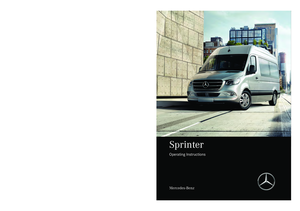 1
1 2
2 3
3 4
4 5
5 6
6 7
7 8
8 9
9 10
10 11
11 12
12 13
13 14
14 15
15 16
16 17
17 18
18 19
19 20
20 21
21 22
22 23
23 24
24 25
25 26
26 27
27 28
28 29
29 30
30 31
31 32
32 33
33 34
34 35
35 36
36 37
37 38
38 39
39 40
40 41
41 42
42 43
43 44
44 45
45 46
46 47
47 48
48 49
49 50
50 51
51 52
52 53
53 54
54 55
55 56
56 57
57 58
58 59
59 60
60 61
61 62
62 63
63 64
64 65
65 66
66 67
67 68
68 69
69 70
70 71
71 72
72 73
73 74
74 75
75 76
76 77
77 78
78 79
79 80
80 81
81 82
82 83
83 84
84 85
85 86
86 87
87 88
88 89
89 90
90 91
91 92
92 93
93 94
94 95
95 96
96 97
97 98
98 99
99 100
100 101
101 102
102 103
103 104
104 105
105 106
106 107
107 108
108 109
109 110
110 111
111 112
112 113
113 114
114 115
115 116
116 117
117 118
118 119
119 120
120 121
121 122
122 123
123 124
124 125
125 126
126 127
127 128
128 129
129 130
130 131
131 132
132 133
133 134
134 135
135 136
136 137
137 138
138 139
139 140
140 141
141 142
142 143
143 144
144 145
145 146
146 147
147 148
148 149
149 150
150 151
151 152
152 153
153 154
154 155
155 156
156 157
157 158
158 159
159 160
160 161
161 162
162 163
163 164
164 165
165 166
166 167
167 168
168 169
169 170
170 171
171 172
172 173
173 174
174 175
175 176
176 177
177 178
178 179
179 180
180 181
181 182
182 183
183 184
184 185
185 186
186 187
187 188
188 189
189 190
190 191
191 192
192 193
193 194
194 195
195 196
196 197
197 198
198 199
199 200
200 201
201 202
202 203
203 204
204 205
205 206
206 207
207 208
208 209
209 210
210 211
211 212
212 213
213 214
214 215
215 216
216 217
217 218
218 219
219 220
220 221
221 222
222 223
223 224
224 225
225 226
226 227
227 228
228 229
229 230
230 231
231 232
232 233
233 234
234 235
235 236
236 237
237 238
238 239
239 240
240 241
241 242
242 243
243 244
244 245
245 246
246 247
247 248
248 249
249 250
250 251
251 252
252 253
253 254
254 255
255 256
256 257
257 258
258 259
259 260
260 261
261 262
262 263
263 264
264 265
265 266
266 267
267 268
268 269
269 270
270 271
271 272
272 273
273 274
274 275
275 276
276 277
277 278
278 279
279 280
280 281
281 282
282 283
283 284
284 285
285 286
286 287
287 288
288 289
289 290
290 291
291 292
292 293
293 294
294 295
295 296
296 297
297 298
298 299
299 300
300 301
301 302
302 303
303 304
304 305
305 306
306 307
307 308
308 309
309 310
310 311
311 312
312 313
313 314
314 315
315 316
316 317
317 318
318 319
319 320
320 321
321 322
322 323
323 324
324 325
325 326
326 327
327 328
328 329
329 330
330 331
331 332
332 333
333 334
334 335
335 336
336 337
337 338
338 339
339 340
340 341
341 342
342 343
343 344
344 345
345 346
346 347
347 348
348 349
349 350
350 351
351 352
352 353
353 354
354 355
355 356
356 357
357 358
358 359
359 360
360 361
361 362
362 363
363 364
364 365
365 366
366 367
367 368
368 369
369 370
370 371
371 372
372 373
373 374
374 375
375 376
376 377
377 378
378 379
379 380
380 381
381 382
382 383
383 384
384 385
385 386
386 387
387 388
388 389
389 390
390 391
391 392
392 393
393 394
394 395
395 396
396 397
397 398
398 399
399 400
400 401
401 402
402 403
403 404
404 405
405 406
406 407
407 408
408 409
409 410
410 411
411 412
412 413
413 414
414 415
415






