2020 MERCEDES-BENZ SPRINTER carplay
[x] Cancel search: carplayPage 200 of 416

Overview and operation
Overview of
the MBUX multimedia sy stem &
WARNING Risk of distraction from infor‐
mation sy stems and communications
equipment
If yo u operate information and communica‐
tion equipment integ rated in theve hicle when
driving, you will be distracted from the tra ffic
situation. This could also cause youto lose
control of theve hicle. #
Only operate this equipment when the
traf fic situation permits. #
Ifyo u cannot be sure of this, stop the
ve hicle whilst paying attention toroad
and traf fic conditions and ope rate the
equipment with theve hicle stationar y. Yo
u must obse rveth e legal requirements forthe
country in whi chyou are cur rently driving when
ope rating the multimedia sy stem.
MBUX stands for Mercedes-Benz User Experi‐
ence. 1
Touch Control and multimedia sy stem cont rol
panel
2 Media display with touch functionality
Opens/closes the center console stowage
compartment abo vethe display (/ page78)
3 Operating strip, calls up applications
In the center console stowage compartment you
can find thefo llowing ports and inter faces:
R Two USB ports or one USB port
The USB port with theç symbol facilitates
th e connection of the mobile phone with the
multimedia sy stem using a suitable cable. This will enable
youto use the functions of
th e mobile phone via Apple CarPlay™ or
Android Auto.
R Stow age space with charging inter face and
NFC inter face (if available)
Yo u can operate the multimedia sy stem with the
fo llowing central control elements:
R Touch Control 1
Operation takes place bycursor control.
R Media display (tou chscreen) 2
R Buttons on operating strip 3
% Alternatively
you can conduct a dialog with
th eVo ice Cont rol Sy stem (/ page184).
Mul tiple applications are available foryo u. Yo u
can call these up using the home screen or using
th e buttons on operating strip 3.
Yo u can con veniently call up and add favo rite s on
th esteering wheel using thef rocker switch.
Quic k-access in the home screen and in the
applications ser vetoselect functions more
qu ickl y.
If yo u use the learn function of the multimedia
sy stem, you will receive sug gestions during oper‐
ation of the most probable navigation destina‐
tions, radio stations and con tacts. The configu ra‐
tion of the suggestions take s place in your pro‐
fi le. You can compile your profile from various
ve hicle settings and settings of the multimedia
sy stem.
The Notifications Center collects incoming notifi‐
cations, e.g. about an available software update.
Depending on the type of notification it of fers
va rious actions. You can call up theNoti fications
Center on the home screen and in the menus of
th e applications.
Wi th th eglobal sear chintheve hicle you can
sear chon-board across many categories as well
as online in the Internet. You can use theglobal
sear chinthe home screen and in the notifica‐
tions.
Anti-theft pr otection
This device is equipped with tech nical pr ovisions
to protect it against theft. Further information on
pr otection against theft can be obtained from an
authorized Mercedes-Benz Center. Note
s onthe media display Obser
vethe no tes on caring forth e interior
(/ page 290). 19 8
MBUX multimedia sy stem
Page 253 of 416
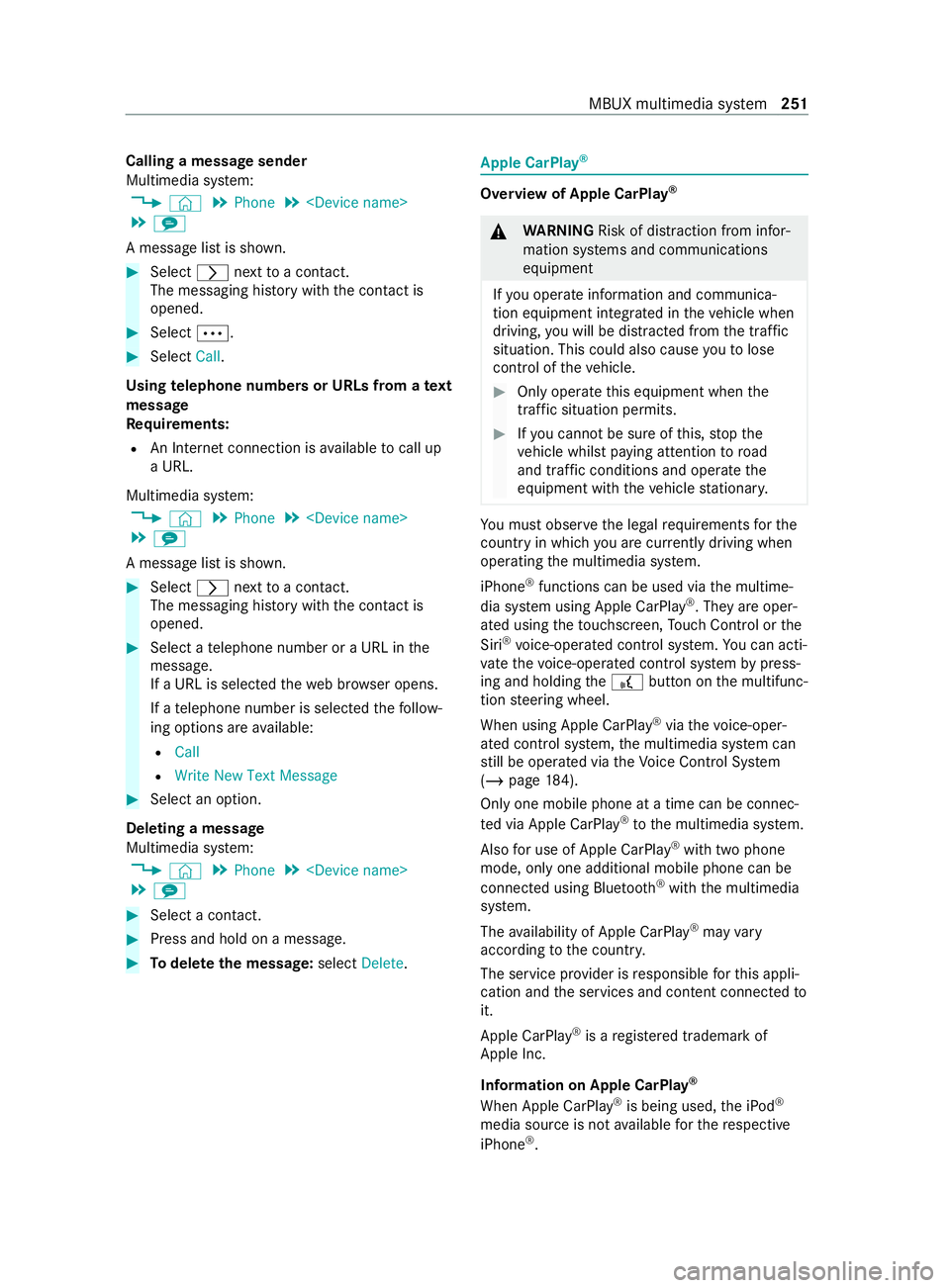
Calling a message sender
Multimedia sy
stem:
4 © 5
Phone 5
5 l
A message list is shown. #
Select 0048nexttoa con tact.
The messaging his tory with the contact is
opened. #
Select 0062. #
Select Call.
Using telephone numbers or URLs from a text
message
Re quirements:
R An Internet connection is available tocall up
a URL.
Multimedia sy stem:
4 © 5
Phone 5
5 l
A message list is shown. #
Select 0048nexttoa con tact.
The messaging his tory with the contact is
opened. #
Select a telephone number or a URL in the
message.
If a URL is selected thewe b br ows er opens.
If a telephone number is selec tedth efo llow‐
ing options are available:
R Call
R Write New Text Message #
Select an option.
Deleting a message
Multimedia sy stem:
4 © 5
Phone 5
5 l #
Select a contact. #
Press and hold on a message. #
Todel eteth e message: selectDelete. Apple CarPlay
® Overview of Apple CarPlay
® &
WARNING Risk of distraction from infor‐
mation sy stems and communications
equipment
If yo u operate information and communica‐
tion equipment integ rated in theve hicle when
driving, you will be distracted from the tra ffic
situation. This could also cause youto lose
control of theve hicle. #
Only operate this equipment when the
traf fic situation permits. #
Ifyo u cannot be sure of this, stop the
ve hicle whilst paying attention toroad
and traf fic conditions and ope rate the
equipment with theve hicle stationar y. Yo
u must obse rveth e legal requirements forthe
country in whi chyou are cur rently driving when
ope rating the multimedia sy stem.
iPhone ®
functions can be used via the multime‐
dia sy stem using Apple CarPlay ®
. They are oper‐
ated using theto uchsc reen, Touch Control or the
Siri ®
vo ice-operated control sy stem. You can acti‐
va te thevo ice-operated control sy stem bypress‐
ing and holding the£ button on the multifunc‐
tion steering wheel.
When using Apple CarPlay ®
via thevo ice-oper‐
ated control sy stem, the multimedia sy stem can
st ill be operated via theVo ice Cont rol Sy stem
(/ page 184).
Only one mobile phone at a time can be connec‐
te d via Apple CarPlay ®
to the multimedia sy stem.
Also for use of Apple CarPlay ®
with two phone
mode, only one additional mobile phone can be
connected using Blue tooth®
with the multimedia
sy stem.
The availability of Apple CarPlay ®
may vary
according tothe count ry.
The service pr ovider is responsible forth is appli‐
cation and the services and content connected to
it.
Apple CarPlay ®
is a regis tere d trademark of
Apple Inc.
Information on Apple CarPlay ®
When Apple CarPlay ®
is being used, the iPod ®
media source is not available forth ere spective
iPhone ®
. MBUX multimedia sy
stem 251
Page 254 of 416
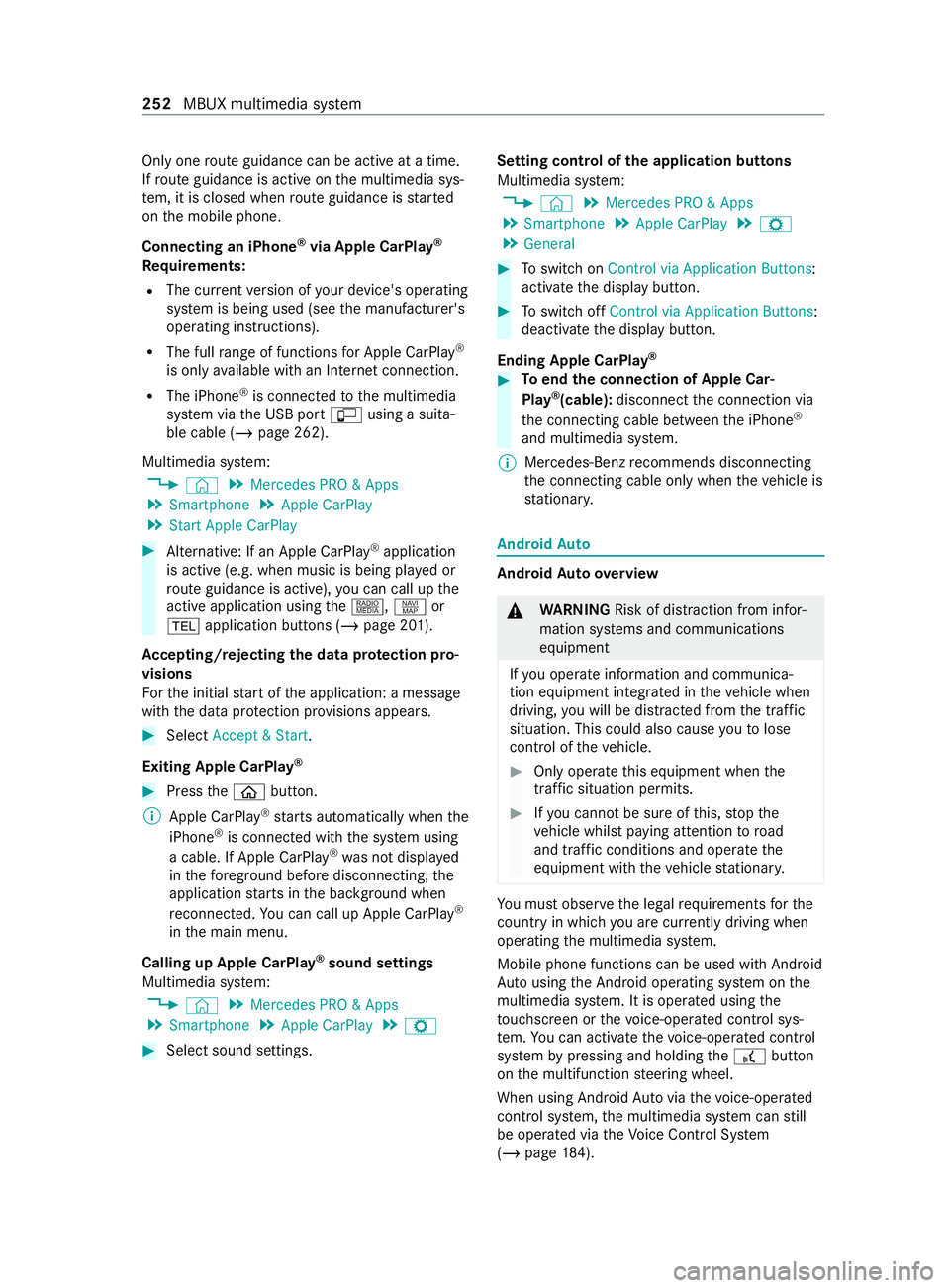
Only one
route guidance can be active at a time.
If ro ute guidance is active on the multimedia sys‐
te m, it is closed when route guidance is star ted
on the mobile phone.
Connecting an iPhone ®
via Apple CarPlay ®
Requ irements:
R The cur rent version of your device's operating
sy stem is being used (see the manufacturer's
operating instructions).
R The full range of functions for Apple CarPlay ®
is only available with an In tern et connection.
R The iPhone ®
is connected tothe multimedia
sy stem via the USB port çusing a suita‐
ble cable (/ page 262).
Multimedia sy stem:
4 © 5
Mercedes PRO & Apps
5 Smartphone 5
Apple CarPlay
5 Start Apple CarPlay #
Alternative: If an Apple CarPlay ®
application
is active (e.g. when music is being pla yed or
ro ute guidance is active), you can call up the
active application using the|, zor
002B application buttons (/ page 201).
Ac cepting/rejecting the data pr otection pro‐
visions
Fo rth e initial start of the application: a message
with the data pr otection pr ovisions appears. #
Select Accept & Start.
Exiting Apple CarPlay ®#
Press the00E2 button.
% Apple CarPlay ®
starts automatically when the
iPhone ®
is connec ted with the sy stem using
a cable. If Apple CarPlay ®
wa s not displa yed
in thefo re ground be fore disconnecting, the
application starts in the bac kground when
re connected. You can call up Apple CarPlay ®
in the main menu.
Calling up Apple CarPlay ®
sound settings
Multimedia sy stem:
4 © 5
Mercedes PRO & Apps
5 Smartphone 5
Apple CarPlay 5
Z #
Select sound settings. Setting control of
the application but tons
Multimedia sy stem:
4 © 5
Mercedes PRO & Apps
5 Smartphone 5
Apple CarPlay 5
Z
5 General #
Toswitch on Control via Application Buttons:
activate the display button. #
Toswitch off Control via Application Buttons:
deactivate the display button.
Ending Apple CarPlay ® #
Toend the connection of Apple Car‐
Play ®
(cable): disconnect the connection via
th e connecting cable between the iPhone ®
and multimedia sy stem.
% Mercedes-Benz
recommends disconnecting
th e connecting cable only when theve hicle is
st ationar y. Android
Auto Android
Autoove rview &
WARNING Risk of distraction from infor‐
mation sy stems and communications
equipment
If yo u operate information and communica‐
tion equipment integ rated in theve hicle when
driving, you will be distracted from the tra ffic
situation. This could also cause youto lose
control of theve hicle. #
Only operate this equipment when the
traf fic situation permits. #
Ifyo u cannot be sure of this, stop the
ve hicle whilst paying attention toroad
and traf fic conditions and ope rate the
equipment with theve hicle stationar y. Yo
u must obse rveth e legal requirements forthe
country in whi chyou are cur rently driving when
ope rating the multimedia sy stem.
Mobile phone functions can be used with Android
Au tousing the Android operating sy stem on the
multimedia sy stem. It is operated using the
to uchsc reen or thevo ice-operated control sys‐
te m. You can activate thevo ice-opera ted control
sy stem bypressing and holding the£ button
on the multifunction steering wheel.
When using Android Autovia thevo ice-opera ted
control sy stem, the multimedia sy stem can still
be opera ted via theVo ice Cont rol Sy stem
(/ page 184). 252
MBUX multimedia sy stem
Page 255 of 416
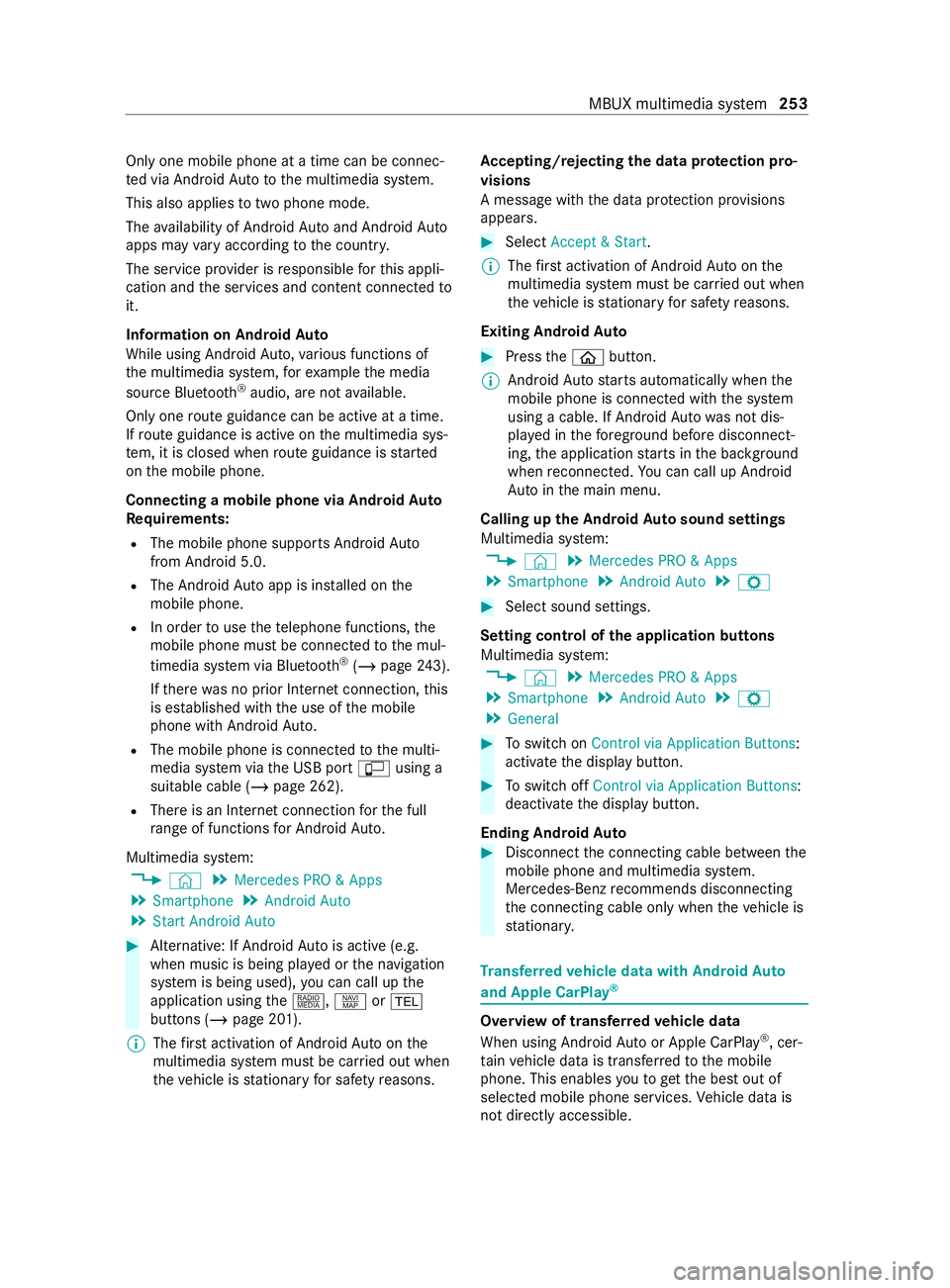
Only one mobile phone at a time can be connec‐
te d via Android Auto to the multimedia sy stem.
This also applies totwo phone mode.
The availability of Android Autoand Android Auto
apps may vary according tothe count ry.
The service pr ovider is responsible forth is appli‐
cation and the services and content connected to
it.
Information on Android Auto
While using Android Auto,va rious functions of
th e multimedia sy stem, forex ample the media
source Blue tooth®
audio, are not available.
On lyone route guidance can be active at a time.
If ro ute guidance is active on the multimedia sys‐
te m, it is closed when route guidance is star ted
on the mobile phone.
Connecting a mobile phone via Android Auto
Requ irements:
R The mobile phone supports Android Auto
from Android 5.0.
R The Android Autoapp is ins talled on the
mobile phone.
R In order touse thete lephone functions, the
mobile phone must be connected tothe mul‐
timedia sy stem via Blue tooth®
(/ page 243).
If th ere was no prior Internet connection, this
is es tablished with the use of the mobile
phone with Android Auto.
R The mobile phone is connected tothe multi‐
media sy stem via the USB port çusing a
suitable cable (/ page 262).
R There is an Internet connection forth e full
ra nge of functions for Android Auto.
Multimedia sy stem:
4 © 5
Mercedes PRO & Apps
5 Smartphone 5
Android Auto
5 Start Android Auto #
Alternative: If Android Autois active (e.g.
when music is being pla yed or the navigation
sy stem is being used), you can call up the
application using the|, zor002B
buttons (/ page 201).
% The
firs t acti vation of Android Autoon the
multimedia sy stem must be car ried out when
th eve hicle is stationary for saf etyre asons. Ac
cepting/rejecting the data pr otection pro‐
visions
A message with the data pr otection pr ovisions
appears. #
Select Accept & Start.
% The
firs t acti vation of Android Autoon the
multimedia sy stem must be car ried out when
th eve hicle is stationary for saf etyre asons.
Exiting Android Auto #
Press the00E2 button.
% Android
Autostarts automatically when the
mobile phone is connected with the sy stem
using a cable. If Android Autowa s not dis‐
pla yed in thefo re ground before disconnect‐
ing, the application starts in the bac kground
when reconnected. You can call up Android
Au tointhe main menu.
Calling up the Android Autosound settings
Multimedia sy stem:
4 © 5
Mercedes PRO & Apps
5 Smartphone 5
Android Auto 5
Z #
Select sound settings.
Setting control of the application but tons
Multimedia sy stem:
4 © 5
Mercedes PRO & Apps
5 Smartphone 5
Android Auto 5
Z
5 General #
Toswitch on Control via Application Buttons:
activate the display button. #
Toswitch off Control via Application Buttons:
deactivate the display button.
Ending Android Auto #
Disconnect the connecting cable between the
mobile phone and multimedia sy stem.
Mercedes-Benz recommends disconnecting
th e connecting cable only when theve hicle is
st ationar y. Tr
ansfer redve hicle data with Android Auto
and Apple CarPlay ® Overview of transfer
redve hicle data
When using Android Autoor Apple CarPlay ®
, cer‐
ta in vehicle data is transfer redto the mobile
phone. This enables youto getth e best out of
selected mobile phone services. Vehicle data is
not directly accessible. MBUX multimedia sy
stem 253
Page 390 of 416

Android
Auto ......................................... 252
Connecting a mobile phone .............. 253
Control using the application but‐
to ns .................................................. 253
Ending .............................................. 253
No te ................................................. 253
Overview .......................................... 252
Sound settings ................................. 253
Tr ans ferred vehicle data ...................2 53
Animals Pets in theve hicle .............................. 45
Anti-lock braking sy stem
see ABS (Anti-lock Braking Sy stem)
Anti-skid chains
see Snow chains
Anti-theft Alarm sy stem
see ATA (Anti -Theft Alarm sy stem)
Anti-theft pr otection
Immobilizer ........................................ .61
Anti-theft pr otection
see ATA (Anti -Theft Alarm sy stem)
Apple CarPlay ®
...................................... 251
Connecting an iPhone ®
.................... 252
Control using the application but‐
to ns .................................................. 252
Ending .............................................. 252
No tes ................................................ 251
Overview ...........................................2 51
Sound settings ................................. 252
Tr ans ferred vehicle data ...................2 53
Ashtr ays
In the windshield stowage com‐
partment ............................................ 79
ASR (acceleration skid cont rol) .......... .147
Assistance graphic (on-board com‐
puter) ..................................................... 17 9
ASS YST PLUS ........................................ 278
Battery disconnection periods .......... 278
Displ aying the service due date ........ 278
Fu nction/no tes ................................ 278
Re gular maintenance work ............... 278
Special service requirements .......... .278
ATA (Anti-Theft Alarm sy stem) .............. .61
Ac tivating/deactivating the interior
motion sensor .................................... 63
Fu nction .............................................. 61
Interior motion sensor function .......... 63
St opping the alarm ............................. 62
Switching theto w- aw ay alarm
on/off ................................................ 62
To w- aw ay alarm function .................... 62 At
tachments .......................................... .22
AT TENTION ASSI ST....................... 162, 16 3
Fu nction ........................................... 16 2
Setting .............................................. 16 3
Sy stem limitations ............................1 62
Au thorized workshop
see Qualified specialist workshop
Au tomatic distance control
see Active Dis tance Assi stDISTRONIC
Au tomatic driving lights ........................84
Au tomatic transmission
DIRECT SELECT le ver ........................ 12 2
Engaging drive position .................... 12 3
Engaging neutral ............................... 12 2
Engaging reve rsege ar ...................... 12 2
Kickdown .......................................... 124
Re stricting the shift range ................ 124
Selecting pa rkposition .....................1 23
Tr ansmission position display .......... .122
Tr ansmission positions .................... .122
Au xiliary heating ..................................1 05
Fu nction ........................................... 105
Axle load .............................................. .338 B
Back support see Lumbar support (4-w ay)
BA S (Brake Assist Sy stem) .................. 14 6
Battery Charging ........................................... 295
Charging a vehicle battery ................2 95
Disconnecting the auxiliary battery
in the engine compartment .............. 300
Disconnecting thest ar ter battery .... 298
Jump -sta rting (vehicle) .................... .295
Ke y .................................................... .47
No tes (vehicle) ................................. 294
Re moving or ins talling thest ar ter
battery .............................................2 99
St arter battery .................................. 297
Battery main switch Notes ................................................ 12 0
Switching po wer supp lyon/off ......... 121
Belt see Seat belt
Belt warning
see Seat belt
Blind Spot Assist .................................. 16 4
Ac tivating/deactivating .................... 16 5
Fu nction ........................................... 16 4
Re ar Cross Traf fic Alert .................... 16 6388
Index
Page 402 of 416

Copyright and trademar
ks................ 261
Making video settings ...................... 265
No tes about the sear chfunction in
categories ........................................ 264
Overview of the media menu ............ 262
Playing back similar music trac ks..... 263
Re moving a favo rite song ................. 263
Sear ching for a music track
according tomood ........................... 264
St arting a sear chin categories ........ .264
St arting media playback .................. .263
Suppor tedfo rm at and data storage
media ............................................... 261
Surprise mix .....................................2 63
Using theke yword sear ch................ 264
Memo ryfunction (seat) ......................... 69
Menu (on-board computer) Assis tance graphic ........................... 17 9
Media ............................................... 182
Na vigation ......................................... 181
Overview ...........................................1 76
Ra dio ................................................ 181
Service ............................................. 178
Settings ............................................ 183
Te lephone ........................................ .182
Tr ip .................................................. .179
Mercedes me Information ....................................... 19 5
Mercedes me connect Breakdown assi stance call via the
breakdown assis tance button ........... 19 6
Calling the Cus tomer Center ............ 19 5
Consenting todata transfer .............. 19 6
Information ....................................... 19 5
Making a call via theove rhead con‐
trol panel .......................................... 19 6
Tr ans ferred data ...............................1 96
Mercedes PRO Information ....................................... 19 5
Mercedes PRO connect Breakdown assi stance call via the
breakdown assis tance button ........... 19 6
Calling the Cus tomer Center ............ 19 5
Consenting todata transfer .............. 19 6
Information ....................................... 19 5
Making a call via theove rhead con‐
trol panel .......................................... 19 6
Tr ans ferred data ...............................1 96
Message (multifunction display) see Displ aymessa ge
Message memory ................................. 355 Messages
.............................................. 24 9
Calling a message sender ................ .251
Composing ...................................... .250
Configu ring the displa yedte xt
messa ges ......................................... 250
Deleting ............................................ 251
Fo rw arding ...................................... .250
Overview .......................................... 24 9
Re ading ............................................ 250
Re plying ...........................................2 50
Sending ............................................ 250
Using a number/URL ........................ 251
Using temp lates .............................. .250
Vo ice commands (Voice Cont rol
Sy stem) ............................................ 19 3
Mir rors
Ad justing the inside rearview mir ror ... 98
Mir rors
see Outside mir rors
Mobile phone ........................................ 337
Canceling permission for Internet
connection ....................................... 256
Fr equencies ...................................... 337
Tr ansmission output (maximum) ...... 337
Wi reless charging .............................. .82
Mobile phone see Android Auto
see Apple CarPlay ®
see Mobile phone
see Telephone
Mobile phone voice recognition
St arting ............................................ 24 6
St opping ...........................................2 46
Model series ......................................... 338
Mounting a load ................................... .271
Multi Purpose Vehicle (MPV) ................. 26
Multifunction display (on-board
comp uter) ............................................. 17 7
Multifunction steering wheel
But tonove rview ................................ 176
Multifunction steering wheel
see Steering wheel
Multimedia sy stem
Ad justing thevo lume ........................ 202
Main functions .................................. 201
Re storing (factory settings) ............... 215
Switching the sound on/off .............. 201
Multimedia sy stem
see Display (multimedia sy stem)
see Ente ring characters
see MBUX multimedia sy stem (o verview) 400
Index
Page 407 of 416

Closing using
theke y ........................ .60
Con venience closing ......................... .60
Con venience opening ......................... 60
Opening .............................................. 58
Opening (all) ....................................... 58
Opening wi th theke y .......................... 60
Side wind ows
Problem ..............................................61
Re setting ............................................ 60
Size designation (tire) .......................... 321
Sliding door B-pillar door sill (button) ..................... 52
Center console (button) ..................... 52
Child saf ety lock ................................ .44
Closing (from inside) .......................... .51
Closing (from outside) ........................ 51
Opening (from inside) .........................51
Opening (from outside) ....................... 51
SmartK ey
Ac oustic locking verification signal ..... 47
Smartphone see Android Auto
see Apple CarPlay ®
see Telephone
Snow chains ......................................... 309
Soc ket (12 V) .......................................... 80
Ca rgo compartment ........................... 81
Driver's seat ....................................... 80
Fr ont center console .......................... 80
Soc ket (1 15V) ......................................... 80
Lo we r control panel ............................ 80
Software update ................................... 214
Information .......................................2 14
Pe rforming ........................................2 14
Sy stem updates ................................ 214
Sound see Sound settings
Sound settings .....................................2 70
Ad justing the balance/fader ............ 270
Ad justing treble, mid-range and
bass settings .................................... 270
Au tomatic volume adjustment .......... 270
Calls up the sound menu .................. 270
Information ....................................... 270
Spare wheel Installing/ removing ......................... .333
No tes ............................................... 332
Special seat belt retractor ..................... 40
Speciali stwork shop .............................. 26 Speech dialog sy
stem
see Voice Cont rol Sy stem
Speed rating (ti re)................................ 321
Speedome ter (digital) .......................... 17 9
St andby mode
Ac tivating/deactivating .................... 14 5
St art/s top button
Pa rking theve hicle ........................... 14 0
St arting theve hicle ........................... 11 0
Switching on the po wer supply or
th e ignition ....................................... 109
St arting
see Vehicle
St arting assi stance
see Jump -sta rt connection
St arting-o ffaid
see Hill start assist
St ation
Deleting ............................................ 266
Direct frequency entry ..................... 266
Moving ............................................. 266
Sear ching ........................................ .266
Setting ............................................. 266
St oring ............................................. 266
St ation list
Calling up ......................................... 266
St ation presets
Modifying ......................................... 266
St ationary heating
Problems .......................................... 108
St ationary heating/ventilation
Ad justing (on-board computer) ......... 107
St ationary heating/ventilation
see Auxilia ryheating
see Hot-water auxiliary heater
Ste ering wheel ...................................... 176
Ad justing ............................................ 76
Buttons ............................................. 176
St opping the ala rm(ATA )...................... .62
St ow age areas
see Stow age space
St ow age comp artments
see Stow age space
St ow age space ....................................... 77
Armrest .............................................. 77
Cen ter console ................................... 77
Cockpit .............................................. .77
Door ................................................... 77
Glasses compartment ........................ 78 Index
405