2020 MERCEDES-BENZ SPRINTER change wheel
[x] Cancel search: change wheelPage 4 of 416

Symbols
..................................................... 4At
agl ance ................................................. 6
Cockpit ........................................................ 6
Instrument clus ter ....................................... 8
Overhead control panel .............................. 11
Door control panel .................................... .16
Emergencies and breakdowns ................... 18Digital Operator's Manual
......................20
Calling up the Digital Operating
Instructions ............................................... 20 General no
tes.......................................... 21
Environmental pr otection ........................... 21
Mercedes-Benz Genuine Parts ...................21
No tes about attachments, add-on
equipment, ins tallations and con ver‐
sions .......................................................... 22
Operating Instructions .............................. .23
Service and vehicle operation ...................23
Operating saf ety ........................................ 24
Diagno stics connection ............................ .25
No tes on changes tothe engine output ..... 26
Qualified specialist workshop .................... 26
Ve hicle registration ................................... 26
Cor rect use of theve hicle .........................26
Multi Purpose Vehicle ................................ 26
Information on problems with your
ve hicle .......................................................27
Re porting saf ety defects ............................ 27
Limited Warranty ...................................... .27
QR codes forre scue card .......................... 27
Data storage ..............................................28
Copyright .................................................. .30Occupant saf
ety...................................... 31
Re stra int sy stem ........................................31
Seat belts .................................................. 32
Airbags ...................................................... 35
Safely transporting children in the
ve hicle .......................................................36
No tes on pets in theve hicle ......................45 Opening and closing
...............................46
SmartK ey................................................... 46
Doors ........................................................ 49
Sliding door ................................................ 51
Electric sliding door ................................... 52
Re ar-end doors .......................................... 55
Pa rtition sliding door ................................ .56Electrical
step ............................................ 57
Side window .............................................. 58
Anti-theft pr otection ..................................61 Seats and
stowage .................................. 64
Cor rect driver's seat position .................... 64
Seats ......................................................... 64
Ad justing thesteering wheel ......................76
St ow age areas .......................................... .77
Bottle holder .............................................. 78
Cup holder ................................................ .78
Ashtr ayand cigar ette lighter .................... .79
Soc kets ..................................................... 80
Wi relessly charging the mobile phone
and coupling with theex terior antenna ..... 82
Ins talling or removing thefloor mats ......... 83 Light and vision
....................................... 84
Exterior lighting ......................................... 84
Ad justing the interior lighting .................... 87
Changing bulbs .......................................... 90
Wi ndshield wipe rs..................................... 95
Mir rors ....................................................... 97
Using sun visors ........................................98 Climate control
....................................... 99
Overview of climate control sy stems ......... 99
Operating climate control sy stems ..........1 01
Operating air vents .................................. 104
Au xilia ryheating ...................................... 105
Operating cargo compartment ventila‐
tion .......................................................... 108 Driving and pa
rking .............................. 109
Driving .................................................... .109
Battery main switch ................................. 12 0
Au tomatic transmission ........................... 12 2
All-wheel drive ........................................ .124
DSR (Downhill Speed Regulation) ............ 12 6
Electronic le vel control ............................ 12 8
Re fueling ................................................ .133
Pa rking .................................................... 14 0
Driving and driving sa fety sy stems ..........1 45
Wo rkmode ............................................. .168
Tr ailer operation ...................................... 16 9 Instrument Display and on-board
compu ter............................................... 175
Overview of Instrument Display ............... 175
Overview of the buttons on thesteer‐
ing wheel .................................................1 762
Contents
Page 20 of 416
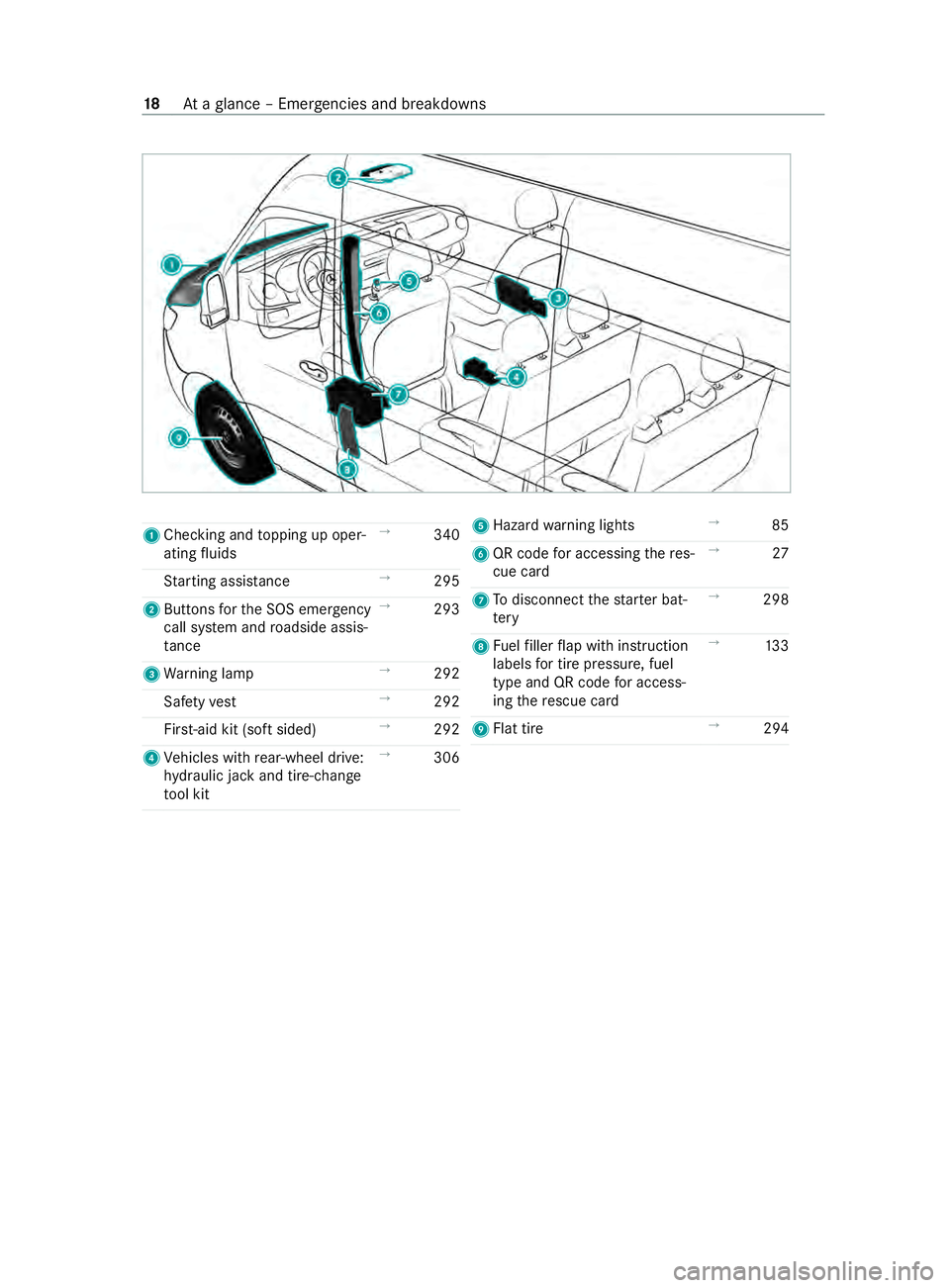
1
Checking and topping up oper‐
ating fluids →
340
St arting assis tance →
295
2 Buttons forth e SOS emer gency
call sy stem and roadside assis‐
ta nce →
293
3 Warning lamp →
292
Saf etyve st →
292
Fir st-aid kit (so ftsided) →
292
4 Vehicles with rear-wheel drive:
hy draulic jack and tire-change
to ol kit →
306 5
Hazard warning lights →
85
6 QR code for accessing there s‐
cue card →
27
7 Todisconnect thest ar ter bat‐
te ry →
298
8 Fuelfiller flap with instruction
labels for tire pressu re, fuel
type and QR code for access‐
ing there scue card →
13 3
9 Flat tire →
294 18
Ataglance – Emer gencies and breakdowns
Page 30 of 416

information about
your vehicle e.g. thero uting of
electric cables.
Fu rther information can be obtained at https://
www.mercedes-benz.de/qr-code. Data
storage Electronic control units
Electronic control units are ins
talled in your vehi‐
cle. Some of them are necessary foryo ur vehicle
to function safel y,some pr ovide support when
driving (driver assis tance sy stems). In addition,
yo ur vehicle of fers comfort or enter tainment
functions which are also made possible with elec‐
tronic control units.
Electronic control units con tain data memo ries
which can permanently or temp orarily store tech‐
nical information on theve hicle's operating state,
component stre ss, service requirements as well
as tech nical events and malfunctions.
This information general lydocuments thest ate of
a component part, a module, a sy stem or of the
environment such as:
R operating statuses of sy stem components
(e.g. fluid le vels, battery status, tire pressure)
R status messages concerning theve hicle and
its individual components (e.g. number of
wheel revo lutions/speed, deceleration, lateral
acceleration, display of thefast ened seat
belts)
R malfunctions or defects in impor tant sy stem
components (e.g. lights, brakes)
R information on events in which theve hicle is
damaged
R system reactions in special driving situations
(e.g. airbag deployment, inter vention of sta‐
bility control sy stems)
R ambient conditions (e.g. temp erature, rain
sensor)
In addition tothe pr ovision of control unit func‐
tions, this data ser vesto recognize and rectify
malfunctions as well as tooptimize vehicle func‐
tions bythe manufacturer. Most of this data is
vo latile and is only processed in theve hicle itself.
Only a small proportion of the data is stored in
ev ent or fault memories.
When you use services, thete ch nical da tafrom
th eve hicle can be read out byservice network
emplo yees (e.g. workshops, manufacturers) or
th ird parties (e.g. breakdown services). Services
include repair services, maintenance processes, wa
rranty events and quality assurance measures,
fo rex ample. The data is read out via the connec‐
tion forth e diagnostics connection in theve hicle,
which is requ ired bylaw. The respective service
network locations or third parties collect, process
and use the data. The data documents tech nical
st ates of theve hicle, helps in finding er rors and
in impr oving quality and is trans ferred tothe
manufacturer if necessar y.In addition, the manu‐
fa cturer is subject toproduct liability. Forth is
purpose, the manufacturer requ ires tech nical
da ta from vehicles.
Fa ult memories in theve hicle can be reset by a
service outlet during repairs or maintenance
wo rk.
Depending on the equipment selected, you can
enter data in com fort and inf otainment functions
of theve hicle.
This includes, forex ample:
R multimedia data, such as music, films or pho‐
to sfo r playback in an integrated multimedia
sy stem
R address book data for use in an integrated
hands-free sy stem or an integrated navigation
sy stem
R navigation destinations entered
R data on the use of Internet services
This data can be sa ved locally in theve hicle or
located on a device that you ha veconnected to
th eve hicle (e.g. smartphone, USB memory stick
or MP3 pla yer). If this data is sa ved in theve hicle,
yo u can dele teit at any time. Trans fer of this data
to third parties only occurs on your requ est,
especially as part of online services according to
th e settings you selec ted.
Yo u can sa vecon venience settings/cus tomiza‐
tions in theve hicle and change them at any time.
Depending on the equipment, this includes, for
ex ample:
R settings of the seat and steering wheel posi‐
tions
R suspension and climate cont rol settings
R customizations such as interior lighting
If yo ur vehicle is equipped appropriately, you can
connect your smartphone or ano ther mobile end
device totheve hicle. You can operate these devi‐
ces via the cont rol elements integrated in the
ve hicle. The smartphone's picture and sound can
be output via the multimedia sy stem. Simultane‐ 28
General no tes
Page 67 of 416

&
WARNING Risk of inju ryfrom adju sting
th eve hicle settings while theve hicle is in
motion
Yo u could lose control of theve hicle in the
fo llowing situations:
R ifyo u adjust the driver's seat, the head
re stra int, thesteering wheel or the mir ror
while theve hicle is in motion
R ifyo ufast enyour seat belt while theve hi‐
cle is in motion #
Before starting the engine: adjust the
driver's seat, the head restra int, the
st eering wheel or the mir ror and fasten
yo ur seat belt. &
WARNING Risk of becoming trapped if
th e seat height is adjus ted carelessly
If yo u adjust the seat height carelessly, you or
ot her vehicle occupants could be trapped and
th ereby injured.
Children in particular could accidentally press
th e electrical seat adjustment buttons and
become trapped. #
While moving the seats, make sure that
hands or other body parts do not get
under the le ver assembly of the seat
adjustment sy stem. &
WARNING Risk of inju rydue tohead
re stra ints which are not ins talled or are
adjus ted incor rectly
If head restra ints are not ins talled or are
adjus ted incor rectly, the head restra ints can‐
not pr ovide pr otection as intended.
There is an increased risk of injury in the
head and neck area, e.g. in theeve nt of an
accident or when braking. #
Always drive with the head restra ints
ins talled. #
Before driving off, make sure forev ery
ve hicle occupant that the center of the
head restra int supports the back of the
head at about eye le vel. Do not inter
change the head restra ints of the
front and rear seats. Otherwise, you will not be
able toset the height and inclination of the head
re stra ints tothe cor rect position. Using
the head restra int fore -and-aft adjustment,
adjust the head restra int so that it is as close to
th e back of the head as possible. &
WARNING Risk of inju ryor death due to
incor rect seat position
The seat belt does not of ferth e intended le vel
of pr otection if you ha venot mo vedth e seat
backrest toan almost vertical position.
When braking or in theeve nt of an accident,
yo u could slide unde rneath the seat belt and
sus tain abdominal or neck injuries, forex am‐
ple. #
Adjust the seat properly before begin‐
ning your journe y. #
Always ensure that the seat backrest is
in an almost vertical position and that
th e shoulder section of your seat belt is
ro uted across the center of your shoul‐
der. *
NO
TEDama getothe seats when moving
th e seats back The seats may be damaged
byobjects when
moving the seats bac k. #
When moving the seats bac k,make sure
th at there are no objects in thefo ot we ll,
under or behind the seats. 1
Seat fore -and-aft position
2 Seat height
3 Seat ba ckrest inclination
% Depending on
the seat model, cer tain adjust‐
ment options may not be available. Seats and
stowage 65
Page 68 of 416

#
Toset the seat fore -and-aft adjustment:
ra ise le ver1 and slide the seat into the
re qu ired position. #
Ensure that the seat is engaged. #
Toset the seat heigh t:ke ep on pressing or
pulling le ver2 until therequ ired seat height
has been reached. #
Toset the seat backrest inclination: rotate
handwheel 3forw ards and backwards until
th ere qu ired position has been reached. Ad
justing the front seats mechanically (with
Seat Comfort Package) &
WARNING Risk of becoming trapped if
th e seats are adjus tedby children
Children could become trapped if they adjust
th e seats, particularly when unattended. #
When leaving theve hicle, alw aysta ke
th e SmartK eywith you and lock the
ve hicle. #
Never lea vechildren unat tended in the
ve hicle. &
WARNING Risk of becoming trapped
when adjusting the seats
When you adjust a seat, you or other vehicle
occupants could become trapped, e.g. on the
seat guide rail. #
When adjusting a seat, make sure that
no one has any body parts in the sweep
of the seat. Obser
vethe saf ety no tes on "Airbags" and "Chil‐
dren in theve hicle". &
WARNING Risk of accident due tothe
driver's seat not being engaged
If th e driver's seat is not engaged, it could
mo veunexpectedly while theve hicle is in
motion.
This could cause youto lose control of the
ve hicle. #
Always make sure that the driver's seat
is engaged before starting theve hicle. &
WARNING Risk of inju ryfrom adju sting
th eve hicle settings while theve hicle is in
motion
Yo u could lose control of theve hicle in the
fo llowing situations:
R ifyo u adjust the driver's seat, the head
re stra int, thesteering wheel or the mir ror
while theve hicle is in motion
R ifyo ufast enyour seat belt while theve hi‐
cle is in motion #
Before starting the engine: adjust the
driver's seat, the head restra int, the
st eering wheel or the mir ror and fasten
yo ur seat belt. &
WARNING Risk of becoming trapped if
th e seat height is adjus ted carelessly
If yo u adjust the seat height carelessly, you or
ot her vehicle occupants could be trapped and
th ereby injured.
Children in particular could accidentally press
th e electrical seat adjustment buttons and
become trapped. #
While moving the seats, make sure that
hands or other body parts do not get
under the le ver assembly of the seat
adjustment sy stem. &
WARNING Risk of inju rydue tohead
re stra ints which are not ins talled or are
adjus ted incor rectly
If head restra ints are not ins talled or are
adjus ted incor rectly, the head restra ints can‐
not pr ovide pr otection as intended.
There is an increased risk of injury in the
head and neck area, e.g. in theeve nt of an
accident or when braking. #
Always drive with the head restra ints
ins talled. #
Before driving off, make sure forev ery
ve hicle occupant that the center of the
head restra int supports the back of the
head at about eye le vel. Do not inter
change the head restra ints of the
front and rear seats. Otherwise, you will not be
able toset the height and inclination of the head
re stra ints tothe cor rect position. 66
Seats and stowage
Page 70 of 416

&
WARNING Risk of becoming trapped
when adjusting the seats
When you adjust a seat, you or other vehicle
occupants could become trapped, e.g. on the
seat guide rail. #
When adjusting a seat, make sure that
no one has any body parts in the sweep
of the seat. Obser
vethe saf ety no tes on "Airbags" and "Chil‐
dren in theve hicle". &
WARNING Risk of accident due tothe
driver's seat not being engaged
If th e driver's seat is not engaged, it could
mo veunexpectedly while theve hicle is in
motion.
This could cause youto lose control of the
ve hicle. #
Always make sure that the driver's seat
is engaged before starting theve hicle. &
WARNING Risk of inju ryfrom adju sting
th eve hicle settings while theve hicle is in
motion
Yo u could lose control of theve hicle in the
fo llowing situations:
R ifyo u adjust the driver's seat, the head
re stra int, thesteering wheel or the mir ror
while theve hicle is in motion
R ifyo ufast enyour seat belt while theve hi‐
cle is in motion #
Before starting the engine: adjust the
driver's seat, the head restra int, the
st eering wheel or the mir ror and fasten
yo ur seat belt. &
WARNING Risk of becoming trapped if
th e seat height is adjus ted carelessly
If yo u adjust the seat height carelessly, you or
ot her vehicle occupants could be trapped and
th ereby injured.
Children in particular could accidentally press
th e electrical seat adjustment buttons and
become trapped. #
While moving the seats, make sure that
hands or other body parts do not get
under the le ver assembly of the seat
adjustment sy stem. &
WARNING Risk of inju rydue tohead
re stra ints which are not ins talled or are
adjus ted incor rectly
If head restra ints are not ins talled or are
adjus ted incor rectly, the head restra ints can‐
not pr ovide pr otection as intended.
There is an increased risk of injury in the
head and neck area, e.g. in theeve nt of an
accident or when braking. #
Always drive with the head restra ints
ins talled. #
Before driving off, make sure forev ery
ve hicle occupant that the center of the
head restra int supports the back of the
head at about eye le vel. Do not inter
change the head restra ints of the
front and rear seats. Otherwise, you will not be
able toset the height and inclination of the head
re stra ints tothe cor rect position.
Using the head restra int fore -and-aft adjustment,
adjust the head restra int so that it is as close to
th e back of the head as possible. &
WARNING Risk of inju ryor death due to
incor rect seat position
The seat belt does not of ferth e intended le vel
of pr otection if you ha venot mo vedth e seat
backrest toan almost vertical position.
When braking or in theeve nt of an accident,
yo u could slide unde rneath the seat belt and
sus tain abdominal or neck injuries, forex am‐
ple. #
Adjust the seat properly before begin‐
ning your journe y. #
Always ensure that the seat backrest is
in an almost vertical position and that
th e shoulder section of your seat belt is
ro uted across the center of your shoul‐
der. *
NO
TEDama getothe seats when moving
th e seats back The seats may be damaged
byobjects when
moving the seats bac k. #
When moving the seats bac k,make sure
th at there are no objects in thefo ot we ll,
under or behind the seats. 68
Seats and stowage
Page 77 of 416

Ad
justing the seat backrest of the rear ben ch
seat %
If a partition is ins
talled: there ar ben chseat
must not come into contact with the partition
at any time. #
Movethe seat backrest tothe desired posi‐
tion. Head
restra ints Ad
justing the head restra ints manually &
WARNING Risk of inju ryfrom adju sting
th eve hicle settings while theve hicle is in
motion
Yo u could lose control of theve hicle in the
fo llowing situations:
R ifyo u adjust the driver's seat, the head
re stra int, thesteering wheel or the mir ror
while theve hicle is in motion
R ifyo ufast enyour seat belt while theve hi‐
cle is in motion #
Before starting the engine: adjust the
driver's seat, the head restra int, the
st eering wheel or the mir ror and fasten
yo ur seat belt. &
WARNING Risk of inju rydue tohead
re stra ints which are not ins talled or are
adjus ted incor rectly
If head restra ints are not ins talled or are
adjus ted incor rectly, the head restra ints can‐
not pr ovide pr otection as intended. There is an increased
risk of injury in the
head and neck area, e.g. in theeve nt of an
accident or when braking. #
Always drive with the head restra ints
ins talled. #
Before driving off, make sure forev ery
ve hicle occupant that the center of the
head restra int supports the back of the
head at about eye le vel. Do not inter
change the head restra ints of the
front and rear seats. Otherwise, you will not be
able toset the height and inclination of the head
re stra ints tothe cor rect position.
Using the head restra int fore -and-aft adjustment,
adjust the head restra int so that it is as close to
th e back of the head as possible. Head
restra int (e xamp le of com fort head restra int
on the driver's seat) #
Toraise: pullthe head restra int upwards into
th ere qu ired position and ensure that the
head restra int is engaged.
Only use the head restra int in the engaged
st ate. #
Tolowe r:push release button 1and slide
th e head restra int down wards into the
re qu ired position and ensure that the head
re stra int is engaged.
Only use the head restra int in the engaged
st ate. #
Tomo veforw ards: pushrelease button 2
and pull the head restra int forw ards until it
engages in there qu ired position. #
Tomo vebackwards: pushrelease button 2
and slide the head restra int backwards into
th ere qu ired position. Seats and
stowage 75
Page 88 of 416
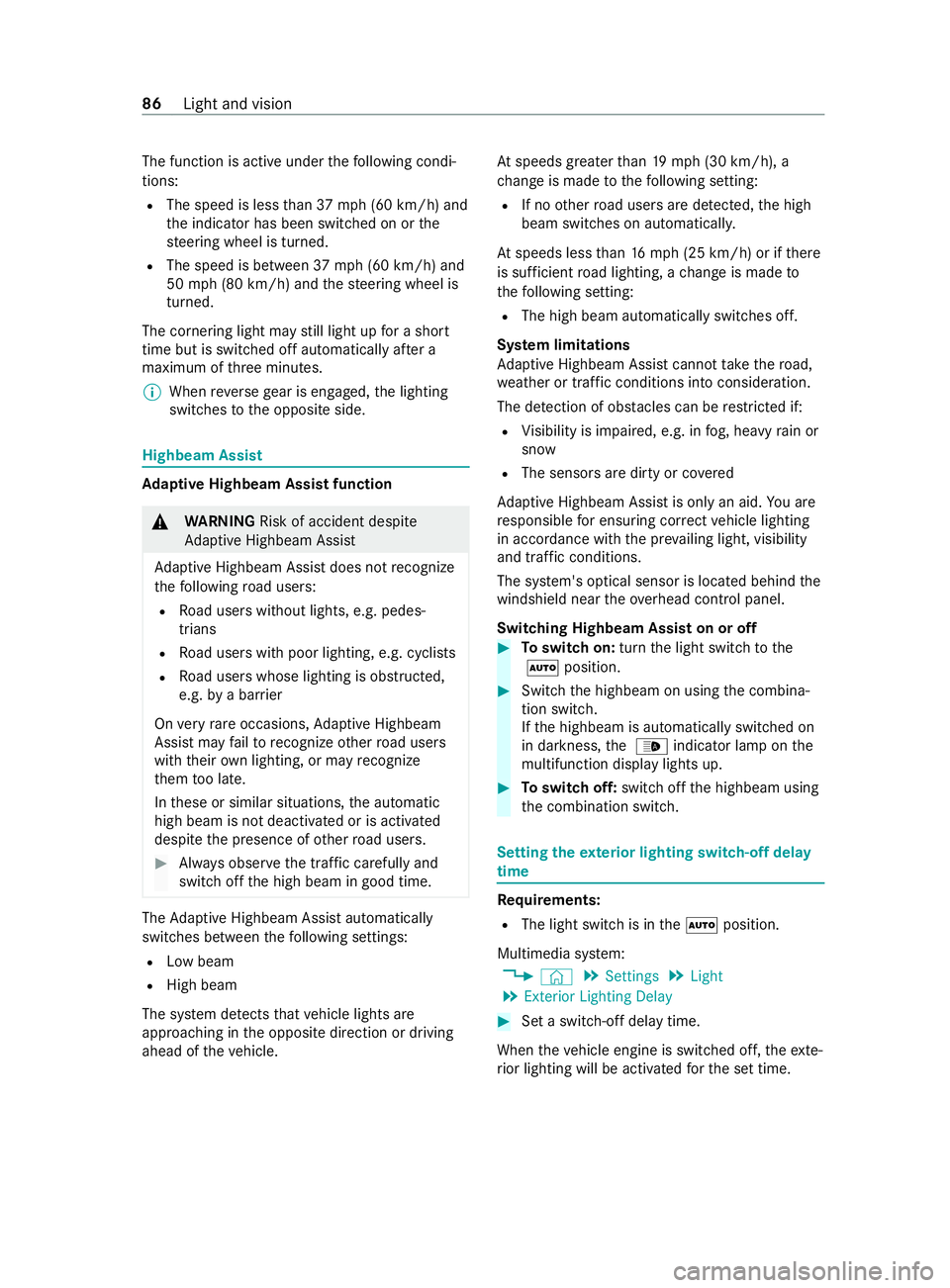
The function is active under
thefo llowing condi‐
tions:
R The speed is less than 37 mph (60 km/h) and
th e indicator has been switched on or the
st eering wheel is turned.
R The speed is between 37mph (60 km/h) and
50 mph (8 0 km/h) and thesteering wheel is
turned.
The cornering light may still light up for a short
time but is switched off automatically af ter a
maximum of thre e minutes.
% When
reve rsege ar is engaged, the lighting
switches tothe opposite side. Highbeam Assist
Ad
aptive Highbeam Assist function &
WARNING Risk of accident despite
Ad aptive Highbeam Assist
Ad aptive Highbeam Assist does not recognize
th efo llowing road users:
R Road users without lights, e.g. pedes‐
trians
R Road users with poor lighting, e.g. cyclists
R Road users whose lighting is obstructed,
e.g. bya bar rier
On very rare occasions, Adaptive Highbeam
Assist may failto recognize other road users
with their own lighting, or may recognize
th em too late.
In these or similar situations, the automatic
high beam is not deactivated or is activated
despite the presence of other road users. #
Always obser vethe tra ffic carefully and
switch off the high beam in good time. The
Adaptive Highbeam Assist automatically
swit ches between thefo llowing settings:
R Low beam
R High beam
The sy stem de tects that vehicle lights are
approaching in the opposite direction or driving
ahead of theve hicle. At
speeds greater than 19 mp h (30 km/h), a
ch ange is made tothefo llowing setting:
R If no other road users are de tected, the high
beam switches on automaticall y.
At speeds less than 16 mp h (25 km/h) or if there
is suf ficient road lighting, a change is made to
th efo llowing setting:
R The high beam automatically switches off.
Sy stem limitations
Ad aptive Highbeam Assist cannot take thero ad,
we ather or traf fic conditions into consideration.
The de tection of obs tacles can be restricted if:
R Visibility is impaired, e.g. in fog, heavy rain or
snow
R The sensors are dirty or co vered
Ad aptive Highbeam Assist is only an aid. You are
re sponsible for ensuring cor rect vehicle lighting
in accordance with the pr evailing light, visibility
and traf fic conditions.
The sy stem's optical sensor is located behind the
windshield near theove rhead cont rol panel.
Switching Highbeam Assist on or off #
Toswitch on: turnthe light switch tothe
0058 position. #
Switch the highbeam on using the combina‐
tion switch.
If th e highbeam is automatically switched on
in darkness, the 00CE indicator lamp on the
multifunction display lights up. #
Toswitch off: switch offthe highbeam using
th e combination switch. Setting
theex terior lighting switch-off delay
time Re
quirements:
R The light switch is in the0058 position.
Multimedia sy stem:
4 © 5
Settings 5
Light
5 Exterior Lighting Delay #
Set a switch-off delay time.
When theve hicle engine is switched off, theex te‐
ri or lighting will be activated forth e set time. 86
Light and vision