2020 MERCEDES-BENZ SPRINTER manual radio set
[x] Cancel search: manual radio setPage 257 of 416
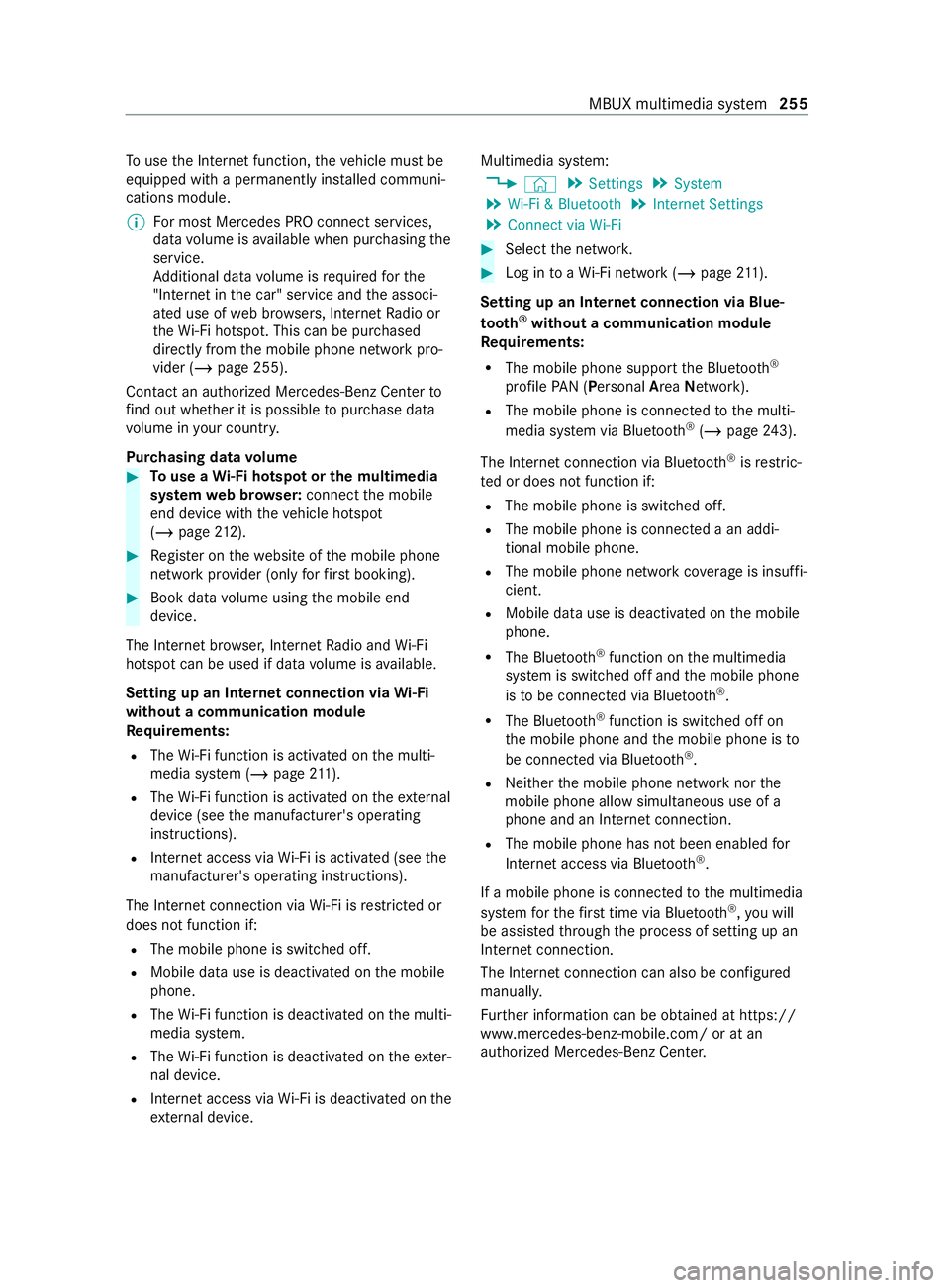
To
use the Internet function, theve hicle must be
equipped with a permanently ins talled communi‐
cations module.
% Fo
r most Mercedes PRO connect services,
data volume is available when pur chasing the
service.
Ad ditional data volume is requ ired forthe
"In tern et inthe car" service and the associ‐
ated use of web br ows ers, Internet Radio or
th eWi -Fi hotspot. This can be pu rchased
directly from the mobile phone network pro‐
vider (/ page 255).
Contact an authorized Mercedes-Benz Center to
fi nd out wh ether it is possible topur chase data
vo lume in your countr y.
Pur chasing data volume #
Touse a Wi-Fi hotspot or the multimedia
sy stem web br ows er:connect the mobile
end device with theve hicle hotspot
(/ page 212). #
Regis ter on thewe bsite of the mobile phone
network pr ovider (only forfirs t booking). #
Book da tavolume using the mobile end
device.
The Internet br owser, Internet Radio and Wi-Fi
hotspot can be used if da tavolume is available.
Setting up an Internet connection via Wi-Fi
with out a communication module
Re quirements:
R The Wi-Fi function is acti vated on the multi‐
media sy stem (/ page211).
R The Wi-Fi function is acti vated on theex tern al
device (see the manufacturer's operating
instructions).
R Internet access via Wi-Fi is acti vated (see the
manufacturer's operating instructions).
The Internet connection via Wi-Fi is restricted or
does not function if:
R The mobile phone is switched off.
R Mobile da ta use is deactivated on the mobile
phone.
R The Wi-Fi function is deactivated on the multi‐
media sy stem.
R The Wi-Fi function is deactivated on theex ter‐
nal device.
R Internet access via Wi-Fi is deactivated on the
ex tern al device. Multimedia sy
stem:
4 © 5
Settings 5
System
5 Wi-Fi & Bluetooth 5
Internet Settings
5 Connect via Wi-Fi #
Select the networ k. #
Log in toaWi -Fi network (/ page 211).
Se tting up an In tern et connection via Blue‐
to oth ®
without a communication module
Requ irements:
R The mobile phone support the Blue tooth®
profile PAN (Personal AreaNet work).
R The mobile phone is connec tedto the multi‐
media sy stem via Blue tooth®
(/ page 243).
The Internet connection via Blue tooth®
is restric‐
te d or does not function if:
R The mobile phone is switched off.
R The mobile phone is connected a an addi‐
tional mobile phone.
R The mobile phone network co verage is insuf fi‐
cient.
R Mobile da tause is deactivated on the mobile
phone.
R The Blue tooth®
function on the multimedia
sy stem is switched off and the mobile phone
is to be connected via Blue tooth®
.
R The Blue tooth®
function is switched off on
th e mobile phone and the mobile phone is to
be connected via Blue tooth®
.
R Neither the mobile phone network nor the
mobile phone allow simultaneous use of a
phone and an Internet connection.
R The mobile phone has not been enabled for
Internet access via Blue tooth®
.
If a mobile phone is connected tothe multimedia
sy stem forth efirs t time via Blu etoo th®
,yo u will
be assis tedth ro ugh the process of setting up an
Internet connection.
The Internet connection can also be configured
manually.
Fu rther information can be obtained at https://
www.mercedes-benz-mobile.com/ or at an
authorized Mercedes-Benz Center. MBUX multimedia sy
stem 255
Page 398 of 416

To
pping up ........................................ 281
Engine output Notes on changes .............................. .26
ENR (electronic le vel control) .............128
Fu nction ........................................... 12 8
Lo we ring theve hicle .........................1 29
Manually inflating air bello ws........... 13 2
Problems .......................................... 13 3
Ra ising theve hicle ............................1 29
Entering and exiting .............................. .50
Entering characters ............................ .207
Fu nction/no tes ................................ 207
Setting theke yboard ........................ 209
Using the media display ...................2 08
Environmental pr otection
No tes .................................................. 21
ESC (Electronic Stability Control)
see ESP ®
(Electronic Stability Prog ram)
ESP ®
Crosswind Assist .............................. 14 8
Tr ailer stabilization .......................... .148
ESP ®
(Electronic Stability Prog ram) ...147
Ac tivating/deactivating .................... 14 8
Fu nction/no tes ................................ 147
Exhaust emission moni toring .............. 11 3
Exterior lighting Care ................................................ .288
Exterior lighting see Lights F
Fa tigue de tection
see ATTENTION ASSIST
Favo rites
Ad ding .............................................. 204
Calling up .........................................2 04
Deleting ............................................ 205
Moving ............................................. 205
Overview .......................................... 204
Re naming ......................................... 205
Firs t-aid kit (soft sided) .......................292
Flat tire ................................................. .294
Changing a wheel ............................ .327
No tes ................................................ 294
Floor co vering
Ins talling/ removing (s tarter bat‐
te ry ) .................................................2 97
Floor mat ................................................ .83Fore
ign trip
Instructions ...................................... .113
symmetrical low beam ....................... 84
Fr ee software ........................................ .30
Fr equencies
Mobile phone .................................. .337
Tw o-w ayradio ...................................3 37
Fr ont airbag (driver, front passenger) .. 35
Fr ont door
Opening (from inside) ........................ .49
Unlocking (from inside) ...................... 49
Fr ont passenger bench seat
Fo lding the seat cushion forw ards/
backwards .......................................... 71
Fr ont seats
8- wa y adjustment options .................. 67
Ad justing (electrically) ........................ 67
Ad justing (manually) ..................... 64, 66
Memory function ................................ 67
Tu rning .............................................. .70
Wi th Seat Comfort Package ................ 66
Wi thout Seat Comfort Package .......... 64
Fu el ........................................................ 341
Ad ditives ...........................................3 41
Diesel ............................................... 341
Draining thefilter ............................ .285
E10 ................................................... 341
Flexible fuel vehicles .........................3 41
Fu elreser ve ..................................... 343
Gasoline ........................................... 341
Low outside temp eratures ................3 41
Problems .......................................... 13 5
Quality (diesel) .................................. 341
Quality (gasoline) .............................. 341
Re fueling .......................................... 13 3
Sulfur content ................................... 341
Ta nk capacity ................................... 343
Fu el consum ption (on-board com‐
puter) .................................................... .179
Fu el consum ption indicator
Calling up .......................................... 216
Fu ses ............................................. 304, 305
Before replacing ...............................3 04
Fu se box in the front-passen ger
fo ot we ll ............................................ 305
Fu se box in the seat base of the
driver's seat .....................................3 05
No tes ............................................... 304 396
Index
Page 404 of 416

Operating sy
stem
On-board computer .......................... .176
Operator's Manual (digital) ...................20
Outside mir rors ...................................... 97
fo lding in/out .................................... .97
Setting ................................................ 97
Setting options ................................... 16
Overhead control panel Adjusting the interior lighting .............87
Overview ............................................. 11P
Pa int (cleaning instructions) ...............287
Pa int code ............................................ .338
Pa rk position
Engaging ........................................... 12 3
Engaging au tomatically .................... .123
Pa rking aid
see Parking Assist PARKTRONIC
Pa rking Assist PARKTRONIC ...............15 6
Ac tivating ......................................... 15 6
Ad justing warning tones ................... 15 6
Drive AwayAssi st............................. 16 5
Fu nction ........................................... 15 6
Switching off .................................... 15 6
Sy stem limitations ............................1 56
Pa rking brake (electrical)
see Electric parking brake
Pa rking brake (manual)
see Manual parking brake
Pa rking for an extended period ...........14 4
Pa rking light .......................................... .84
Pa rking options
see Parking service
Pa rking service .................................... .240
No tes ................................................ 24 0
Selecting pa rking options ................ .240
Showing a parking option on the
map .................................................. 241
Pa rtition sliding door
Fr om the cargo compartment .............57
Fr om the driver's compartment ..........56
Pe rm issible gross mass ...................... 338
Pe rm issible towing me thods .............. 300
Pe ts in the vehicle .................................. 45
Phone book see Contacts
PIN pr otection
Ac tivating/deactivating .................... 213Placing a load on
the wheel ar ch........ 277
Plastic trim (care) ................................ 290
POI Quick access .................................... 230
Selecting ...........................................2 19
POI symbols Selecting .......................................... 236
Po we r supp ly
Battery main switch .......................... 121
Switching on (s tart/s top button) ...... 109
Po we rwa sher (care) ............................2 86
Po we r windo ws
see Side window
Pr ev ious destinations
Selecting .......................................... .219
Profile Calling up suggestions ..................... 203
Configuring suggestions ...................2 04
Creating a new profile ..................... .202
Deleting sug gestions ........................ 204
Maximum number of profiles .......... .202
Overview .......................................... 202
Re naming suggestions ..................... 204
Selecting a profile ............................ 203
Selecting profile options .................. 203
Showing the profile selection when
st arting theve hicle ........................... 203
Suggestions (o verview) .................... 203
Profile see User profile Q
QR code (rescue card) ...........................27
Qualified specialist workshop .............. 26 R
Ra ck systems (information) ................274
Ra dar senso rs....................................... 14 5
Ra dio
Ac tivating ......................................... 265
Ac tivating/deactivating radio text .... 267
Calling up thest ation list .................. 266
Deleting stations .............................. 266
Direct frequency ent ry..................... 266
Displaying eme rgency warnings ...... .266
Displ aying information ...................... 267
Displaying radio text ......................... 267
Editing station presets .................... .266
Menu (on-boa rdcompu ter) ............... 181
Moving stations ................................ 266 402
Index
Page 406 of 416

St
arting a sa vedro ute ...................... 227
St arting the automatic service sta‐
tion sear ch....................................... 227
Switching the automatic gasst a‐
tion sear chon/off ............................2 26
Wi th intermediate destinations ........ 226
Ro ute guidance .................................... 228
Canceling ......................................... 231
Changing direction ........................... 228
Destination reached ........................ .230
Fr ee wa y in form ation ........................ .230
Fr om an off-road location ................. 232
Lane recommendations .................... 229
No tes ............................................... 228
Off-road ............................................ 232
To an off- road destination ................ .231 S
Saf etyve st ............................................ 292
Satelli te radio
Ac tivating/deactivating TuneS tart .... 269
Deleting a channel .......................... .268
Displ aying service information ........ .270
Information ....................................... 267
Information about Smart Favorites
and TuneS tart ................................... 269
Logging in ......................................... 267
Moving a channel ............................ .268
Music and sport alerts function ....... 269
Overview .......................................... 268
Pa use and playback function ............ 269
Re strictions ...................................... 267
Selecting a catego ry........................ 268
Selecting a channel .......................... 268
Setting music and sport alerts ........ .269
Setting the parental control .............2 68
St oring a channel ............................ .268
Switching on ..................................... 267
Seat belt ............................................ 32, 35
Ad justing the height ........................... 34
Care .................................................2 90
Fa stening ............................................ 34
Pr otection impaired ............................33
Pr otection pr ovided ............................ 32
Re leasing ............................................ 35
Wa rning lamps .................................... 35
Seat co ver (care) .................................. 290
Seats ................................................ .64,72
4-w aylumbar support ........................ 69
8- wa y adjustment options .................. 67
Ad justing armrests ............................. 71
Ad justing the head restra ints
mechanically ...................................... 75Ad
justing the seat backrests (rear
bench seat) ........................................75
Ad justing the seat cushion (twin
co-driver's seat) ..................................71
cor rect driver's seat position .............. 64
Fo lding thefo lding seat up/down ...... .71
front (adjust electrical ly) .....................67
Fr ont (adjusting manuall y,with
Seat Comfort Package) ...................... 66
Fr ont (adjusting mechanicall y,
without Seat Comfort Package) .......... 64
Fr ont (adjusting mechanically) ........... 66
Ins talling and removing rear ben ch
seat ....................................................72
Memory function ................................ 67
Operating the memory function ......... 69
Setting options ................................... 16
Tu rning (front seat) ............................ .70
Wi th Seat Comfort Package ................ 66
Wi thout Seat Comfort Package .......... 64
Securing luggage ..................................2 71
Selecto r lever
see DIRECT SELECT le ver
Sensors (care) ...................................... 288
Service see ASS YST PLUS
Service (on-board computer) ...............178
Service center see Qualified specialist workshop
Service inter val display
see AS SYST PLUS
Service products Refrigerant (air conditioning) ............ 348
Service station sear ch
St arting automatic sear ch................ 227
Setting the date form at ........................ 210
Setting the distance unit .....................213
Setting the map scale
see Map
Setting the speed
see Cruise control
Settings (on-boa rdcompu ter) ............ .183
Short messages see Messa ges
Short-distance trips ..............................11 3
Side airbag ..............................................35
Side window ...........................................58
Closing .............................................. .58
Closing (all) ........................................ 58 404
Index