2020 MERCEDES-BENZ SPRINTER transmission oil
[x] Cancel search: transmission oilPage 119 of 416

*
NO
TEDama getotheve hicle af ter driving
off-road When driving off-road or on unpa
ved sur fa‐
ces, fore ign bodies such as stones and
branches could become trapped on theve hi‐
cle underside, on wheels and tires, causing
damage totheve hicle.
Fo reign bodies could cause thefo llowing
damage:
R Damage the suspension, the fuel tank or
th e brake sy stem.
R Disturb the balance and cause vibrations. #
Regular lyremo veany trapped fore ign
bodies, e.g. stones and branches. #
After driving off-road, check carefully
whe ther there is any damage tothe
ve hicle. #
Ifth ere is damage, ha vetheve hicle
ch ecked at a qualified specialist work‐
shop. When driving off-road or on unpa
ved sur faces,
ch eck theve hicle underside, wheels and tires
re gularly at regular inter vals. In particular,
re mo veany trapped fore ign bodies, such as
st ones and branches.
Obser vethefo llowing no tesre ga rding fore ign
bodies of this kind:
R They may damage the suspension, the fuel
ta nk or the brake sy stem.
R They may disturb the balance and cause
vibrations.
R They may be flung out from theve hicle when
yo u continue driving.
If th ere is any damage, inform a qualified special‐
ist workshop.
When driving off-road on steep inclines, you must
make sure that the DEF tank is su fficiently filled.
Therefore, ensure a le vel of at least ten li ters
before off-road driving.
When driving off-road and on con stru ction sites,
sand, mud and water,also mixed with oil, can get
into the brakes. This may lead toare duction in
braking ef fect or total brake failure, also as a
re sult of increased wear. The braking characteris‐
tics will vary depending on the material that has
got into the sy stem. Clean the brakes af ter driv‐
ing off-road. If youth en notice a reduced braking
ef fect or hear scraping noises, ha vethe brake sy
stem checked immediately at a qualified spe‐
cialist workshop. Adjust your driving style to the
ch anged braking characteristics.
Driving off- road or on con stru ction sites increa‐
ses the possibility of vehicle damage which may
in turn lead tothefa ilure of cer tain major assem‐
blies and sy stems. Adapt your driving style to the
off-road driving conditions. Drive carefull y.Ha ve
any vehicle damage rectified at a qualified spe‐
cialist workshop as soon as possible.
When driving on rough cross-country terrain, do
not shift the transmission toneutral and do not
disengage the clutch. You could lose control
when attem pting tobrake theve hicle with the
service brake. If your vehicle cannot manage an
uphill incline, drive back down in reve rsege ar.
When loading your vehicle for off-road driving or
on a construction site, keep theve hicle's center
of gr avity as low as possible.
Checklist before off-road driving R Check the fuel and DEF le vels (/ page175)
and refill if necessary (/ page133).
R Engine: check the oil le vel and add oil if nec‐
essary (/ page 281). Before driving up or
down extreme inclines or slopes, fill th e oil to
th e maximum le vel.
% If
yo u drive up or down extreme inclines or
slopes, the00B2 symbol may appear in the
multifunction displa y.The engine operating
saf ety is not put at risk if you ha vefilled the
engine oil tothe maximum le vel before the
jou rney.
R Vehicle tool kit: check that the jack is work‐
ing (/ page 327).
R Make sure that a lug wrench (/ page 327), a
wo oden underlay forth e jac k,aro bust tow
ro pe, a folding spade and a wheel chock
(depending on equipment) are car ried in the
ve hicle.
R Tire s and wheels: check the tire tread dep th
( / page 308) and the tire pressure
(/ page 316).
Ru les for off-road driving
Alw ays be aware of the ground clearance of the
ve hicle and avoid obs tacles such as deep tire
ru ts. Driving and pa
rking 117
Page 123 of 416

%
Only disconnect theve hicle from the po wer
supply using the battery main switch in the
fo llowing situations:
R The vehicle is stationary for a long time
R It is absolutely necessary todisconnect
th eve hicle from the po wer supply
Af ter switching on the po wer supp ly,yo u will
need toreset the side windo ws (/page 58)
and the electric sliding door (/ page 55).Switching
the po wer supply on/o ff Switching off
the po wer supply Battery main switch
* NO
TEDama getothe auxiliary battery in
ve hicles with a rear wheel drive and auto‐
matic transmission If
th e battery main switch is remo ved, the
auxiliary battery could be damaged byheavy
discharging. #
Do not remo vethe battery main switch. #
Consult a qualified specialist workshop
to put theve hicle out of use. %
No
tethere maining time before the next
service due date and oil change . The time
re cording is also dis rupted if the po wer sup‐
ply is disconnected. #
Switch off the ignition and wait at least
15 minutes. #
Remo vecover1. Todo this, take hold of the
co ver at the upper edge, mo veit outwards in
th e direction of the driver's door and lift it off. #
Press and hold button 3. #
Pull plug 2out of the ground pin. #
Push plug 2asfar as possible in the direc‐
tion of the ar row sothat it cannot make con‐
ta ct wi th the ground pin.
All star ter battery consumers are disconnec‐
te d from the po wer supp ly.
Switching on the po wer supply Battery main switch
#
Press plug 2onto the ground pin until you
fe el it engage and plug 2is in full contact
with the ground pin.
All star ter battery consumers are reconnec‐
te dto the po wer supply. #
Fasten co ver1. Todo this, place the co ver
on from abo ve. #
Press the co ver into the neighboring switch‐
ing console on theright hand side. Driving and parking
121
Page 180 of 416
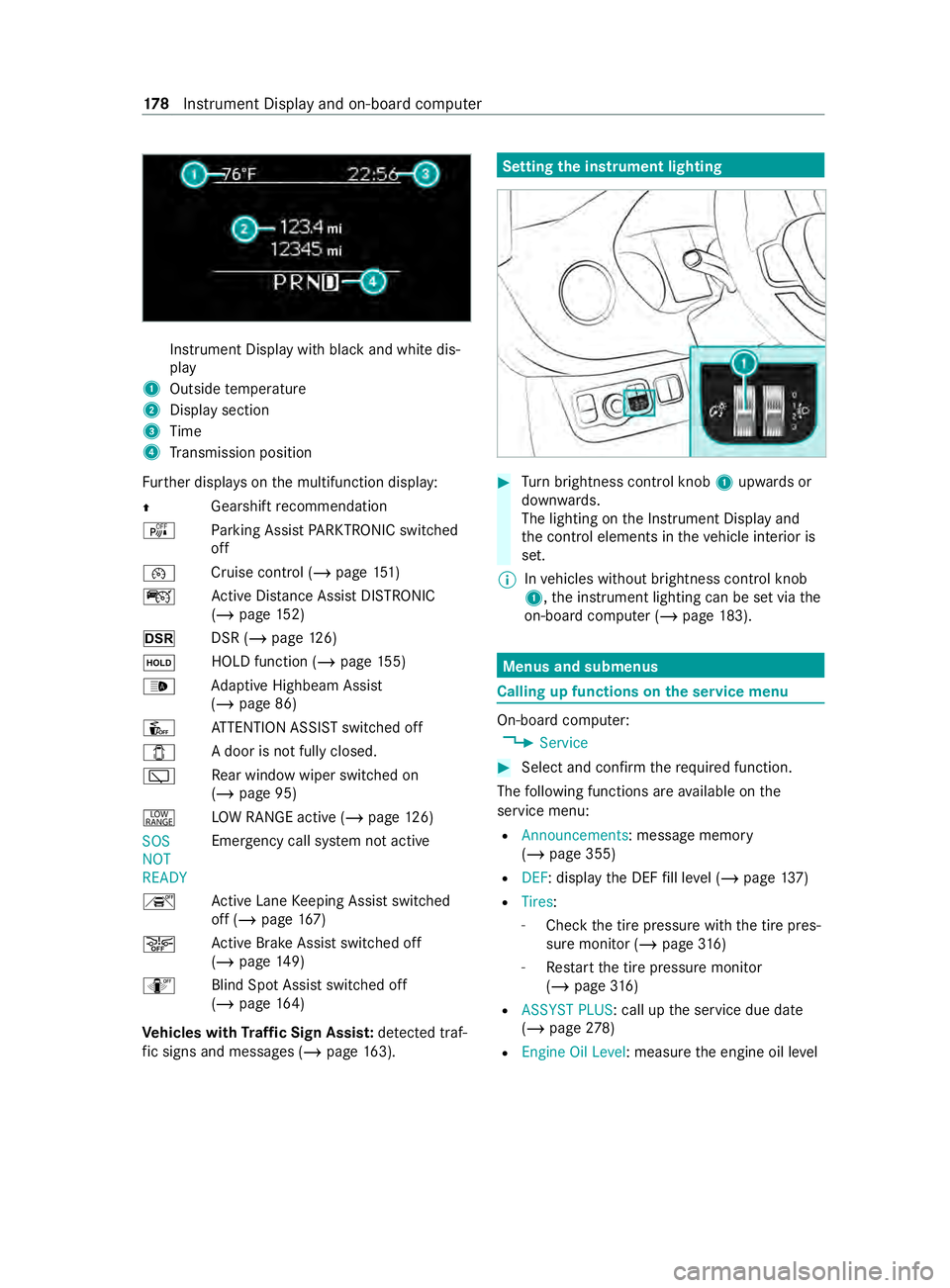
Instrument Display with black
and white dis‐
play
1 Outside temp erature
2 Display section
3 Time
4 Transmission position
Fu rther displa yson the multifunction display:
0097 Gearshift
recommendation
é Parking Assist PARKTRONIC swit ched
off
00B2 Cruise cont
rol (/ page 151)
ç Active Dis tance Assi stDISTRONIC
(/ page 152)
z DSR (/page126)
00D9 HOLD fu
nction (/ page 155)
00CE Ad
aptive Highbeam Assist
(/ page 86)
Û ATTENTION ASSIST switched off
003E A door is not fully closed.
00C5 Re
ar wind owwiper swit ched on
(/ page 95)
002E LO
W RANGE active (/ page126)
SOS
NOT
RE ADY Emergency call sy
stem not active
h Active Lane Keeping Assist switched
off (/ page167)
00D4 Ac
tive Brake Assi stswitched off
(/ page 149)
e Blind SpotAssi stswitched off
(/ page 164)
Ve hicles with Traf fic Sign Assis t:de tected traf‐
fi c signs and messages (/ page 163). Setting
the instrument lighting #
Turn brightness control knob 1upwards or
down wards.
The lighting on the Instrument Display and
th e cont rol elements in theve hicle interior is
set.
% In
vehicles without brightness contro l knob
1, the instrument lighting can be set via the
on-board computer (/ page183). Menus and submenus
Calling up functions on
the service menu On-board computer:
4 Service #
Select and con firm there qu ired function.
The following functions are available on the
service menu:
R Announcements: message memory
(/ page 355)
R DEF: display the DEF fill le vel (/ page 137)
R Tires:
- Che ckthe tire pressure with the tire pres‐
sure monitor (/ page316)
- Restart the tire pressure monitor
(/ page 316)
R ASSYST PLUS : call upthe service due date
(/ page 278)
R Engine Oil Level: measu rethe engine oil le vel 17 8
Instrument Display and on-board computer
Page 329 of 416

Information on
the direction of the tires' rota‐
tion Ti
re s with a specified direction of rotation ha ve
additional benefits, e.g. if there is a risk of hydro‐
planing. You will on lyga in these benefits if the
cor rect direction of rotation is obser ved.
An ar rowonthe side wall of the tire indicates its
cor rect direction of rotation.
Yo u may also ins tall a spare wheel against the
direction of rotation. Obser vethe time restriction
on use as well as the speed limitation specified
on the spare wheel. Information on
storing wheels Obser
vethefo llowing when storing wheels:
R Wheels that ha vebeen remo ved should be
st ored in a cool, dry and, if possible, dark
place.
R Protect the tires from oil, grease and fuel. Overview of
the tire-chan getool kit Necessary tire-changing
tools may include, for
ex ample:
R Jack
R Wheel wrench
% Yo
u will find the maximum load capacity of
th e jack stated on the adhesive label
attached tothe jac k.
The jack is maintenance-free. If there is a
malfunction, please contact a qualified spe‐
cialist workshop.
Ve hicles with rear wheel drive The tire-change
tool kit is located in stowage
compartment 1abo vethestep of the co-driv‐
er's door and in thestow age compartment in the
fo ot we ll on the co-driver side. Preparing
theve hicle for a wheel change Re
quirements:
R The requ ired tire-change tool is available.
R The vehicle is not on a slope.
R The vehicle is on solid, non-slippery and le vel
ground. #
Appl yth e parking brake. #
Movethe front wheels tothest ra ight-ahead
position. #
Vehicles with automatic transmission:
shift the transmission toposition 005D. #
Switch off the engine. #
Make sure that the engine cann otbe star ted. #
Take theve hicle tool kit from thefo ot we ll on
th e co-driver side (/ page 305). Ve
hicles with rear-wheel drive #
Take the jack and the tire-change tool kit out
of thestow age compartment (/ page 327). #
If necessar y,remo vethe hub cab. #
Assemble the lug wrench extension using the
middle rod and thero d with the lar gest diam‐
et er from theth re e-piece jack pump le ver. #
Starting with the middle rod, slide the lug
wrench extension as far as it will go onto the
lug wrench. #
Using the lug wrench, loosen the wheel nuts
or bolts on the wheel you wish tochange by Wheels and tires
327
Page 397 of 416

see
Parking Assist PARKTRONIC
see Rear view camera
see Traf fic Sign Assi st
Driving tips Driving abroad (symmetrical low
beam) ................................................ .84
Driving in winter ................................ 11 5
Driving off-road ................................. 11 6
Driving on flooded roads .................. .115
Driving on wetro ads ........................ .115
Hyd roplaning .................................... 11 5
Dr ow siness de tection
see ATTENTION ASSIST
DSR (Downhill Speed Regulation)
Ac tivating/deactivating .................... 127
No tes ................................................ 12 6
Dual-zone au tomatic climate con‐
trol (control panel) ............................... 100
DY NA MIC SELECT
Displaying vehicle data ..................... 215E
E10 ........................................................ .341
EBD (electronic brake forc e distri‐
bution) .................................................. .148
ECO display Function ............................................ 11 9
Re setting .......................................... 180
Electric pa rking brake .......................... 14 3
App lying automatically .................... .143
Applying or releasing manually ........ .144
Emergency braking ........................... 14 4
No tes ................................................ 14 2
Re leasing automatically .................... 14 3
Electric sliding door Function ............................................. 52
Opening wi thbutton ...........................52
Opening with the door handle ............ 54
Opening/closing with theke y ............ 54
Programming theke y ........................ .54
Re setting ............................................ 55
Un locking manually ............................ 54
Electrical closing assi st
No tes .................................................52
Electrical consum ption
Ke y .................................................... .47
Electrical fuses see Fuses
Electrical step
Emer gency release ............................ .58
Extending/r etra cting .......................... 57Fu
nction ............................................. 57
Obs tacle ............................................. 57
Pr eve nting extending ......................... .57
Electronic Stability Prog ram
see ESP ®
(Electronic Stability Prog ram)
Electronics ............................................ 337
Emer gency
Assis tance overview .......................... .18
Fir st-aid kit (so ftsided) .................... 292
Saf etyve st ....................................... 292
Wa rning lamp .................................. .292
Emer gency braking
Elect ric pa rking brake ...................... .144
Manual parking brake ....................... 14 2
Emer gency call sy stem
Au tomatic emergency call ............... .293
Information ...................................... 292
Manual emer gency call .................... 293
Overview .......................................... 292
Tr ans ferred data ...............................2 93
Emer gency engine start ..................... .304
Emer gency operation mode
St arting theve hicle ........................... 11 0
Emer gency Tensioning Devices
Ac tivation ........................................... 32
En gaging drive position (automatic
transmission) ........................................ 12 3
Engaging neut ral (automatic trans‐
mission) ................................................ .122
Engaging reve rsege ar ......................... 12 2
Engaging/disengaging LOW RANGE ...12 6
Engine Engine number ................................ .338
Pa rking (s tart/s top button) .............. 14 0
Problems .......................................... 13 5
St arting (in emer gency operation
mode) ............................................... 11 0
St arting (s tart/s top button) .............. 11 0
St arting assis tance .......................... 295
Engine data Showing ............................................ 216
Engine electronics (no tes) ...................3 37
Engine number .................................... .338
Engine oil .............................................. 281
Ad ditive ............................................ 344
Checking the oil le vel (on-board
computer) ........................................ .281
Checking the oil le vel with a dip‐
st ick ................................................ .280
Filling capacity ................................. 345 Index
395