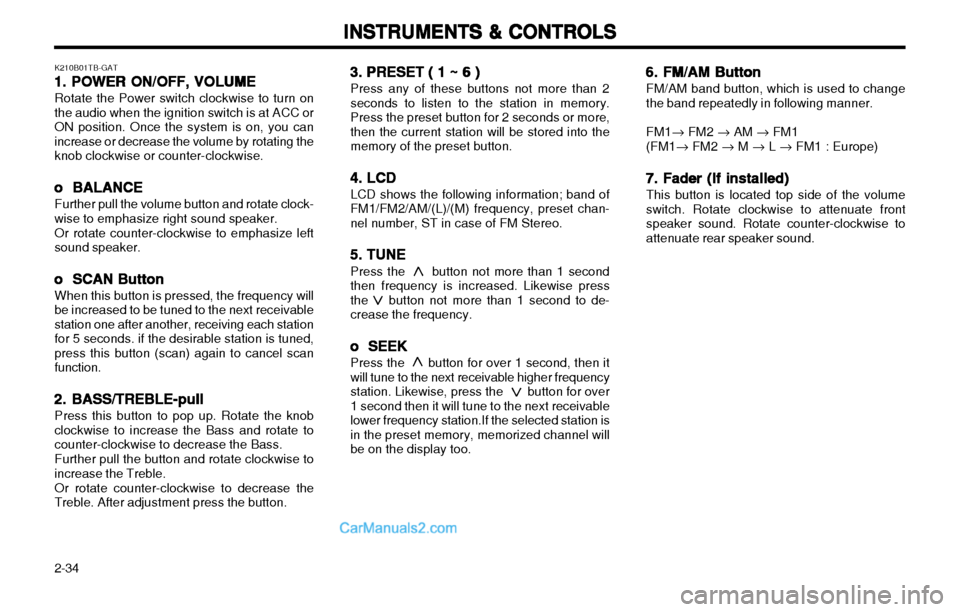Page 73 of 173
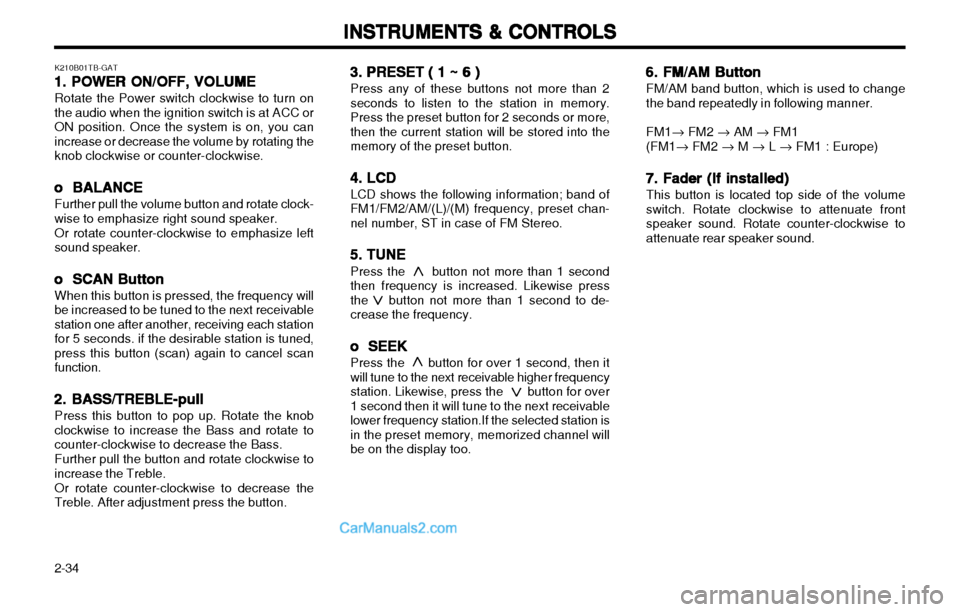
INSTRUMENTS & CONTROLS
INSTRUMENTS & CONTROLS INSTRUMENTS & CONTROLS
INSTRUMENTS & CONTROLS
INSTRUMENTS & CONTROLS
2-34 K210B01TB-GAT
1. POWER ON/OFF, VOLUME
1. POWER ON/OFF, VOLUME 1. POWER ON/OFF, VOLUME
1. POWER ON/OFF, VOLUME
1. POWER ON/OFF, VOLUME
Rotate the Power switch clockwise to turn on
the audio when the ignition switch is at ACC or ON position. Once the system is on, you canincrease or decrease the volume by rotating theknob clockwise or counter-clockwise.
oo
oo
o BALANCE
BALANCE BALANCE
BALANCE
BALANCE
Further pull the volume button and rotate clock-
wise to emphasize right sound speaker.
Or rotate counter-clockwise to emphasize left
sound speaker.
oo
oo
o SCAN Button
SCAN Button SCAN Button
SCAN Button
SCAN Button
When this button is pressed, the frequency will
be increased to be tuned to the next receivablestation one after another, receiving each stationfor 5 seconds. if the desirable station is tuned,press this button (scan) again to cancel scanfunction.
2. BASS/TREBLE-pull
2. BASS/TREBLE-pull 2. BASS/TREBLE-pull
2. BASS/TREBLE-pull
2. BASS/TREBLE-pull
Press this button to pop up. Rotate the knob
clockwise to increase the Bass and rotate tocounter-clockwise to decrease the Bass.
Further pull the button and rotate clockwise to
increase the Treble.
Or rotate counter-clockwise to decrease the
Treble. After adjustment press the button. 3. PRESET ( 1 ~ 6 )
3. PRESET ( 1 ~ 6 ) 3. PRESET ( 1 ~ 6 )
3. PRESET ( 1 ~ 6 )
3. PRESET ( 1 ~ 6 )
Press any of these buttons not more than 2seconds to listen to the station in memory.Press the preset button for 2 seconds or more,then the current station will be stored into thememory of the preset button.
4. LCD
4. LCD 4. LCD
4. LCD
4. LCD
LCD shows the following information; band ofFM1/FM2/AM/(L)/(M) frequency, preset chan-nel number, ST in case of FM Stereo.
5. TUNE
5. TUNE 5. TUNE
5. TUNE
5. TUNE
Press the button not more than 1 secondthen frequency is increased. Likewise pressthe button not more than 1 second to de-crease the frequency.
oo
oo
o SEEK
SEEK SEEK
SEEK
SEEK
Press the button for over 1 second, then itwill tune to the next receivable higher frequencystation. Likewise, press the button for over1 second then it will tune to the next receivablelower frequency station.If the selected station isin the preset memory, memorized channel willbe on the display too. 6. FM/AM Button
6. FM/AM Button 6. FM/AM Button
6. FM/AM Button
6. FM/AM Button
FM/AM band button, which is used to changethe band repeatedly in following manner. FM1 � FM2 � AM � FM1
(FM1 � FM2 � M � L � FM1 : Europe)
7. Fader (If installed)
7. Fader (If installed) 7. Fader (If installed)
7. Fader (If installed)
7. Fader (If installed)
This button is located top side of the volume switch. Rotate clockwise to attenuate frontspeaker sound. Rotate counter-clockwise toattenuate rear speaker sound.
Page 74 of 173
2-35
INSTRUMENTS & CONTROLS
INSTRUMENTS & CONTROLS INSTRUMENTS & CONTROLS
INSTRUMENTS & CONTROLS
INSTRUMENTS & CONTROLS
K220A01TB-GAT
CASSETTE TAPE PLAYER OPERATION (K220) (If installed)
CASSETTE TAPE PLAYER OPERATION (K220) (If installed) CASSETTE TAPE PLAYER OPERATION (K220) (If installed)
CASSETTE TAPE PLAYER OPERATION (K220) (If installed)
CASSETTE TAPE PLAYER OPERATION (K220) (If installed)
K220A01TB-1
1. EJECT Button3. FF/REW Button
2. Tape Slot
4. LCD
Page 75 of 173

INSTRUMENTS & CONTROLS
INSTRUMENTS & CONTROLS INSTRUMENTS & CONTROLS
INSTRUMENTS & CONTROLS
INSTRUMENTS & CONTROLS
2-36 K220B01TB-GAT
1. Tape Eject Button ( )
1. Tape Eject Button ( ) 1. Tape Eject Button ( )
1. Tape Eject Button ( )
1. Tape Eject Button ( )
Press this button to eject the cassette tape.
2. Cassette tape loading slot
2. Cassette tape loading slot 2. Cassette tape loading slot
2. Cassette tape loading slot
2. Cassette tape loading slot
Insert the tape into the loading slot as the open
side faces the right.
3. FF/REW, tape side selection Button
3. FF/REW, tape side selection Button 3. FF/REW, tape side selection Button
3. FF/REW, tape side selection Button
3. FF/REW, tape side selection Button
Press "REW " button to fast backward the tape,
Press "FF" button to fast forward the tape.
While the cassette is in operation, press these
button altogether to play reverse side.
4. LCD
4. LCD 4. LCD
4. LCD
4. LCD
LCD shows the tape direction ( or ) of the
cassette in play.
Page 76 of 173
2-37
INSTRUMENTS & CONTROLS
INSTRUMENTS & CONTROLS INSTRUMENTS & CONTROLS
INSTRUMENTS & CONTROLS
INSTRUMENTS & CONTROLS
K240A01TB
K240A01TB-GAT
STEREO RADIO OPERATION (H240, K240) (If installed)
STEREO RADIO OPERATION (H240, K240) (If installed) STEREO RADIO OPERATION (H240, K240) (If installed)
STEREO RADIO OPERATION (H240, K240) (If installed)
STEREO RADIO OPERATION (H240, K240) (If installed)
8. LCD
1. Power ON/OFF, VOLUME2. TUNE/SEEK Button
3. PRESET Buttons4. SCAN Button5. BASS/BAL pull Button 6. TREB/pull FAD Button
7. FM/AM Button
Page 77 of 173

INSTRUMENTS & CONTROLS
INSTRUMENTS & CONTROLS INSTRUMENTS & CONTROLS
INSTRUMENTS & CONTROLS
INSTRUMENTS & CONTROLS
2-38 K240B01TB-GAT
1. POWER ON/OFF, VOLUME
1. POWER ON/OFF, VOLUME 1. POWER ON/OFF, VOLUME
1. POWER ON/OFF, VOLUME
1. POWER ON/OFF, VOLUME
Press this button to turn on/off the audio when
the ignition switch is at ACC or ON position. Once the system is on, you can increase ordecrease the volume by rotating the knob clock-wise or counter-clockwise. Press this buttonagain to
turn it off.
2. TUNE
2. TUNE 2. TUNE
2. TUNE
2. TUNE
Press the button not more than 0.5 second
then frequency is increased. Likewise press the button not more than 0.5
second to decrease the frequency.
With the button held down for 0.5 sec or more,
the beep sound will be heard and frequency willincrease or decrease rapidly. if you release thebutton after the beep sound, seek function is inoperation.
oo
oo
o SEEK
SEEK SEEK
SEEK
SEEK
Press the button for over 0.5 second and
release the button after beep sound, then it willtune to the next receivable higher frequencystation. Likewise, press the button for over0.5 second and release the button after thebeep sound, then it will tune to the next receiv-able lower frequency station. if the selectedstation is in the preset memory, memorizedchannel will be on the display too. 3. PRESET
3. PRESET 3. PRESET
3. PRESET
3. PRESET
Press any of these buttons not more than 2seconds to listen to the station in memory.Press the preset button for 2 seconds or more,then the current station will be stored into thememory of the preset button with the sound.
4. SCAN Button
4. SCAN Button 4. SCAN Button
4. SCAN Button
4. SCAN Button
When this button is pressed, the frequency willbe increased to be tuned to the next receivablestation one after another, receiving each stationfor 5 seconds. if the desirable station is tuned,press this button (scan) again to cancel scanfunction.
5. BASS/BAL- pull
5. BASS/BAL- pull 5. BASS/BAL- pull
5. BASS/BAL- pull
5. BASS/BAL- pull
Press to pop the knob out, To increase thebass, rotate the knob clockwise, while to de-crease the Bass, rotate the knob counterclock-wise. Further pull the popped-ed knob for thebalance control. Rotate the knob clockwise toemphasize right speaker sound. (Left speakersound will be attenuated) When the controlknob is turned counter-clockwise, left speakersound will be emphasized. (Right speaker willbe attenuated) 6. TREB/pull-FAD
6. TREB/pull-FAD 6. TREB/pull-FAD
6. TREB/pull-FAD
6. TREB/pull-FAD
Press the pop the knob out and turn clockwiseto increase the treble or counterclockwise todecrease the treble. Further pull the popped-upknob for the Fader control. Turn the controlknob counter clockwise to emphasize frontspeaker sound. (Rear speaker sound will be attenuated) When the control knob is turned clockwise, rearspeaker sound will be emphasized. (Frontspeaker sound will be attenuated)
7. FM/AM Button
7. FM/AM Button 7. FM/AM Button
7. FM/AM Button
7. FM/AM Button
FM/AM band button, which is used to changethe band repeatedly in the following manner . FM1 �FM2 �AM �FM1
(FM1 � FM2 � M � L � FM1 : Europe)
8. LCD
8. LCD 8. LCD
8. LCD
8. LCD
LCD shows the following information; band of FM1/FM2/AM frequency, preset channel num-ber, ST in case of FM Stereo.
Page 78 of 173
2-39
INSTRUMENTS & CONTROLS
INSTRUMENTS & CONTROLS INSTRUMENTS & CONTROLS
INSTRUMENTS & CONTROLS
INSTRUMENTS & CONTROLS
K240A01TB
K240C01TB-GAT
CASSETTE TAPE PLAYER OPERATION (H240, K240) (If installed)
CASSETTE TAPE PLAYER OPERATION (H240, K240) (If installed) CASSETTE TAPE PLAYER OPERATION (H240, K240) (If installed)
CASSETTE TAPE PLAYER OPERATION (H240, K240) (If installed)
CASSETTE TAPE PLAYER OPERATION (H240, K240) (If installed)
1. Tape mode and side selection Button2. Tape slot3. Tape Eject Button
4. LCD
5. DOLBY Button 6. AMS-REW Button7. Rewind (REW) Button
8. AMS-FF Button
9. Fast Forward (FF) Button
Page 79 of 173

INSTRUMENTS & CONTROLS
INSTRUMENTS & CONTROLS INSTRUMENTS & CONTROLS
INSTRUMENTS & CONTROLS
INSTRUMENTS & CONTROLS
2-40 K240D01TB-GAT
1. Tape mode and side selection But-
1. Tape mode and side selection But- 1. Tape mode and side selection But-
1. Tape mode and side selection But-
1. Tape mode and side selection But-
tonton
tonton
ton
Press this button to play the tape when it is in
the cassette deck. Once the tape mode is selected, you can play the reverse side of thetape by merely depressing the button again.
2. Cassette tape loading slot
2. Cassette tape loading slot 2. Cassette tape loading slot
2. Cassette tape loading slot
2. Cassette tape loading slot
Insert the tape into the loading slot as the open
side faces the right. The player will pull the tapein and automatically begin playback even whenthe audio power is off and the ignition switch iseither in the position of "ACC"or "ON".
3. Tape Eject Button ( )
3. Tape Eject Button ( ) 3. Tape Eject Button ( )
3. Tape Eject Button ( )
3. Tape Eject Button ( )
Press this button to eject the cassette tape.
Tape will be ejected even when the ignitionswitch is in the position of "OFF".
4. LCD
4. LCD 4. LCD
4. LCD
4. LCD
LCD shows the operating conditions of the
cassette in play. It informs the driver of playingstatus, tape direction, FF or REW, MTL inmetallic tape use, and Dolby etc.
5. Dolby Button
5. Dolby Button 5. Dolby Button
5. Dolby Button
5. Dolby Button
When you play the Dolby recorded tape, press
this button to reduce the background noise. Ifyou press this button is displayed. One morepress will let the disappear from the dis-play. 6. AMS-REW Button ( )
6. AMS-REW Button ( ) 6. AMS-REW Button ( )
6. AMS-REW Button ( )
6. AMS-REW Button ( )
Press button to rewind the tape quickly andstart replay at the beginning of the currentmusic. During the AMS-REWINDING. "REW"sign blinks on the display. Press the button once more to stop REWIND- ING and start play again.
7. Rewind button ( )
7. Rewind button ( ) 7. Rewind button ( )
7. Rewind button ( )
7. Rewind button ( )
You can rewind the tape to the beginning of thetape by pressing the " " button during theplay ("Rew" is shown on the display). Tape playstarts when the " " button is pressed againduring the REW mode.
8. AMS-FF Button ( )
8. AMS-FF Button ( ) 8. AMS-FF Button ( )
8. AMS-FF Button ( )
8. AMS-FF Button ( )
Press button to fast forward the tape and startplay at the beginning of next music segment.During the AMS-FF, "FF"sign blinks on thedisplay. Press the button again to stop FF action and start play.
9. Fast Forward Button ( )
9. Fast Forward Button ( ) 9. Fast Forward Button ( )
9. Fast Forward Button ( )
9. Fast Forward Button ( )
You can fast forward the tape to the end of thetape by pressing the " " button during theplay. (Then "FF" is shown on the display). Tapeplay starts when the button is pressedagain during the ff mode.
Page 80 of 173
2-41
INSTRUMENTS & CONTROLS
INSTRUMENTS & CONTROLS INSTRUMENTS & CONTROLS
INSTRUMENTS & CONTROLS
INSTRUMENTS & CONTROLS
H260A01O-AAT
STEREO RADIO OPERATION (H260) (If
STEREO RADIO OPERATION (H260) (If STEREO RADIO OPERATION (H260) (If
STEREO RADIO OPERATION (H260) (If
STEREO RADIO OPERATION (H260) (If II
II
I nstalled)
nstalled) nstalled)
nstalled)
nstalled)
H260A01O
1. POWER ON-OFF/VOLUME/BALANCE Control Knob
2. FADER Control Knob
3. BASS/TREBLE Control Knob
4. SCAN Button 6. BAND Selector
5. TUNE/SEEK Select Button 7. PRESET Button
 1
1 2
2 3
3 4
4 5
5 6
6 7
7 8
8 9
9 10
10 11
11 12
12 13
13 14
14 15
15 16
16 17
17 18
18 19
19 20
20 21
21 22
22 23
23 24
24 25
25 26
26 27
27 28
28 29
29 30
30 31
31 32
32 33
33 34
34 35
35 36
36 37
37 38
38 39
39 40
40 41
41 42
42 43
43 44
44 45
45 46
46 47
47 48
48 49
49 50
50 51
51 52
52 53
53 54
54 55
55 56
56 57
57 58
58 59
59 60
60 61
61 62
62 63
63 64
64 65
65 66
66 67
67 68
68 69
69 70
70 71
71 72
72 73
73 74
74 75
75 76
76 77
77 78
78 79
79 80
80 81
81 82
82 83
83 84
84 85
85 86
86 87
87 88
88 89
89 90
90 91
91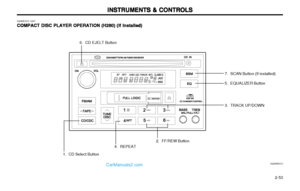 92
92 93
93 94
94 95
95 96
96 97
97 98
98 99
99 100
100 101
101 102
102 103
103 104
104 105
105 106
106 107
107 108
108 109
109 110
110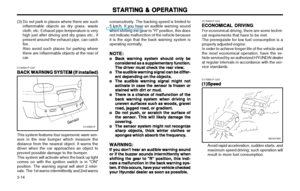 111
111 112
112 113
113 114
114 115
115 116
116 117
117 118
118 119
119 120
120 121
121 122
122 123
123 124
124 125
125 126
126 127
127 128
128 129
129 130
130 131
131 132
132 133
133 134
134 135
135 136
136 137
137 138
138 139
139 140
140 141
141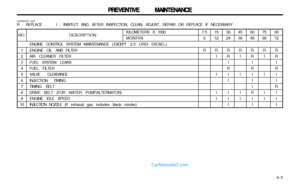 142
142 143
143 144
144 145
145 146
146 147
147 148
148 149
149 150
150 151
151 152
152 153
153 154
154 155
155 156
156 157
157 158
158 159
159 160
160 161
161 162
162 163
163 164
164 165
165 166
166 167
167 168
168 169
169 170
170 171
171 172
172