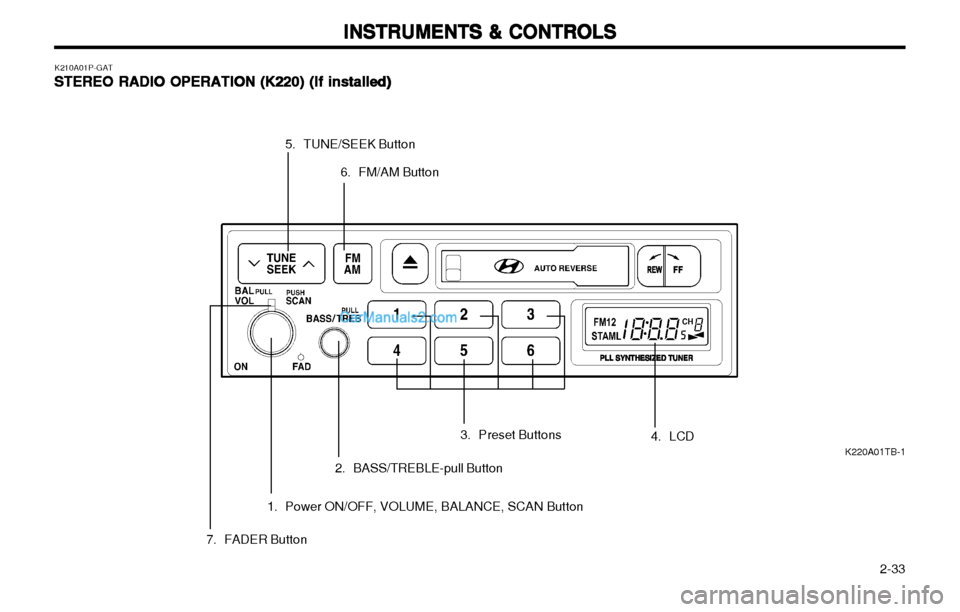Page 65 of 173

INSTRUMENTS & CONTROLS
INSTRUMENTS & CONTROLS INSTRUMENTS & CONTROLS
INSTRUMENTS & CONTROLS
INSTRUMENTS & CONTROLS
2-26 C670A01P-GAT
Operation Tips
Operation Tips Operation Tips
Operation Tips
Operation Tips
o To keep dust or unpleasant fumes from en-
tering the vehicle through the ventilation sys- tem, temporarily set the air intake control at"Recirc". Be sure to return the control to"Fresh" when the irritation has passed tokeep fresh air in the vehicle.This will help keep the driver alert and com-fortable.
o Air for the heating/cooling system is drawn in through the grilles just ahead of the wind-shield. Care should be taken that these arenot blocked by leaves, snow, ice or otherobstructions.
o Set the temperature control (3) to a comfort-
ably warm position.
o Set the fan speed control (4) to position 3 or 4.
o If the vehicle is equipped with a A/C sys- tem, turn the A/C switch (5) on for in-creased defogging action.
NOTE:
NOTE: NOTE:
NOTE:
NOTE:
In high humidity areas, the A/C can be used
In high humidity areas, the A/C can be used In high humidity areas, the A/C can be used
In high humidity areas, the A/C can be used
In high humidity areas, the A/C can be used
with the air intake in the "Recirc" position
with the air intake in the "Recirc" position with the air intake in the "Recirc" position
with the air intake in the "Recirc" position
with the air intake in the "Recirc" position
for increased defogging action.
for increased defogging action. for increased defogging action.
for increased defogging action.
for increased defogging action.
C650A01P-GAT
SIDE VENTILATOR
SIDE VENTILATOR SIDE VENTILATOR
SIDE VENTILATOR
SIDE VENTILATOR
C650A01P-GAG
The side ventilators are located on each side of the dash board. The side vent knobs controlthe amount of outside air entering the vehiclethrough the side vents. These vents can alsobe closed, so no air enters through the sidevents. To change the direction of the air flow,turn the control knobs as desired. C660A01P-GAT
DEFROSTING/DEFOGGING
DEFROSTING/DEFOGGING DEFROSTING/DEFOGGING
DEFROSTING/DEFOGGING
DEFROSTING/DEFOGGINGC660A01P-GAG
1 2
453
To use the heating/ventilation system to defrost
or defog the windshield:
o Set the air intake control (1) to the "Fresh" position.
o Set the air flow control (2) to the "Def" position.
C660B01P
Page 66 of 173

2-27
INSTRUMENTS & CONTROLS
INSTRUMENTS & CONTROLS INSTRUMENTS & CONTROLS
INSTRUMENTS & CONTROLS
INSTRUMENTS & CONTROLS
C680A02P-GAG
C690A01P-GAT
Dehumidified heating
Dehumidified heating Dehumidified heating
Dehumidified heating
Dehumidified heating
C690A01P-GAG
C680A01P-GAG
C680A01P-GAT
AIR CONDITIONER OPERATION
AIR CONDITIONER OPERATION AIR CONDITIONER OPERATION
AIR CONDITIONER OPERATION
AIR CONDITIONER OPERATION
(If installed)
(If installed) (If installed)
(If installed)
(If installed)
Cooling
Cooling Cooling
Cooling
Cooling
To use the air conditioner to cool interior:
o Set the side vent control to "OFF", to shut off outside air entry. o Turn on the fan control switch.
o Turn on the air conditioner switch by push-
ing in on the switch. The air conditioner indicator light should come on at the sametime.
o Set the air intake control to the "Fresh" position.
o Set the temperature control to the "Cool" position. ("Cool" provides maximum cooling. The tem- perature may be moderated by moving thecontrol toward "Warm".)
o Adjust the fan control to the desired speed. For greater cooling, turn the fan control toone of the higher speeds or temporarilyselect the "Recirc" position on the air intakecontrol.
C690A02P-GAG
For dehumidified heating:
o Turn on the fan control switch.
o Turn on the air conditioner switch by pushing in on the switch. The air conditioner indicator light should come on at the same time.
o Set the air intake control to "Fresh".
o Set the air flow control to "Face".
o Adjust the fan control to the desired speed. For more rapid action, set the fan at one of the higher speeds.
o Adjust the temperature control to provide the desired amount of warmth.
Page 67 of 173

INSTRUMENTS & CONTROLS
INSTRUMENTS & CONTROLS INSTRUMENTS & CONTROLS
INSTRUMENTS & CONTROLS
INSTRUMENTS & CONTROLS
2-28 C730A01P-GAT
CONTROL PANEL
CONTROL PANEL CONTROL PANEL
CONTROL PANEL
CONTROL PANEL
C730A01P-1
213
REAR HEATER & A/CON (ROTARY TYPE)
C730A02P-1
REAR HEATER & A/CON (LEVER TYPE)
1
2 3
1.1.
1.1.
1. Mode selector lever
Mode selector lever Mode selector lever
Mode selector lever
Mode selector lever Air flow can be switched in three modes. Three symbols are used to represent FloorHeat, Bi-level and Vent Air position.
C700A01P-GAT
Operation Tips
Operation Tips Operation Tips
Operation Tips
Operation Tips
o If the interior of the vehicle is hot when you
first get in, open the windows for a few minutes to expel the hot air.
o When you are using the air conditioning system, keep all windows closed to keephot air out.
o When you must drive slowly, as in heavy traffic, shift to a lower gear. This increasesengine speed, which in turn increases thespeed of the air conditioning compressor.
o When driving up long grades, turn occa- sionally the air conditioner off to avoid thepossibility of the engine overheating.
o During winter months or in periods when the air conditioner is not used regularly, turn onthe air conditioner switch occasionally for afew minutes. This will help circulate thelubricants and keep your system in peakoperating condition.
C710A01P-GAT REAR HEATER (If installed)
REAR HEATER (If installed) REAR HEATER (If installed)
REAR HEATER (If installed)
REAR HEATER (If installed)
The rear heater can be operated with the igni-
tion switch at the "ON" position by depressingthe main switch in the instrument panel. C720A01P-GAT
Main switch for the rear heater
Main switch for the rear heater Main switch for the rear heater
Main switch for the rear heater
Main switch for the rear heater
C720A01P-GAG
The main switch for the rear heater is installed
in the instrument panel.
The main switch should be used to switch the
power of the rear heater ON and OFF.
The power is switched ON when the button is
pressed, and the lamp within the switch is illuminated. Illumination will stop and the powerwill be switched OFF when the button is pressedonce again.
Page 68 of 173

2-29
INSTRUMENTS & CONTROLS
INSTRUMENTS & CONTROLS INSTRUMENTS & CONTROLS
INSTRUMENTS & CONTROLS
INSTRUMENTS & CONTROLS
C750A03P-GATOVERHEAD AIR CONDITIONING
OVERHEAD AIR CONDITIONING OVERHEAD AIR CONDITIONING
OVERHEAD AIR CONDITIONING
OVERHEAD AIR CONDITIONING
(If installed)
(If installed) (If installed)
(If installed)
(If installed)
C750A01P-1
1
The overhead air conditioner can be operated
with the ignition switch at the "ON" position by depressing the main switch in the instrumentpanel.
1. Blower knob
The blower can be operated at three speeds to regulate the amount of air forced throughthe vehicle. The overhead air conditionerwill not operate if the knob is set to the "O". The blower speed will increase as the knob is moved to the right.
2.2.
2.2.
2. Temperature controller
Temperature controller Temperature controller
Temperature controller
Temperature controller
Lever type - Select the desired tempera-
ture by sliding the lever left or right.
Rotary type - Select the desired tempera- ture by turn the knob left orright.
Red - High temperaute (heating)
Blue - Ambient temperature(ventilating)
3.3.
3.3.
3. Blower controller
Blower controller Blower controller
Blower controller
Blower controllerThe blower can be operated (when the ignition key and main switch for the rearheater is at the "ON" position) at threespeeds to regulate the amount of air forcedthrough the vehicle. The blower speed will increase as the switch is moved to the right.
C740A01P-GAT REAR AIR CONDITIONING (If installed)
REAR AIR CONDITIONING (If installed) REAR AIR CONDITIONING (If installed)
REAR AIR CONDITIONING (If installed)
REAR AIR CONDITIONING (If installed)
The rear air conditioner can be operated with
the ignition switch at the "ON" position by de-pressing the main switch in the instrument panel.
1. Air conditioning switch
The air conditioning is turned on or off by pushing the button.
2. The operations of the rear air conditioner is identical to AIR CONDITIONER OPERRA-TION of page 2-27.
C760A01P-GAG
B760A02P-GAT
AIR FILTER (FOR EVAPORATOR AND
AIR FILTER (FOR EVAPORATOR AND AIR FILTER (FOR EVAPORATOR AND
AIR FILTER (FOR EVAPORATOR AND
AIR FILTER (FOR EVAPORATOR AND
BLOWER UNIT) (If installed)
BLOWER UNIT) (If installed) BLOWER UNIT) (If installed)
BLOWER UNIT) (If installed)
BLOWER UNIT) (If installed)
The air filter is located in the air intake duct
behind the windshield washer reservoir. It oper- ates to prevent the pollutant entering the car.
C760B01PClamp
Air intake duct
Air intake duct
Air Filter
Air intake duct
Engine room
Evaporator unit
Blower unit
Air Filter Inside ofvehicle
Page 69 of 173

INSTRUMENTS & CONTROLS
INSTRUMENTS & CONTROLS INSTRUMENTS & CONTROLS
INSTRUMENTS & CONTROLS
INSTRUMENTS & CONTROLS
2-30 Replacement instructions:
1. Open the hood.
2. Remove the clamps (5 EA) on the air in- take duct and replace the filter.
3. Installation is the reverse order of the disas- sembly.
CAUTION:
CAUTION: CAUTION:
CAUTION:
CAUTION:
oo
oo
o Replace the filter every 20,000 km (12,000
Replace the filter every 20,000 km (12,000 Replace the filter every 20,000 km (12,000
Replace the filter every 20,000 km (12,000
Replace the filter every 20,000 km (12,000
miles) or once a year. If the car is being
miles) or once a year. If the car is being miles) or once a year. If the car is being
miles) or once a year. If the car is being
miles) or once a year. If the car is being
driven in severe conditions such as dusty,
driven in severe conditions such as dusty, driven in severe conditions such as dusty,
driven in severe conditions such as dusty,
driven in severe conditions such as dusty,
rough roads, more frequent air filter in-
rough roads, more frequent air filter in- rough roads, more frequent air filter in-
rough roads, more frequent air filter in-
rough roads, more frequent air filter in-
spections and changes are required.
spections and changes are required. spections and changes are required.
spections and changes are required.
spections and changes are required.
oo
oo
o When the air flow rate is suddenly de-
When the air flow rate is suddenly de- When the air flow rate is suddenly de-
When the air flow rate is suddenly de-
When the air flow rate is suddenly de-
creased, it must be checked at autho-
creased, it must be checked at autho- creased, it must be checked at autho-
creased, it must be checked at autho-
creased, it must be checked at autho-
rized dealer.
rized dealer. rized dealer.
rized dealer.
rized dealer.
Page 70 of 173

2-31
INSTRUMENTS & CONTROLS
INSTRUMENTS & CONTROLS INSTRUMENTS & CONTROLS
INSTRUMENTS & CONTROLS
INSTRUMENTS & CONTROLS
SSAR011ASSAR012A
SSAR010A
AM reception
Ionosphere
AM signal reception is usually better than FM
reception. This is because AM radio waves are transmitted at low frequency. These long, lowfrequency radio waves can follow the curvatureof the earth rather than travelling straight outinto the atmosphere. In addition, they curvearound obstructions so that they can providebetter signal coverage. Because of this, clearAM broadcasts can be received at greater dis-tances than FM broadcasts. Iron bridges
Unobstructed area
Mountains
Buildings
FM broadcasts are transmitted at high frequen-
cy and do not bend to follow the earth's surface. Because of this, FM broadcasts generally be-gin to fade at short distances from the station.Also, FM signals are easily affected by build-ings, mountains, or other obstructions. Thesecan result in certain listening conditions whichmight lead you to believe a problem exists withyour radio. The following conditions are normaland do not indicate radio trouble:
B750A01A-AAT
STEREO SOUND SYSTEM
STEREO SOUND SYSTEM STEREO SOUND SYSTEM
STEREO SOUND SYSTEM
STEREO SOUND SYSTEM
How Car Audio Works
How Car Audio Works How Car Audio Works
How Car Audio Works
How Car Audio Works
Ionosphere
FM reception
AM and FM radio signals are broadcast from
transmitter towers located around your city.They are intercepted by the radio antenna onyour car. This signal is then received by theradio and sent to your car speakers.
When a strong radio signal has reached your
vehicle, the precise engineering of your audiosystem ensures high quality reproduction. How-ever, in some cases the signal coming to yourvehicle is not strong and clear. This can be dueto factors such as the distance from the radiostation, closeness of other strong radio stationsor the presence of buildings, bridges or otherlarge obstructions in the area. FM radio station
Obstructed area
Page 71 of 173

INSTRUMENTS & CONTROLS
INSTRUMENTS & CONTROLS INSTRUMENTS & CONTROLS
INSTRUMENTS & CONTROLS
INSTRUMENTS & CONTROLS
2-32 B750B02Y-AAT
Using a cellular phone or a two-way
Using a cellular phone or a two-way Using a cellular phone or a two-way
Using a cellular phone or a two-way
Using a cellular phone or a two-way
radio
radio radio
radio
radio When a cellular phone is used inside the vehi- cle, noise may be produced from the audioequipment. This does not mean that somethingis wrong with the audio equipment. In such acase, use the cellular phone at a place as far aspossible from the audio equipment.
CAUTION
CAUTION CAUTION
CAUTION
CAUTION
When using a communication system such
When using a communication system such When using a communication system such
When using a communication system such
When using a communication system such
a cellular phone or a radio set inside the
a cellular phone or a radio set inside the a cellular phone or a radio set inside the
a cellular phone or a radio set inside the
a cellular phone or a radio set inside the
vehicle, a separate external antenna must
vehicle, a separate external antenna must vehicle, a separate external antenna must
vehicle, a separate external antenna must
vehicle, a separate external antenna must
be fitted. When a cellular phone or a radio
be fitted. When a cellular phone or a radio be fitted. When a cellular phone or a radio
be fitted. When a cellular phone or a radio
be fitted. When a cellular phone or a radio
set is used by using an internal antenna
set is used by using an internal antenna set is used by using an internal antenna
set is used by using an internal antenna
set is used by using an internal antenna
alone, it may interfere with the vehicle's
alone, it may interfere with the vehicle's alone, it may interfere with the vehicle's
alone, it may interfere with the vehicle's
alone, it may interfere with the vehicle's
electrical system and adversely affect safe
electrical system and adversely affect safe electrical system and adversely affect safe
electrical system and adversely affect safe
electrical system and adversely affect safe
operation of the vehicle.
operation of the vehicle. operation of the vehicle.
operation of the vehicle.
operation of the vehicle.
WARNING:
WARNING: WARNING:
WARNING:
WARNING: Don't use a cellular phone when you are driving, you must stop at a safe place to usea cellular phone.
o Fading - As your car moves away from the
radio station, the signal will weaken andsound will begin to fade. When this occurs,we suggest that you select another strongerstation.
o Flutter/Static - Weak FM signals or large obstructions between the transmitter andyour radio can disturb the signal causingstatic or fluttering noises to occur. Reducingthe treble level may lessen this effect untilthe disturbance clears. o Station Swapping - As an FM signal weak-
ens, another more powerful signal near thesame frequency may begin to play. This isbecause your radio is designed to lock ontothe clearest signal. If this occurs, selectanother station with a stronger signal.
o Multi-Path Cancellation - Radio signals be- ing received from several directions cancause distortion or fluttering. This can becaused by a direct and a reflected signalfrom the same station, or by signals fromtwo stations with close frequencies. If thisoccurs, select another station until the con-dition has passed.
SSAR014ASSAR013A
Page 72 of 173
2-33
INSTRUMENTS & CONTROLS
INSTRUMENTS & CONTROLS INSTRUMENTS & CONTROLS
INSTRUMENTS & CONTROLS
INSTRUMENTS & CONTROLS
5. TUNE/SEEK Button
K210A01P-GAT
STEREO RADIO OPERATION (K220) (If installed)
STEREO RADIO OPERATION (K220) (If installed) STEREO RADIO OPERATION (K220) (If installed)
STEREO RADIO OPERATION (K220) (If installed)
STEREO RADIO OPERATION (K220) (If installed)
K220A01TB-1
1. Power ON/OFF, VOLUME, BALANCE, SCAN Button
7. FADER Button 2. BASS/TREBLE-pull Button
3. Preset Buttons
4. LCD
6. FM/AM Button
 1
1 2
2 3
3 4
4 5
5 6
6 7
7 8
8 9
9 10
10 11
11 12
12 13
13 14
14 15
15 16
16 17
17 18
18 19
19 20
20 21
21 22
22 23
23 24
24 25
25 26
26 27
27 28
28 29
29 30
30 31
31 32
32 33
33 34
34 35
35 36
36 37
37 38
38 39
39 40
40 41
41 42
42 43
43 44
44 45
45 46
46 47
47 48
48 49
49 50
50 51
51 52
52 53
53 54
54 55
55 56
56 57
57 58
58 59
59 60
60 61
61 62
62 63
63 64
64 65
65 66
66 67
67 68
68 69
69 70
70 71
71 72
72 73
73 74
74 75
75 76
76 77
77 78
78 79
79 80
80 81
81 82
82 83
83 84
84 85
85 86
86 87
87 88
88 89
89 90
90 91
91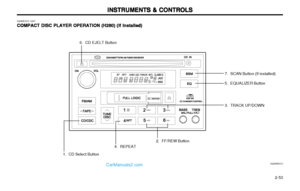 92
92 93
93 94
94 95
95 96
96 97
97 98
98 99
99 100
100 101
101 102
102 103
103 104
104 105
105 106
106 107
107 108
108 109
109 110
110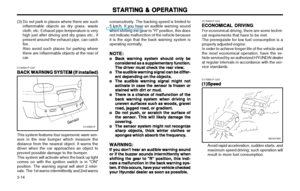 111
111 112
112 113
113 114
114 115
115 116
116 117
117 118
118 119
119 120
120 121
121 122
122 123
123 124
124 125
125 126
126 127
127 128
128 129
129 130
130 131
131 132
132 133
133 134
134 135
135 136
136 137
137 138
138 139
139 140
140 141
141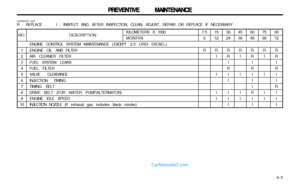 142
142 143
143 144
144 145
145 146
146 147
147 148
148 149
149 150
150 151
151 152
152 153
153 154
154 155
155 156
156 157
157 158
158 159
159 160
160 161
161 162
162 163
163 164
164 165
165 166
166 167
167 168
168 169
169 170
170 171
171 172
172