Page 572 of 3229
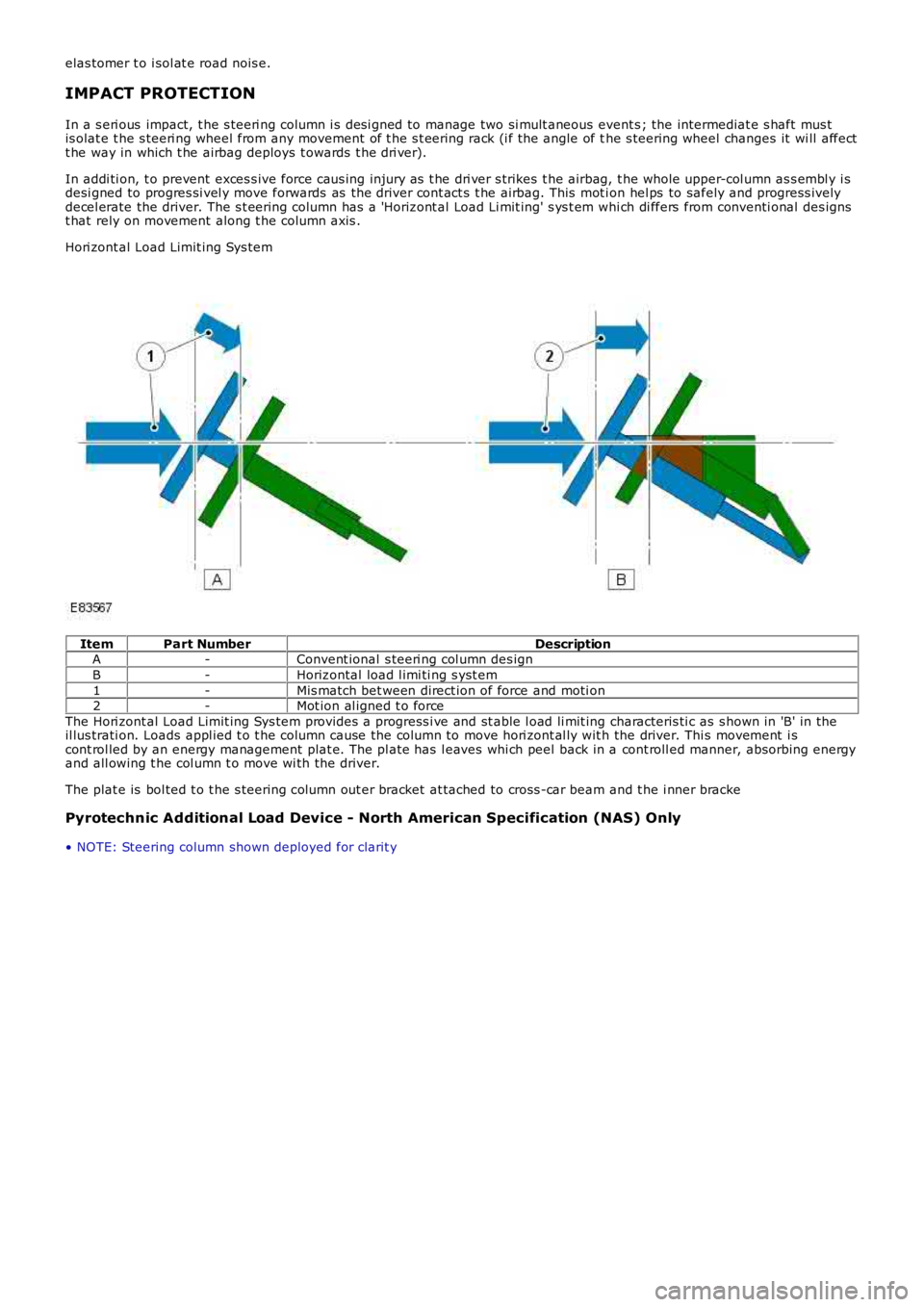
elas tomer t o i sol at e road nois e.
IMPACT PROTECTION
In a s eri ous impact, t he s teeri ng column i s desi gned to manage two si mult aneous event s ; the intermediat e s haft mus tis olat e t he s teeri ng wheel from any movement of t he s t eering rack (i f the angle of the s teering wheel changes it wi ll affectt he way in which t he airbag deploys t owards t he dri ver).
In addi ti on, t o prevent exces s ive force caus ing injury as t he dri ver s trikes t he airbag, t he whole upper-col umn as s embl y i sdesi gned to progres si vel y move forwards as the driver cont act s t he airbag. This mot ion hel ps to safely and progress ivelydecel erate the driver. The s t eering column has a 'Horizont al Load Li mit ing' s ys t em whi ch di ffers from conventi onal des ignst hat rely on movement along t he column axis .
Hori zont al Load Limit ing Sys tem
ItemPart NumberDescriptionA-Convent ional s teeri ng col umn des ign
B-Horizontal load l imi ti ng s yst em
1-Mis match bet ween direct ion of force and moti on2-Mot ion al igned t o force
The Hori zont al Load Limit ing Sys tem provides a progress i ve and st able l oad li mit ing characteris ti c as s hown in 'B' in theil lus trati on. Loads appl ied t o t he column cause the column to move hori zont al ly wit h the driver. Thi s movement i scont rol led by an energy management plat e. The pl ate has l eaves whi ch peel back in a cont roll ed manner, absorbing energyand all owing t he col umn t o move wi th the driver.
The plat e is bol ted t o t he s teering column out er bracket at tached to cross -car beam and t he i nner bracke
Pyrotechnic Additional Load Device - North American Specification (NAS) Only
• NOTE: Steering column shown deployed for clarit y
Page 574 of 3229
Publi s hed: 11-May-2011
Steering Column - Steering Column
Diagnosi s and Tes ti ng
For addit ional informat ion.
REFER to: St eering Sys tem (211-00 Steeri ng Sys t em - General Informati on, Di agnos is and Tes ti ng).
Page 575 of 3229
Publi s hed: 11-May-2011
Steering Column - Steering Wheel
Removal and Inst all ati on
Removal
Make t he SRS s ys t em s afe.
Refer t o: Supplement al Res t raint Sys tem (SRS) Depowering and
Repowering (501-20, General Procedures ).
1.
Remove t he dri ver air bag modul e.
Refer t o: Dri ver Ai r Bag Modul e (501-20B Supplement al Res t raint
Syst em, Removal and Ins tall ati on).
2.
T orque: 48 Nm 3.
Page 578 of 3229
Publi s hed: 11-May-2011
Steering Column - Steering Column
Removal and Inst all ati on
Special T ool(s)
501-106Remover, Driver Air Bag
Removal
Make t he SRS s ys t em s afe.
Refer t o: Standard W orks hop Pract ices (100-00 General Informat ion,Des cript ion and Operat ion).
1.
Remove t he dri ver l ower ai r bag.
Refer t o: Dri ver Lower Air Bag Module (501-20B SupplementalRes traint Sys t em, Removal and Inst all at ion).
2.
Remove t he s teeri ng col umn l ower cowl.3.
Page 584 of 3229
Publi s hed: 11-May-2011
Steering Column Switches -
Torque SpecificationsDescriptionNmlb-ft
St eering column swi tch Torx s crews1.51.0
Page 585 of 3229

Publi s hed: 11-May-2011
Steering Column Switches - Steering Column Switches
Des cript ion and Operat ion
COMPONENT LOCATION
ItemPart NumberDescription
1-Speed cont rol s wit ches2-St eering column cas e containi ng the mult ifunct ion s wit ches and cl ocks pring
3-Audio control swit ches
OVERVIEW
The winds hield wiper s wit ch is l ocat ed in the right -hand-s ide of t he cas e and retai ned wit h 2 s crews . The s wit ch isconnected t o t he mai n harness vi a a connect or at the back of the s wi tch. The s wit ch cont rols the followi ng functi ons :
W i nds hiel d wi per i nt ermit tent s low and fas t speedW i nds hiel d wi per fli ck wipeW i nds hiel d was h/wi peRear was h/wipeInt ermit tent delay s electi on.
The t urn s ignal indicator s wit ch is locat ed i n t he left -hand-si de of the cas e and ret ained wi th 2 s crews . The swi tch i sconnected t o t he mai n harness vi a a connect or on the back of t he swit ch. The s wit ch cont rol s the foll owing funct ions:
Left / right turn s ignal operati onHigh / low beam operati onHeadl amp flas hTri p comput er functi on s el ect ion (i f fit t ed).
The t rip but t on allows the driver to cycle t hough an opti on menu and als o reset t ri p cycl e mi leage cal cul ati ons . The t ripcomput er informat ion i s dis played in the i nst rument clus ter mes s age cent er (high line ins trument cl us t er onl y).
Steering wheel mount ed s wit ches on the right -hand-s ide of t he dri ver's ai rbag, cont rol the audi o and tel ephone funct ions.Swit ches on the l eft -hand-s ide of t he dri ver's ai rbag control t he s peed cont rol functi ons .
The clocks pri ng is locat ed i n the front of t he cas e and retai ned wit h four s crews . The clocks pri ng engages i n s lots in t hes teeri ng wheel bos s and t urns wi th the rotat ion of t he s teeri ng wheel. The clocks pring incorporat es a t ang which cancelst he turn s ignal indicators when the st eering wheel i s rot ated.For addit ional informat ion, refer t o: Air Bag and Safet y Belt Pretens ioner Supplement al Res traint Syst em (SRS) (501-20BSuppl ement al Rest rai nt Sys tem, Des cri pti on and Operati on).
CONTROL DIAGRAM
• NOTE: A = Hardwi red; D = Hi gh s peed CAN bus , O = LIN bus
Page 590 of 3229
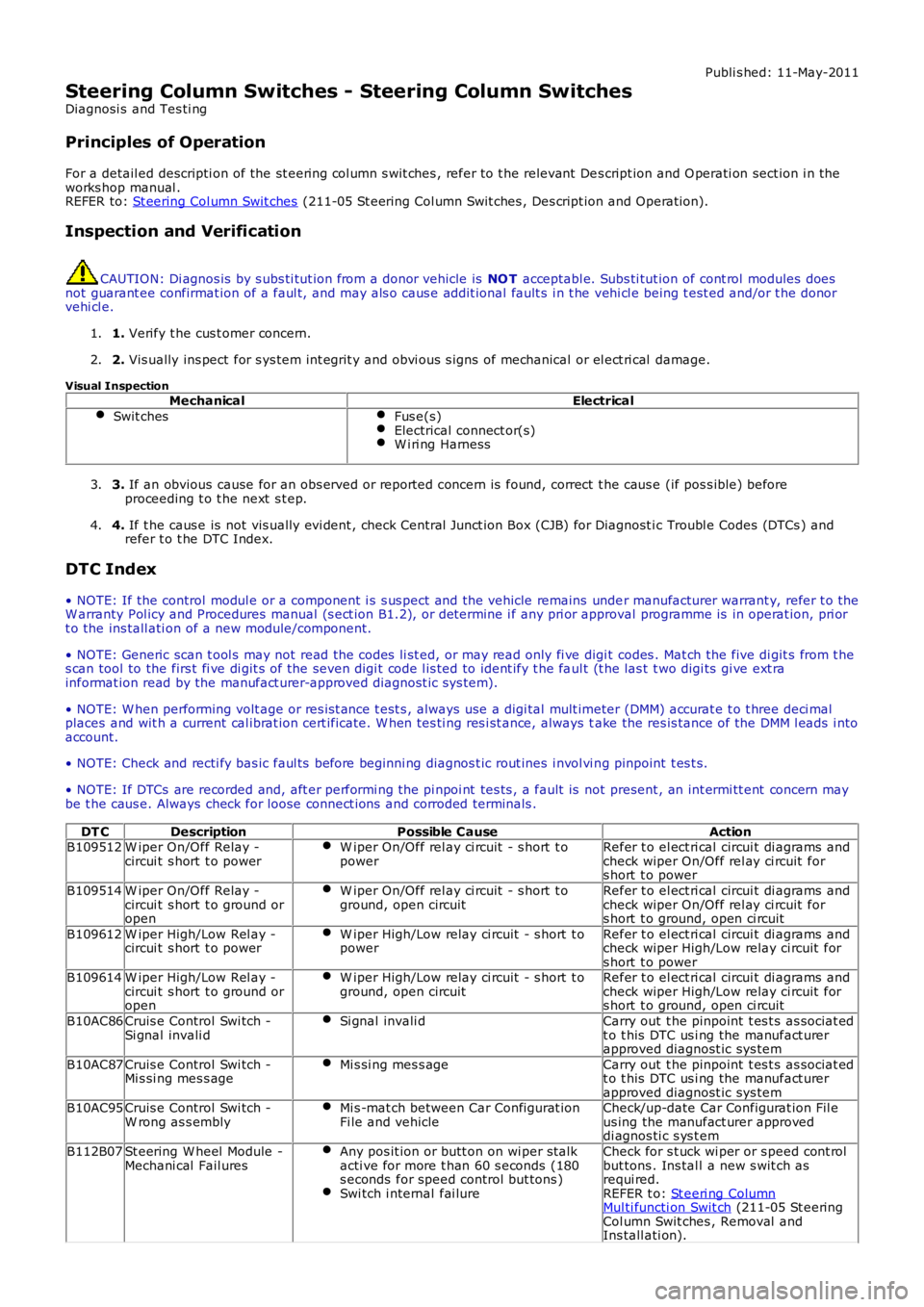
Publi s hed: 11-May-2011
Steering Column Switches - Steering Column Switches
Diagnosi s and Tes ti ng
Principles of Operation
For a detail ed descripti on of the st eering col umn s wit ches , refer to t he relevant Des cript ion and O perati on sect ion i n theworks hop manual .REFER to: St eering Col umn Swit ches (211-05 St eering Col umn Swit ches , Des cript ion and Operat ion).
Inspection and Verification
CAUTION: Di agnos is by s ubs ti tut ion from a donor vehicle is NO T acceptabl e. Subs ti tut ion of cont rol modules doesnot guarant ee confirmat ion of a faul t, and may als o caus e addit ional fault s i n t he vehi cl e being t est ed and/or t he donorvehi cl e.
1. Verify t he cus t omer concern.1.
2. Vis ually ins pect for s ys tem int egrit y and obvi ous s igns of mechanical or el ect ri cal damage.2.
Visual InspectionMechanicalElectrical
Swit chesFus e(s)Electrical connect or(s)W i ri ng Harness
3. If an obvious cause for an obs erved or report ed concern is found, correct t he caus e (if pos s ible) beforeproceeding t o t he next s t ep.3.
4. If t he caus e is not vis ually evi dent , check Central Junct ion Box (CJB) for Diagnost ic Troubl e Codes (DTCs ) andrefer t o t he DTC Index.4.
DTC Index
• NOTE: If the control modul e or a component i s s us pect and the vehicle remains under manufacturer warrant y, refer t o theW arranty Pol icy and Procedures manual (s ect ion B1.2), or determine i f any pri or approval programme is in operat ion, pri ort o the ins tall ati on of a new module/component.
• NOTE: Generic scan t ool s may not read the codes li st ed, or may read only fi ve digit codes . Mat ch the five di git s from t hes can tool to the firs t fi ve di git s of the seven digi t code l is ted to ident ify t he faul t (t he las t t wo digi ts gi ve ext rainformat ion read by the manufact urer-approved diagnost ic s ys tem).
• NOTE: W hen performing volt age or res is t ance t est s , always use a digi tal mult imeter (DMM) accurat e t o t hree deci malplaces and wit h a current cal ibrat ion cert ificate. W hen tes ti ng res i st ance, always take the res is tance of the DMM l eads i ntoaccount.
• NOTE: Check and recti fy bas ic faul ts before beginni ng diagnos t ic rout ines i nvol vi ng pinpoint t es t s.
• NOTE: If DTCs are recorded and, aft er performi ng the pi npoi nt tes ts , a fault is not present , an int ermi tt ent concern maybe t he caus e. Always check for loose connect ions and corroded terminals .
DT CDescriptionPossible CauseActionB109512W iper On/Off Relay -circui t s hort t o powerW iper On/Off rel ay ci rcuit - s hort t opowerRefer t o el ect ri cal circui t di agrams andcheck wiper On/Off rel ay ci rcuit fors hort t o power
B109514W iper On/Off Relay -circui t s hort t o ground oropen
W iper On/Off rel ay ci rcuit - s hort t oground, open circuitRefer t o el ect ri cal circui t di agrams andcheck wiper On/Off rel ay ci rcuit fors hort t o ground, open ci rcuit
B109612W iper High/Low Rel ay -circui t s hort t o powerW iper High/Low relay ci rcuit - s hort t opowerRefer t o el ect ri cal circui t di agrams andcheck wiper High/Low relay ci rcuit fors hort t o powerB109614W iper High/Low Rel ay -circui t s hort t o ground oropen
W iper High/Low relay ci rcuit - s hort t oground, open circuitRefer t o el ect ri cal circui t di agrams andcheck wiper High/Low relay ci rcuit fors hort t o ground, open ci rcuit
B10AC86Cruis e Control Swi tch -Si gnal invali dSi gnal invali dCarry out t he pinpoint t es t s as sociat edt o t his DTC us i ng the manufact urerapproved diagnost ic sys tem
B10AC87Cruis e Control Swi tch -Mi s si ng mes s ageMi s si ng mes s ageCarry out t he pinpoint t es t s as sociat edt o t his DTC us i ng the manufact urerapproved diagnost ic sys temB10AC95Cruis e Control Swi tch -W rong as s emblyMi s -mat ch between Car Configurat ionFi le and vehicleCheck/up-date Car Configurat ion Fil eus ing the manufact urer approveddi agnos ti c s ys t em
B112B07St eering W heel Module -Mechani cal Fail uresAny pos it ion or butt on on wi per st alkacti ve for more t han 60 s econds (180s econds for speed control but tons )Swi tch i nternal fai lure
Check for s t uck wi per or s peed cont rolbut tons . Ins tal l a new s wit ch asrequi red.REFER t o: St eeri ng ColumnMul ti functi on Swit ch (211-05 St eeringCol umn Swit ches , Removal andIns tall ati on).
Page 592 of 3229
Publi s hed: 11-May-2011
Steering Column Switches - Steering Column Multifunction Switch
Removal and Inst all ati on
Removal
• NOTE: Removal of t he winds hield wiper s wit ch ass embly is i dent ical to this procedure.
Releas e t he s teeri ng col umn adjus t ment lever.1.
Remove t he s teeri ng col umn upper cowl .2.
Remove t he s teeri ng col umn l ower cowl.3.
Remove t he s teeri ng col umn mul ti functi on swit ch.4.
Installation
To i nst all , revers e t he removal procedure.1.