Page 1970 of 3229
Publi s hed: 11-May-2011
Module Communications Network - Central Junction Box (CJB)
Removal and Inst all ati on
Removal
If renewing t he CJB, us e Land Rover approved di agnos ti c equi pmentt o int errogat e t he module and upload t he s t ored data, pri or toremoval of the CJB.
1.
Di sconnect t he bat t ery ground cable.
Refer t o: Specificati ons (414-00 Bat tery and Charging Sys tem -General Informat ion, Specificati ons).
2.
Remove t he glove compartment .
Refer t o: Glove Compart ment (501-12 Ins trument Panel andConsol e, Removal and Ins t al lat ion).
3.
4.
5.
Page 2026 of 3229
Publi s hed: 11-May-2011
Wiring Harnesses - Engine Wiring HarnessI6 3.2L Petrol
Removal and Inst all ati on
Removal
Remove t he cover and dis connect the bat tery ground cabl e.
Refer t o: Specificati ons (414-00 Bat tery and Charging Sys tem -General Informat ion, Specificati ons).
1.
2. W ARNING: Make sure t o s upport the vehicle wit h axles tands .
Rais e and s upport t he vehi cl e.
2.
Remove t he bat t ery t ray.
Refer t o: Bat t ery Tray (414-01 Bat tery, Mount ing and Cables ,Removal and Ins tall ati on).
3.
Remove t he plenum chamber.
Refer t o: Plenum Chamber (412-01 Cl imat e Control, Removal andInst all at ion).
4.
Remove t he int ake mani fol d as sembl y.
Refer t o: Int ake Mani fol d (303-01A Engi ne - I6 3.2L Petrol, Removaland Inst all at ion).
5.
Remove t he RH engine mount .
Refer t o: Engi ne Mount RH (303-01A Engi ne - I6 3.2L Petrol,Removal and Ins tall ati on).
6.
Di sconnect t he 2 engine control modul e electricalconnectors.7.
Page 2034 of 3229
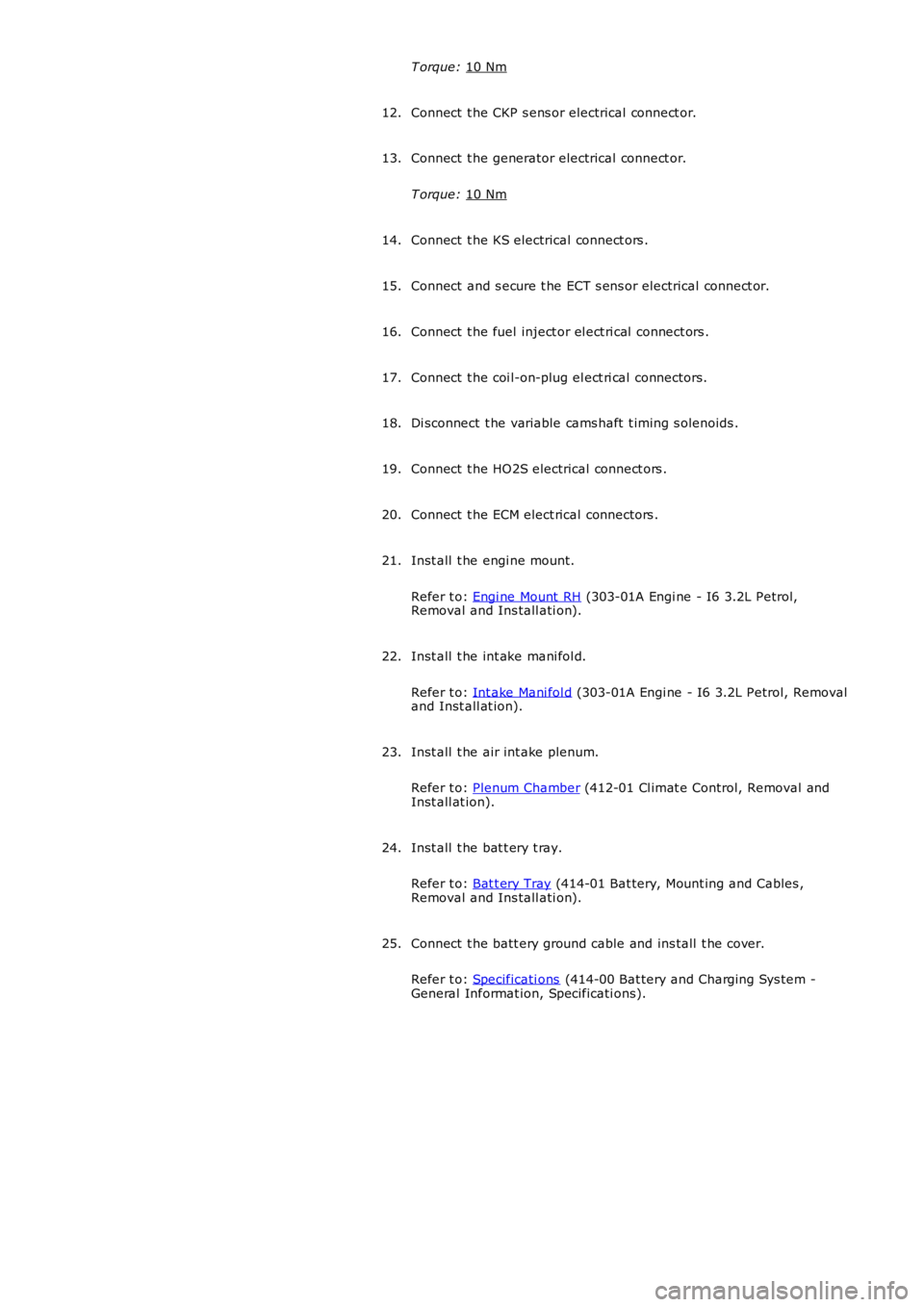
T orque:
10 Nm Connect t he CKP s ens or electrical connect or.
12.
Connect t he generator electrical connect or.
T orque: 10 Nm 13.
Connect t he KS electrical connect ors .
14.
Connect and s ecure t he ECT s ens or electrical connect or.
15.
Connect t he fuel inject or el ect ri cal connect ors .
16.
Connect t he coi l-on-plug el ect ri cal connectors.
17.
Di sconnect t he variable cams haft t iming s olenoids .
18.
Connect t he HO2S electrical connect ors .
19.
Connect t he ECM elect rical connectors .
20.
Inst all t he engi ne mount.
Refer t o: Engi ne Mount RH (303-01A Engi ne - I6 3.2L Petrol,
Removal and Ins tall ati on).
21.
Inst all t he int ake mani fol d.
Refer t o: Int ake Mani fol d (303-01A Engi ne - I6 3.2L Petrol, Removal
and Inst all at ion).
22.
Inst all t he air int ake plenum.
Refer t o: Plenum Chamber (412-01 Cl imat e Control, Removal and
Inst all at ion).
23.
Inst all t he bat t ery t ray.
Refer t o: Bat t ery Tray (414-01 Bat tery, Mount ing and Cables ,
Removal and Ins tall ati on).
24.
Connect t he batt ery ground cable and ins tall t he cover.
Refer t o: Specificati ons (414-00 Bat tery and Charging Sys tem -
General Informat ion, Specificati ons).
25.
Page 2056 of 3229
Publi s hed: 11-May-2011
Anti-Theft - Active - Anti-Theft Alarm Horn with Integral Battery
Removal and Inst all ati on
Removal
• NOTE: Removal s t eps in t his procedure may cont ain i nst all ati on det ail s.
Di sconnect t he bat t ery ground cable.
Refer t o: Specificati ons (414-00 Bat tery and Charging Sys tem -
General Informat ion, Specificati ons).
1.
Remove t he plenum chamber panel.
Refer t o: Plenum Chamber (412-01 Cl imat e Control, Removal and
Inst all at ion).
2. T orque:
10 Nm 3.
Installation To i nst all , revers e t he removal procedure.
1.
Page 2080 of 3229
Publi s hed: 11-May-2011
Multifunction Electronic Modules - Front Door Module (FDM)
Removal and Inst all ati on
Removal
Di sconnect t he bat t ery ground cable.
Refer t o: Specificati ons (414-00 Bat tery and Charging Sys tem -General Informat ion, Specificati ons).
1.
Remove t he front door t ri m panel.
Refer t o: Rear Door Tri m Panel (501-05 Int erior Tri m andOrnament ati on, Removal and Ins tal lat ion).
2.
3.
Installation
To i nst all , revers e t he removal procedure.1.
Connect t he batt ery ground cable.
Refer t o: Specificati ons (414-00 Bat tery and Charging Sys tem -General Informat ion, Specificati ons).
2.
If a new component has been ins t al led, configure usi ng Land Roverapproved diagnos t ic equipment .3.
Page 2081 of 3229
Publi s hed: 11-May-2011
Multifunction Electronic Modules - Rear Door Module (RDM)
Removal and Inst all ati on
Removal
Di sconnect t he bat t ery ground cable.
Refer t o: Specificati ons (414-00 Bat tery and Charging Sys tem -
General Informat ion, Specificati ons).
1.
Remove t he rear door t rim panel.
Refer t o: Rear Door Tri m Panel (501-05 Int erior Tri m and
Ornament ati on, Removal and Ins tal lat ion).
2. 3.
Installation To i nst all , revers e t he removal procedure.
1.
Connect t he batt ery ground cable.
Refer t o: Specificati ons (414-00 Bat tery and Charging Sys tem -
General Informat ion, Specificati ons).
2.
If a new component has been ins t al led, configure usi ng Land Rover
approved diagnos t ic equipment .
3.
Page 2082 of 3229
Publi s hed: 11-May-2011
Multifunction Electronic Modules - Driver Seat Module (DSM)
Removal and Inst all ati on
Removal
• NOTE: Removal s t eps in t his procedure may cont ain i nst all ati on det ail s.
Remove t he cover and dis connect the bat tery ground cabl e.
Refer t o: Specificati ons (414-00 Bat tery and Charging Sys tem -
General Informat ion, Specificati ons).
1. T orque:
7 Nm 2.
Installation To i nst all , revers e t he removal procedure.
1.
Us ing t he Land Rover approved diagnost ic sys tem, cali brat e a new
module.
2.
Page 2100 of 3229
Publi s hed: 11-May-2011
Body Closures - Front Door
Removal and Inst all ati on
Removal
1. CAUTION: After s wit chi ng off t he ignit ion, wait for 2 mi nutes
before dis connecti ng the bat tery. Fail ure to wai t for 2 minutes will
damage t he navi gat ion computer.
Di sconnect t he bat t ery ground cable.
Refer t o: Specificati ons (414-00 Bat tery and Charging Sys tem -
General Informat ion, Specificati ons).
1.
T orque: 24 Nm 2.
3. CAUTION: Prot ect t he s urroundi ng trim t o avoi d
damage.
• NOTE: This st ep requires t he aid of another
t echnician.
T orque: 30 Nm 3.