Page 2955 of 3229
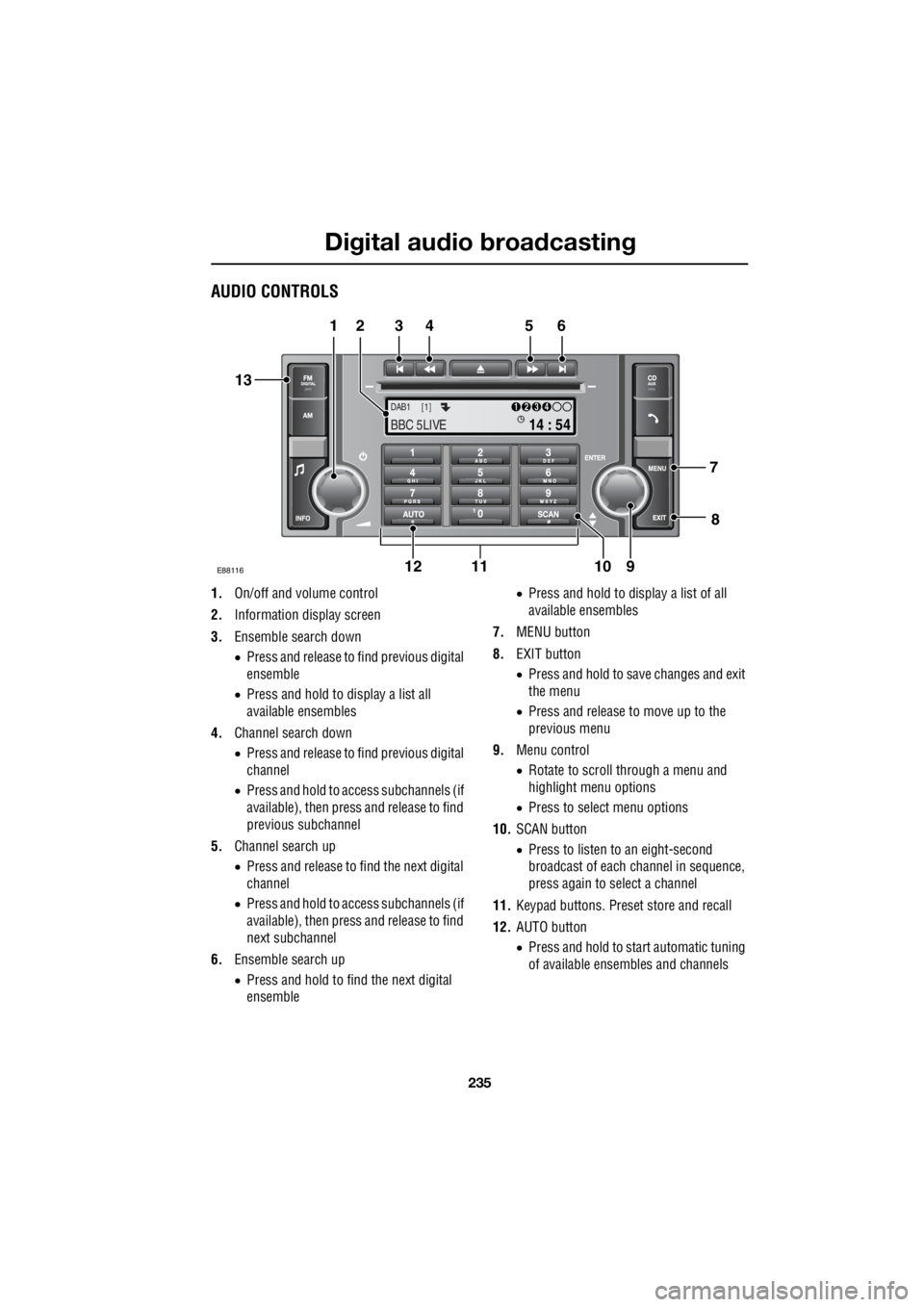
235
Digital audio broadcasting
R
AUDIO CONTROLS
1. On/off and volume control
2. Information display screen
3. Ensemble search down
• Press and release to find previous digital
ensemble
• Press and hold to display a list all
available ensembles
4. Channel search down
• Press and release to find previous digital
channel
• Press and hold to access subchannels (if
available), then press and release to find
previous subchannel
5. Channel search up
• Press and release to find the next digital
channel
• Press and hold to access subchannels (if
available), then press and release to find
next subchannel
6. Ensemble search up
• Press and hold to fi nd the next digital
ensemble •
Press and hold to display a list of all
available ensembles
7. MENU button
8. EXIT button
• Press and hold to save changes and exit
the menu
• Press and release to move up to the
previous menu
9. Menu control
• Rotate to scroll through a menu and
highlight menu options
• Press to select menu options
10. SCAN button
• Press to listen to an eight-second
broadcast of each channel in sequence,
press again to select a channel
11. Keypad buttons. Preset store and recall
12. AUTO button
• Press and hold to start automatic tuning
of available ensembles and channels
TA
NEWSPTY
14 : 54
1234DAB1 [1]
BBC 5LIVE
E88116
12 3 4 5 6
13
11 10 9
12 8
7
Page 2973 of 3229
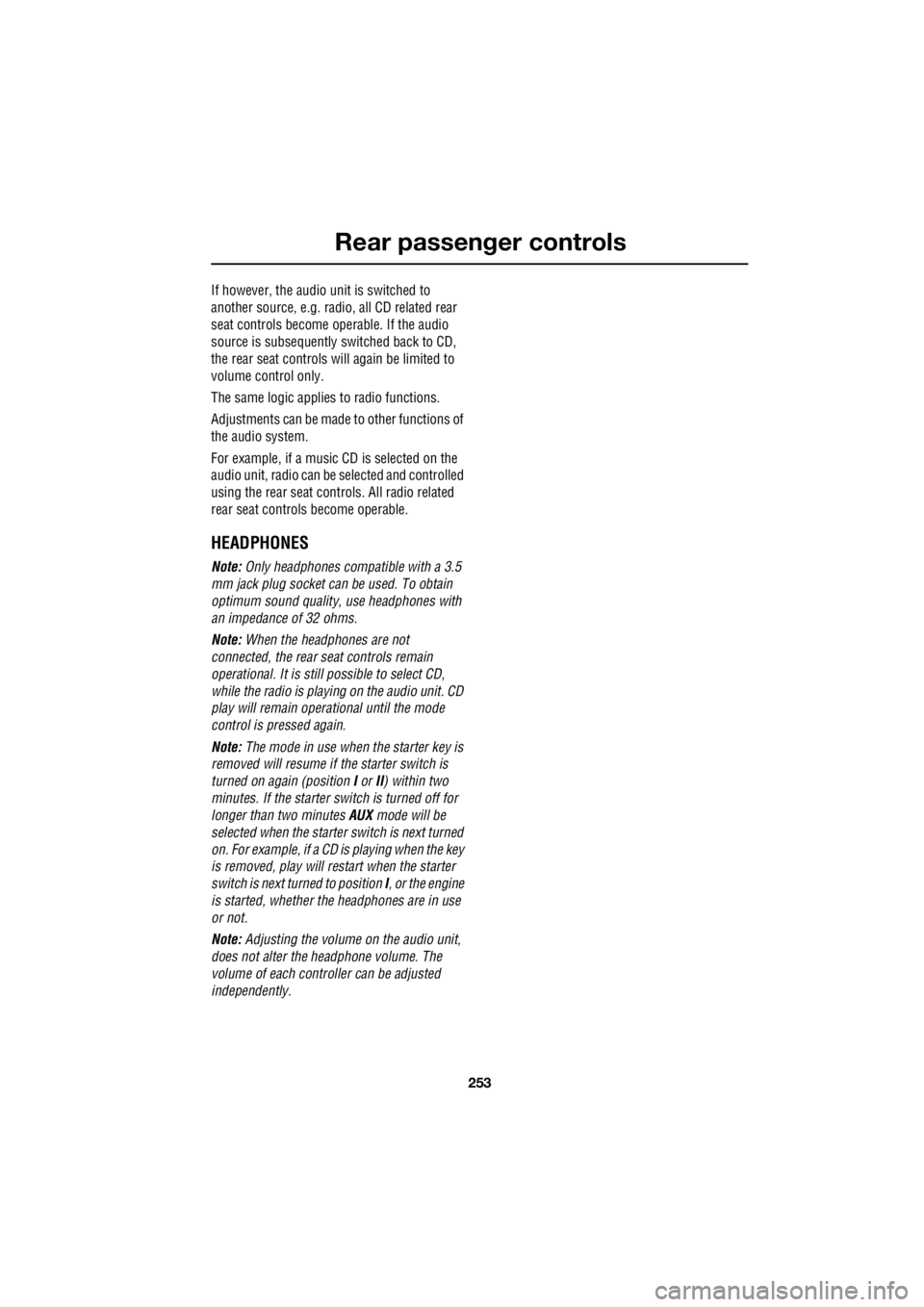
253
Rear passenger controls
R
If however, the audio unit is switched to
another source, e.g. radi o, all CD related rear
seat controls become operable. If the audio
source is subsequently switched back to CD,
the rear seat controls will again be limited to
volume control only.
The same logic applie s to radio functions.
Adjustments can be made to other functions of
the audio system.
For example, if a music CD is selected on the
audio unit, radio can be selected and controlled
using the rear seat cont rols. All radio related
rear seat controls become operable.
HEADPHONES
Note: Only headphones compatible with a 3.5
mm jack plug socket can be used. To obtain
optimum sound quality, use headphones with
an impedance of 32 ohms.
Note: When the headphones are not
connected, the rear se at controls remain
operational. It is still possible to select CD,
while the radio is playi ng on the audio unit. CD
play will remain opera tional until the mode
control is pressed again.
Note: The mode in use when the starter key is
removed will resume if the starter switch is
turned on again (position I or II) within two
minutes. If the starter switch is turned off for
longer than two minutes AUX mode will be
selected when the starter switch is next turned
on. For example, if a CD is playing when the key
is removed, play will restart when the starter
switch is next turned to position I, or the engine
is started, whether th e headphones are in use
or not.
Note: Adjusting the volume on the audio unit,
does not alter the headphone volume. The
volume of each controller can be adjusted
independently.
Page 2975 of 3229
255
Telephone
R
TELEPHONE CONTROLS
1. Call status icon
• Indicates whether the telephone is in
use.
2. Paired telephone name
• The name of the telephone which is
paired to the vehicle system.
3. Clock
4. Telephone mode button
• Press to enable opera tion of telephone.
(Press and hold to switch telephone
operation off).
5. MENU button
• Press to enter the telephone main menu.
6. EXIT button
• Press to exit a menu or to delete entered
numbers.
7. ENTER button
• Rotate to select me nu options. Press to
confirm selections.
8. Keypad
• Use to enter numbers. Also used to
select phonebook letters. 9.
On or off or volume button
• Rotate (when in Ring Volume menu) to
adjust the ring volume.
Ericsson T39
14 : 54
E837817
5
6
4
8
123
9
Page 2979 of 3229
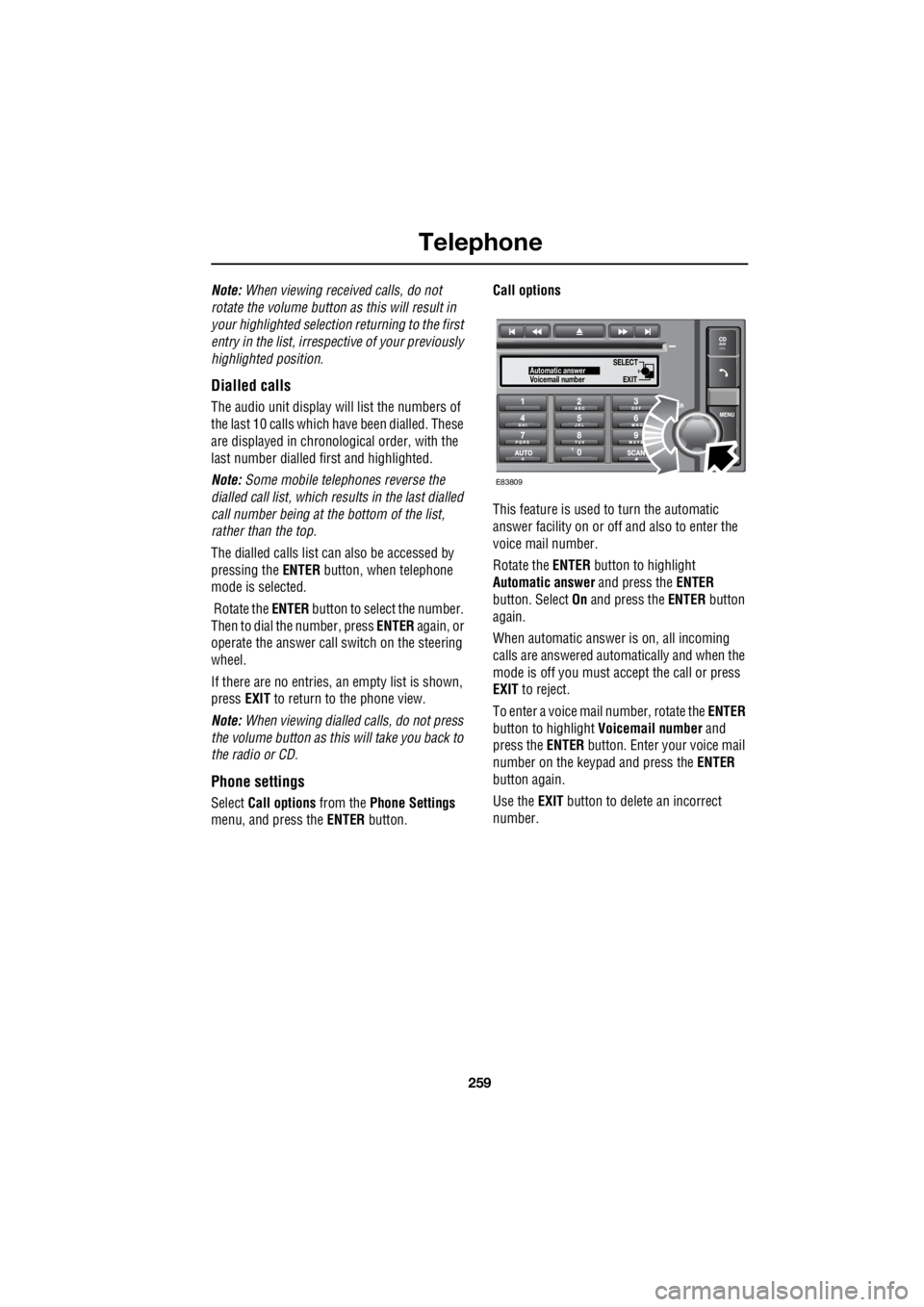
259
Telephone
R
Note: When viewing received calls, do not
rotate the volume button as this will result in
your highlighted selection returning to the first
entry in the list, irrespective of your previously
highlighted position.
Dialled calls
The audio unit display will list the numbers of
the last 10 calls which ha ve been dialled. These
are displayed in chronological order, with the
last number dialled fi rst and highlighted.
Note: Some mobile telephones reverse the
dialled call list, which re sults in the last dialled
call number being at the bottom of the list,
rather than the top.
The dialled calls list can also be accessed by
pressing the ENTER button, when telephone
mode is selected.
Rotate the ENTER button to select the number.
Then to dial the number, press ENTER again, or
operate the answer call switch on the steering
wheel.
If there are no entries, an empty list is shown,
press EXIT to return to the phone view.
Note: When viewing dialled calls, do not press
the volume button as this will take you back to
the radio or CD.
Phone settings
Select Call options from the Phone Settings
menu, and press the ENTER button. Call options
This feature is used to turn the automatic
answer facility on or off and also to enter the
voice mail number.
Rotate the ENTER button to highlight
Automatic answer and press the ENTER
button. Select On and press the ENTER button
again.
When automatic answer is on, all incoming
calls are answered automatically and when the
mode is off you must ac cept the call or press
EXIT to reject.
To enter a voice mail number, rotate the ENTER
button to highlight Voicemail number and
press the ENTER button. Enter your voice mail
number on the keypad and press the ENTER
button again.
Use the EXIT button to delete an incorrect
number.
SELECT
EXITAutomatic answer
Voicemail number
E83809
Page 2982 of 3229
Telephone
262
L
No call
Dialling
Incoming call
Call in progress
Making telephone calls
Dialling a number manually Enter the telephone number
to be dialled, using
the vehicle keypad. The digits of the number
appear in the display.
To pause during number entry, press and hold
the AUTO key. A * symbol will appear in the
display.
The international dial symbol + can be entered
by pressing and holding the 0 (zero) key.
When the telephone numbe r has been entered,
briefly press the ENTER button or operate the
answer call switch on the steering wheel to dial
the number ( Dialling appears in the display
supported by ringing tones). A successful
connection is shown on the display.
Ericsson T39
14 : 54
E83789
Dialling...
Andrew WorkCANCEL
E83790
Answer?
Andrew Work
YES
NO
E83791
00:17:04
Andrew WorkEND
MENU
E83792
DIAL
CLEAR
>0192664
Dialling...
01926648100CANCEL
00:00:00
01926648100END
MENU
E83793
Dialling...
Page 2983 of 3229

263
Telephone
R
Note: To cancel a call at any time, press the
EXIT button or operate the end call button on
the steering wheel.
Correcting or deleting numbers
If an incorrect digit is entered, press the EXIT
button (arrowed) to delete the last digit, then
enter the correct digit.
Press and hold the EXIT button (for
approximately two sec onds) to delete all
entered digits.
Multiple choice dialling
If the number you have dialled has an
automated voice that requests another
number, for a different area or department, use
the keypad to enter that number.
Last number redial
The last number dialled can be redialled using
the answer call switch on the steering wheel. If
telephone mode is active , pull and release the
switch. The number will appear in the audio
unit display. Pull and release the answer call
switch for a second time and the number will
be dialled.
If telephone mode is not active, press the
telephone mode button to enter telephone
mode. Note:
Some mobile telephone s reverse the last
dialled number list, whic h results in the last
dialled number being at the bottom of the list,
rather than the top.
Ending telephone calls
To end a telephone call, press the EXIT button
or operate the end call switch on the steering
wheel.
DIAL
CLEAR
>0192664
E83795
00:03:14
Andrew WorkEND
MENU
E83796
Page 2986 of 3229

Telephone
266
L
Voice mail
Voice mail may be set up by your service
provider and can be used by the vehicle
system.
Before voice mail can be used in the vehicle
system, the voice mail number needs to be
entered. See TELEPHONE SETUP (page 258). You can access your voice mail when the
mobile telephone is swit ched on, the voice mail
number has been stored in the vehicle system
and the vehicle system is in telephone mode.
Press and hold the number 1 key on the
keypad. This will send a message to the mobile
telephone to dial the voice mail number.
You can also access voice mail by using Call
options in the Phone Settings menu. See
TELEPHONE SETUP (page 258).
The audio unit display wi ll indicate when voice
mail is empty.PHONEBOOK
When your telephone is next connected to the
vehicle and autocopy phonebook is set to On,
your phonebook is downloaded automatically
to the vehicle system, provided your telephone
has the capability. See TELEPHONE SETUP
(page 258).
Note: If there is a communication problem with
the telephone or the telephone does not
support this feature, the message Phonebook
is empty will be displayed, and the phonebook
will not be downloaded.
14 : 54Ericsson T39
ENTER
EXIT
number>
Enter voicemail
ENTER
CLEAR
number>1234567890
Enter voicemail
Dialling...
Voicemail
CANCEL
E83803
14 : 54Ericsson T39
Dialling...Voicemail
CANCEL
E83804
Page 2988 of 3229
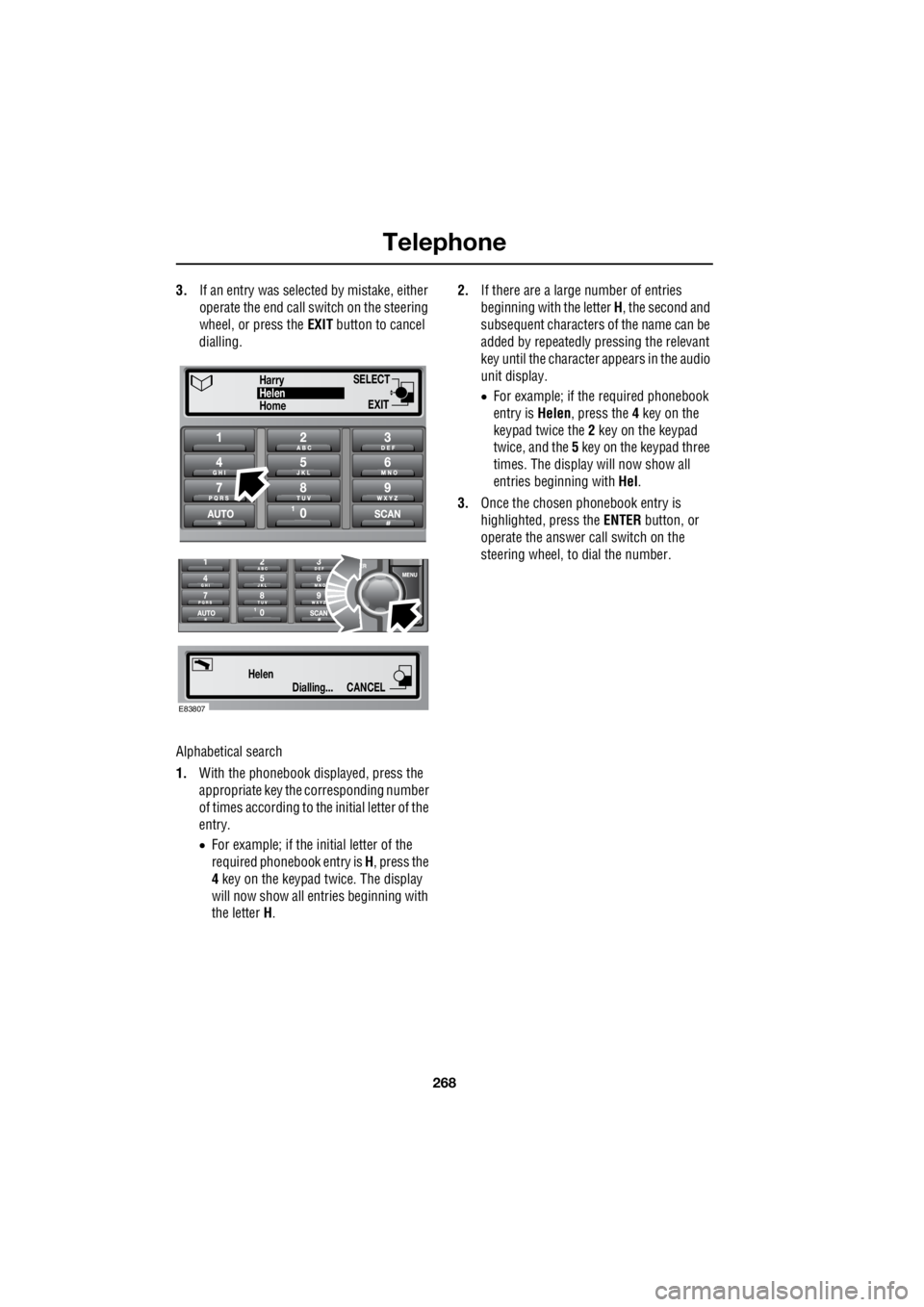
Telephone
268
L
3. If an entry was selected by mistake, either
operate the end call switch on the steering
wheel, or press the EXIT button to cancel
dialling.
Alphabetical search
1. With the phonebook displayed, press the
appropriate key the corresponding number
of times according to th e initial letter of the
entry.
• For example; if the initial letter of the
required phonebook entry is H, press the
4 key on the keypad twice. The display
will now show all entries beginning with
the letter H. 2.
If there are a large number of entries
beginning with the letter H, the second and
subsequent characters of the name can be
added by repeatedly pressing the relevant
key until the character appears in the audio
unit display.
• For example; if the required phonebook
entry is Helen, press the 4 key on the
keypad twice the 2 key on the keypad
twice, and the 5 key on the keypad three
times. The display will now show all
entries beginning with Hel.
3. Once the chosen phonebook entry is
highlighted, press the ENTER button, or
operate the answer call switch on the
steering wheel, to dial the number.
Dialling...
HelenCANCEL
SELECT
EXITHomeHelen
Harry
E83807