Page 2128 of 3171
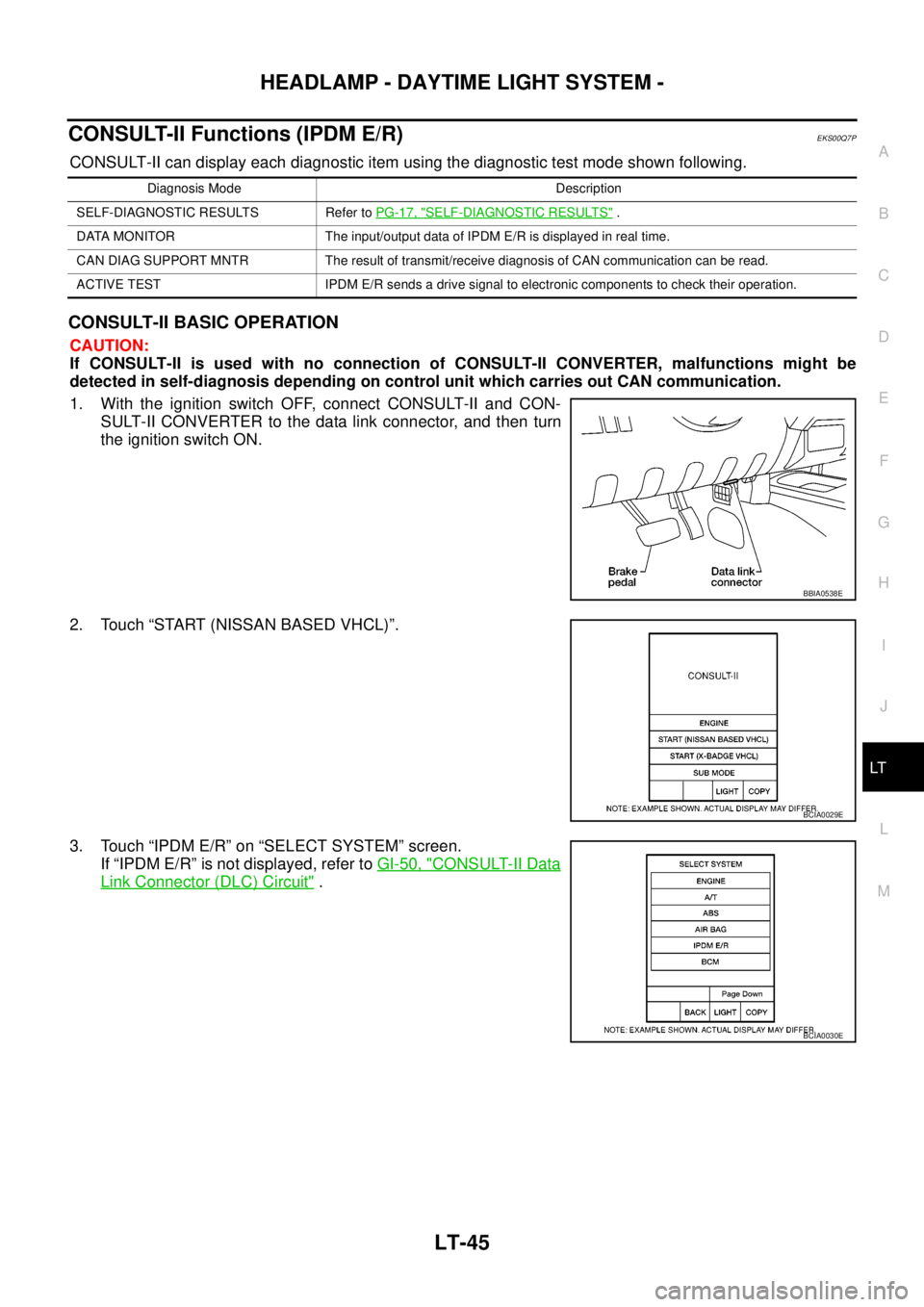
HEADLAMP - DAYTIME LIGHT SYSTEM -
LT-45
C
D
E
F
G
H
I
J
L
MA
B
LT
CONSULT-II Functions (IPDM E/R)EKS00Q7P
CONSULT-II can display each diagnostic item using the diagnostic test mode shown following.
CONSULT-II BASIC OPERATION
CAUTION:
If CONSULT-II is used with no connection of CONSULT-II CONVERTER, malfunctions might be
detected in self-diagnosis depending on control unit which carries out CAN communication.
1. With the ignition switch OFF, connect CONSULT-II and CON-
SULT-II CONVERTER to the data link connector, and then turn
theignitionswitchON.
2. Touch “START (NISSAN BASED VHCL)”.
3. Touch “IPDM E/R” on “SELECT SYSTEM” screen.
If “IPDM E/R” is not displayed, refer toGI-50, "
CONSULT-II Data
Link Connector (DLC) Circuit".
Diagnosis Mode Description
SELF-DIAGNOSTIC RESULTS Refer toPG-17, "
SELF-DIAGNOSTIC RESULTS".
DATA MONITOR The input/output data of IPDM E/R is displayed in real time.
CAN DIAG SUPPORT MNTR The result of transmit/receive diagnosis of CAN communication can be read.
ACTIVE TEST IPDM E/R sends a drive signal to electronic components to check their operation.
BBIA0538E
BCIA0029E
BCIA0030E
Page 2129 of 3171
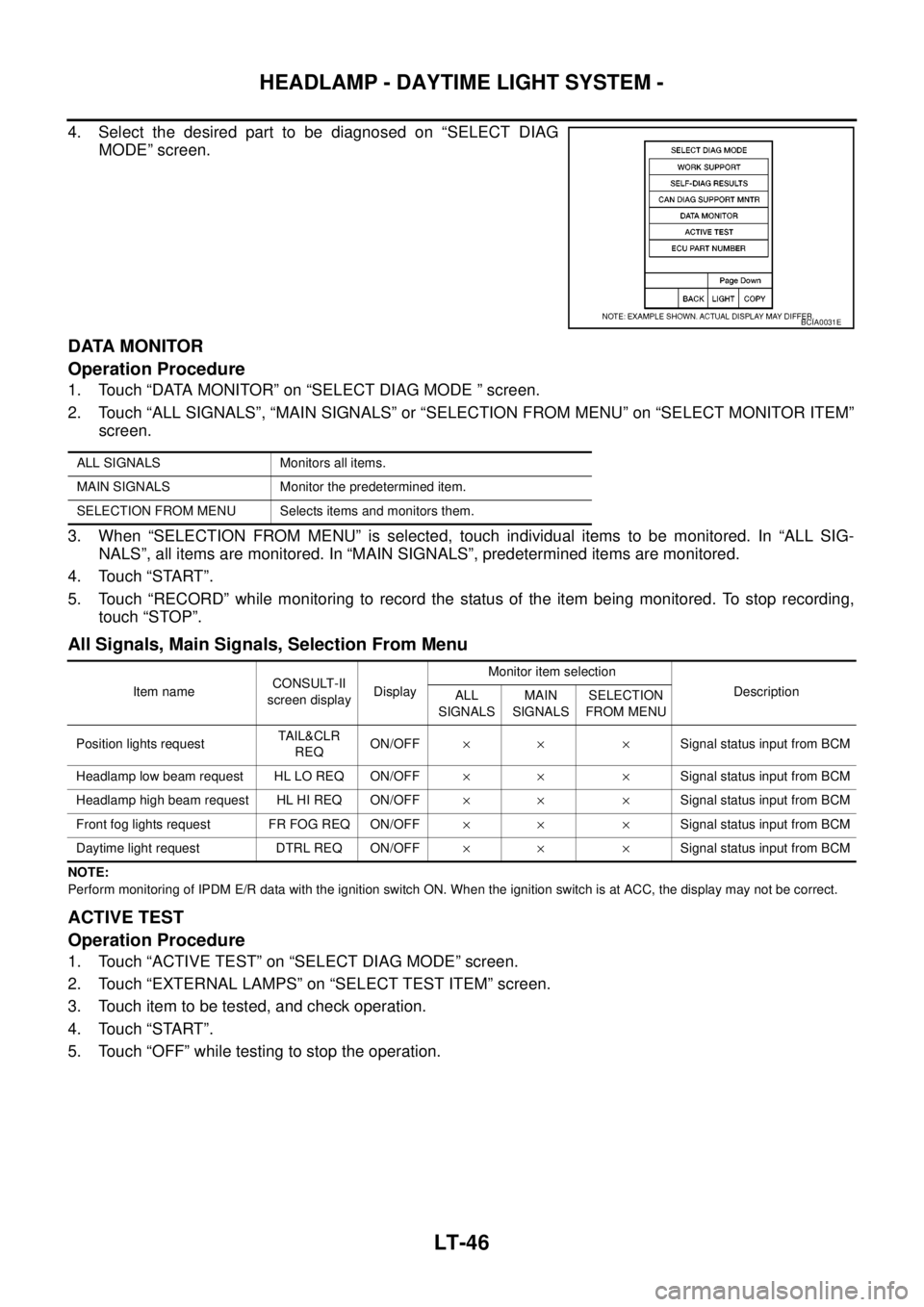
LT-46
HEADLAMP - DAYTIME LIGHT SYSTEM -
4. Select the desired part to be diagnosed on “SELECT DIAG
MODE” screen.
DATA MONITOR
Operation Procedure
1. Touch “DATA MONITOR” on “SELECT DIAG MODE ” screen.
2. Touch “ALL SIGNALS”, “MAIN SIGNALS” or “SELECTION FROM MENU” on “SELECT MONITOR ITEM”
screen.
3. When “SELECTION FROM MENU” is selected, touch individual items to be monitored. In “ALL SIG-
NALS”, all items are monitored. In “MAIN SIGNALS”, predetermined items are monitored.
4. Touch “START”.
5. Touch “RECORD” while monitoring to record the status of the item being monitored. To stop recording,
touch “STOP”.
All Signals, Main Signals, Selection From Menu
NOTE:
Perform monitoring of IPDM E/R data with the ignition switch ON. When the ignition switch is at ACC, the display may not be correct.
ACTIVE TEST
Operation Procedure
1. Touch “ACTIVE TEST” on “SELECT DIAG MODE” screen.
2. Touch “EXTERNAL LAMPS” on “SELECT TEST ITEM” screen.
3. Touch item to be tested, and check operation.
4. Touch “START”.
5. Touch “OFF” while testing to stop the operation.
BCIA0031E
ALL SIGNALS Monitors all items.
MAIN SIGNALS Monitor the predetermined item.
SELECTION FROM MENU Selects items and monitors them.
Item nameCONSULT-II
screen displayDisplayMonitor item selection
Description
ALL
SIGNALSMAIN
SIGNALSSELECTION
FROM MENU
Position lights requestTA I L & C L R
REQON/OFF´´ ´Signal status input from BCM
Headlamp low beam request HL LO REQ ON/OFF´´ ´Signal status input from BCM
Headlamp high beam request HL HI REQ ON/OFF´´ ´Signal status input from BCM
Front fog lights request FR FOG REQ ON/OFF´´ ´Signal status input from BCM
Daytime light request DTRL REQ ON/OFF´´ ´Signal status input from BCM
Page 2130 of 3171
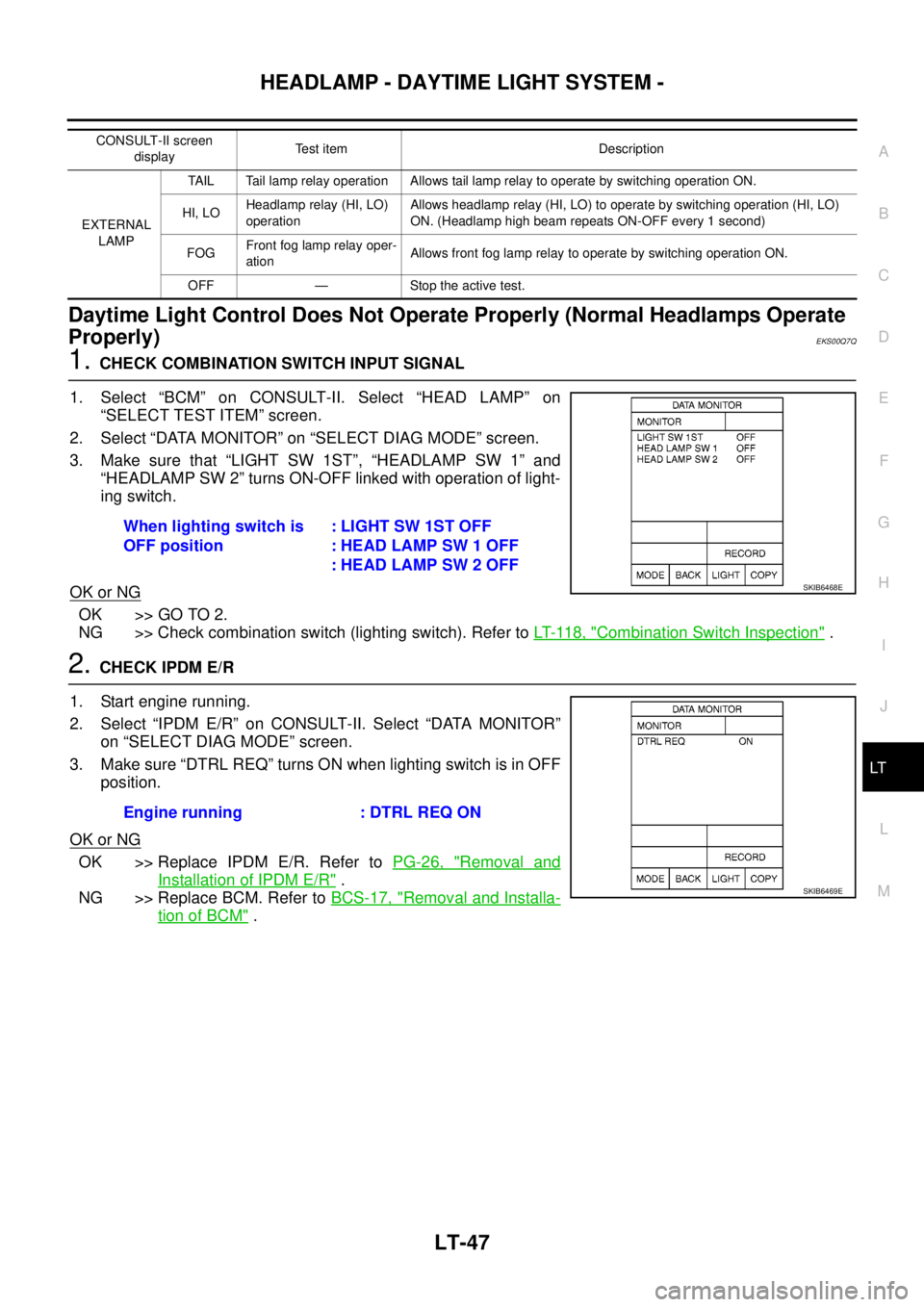
HEADLAMP - DAYTIME LIGHT SYSTEM -
LT-47
C
D
E
F
G
H
I
J
L
MA
B
LT
Daytime Light Control Does Not Operate Properly (Normal Headlamps Operate
Properly)
EKS00Q7Q
1.CHECK COMBINATION SWITCH INPUT SIGNAL
1. Select “BCM” on CONSULT-II. Select “HEAD LAMP” on
“SELECT TEST ITEM” screen.
2. Select “DATA MONITOR” on “SELECT DIAG MODE” screen.
3. Make sure that “LIGHT SW 1ST”, “HEADLAMP SW 1” and
“HEADLAMP SW 2” turns ON-OFF linked with operation of light-
ing switch.
OK or NG
OK >> GO TO 2.
NG >> Check combination switch (lighting switch). Refer toLT- 11 8 , "
Combination Switch Inspection".
2.CHECK IPDM E/R
1. Start engine running.
2. Select “IPDM E/R” on CONSULT-II. Select “DATA MONITOR”
on “SELECT DIAG MODE” screen.
3. Make sure “DTRL REQ” turns ON when lighting switch is in OFF
position.
OK or NG
OK >> Replace IPDM E/R. Refer toPG-26, "Removal and
Installation of IPDM E/R".
NG >> Replace BCM. Refer toBCS-17, "
Removal and Installa-
tion of BCM".
CONSULT-II screen
displayTest item Description
EXTERNAL
LAMPTAIL Tail lamp relay operation Allows tail lamp relay to operate by switching operation ON.
HI, LOHeadlamp relay (HI, LO)
operationAllows headlamp relay (HI, LO) to operate by switching operation (HI, LO)
ON. (Headlamp high beam repeats ON-OFF every 1 second)
FOGFront fog lamp relay oper-
ationAllows front fog lamp relay to operate by switching operation ON.
OFF — Stoptheactivetest.
When lighting switch is
OFF position:LIGHTSW1STOFF
: HEAD LAMP SW 1 OFF
: HEAD LAMP SW 2 OFF
SKIB6468E
Engine running : DTRL REQ ON
SKIB6469E
Page 2131 of 3171
LT-48
HEADLAMP - DAYTIME LIGHT SYSTEM -
Aiming Adjustment
EKS00Q7R
Refer toLT- 2 8 , "Aiming Adjustment".
Bulb ReplacementEKS00Q7S
Refer toLT- 2 9 , "Bulb Replacement".
Removal and InstallationEKS00Q7T
Refer toLT- 3 0 , "Removal and Installation".
Disassembly and AssemblyEKS00Q7U
Refer toLT- 3 0 , "Disassembly and Assembly".
Page 2132 of 3171
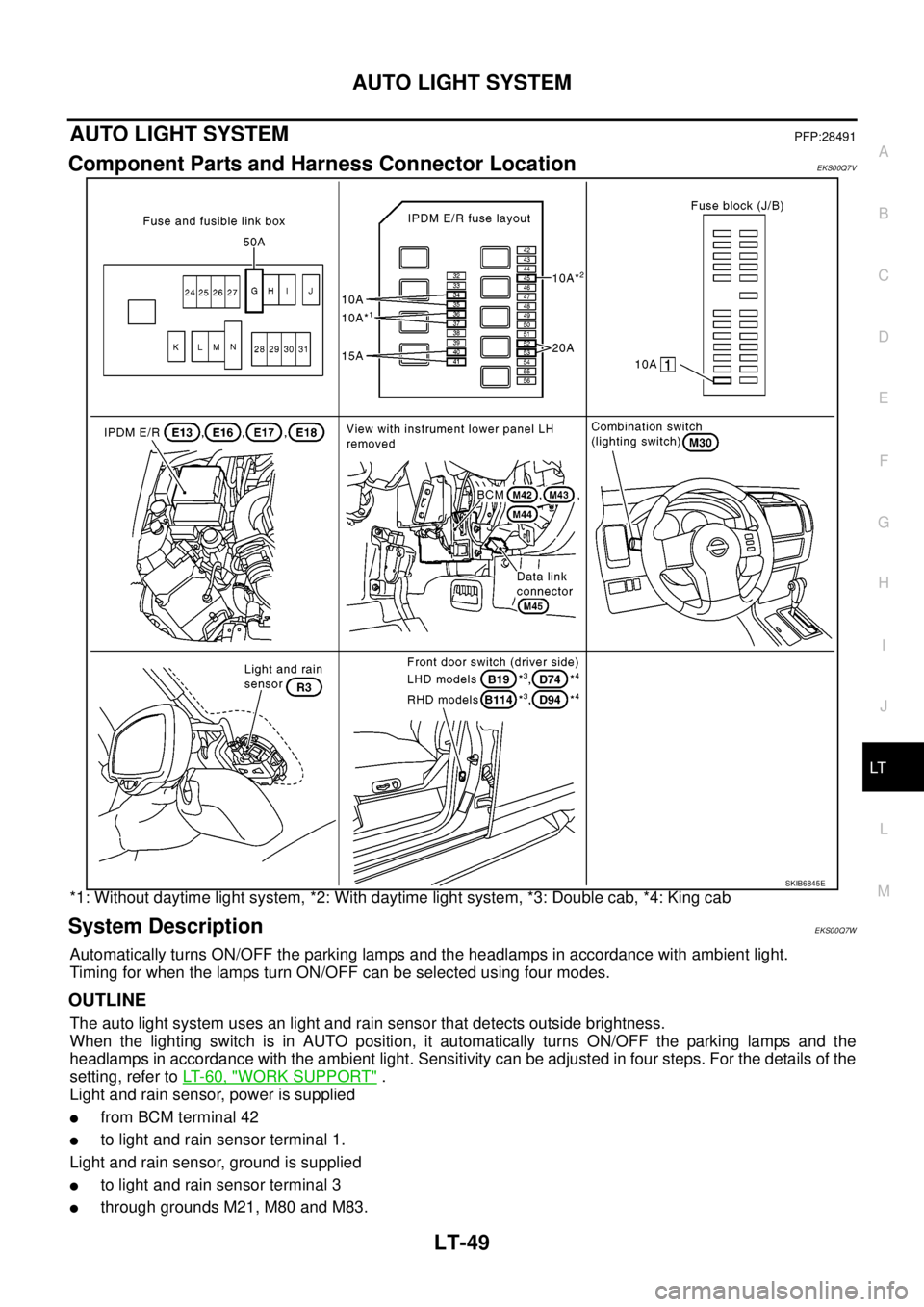
AUTO LIGHT SYSTEM
LT-49
C
D
E
F
G
H
I
J
L
MA
B
LT
AUTO LIGHT SYSTEMPFP:28491
Component Parts and Harness Connector LocationEKS00Q7V
*1: Without daytime light system, *2: With daytime light system, *3: Double cab, *4: King cab
System DescriptionEKS00Q7W
Automatically turns ON/OFF the parking lamps and the headlamps in accordance with ambient light.
Timing for when the lamps turn ON/OFF can be selected using four modes.
OUTLINE
The auto light system uses an light and rain sensor that detects outside brightness.
When the lighting switch is in AUTO position, it automatically turns ON/OFF the parking lamps and the
headlamps in accordance with the ambient light. Sensitivity can be adjusted in four steps. For the details of the
setting, refer toLT-60, "
WORK SUPPORT".
Light and rain sensor, power is supplied
lfrom BCM terminal 42
lto light and rain sensor terminal 1.
Light and rain sensor, ground is supplied
lto light and rain sensor terminal 3
lthrough grounds M21, M80 and M83.
SKIB6845E
Page 2133 of 3171
LT-50
AUTO LIGHT SYSTEM
When ignition switch is turned to ON position and when outside brightness is darker than prescribed level,
input is supplied
lto BCM terminal 24
lfrom light and rain sensor terminal 2.
The headlamps will then illuminate. For a description of headlamp operation, refer toLT-49, "
System Descrip-
tion".
COMBINATION SWITCH READING FUNCTION
Refer toBCS-3, "COMBINATION SWITCH READING FUNCTION".
CAN Communication System DescriptionEKS00Q7X
Refer toLAN-23, "CAN COMMUNICATION".
Major Components and FunctionsEKS00Q7Y
Components Functions
BCM
lTurns ON/OFF circuits of tail light and headlamp according to signals from light and rain sensor, lighting switch
(AUTO), driver door switch, passenger door switch, rear door switches, back door switch, glass hatch opener
switch and ignition switch (ON, OFF).
Light and rain
sensor
lConverts outside brightness (lux) to voltage, and sends it to BCM. (Detects lightness of 50 to 1,300 lux.)
Page 2140 of 3171
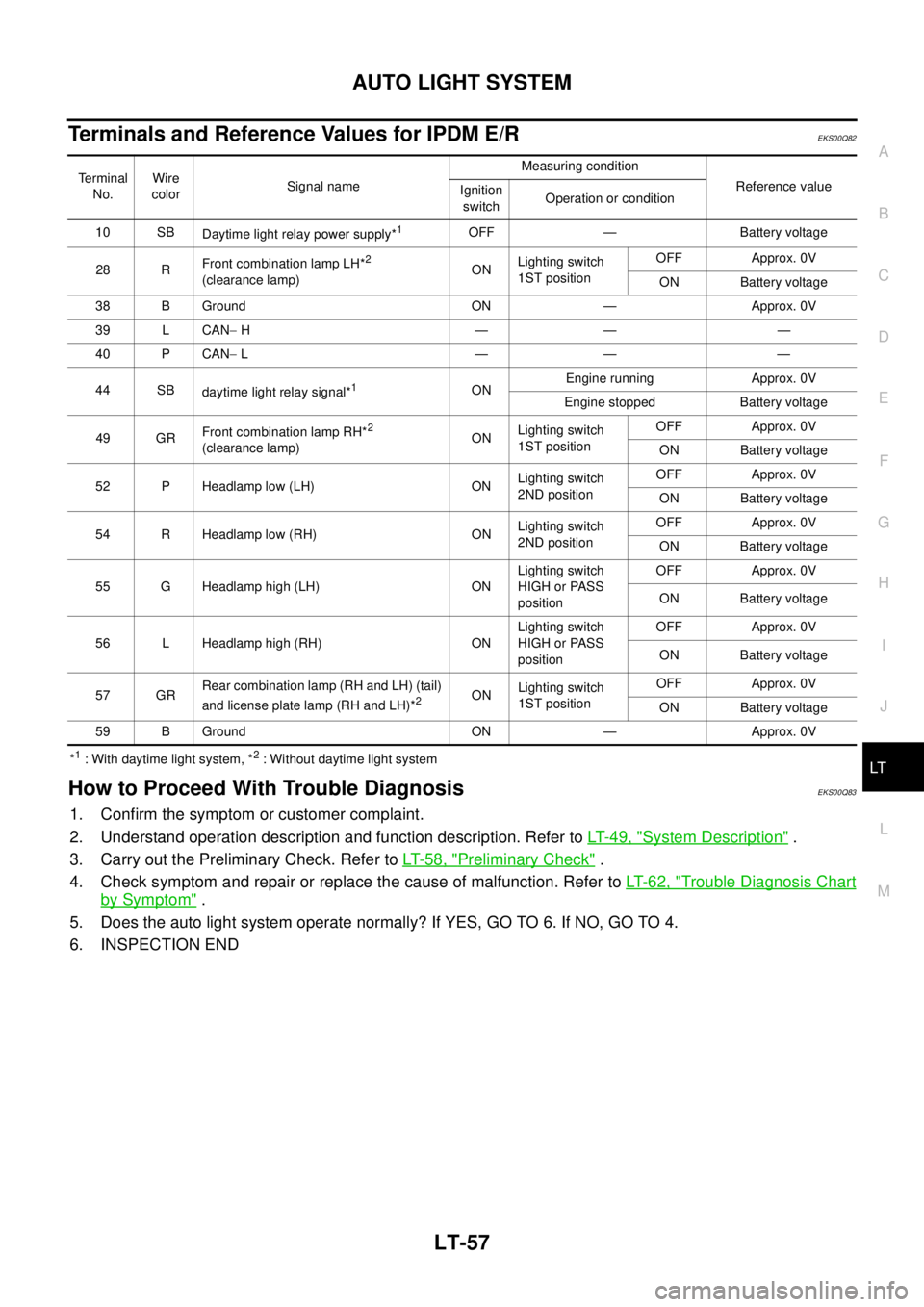
AUTO LIGHT SYSTEM
LT-57
C
D
E
F
G
H
I
J
L
MA
B
LT
Terminals and Reference Values for IPDM E/REKS00Q82
*1: With daytime light system, *2: Without daytime light system
How to Proceed With Trouble DiagnosisEKS00Q83
1. Confirm the symptom or customer complaint.
2. Understand operation description and function description. Refer toLT-49, "
System Description".
3. Carry out the Preliminary Check. Refer toLT-58, "
Preliminary Check".
4. Check symptom and repair or replace the cause of malfunction. Refer toLT-62, "
Trouble Diagnosis Chart
by Symptom".
5. Does the auto light system operate normally? If YES, GO TO 6. If NO, GO TO 4.
6. INSPECTION END
Terminal
No.Wire
colorSignal nameMeasuring condition
Reference value
Ignition
switchOperation or condition
10 SB
Daytime light relay power supply*
1OFF — Battery voltage
28 RFront combination lamp LH*
2
(clearance lamp)ONLighting switch
1ST positionOFF Approx. 0V
ON Battery voltage
38 B Ground ON — Approx. 0V
39 L CAN-H———
40 P CAN-L———
44 SB
daytime light relay signal*
1ONEngine running Approx. 0V
Engine stopped Battery voltage
49 GRFront combination lamp RH*
2
(clearance lamp)ONLighting switch
1ST positionOFF Approx. 0V
ON Battery voltage
52 P Headlamp low (LH) ONLighting switch
2ND positionOFF Approx. 0V
ON Battery voltage
54 R Headlamp low (RH) ONLighting switch
2ND positionOFF Approx. 0V
ON Battery voltage
55 G Headlamp high (LH) ONLighting switch
HIGH or PASS
positionOFF Approx. 0V
ON Battery voltage
56 L Headlamp high (RH) ONLighting switch
HIGH or PASS
positionOFF Approx. 0V
ON Battery voltage
57 GRRear combination lamp (RH and LH) (tail)
and license plate lamp (RH and LH)*
2ONLighting switch
1ST positionOFF Approx. 0V
ON Battery voltage
59 B Ground ON — Approx. 0V
Page 2142 of 3171
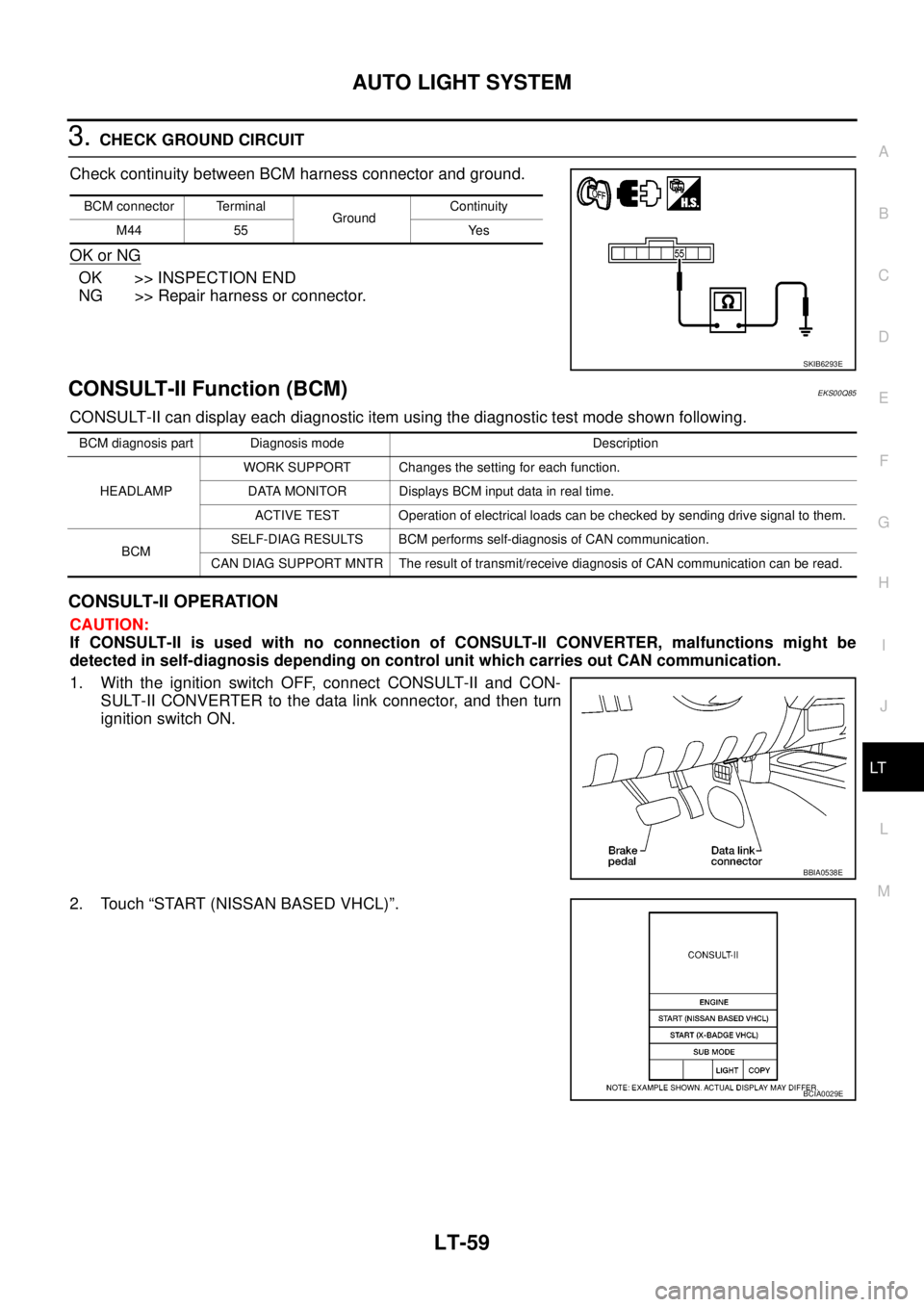
AUTO LIGHT SYSTEM
LT-59
C
D
E
F
G
H
I
J
L
MA
B
LT
3.CHECK GROUND CIRCUIT
Check continuity between BCM harness connector and ground.
OK or NG
OK >> INSPECTION END
NG >> Repair harness or connector.
CONSULT-II Function (BCM)EKS00Q85
CONSULT-II can display each diagnostic item using the diagnostic test mode shown following.
CONSULT-II OPERATION
CAUTION:
If CONSULT-II is used with no connection of CONSULT-II CONVERTER, malfunctions might be
detected in self-diagnosis depending on control unit which carries out CAN communication.
1. With the ignition switch OFF, connect CONSULT-II and CON-
SULT-II CONVERTER to the data link connector, and then turn
ignition switch ON.
2. Touch “START (NISSAN BASED VHCL)”.
BCM connector Terminal
GroundContinuity
M44 55 Yes
SKIB6293E
BCM diagnosis part Diagnosis mode Description
HEADLAMPWORK SUPPORT Changes the setting for each function.
DATA MONITOR Displays BCM input data in real time.
ACTIVE TEST Operation of electrical loads can be checked by sending drive signal to them.
BCMSELF-DIAG RESULTS BCM performs self-diagnosis of CAN communication.
CAN DIAG SUPPORT MNTR The result of transmit/receive diagnosis of CAN communication can be read.
BBIA0538E
BCIA0029E