2006 LAND ROVER FRELANDER 2 automatic transmission
[x] Cancel search: automatic transmissionPage 2744 of 3229
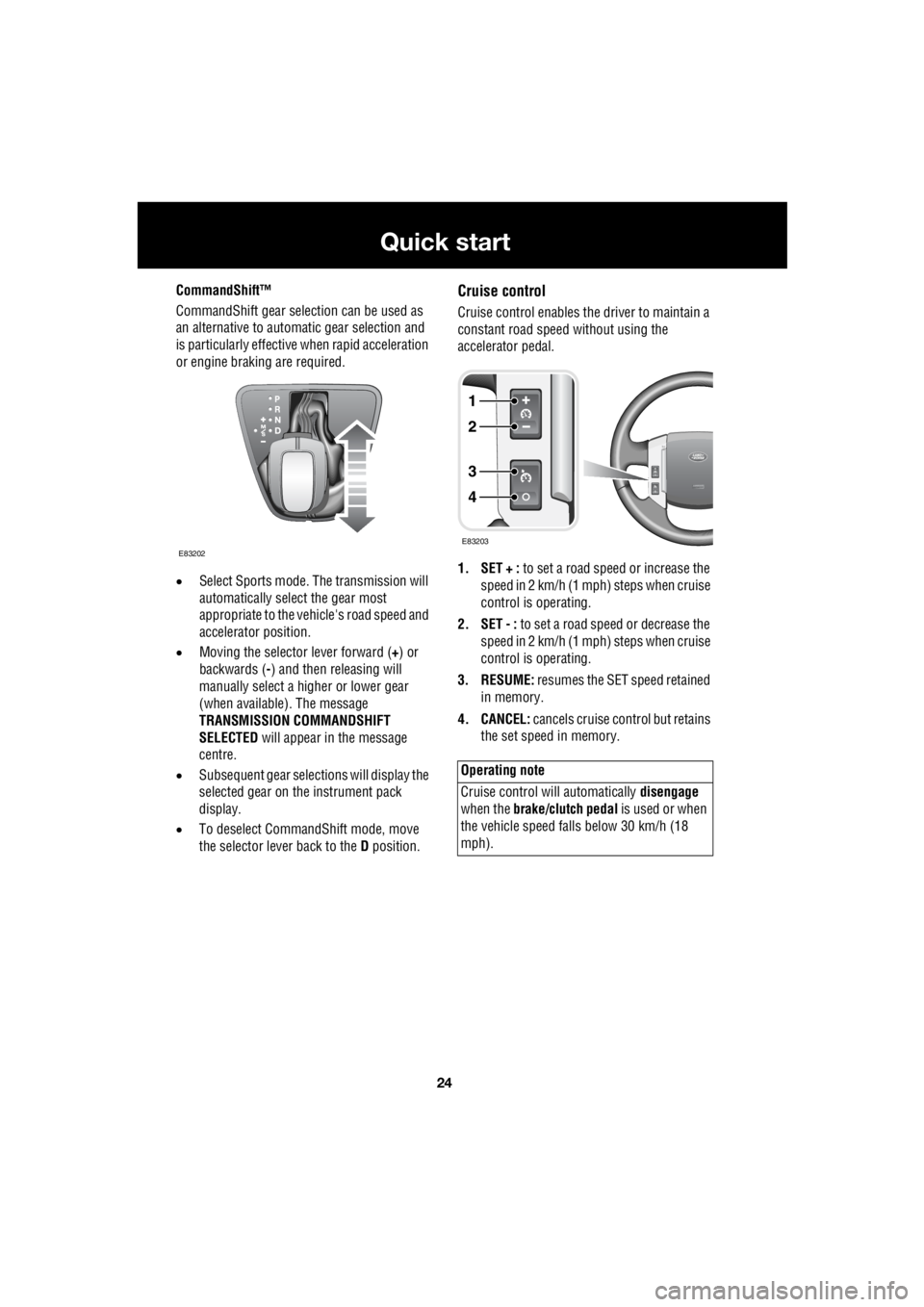
24
Quick start
L
CommandShift™
CommandShift gear sele ction can be used as
an alternative to automatic gear selection and
is particularly effective when rapid acceleration
or engine braking are required.
• Select Sports mode. The transmission will
automatically select the gear most
appropriate to the vehi cle's road speed and
accelerator position.
• Moving the selector lever forward ( +) or
backwards ( -) and then releasing will
manually select a hi gher or lower gear
(when available). The message
TRANSMISSION COMMANDSHIFT
SELECTED will appear in the message
centre.
• Subsequent gear selections will display the
selected gear on the instrument pack
display.
• To deselect Comma ndShift mode, move
the selector lever back to the D position.Cruise control
Cruise control enables the driver to maintain a
constant road speed without using the
accelerator pedal.
1. SET + : to set a road speed or increase the
speed in 2 km/h (1 mph) steps when cruise
control is operating.
2. SET - : to set a road speed or decrease the
speed in 2 km/h (1 mph) steps when cruise
control is operating.
3. RESUME: resumes the SET speed retained
in memory.
4. CANCEL: cancels cruise control but retains
the set speed in memory.
E83202
Operating note
Cruise control will automatically disengage
when the brake/clutch pedal is used or when
the vehicle speed falls below 30 km/h (18
mph).
1
2
3
4
E83203
Page 2818 of 3229
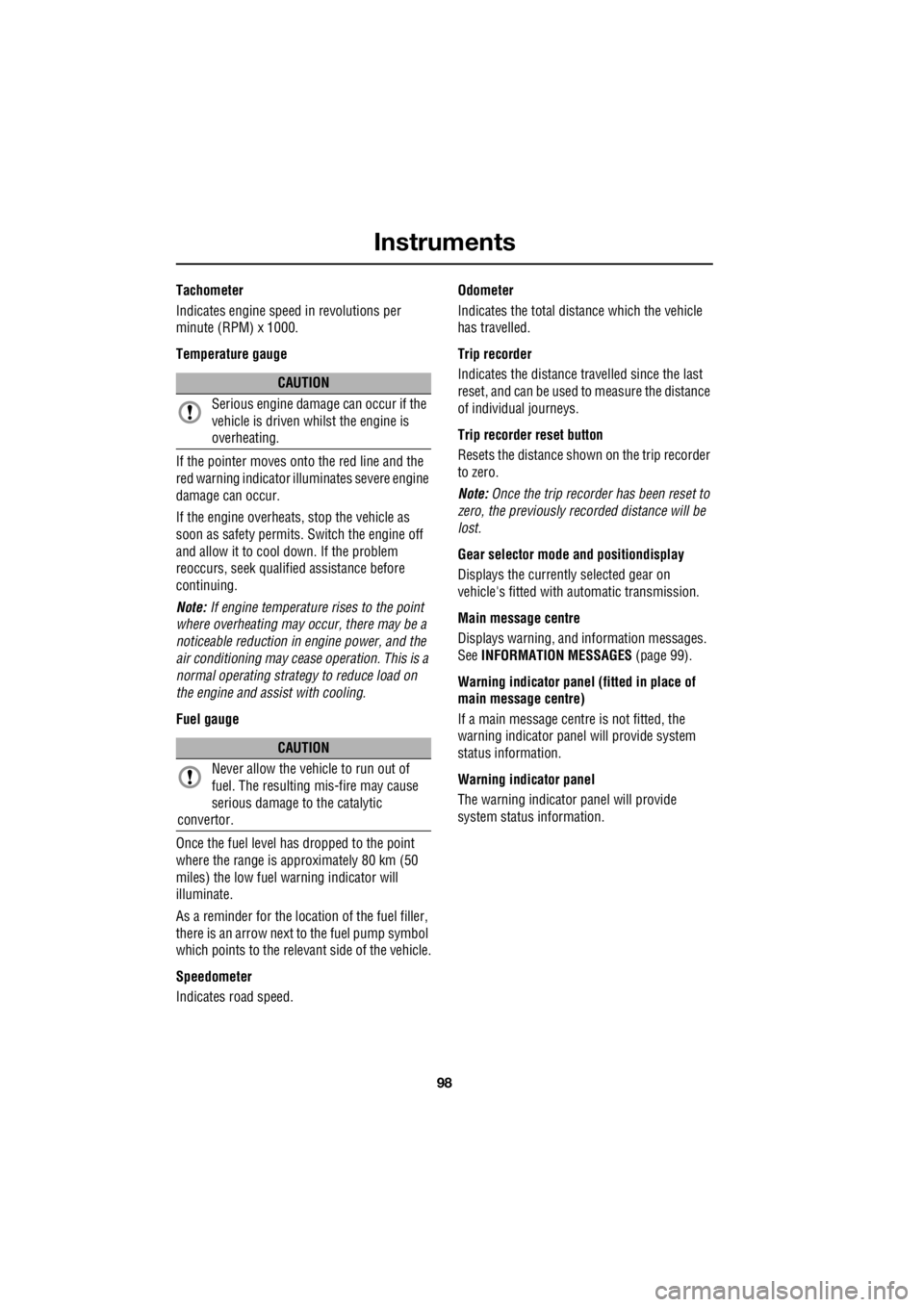
Instruments
98
L
Tachometer
Indicates engine spee d in revolutions per
minute (RPM) x 1000.
Temperature gauge
If the pointer moves onto the red line and the
red warning indicator illu minates severe engine
damage can occur.
If the engine overheats, stop the vehicle as
soon as safety pe rmits. Switch the engine off
and allow it to cool down. If the problem
reoccurs, seek qualified assistance before
continuing.
Note: If engine temperatur e rises to the point
where overheating may occur, there may be a
noticeable reduction in engine power, and the
air conditioning may cease operation. This is a
normal operating strate gy to reduce load on
the engine and assist with cooling.
Fuel gauge
Once the fuel level has dropped to the point
where the range is approximately 80 km (50
miles) the low fuel warning indicator will
illuminate.
As a reminder for the location of the fuel filler,
there is an arrow next to the fuel pump symbol
which points to the releva nt side of the vehicle.
Speedometer
Indicates road speed. Odometer
Indicates the total distance which the vehicle
has travelled.
Trip recorder
Indicates the distance travelled since the last
reset, and can be used to measure the distance
of individual journeys.
Trip recorder reset button
Resets the distance shown on the trip recorder
to zero.
Note: Once the trip recorder has been reset to
zero, the previously recorded distance will be
lost.
Gear selector mode and positiondisplay
Displays the currently selected gear on
vehicle's fitted with automatic transmission.
Main message centre
Displays warning, and information messages.
See INFORMATION MESSAGES (page 99).
Warning indicator panel (fitted in place of
main message centre)
If a main message centre is not fitted, the
warning indicator pane l will provide system
status information.
Warning indicator panel
The warning indicator panel will provide
system status information.
CAUTION
Serious engine damage can occur if the
vehicle is driven whilst the engine is
overheating.
CAUTION
Never allow the vehicle to run out of
fuel. The resulting mis-fire may cause
serious damage to the catalytic
convertor.
Page 2835 of 3229
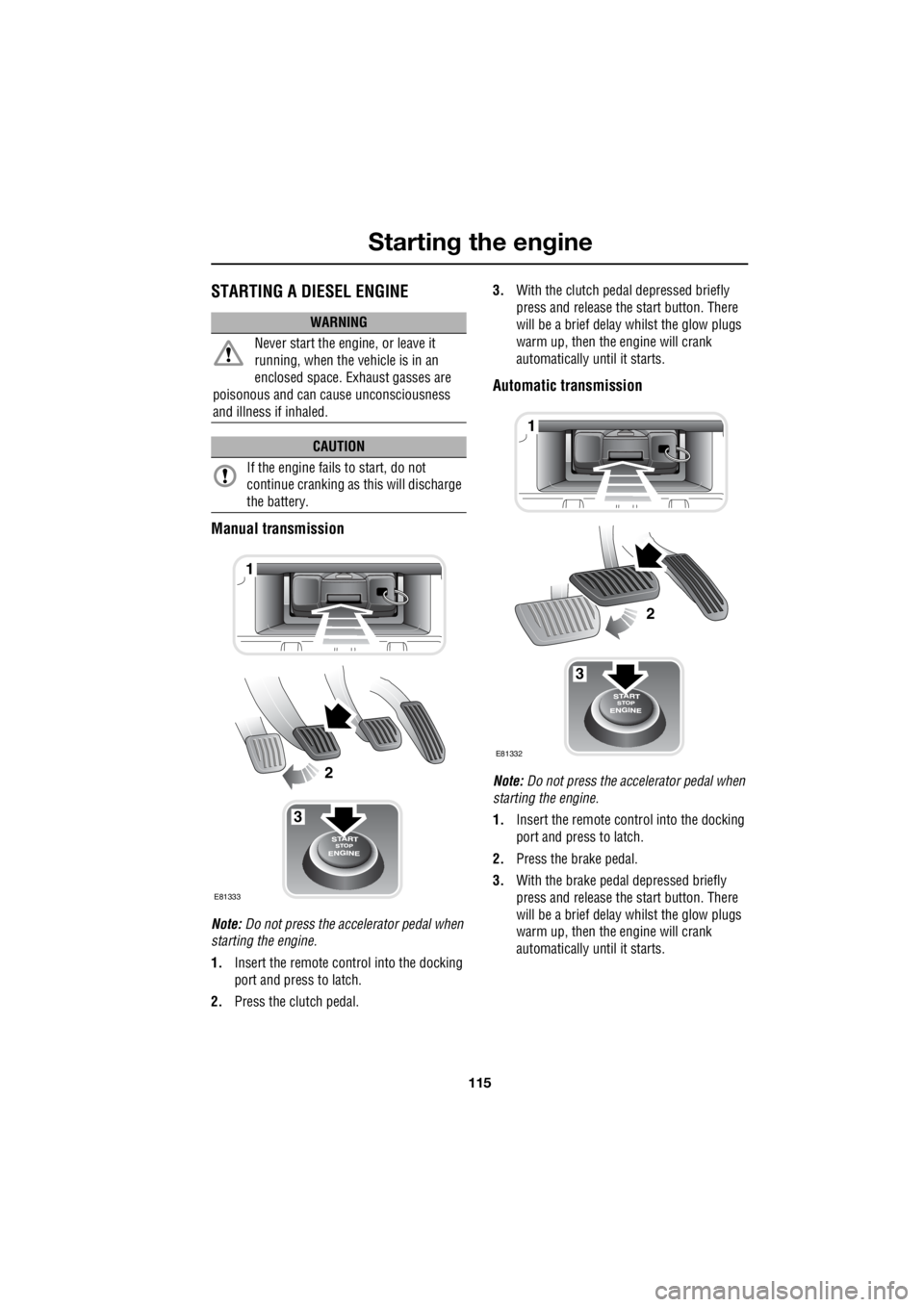
115
Starting the engine
R
STARTING A DIESEL ENGINE
Manual transmission
Note: Do not press the accelerator pedal when
starting the engine.
1. Insert the remote control into the docking
port and press to latch.
2. Press the clutch pedal. 3.
With the clutch peda l depressed briefly
press and release the start button. There
will be a brief delay whilst the glow plugs
warm up, then the engine will crank
automatically until it starts.
Automatic transmission
Note: Do not press the accelerator pedal when
starting the engine.
1. Insert the remote control into the docking
port and press to latch.
2. Press the brake pedal.
3. With the brake pedal depressed briefly
press and release the start button. There
will be a brief delay whilst the glow plugs
warm up, then the engine will crank
automatically until it starts.
WARNING
Never start the engine, or leave it
running, when the vehicle is in an
enclosed space. Exhaust gasses are
poisonous and can cause unconsciousness
and illness if inhaled.
CAUTION
If the engine fails to start, do not
continue cranking as this will discharge
the battery.
3
1
2
E81333
3
1
2
E81332
Page 2838 of 3229
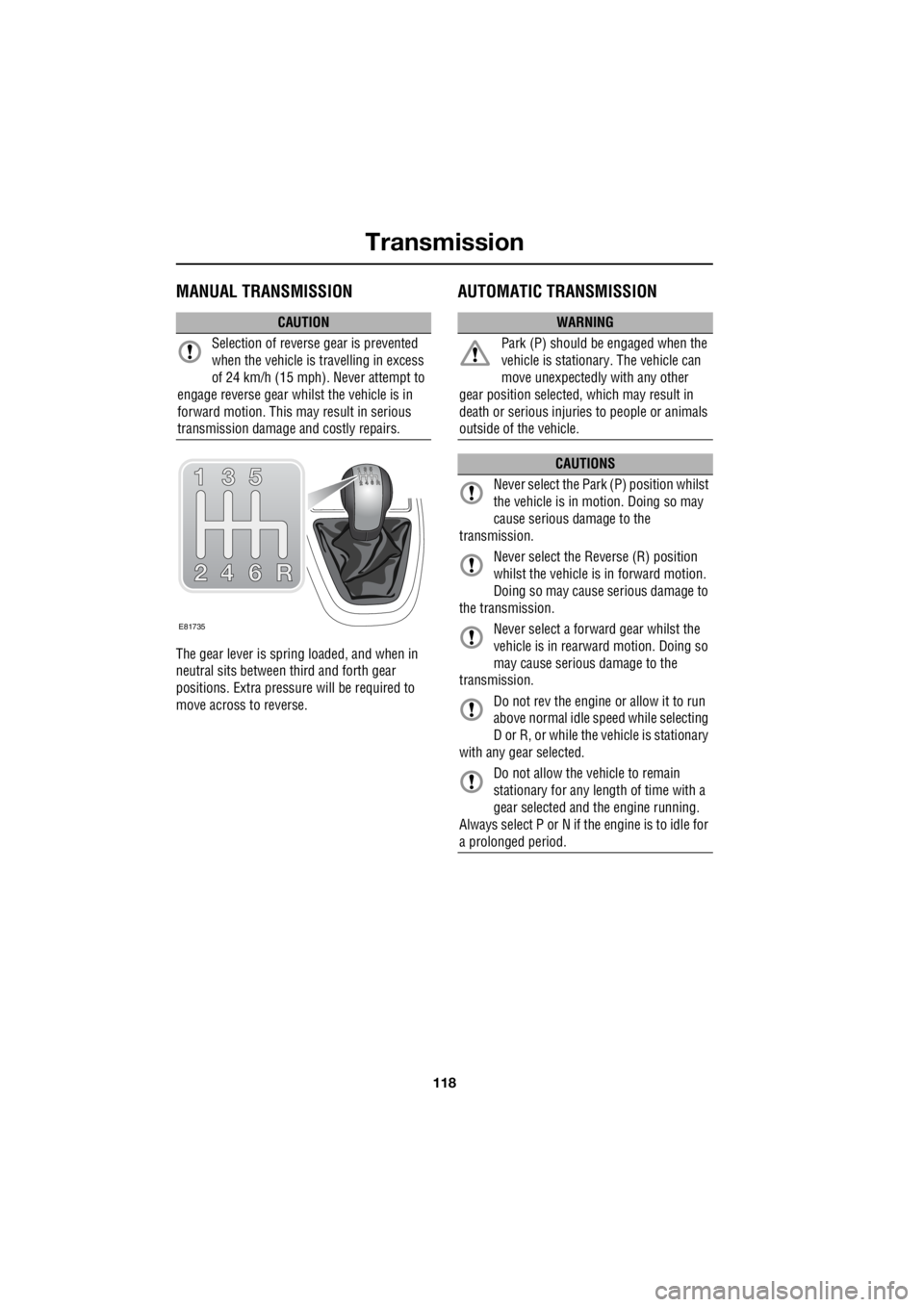
Transmission
118
L
TransmissionMANUAL TRANSMISSION
The gear lever is spring loaded, and when in
neutral sits between third and forth gear
positions. Extra pressure will be required to
move across to reverse.
AUTOMATIC TRANSMISSION
CAUTION
Selection of reverse gear is prevented
when the vehicle is travelling in excess
of 24 km/h (15 mph). Never attempt to
engage reverse gear whilst the vehicle is in
forward motion. This may result in serious
transmission damage and costly repairs.
E81735
WARNING
Park (P) should be engaged when the
vehicle is stationary. The vehicle can
move unexpectedly with any other
gear position selected, which may result in
death or serious injuries to people or animals
outside of the vehicle.
CAUTIONS
Never select the Park (P) position whilst
the vehicle is in motion. Doing so may
cause serious damage to the
transmission.
Never select the Reverse (R) position
whilst the vehicle is in forward motion.
Doing so may cause serious damage to
the transmission.
Never select a forward gear whilst the
vehicle is in rearwa rd motion. Doing so
may cause serious damage to the
transmission.
Do not rev the engine or allow it to run
above normal idle sp eed while selecting
D or R, or while the vehicle is stationary
with any gear selected.
Do not allow the vehicle to remain
stationary for any length of time with a
gear selected and the engine running.
Always select P or N if the engine is to idle for
a prolonged period.
Page 2839 of 3229
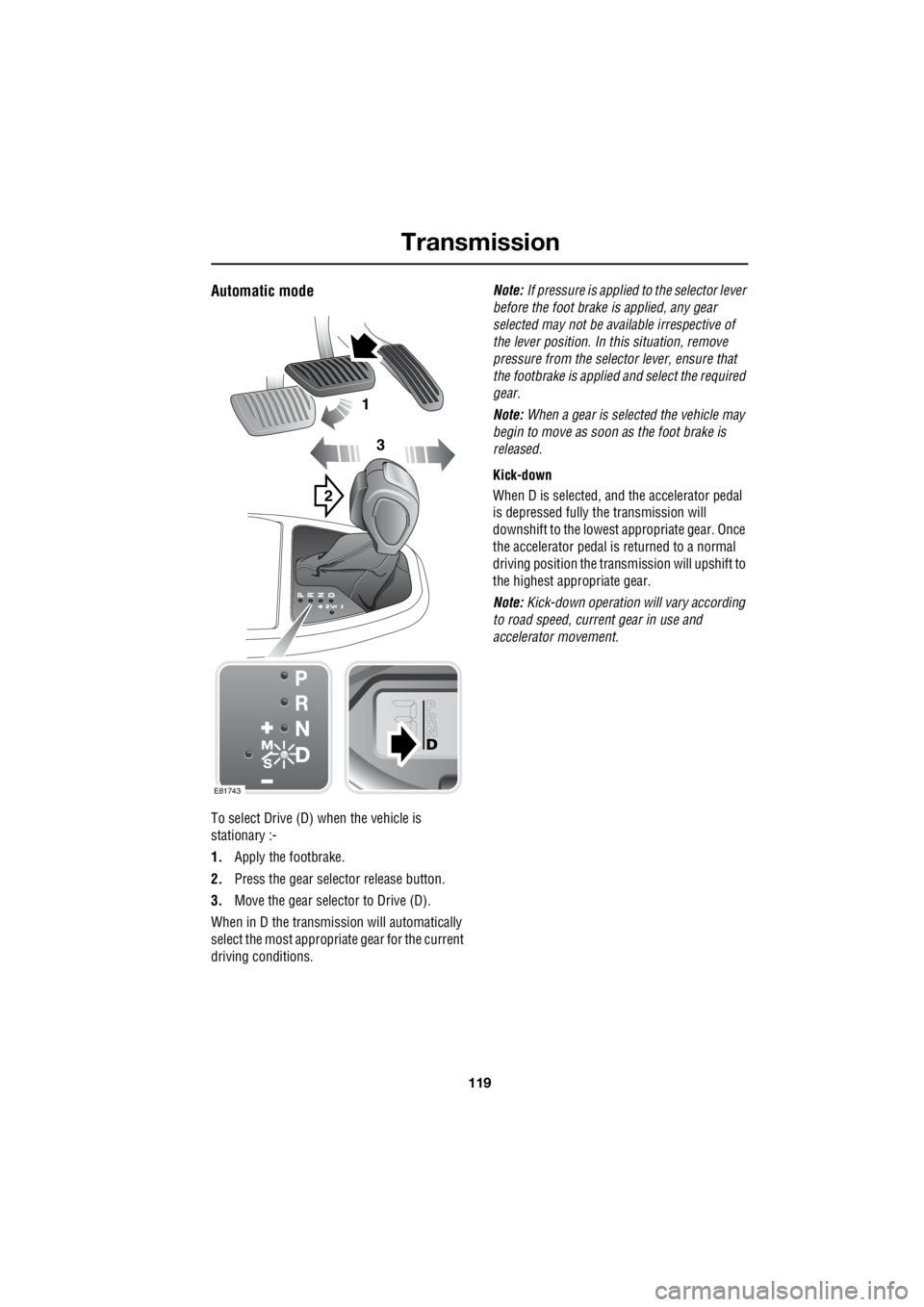
119
Transmission
R
Automatic mode
To select Drive (D) when the vehicle is
stationary :-
1. Apply the footbrake.
2. Press the gear selector release button.
3. Move the gear selector to Drive (D).
When in D the transmissi on will automatically
select the most appropriate gear for the current
driving conditions. Note:
If pressure is applied to the selector lever
before the foot brake is applied, any gear
selected may not be available irrespective of
the lever position. In th is situation, remove
pressure from the selector lever, ensure that
the footbrake is applied and select the required
gear.
Note: When a gear is selected the vehicle may
begin to move as soon as the foot brake is
released.
Kick-down
When D is selected, and the accelerator pedal
is depressed fully the transmission will
downshift to the lowest appropriate gear. Once
the accelerator pedal is returned to a normal
driving position the transm ission will upshift to
the highest appropriate gear.
Note: Kick-down operation will vary according
to road speed, current gear in use and
accelerator movement.
1
3
2
E81743
Page 2840 of 3229
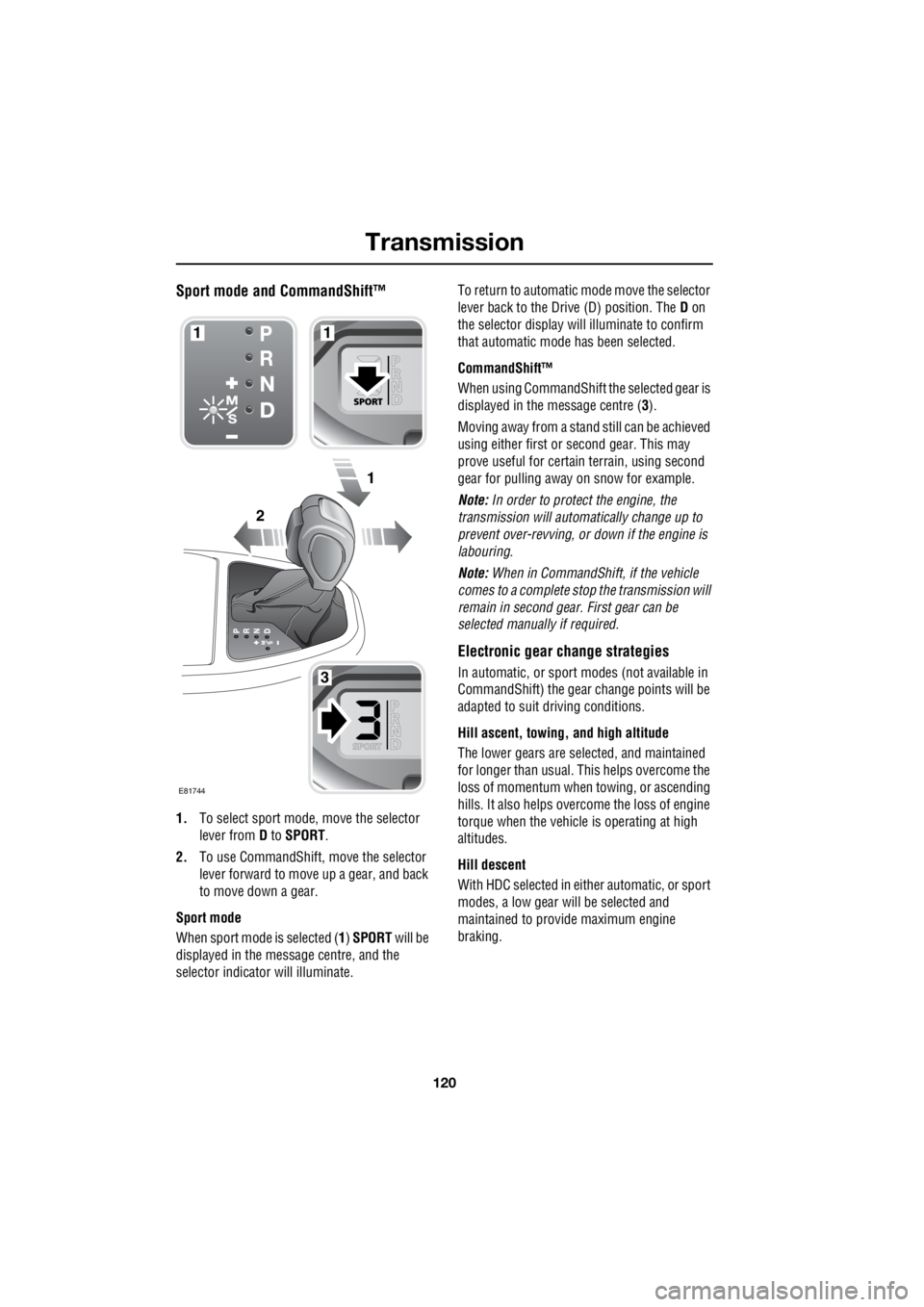
Transmission
120
L
Sport mode and CommandShift™
1. To select sport mode, move the selector
lever from D to SPORT .
2. To use CommandShift, move the selector
lever forward to move up a gear, and back
to move down a gear.
Sport mode
When sport mode is selected ( 1) SPORT will be
displayed in the message centre, and the
selector indicator will illuminate. To return to automatic m
ode move the selector
lever back to the Drive (D) position. The D on
the selector display will illuminate to confirm
that automatic mode has been selected.
CommandShift™
When using CommandShift th e selected gear is
displayed in the message centre ( 3).
Moving away from a stand still can be achieved
using either first or second gear. This may
prove useful for certai n terrain, using second
gear for pulling away on snow for example.
Note: In order to protect the engine, the
transmission will automatically change up to
prevent over-revving, or down if the engine is
labouring.
Note: When in CommandShift, if the vehicle
comes to a complete stop the transmission will
remain in second gear. First gear can be
selected manually if required.
Electronic gear change strategies
In automatic, or sport modes (not available in
CommandShift) the gear change points will be
adapted to suit driving conditions.
Hill ascent, towing, and high altitude
The lower gears are selected, and maintained
for longer than usual. This helps overcome the
loss of momentum when towing, or ascending
hills. It also helps over come the loss of engine
torque when the vehicle is operating at high
altitudes.
Hill descent
With HDC selected in either automatic, or sport
modes, a low gear will be selected and
maintained to provide maximum engine
braking.
2
1
1
3
1
E81744
Page 2842 of 3229
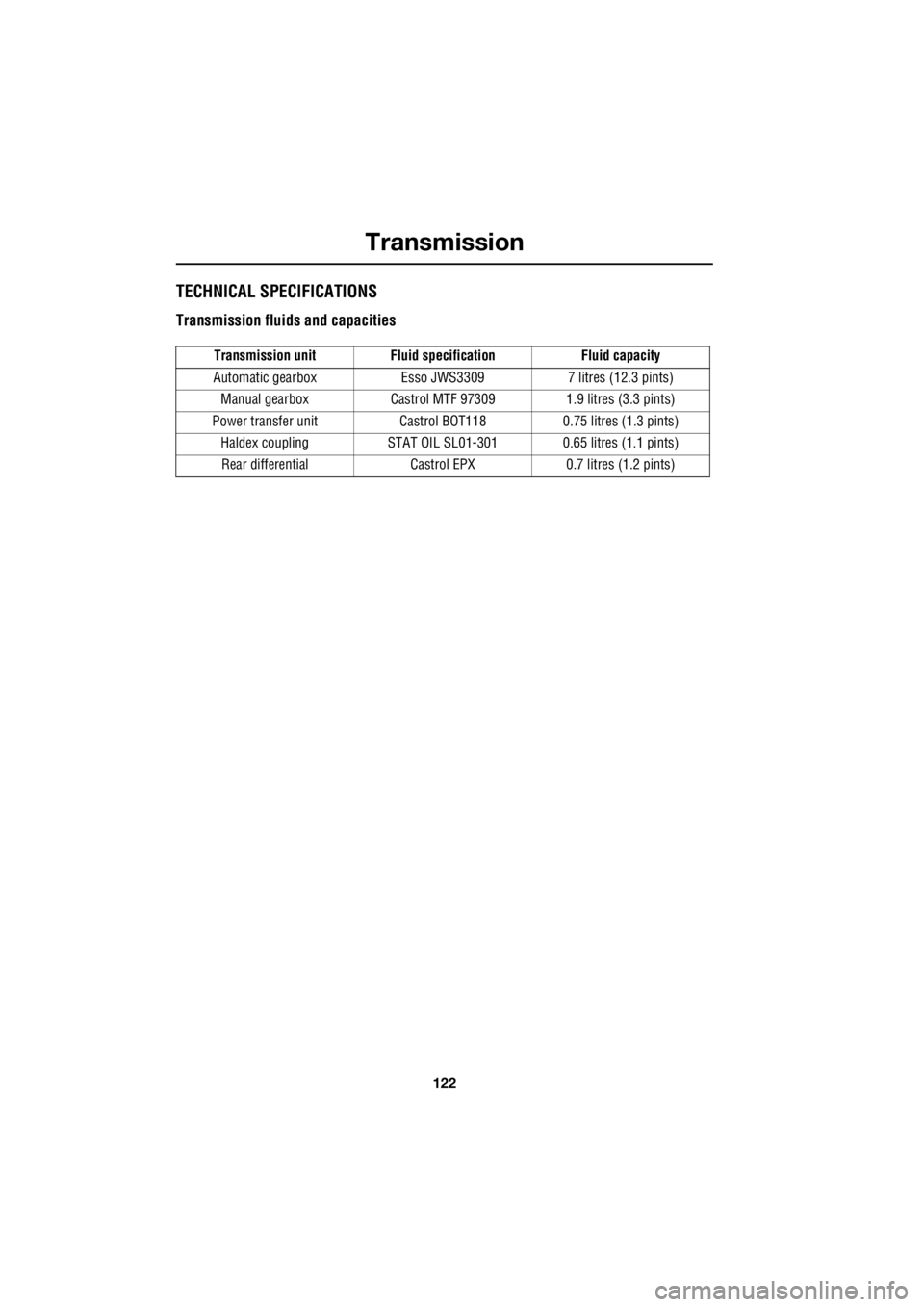
Transmission
122
L
TECHNICAL SPECIFICATIONS
Transmission fluids and capacities
Transmission unit Fluid spec ification Fluid capacity
Automatic gearbox Esso JWS3309 7 litres (12.3 pints) Manual gearbox Castrol MTF 97309 1.9 litres (3.3 pints)
Power transfer unit Castrol BOT118 0.75 litres (1.3 pints) Haldex coupling STAT OIL SL01- 301 0.65 litres (1.1 pints)
Rear differential Castrol EPX 0.7 litres (1.2 pints)
Page 2847 of 3229
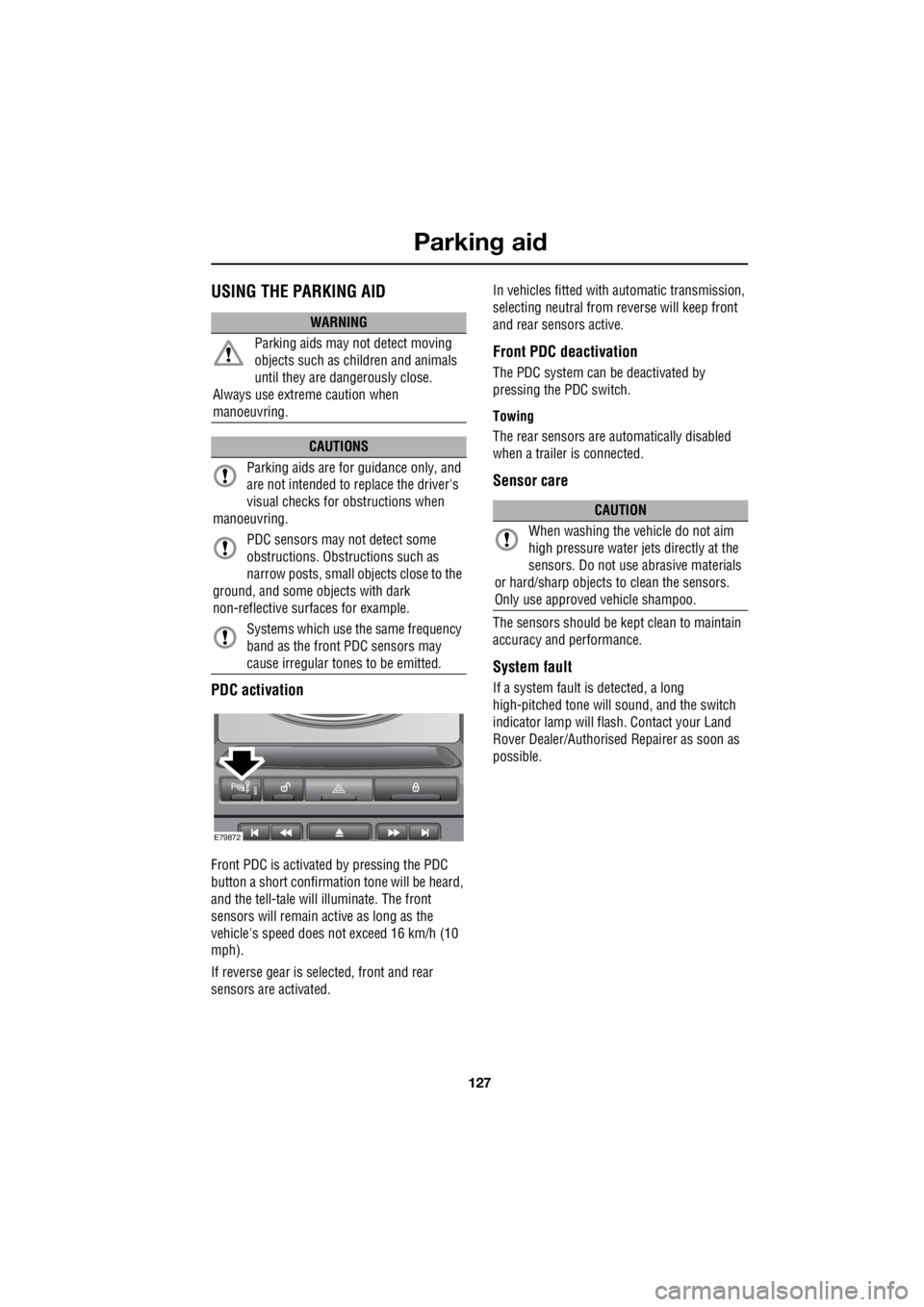
127
Parking aid
R
USING THE PARKING AID
PDC activation
Front PDC is activate d by pressing the PDC
button a short confirmation tone will be heard,
and the tell-tale will illuminate. The front
sensors will remain active as long as the
vehicle's speed does not exceed 16 km/h (10
mph).
If reverse gear is selected, front and rear
sensors are activated. In vehicles fitted with automatic transmission,
selecting neutral from re verse will keep front
and rear sensors active.
Front PDC deactivation
The PDC system can be deactivated by
pressing the PDC switch.
Towing
The rear sensors are au tomatically disabled
when a trailer is connected.
Sensor care
The sensors should be ke pt clean to maintain
accuracy and performance.
System fault
If a system fault is detected, a long
high-pitched tone will sound, and the switch
indicator lamp will fl ash. Contact your Land
Rover Dealer/Authorised Repairer as soon as
possible.
WARNING
Parking aids may not detect moving
objects such as children and animals
until they are dangerously close.
Always use extreme caution when
manoeuvring.
CAUTIONS
Parking aids are for guidance only, and
are not intended to replace the driver's
visual checks for obstructions when
manoeuvring.
PDC sensors may not detect some
obstructions. Obstru ctions such as
narrow posts, small objects close to the
ground, and some objects with dark
non-reflective surfaces for example.
Systems which use the same frequency
band as the front PDC sensors may
cause irregular tones to be emitted.
E79872
CAUTION
When washing the vehicle do not aim
high pressure water je ts directly at the
sensors. Do not use abrasive materials
or hard/sharp objects to clean the sensors.
Only use approved vehicle shampoo.