Page 1203 of 2893
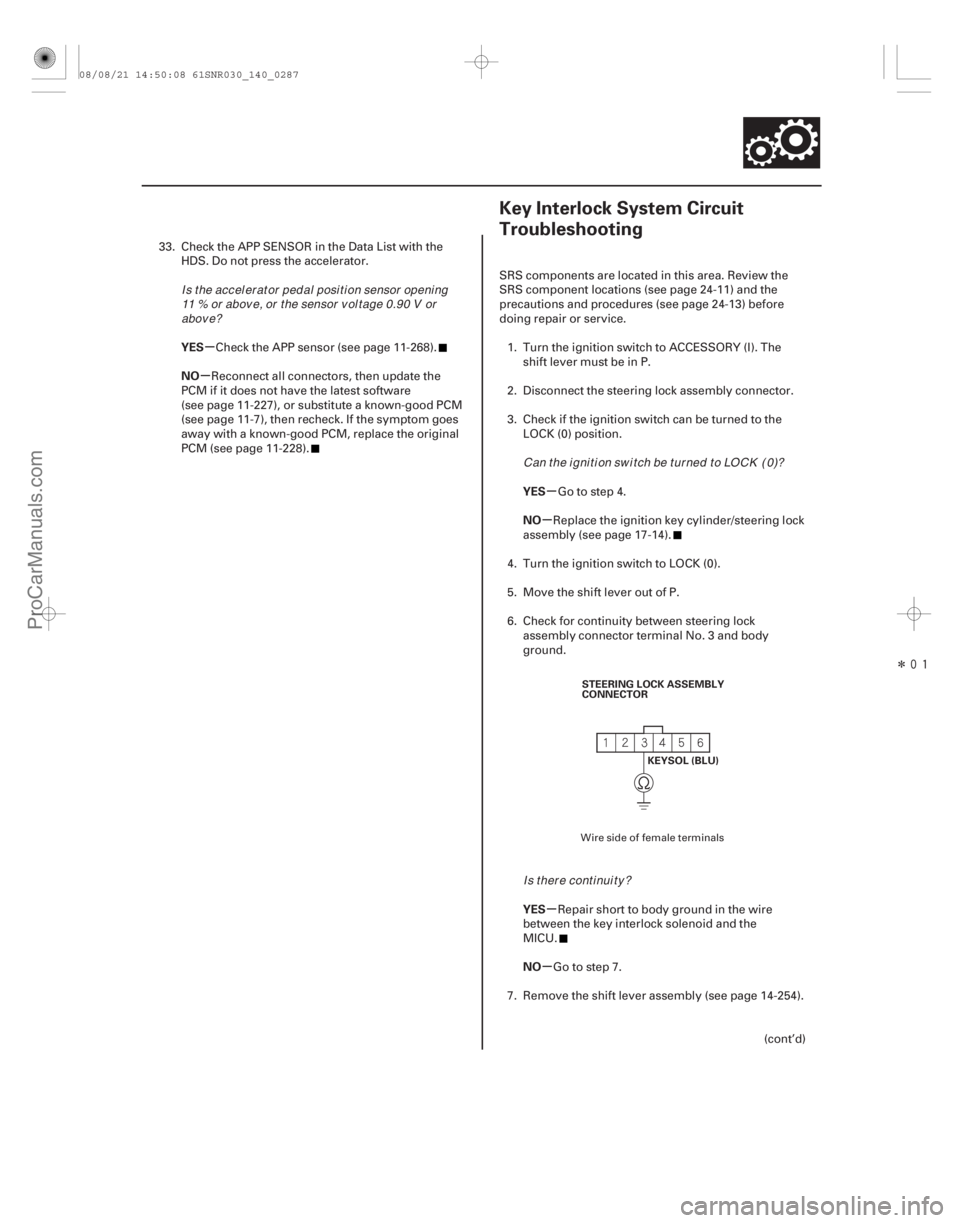
����
�(�#�'�������
���
�������������������
�������)�
��
�µ
�µ
�µ
�µ
�µ
�µ
YES
NO
YES
NO
YES
NO
14-28514-285
Key Interlock System Circuit
Troubleshooting
STEERING LOCK ASSEMBLY
CONNECTORKEYSOL (BLU)
33. Check the APP SENSOR in the Data List with theHDS. Do not press the accelerator.
Check the APP sensor (see page 11-268).
Reconnect all connectors, then update the
PCM if it does not have the latest software
(see page 11-227), or substitute a known- good PCM
(see page 11-7), then recheck. If the symptom goes
away with a known-good PCM, replace the original
PCM (see page 11-228). SRS components are located in this area. Review the
SRS component locations (see page 24-11) and the
precautions and procedures (see page 24-13) before
doing repair or service.
1. Turn the ignition switch to ACCESSORY (I). The shift lever must be in P.
2. Disconnect the steering lock assembly connector.
3. Check if the ignition switch can be turned to the LOCK (0) position.
Go to step 4.
Replace the ignition key cylinder/steering lock
assembly (see page 17-14).
4. Turn the ignition switch to LOCK (0).
5. Move the shift lever out of P.
6. Check for continuity between steering lock assembly connector terminal No. 3 and body
ground.
Repair short to body ground in the wire
between the key interlock solenoid and the
MICU.
Go to step 7.
7. Remove the shift lever assembly (see page 14-254).
(cont’d)
Wire side of female terminals
I s t he accel er at or ped al posi t i on sensor openi ng11 % or abov e, or t he sensor v ol t age 0.90 V orabov e?
Can t he i gni t i on sw i t ch be t ur ned t o LOCK ( 0)?
Is there continuity?
08/08/21 14:50:08 61SNR030_140_0287
ProCarManuals.com
DYNOMITE -2009-
Page 1204 of 2893
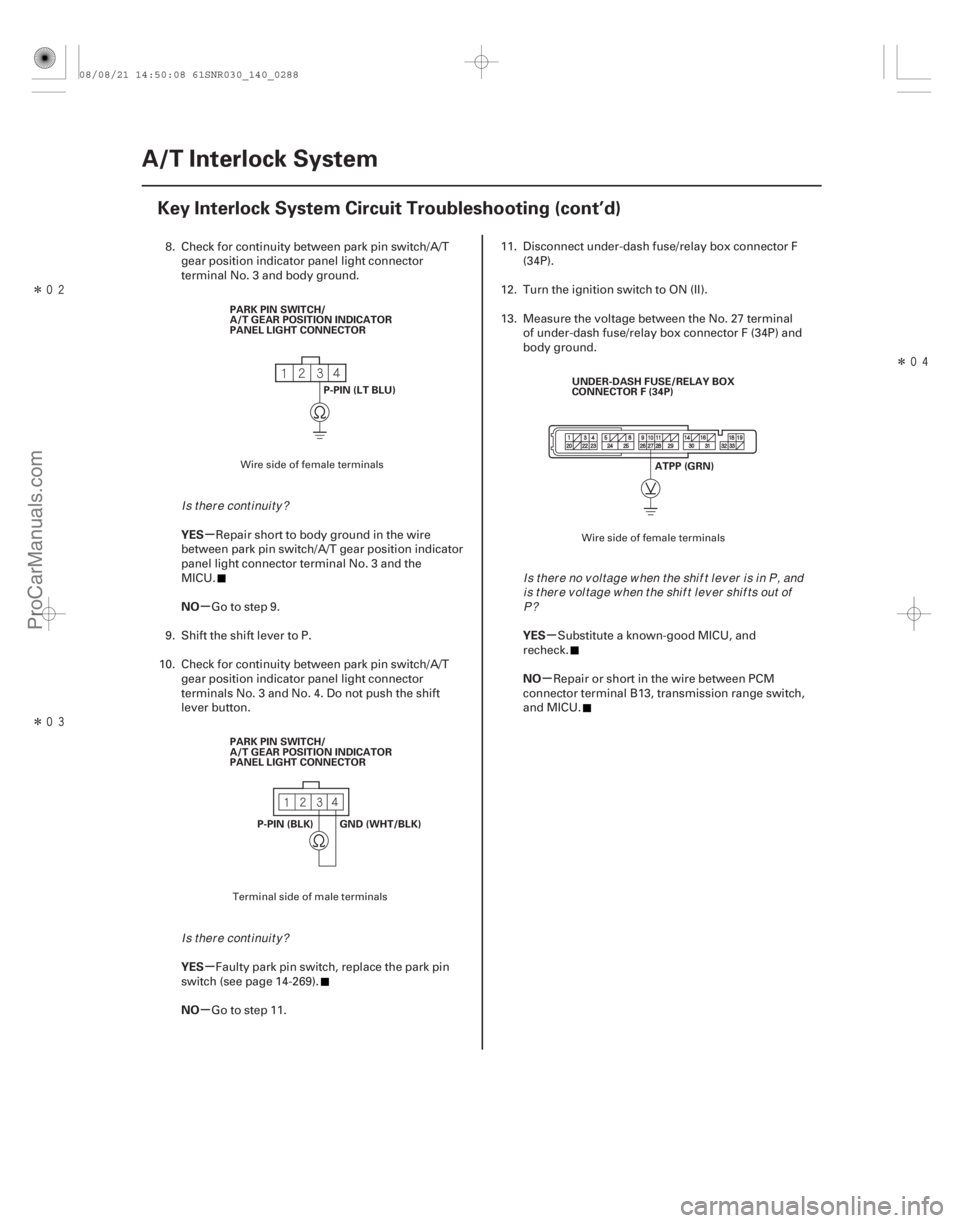
�����
����������
�µ
�µ
�µ
�µ �µ
�µ
YES
NO
YES
NO YES
NO
14-286A/T Interlock System
Key Interlock System Circuit Troubleshooting (cont’d)
P-PIN (LT BLU)
PARK PIN SWITCH/
A/T GEAR POSITION INDICATOR
PANEL LIGHT CONNECTOR
P-PIN (BLK) GND (WHT/BLK)
PARK PIN SWITCH/
A/T GEAR POSITION INDICATOR
PANEL LIGHT CONNECTOR UNDER-DASH FUSE/RELAY BOX
CONNECTOR F (34P)
ATPP (GRN)
8. Check for continuity between park pin switch/A/Tgear position indicator panel light connector
terminal No. 3 and body ground.
Repair short to body ground in the wire
between park pin switch/A/T gear position indicator
panel light connector terminal No. 3 and the
MICU.
Go to step 9.
9. Shift the shift lever to P.
10. Check for continuity between park pin switch/A/T gear position indicator panel light connector
terminals No. 3 and No. 4. Do not push the shift
lever button.
Faulty park pin switch, replace the park pin
switch (see page 14-269).
Go to step 11. 11. Disconnect under-dash fuse/relay box connector F
(34P).
12. Turn the ignition switch to ON (II).
13. Measure the voltage between the No. 27 terminal of under-dash fuse/relay box connector F (34P) and
body ground.
Substitute a known-good MICU, and
recheck.
Repair or short in the wire between PCM
connector terminal B13, transmission range switch,
and MICU.
Wire side of female terminals
Terminal side of male terminals Wire side of female terminals
Is there continuity?
Is there continuity? I s t her e no v ol t age w hen t he shi f t l ev er i s i n P, and
i s t her e v ol t age w hen t he shi f t l ev er shi f t s out ofP?
08/08/21 14:50:08 61SNR030_140_0288
ProCarManuals.com
DYNOMITE -2009-
Page 1205 of 2893
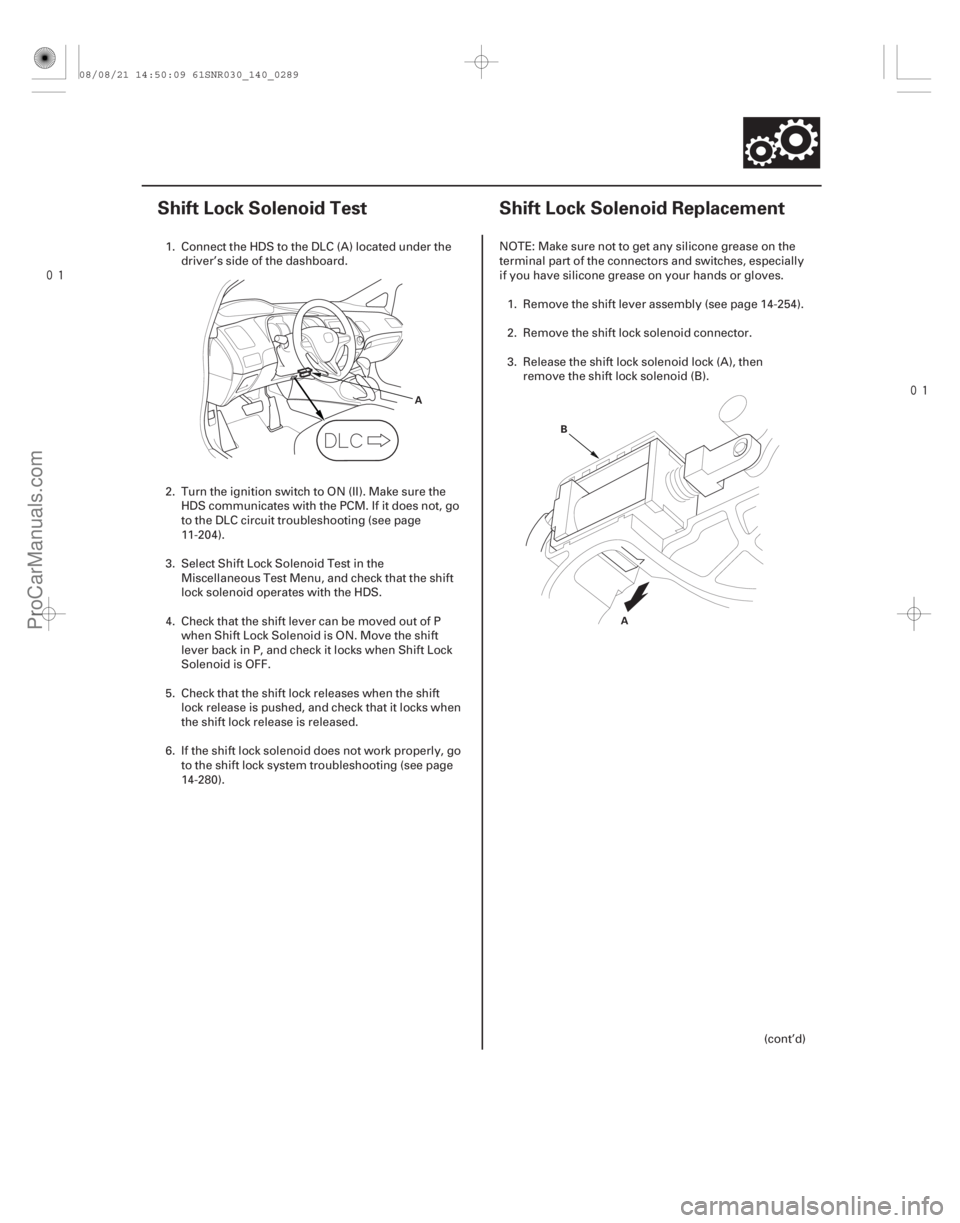
���
�(�#�'�������
���
���������������
���
�������)���� ���
�(�#�'�������
���
���������������
���
� �����)���
14-28714-287
Shift Lock Solenoid Test Shift Lock Solenoid Replacement
A
A
B
1. Connect the HDS to the DLC (A) located under the
driver’s side of the dashboard.
2. Turn the ignition switch to ON (II). Make sure the HDS communicates with the PCM. If it does not, go
to the DLC circuit troubleshooting (see page
11-204).
3. Select Shift Lock Solenoid Test in the Miscellaneous Test Menu, and check that the shift
lock solenoid operates with the HDS.
4. Check that the shift lever can be moved out of P when Shift Lock Solenoid is ON. Move the shift
lever back in P, and check it locks when Shift Lock
Solenoid is OFF.
5. Check that the shift lock releases when the shift lock release is pushed, and check that it locks when
the shift lock release is released.
6. If the shift lock solenoid does not work properly, go to the shift lock system troubleshooting (see page
14-280). NOTE: Make sure not to get any silicone grease on the
terminal part of the connectors and switches, especially
if you have silicone grease on your hands or gloves.
1. Remove the shift lever assembly (see page 14-254).
2. Remove the shift lock solenoid connector.
3. Release the shift lock solenoid lock (A), then remove the shift lock solenoid (B).
(cont’d)
08/08/21 14:50:09 61SNR030_140_0289
ProCarManuals.com
DYNOMITE -2009-
Page 1206 of 2893
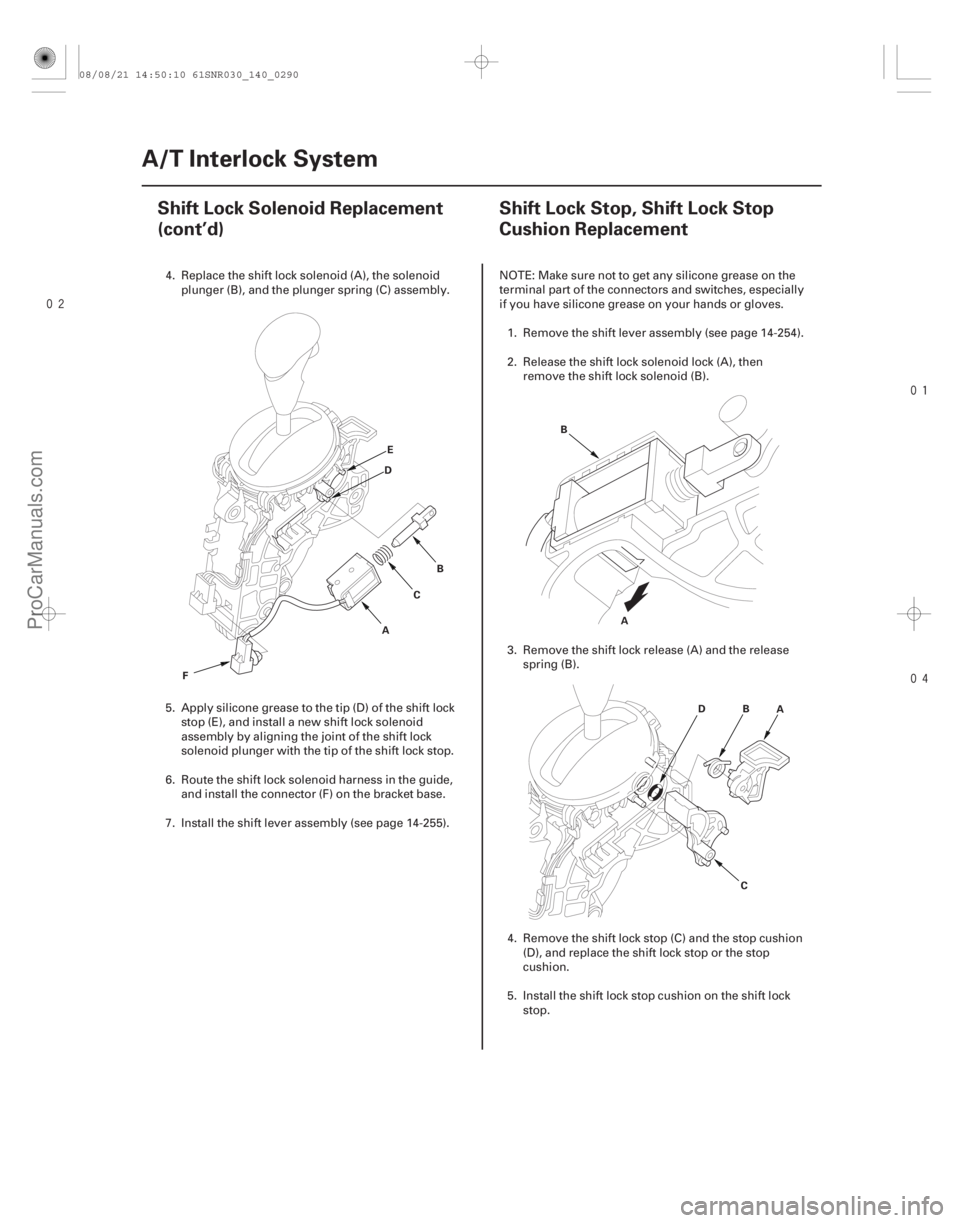
�������
����
�(�#�'�������
���
���������������
���
� �����)����
14-28814-288 A/T Interlock System
Shift Lock Solenoid Replacement
(cont’d)
Shift Lock Stop, Shift Lock Stop
Cushion Replacement
AB
C
D
F E
A
B
A
B
C
D
4. Replace the shift lock solenoid (A), the solenoid
plunger (B), and the plunger spring (C) assembly.
5. Apply silicone grease to the tip (D) of the shift lock stop (E), and install a new shift lock solenoid
assembly by aligning the joint of the shift lock
solenoid plunger with the tip of the shift lock stop.
6. Route the shift lock solenoid harness in the guide, and install the connector (F) on the bracket base.
7. Install the shift lever assembly (see page 14-255). NOTE: Make sure not to get any silicone grease on the
terminal part of the connectors and switches, especially
if you have silicone grease on your hands or gloves.
1. Remove the shift lever assembly (see page 14-254).
2. Release the shift lock solenoid lock (A), then remove the shift lock solenoid (B).
3. Remove the shift lock release (A) and the release spring (B).
4. Remove the shift lock stop (C) and the stop cushion (D), and replace the shift lock stop or the stop
cushion.
5. Install the shift lock stop cushion on the shift lock stop.
08/08/21 14:50:10 61SNR030_140_0290
ProCarManuals.com
DYNOMITE -2009-
Page 1207 of 2893
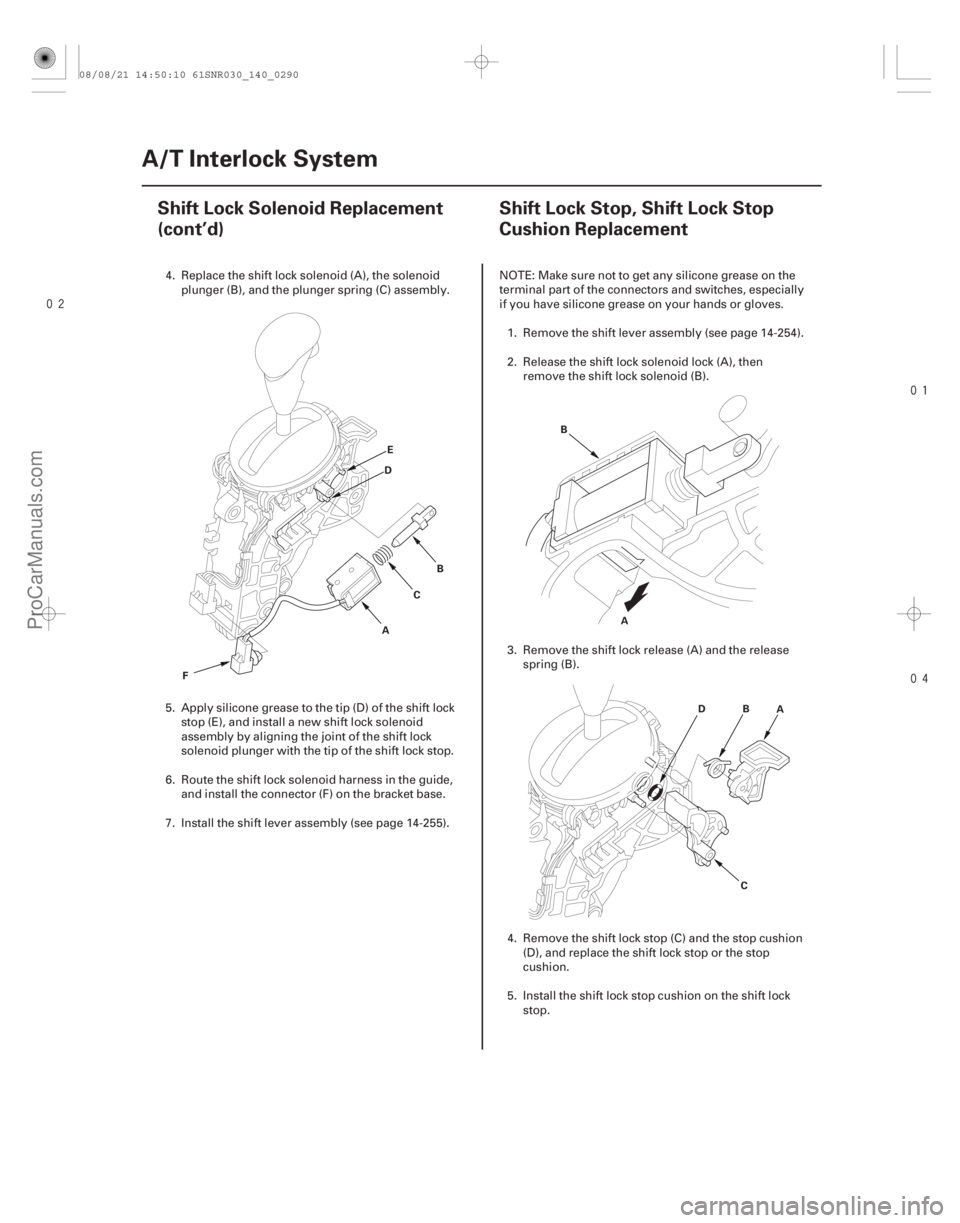
�������
����
�(�#�'�������
���
���������������
���
� �����)����
14-28814-288 A/T Interlock System
Shift Lock Solenoid Replacement
(cont’d)
Shift Lock Stop, Shift Lock Stop
Cushion Replacement
AB
C
D
F E
A
B
A
B
C
D
4. Replace the shift lock solenoid (A), the solenoid
plunger (B), and the plunger spring (C) assembly.
5. Apply silicone grease to the tip (D) of the shift lock stop (E), and install a new shift lock solenoid
assembly by aligning the joint of the shift lock
solenoid plunger with the tip of the shift lock stop.
6. Route the shift lock solenoid harness in the guide, and install the connector (F) on the bracket base.
7. Install the shift lever assembly (see page 14-255). NOTE: Make sure not to get any silicone grease on the
terminal part of the connectors and switches, especially
if you have silicone grease on your hands or gloves.
1. Remove the shift lever assembly (see page 14-254).
2. Release the shift lock solenoid lock (A), then remove the shift lock solenoid (B).
3. Remove the shift lock release (A) and the release spring (B).
4. Remove the shift lock stop (C) and the stop cushion (D), and replace the shift lock stop or the stop
cushion.
5. Install the shift lock stop cushion on the shift lock stop.
08/08/21 14:50:10 61SNR030_140_0290
ProCarManuals.com
DYNOMITE -2009-
Page 1208 of 2893
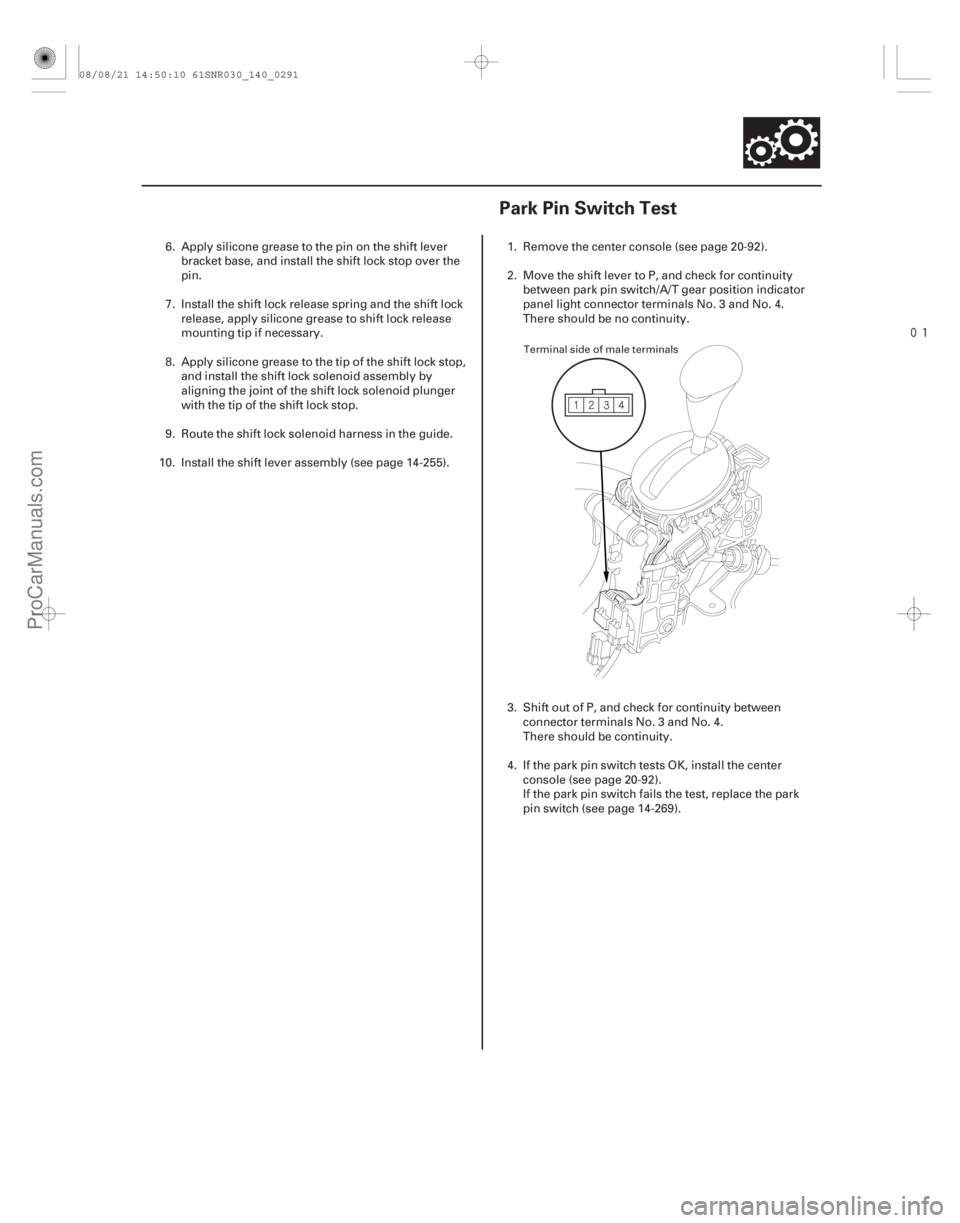
���
�(�#�'�������
���
�������������������
�������)����
14-28914-289
Park Pin Switch Test
6. Apply silicone grease to the pin on the shift lever bracket base, and install the shift lock stop over the
pin.
7. Install the shift lock release spring and the shift lock release, apply silicone grease to shift lock release
mounting tip if necessary.
8. Apply silicone grease to the tip of the shift lock stop, and install the shift lock solenoid assembly by
aligning the joint of the shift lock solenoid plunger
with the tip of the shift lock stop.
9. Route the shift lock solenoid harness in the guide.
10. Install the shift lever assembly (see page 14-255). 1. Remove the center console (see page 20-92).
2. Move the shift lever to P, and check for continuity
between park pin switch/A/T gear position indicator
panel light connector terminals No. 3 and No. 4.
There should be no continuity.
3. Shift out of P, and check for continuity between connector terminals No. 3 and No. 4.
There should be continuity.
4. If the park pin switch tests OK, install the center console (see page 20-92).
If the park pin switch fails the test, replace the park
pin switch (see page 14-269).
Terminal side of male terminals
08/08/21 14:50:10 61SNR030_140_0291
ProCarManuals.com
DYNOMITE -2009-
Page 1210 of 2893
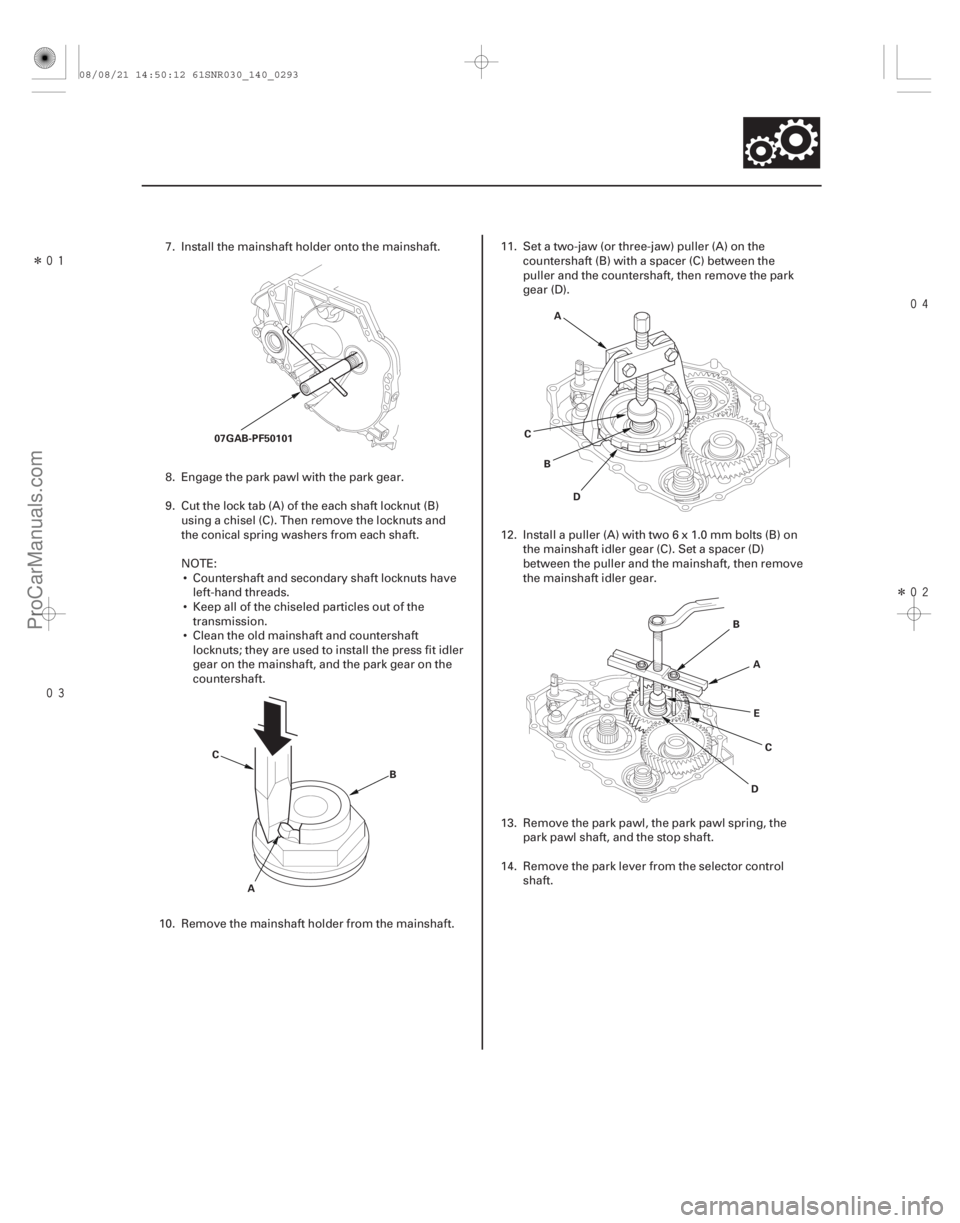
����
���� ����
�����
14-291
07GAB-PF50101
C A B A
C B
D
DE
B
A
C
7. Install the mainshaft holder onto the mainshaft.
8. Engage the park pawl with the park gear.
9. Cut the lock tab (A) of the each shaft locknut (B) using a chisel (C). Then remove the locknuts and
the conical spring washers from each shaft.
NOTE: Countershaft and secondary shaft locknuts have left-hand threads.
Keep all of the chiseled particles out of the transmission.
Clean the old mainshaft and countershaft locknuts; they are used to install the press fit idler
gear on the mainshaft, and the park gear on the
countershaft.
10. Remove the mainshaft holder from the mainshaft. 11. Set a two-jaw (or three-jaw) puller (A) on the
countershaft (B) with a spacer (C) between the
puller and the countershaft, then remove the park
gear (D).
12. Install a puller (A) with two 6 x 1.0 mm bolts (B) on the mainshaft idler gear (C). Set a spacer (D)
between the puller and the mainshaft, then remove
the mainshaft idler gear.
13. Remove the park pawl, the park pawl spring, the park pawl shaft, and the stop shaft.
14. Remove the park lever from the selector control shaft.
08/08/21 14:50:12 61SNR030_140_0293
ProCarManuals.com
DYNOMITE -2009-
Page 1215 of 2893
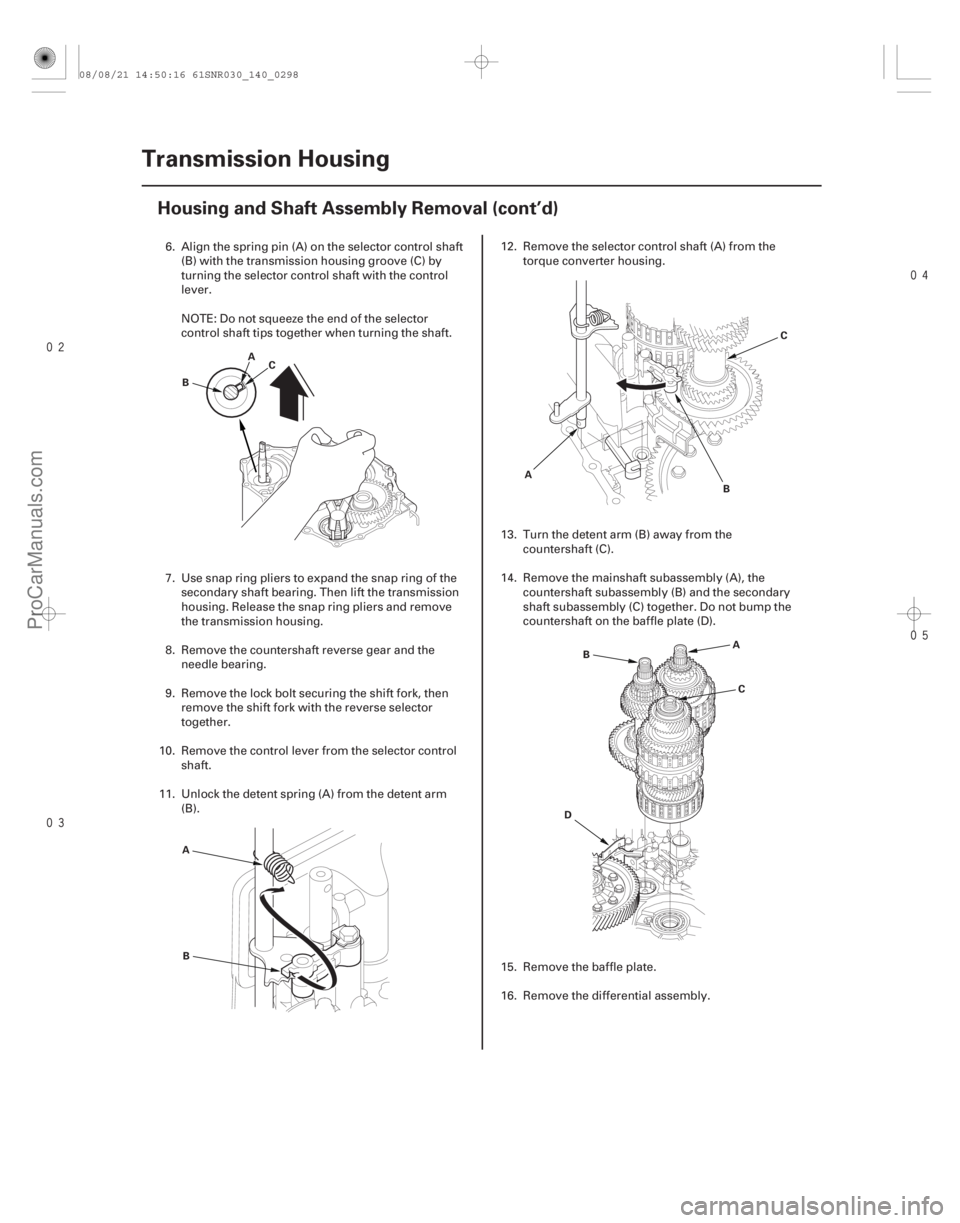
����
��������
����
14-296
Transmission Housing
Housing and Shaft Assembly Removal (cont’d)
C
A
B
A
B A
BC
A
B
C
D
6. Align the spring pin (A) on the selector control shaft (B) with the transmission housing groove (C) by
turning the selector control shaft with the control
lever.
NOTE: Do not squeeze the end of the selector
control shaft tips together when turning the shaft.
7. Use snap ring pliers to expand the snap ring of the secondary shaft bearing. Then lift the transmission
housing. Release the snap ring pliers and remove
the transmission housing.
8. Remove the countershaft r everse gear and the
needle bearing.
9. Remove the lock bolt securing the shift fork, then remove the shift fork with the reverse selector
together.
10. Remove the control lever from the selector control shaft.
11. Unlock the detent spring (A) from the detent arm (B). 12. Remove the selector control shaft (A) from the
torque converter housing.
13. Turn the detent arm (B) away from the countershaft (C).
14. Remove the mainshaft subassembly (A), the countershaft subassembly (B) and the secondary
shaft subassembly (C) together. Do not bump the
countershaft on the baffle plate (D).
15. Remove the baffle plate.
16. Remove the differential assembly.
08/08/21 14:50:16 61SNR030_140_0298
ProCarManuals.com
DYNOMITE -2009-