Page 2255 of 4323
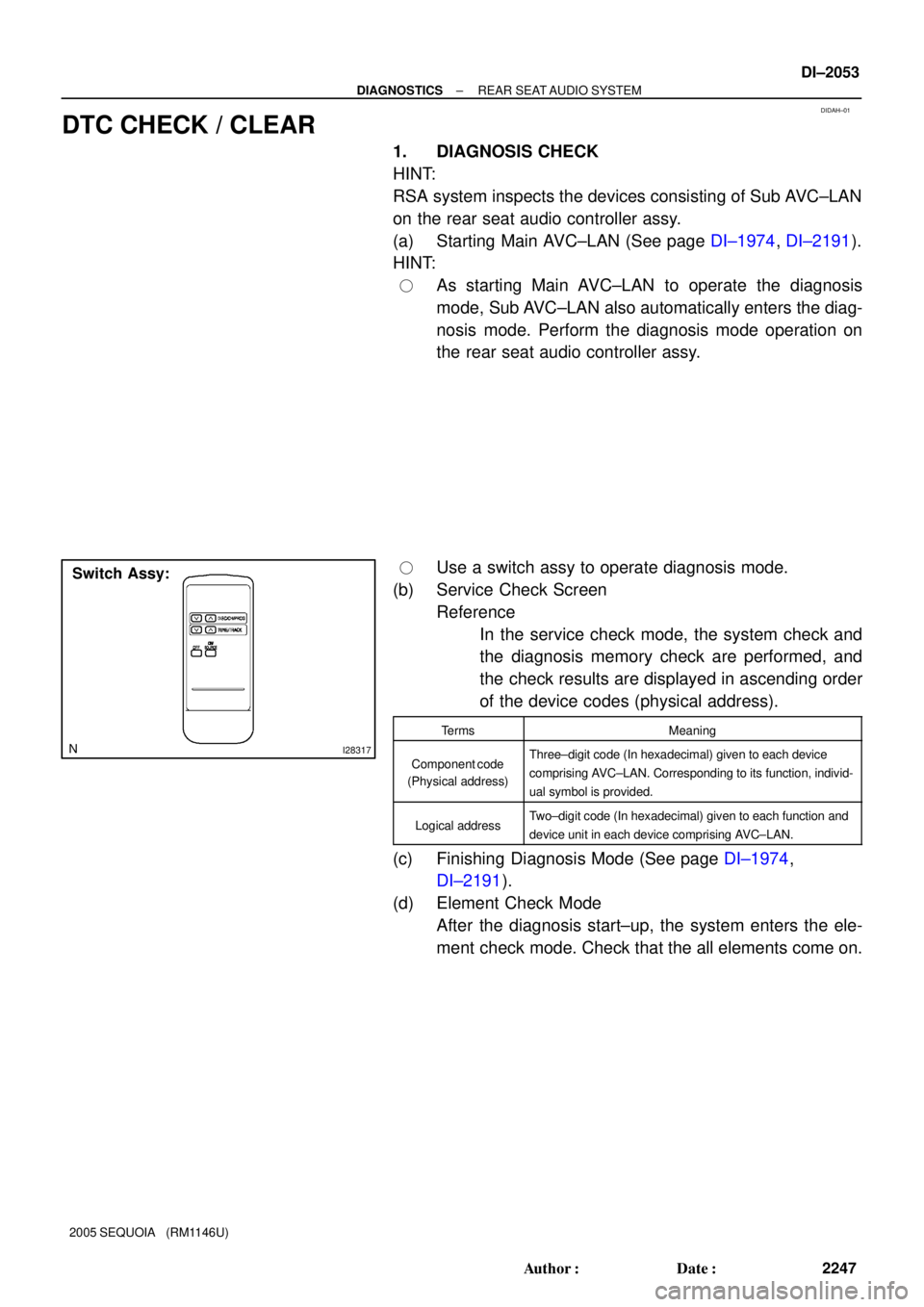
DIDAH±01
I28317
Switch Assy:
± DIAGNOSTICSREAR SEAT AUDIO SYSTEM
DI±2053
2247 Author�: Date�:
2005 SEQUOIA (RM1146U)
DTC CHECK / CLEAR
1. DIAGNOSIS CHECK
HINT:
RSA system inspects the devices consisting of Sub AVC±LAN
on the rear seat audio controller assy.
(a) Starting Main AVC±LAN (See page DI±1974, DI±2191).
HINT:
�As starting Main AVC±LAN to operate the diagnosis
mode, Sub AVC±LAN also automatically enters the diag-
nosis mode. Perform the diagnosis mode operation on
the rear seat audio controller assy.
�Use a switch assy to operate diagnosis mode.
(b) Service Check Screen
Reference
In the service check mode, the system check and
the diagnosis memory check are performed, and
the check results are displayed in ascending order
of the device codes (physical address).
TermsMeaning
Component code
(Physical address)Three±digit code (In hexadecimal) given to each device
comprising AVC±LAN. Corresponding to its function, individ-
ual symbol is provided.
Logical addressTwo±digit code (In hexadecimal) given to each function and
device unit in each device comprising AVC±LAN.
(c) Finishing Diagnosis Mode (See page DI±1974,
DI±2191).
(d) Element Check Mode
After the diagnosis start±up, the system enters the ele-
ment check mode. Check that the all elements come on.
Page 2256 of 4323
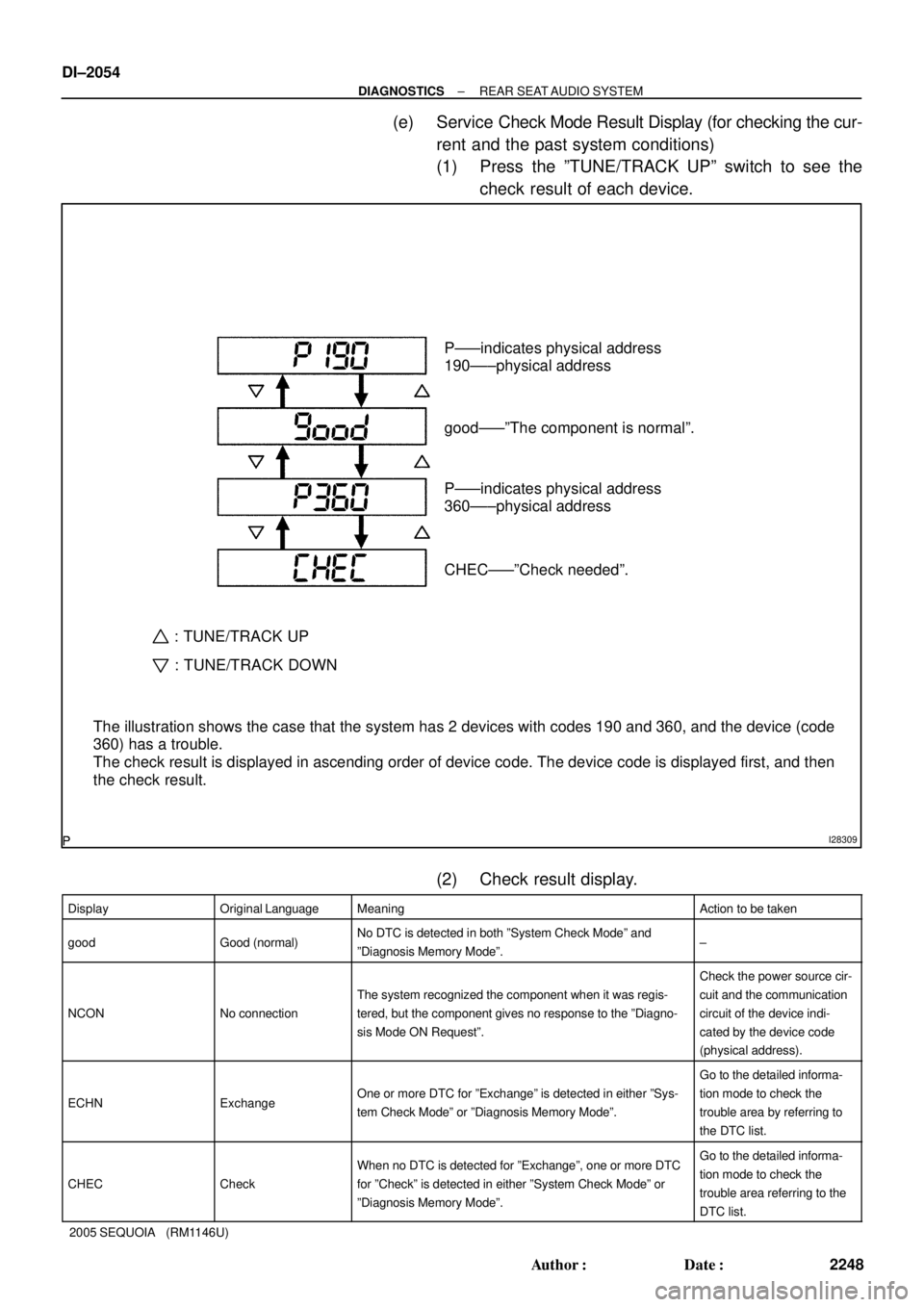
DI±2054
± DIAGNOSTICSREAR SEAT AUDIO SYSTEM
2248 Author�: Date�:
2005 SEQUOIA (RM1146U)
(e) Service Check Mode Result Display (for checking the cur-
rent and the past system conditions)
(1) Press the ºTUNE/TRACK UPº switch to see the
check result of each device.
(2) Check result display.
DisplayOriginal LanguageMeaningAction to be taken
goodGood (normal)No DTC is detected in both ºSystem Check Modeº and
ºDiagnosis Memory Modeº.±
NCONNo connection
The system recognized the component when it was regis-
tered, but the component gives no response to the ºDiagno-
sis Mode ON Requestº.
Check the power source cir-
cuit and the communication
circuit of the device indi-
cated by the device code
(physical address).
ECHNExchangeOne or more DTC for ºExchangeº is detected in either ºSys-
tem Check Modeº or ºDiagnosis Memory Modeº.
Go to the detailed informa-
tion mode to check the
trouble area by referring to
the DTC list.
CHECCheck
When no DTC is detected for ºExchangeº, one or more DTC
for ºCheckº is detected in either ºSystem Check Modeº or
ºDiagnosis Memory Modeº.Go to the detailed informa-
tion mode to check the
trouble area referring to the
DTC list.
I28309
The illustration shows the case that the system has 2 devices with codes 190 and 360, and the device (code
360) has a trouble.
The check result is displayed in ascending order of device code. The device code is displayed first, and then
the check result.P±±±indicates physical address
190±±±physical address
good±±±ºThe component is normalº.
P±±±indicates physical address
360±±±physical address
CHEC±±±ºCheck neededº.
: TUNE/TRACK UP
: TUNE/TRACK DOWN
Page 2257 of 4323
± DIAGNOSTICSREAR SEAT AUDIO SYSTEM
DI±2055
2249 Author�: Date�:
2005 SEQUOIA (RM1146U) OLD
Old versionOld DTC application is identified and DTC is detected in ei-
ther ºSystem Check Modeº or ºDiagnosis Memory Modeº.±
NRESNo response
The device gives no response to any one of ºSystem Check
Mode ON Requestº, ºSystem Check Result Requestº and
ºDiagnosis Memory Requestº.
Check the power source cir-
cuit and the communication
circuit of the device indi-
cated by the device code
(physical code).
(3) To perform the Service Check again, press the pre-
set switch º1º.
(f) detailed information Mode (when displaying the troubled
device's DTC)
(1) With ºCHECº or ºECHNº displayed, press the preset
switch º2º to go to the detailed information mode.
(2) Press the ºTUNE/TRACKº switch to display ºSys-
tem Check Result (SYS)º and ºDiagnosis Memory
Response (CODE)º.
Page 2258 of 4323
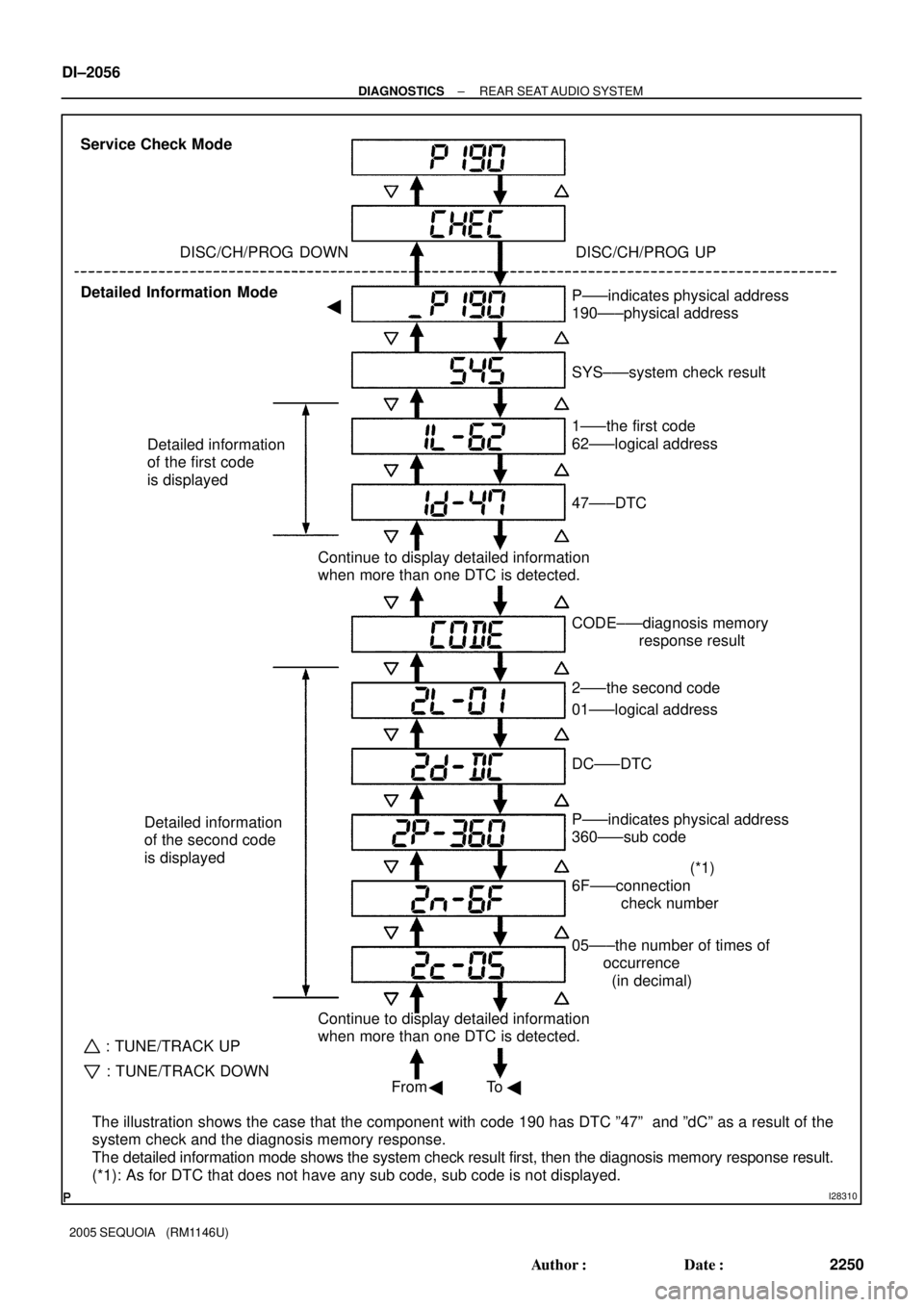
I28310
Service Check Mode
Detailed Information ModeDISC/CH/PROG DOWN
Detailed information
of the first code
is displayed
Detailed information
of the second code
is displayed
Continue to display detailed information
when more than one DTC is detected.
The illustration shows the case that the component with code 190 has DTC º47º and ºdCº as a result of the
system check and the diagnosis memory response.
The detailed information mode shows the system check result first, then the diagnosis memory response result.
(*1): As for DTC that does not have any sub code, sub code is not displayed.P±±±indicates physical address
190±±±physical address
SYS±±±system check result
P±±±indicates physical address
360±±±sub code
6F±±±connection
check number 1±±±the first code
62±±±logical address
DC±±±DTC CODE±±±diagnosis memory
response result
2±±±the second code
01±±±logical address
05±±±the number of times of
occurrence
(in decimal) 47±±±DTC
Continue to display detailed information
when more than one DTC is detected.�
To(*1)
: TUNE/TRACK UP
: TUNE/TRACK DOWN
DISC/CH/PROG UP
�� From�� DI±2056
± DIAGNOSTICSREAR SEAT AUDIO SYSTEM
2250 Author�: Date�:
2005 SEQUOIA (RM1146U)
Page 2259 of 4323
± DIAGNOSTICSREAR SEAT AUDIO SYSTEM
DI±2057
2251 Author�: Date�:
2005 SEQUOIA (RM1146U)
(3) Displayed Items in Detailed Information Mode
Division Code for
DTC displayMeaning
Order of detaileded information displayed when the ºTUNE
UPº switch is pressed. (The order is reversed when the
ºTUNE DOWNº switch is pressed.)
SYSSystem check result is displayed.Logical address "
DTC
CODEDiagnosis memory check result is displayed.
Logical address"
DTC"
Sub code"
Connection confirmation number"
The number of times of occurrence
(4) Check the trouble area referring to the DTC list.
(5) To return to the service check mode, press the pre-
set switch º3º.
(g) Clearing Individual DTC Memory (See page DI±1974,
DI±2199).
(h) Clearance of All DTC Memory (See page DI±1974,
DI±2199).
Page 2264 of 4323
I28599I28773
w/ Navigation:
Radio and Navigation AssyRear Seat Audio Controller
R27
Stereo Component Amplifier AssyTX± TX+
S10 ID2
LG
LG
V
P L 9
10
5
1522
R24
23
TX± TX+
ATX± ATX+27 26
TX± TX+ 20
19 R30LGID2 R24
S10 R30 R27
DI±2062
± DIAGNOSTICSREAR SEAT AUDIO SYSTEM
2256 Author�: Date�:
2005 SEQUOIA (RM1146U)
INSPECTION PROCEDURE
1 Service check mode (Rear seat audio controller).
CHECK:
Start the diagnosis system and read the check result for the rear seat audio controller (See page DI±1974,
DI±2191).
RESULT:
ºNCONº is displayed or result is not displayed (w/ naviga-
tion)Go to step A
ºNCONº is displayed or result is not displayed (w/o naviga-
tion)Go to step B
ºNCONº is displayed or result is not displayed (DSP AMP)Go to step C
ºGOODº is displayedGo to step D
B Go to step 3.
C Go to step 4.
D Replace radio and navigation assy or radio re-
ceiver assy.
A
Page 2299 of 4323
DIDB1±01
I28273
RSE system normal operation
Diagnosis start±up (w/ Navigation system: See page DI±2191)
Select ºMENUº and enter
ºDiagnosis MENUº using a
remote controller.
ºService Check Modeº
screen to section
(See page DI±2099) ºDisplay Checkº
screen to section
(See page DI±2085)Start±up of the diagnostics function for the ºaudio system
and TOYOTA navigation systemº is linked with the start±
up of the diagnostics function of the ºrear displayº.
(w/o Navigation system: See page DI±1974)
Illustrations may differ from the actual vehicle depending on the device settings and options. There-
fore, some detailed areas may not be shown exactly the same as on the actual vehicle.
± DIAGNOSTICSREAR SEAT ENTERTAINMANT SYSTEM
DI±2097
2291 Author�: Date�:
2005 SEQUOIA (RM1146U)
DIAGNOSIS SYSTEM
DIAGNOSIS CHECK
HINT:
Diagnosis system mode is operated as follows.
Page 2301 of 4323
DIDB2±01
I28276
ºDiagnosis MENUº
to section
Recheck
History clearance
DTC memory clearance
DTC clear
± DIAGNOSTICSREAR SEAT ENTERTAINMANT SYSTEM
DI±2099
2293 Author�: Date�:
2005 SEQUOIA (RM1146U)
CHECK MODE PROCEDURE
SERVICE CHECK MODE
HINT:
Service Check Mode is operated as follows.