Page 1827 of 4323
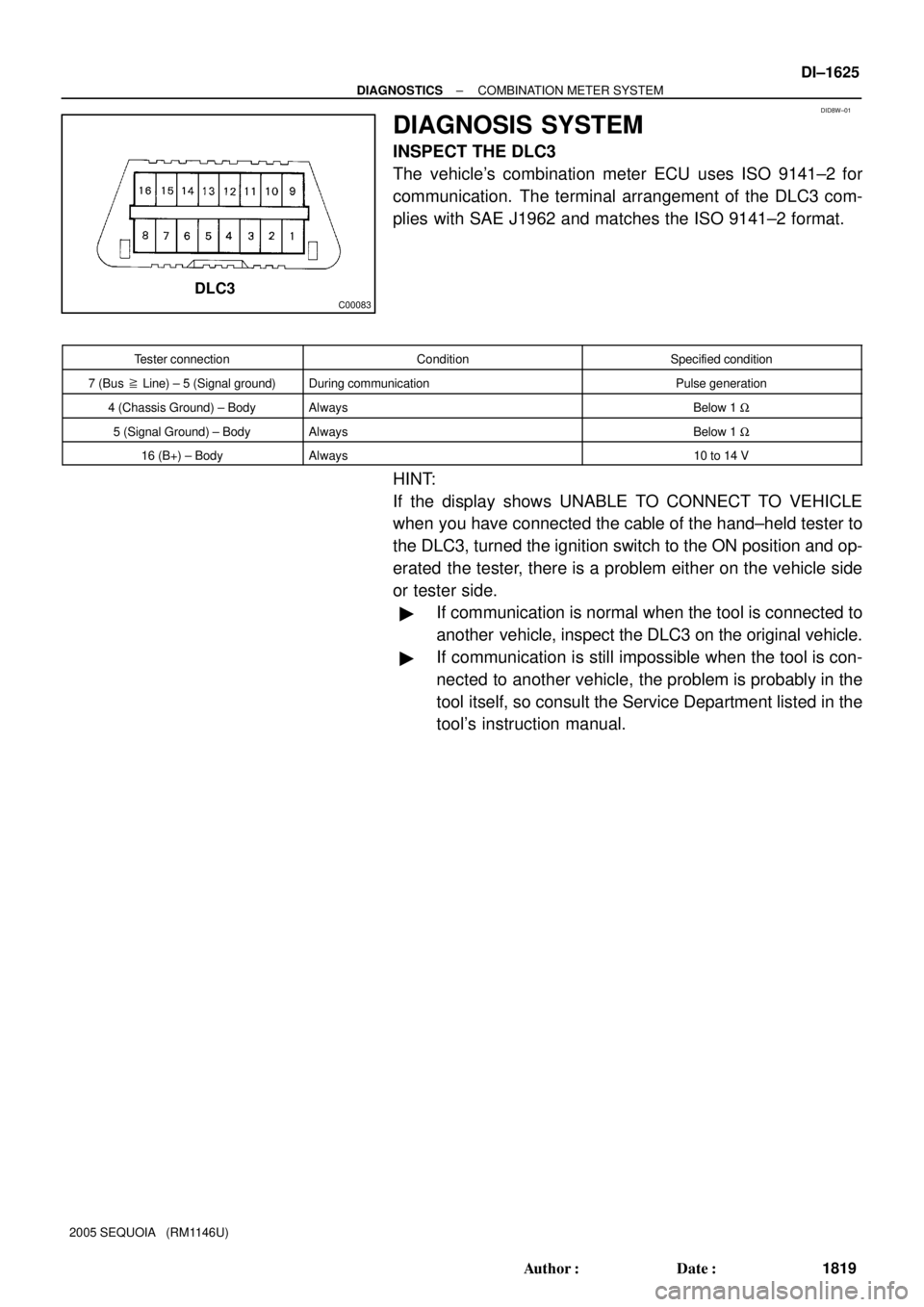
DID8W±01
C00083DLC3
± DIAGNOSTICSCOMBINATION METER SYSTEM
DI±1625
1819 Author�: Date�:
2005 SEQUOIA (RM1146U)
DIAGNOSIS SYSTEM
INSPECT THE DLC3
The vehicle's combination meter ECU uses ISO 9141±2 for
communication. The terminal arrangement of the DLC3 com-
plies with SAE J1962 and matches the ISO 9141±2 format.
Tester connectionConditionSpecified condition
7 (Bus � Line) ± 5 (Signal ground)During communicationPulse generation
4 (Chassis Ground) ± BodyAlwaysBelow 1 W
5 (Signal Ground) ± BodyAlwaysBelow 1 W
16 (B+) ± BodyAlways10 to 14 V
HINT:
If the display shows UNABLE TO CONNECT TO VEHICLE
when you have connected the cable of the hand±held tester to
the DLC3, turned the ignition switch to the ON position and op-
erated the tester, there is a problem either on the vehicle side
or tester side.
�If communication is normal when the tool is connected to
another vehicle, inspect the DLC3 on the original vehicle.
�If communication is still impossible when the tool is con-
nected to another vehicle, the problem is probably in the
tool itself, so consult the Service Department listed in the
tool's instruction manual.
Page 2105 of 4323
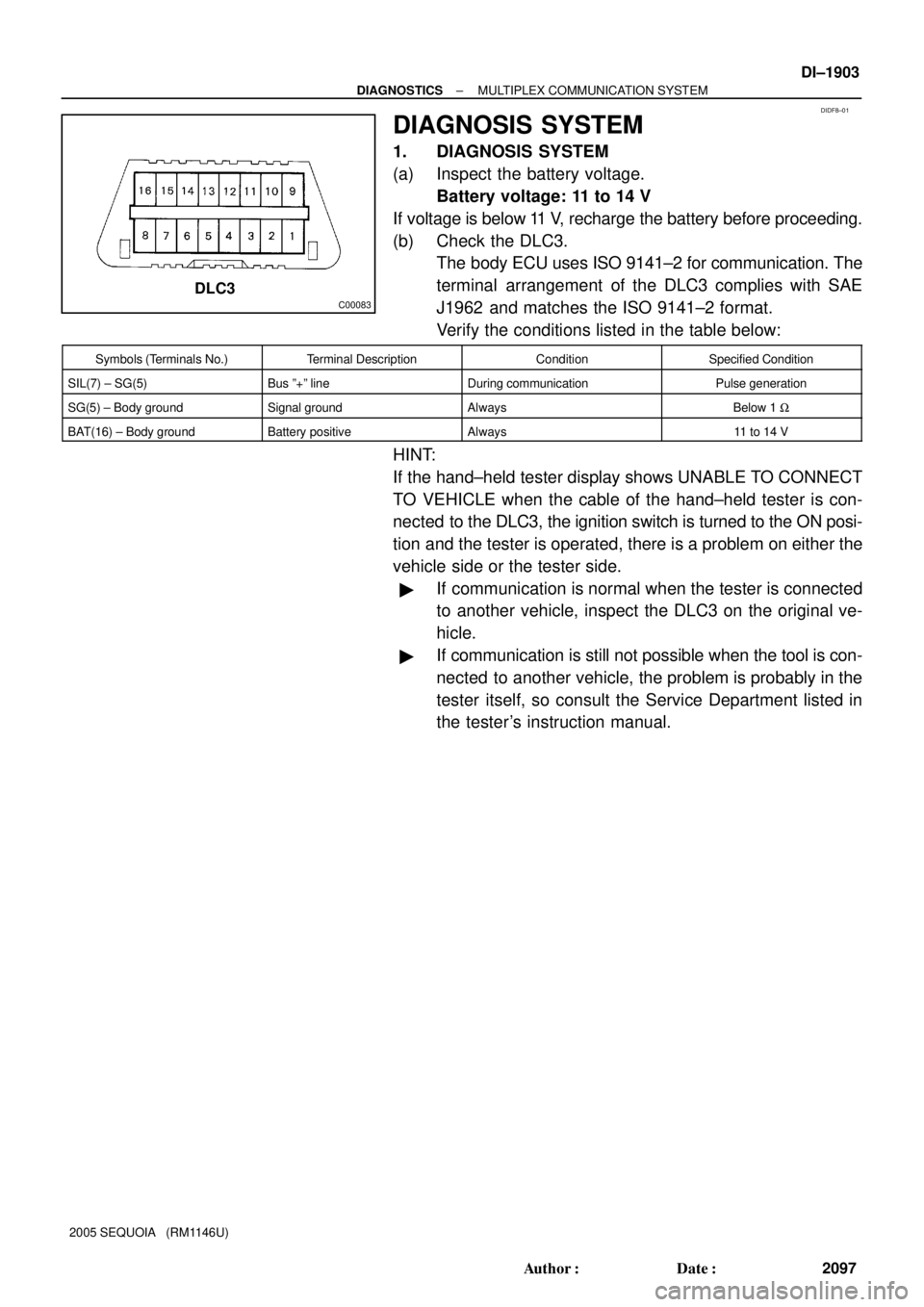
DIDF8±01
C00083DLC3
± DIAGNOSTICSMULTIPLEX COMMUNICATION SYSTEM
DI±1903
2097 Author�: Date�:
2005 SEQUOIA (RM1146U)
DIAGNOSIS SYSTEM
1. DIAGNOSIS SYSTEM
(a) Inspect the battery voltage.
Battery voltage: 11 to 14 V
If voltage is below 11 V, recharge the battery before proceeding.
(b) Check the DLC3.
The body ECU uses ISO 9141±2 for communication. The
terminal arrangement of the DLC3 complies with SAE
J1962 and matches the ISO 9141±2 format.
Verify the conditions listed in the table below:
Symbols (Terminals No.)Terminal DescriptionConditionSpecified Condition
SIL(7) ± SG(5)Bus º+º lineDuring communicationPulse generation
SG(5) ± Body groundSignal groundAlwaysBelow 1 W
BAT(16) ± Body groundBattery positiveAlways11 to 14 V
HINT:
If the hand±held tester display shows UNABLE TO CONNECT
TO VEHICLE when the cable of the hand±held tester is con-
nected to the DLC3, the ignition switch is turned to the ON posi-
tion and the tester is operated, there is a problem on either the
vehicle side or the tester side.
�If communication is normal when the tester is connected
to another vehicle, inspect the DLC3 on the original ve-
hicle.
�If communication is still not possible when the tool is con-
nected to another vehicle, the problem is probably in the
tester itself, so consult the Service Department listed in
the tester's instruction manual.
Page 2166 of 4323
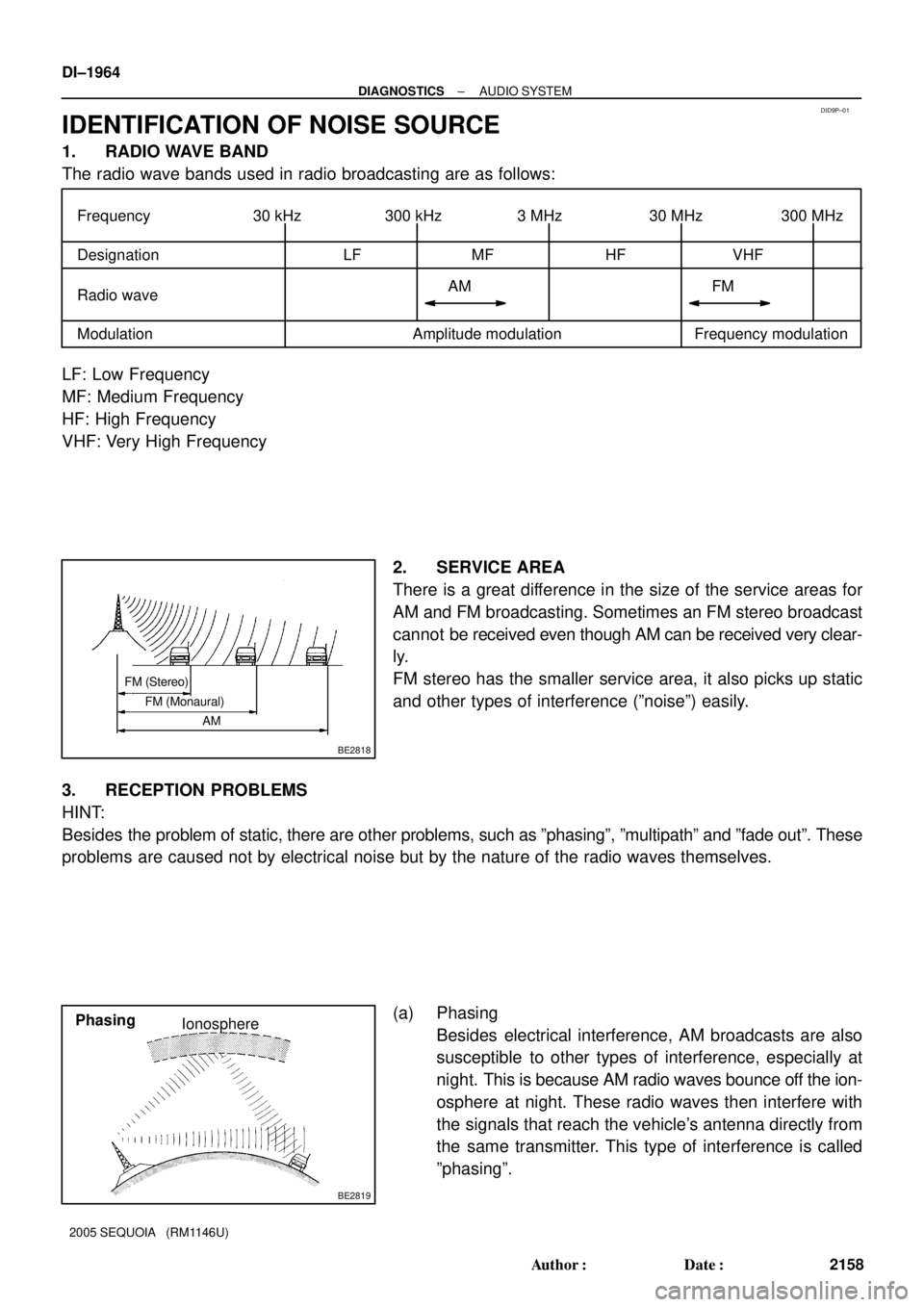
DID9P±01
30 kHz 300 kHz 3 MHz 30 MHz 300 MHz
LF MF HF VHF
AM FM
Frequency modulation Frequency
Designation
Radio wave
Modulation Amplitude modulation
BE2818
FM (Stereo)
FM (Monaural)
AM
BE2819
Ionosphere Phasing DI±1964
± DIAGNOSTICSAUDIO SYSTEM
2158 Author�: Date�:
2005 SEQUOIA (RM1146U)
IDENTIFICATION OF NOISE SOURCE
1. RADIO WAVE BAND
The radio wave bands used in radio broadcasting are as follows:
LF: Low Frequency
MF: Medium Frequency
HF: High Frequency
VHF: Very High Frequency
2. SERVICE AREA
There is a great difference in the size of the service areas for
AM and FM broadcasting. Sometimes an FM stereo broadcast
cannot be received even though AM can be received very clear-
ly.
FM stereo has the smaller service area, it also picks up static
and other types of interference (ºnoiseº) easily.
3. RECEPTION PROBLEMS
HINT:
Besides the problem of static, there are other problems, such as ºphasingº, ºmultipathº and ºfade outº. These
problems are caused not by electrical noise but by the nature of the radio waves themselves.
(a) Phasing
Besides electrical interference, AM broadcasts are also
susceptible to other types of interference, especially at
night. This is because AM radio waves bounce off the ion-
osphere at night. These radio waves then interfere with
the signals that reach the vehicle's antenna directly from
the same transmitter. This type of interference is called
ºphasingº.
Page 2176 of 4323
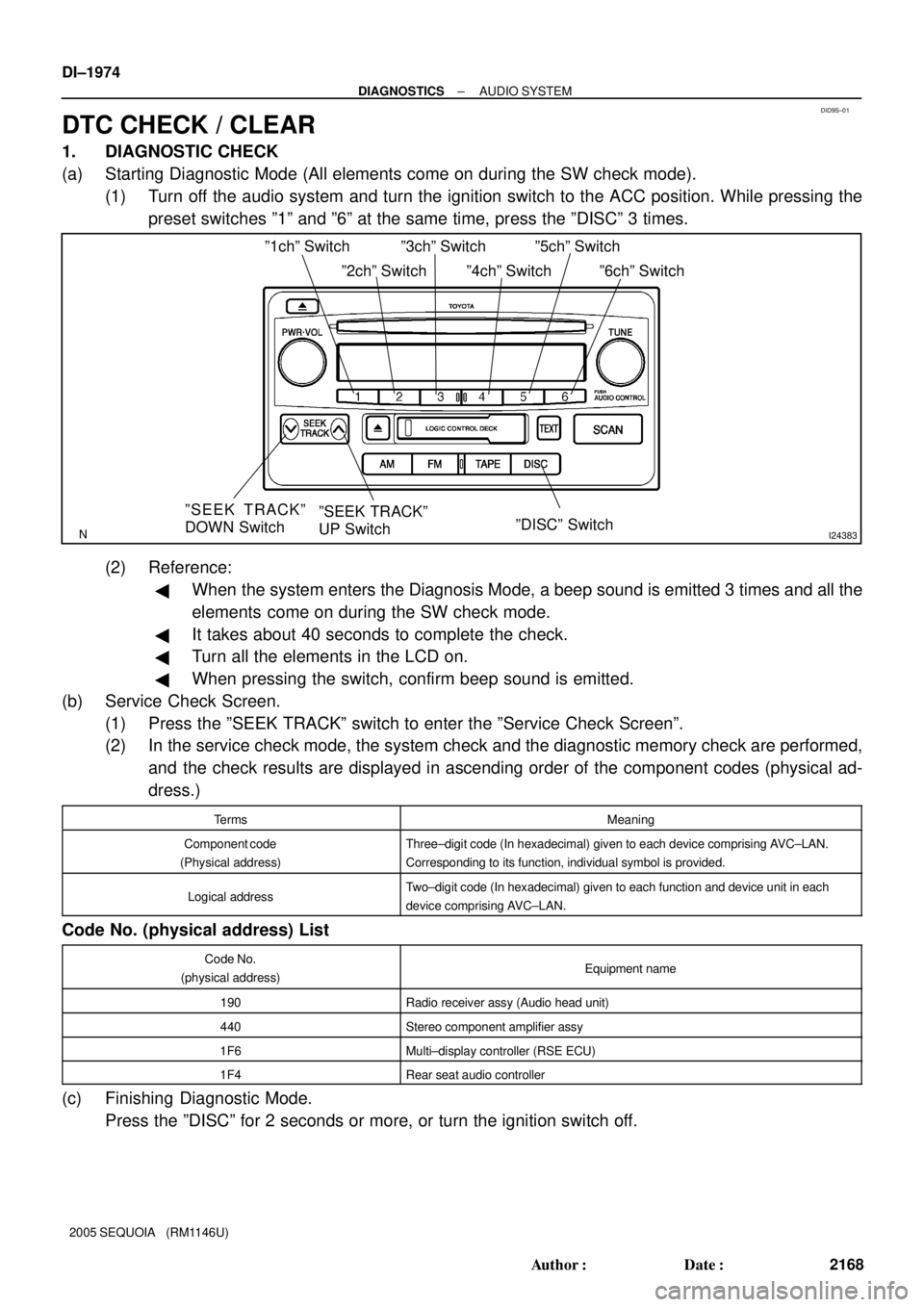
DID9S±01
I24383
º1chº Switch
ºSEEK TRACKº
DOWN SwitchºSEEK TRACKº
UP SwitchºDISCº Switch º2chº Switchº3chº Switch
º4chº Switchº5chº Switch
º6chº Switch
DI±1974
± DIAGNOSTICSAUDIO SYSTEM
2168 Author�: Date�:
2005 SEQUOIA (RM1146U)
DTC CHECK / CLEAR
1. DIAGNOSTIC CHECK
(a) Starting Diagnostic Mode (All elements come on during the SW check mode).
(1) Turn off the audio system and turn the ignition switch to the ACC position. While pressing the
preset switches º1º and º6º at the same time, press the ºDISCº 3 times.
(2) Reference:
�When the system enters the Diagnosis Mode, a beep sound is emitted 3 times and all the
elements come on during the SW check mode.
�It takes about 40 seconds to complete the check.
�Turn all the elements in the LCD on.
�When pressing the switch, confirm beep sound is emitted.
(b) Service Check Screen.
(1) Press the ºSEEK TRACKº switch to enter the ºService Check Screenº.
(2) In the service check mode, the system check and the diagnostic memory check are performed,
and the check results are displayed in ascending order of the component codes (physical ad-
dress.)
TermsMeaning
Component code
(Physical address)Three±digit code (In hexadecimal) given to each device comprising AVC±LAN.
Corresponding to its function, individual symbol is provided.
Logical addressTwo±digit code (In hexadecimal) given to each function and device unit in each
device comprising AVC±LAN.
Code No. (physical address) List
Code No.
(physical address)Equipment name
190Radio receiver assy (Audio head unit)
440Stereo component amplifier assy
1F6Multi±display controller (RSE ECU)
1F4Rear seat audio controller
(c) Finishing Diagnostic Mode.
Press the ºDISCº for 2 seconds or more, or turn the ignition switch off.
Page 2177 of 4323
± DIAGNOSTICSAUDIO SYSTEM
DI±1975
2169 Author�: Date�:
2005 SEQUOIA (RM1146U)
(d) Service Check Mode Result Display (for checking the current and the past system conditions).
(1) Press the ºSEEK TRACKº switch to see the check result of each component.
I28309
The illustration shows the case that the system has 2 devices with codes 190 and 360, and the device (code
360) has a trouble.
The check result is displayed in ascending order of device code. The device code is displayed first, and then
the check result.P±±±indicates physical address
190±±±physical address
good±±±ºThe component is normalº.
P±±±indicates physical address
360±±±physical address
CHEC±±±ºCheck neededº.
: TUNE/TRACK UP
: TUNE/TRACK DOWN
Page 2178 of 4323
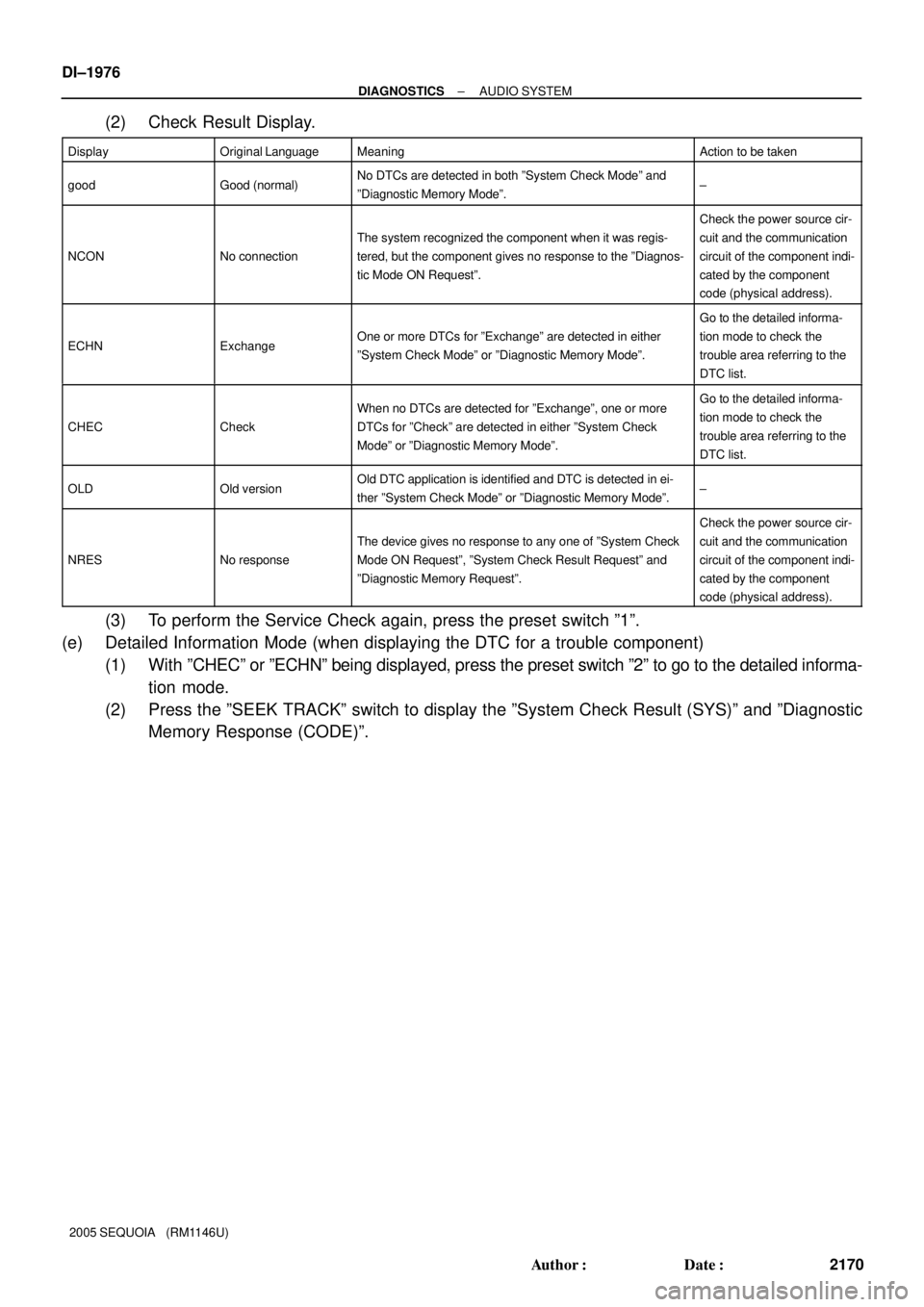
DI±1976
± DIAGNOSTICSAUDIO SYSTEM
2170 Author�: Date�:
2005 SEQUOIA (RM1146U)
(2) Check Result Display.
DisplayOriginal LanguageMeaningAction to be taken
goodGood (normal)No DTCs are detected in both ºSystem Check Modeº and
ºDiagnostic Memory Modeº.±
NCONNo connection
The system recognized the component when it was regis-
tered, but the component gives no response to the ºDiagnos-
tic Mode ON Requestº.
Check the power source cir-
cuit and the communication
circuit of the component indi-
cated by the component
code (physical address).
ECHNExchangeOne or more DTCs for ºExchangeº are detected in either
ºSystem Check Modeº or ºDiagnostic Memory Modeº.
Go to the detailed informa-
tion mode to check the
trouble area referring to the
DTC list.
CHECCheck
When no DTCs are detected for ºExchangeº, one or more
DTCs for ºCheckº are detected in either ºSystem Check
Modeº or ºDiagnostic Memory Modeº.Go to the detailed informa-
tion mode to check the
trouble area referring to the
DTC list.
OLDOld versionOld DTC application is identified and DTC is detected in ei-
ther ºSystem Check Modeº or ºDiagnostic Memory Modeº.±
NRESNo response
The device gives no response to any one of ºSystem Check
Mode ON Requestº, ºSystem Check Result Requestº and
ºDiagnostic Memory Requestº.
Check the power source cir-
cuit and the communication
circuit of the component indi-
cated by the component
code (physical address).
(3) To perform the Service Check again, press the preset switch º1º.
(e) Detailed Information Mode (when displaying the DTC for a trouble component)
(1) With ºCHECº or ºECHNº being displayed, press the preset switch º2º to go to the detailed informa-
tion mode.
(2) Press the ºSEEK TRACKº switch to display the ºSystem Check Result (SYS)º and ºDiagnostic
Memory Response (CODE)º.
Page 2179 of 4323
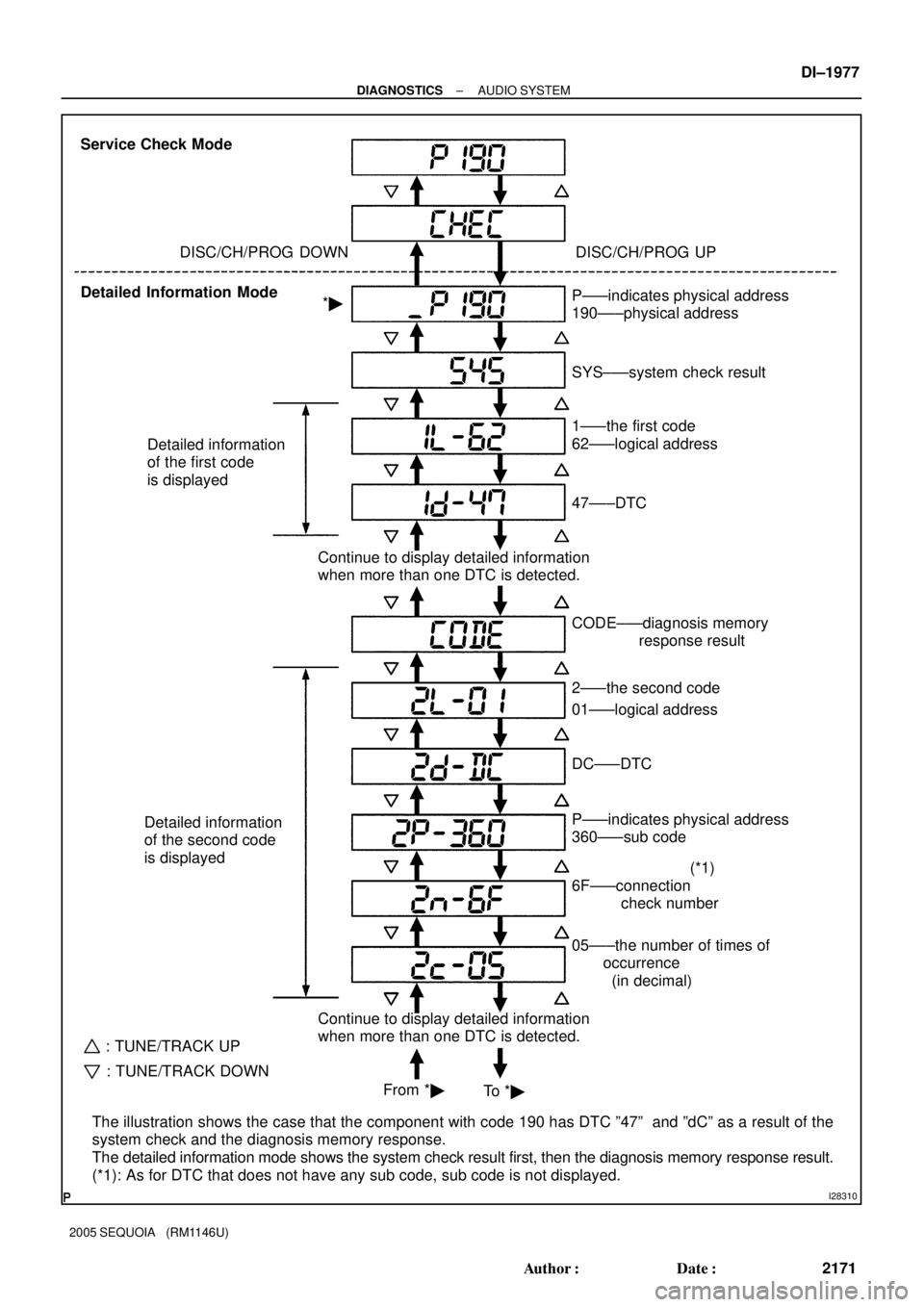
I28310
Service Check Mode
Detailed Information ModeDISC/CH/PROG DOWN
Detailed information
of the first code
is displayed
Detailed information
of the second code
is displayed
Continue to display detailed information
when more than one DTC is detected.
The illustration shows the case that the component with code 190 has DTC º47º and ºdCº as a result of the
system check and the diagnosis memory response.
The detailed information mode shows the system check result first, then the diagnosis memory response result.
(*1): As for DTC that does not have any sub code, sub code is not displayed.P±±±indicates physical address
190±±±physical address
SYS±±±system check result
P±±±indicates physical address
360±±±sub code
6F±±±connection
check number 1±±±the first code
62±±±logical address
DC±±±DTC CODE±±±diagnosis memory
response result
2±±±the second code
01±±±logical address
05±±±the number of times of
occurrence
(in decimal) 47±±±DTC
Continue to display detailed information
when more than one DTC is detected.*�
From *�
To *�(*1)
: TUNE/TRACK UP
: TUNE/TRACK DOWN
DISC/CH/PROG UP
± DIAGNOSTICSAUDIO SYSTEM
DI±1977
2171 Author�: Date�:
2005 SEQUOIA (RM1146U)
Page 2180 of 4323
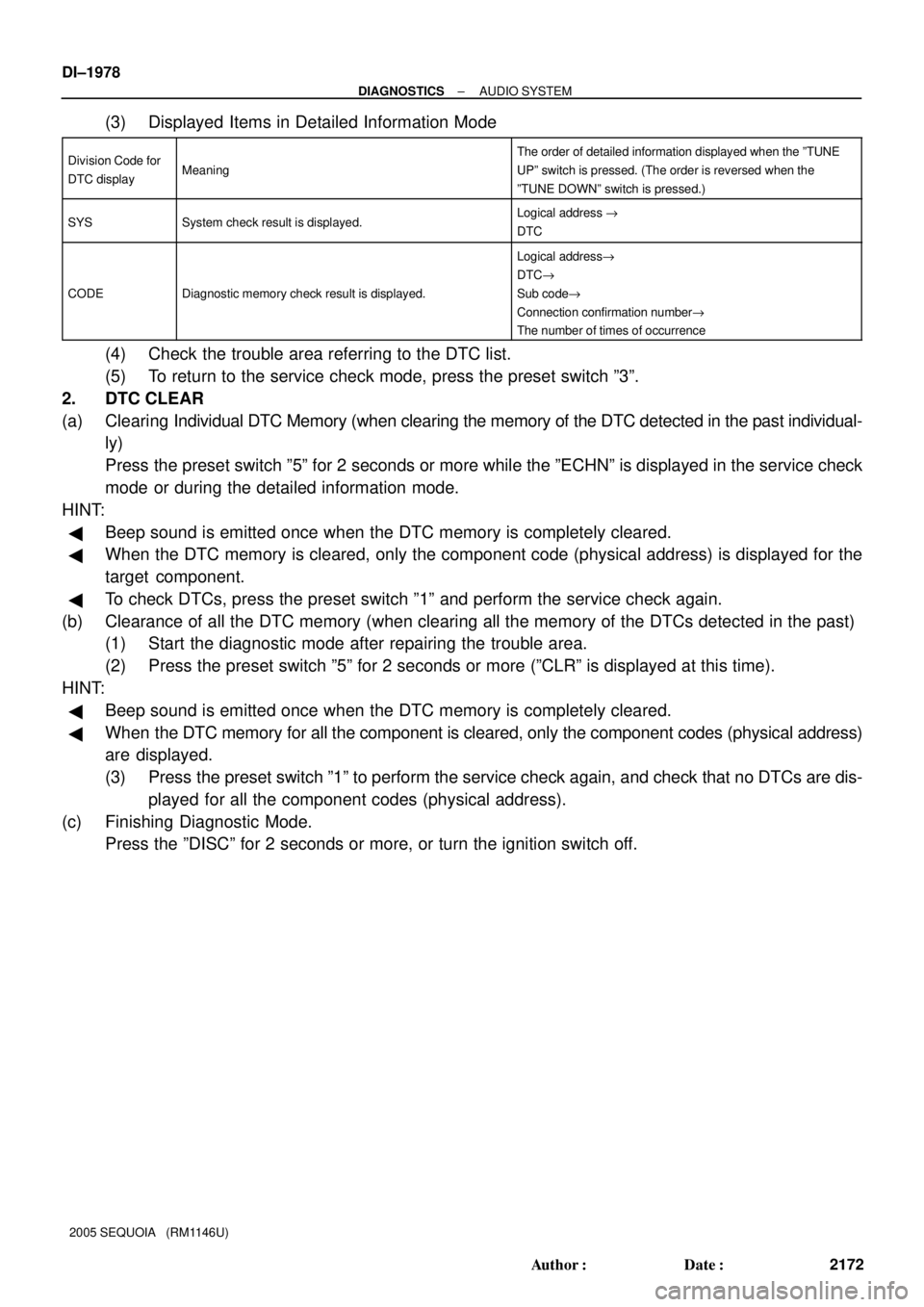
DI±1978
± DIAGNOSTICSAUDIO SYSTEM
2172 Author�: Date�:
2005 SEQUOIA (RM1146U)
(3) Displayed Items in Detailed Information Mode
Division Code for
DTC displayMeaning
The order of detailed information displayed when the ºTUNE
UPº switch is pressed. (The order is reversed when the
ºTUNE DOWNº switch is pressed.)
SYSSystem check result is displayed.Logical address "
DTC
CODEDiagnostic memory check result is displayed.
Logical address"
DTC"
Sub code"
Connection confirmation number"
The number of times of occurrence
(4) Check the trouble area referring to the DTC list.
(5) To return to the service check mode, press the preset switch º3º.
2. DTC CLEAR
(a) Clearing Individual DTC Memory (when clearing the memory of the DTC detected in the past individual-
ly)
Press the preset switch º5º for 2 seconds or more while the ºECHNº is displayed in the service check
mode or during the detailed information mode.
HINT:
�Beep sound is emitted once when the DTC memory is completely cleared.
�When the DTC memory is cleared, only the component code (physical address) is displayed for the
target component.
�To check DTCs, press the preset switch º1º and perform the service check again.
(b) Clearance of all the DTC memory (when clearing all the memory of the DTCs detected in the past)
(1) Start the diagnostic mode after repairing the trouble area.
(2) Press the preset switch º5º for 2 seconds or more (ºCLRº is displayed at this time).
HINT:
�Beep sound is emitted once when the DTC memory is completely cleared.
�When the DTC memory for all the component is cleared, only the component codes (physical address)
are displayed.
(3) Press the preset switch º1º to perform the service check again, and check that no DTCs are dis-
played for all the component codes (physical address).
(c) Finishing Diagnostic Mode.
Press the ºDISCº for 2 seconds or more, or turn the ignition switch off.