Page 3457 of 4323
I05027
1 2
3 55
2 13
BE25V±04
± BODY ELECTRICALBACK±UP LIGHT SYSTEM
BE±45
3449 Author�: Date�:
2005 SEQUOIA (RM1146U)
INSPECTION
1. INSPECT BACK±UP LIGHT RELAY CONTINUITY
ConditionTester connectionSpecified condition
Constant1 ± 2Continuity
Constant3 ± 5No continuity
Apply B+ between
terminals 1 and 2.3 ± 5Continuity
If continuity is not as specified, replace the relay.
2. INSPECT PARK/NEUTRAL POSITION SWITCH (See
page DI±576)
Page 3470 of 4323
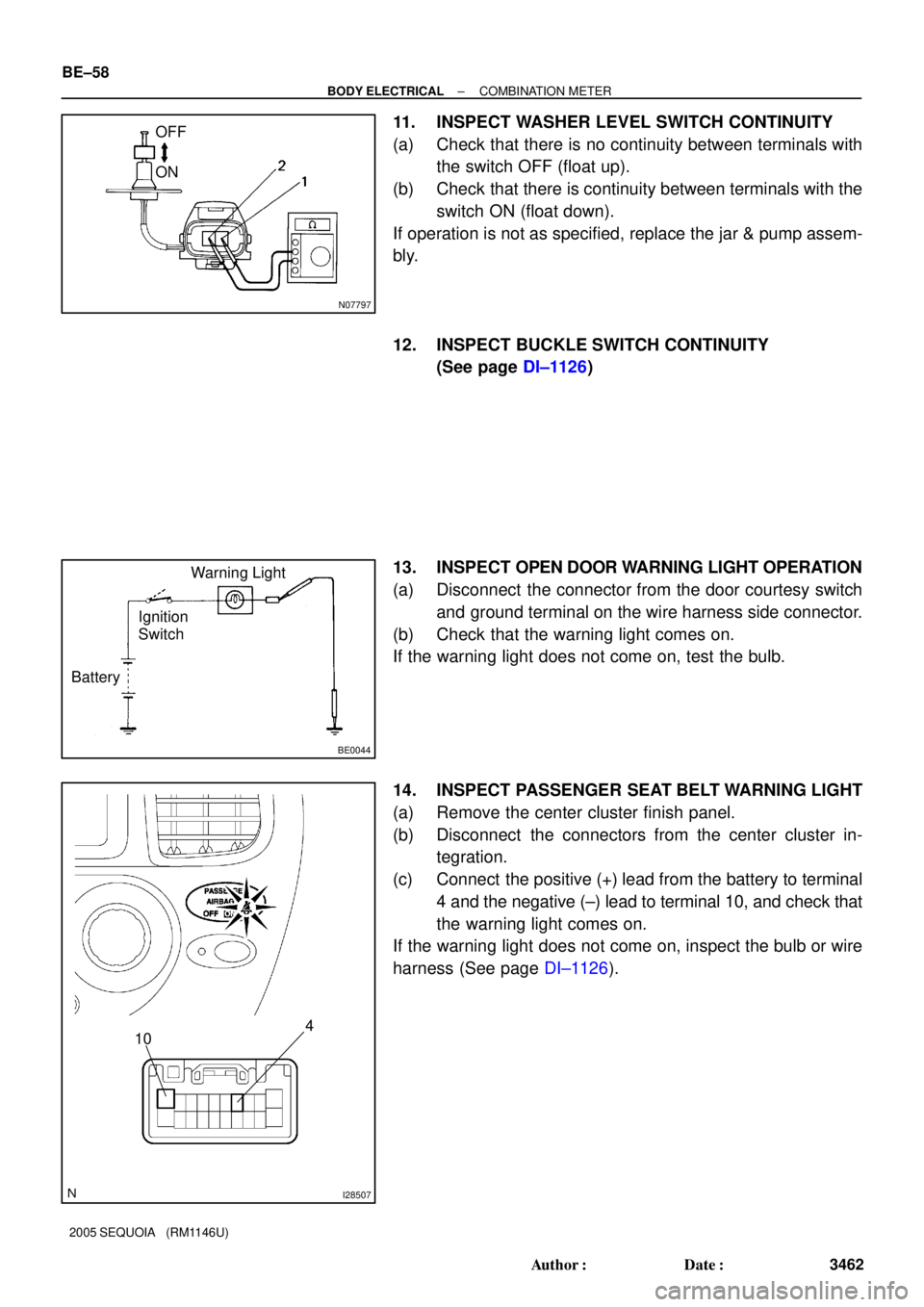
N07797
OFF
ON
BE0044
Warning Light
Ignition
Switch
Battery
I28507
4
10
BE±58
± BODY ELECTRICALCOMBINATION METER
3462 Author�: Date�:
2005 SEQUOIA (RM1146U)
11. INSPECT WASHER LEVEL SWITCH CONTINUITY
(a) Check that there is no continuity between terminals with
the switch OFF (float up).
(b) Check that there is continuity between terminals with the
switch ON (float down).
If operation is not as specified, replace the jar & pump assem-
bly.
12. INSPECT BUCKLE SWITCH CONTINUITY
(See page DI±1126)
13. INSPECT OPEN DOOR WARNING LIGHT OPERATION
(a) Disconnect the connector from the door courtesy switch
and ground terminal on the wire harness side connector.
(b) Check that the warning light comes on.
If the warning light does not come on, test the bulb.
14. INSPECT PASSENGER SEAT BELT WARNING LIGHT
(a) Remove the center cluster finish panel.
(b) Disconnect the connectors from the center cluster in-
tegration.
(c) Connect the positive (+) lead from the battery to terminal
4 and the negative (±) lead to terminal 10, and check that
the warning light comes on.
If the warning light does not come on, inspect the bulb or wire
harness (See page DI±1126).
Page 3481 of 4323
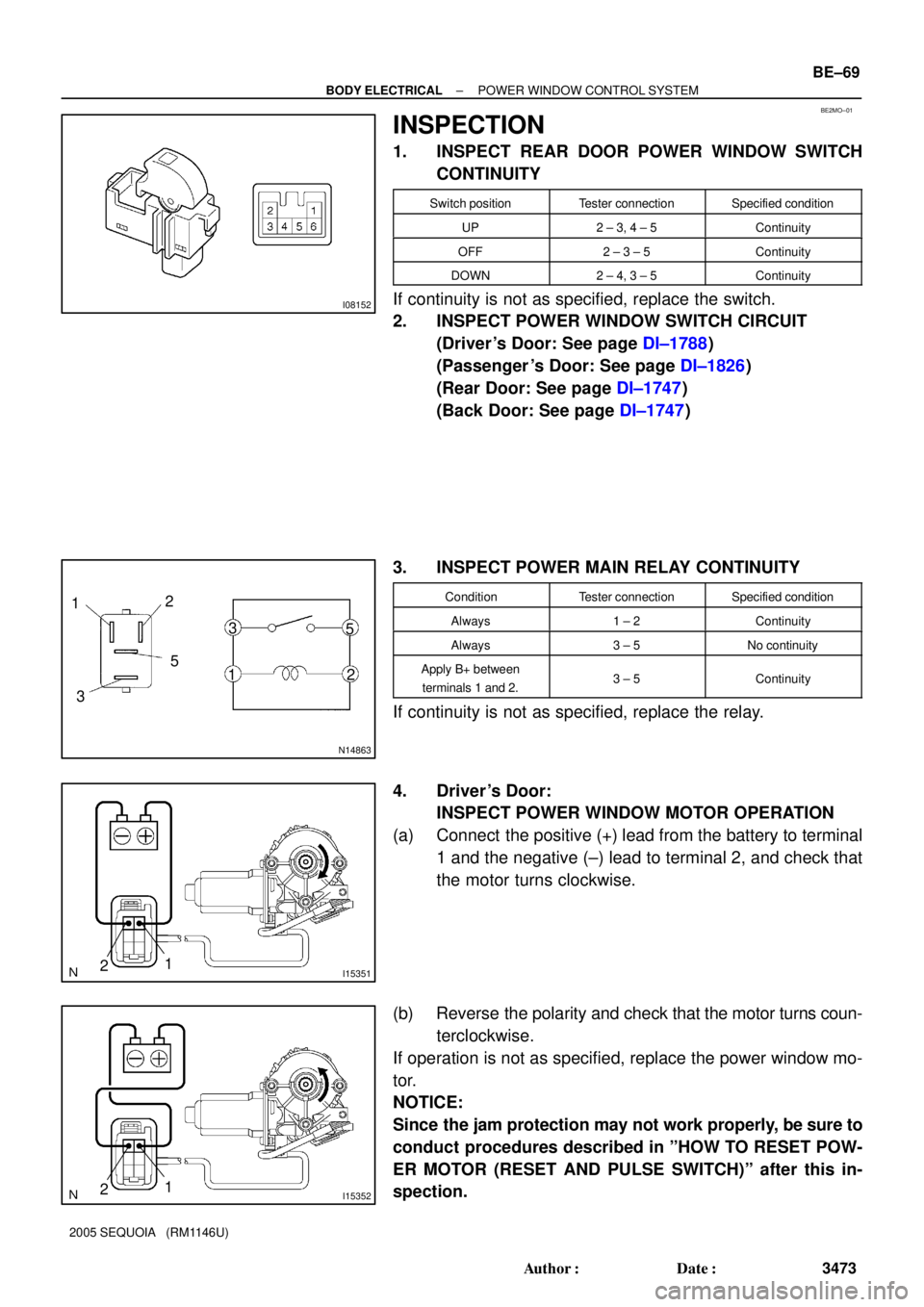
BE2MO±01
I08152
N14863
3 12
53
15
2
I1535121
I1535221
± BODY ELECTRICALPOWER WINDOW CONTROL SYSTEM
BE±69
3473 Author�: Date�:
2005 SEQUOIA (RM1146U)
INSPECTION
1. INSPECT REAR DOOR POWER WINDOW SWITCH
CONTINUITY
Switch positionTester connectionSpecified condition
UP2 ± 3, 4 ± 5Continuity
OFF2 ± 3 ± 5Continuity
DOWN2 ± 4, 3 ± 5Continuity
If continuity is not as specified, replace the switch.
2. INSPECT POWER WINDOW SWITCH CIRCUIT
(Driver 's Door: See page DI±1788)
(Passenger 's Door: See page DI±1826)
(Rear Door: See page DI±1747)
(Back Door: See page DI±1747)
3. INSPECT POWER MAIN RELAY CONTINUITY
ConditionTester connectionSpecified condition
Always1 ± 2Continuity
Always3 ± 5No continuity
Apply B+ between
terminals 1 and 2.3 ± 5Continuity
If continuity is not as specified, replace the relay.
4. Driver 's Door:
INSPECT POWER WINDOW MOTOR OPERATION
(a) Connect the positive (+) lead from the battery to terminal
1 and the negative (±) lead to terminal 2, and check that
the motor turns clockwise.
(b) Reverse the polarity and check that the motor turns coun-
terclockwise.
If operation is not as specified, replace the power window mo-
tor.
NOTICE:
Since the jam protection may not work properly, be sure to
conduct procedures described in ºHOW TO RESET POW-
ER MOTOR (RESET AND PULSE SWITCH)º after this in-
spection.
Page 3497 of 4323
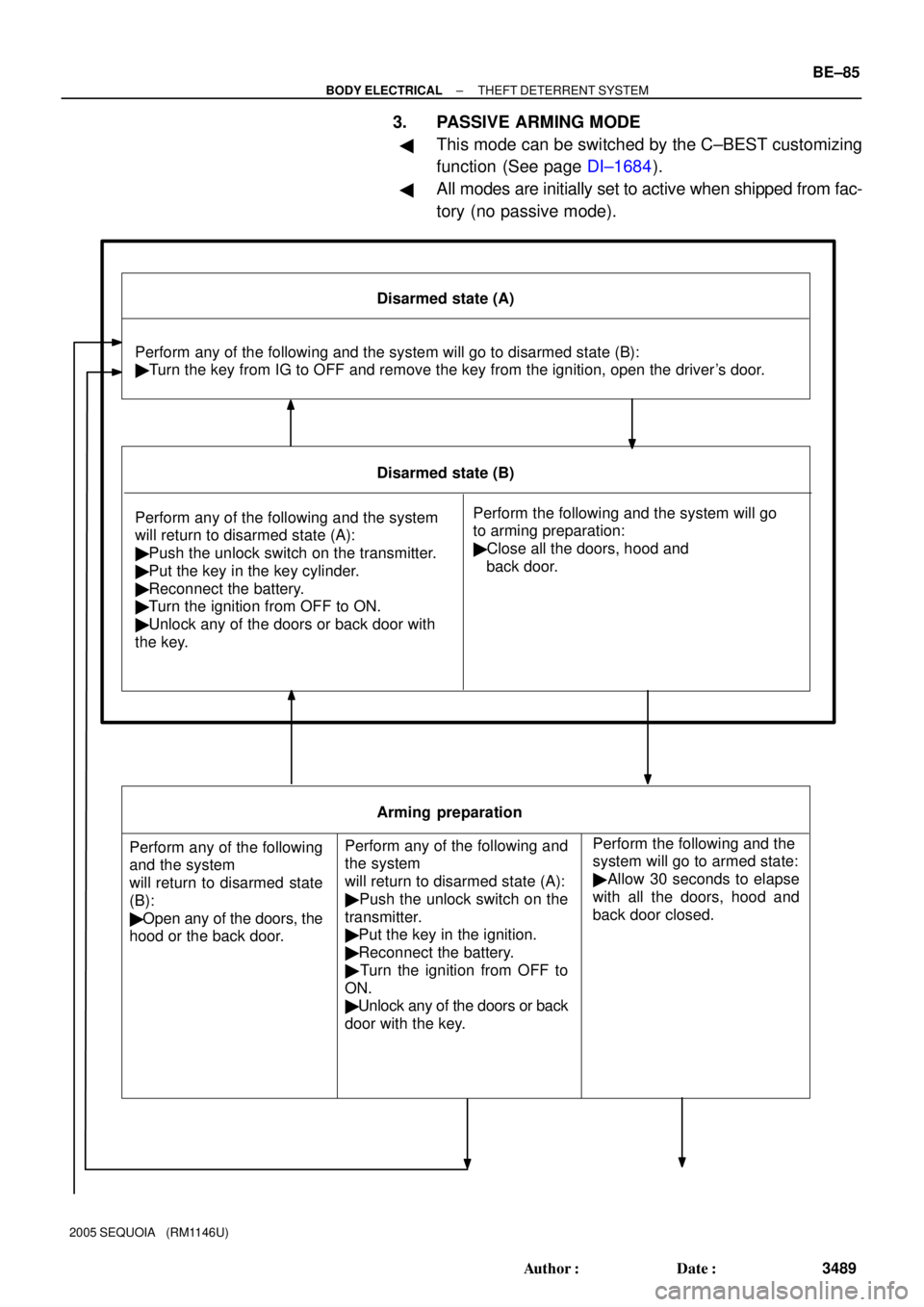
Perform any of the following and the system will go to disarmed state (B):
� Turn the key from IG to OFF and remove the key from the ignition, open the driver's door.
Disarmed state (A)
Perform any of the following and the system
will return to disarmed state (A):
� Push the unlock switch on the transmitter.
� Put the key in the key cylinder.
� Reconnect the battery.
� Turn the ignition from OFF to ON.
� Unlock any of the doors or back door with
the key.Disarmed state (B)Perform the following and the system will go
to arming preparation:
� Close all the doors, hood and
back door.
Perform any of the following
and the system
will return to disarmed state
(B):
� Open any of the doors, the
hood or the back door.
Arming preparation
Perform the following and the
system will go to armed state:
� Allow 30 seconds to elapse
with all the doors, hood and
back door closed.
Perform any of the following and
the system
will return to disarmed state (A):
� Push the unlock switch on the
transmitter.
� Put the key in the ignition.
� Reconnect the battery.
� Turn the ignition from OFF to
ON.
� Unlock any of the doors or back
door with the key.
± BODY ELECTRICALTHEFT DETERRENT SYSTEM
BE±85
3489 Author�: Date�:
2005 SEQUOIA (RM1146U)
3. PASSIVE ARMING MODE
�This mode can be switched by the C±BEST customizing
function (See page DI±1684).
�All modes are initially set to active when shipped from fac-
tory (no passive mode).
Page 3501 of 4323
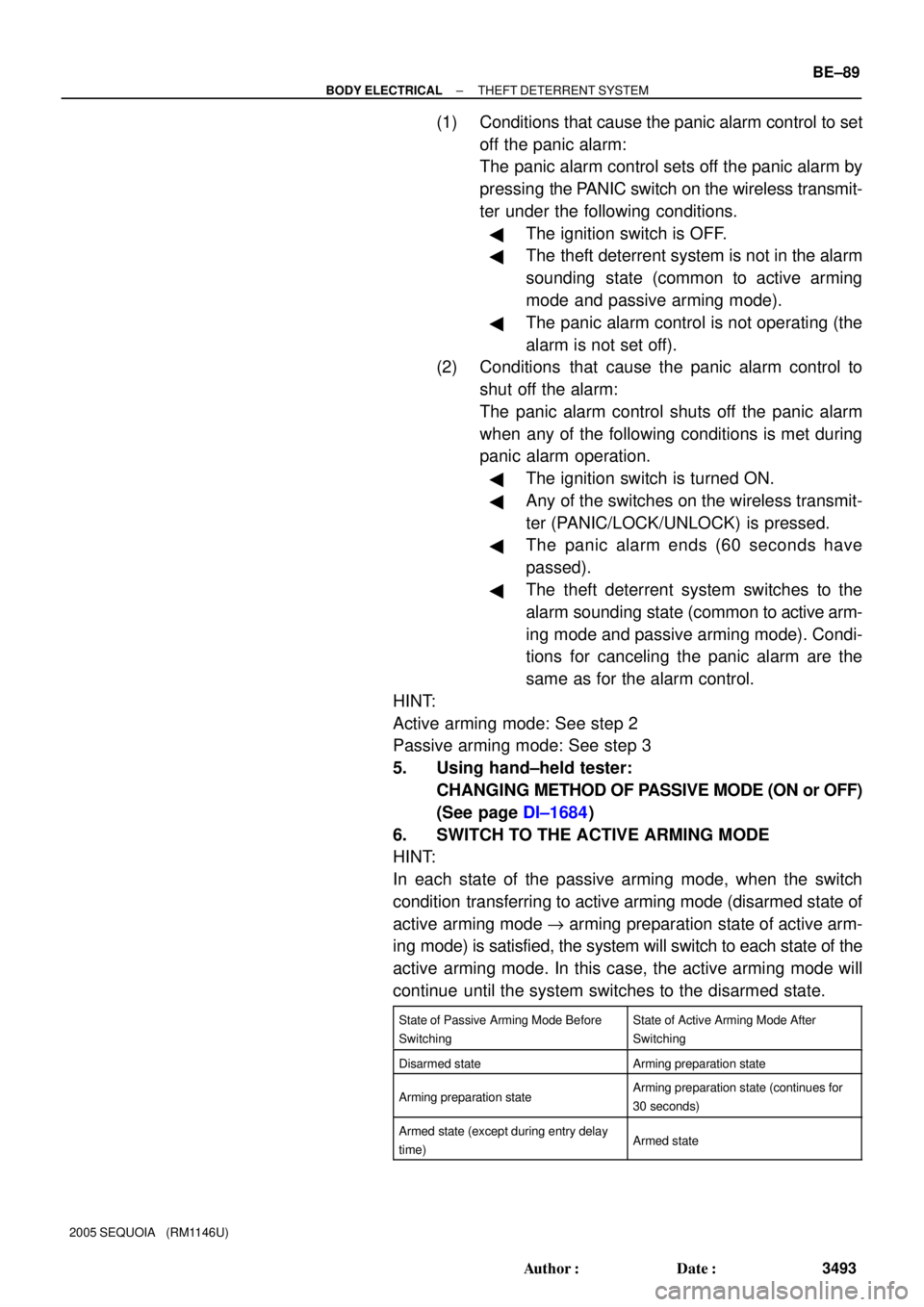
± BODY ELECTRICALTHEFT DETERRENT SYSTEM
BE±89
3493 Author�: Date�:
2005 SEQUOIA (RM1146U)
(1) Conditions that cause the panic alarm control to set
off the panic alarm:
The panic alarm control sets off the panic alarm by
pressing the PANIC switch on the wireless transmit-
ter under the following conditions.
�The ignition switch is OFF.
�The theft deterrent system is not in the alarm
sounding state (common to active arming
mode and passive arming mode).
�The panic alarm control is not operating (the
alarm is not set off).
(2) Conditions that cause the panic alarm control to
shut off the alarm:
The panic alarm control shuts off the panic alarm
when any of the following conditions is met during
panic alarm operation.
�The ignition switch is turned ON.
�Any of the switches on the wireless transmit-
ter (PANIC/LOCK/UNLOCK) is pressed.
�The panic alarm ends (60 seconds have
passed).
�The theft deterrent system switches to the
alarm sounding state (common to active arm-
ing mode and passive arming mode). Condi-
tions for canceling the panic alarm are the
same as for the alarm control.
HINT:
Active arming mode: See step 2
Passive arming mode: See step 3
5. Using hand±held tester:
CHANGING METHOD OF PASSIVE MODE (ON or OFF)
(See page DI±1684)
6. SWITCH TO THE ACTIVE ARMING MODE
HINT:
In each state of the passive arming mode, when the switch
condition transferring to active arming mode (disarmed state of
active arming mode " arming preparation state of active arm-
ing mode) is satisfied, the system will switch to each state of the
active arming mode. In this case, the active arming mode will
continue until the system switches to the disarmed state.
State of Passive Arming Mode Before
SwitchingState of Active Arming Mode After
Switching
Disarmed stateArming preparation state
Arming preparation stateArming preparation state (continues for
30 seconds)
Armed state (except during entry delay
time)Armed state
Page 3504 of 4323
I04146
BE1W8±05
I04148
ON OFF BE±92
± BODY ELECTRICALTHEFT DETERRENT SYSTEM
3496 Author�: Date�:
2005 SEQUOIA (RM1146U)
INSPECTION
1. INSPECT THEFT DETERRENT HORN OPERATION
Connect the positive (+) lead from the battery to terminal 1 and
negative (±) lead to the theft deterrent horn body, and check
that the theft deterrent horn blows.
If operation is not as specified, replace the horn.
2. INSPECT ENGINE HOOD COURTESY SWITCH CON-
TINUITY
Switch positionTester connectionSpecified condition
CLOSE (OFF)±No continuity
OPEN (ON)1 ± 2Continuity
If continuity is not as specified, replace the switch.
3. INSPECT ENGINE HOOD COURTESY SWITCH CIR-
CUIT (See page DI±1725)
Page 3508 of 4323
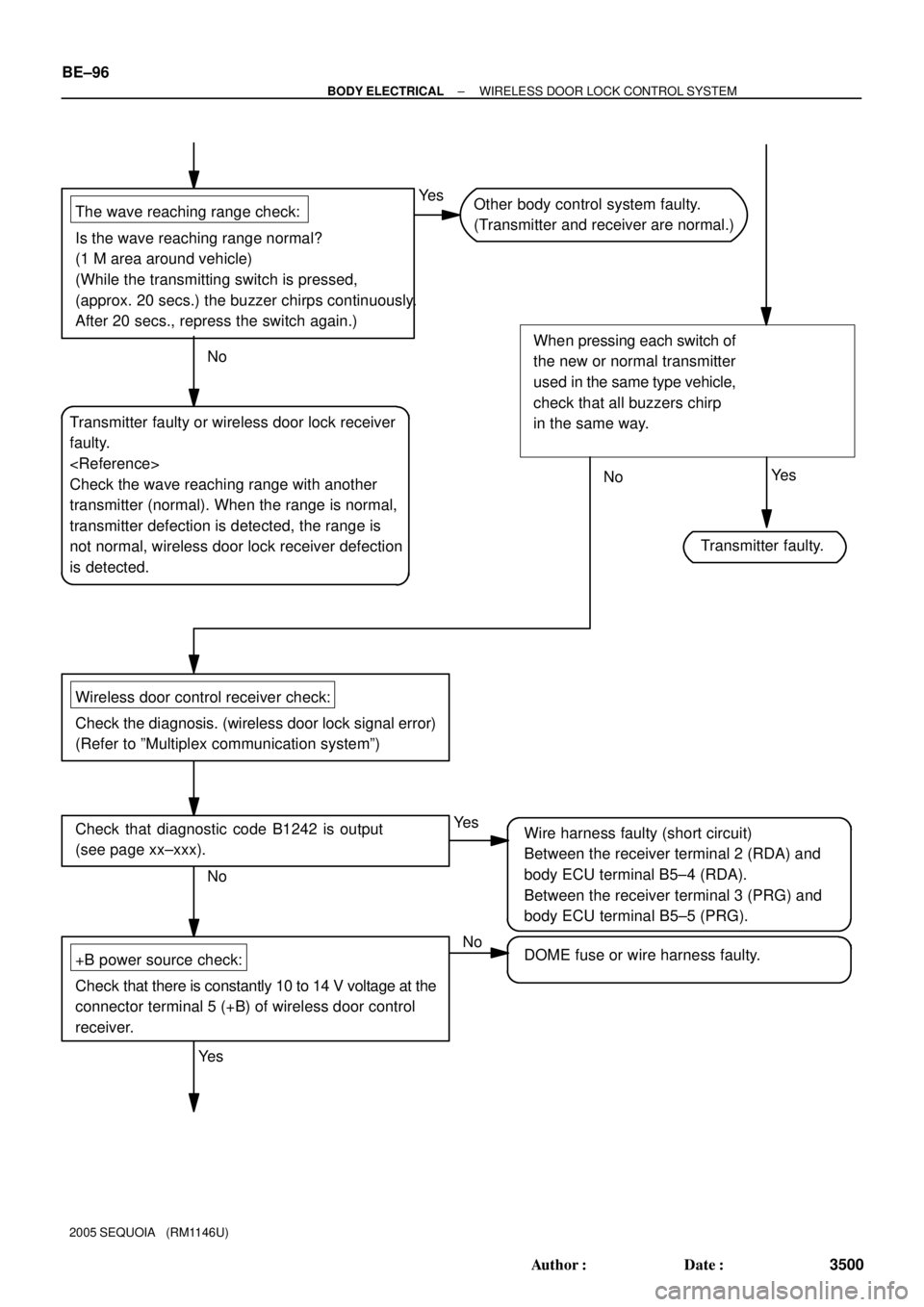
BE±96
± BODY ELECTRICALWIRELESS DOOR LOCK CONTROL SYSTEM
3500 Author�: Date�:
2005 SEQUOIA (RM1146U)
Transmitter faulty or wireless door lock receiver
faulty.
Check the wave reaching range with another
transmitter (normal). When the range is normal,
transmitter defection is detected, the range is
not normal, wireless door lock receiver defection
is detected.
The wave reaching range check:
Is the wave reaching range normal?
(1 M area around vehicle)
(While the transmitting switch is pressed,
(approx. 20 secs.) the buzzer chirps continuously.
After 20 secs., repress the switch again.)
NoOther body control system faulty.
(Transmitter and receiver are normal.)
Ye s
No
Wireless door control receiver check:
Check the diagnosis. (wireless door lock signal error)
(Refer to ºMultiplex communication systemº)
Check that diagnostic code B1242 is output
(see page xx±xxx).Wire harness faulty (short circuit)
Between the receiver terminal 2 (RDA) and
body ECU terminal B5±4 (RDA).
Between the receiver terminal 3 (PRG) and
body ECU terminal B5±5 (PRG).Ye s
No
When pressing each switch of
the new or normal transmitter
used in the same type vehicle,
check that all buzzers chirp
in the same way.
Transmitter faulty.
Ye s
DOME fuse or wire harness faulty.
Ye s
+B power source check:
Check that there is constantly 10 to 14 V voltage at the
connector terminal 5 (+B) of wireless door control
receiver.
No
Page 3511 of 4323
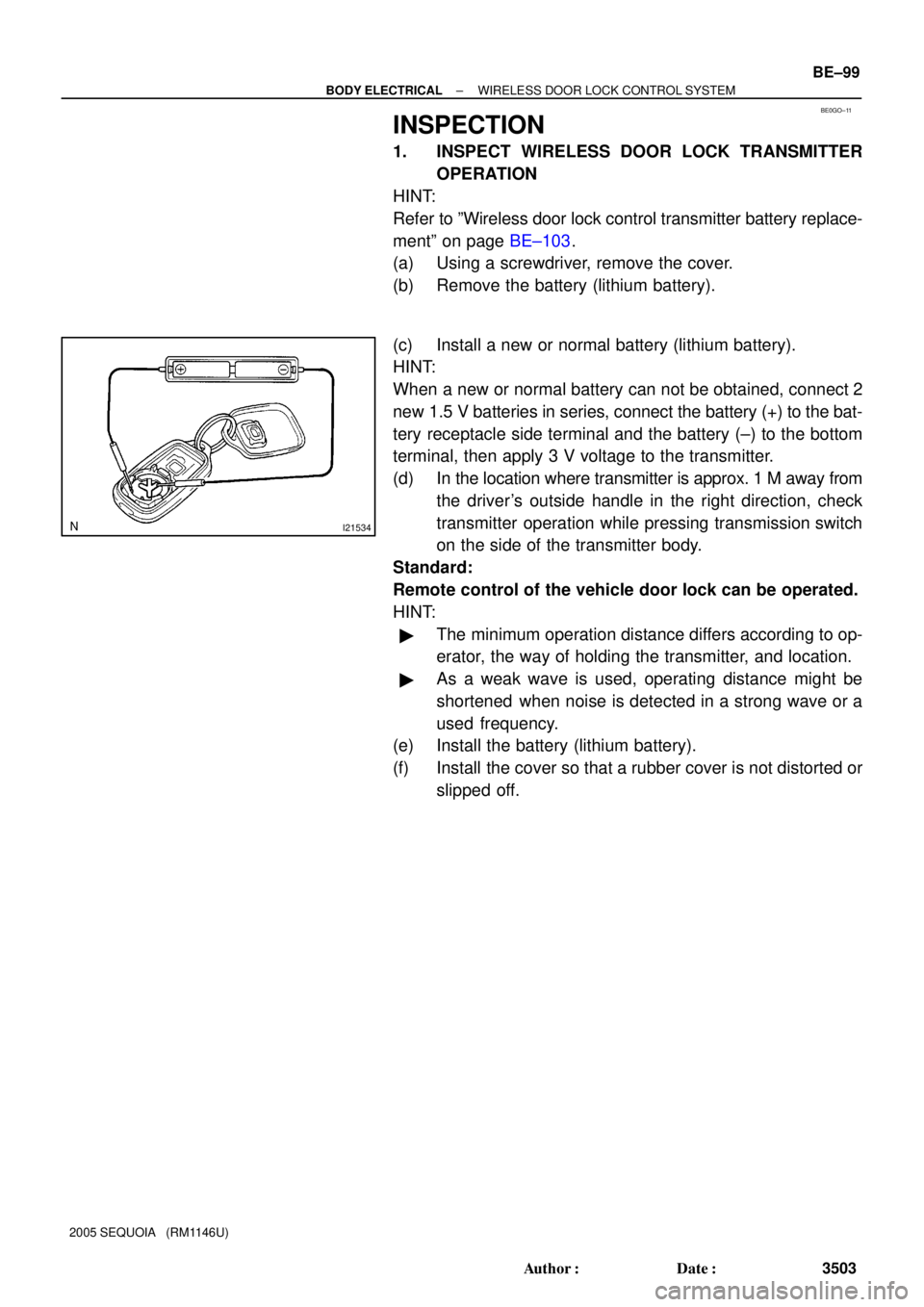
BE0GO±11
I21534
± BODY ELECTRICALWIRELESS DOOR LOCK CONTROL SYSTEM
BE±99
3503 Author�: Date�:
2005 SEQUOIA (RM1146U)
INSPECTION
1. INSPECT WIRELESS DOOR LOCK TRANSMITTER
OPERATION
HINT:
Refer to ºWireless door lock control transmitter battery replace-
mentº on page BE±103.
(a) Using a screwdriver, remove the cover.
(b) Remove the battery (lithium battery).
(c) Install a new or normal battery (lithium battery).
HINT:
When a new or normal battery can not be obtained, connect 2
new 1.5 V batteries in series, connect the battery (+) to the bat-
tery receptacle side terminal and the battery (±) to the bottom
terminal, then apply 3 V voltage to the transmitter.
(d) In the location where transmitter is approx. 1 M away from
the driver's outside handle in the right direction, check
transmitter operation while pressing transmission switch
on the side of the transmitter body.
Standard:
Remote control of the vehicle door lock can be operated.
HINT:
�The minimum operation distance differs according to op-
erator, the way of holding the transmitter, and location.
�As a weak wave is used, operating distance might be
shortened when noise is detected in a strong wave or a
used frequency.
(e) Install the battery (lithium battery).
(f) Install the cover so that a rubber cover is not distorted or
slipped off.