Page 684 of 4323
B17411VPMP
E4
DI±482
± DIAGNOSTICSENGINE
676 Author�: Date�:
2005 SEQUOIA (RM1146U)
20 Perform active test for vent valve.
PREPARATION:
(a) Turn the ignition switch to ON.
(b) On the hand±held tester, select the following menu items:
DIAGNOSIS/ ENHANCED OBD II/ ACTIVE TEST/ VENT
VALVE (ALONE).
CHECK:
Measure the voltage between terminal VPMP of the ECM con-
nector and the body ground when the vent valve is turned ON
(close) and OFF (vent) using the tester.
RESULT:
Test ResultsSuspected Trouble AreasProceed To
Below 3 V when OFF and ONPower source of vent valveA
Between 9 V and 14 V when OFF
Below 3 V when ONVent valveB
Between 9 V and 14 V when OFF and ONECMC
B Go to step 24.
C Go to step 35.
A
Page 686 of 4323
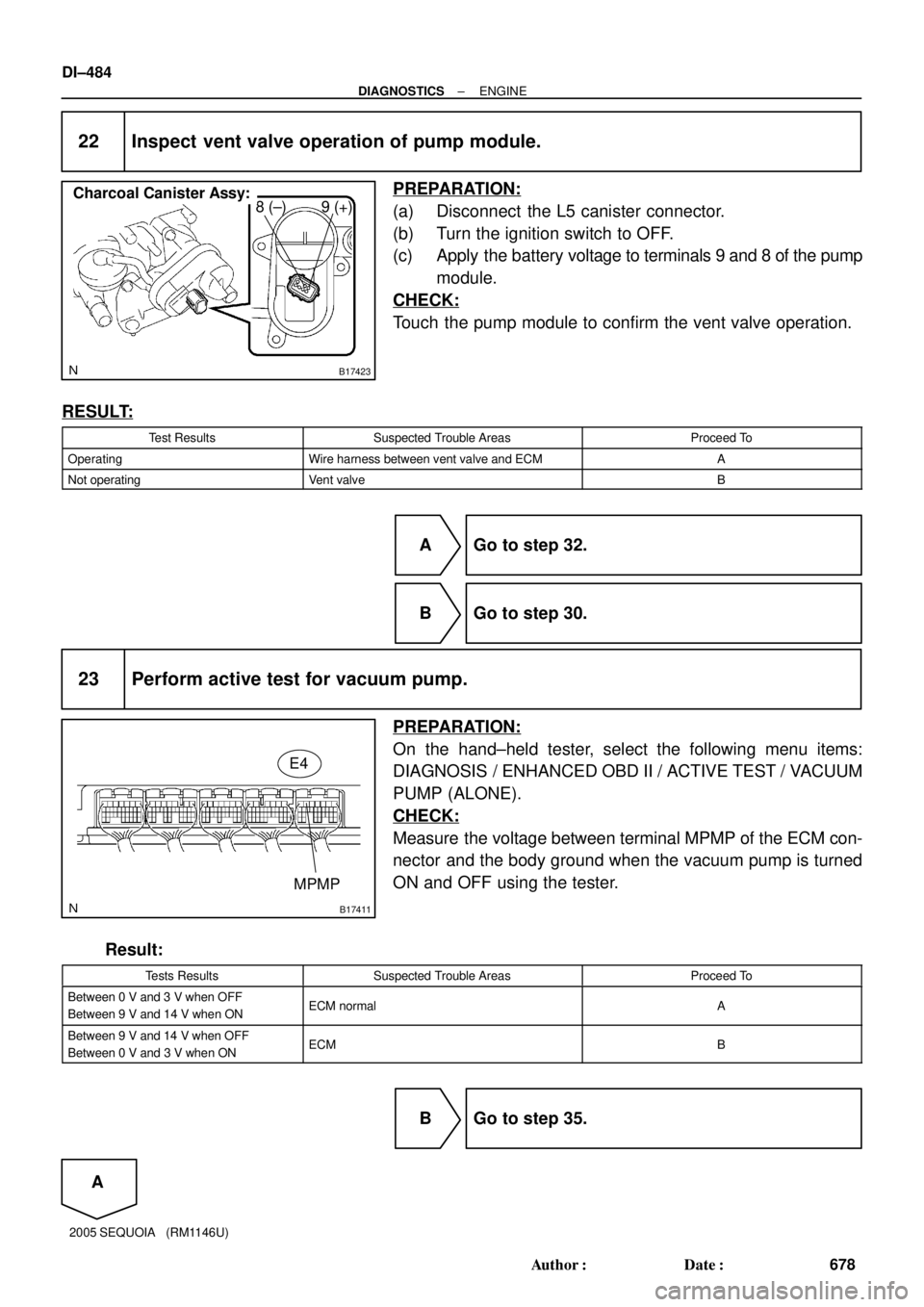
B17423
8 (±) 9 (+)Charcoal Canister Assy:
B17411
MPMP
E4
DI±484
± DIAGNOSTICSENGINE
678 Author�: Date�:
2005 SEQUOIA (RM1146U)
22 Inspect vent valve operation of pump module.
PREPARATION:
(a) Disconnect the L5 canister connector.
(b) Turn the ignition switch to OFF.
(c) Apply the battery voltage to terminals 9 and 8 of the pump
module.
CHECK:
Touch the pump module to confirm the vent valve operation.
RESULT:
Test ResultsSuspected Trouble AreasProceed To
OperatingWire harness between vent valve and ECMA
Not operatingVent valveB
A Go to step 32.
B Go to step 30.
23 Perform active test for vacuum pump.
PREPARATION:
On the hand±held tester, select the following menu items:
DIAGNOSIS / ENHANCED OBD II / ACTIVE TEST / VACUUM
PUMP (ALONE).
CHECK:
Measure the voltage between terminal MPMP of the ECM con-
nector and the body ground when the vacuum pump is turned
ON and OFF using the tester.
Result:
Tests ResultsSuspected Trouble AreasProceed To
Between 0 V and 3 V when OFF
Between 9 V and 14 V when ONECM normalA
Between 9 V and 14 V when OFF
Between 0 V and 3 V when ONECMB
B Go to step 35.
A
Page 687 of 4323
A23446
L5
A23508
Wire Harness Side:
Canister Connector
Front View
L5
± DIAGNOSTICSENGINE
DI±485
679 Author�: Date�:
2005 SEQUOIA (RM1146U)
24 Check for open and short circuit in harness and connecter between pump mod-
ule and ECM.
PREPARATION:
(a) Turn the ignition switch to OFF.
(b) Disconnect the L5 canister connector.
(c) Turn the ignition switch to ON.
(d) On the hand±held tester, select the following menu
items:DIAGNOSIS / ENHANCED OBD II / ACTIVE TEST
/ VACUUM PUMP (ALONE).
(e) Turn the vacuum pump ON.
CHECK:
Measure the voltage between terminal 1 of the canister connec-
tor and the body ground.
RESULT:
Test ResultsSuspected Trouble AreasProceed To
Between 9 V and 14 VNormalA
Between 0 V and 3 VWire harness between ECM and vacuum pumpB
B Go to step 32.
A
Page 691 of 4323
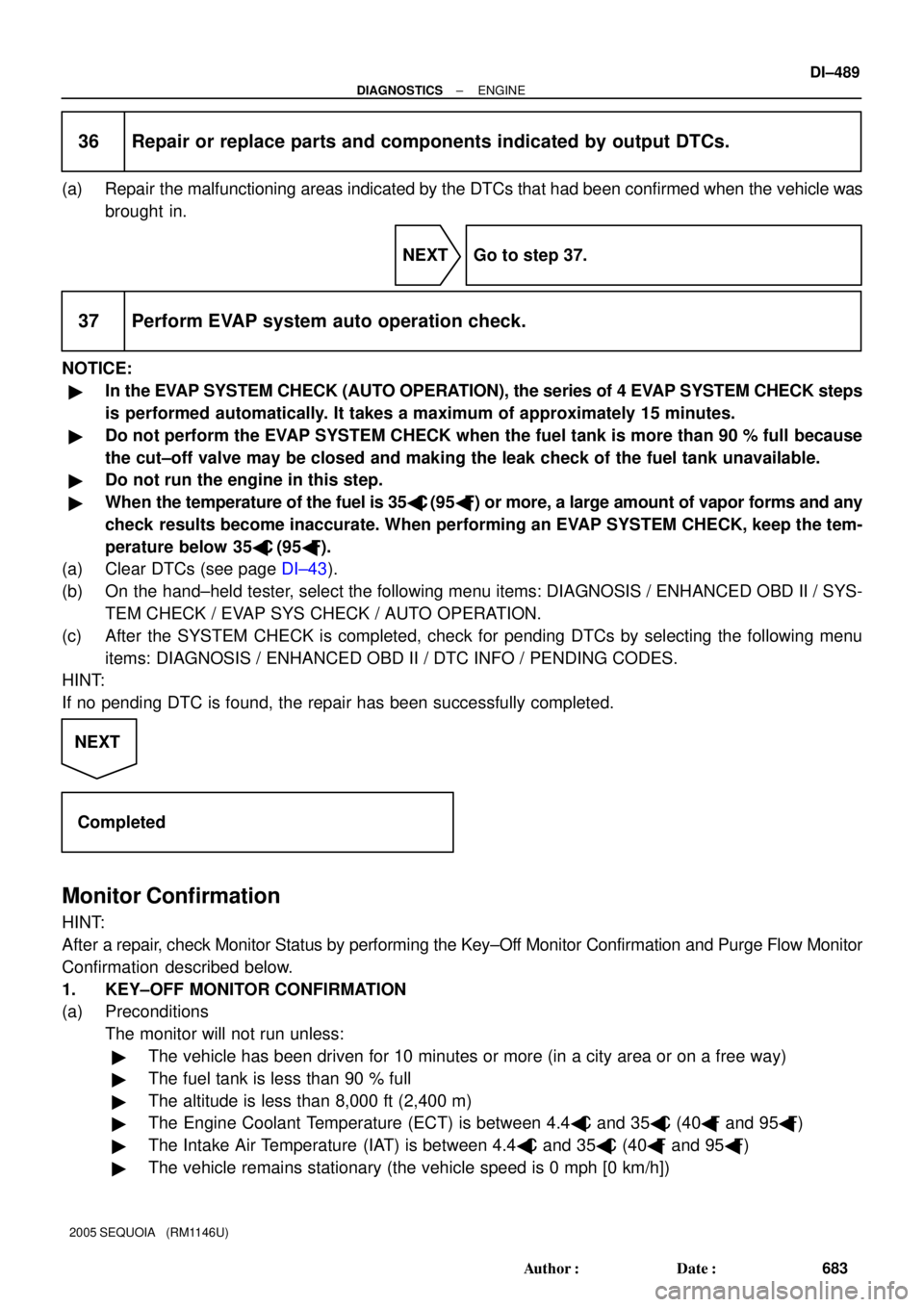
± DIAGNOSTICSENGINE
DI±489
683 Author�: Date�:
2005 SEQUOIA (RM1146U)
36 Repair or replace parts and components indicated by output DTCs.
(a) Repair the malfunctioning areas indicated by the DTCs that had been confirmed when the vehicle was
brought in.
NEXT Go to step 37.
37 Perform EVAP system auto operation check.
NOTICE:
�In the EVAP SYSTEM CHECK (AUTO OPERATION), the series of 4 EVAP SYSTEM CHECK steps
is performed automatically. It takes a maximum of approximately 15 minutes.
�Do not perform the EVAP SYSTEM CHECK when the fuel tank is more than 90 % full because
the cut±off valve may be closed and making the leak check of the fuel tank unavailable.
�Do not run the engine in this step.
�When the temperature of the fuel is 35�C (95�F) or more, a large amount of vapor forms and any
check results become inaccurate. When performing an EVAP SYSTEM CHECK, keep the tem-
perature below 35�C
(95�F).
(a) Clear DTCs (see page DI±43).
(b) On the hand±held tester, select the following menu items: DIAGNOSIS / ENHANCED OBD II / SYS-
TEM CHECK / EVAP SYS CHECK / AUTO OPERATION.
(c) After the SYSTEM CHECK is completed, check for pending DTCs by selecting the following menu
items: DIAGNOSIS / ENHANCED OBD II / DTC INFO / PENDING CODES.
HINT:
If no pending DTC is found, the repair has been successfully completed.
NEXT
Completed
Monitor Confirmation
HINT:
After a repair, check Monitor Status by performing the Key±Off Monitor Confirmation and Purge Flow Monitor
Confirmation described below.
1. KEY±OFF MONITOR CONFIRMATION
(a) Preconditions
The monitor will not run unless:
�The vehicle has been driven for 10 minutes or more (in a city area or on a free way)
�The fuel tank is less than 90 % full
�The altitude is less than 8,000 ft (2,400 m)
�The Engine Coolant Temperature (ECT) is between 4.4�C and 35�C (40�F and 95�F)
�The Intake Air Temperature (IAT) is between 4.4�C and 35�C (40�F and 95�F)
�The vehicle remains stationary (the vehicle speed is 0 mph [0 km/h])
Page 692 of 4323
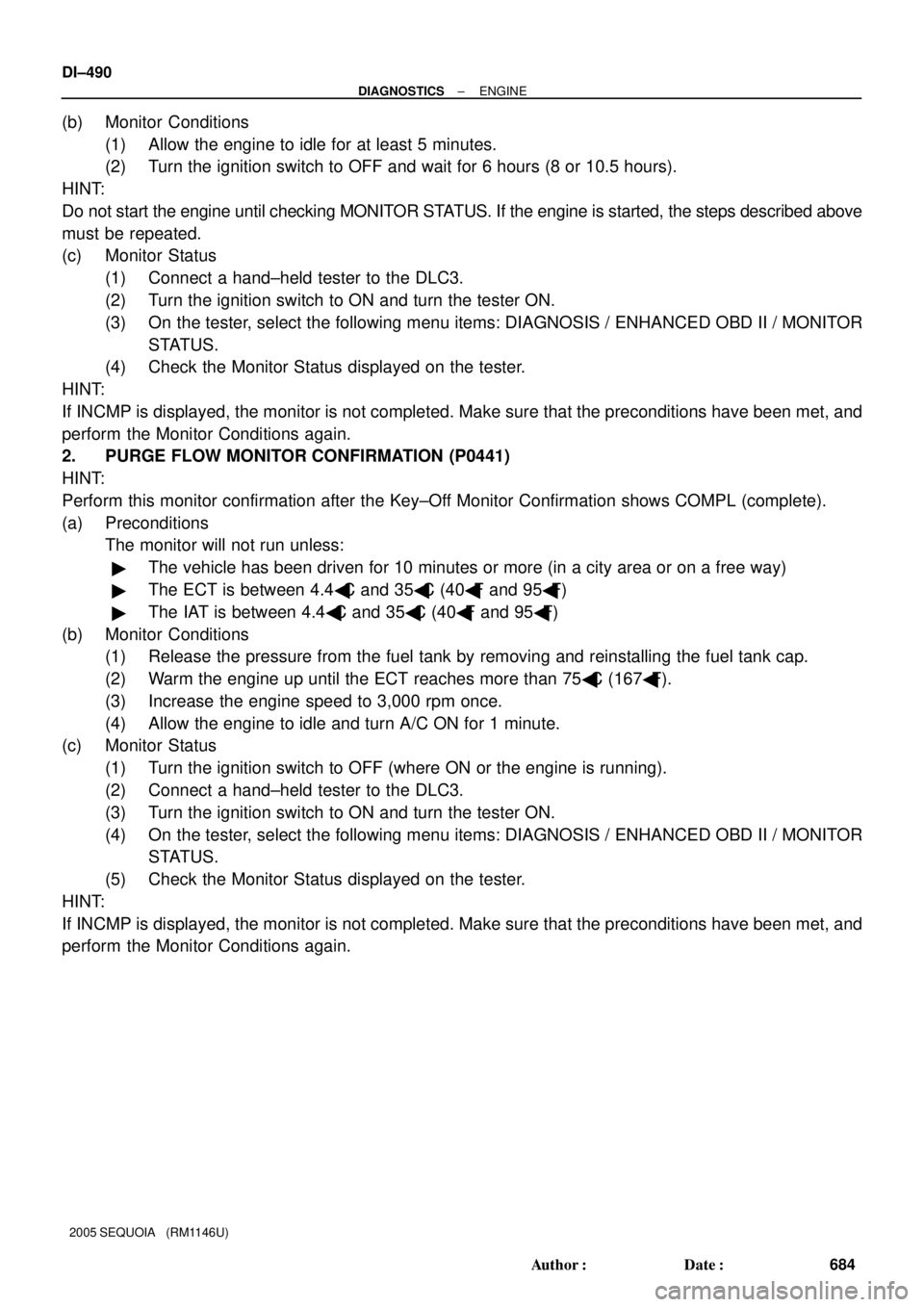
DI±490
± DIAGNOSTICSENGINE
684 Author�: Date�:
2005 SEQUOIA (RM1146U)
(b) Monitor Conditions
(1) Allow the engine to idle for at least 5 minutes.
(2) Turn the ignition switch to OFF and wait for 6 hours (8 or 10.5 hours).
HINT:
Do not start the engine until checking MONITOR STATUS. If the engine is started, the steps described above
must be repeated.
(c) Monitor Status
(1) Connect a hand±held tester to the DLC3.
(2) Turn the ignition switch to ON and turn the tester ON.
(3) On the tester, select the following menu items: DIAGNOSIS / ENHANCED OBD II / MONITOR
STATUS.
(4) Check the Monitor Status displayed on the tester.
HINT:
If INCMP is displayed, the monitor is not completed. Make sure that the preconditions have been met, and
perform the Monitor Conditions again.
2. PURGE FLOW MONITOR CONFIRMATION (P0441)
HINT:
Perform this monitor confirmation after the Key±Off Monitor Confirmation shows COMPL (complete).
(a) Preconditions
The monitor will not run unless:
�The vehicle has been driven for 10 minutes or more (in a city area or on a free way)
�The ECT is between 4.4�C and 35�C (40�F and 95�F)
�The IAT is between 4.4�C and 35�C (40�F and 95�F)
(b) Monitor Conditions
(1) Release the pressure from the fuel tank by removing and reinstalling the fuel tank cap.
(2) Warm the engine up until the ECT reaches more than 75�C (167�F).
(3) Increase the engine speed to 3,000 rpm once.
(4) Allow the engine to idle and turn A/C ON for 1 minute.
(c) Monitor Status
(1) Turn the ignition switch to OFF (where ON or the engine is running).
(2) Connect a hand±held tester to the DLC3.
(3) Turn the ignition switch to ON and turn the tester ON.
(4) On the tester, select the following menu items: DIAGNOSIS / ENHANCED OBD II / MONITOR
STATUS.
(5) Check the Monitor Status displayed on the tester.
HINT:
If INCMP is displayed, the monitor is not completed. Make sure that the preconditions have been met, and
perform the Monitor Conditions again.
Page 706 of 4323
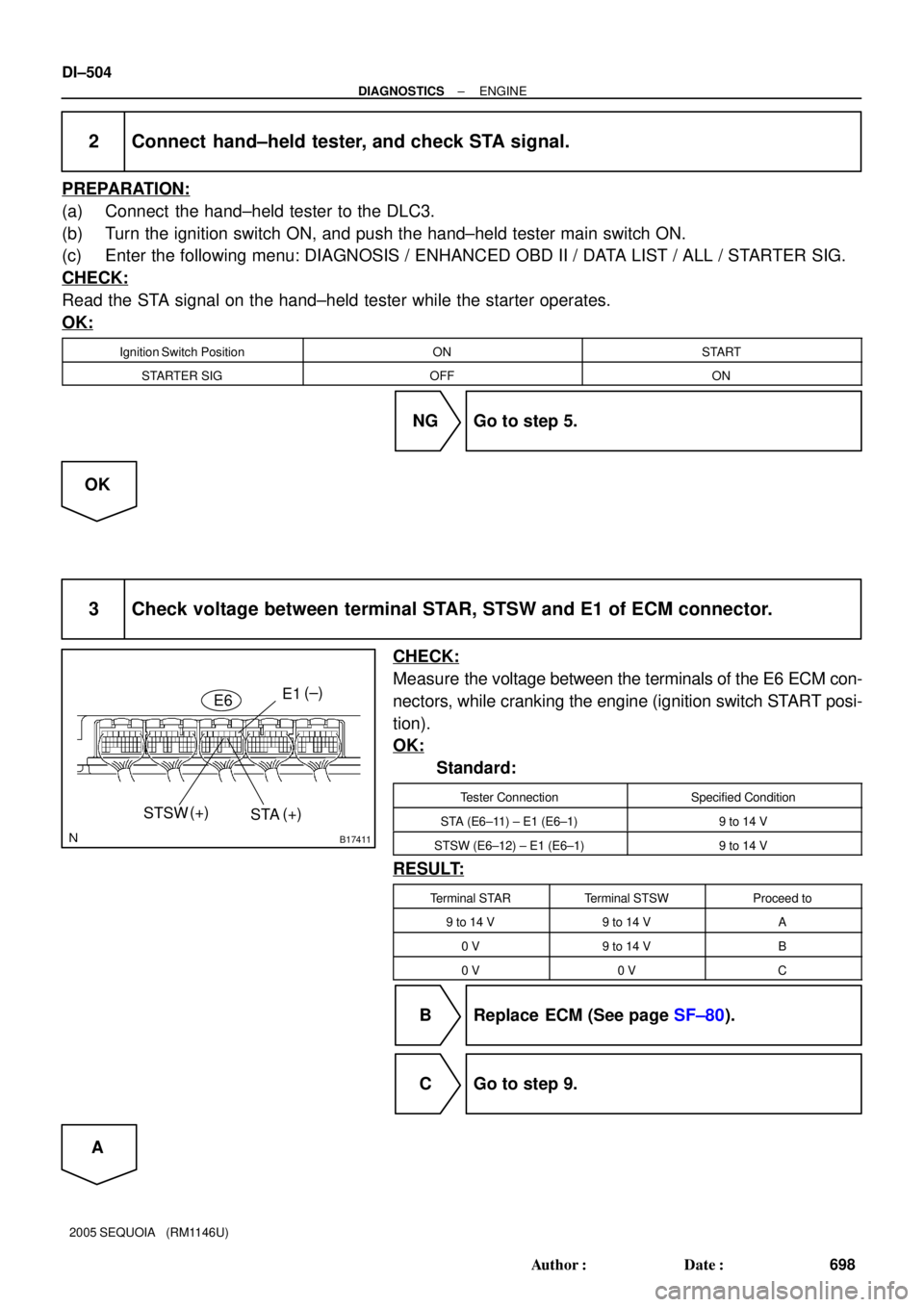
B17411
STA(+) E1(±)
STSW(+)E6
DI±504
± DIAGNOSTICSENGINE
698 Author�: Date�:
2005 SEQUOIA (RM1146U)
2 Connect hand±held tester, and check STA signal.
PREPARATION:
(a) Connect the hand±held tester to the DLC3.
(b) Turn the ignition switch ON, and push the hand±held tester main switch ON.
(c) Enter the following menu: DIAGNOSIS / ENHANCED OBD II / DATA LIST / ALL / STARTER SIG.
CHECK:
Read the STA signal on the hand±held tester while the starter operates.
OK:
Ignition Switch PositionONSTART
STARTER SIGOFFON
NG Go to step 5.
OK
3 Check voltage between terminal STAR, STSW and E1 of ECM connector.
CHECK:
Measure the voltage between the terminals of the E6 ECM con-
nectors, while cranking the engine (ignition switch START posi-
tion).
OK:
Standard:
Tester ConnectionSpecified Condition
STA (E6±11) ± E1 (E6±1)9 to 14 V
STSW (E6±12) ± E1 (E6±1)9 to 14 V
RESULT:
Terminal STARTerminal STSWProceed to
9 to 14 V9 to 14 VA
0 V9 to 14 VB
0 V0 VC
B Replace ECM (See page SF±80).
C Go to step 9.
A
Page 711 of 4323
± DIAGNOSTICSENGINE
DI±509
703 Author�: Date�:
2005 SEQUOIA (RM1146U)
Fuel Pump Control Circuit
CIRCUIT DESCRIPTION
Refer to DTC P0230 on page DI±179.
WIRING DIAGRAM
Refer to DTC P0230 on page DI±179.
INSPECTION PROCEDURE
1 Check fuel pump operation (See page SF±7).
OK Go to step 8.
NG
2 Connect hand±held tester, and check operation of fuel pump relay.
PREPARATION:
(a) Connect the hand±held tester to the DLC3.
(b) Turn the ignition switch ON and push the hand±held tester main switch ON.
(c) Enter the following menu: DIAGNOSIS / ENHANCED OBD II / ACTIVE TEST / FUEL PUMP SPD.
CHECK:
Check the operation of the fuel pump relay when it is switched ON and OFF by the hand±held tester.
OK:
Operating noise can be heard from the relay.
OK Go to step 4.
NG
DID8L±01
Page 745 of 4323
DIDIU±01
± DIAGNOSTICSAUTOMATIC TRANSMISSION
DI±543
737 Author�: Date�:
2005 SEQUOIA (RM1146U)
INITIALIZATION
1. RESET MEMORY
NOTICE:
�Perform the RESET MEMORY (AT initialization) when replacing the automatic transmission
assy or ECM.
�The RESET MEMORY can be performed only with the Hand±held tester.
HINT:
The ECM memorizes the condition that the ECT controls the automatic transmission assy and engine assy
according to those characteristics. Therefore, when the automatic transmission assy, engine assy, or ECM
has been replaced, it is necessary to reset the memory so that the ECM can memorize the new information.
Reset procedure is as follows.
(a) Turn the ignition switch off.
(b) Connect the hand±held tester to the DLC3.
(c) Turn the ignition switch to the ON position.
(d) Turn the hand±held tester main switch on.
(e) Select the item ºDIAGNOSIS/ENHANCED OBD IIº.
(f) Perform the reset memory procedure from the ENGINE menu.