Page 2288 of 4323
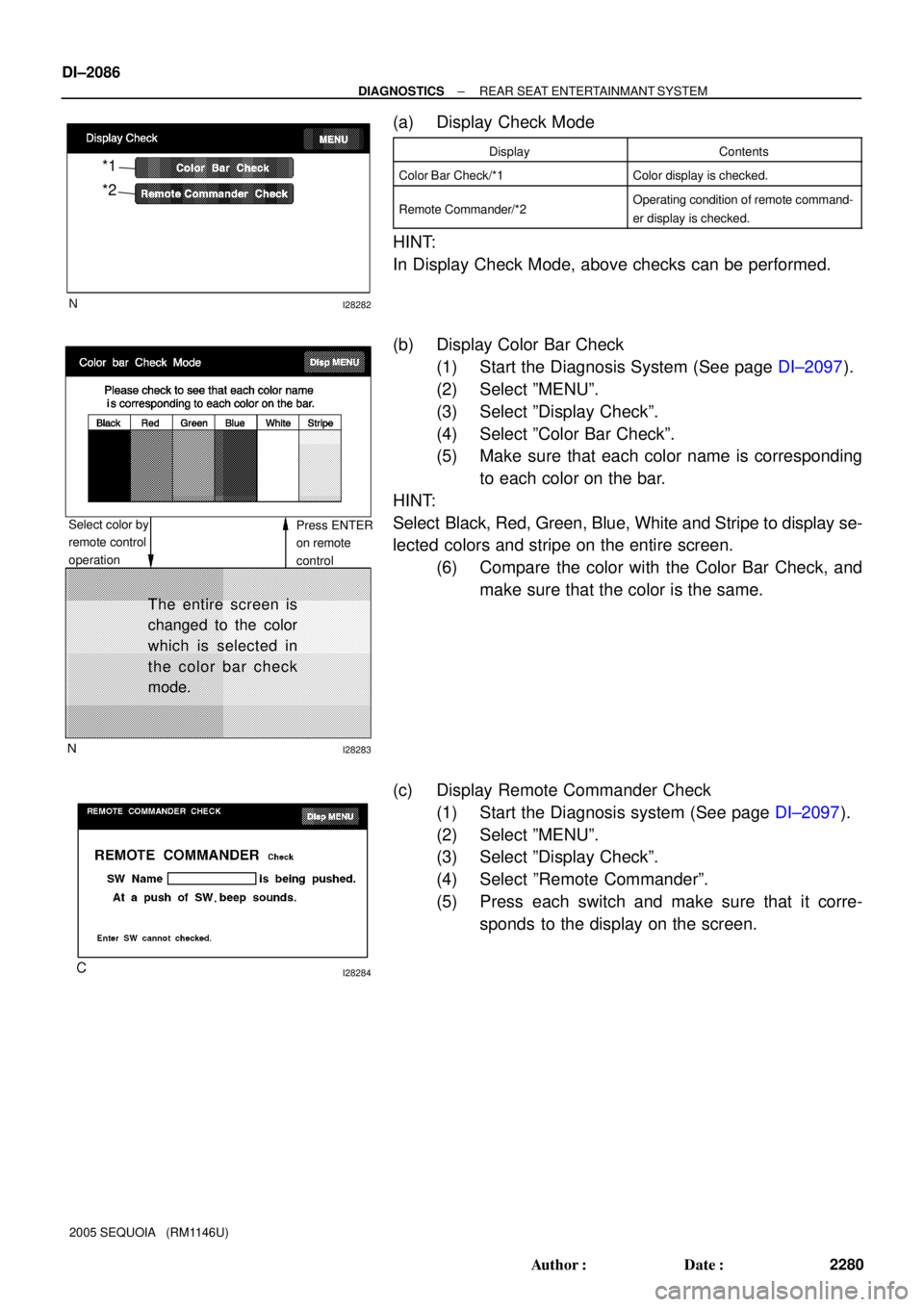
I28282
*2 *1
I28283
The entire screen is
changed to the color
which is selected in
the color bar check
mode.
Press ENTER
on remote
control Select color by
remote control
operation
I28284
DI±2086
± DIAGNOSTICSREAR SEAT ENTERTAINMANT SYSTEM
2280 Author�: Date�:
2005 SEQUOIA (RM1146U)
(a) Display Check Mode
DisplayContents
Color Bar Check/*1Color display is checked.
Remote Commander/*2Operating condition of remote command-
er display is checked.
HINT:
In Display Check Mode, above checks can be performed.
(b) Display Color Bar Check
(1) Start the Diagnosis System (See page DI±2097).
(2) Select ºMENUº.
(3) Select ºDisplay Checkº.
(4) Select ºColor Bar Checkº.
(5) Make sure that each color name is corresponding
to each color on the bar.
HINT:
Select Black, Red, Green, Blue, White and Stripe to display se-
lected colors and stripe on the entire screen.
(6) Compare the color with the Color Bar Check, and
make sure that the color is the same.
(c) Display Remote Commander Check
(1) Start the Diagnosis system (See page DI±2097).
(2) Select ºMENUº.
(3) Select ºDisplay Checkº.
(4) Select ºRemote Commanderº.
(5) Press each switch and make sure that it corre-
sponds to the display on the screen.
Page 2299 of 4323
DIDB1±01
I28273
RSE system normal operation
Diagnosis start±up (w/ Navigation system: See page DI±2191)
Select ºMENUº and enter
ºDiagnosis MENUº using a
remote controller.
ºService Check Modeº
screen to section
(See page DI±2099) ºDisplay Checkº
screen to section
(See page DI±2085)Start±up of the diagnostics function for the ºaudio system
and TOYOTA navigation systemº is linked with the start±
up of the diagnostics function of the ºrear displayº.
(w/o Navigation system: See page DI±1974)
Illustrations may differ from the actual vehicle depending on the device settings and options. There-
fore, some detailed areas may not be shown exactly the same as on the actual vehicle.
± DIAGNOSTICSREAR SEAT ENTERTAINMANT SYSTEM
DI±2097
2291 Author�: Date�:
2005 SEQUOIA (RM1146U)
DIAGNOSIS SYSTEM
DIAGNOSIS CHECK
HINT:
Diagnosis system mode is operated as follows.
Page 2301 of 4323
DIDB2±01
I28276
ºDiagnosis MENUº
to section
Recheck
History clearance
DTC memory clearance
DTC clear
± DIAGNOSTICSREAR SEAT ENTERTAINMANT SYSTEM
DI±2099
2293 Author�: Date�:
2005 SEQUOIA (RM1146U)
CHECK MODE PROCEDURE
SERVICE CHECK MODE
HINT:
Service Check Mode is operated as follows.
Page 2302 of 4323
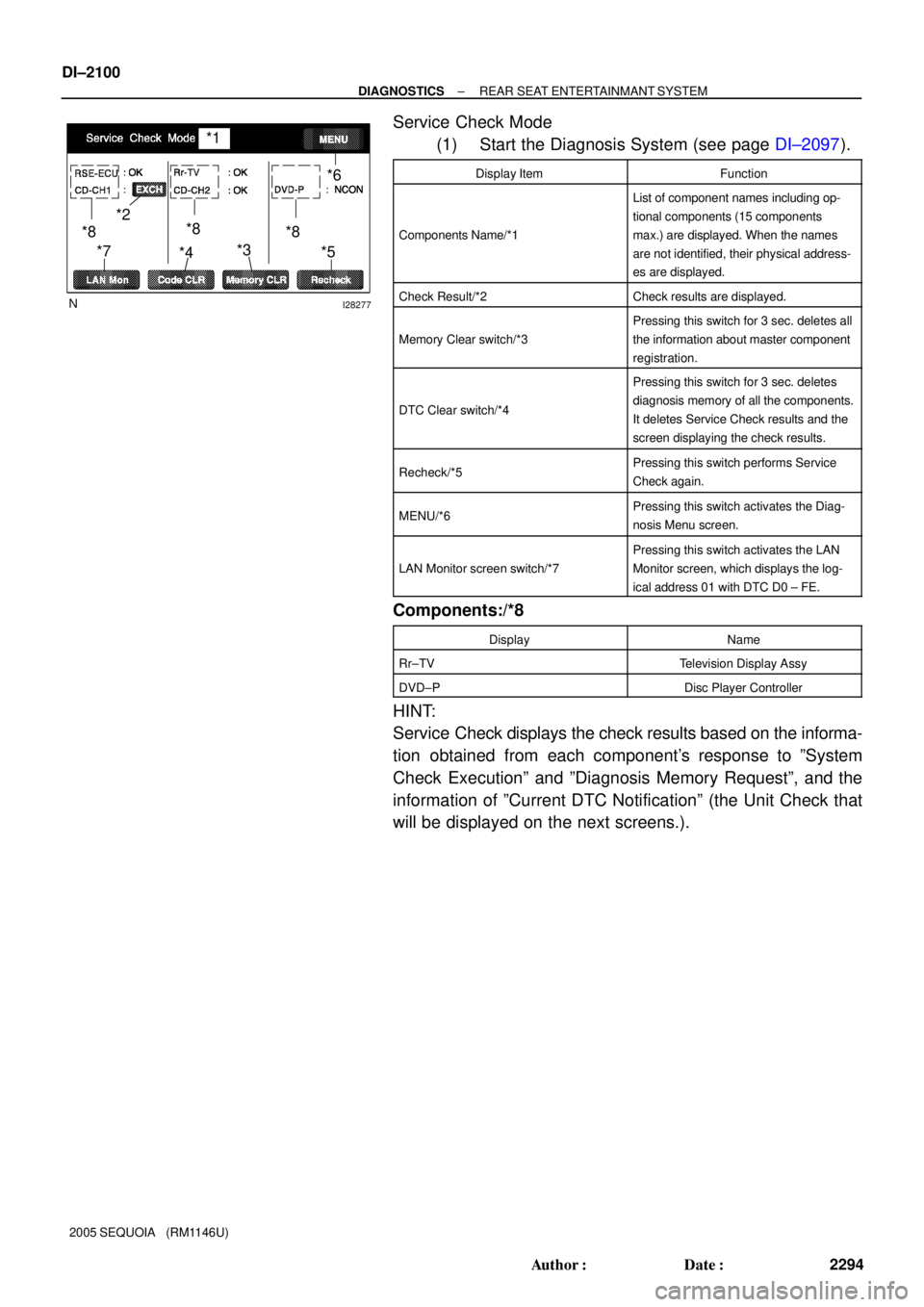
I28277
*1
*2
*4*3*6
*5 *7
*8 *8
*8
DI±2100
± DIAGNOSTICSREAR SEAT ENTERTAINMANT SYSTEM
2294 Author�: Date�:
2005 SEQUOIA (RM1146U)
Service Check Mode
(1) Start the Diagnosis System (see page DI±2097).
Display ItemFunction
Components Name/*1
List of component names including op-
tional components (15 components
max.) are displayed. When the names
are not identified, their physical address-
es are displayed.
Check Result/*2Check results are displayed.
Memory Clear switch/*3
Pressing this switch for 3 sec. deletes all
the information about master component
registration.
DTC Clear switch/*4
Pressing this switch for 3 sec. deletes
diagnosis memory of all the components.
It deletes Service Check results and the
screen displaying the check results.
Recheck/*5Pressing this switch performs Service
Check again.
MENU/*6Pressing this switch activates the Diag-
nosis Menu screen.
LAN Monitor screen switch/*7
Pressing this switch activates the LAN
Monitor screen, which displays the log-
ical address 01 with DTC D0 ± FE.
Components:/*8
DisplayName
Rr±TVTelevision Display Assy
DVD±PDisc Player Controller
HINT:
Service Check displays the check results based on the informa-
tion obtained from each component's response to ºSystem
Check Executionº and ºDiagnosis Memory Requestº, and the
information of ºCurrent DTC Notificationº (the Unit Check that
will be displayed on the next screens.).
Page 2378 of 4323
DIDBV±01
I28218
I28219
I28220
DI±2176
± DIAGNOSTICSNAVIGATION SYSTEM
2370 Author�: Date�:
2005 SEQUOIA (RM1146U)
DISPLAY CHECK MODE (Color Bar Check)
HINT:
�This mode checks the color display on the radio and navigation assy.
�Illustrations may differ from the actual vehicle depending on the device settings and options. There-
fore, some detailed areas may not be shown exactly the same as on the actual vehicle.
1. Enter diagnostic mode (See page DI±2191).
2. Select ºDisplay Checkº from the ºDiagnosis MENUº
screen.
3. Select ºColor Bar Checkº from the ºDisplay Checkº
screen.
4. Select a color bar from the ºColor Bar Check Modeº
screen.
HINT:
�The entire screen turns to the color or stripe selected.
�Touching the display will return to the ºColor Bar Checkº
screen.
Page 2379 of 4323
DIDBW±01
I28218
I28221
I28222
± DIAGNOSTICSNAVIGATION SYSTEM
DI±2177
2371 Author�: Date�:
2005 SEQUOIA (RM1146U)
DISPLAY CHECK MODE (Touch Switch Check)
HINT:
�This mode checks the touch switch operation condition on the radio and navigation assy.
�Illustrations may differ from the actual vehicle depending on the device settings and options. There-
fore, some detailed areas may not be shown exactly the same as on the actual vehicle.
1. Enter diagnostic mode (See page DI±2191).
2. Select ºDisplay Checkº from the ºDiagnosis MENUº
screen.
3. Select ºTouch Switch Checkº from the ºDisplay
Checkº screen.
4. Touch the display anywhere in the open area to per-
form the check when the ºTouch Switch Checkº
screen is displayed.
HINT:
�A º+º mark is displayed where the display is touched.
�The º+º mark remains on the display even after the finger
is removed.
Page 2380 of 4323
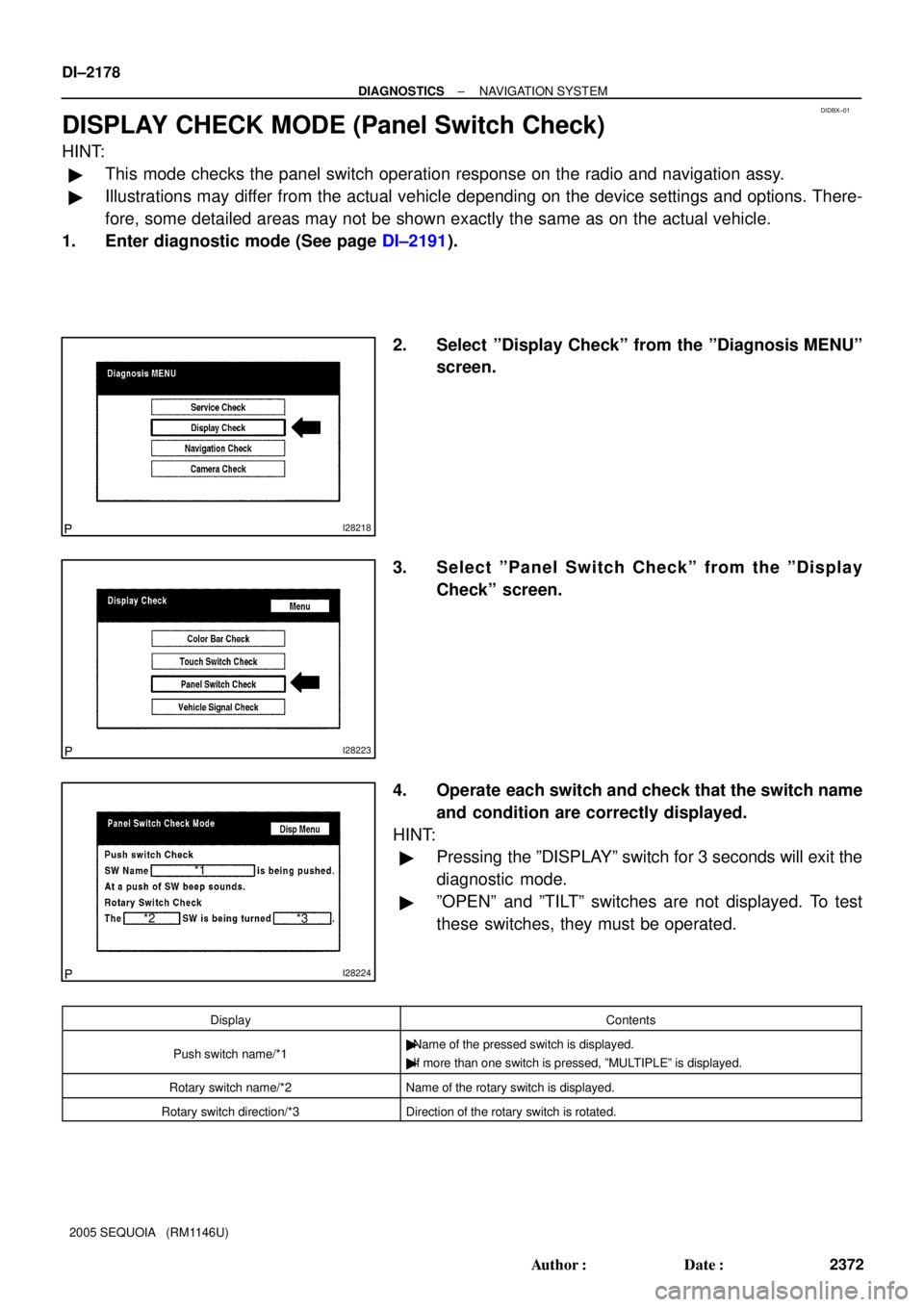
DIDBX±01
I28218
I28223
*1
*2 *3
I28224
DI±2178
± DIAGNOSTICSNAVIGATION SYSTEM
2372 Author�: Date�:
2005 SEQUOIA (RM1146U)
DISPLAY CHECK MODE (Panel Switch Check)
HINT:
�This mode checks the panel switch operation response on the radio and navigation assy.
�Illustrations may differ from the actual vehicle depending on the device settings and options. There-
fore, some detailed areas may not be shown exactly the same as on the actual vehicle.
1. Enter diagnostic mode (See page DI±2191).
2. Select ºDisplay Checkº from the ºDiagnosis MENUº
screen.
3. Select ºPanel Switch Checkº from the ºDisplay
Checkº screen.
4. Operate each switch and check that the switch name
and condition are correctly displayed.
HINT:
�Pressing the ºDISPLAYº switch for 3 seconds will exit the
diagnostic mode.
�ºOPENº and ºTILTº switches are not displayed. To test
these switches, they must be operated.
DisplayContents
Push switch name/*1�Name of the pressed switch is displayed.
�If more than one switch is pressed, ºMULTIPLEº is displayed.
Rotary switch name/*2Name of the rotary switch is displayed.
Rotary switch direction/*3Direction of the rotary switch is rotated.
Page 2381 of 4323
DIDBY±01
I28218
I28225
I28226 PKB OFF
REV OFFSPEED 49km/h
TAIL OFF
± DIAGNOSTICSNAVIGATION SYSTEM
DI±2179
2373 Author�: Date�:
2005 SEQUOIA (RM1146U)
DISPLAY CHECK MODE (Vehicle Signal Check)
HINT:
�This mode checks the vehicle signal status input to the radio and navigation assy.
�Illustrations may differ from the actual vehicle depending on the device settings and options. There-
fore, some detailed areas may not be shown exactly the same as on the actual vehicle.
1. Enter diagnostic mode (See page DI±2191).
2. Select ºDisplay Checkº from the ºDiagnosis MENUº
screen.
3. Select ºVehicle Signal Checkº from the ºDisplay
Checkº screen.
4. When the ºVehicle Signal Check Modeº screen is dis-
played, check all the vehicle signal conditions.
HINT:
�Only conditions having inputs are displayed.
�This screen is updated once per second when input sig-
nals to the vehicle are changed.