Page 2890 of 4323
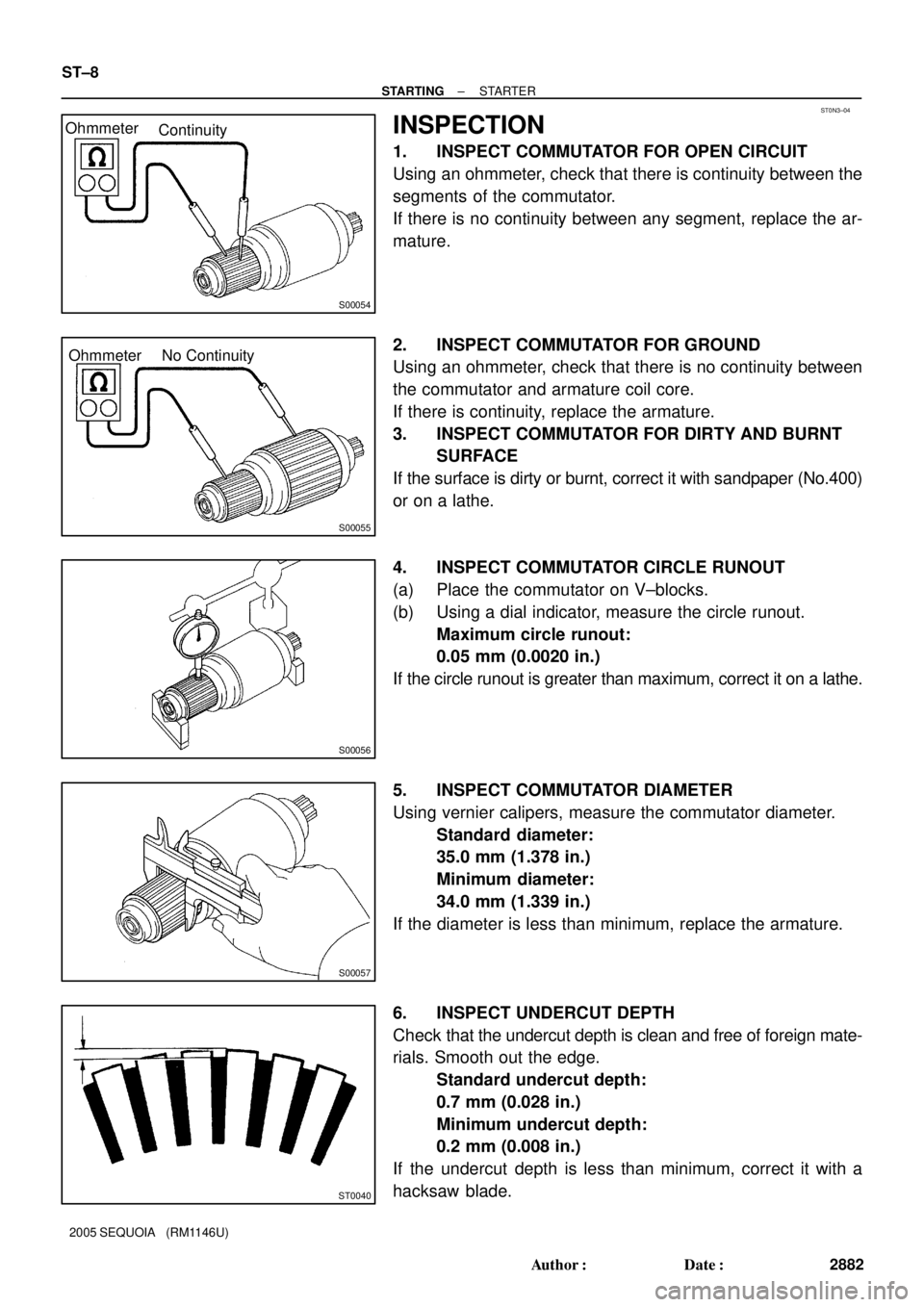
ST0N3±04
S00054
Ohmmeter
Continuity
S00055
Ohmmeter No Continuity
S00056
S00057
ST0040
ST±8
± STARTINGSTARTER
2882 Author�: Date�:
2005 SEQUOIA (RM1146U)
INSPECTION
1. INSPECT COMMUTATOR FOR OPEN CIRCUIT
Using an ohmmeter, check that there is continuity between the
segments of the commutator.
If there is no continuity between any segment, replace the ar-
mature.
2. INSPECT COMMUTATOR FOR GROUND
Using an ohmmeter, check that there is no continuity between
the commutator and armature coil core.
If there is continuity, replace the armature.
3. INSPECT COMMUTATOR FOR DIRTY AND BURNT
SURFACE
If the surface is dirty or burnt, correct it with sandpaper (No.400)
or on a lathe.
4. INSPECT COMMUTATOR CIRCLE RUNOUT
(a) Place the commutator on V±blocks.
(b) Using a dial indicator, measure the circle runout.
Maximum circle runout:
0.05 mm (0.0020 in.)
If the circle runout is greater than maximum, correct it on a lathe.
5. INSPECT COMMUTATOR DIAMETER
Using vernier calipers, measure the commutator diameter.
Standard diameter:
35.0 mm (1.378 in.)
Minimum diameter:
34.0 mm (1.339 in.)
If the diameter is less than minimum, replace the armature.
6. INSPECT UNDERCUT DEPTH
Check that the undercut depth is clean and free of foreign mate-
rials. Smooth out the edge.
Standard undercut depth:
0.7 mm (0.028 in.)
Minimum undercut depth:
0.2 mm (0.008 in.)
If the undercut depth is less than minimum, correct it with a
hacksaw blade.
Page 2891 of 4323
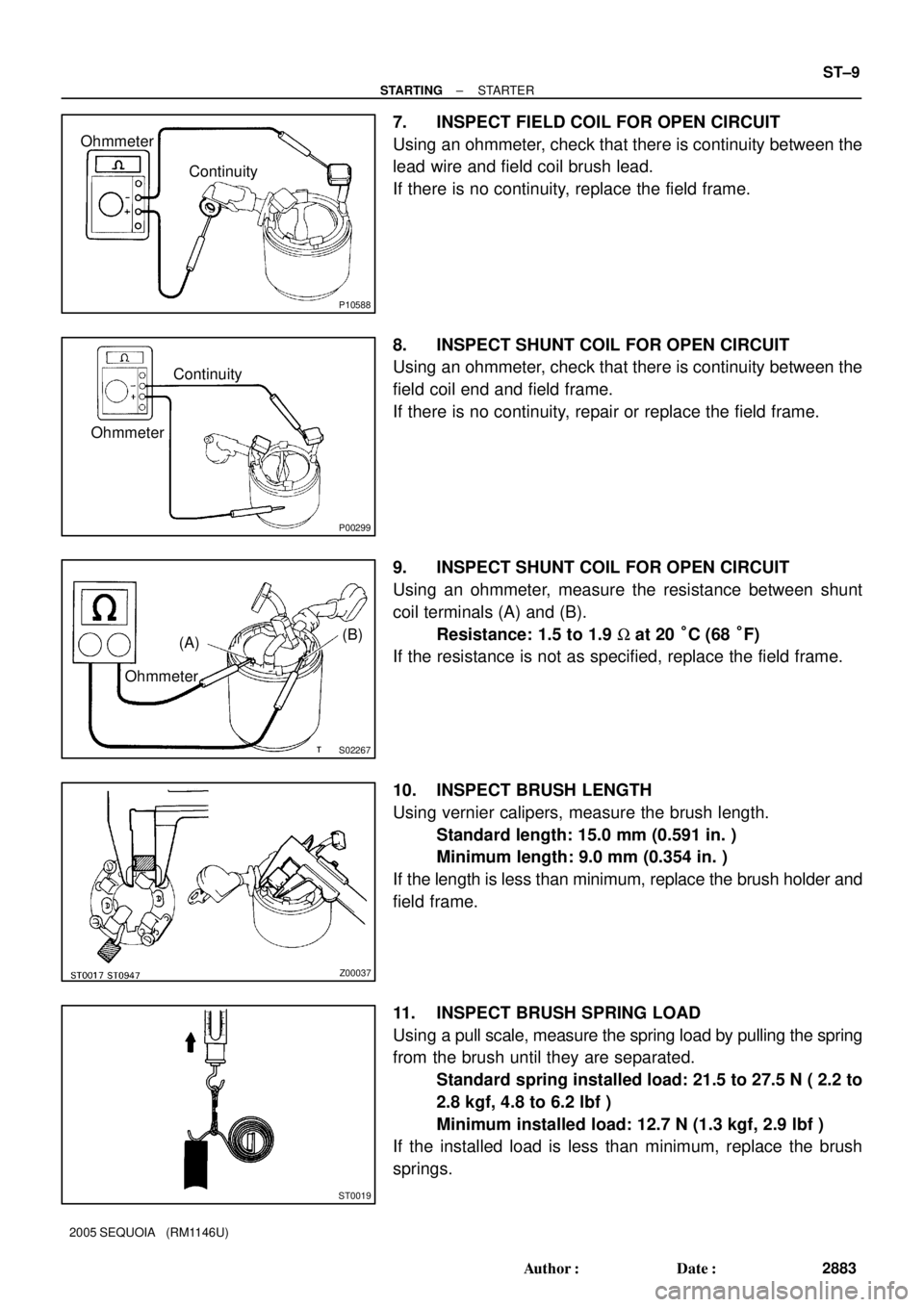
P10588
Ohmmeter
Continuity
P00299
OhmmeterContinuity
S02267
Ohmmeter(B)
(A)
Z00037
ST0019
± STARTINGSTARTER
ST±9
2883 Author�: Date�:
2005 SEQUOIA (RM1146U)
7. INSPECT FIELD COIL FOR OPEN CIRCUIT
Using an ohmmeter, check that there is continuity between the
lead wire and field coil brush lead.
If there is no continuity, replace the field frame.
8. INSPECT SHUNT COIL FOR OPEN CIRCUIT
Using an ohmmeter, check that there is continuity between the
field coil end and field frame.
If there is no continuity, repair or replace the field frame.
9. INSPECT SHUNT COIL FOR OPEN CIRCUIT
Using an ohmmeter, measure the resistance between shunt
coil terminals (A) and (B).
Resistance: 1.5 to 1.9 W at 20 °C (68 °F)
If the resistance is not as specified, replace the field frame.
10. INSPECT BRUSH LENGTH
Using vernier calipers, measure the brush length.
Standard length: 15.0 mm (0.591 in. )
Minimum length: 9.0 mm (0.354 in. )
If the length is less than minimum, replace the brush holder and
field frame.
11. INSPECT BRUSH SPRING LOAD
Using a pull scale, measure the spring load by pulling the spring
from the brush until they are separated.
Standard spring installed load: 21.5 to 27.5 N ( 2.2 to
2.8 kgf, 4.8 to 6.2 lbf )
Minimum installed load: 12.7 N (1.3 kgf, 2.9 lbf )
If the installed load is less than minimum, replace the brush
springs.
Page 2892 of 4323
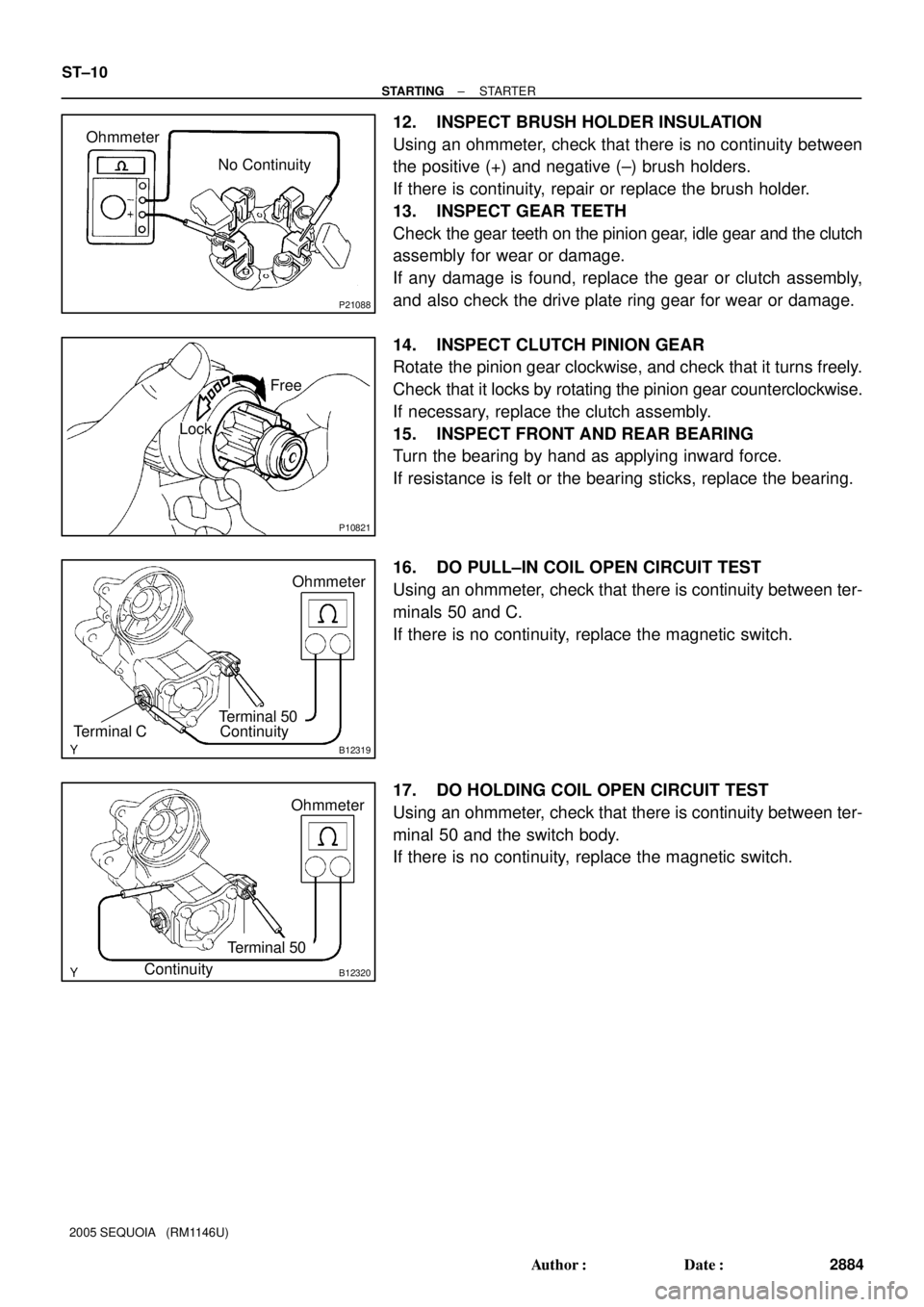
P21088
Ohmmeter
No Continuity
P10821
Free
Lock
B12319
Terminal CTerminal 50
ContinuityOhmmeter
B12320ContinuityOhmmeter
Terminal 50
ST±10
± STARTINGSTARTER
2884 Author�: Date�:
2005 SEQUOIA (RM1146U)
12. INSPECT BRUSH HOLDER INSULATION
Using an ohmmeter, check that there is no continuity between
the positive (+) and negative (±) brush holders.
If there is continuity, repair or replace the brush holder.
13. INSPECT GEAR TEETH
Check the gear teeth on the pinion gear, idle gear and the clutch
assembly for wear or damage.
If any damage is found, replace the gear or clutch assembly,
and also check the drive plate ring gear for wear or damage.
14. INSPECT CLUTCH PINION GEAR
Rotate the pinion gear clockwise, and check that it turns freely.
Check that it locks by rotating the pinion gear counterclockwise.
If necessary, replace the clutch assembly.
15. INSPECT FRONT AND REAR BEARING
Turn the bearing by hand as applying inward force.
If resistance is felt or the bearing sticks, replace the bearing.
16. DO PULL±IN COIL OPEN CIRCUIT TEST
Using an ohmmeter, check that there is continuity between ter-
minals 50 and C.
If there is no continuity, replace the magnetic switch.
17. DO HOLDING COIL OPEN CIRCUIT TEST
Using an ohmmeter, check that there is continuity between ter-
minal 50 and the switch body.
If there is no continuity, replace the magnetic switch.
Page 2895 of 4323
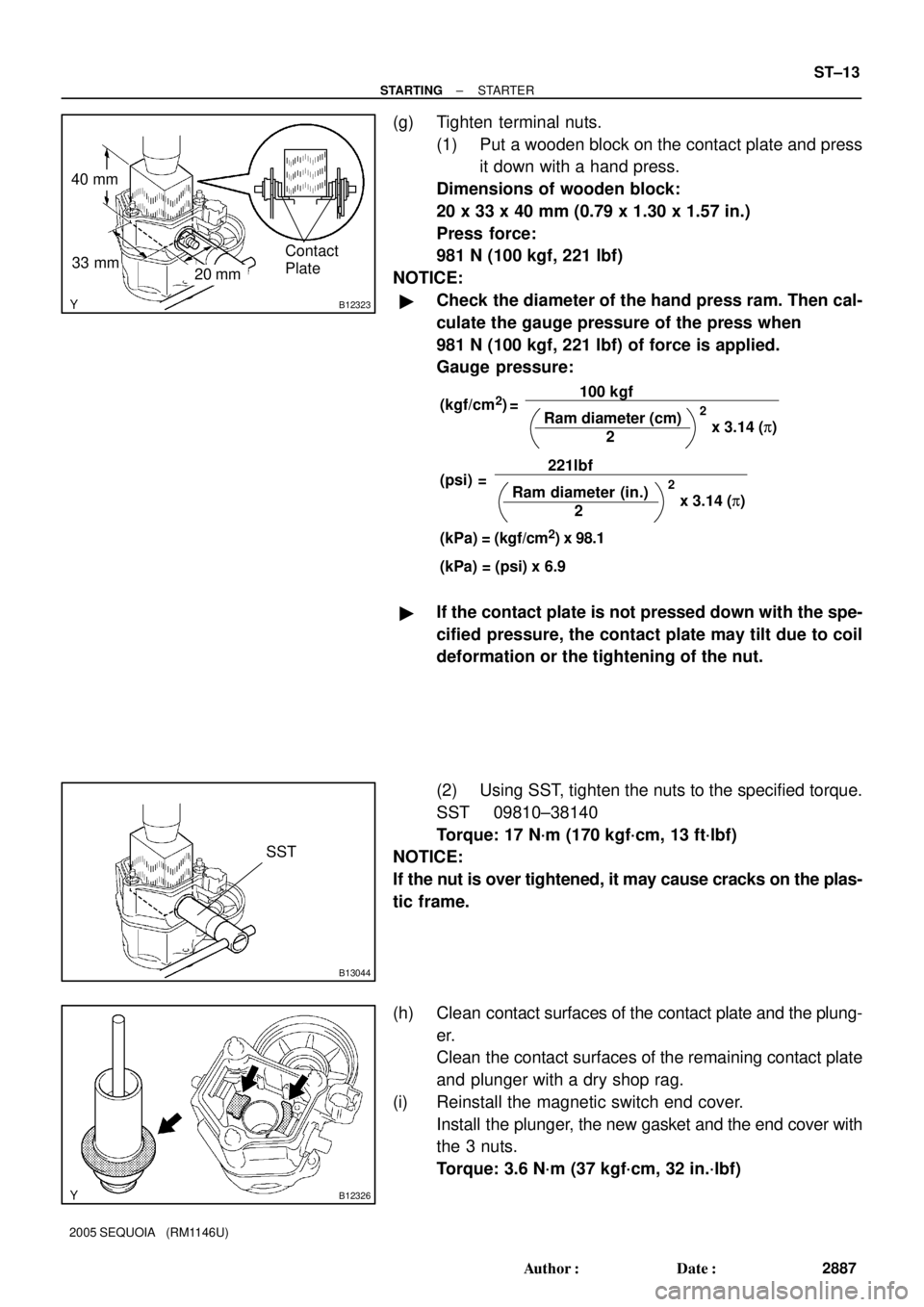
B12323
33 mm20 mm
Contact
Plate
40 mm
(kgf/cm2)
(psi)
(kPa) = (psi) x 6.9100 kgf
2 Ram diameter (cm)
(kPa) = (kgf/cm
2) x 98.1 ==
x 3.14 (p)
2
221lbf
2 Ram diameter (in.)
x 3.14 (p)
2
B13044
SST
B12326
± STARTINGSTARTER
ST±13
2887 Author�: Date�:
2005 SEQUOIA (RM1146U)
(g) Tighten terminal nuts.
(1) Put a wooden block on the contact plate and press
it down with a hand press.
Dimensions of wooden block:
20 x 33 x 40 mm (0.79 x 1.30 x 1.57 in.)
Press force:
981 N (100 kgf, 221 lbf)
NOTICE:
�Check the diameter of the hand press ram. Then cal-
culate the gauge pressure of the press when
981 N (100 kgf, 221 lbf) of force is applied.
Gauge pressure:
�If the contact plate is not pressed down with the spe-
cified pressure, the contact plate may tilt due to coil
deformation or the tightening of the nut.
(2) Using SST, tighten the nuts to the specified torque.
SST 09810±38140
Torque: 17 N´m (170 kgf´cm, 13 ft´lbf)
NOTICE:
If the nut is over tightened, it may cause cracks on the plas-
tic frame.
(h) Clean contact surfaces of the contact plate and the plung-
er.
Clean the contact surfaces of the remaining contact plate
and plunger with a dry shop rag.
(i) Reinstall the magnetic switch end cover.
Install the plunger, the new gasket and the end cover with
the 3 nuts.
Torque: 3.6 N´m (37 kgf´cm, 32 in.´lbf)
Page 2897 of 4323
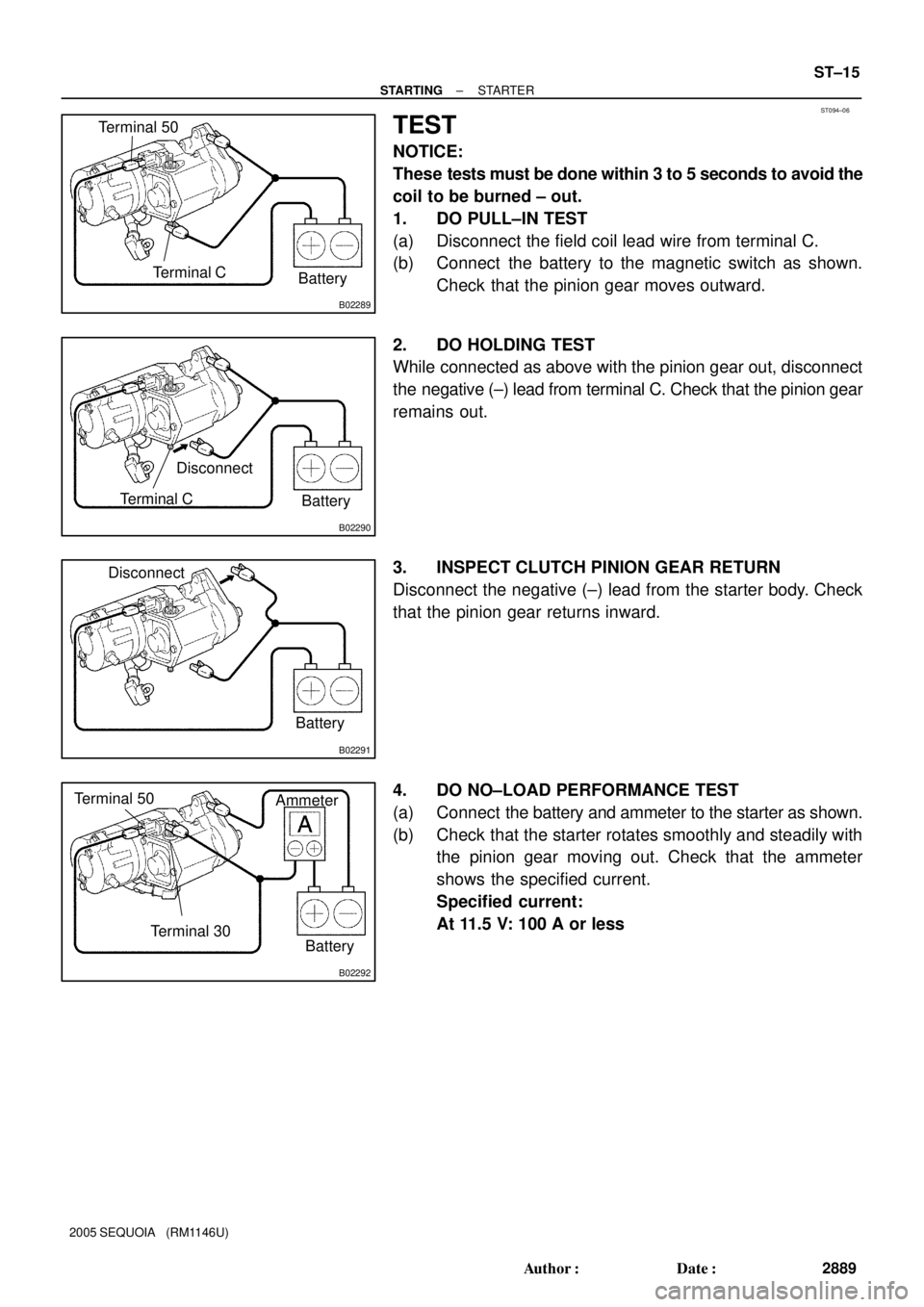
ST094±06
B02289
Terminal 50
Battery Terminal C
B02290
Battery Terminal CDisconnect
B02291
Disconnect
Battery
B02292
Terminal 30
Battery Ammeter Terminal 50
± STARTINGSTARTER
ST±15
2889 Author�: Date�:
2005 SEQUOIA (RM1146U)
TEST
NOTICE:
These tests must be done within 3 to 5 seconds to avoid the
coil to be burned ± out.
1. DO PULL±IN TEST
(a) Disconnect the field coil lead wire from terminal C.
(b) Connect the battery to the magnetic switch as shown.
Check that the pinion gear moves outward.
2. DO HOLDING TEST
While connected as above with the pinion gear out, disconnect
the negative (±) lead from terminal C. Check that the pinion gear
remains out.
3. INSPECT CLUTCH PINION GEAR RETURN
Disconnect the negative (±) lead from the starter body. Check
that the pinion gear returns inward.
4. DO NO±LOAD PERFORMANCE TEST
(a) Connect the battery and ammeter to the starter as shown.
(b) Check that the starter rotates smoothly and steadily with
the pinion gear moving out. Check that the ammeter
shows the specified current.
Specified current:
At 11.5 V: 100 A or less
Page 2913 of 4323
CH0M2±02
B16368
Pulley
B16367
B12276
SST
B16364
B16369
TurnSST (A)
SST (B)
± CHARGINGGENERATOR
CH±13
2905 Author�: Date�:
2005 SEQUOIA (RM1146U)
REASSEMBLY
1. INSTALL ROTOR TO DRIVE END FRAME
(a) Place the drive end frame on the pulley.
(b) Install the rotor to the drive end frame.
2. INSTALL COIL ASSEMBLY
(a) Place the generator washer on the rotor.
(b) Using SST and a press, slowly press in the coil assembly.
SST 09285±76010
(c) Install the coil assembly with the 4 bolts.
Torque: 5.8 N´m (59 kgf´cm, 51 in.´lbf)
3. INSTALL PULLEY
(a) Install the pulley to the rotor shaft by tightening the pulley
nut by hand.
(b) Hold SST (A) with a torque wrench, and tighten SST (B)
clockwise to the specified torque.
SST 09820±63011
Torque: 39 N´m (400 kgf´cm, 29 ft´lbf)
(c) Check that SST (A) is secured to the pulley shaft.
Page 2920 of 4323
D13867
AT132±01
OR0004
SST
OR0005
SST
AT±4
± AUTOMATIC TRANSMISSION (A750E, A750F)EXTENSION HOUSING OIL SEAL (A750E)
2912 Author�: Date�:
2005 SEQUOIA (RM1146U)
EXTENSION HOUSING OIL SEAL
(A750E)
ON±VEHICLE REPAIR
1. DRAIN AUTOMATIC TRANSMISSION FLUID
(a) Remove the drain plug and gasket, and drain the ATF.
(b) Install a new gasket and the drain plug.
Torque: 20 N´m (204 kgf´cm, 15 ft´lbf)
2. REMOVE PROPELLER SHAFT (See page PR±3)
3. REMOVE REAR OIL SEAL
NOTICE:
Clean the extension housing before removing the oil seal.
Using SST, remove the oil seal.
SST 09308±10010
4. INSTALL OIL SEAL
(a) Using SST and a hammer, carefully drive a new oil seal
in until it stops.
SST 09325±40010
(b) Coat the lip of the oil seal with MP grease.
5. INSTALL PROPELLER SHAFT (See page PR±5)
6. CHECK FLUID LEVEL (See page DI±524)
Page 2923 of 4323
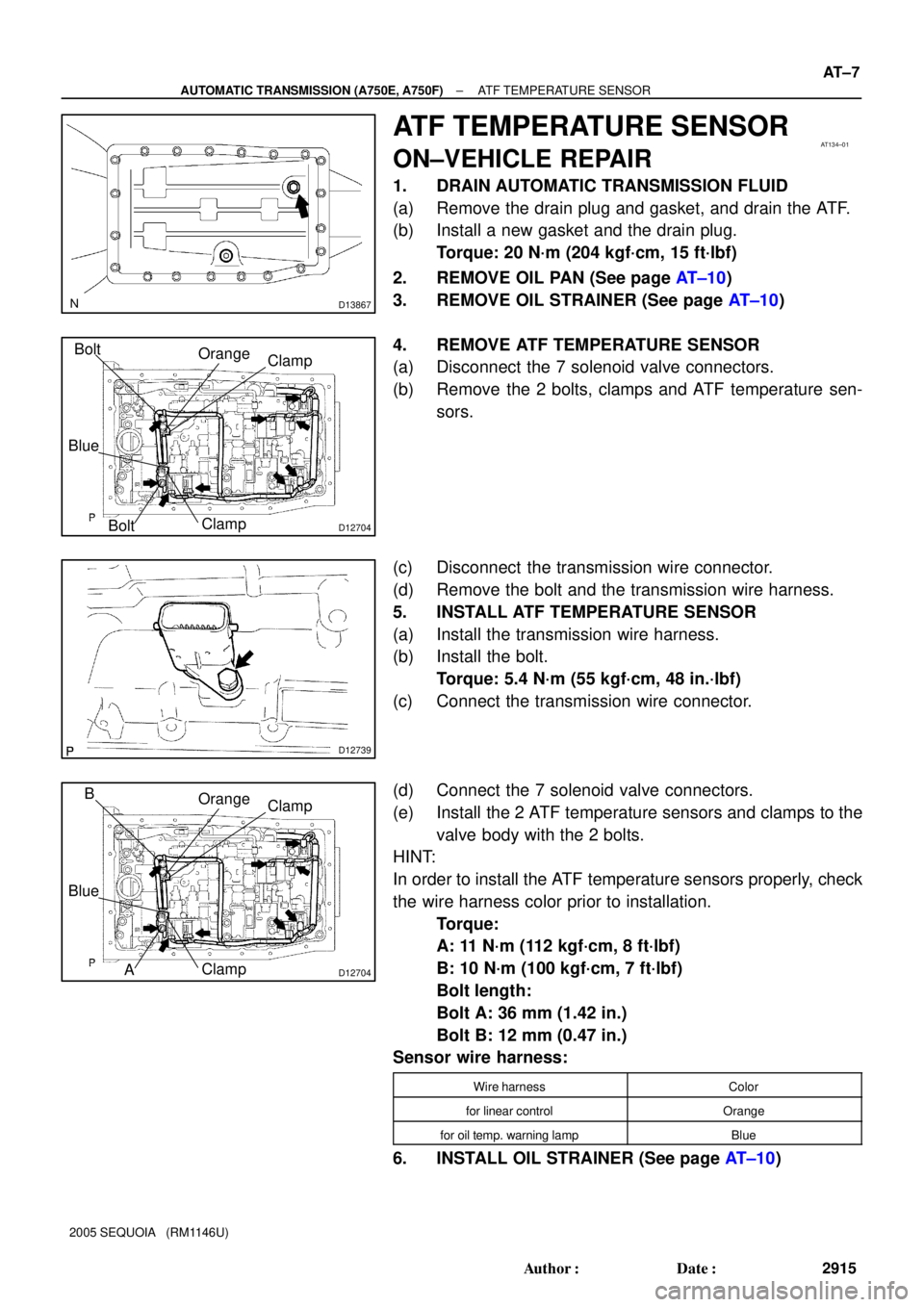
D13867
AT134±01
D12704
Orange
Blue
Clamp
ClampBolt
Bolt
D12739
D12704
Orange
Blue
Clamp
Clamp
A B
± AUTOMATIC TRANSMISSION (A750E, A750F)ATF TEMPERATURE SENSOR
AT±7
2915 Author�: Date�:
2005 SEQUOIA (RM1146U)
ATF TEMPERATURE SENSOR
ON±VEHICLE REPAIR
1. DRAIN AUTOMATIC TRANSMISSION FLUID
(a) Remove the drain plug and gasket, and drain the ATF.
(b) Install a new gasket and the drain plug.
Torque: 20 N´m (204 kgf´cm, 15 ft´lbf)
2. REMOVE OIL PAN (See page AT±10)
3. REMOVE OIL STRAINER (See page AT±10)
4. REMOVE ATF TEMPERATURE SENSOR
(a) Disconnect the 7 solenoid valve connectors.
(b) Remove the 2 bolts, clamps and ATF temperature sen-
sors.
(c) Disconnect the transmission wire connector.
(d) Remove the bolt and the transmission wire harness.
5. INSTALL ATF TEMPERATURE SENSOR
(a) Install the transmission wire harness.
(b) Install the bolt.
Torque: 5.4 N´m (55 kgf´cm, 48 in.´lbf)
(c) Connect the transmission wire connector.
(d) Connect the 7 solenoid valve connectors.
(e) Install the 2 ATF temperature sensors and clamps to the
valve body with the 2 bolts.
HINT:
In order to install the ATF temperature sensors properly, check
the wire harness color prior to installation.
Torque:
A: 11 N´m (112 kgf´cm, 8 ft´lbf)
B: 10 N´m (100 kgf´cm, 7 ft´lbf)
Bolt length:
Bolt A: 36 mm (1.42 in.)
Bolt B: 12 mm (0.47 in.)
Sensor wire harness:
Wire harnessColor
for linear controlOrange
for oil temp. warning lampBlue
6. INSTALL OIL STRAINER (See page AT±10)