Page 1302 of 1771
DTC Indication Pattern (When the ABS control unit detected a problem three times.):
Turn the ignition switch ON (II). The ABS indicator light comes on for two seconds to check the bulb.
The ABS control unit indicates the DTC three times.
If you miscount the blinking frequency or if you recheck the blinking frequency, turn the ignition switch OFF then
turn it ON (II) to cycle the ABS indicator light again.
4. Remove the SCS service connector.
NOTE: The Malfunction Indicator Lamp (MIL) will stay on after the engine is started if the SCS service connector is
connected.
5. Remove the ABS B2 (15 A) fuse in the under-hood ABS fuse/relay box for at least three seconds to erase the ABS con-
trol unit's memory.ProCarManuals.com
Page 1330 of 1771
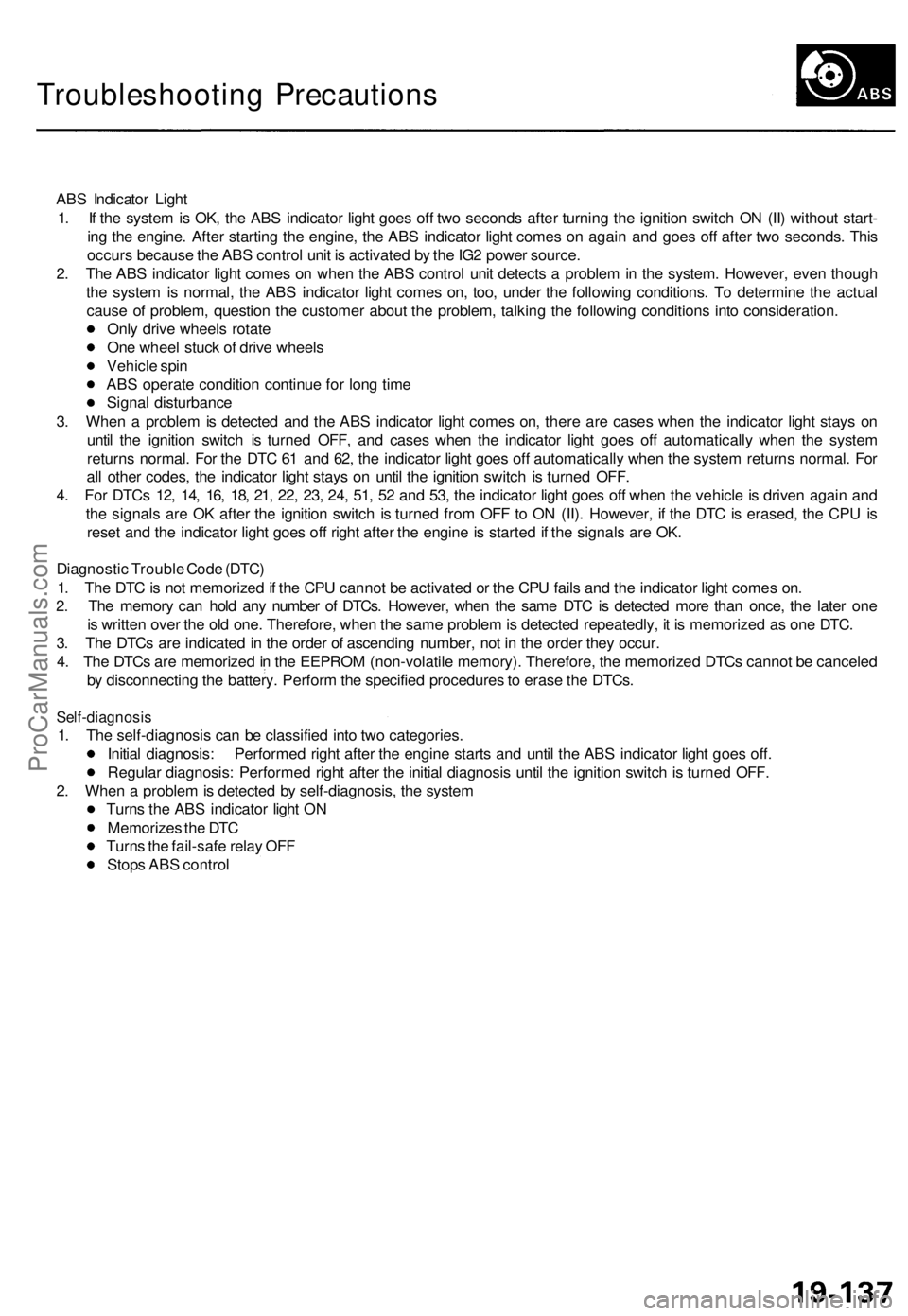
Troubleshooting Precautions
ABS Indicator Light
1. If the system is OK, the ABS indicator light goes off two seconds after turning the ignition switch ON (II) without start-
ing the engine. After starting the engine, the ABS indicator light comes on again and goes off after two seconds. This
occurs because the ABS control unit is activated by the IG2 power source.
2. The ABS indicator light comes on when the ABS control unit detects a problem in the system. However, even though
the system is normal, the ABS indicator light comes on, too, under the following conditions. To determine the actual
cause of problem, question the customer about the problem, talking the following conditions into consideration.
Only drive wheels rotate
One wheel stuck of drive wheels
Vehicle spin
ABS operate condition continue for long time
Signal disturbance
3. When a problem is detected and the ABS indicator light comes on, there are cases when the indicator light stays on
until the ignition switch is turned OFF, and cases when the indicator light goes off automatically when the system
returns normal. For the DTC 61 and 62, the indicator light goes off automatically when the system returns normal. For
all other codes, the indicator light stays on until the ignition switch is turned OFF.
4. For DTCs 12, 14, 16, 18, 21, 22, 23, 24, 51, 52 and 53, the indicator light goes off when the vehicle is driven again and
the signals are OK after the ignition switch is turned from OFF to ON (II). However, if the DTC is erased, the CPU is
reset and the indicator light goes off right after the engine is started if the signals are OK.
Diagnostic Trouble Code (DTC)
1. The DTC is not memorized if the CPU cannot be activated or the CPU fails and the indicator light comes on.
2. The memory can hold any number of DTCs. However, when the same DTC is detected more than once, the later one
is written over the old one. Therefore, when the same problem is detected repeatedly, it is memorized as one DTC.
3. The DTCs are indicated in the order of ascending number, not in the order they occur.
4. The DTCs are memorized in the EEPROM (non-volatile memory). Therefore, the memorized DTCs cannot be canceled
by disconnecting the battery. Perform the specified procedures to erase the DTCs.
Self-diagnosis
1. The self-diagnosis can be classified into two categories.
Initial diagnosis: Performed right after the engine starts and until the ABS indicator light goes off.
Regular diagnosis: Performed right after the initial diagnosis until the ignition switch is turned OFF.
2. When a problem is detected by self-diagnosis, the system
Turns the ABS indicator light ON
Memorizes the DTC
Turns the fail-safe relay OFF
Stops ABS controlProCarManuals.com
Page 1333 of 1771
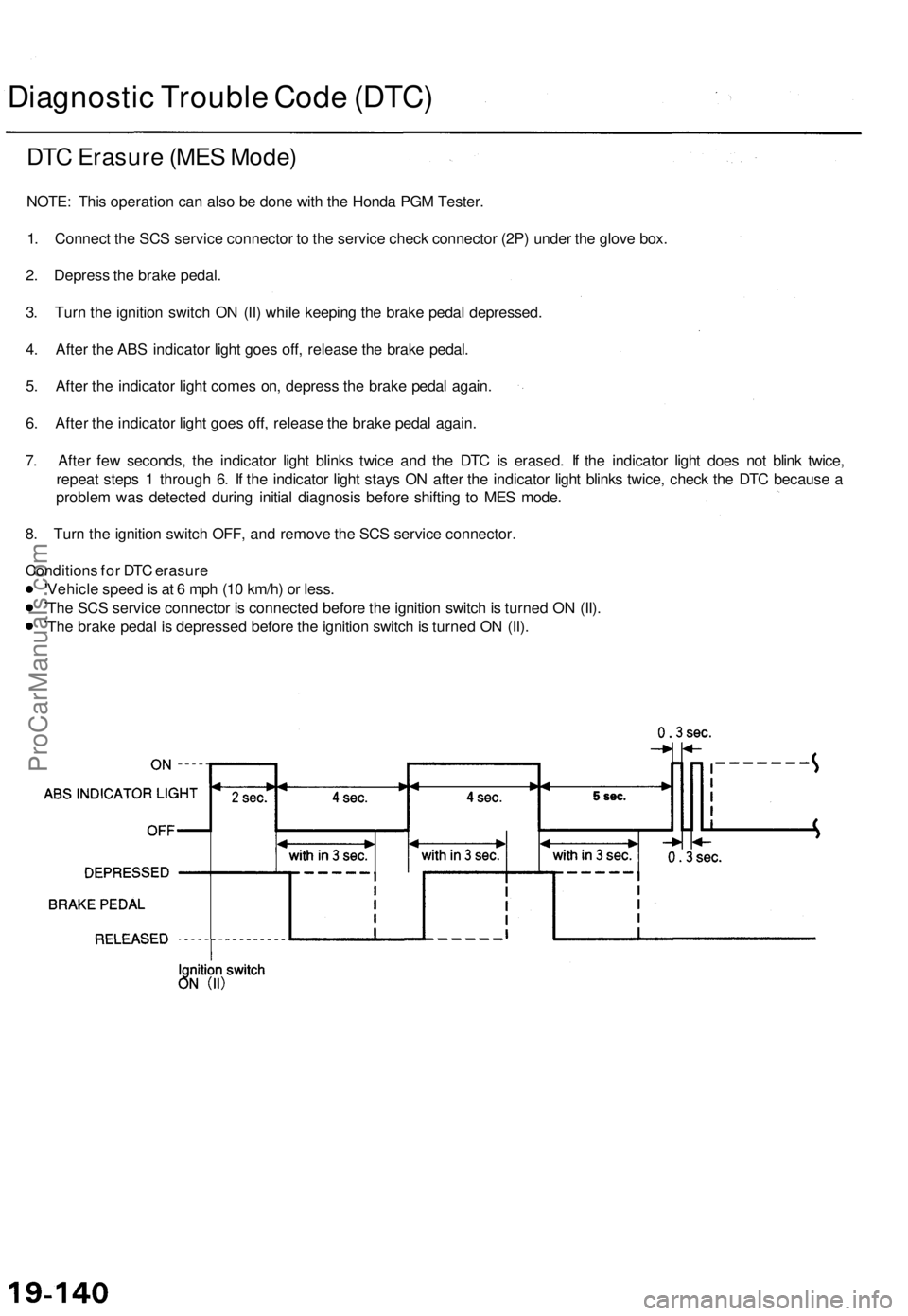
Diagnostic Trouble Code (DTC)
DTC Erasure (MES Mode)
NOTE: This operation can also be done with the Honda PGM Tester.
1. Connect the SCS service connector to the service check connector (2P) under the glove box.
2. Depress the brake pedal.
3. Turn the ignition switch ON (II) while keeping the brake pedal depressed.
4. After the ABS indicator light goes off, release the brake pedal.
5. After the indicator light comes on, depress the brake pedal again.
6. After the indicator light goes off, release the brake pedal again.
7. After few seconds, the indicator light blinks twice and the DTC is erased. If the indicator light does not blink twice,
repeat steps 1 through 6. If the indicator light stays ON after the indicator light blinks twice, check the DTC because a
problem was detected during initial diagnosis before shifting to MES mode.
8. Turn the ignition switch OFF, and remove the SCS service connector.
Conditions for DTC erasure
Vehicle speed is at 6 mph (10 km/h) or less.
The SCS service connector is connected before the ignition switch is turned ON (II).
The brake pedal is depressed before the ignition switch is turned ON (II).ProCarManuals.com
Page 1497 of 1771
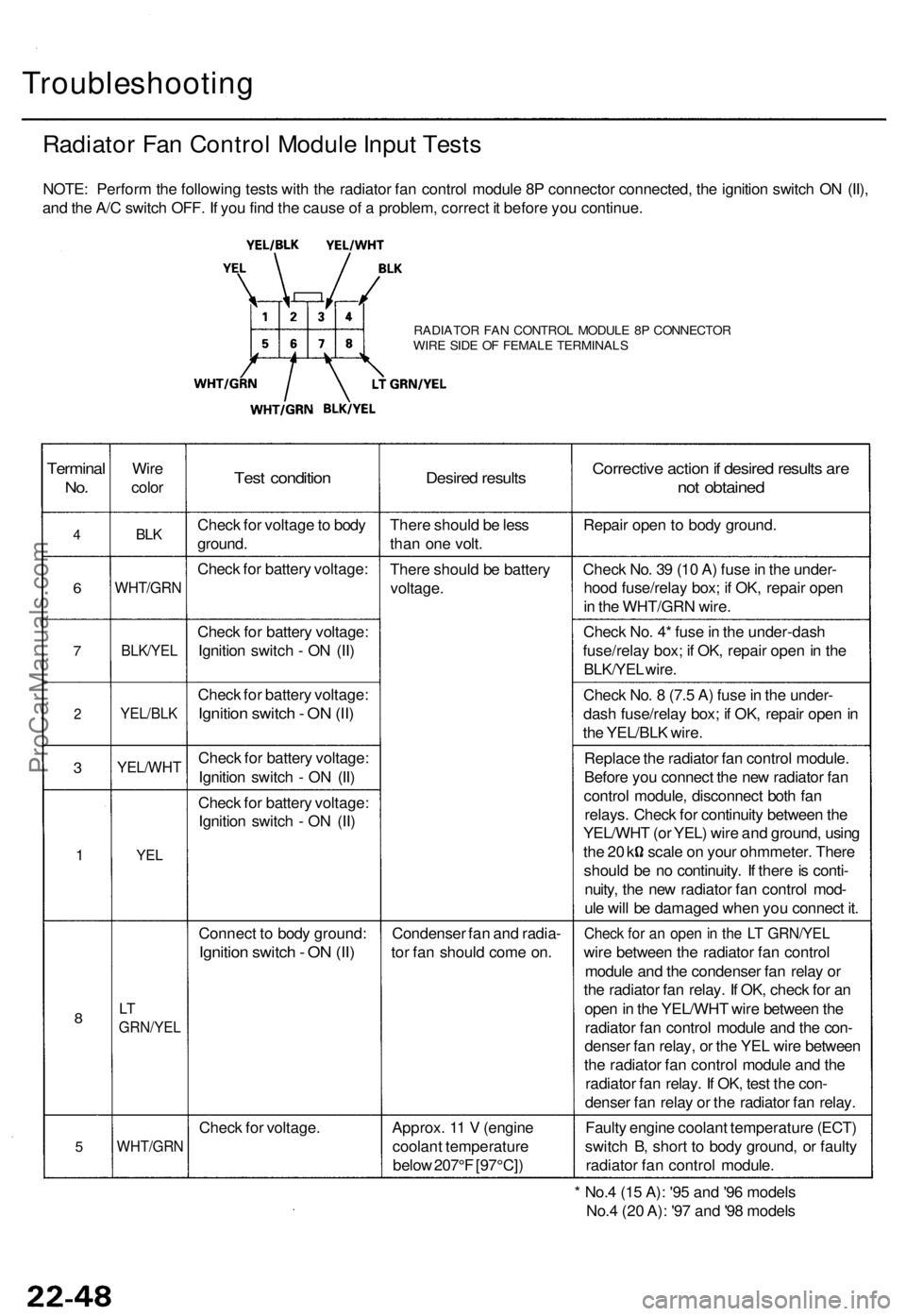
Troubleshooting
Radiator Fan Control Module Input Tests
NOTE: Perform the following tests with the radiator fan control module 8P connector connected, the ignition switch ON (II),
and the A/C switch OFF. If you find the cause of a problem, correct it before you continue.
RADIATOR FAN CONTROL MODULE 8P CONNECTOR
WIRE SIDE OF FEMALE TERMINALS
Terminal
No.
4
6
7
2
3
1
8
5
Wire
color
BLK
WHT/GRN
BLK/YEL
YEL/BLK
YEL/WHT
YEL
LT
GRN/YEL
WHT/GRN
Test condition
Check for voltage to body
ground.
Check for battery voltage:
Check for battery voltage:
Ignition switch - ON (II)
Check for battery voltage:
Ignition switch - ON (II)
Check for battery voltage:
Ignition switch - ON (II)
Check for battery voltage:
Ignition switch - ON (II)
Connect to body ground:
Ignition switch - ON (II)
Check for voltage.
Desired results
There should be less
than one volt.
There should be battery
voltage.
Condenser fan and radia-
tor fan should come on.
Approx. 11 V (engine
coolant temperature
below 207°F [97°C])
Corrective action if desired results are
not obtained
Repair open to body ground.
Check No. 39 (10 A) fuse in the under-
hood fuse/relay box; if OK, repair open
in the WHT/GRN wire.
Check No. 4* fuse in the under-dash
fuse/relay box; if OK, repair open in the
BLK/YEL wire.
Check No. 8 (7.5 A) fuse in the under-
dash fuse/relay box; if OK, repair open in
the YEL/BLK wire.
Replace the radiator fan control module.
Before you connect the new radiator fan
control module, disconnect both fan
relays. Check for continuity between the
YEL/WHT (or YEL) wire and ground, using
the 20 k scale on your ohmmeter. There
should be no continuity. If there is conti-
nuity, the new radiator fan control mod-
ule will be damaged when you connect it.
Check for an open in the LT GRN/YEL
wire between the radiator fan control
module and the condenser fan relay or
the radiator fan relay. If OK, check for an
open in the YEL/WHT wire between the
radiator fan control module and the con-
denser fan relay, or the YEL wire between
the radiator fan control module and the
radiator fan relay. If OK, test the con-
denser fan relay or the radiator fan relay.
Faulty engine coolant temperature (ECT)
switch B, short to body ground, or faulty
radiator fan control module.
* No.4 (15 A): '95 and '96 models
No.4 (20 A): '97 and '98 modelsProCarManuals.com
Page 1504 of 1771
Sunlight Sensor
Replacement
1. Remove the sunlight sensor from the left tweeter
speaker grille, and disconnect the 2P connector.
NOTE: Be careful not to damage the left tweeter
speaker grille.
SUNLIGHT SENSOR
2. Install in the reverse order of removal.
Test
Turn the ignition switch ON (II). Measure the voltage
between the terminals with the (+) probe on the No. 1
terminal and the (-) probe on the No. 2 terminal with the
2P connector connected. Voltage should be;
3.7 ± 0.2 V or more with the sensor out of direct sun-
light.
3.6 ± 0.2 V or less with the sensor in direct sunlight.
NOTE: The voltage will not change under the light of a
flashlight or a fluorescent lamp.
SUNLIGHT SENSORProCarManuals.com
Page 1551 of 1771

Ignition Switc h
Test
SRS component s ar e locate d in thi s area . Revie w th e SR S
componen t locations , precautions , an d procedure s i n th e
SR S (sectio n 24 ) befor e performin g repair s o r service .
1 . Remov e th e dashboar d lowe r cove r an d kne e bolster .
KNEEBOLSTE R
DASHBOAR D LOWE R COVE R
2. Remov e th e lef t fron t doo r sil l moldin g an d th e lef t
kic k panel .
3 . Disconnec t th e switc h harnes s 7 P connecto r fro m th e
under-das h fuse/rela y box .
7P CONNECTO R
LEF T KIC K PANE L
4. Chec k fo r continuit y betwee n th e terminal s i n eac h
switc h positio n accordin g t o th e table .
7P CONNECTO R
WIR E SID E O F
FEMAL E TERMINAL S
5. I f th e continuit y check s d o no t agre e wit h th e table ,
chec k fo r a ba d connectio n betwee n th e switc h an d
switc h harness .
I f th e connectio n is OK , replac e th e switch .
I f th e connectio n isn' t OK , repai r a s necessary ,
an d recheck . I f continuit y check s stil l d o no t agre e
wit h th e table , replac e th e switch .
ProCarManuals.com
Page 1553 of 1771
Ignition Switch
Steering Lock Replacement (cont'd)
6. Remove the column holder mounting bolts and nuts.
16 N-m
(1.6 kgf-m, 12 Ibf-ft)
COLUMN
HOLDER
38 N-m
(3.9 kgf-m, 28 Ibf-ft)
7. Lower the steering column assembly.
8. Center-punch each of the two shear bolts, and drill
their heads off with a 5 mm (3/16 in) drill bit.
CAUTION: Do not damage the switch body when
removing the shear bolts.
9. Remove the shear bolts from the switch body, then
remove the steering lock assembly.
Installation:
1. Install the new ignition switch without the key
inserted.
2. Loosely tighten the new shear bolts.
3. Insert the ignition key, and check for proper opera-
tion of the steering wheel lock and that the ignition
key turns freely.
4. Tighten the shear bolts until the hex heads twist off.
SHEAR BOLT
TWIST-OFF PORTION
5. Install in the reverse order of removal.
6. Enter the anti-theft code for the radio, then enter the
customer's radio station presets.ProCarManuals.com
Page 1554 of 1771
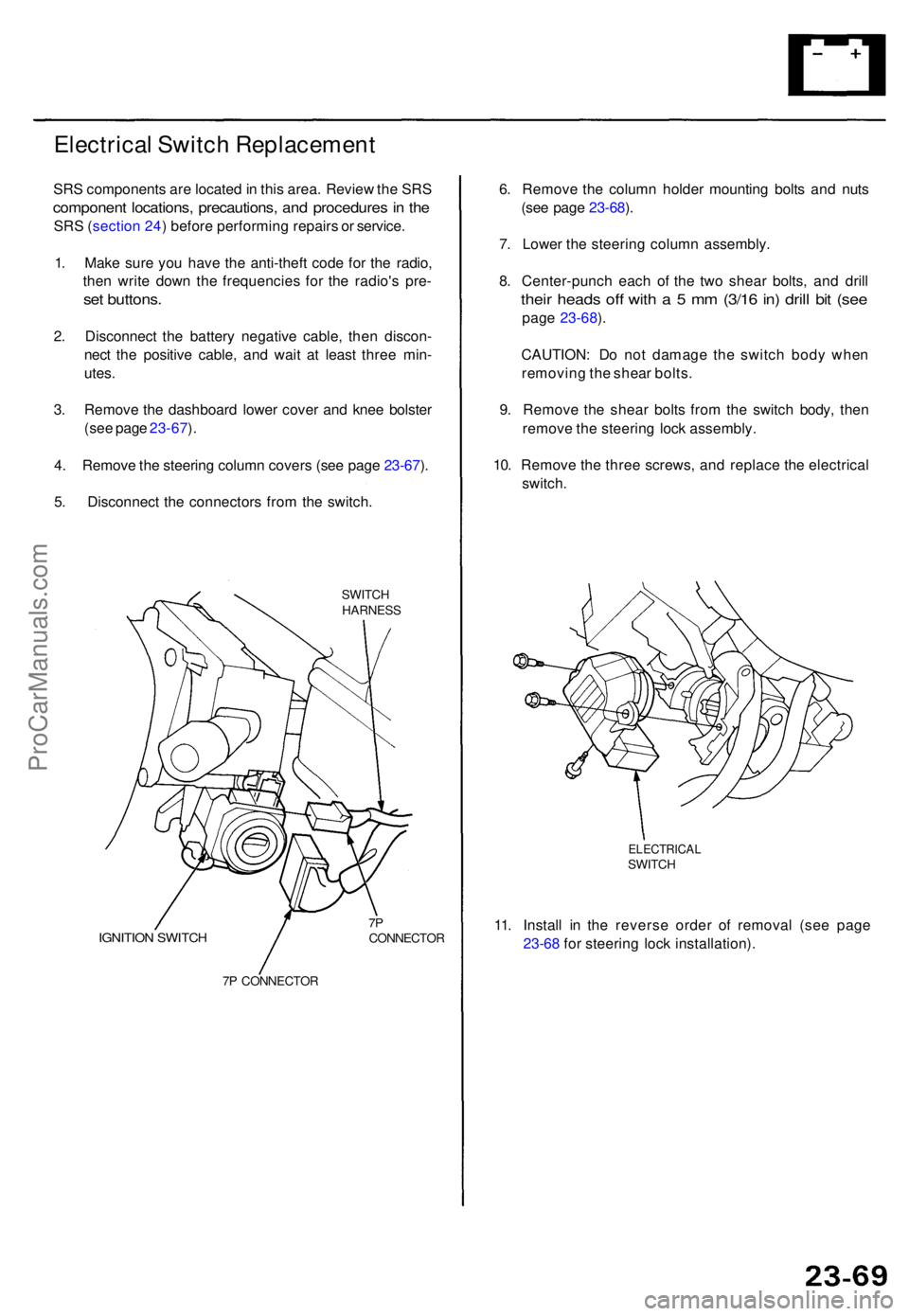
Electrical Switc h Replacemen t
SRS component s ar e locate d in thi s area . Revie w th e SR S
componen t locations , precautions , an d procedure s in th e
SR S (sectio n 24 ) befor e performin g repair s o r service .
1 . Mak e sur e yo u hav e th e anti-thef t cod e fo r th e radio ,
the n writ e dow n th e frequencie s fo r th e radio' s pre -
set buttons .
2. Disconnec t th e batter y negativ e cable , the n discon -
nec t th e positiv e cable , an d wai t a t leas t thre e min -
utes .
3 . Remov e th e dashboar d lowe r cove r an d kne e bolste r
(se e pag e 23-67 ).
4 . Remov e th e steerin g colum n cover s (se e pag e 23-67 ).
5 . Disconnec t th e connector s fro m th e switch .
SWITCHHARNES S
IGNITION SWITC H7PCONNECTO R
7 P CONNECTO R
6. Remov e th e colum n holde r mountin g bolt s an d nut s
(se e pag e 23-68 ).
7 . Lower the steerin g colum n assembly .
8 . Center-punc h eac h o f th e tw o shea r bolts , an d dril l
their head s of f wit h a 5 mm (3/1 6 in ) dril l bi t (se e
pag e 23-68 ).
CAUTION : D o no t damag e th e switc h bod y whe n
removin g th e shea r bolts .
9 . Remov e th e shea r bolt s fro m th e switc h body , the n
remov e th e steerin g loc k assembly .
10 . Remov e th e thre e screws , an d replac e th e electrica l
switch .
ELECTRICA LSWITCH
11. Instal l i n th e revers e orde r o f remova l (se e pag e
23-6 8 fo r steerin g loc k installation) .
ProCarManuals.com