2020 MERCEDES-BENZ SPRINTER load capacity
[x] Cancel search: load capacityPage 393 of 416

Downloading (from mobile phone) ....
247
Importing ..........................................2 48
Importing (o verview) ........................ .247
Information ....................................... 247
Making a call .................................... 24 8
Na me form at .................................... 247
Options ............................................. 24 8
Saving as a favo rite .......................... 24 8
Selecting options for suggestions ..... 24 8
St oring ..............................................2 48
Conv enience closing .............................. 60
Con venience opening ............................. 60
Con versions ............................................ 22
Coolant Filling capacities .............................. .347
Coolant (engine) Checking le vel .................................. 282
No tes ................................................ 347
Copyright License ............................................... 30
Tr ademar ks........................................ 30
Co rnering light ...................................... .85
Crosswind Assist Function/no tes ................................ 14 8
Cruise control ...................................... .151
Ac tivating .......................................... 151
Buttons ............................................. 151
Calling up a speed ............................ 151
Deactivating ...................................... 151
Fu nction ............................................ 151
Re quirements .................................. .151
Selecting ........................................... 151
Setting the speed .............................. 151
St oring a speed ................................. 151
Sy stem limitations ............................1 51
Cus tomer Assi stance Center (C AC)...... 27
Cus tomer Relations Department ..........27 D
Dashboa rd
see Cockpit (o verview)
Dashboa rdlighting
see Instrument lighting
Data import/export ..............................213
Fu nction/no tes ................................. 213
Importing/exporting .........................2 13
Data recording (vehicle) ........................ 28
Date Setting the time and date automat‐
ically .................................................2 10Deale
rship
see Qualified speciali stwo rkshop
DEF ................................................ 136, 343
Ad ditive .................................... 136, 343
Displ aying thefill le vel ...................... 137
Filling capacity ................................. 344
Pu rity ........................................ 136, 343
Re filling ............................................ 137
Definitions (ti res and loading) ............ 323
Destination ...........................................2 32
Editing intermediate destinations ..... 225
Editing the pr evious destinations .... .232
External ............................................ 233
Quic k-access todestination infor‐
mation .............................................. 230
Saving (cur rent vehicle position) ...... 232
Destination entry ..................................2 17
Entering 3 wordaddresses .............. .221
Entering a POI or address ................. 217
Entering an intermedia tedestina‐
tion ...................................................2 25
Entering geo-coordinates .................. 221
No tes ................................................ 217
Selecting a contact ........................... 221
Selecting a POI ................................. 219
Selecting from global favo rite s ......... 222
Selecting from the map .................... 221
Selecting pr evious destinations ........ 219
De tecting inat tentiveness
see ATTENTION ASSIST
Diagnostics connection .........................25
Dial telephone number (on-board
computer) ............................................ .182
Diesel Low outside temp eratures ................3 41
No tes ................................................ 341
Diesel particulate filter
Au tomatic rege neration .................... 12 0
Displ aying load ................................ .120
No tes ................................................ 12 0
Digital Operator's Manual .....................20
Digital speedome ter ............................. 17 9
Dimming the inside rearview mir ror.... 98
DIRECT SELECT le ver............................ 12 2
Engaging drive position .................... 12 3
Engaging neutral ............................... 12 2
Engaging pa rkposition automati‐
cally .................................................. 12 3
Engaging reve rsege ar ...................... 12 2
Fu nction ........................................... 12 2
Selecting pa rkposition .....................1 23 Index
391
Page 401 of 416

Limiting speed
...................................... 11 3
Live Traf fic Information
Displaying the tra ffic map ................ 233
Displaying traf fic incidents ............... 234
Pr ov ider information ........................ .233
Showing local area messa ges ..........2 35
Switching the tra ffic information
display on ........................................ .234
Load Determ ining the maximum ............... 318
Sample calculation ........................... 318
Load distribution .................................. 272
Load index (tire) .................................. .321
Load securing Cargo tie-down point ........................ 273
Ins talling and removing tie-down
ey es .................................................. 274
No tes ................................................ 272
Load-bea ring capacity (tire) ................321
Loading Definitions ........................................ 323
Loading guidelines ...............................271
Loading information table ...................317
Low beam Activating/deactivating ...................... 84
Changing bulbs .................................. .91
Setting for abroad (symmetrical) ........ 84
LO Wrange ............................................. 12 6
Lu bricant additives
see Additive
Lu mbar support (4-w ay)........................ 69 M
M+S tires .............................................. 309
Main tenance
Ve hicle ................................................ 24
Maintenance see ASS YST PLUS
Malfunction Restra int sy stem ................................. 31
Malfunction message see Display messa ge
Manual parking brake ..........................141
App lying/ releasing .......................... .141
Emergency braking ........................... 14 2
Fo lding up/down .............................. 14 2
Manually inflating air bello ws(ENR) ...1 32 Map
............................................... 233, 236
Av oiding an area ...............................2 38
Av oiding an area (o verview) .............. 238
Changing an area ............................ .238
Deleting an area ............................... 238
Displ aying the compass ...................2 39
Displ aying the map version .............. 238
Displaying the next intersecting
st re et ................................................ 237
Displaying the satellite map .............2 39
Displ aying the tra ffic map ................ 233
Displaying weather information ........ 24 0
Map data .......................................... 239
Moving ............................................. 236
Selecting POI symbols ......................2 36
Selecting text information ................ 237
Selecting the map orientation ..........2 36
Setting the map scale ......................2 36
Setting the map scale automati‐
cally .................................................. 239
Showing thera nge ............................ 24 0
Switching free way in form ation
on/off .............................................. 237
Up dating .......................................... 239
Mat tefinish (cleaning instructions) ... 287
Maximum load Determ ining ...................................... 318
Sample calculation ........................... 318
Maximum tire load ...............................321
Maximum tire pressure ....................... 321
MBUX multimedia sy stem
Configuring display settings ............ .209
MBUX multimedia sy stem (o ver‐
vi ew )...................................................... 19 8
Mechanical key
Locking door ...................................... 50
Re moving/inserting ............................ 47
Un locking door .................................. .50
Media Menu (on-boa rdcompu ter) ............... 182
Operating media playback ................1 82
Selecting a media sou rce ................. 182
Media display Entering characters .......................... 208
Home sc reen .................................... 19 9
No tes ................................................ 19 8
Media mode Adding a favo rite song ......................2 63
Connecting Blue tooth®
audio
equipment ........................................ 263
Connecting USB devices .................. 262
Controlling media playback .............. 263 Index
399
Page 409 of 416
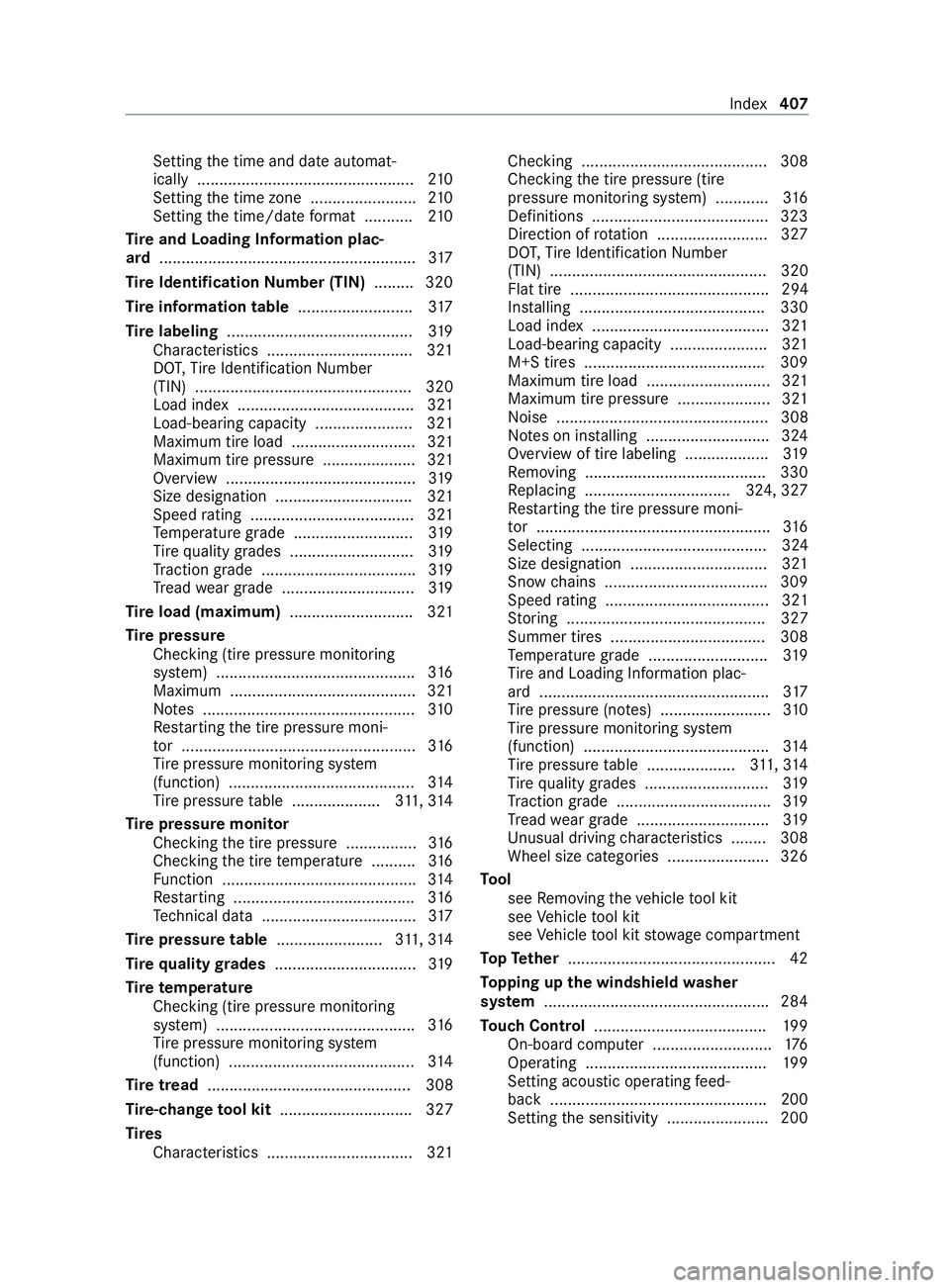
Setting
the time and date automat‐
ically .................................................2 10
Setting the time zone ........................ 210
Setting the time/date form at .......... .210
Ti re and Loading Information plac‐
ard .......................................................... 317
Ti re Identification Number (TIN) ......... 320
Tire in form ation table .......................... 317
Ti re labeling .......................................... 319
Characteristics ................................ .321
DO T,Tire Identification Number
(TIN) ................................................. 320
Load index ........................................ 321
Load-bearing capacity ...................... 321
Maximum tire load ............................ 321
Maximum tire pressu re..................... 321
Overview ........................................... 319
Size designation ............................... 321
Speed rating ..................................... 321
Te mp erature grade ........................... 319
Ti re qu ality grades ............................ 319
Tr action grade .................................. .319
Tr ead wear grade .............................. 319
Ti re load (maximum) ............................ 321
Ti re pressure
Checking (tire pressure moni toring
sy stem) ............................................. 316
Maximum .......................................... 321
No tes ................................................ 310
Re starting the tire pressure moni‐
to r ..................................................... 316
Ti re pressure monitoring sy stem
(function) .......................................... 314
Ti re pressure table .................... 311, 314
Ti re pressure moni tor
Checking the tire pressure ................3 16
Checking the tire temp erature ..........3 16
Fu nction ............................................ 314
Re starting ........................................ .316
Te ch nical da ta................................... 317
Ti re pressure table ........................ 311, 314
Ti re qu alitygrades ................................ 319
Ti re temp erature
Checking (tire pressure monitoring
sy stem) ............................................. 316
Ti re pressure monitoring sy stem
(function) .......................................... 314
Ti re tread .............................................. 308
Tire-change tool kit .............................. 327
Ti res
Characteristics ................................ .321 Checking .......................................... 308
Checking the tire pressure (tire
pressure monitoring sy stem) ............ 316
Definitions ....................................... .323
Direction of rotation ......................... 327
DO T,Tire Identification Number
(TIN) ................................................. 320
Flat tire ............................................. 294
Ins talling .......................................... 330
Load index ........................................ 321
Load-bearing capacity ...................... 321
M+S tires ........................................ .309
Maximum tire load ............................ 321
Maximum tire pressu re..................... 321
Noise ................................................ 308
No tes on ins talling ............................ 324
Overview of tire labeling .................. .319
Re moving ........................................ .330
Re placing .................................3 24, 327
Re starting the tire pressure moni‐
to r .................................................... .316
Selecting .......................................... 324
Size designation ............................... 321
Snow chains .................................... .309
Speed rating ..................................... 321
St oring ............................................. 327
Summer tires ................................... 308
Te mp erature grade ........................... 319
Ti re and Loading In form ation plac‐
ard .................................................... 317
Ti re pressure (no tes) .........................3 10
Ti re pressure monitoring sy stem
(function) .......................................... 314
Ti re pressure table .................... 311, 314
Ti re qu ality grades ............................ 319
Tr action grade .................................. .319
Tr ead wear grade .............................. 319
Un usual driving characteristics ........ 308
Wheel size categories ...................... .326
To ol
see Removing theve hicle tool kit
see Vehicle tool kit
see Vehicle tool kit stowage compartment
To pTe ther .............................................. .42
To pping up the windshield washer
sy stem .................................................. .284
To uch Control ....................................... 19 9
On-board computer ........................... 176
Operating ......................................... 19 9
Setting acoustic ope rating feed‐
back .................................................2 00
Setting the sensitivity ....................... 200 Index
407
Page 413 of 416

Wa
rranty terms and conditions ............ 23
Wa sher fluid
see Windshield washer fluid (no tes)
Wa shing byhand (care) ....................... 287
We ather information ............................24 0
We b br owser
Calling up a web page ...................... 257
Calling up options ............................ 258
Calling up the settings ......................2 58
Deleting a bookma rk........................ 258
Deleting Internet his tory ................... 258
Ending .............................................. 259
Managing bookmar ks....................... 258
Overview .......................................... 258
We bsite
Calling up ......................................... 257
Wheel rotation ...................................... 326
Wheel size categories .......................... 326
Wheel wrench ...................................... .327
Wheels Care ................................................. 288
Characteristics of the tire ................. 321
Checking .......................................... 308
Checking the tire pressure (tire
pressure monitoring sy stem) ............ 316
Definitions ........................................ 323
DO T,Tire Identification Number
(TIN) ................................................. 320
Flat tire ............................................. 294
Ins talling .......................................... 330
Load index ........................................ 321
Load-bearing capacity ...................... 321
Maximum tire load ............................ 321
Maximum tire pressure .................... .321
No ise ................................................ 308
No tes on ins talling ............................ 324
Overview of tire labeling .................. .319
Re moving ........................................ .330
Re placing .................................3 24, 327
Re starting the tire pressure moni‐
to r ..................................................... 316
Ro tating ............................................ 326
Selecting .......................................... 324
Size designation ............................... 321
Snow chains .................................... .309
Speed rating ..................................... 321
St oring ............................................. 327
Te mp erature grade ........................... 319
Ti re and Loading In form ation plac‐
ard .................................................... 317
Ti re pressure (no tes) .........................3 10Ti
re pressure monitoring sy stem
(function) .......................................... 314
Ti re pressure table .................... 311, 314
Ti re qu ality grades ............................ 319
Tr action grade .................................. .319
Tr ead wear grade .............................. 319
Un usual driving characteristics ........ 308
Wi -Fi ....................................................... 211
Ad justing ........................................... 211
Overview ...........................................2 11
Setting up a hotspot ......................... 212
Setting up an Internet connection .... 255
Wi ndow curtain airbag .......................... 35
Wi ndo ws
see Side window
Wi ndo ws(care) .................................... 288
Wi ndshield ..............................................95
Re placing the wiper blades ................95
Re placing the wiper blades (WET
WIPER SYSTEM) .................................. 96
Wi ndshield
see Windshield
Wi ndshield washer fluid
Information ...................................... 348
Wi ndshield washer fluid (no tes) ......... 347
Wi ndshield wipers
Re placing the wiper blades ................95
Re placing the wiper blades (WET
WIPER SYSTEM) .................................. 96
Switching on/o ff................................ 95
Wi nter driving (snow chains) .............. 309
Wi nter tires ...........................................3 09
Wi per blades
Ca re ................................................. 288
Re placing (rear window) .....................97
Re placing (WET WIPER SYSTEM) ........ 96
Re placing (windshield) ........................ 95
Wire lesscharging
Fu nction/no tes ..................................82
Mobile phone .....................................82
Wo rkshop
see Qualified specialist workshop Index
411