2020 MERCEDES-BENZ SPRINTER charging
[x] Cancel search: chargingPage 4 of 416

Symbols
..................................................... 4At
agl ance ................................................. 6
Cockpit ........................................................ 6
Instrument clus ter ....................................... 8
Overhead control panel .............................. 11
Door control panel .................................... .16
Emergencies and breakdowns ................... 18Digital Operator's Manual
......................20
Calling up the Digital Operating
Instructions ............................................... 20 General no
tes.......................................... 21
Environmental pr otection ........................... 21
Mercedes-Benz Genuine Parts ...................21
No tes about attachments, add-on
equipment, ins tallations and con ver‐
sions .......................................................... 22
Operating Instructions .............................. .23
Service and vehicle operation ...................23
Operating saf ety ........................................ 24
Diagno stics connection ............................ .25
No tes on changes tothe engine output ..... 26
Qualified specialist workshop .................... 26
Ve hicle registration ................................... 26
Cor rect use of theve hicle .........................26
Multi Purpose Vehicle ................................ 26
Information on problems with your
ve hicle .......................................................27
Re porting saf ety defects ............................ 27
Limited Warranty ...................................... .27
QR codes forre scue card .......................... 27
Data storage ..............................................28
Copyright .................................................. .30Occupant saf
ety...................................... 31
Re stra int sy stem ........................................31
Seat belts .................................................. 32
Airbags ...................................................... 35
Safely transporting children in the
ve hicle .......................................................36
No tes on pets in theve hicle ......................45 Opening and closing
...............................46
SmartK ey................................................... 46
Doors ........................................................ 49
Sliding door ................................................ 51
Electric sliding door ................................... 52
Re ar-end doors .......................................... 55
Pa rtition sliding door ................................ .56Electrical
step ............................................ 57
Side window .............................................. 58
Anti-theft pr otection ..................................61 Seats and
stowage .................................. 64
Cor rect driver's seat position .................... 64
Seats ......................................................... 64
Ad justing thesteering wheel ......................76
St ow age areas .......................................... .77
Bottle holder .............................................. 78
Cup holder ................................................ .78
Ashtr ayand cigar ette lighter .................... .79
Soc kets ..................................................... 80
Wi relessly charging the mobile phone
and coupling with theex terior antenna ..... 82
Ins talling or removing thefloor mats ......... 83 Light and vision
....................................... 84
Exterior lighting ......................................... 84
Ad justing the interior lighting .................... 87
Changing bulbs .......................................... 90
Wi ndshield wipe rs..................................... 95
Mir rors ....................................................... 97
Using sun visors ........................................98 Climate control
....................................... 99
Overview of climate control sy stems ......... 99
Operating climate control sy stems ..........1 01
Operating air vents .................................. 104
Au xilia ryheating ...................................... 105
Operating cargo compartment ventila‐
tion .......................................................... 108 Driving and pa
rking .............................. 109
Driving .................................................... .109
Battery main switch ................................. 12 0
Au tomatic transmission ........................... 12 2
All-wheel drive ........................................ .124
DSR (Downhill Speed Regulation) ............ 12 6
Electronic le vel control ............................ 12 8
Re fueling ................................................ .133
Pa rking .................................................... 14 0
Driving and driving sa fety sy stems ..........1 45
Wo rkmode ............................................. .168
Tr ailer operation ...................................... 16 9 Instrument Display and on-board
compu ter............................................... 175
Overview of Instrument Display ............... 175
Overview of the buttons on thesteer‐
ing wheel .................................................1 762
Contents
Page 27 of 416

&
WARNING Risk offire due toflammable
materials on hot parts of theex haust sys‐
tem
Flammable material such as lea ves, grass or
twigs may ignite if they come into contact
wi th hot parts of theex haust sy stem. #
When driving on unpa vedro ads or off-
ro ad, regular lych eck theve hicle under‐
side. #
Remo vetrapped plants or other flam‐
mable material. #
Ifth ere is damage, consult a qualified
specialist workshop immediately. *
NO
TEDama getotheve hicle In
thefo llowing situations, in particular, there
is a risk of damage totheve hicle:
R The vehicle becomes grounded, e.g. on a
high curb or an unpa vedro ad
R The vehicle is driven toofast over an
obs tacle, e.g. a curb, speed bu mpor pot‐
hole
R A heavy object strike sth e underbody or
ch assis components
In situations such as this, the body, the
underbody, chassis components, wheels or
tires could be damaged without the damage
being visible. Components damaged in this
wa y can unexpectedly fail or, in the case of an
accident, may not absorb the loads that arise
as intended.
If th e underbody paneling is damaged, flam‐
mable materials such as lea ves, grass or
twigs can collect between the underbody and
th e underbody paneling. These materials may
ignite if they come into contact wi thhot parts
on theex haust sy stem. #
Have theve hicle checked and repaired
immediately at a qualified specialist
wo rkshop.
or #
If driving saf ety is impaired while con‐
tinuing your journe y,pull over and stop
th eve hicle immediately in accordance
with the traf fic conditions, and contact
a qu alified specialist workshop. Diagnost
ics connection
The diagnostics connection is only intended for
th e connection of diagnostic devices at a quali‐
fi ed specialist workshop. &
WARNING Risk of accident due tocon‐
necting devices tothe diagnostics con‐
nection
If yo u connect equipment toa diagnostics
connection in theve hicle, it may af fect the
operation of vehicle sy stems.
As a result, the operating saf ety of theve hicle
could be af fected. #
Only connect theve hicle diagnostics
connection todevices which ha vebeen
te sted with rega rd totheir use and are
considered safe. &
WARNING Risk of accident due to
objects in the driver's foot we ll
Objects in the driver's foot we ll may impede
pedal tr avel or block a depressed pedal.
This jeopardizes the operating and road
saf ety of theve hicle. #
Stow all objects in theve hicle securely
so that they cannot getinto the driver's
fo ot we ll. #
Always ins tallth efloor mats securely
and as prescribed in order toensure
th at there is alw ays suf ficient room for
th e pedals. #
Do not use loose floor mats and do not
place floor mats on top of one ano ther. *
NO
TEBattery discharging from using
devices connec tedto the diagnostics
connection Using devices at
the diagnostics connection
drains the batter y. #
Check thech arge leve l of the batter y. #
Ifth ech arge leve l is lo w,charge the bat‐
te ry, e.g. bydriving a considerable dis‐
ta nce. Connecting equipment
tothe diagnostics connec‐
tion can lead toemissions monitoring information
being reset, forex ample. This may lead tothe
ve hicle failing tomeet therequ irements of the
next emissions inspection du ring the main
inspection. General no
tes25
Page 79 of 416
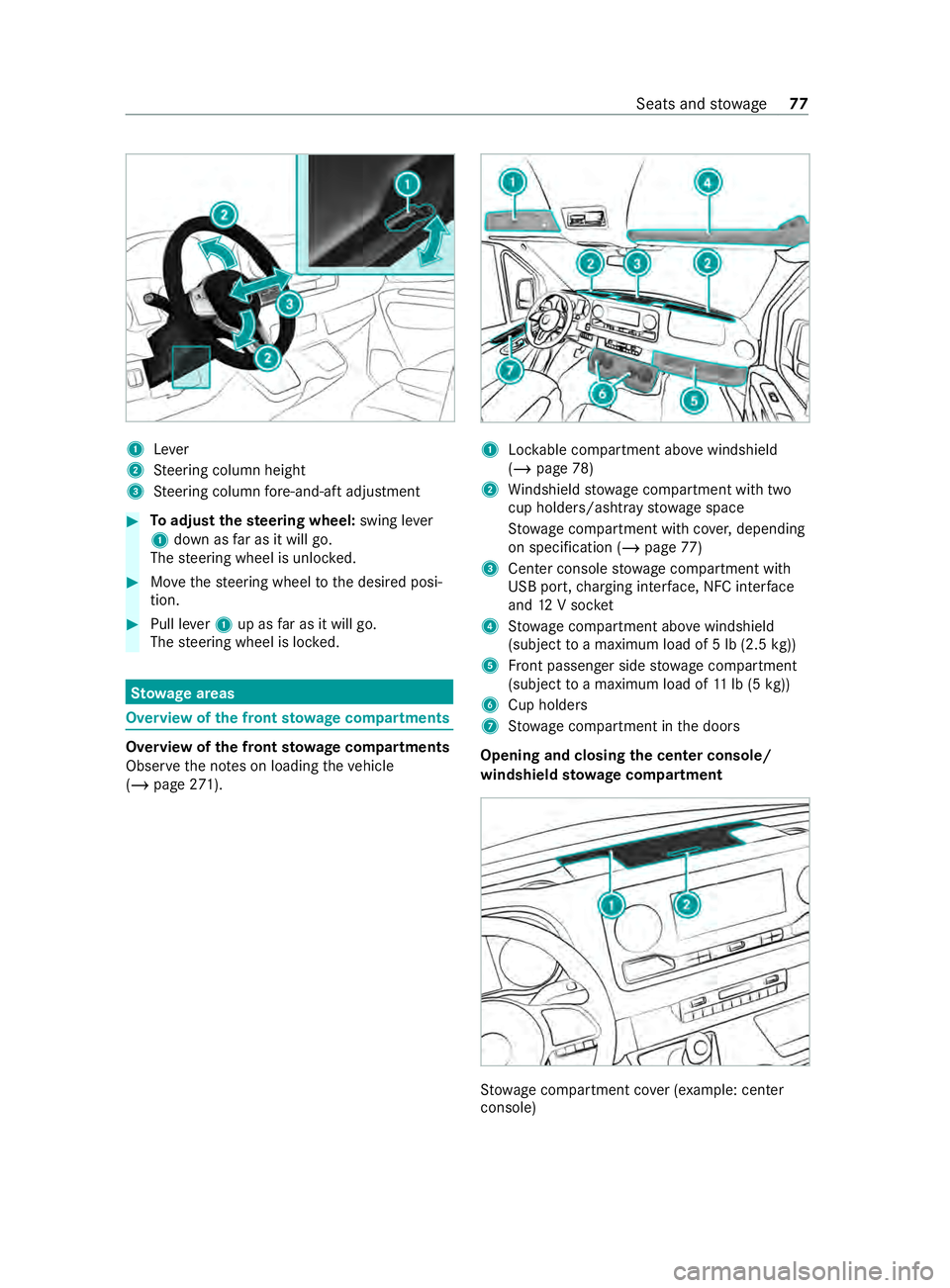
1
Lever
2 Steering column height
3 Steering column fore -and-aft adjustment #
Toadjust thest eering wheel: swing lever
1 down as far as it will go.
The steering wheel is unloc ked. #
Movethesteering wheel tothe desired posi‐
tion. #
Pull le ver1 up as far as it will go.
The steering wheel is loc ked. St
ow age areas Overview of
the front stowage compa rtments Overvi
ewofthe front stowage compa rtments
Obser vethe no tes on loading theve hicle
(/ page 271). 1
Lockable compartment abo vewindshield
(/ page 78)
2 Windshield stowage compartment with two
cup holde rs/ashtr aystow age space
St ow age compartment with co ver,depending
on specification (/ page77)
3 Center console stowage compartment with
USB port, charging inter face, NFC inter face
and 12V soc ket
4 Stow age compartment abo vewindshield
(subject toa maximum load of 5 lb (2.5 kg))
5 Front passenger side stowage compartment
(subject toa maximum load of 11lb (5 kg))
6 Cup holders
7 Stow age compartment in the doors
Opening and closing the center console/
windshield stowage compa rtment St
ow age compartment co ver (e xamp le: cen ter
console) Seats and
stowage 77
Page 83 of 416

#
Only connect suitable devices tothe
soc ket. Re
quirements:
R The devices must be equipped with a suitable
plug which con form sto thest andards spe‐
cific tothe count ryyou are in.
R Only devices up toa maximum of 150wa tts
are pe rmitted.
R Do not use multiple soc ket outlets. #
Open flap 3. #
Insert the plug of the device into 115 V soc ket
1 .
When the on-board electrical sy stem voltage
is suf ficient, indicator la mp2lights up.
If yo u will not be using the11 5 V po wer soc ket,
ke ep theflap closed. Using soc
kets in the cargo co mpartment Re
quirements:
R Only devices with a maximum po wer con‐
sum ption of 180 W (15 A) may be connected. #
Fold up co ver1 ofthe soc ket. #
Inse rtthe plug of the device. Charging a mobile phone using
the USB
soc ket in the rear #
Place the mobile phone in stowage compart‐
ment 1and connect it toUSB port 2to
ch arge. Seats and
stowage 81
Page 84 of 416

Wire
lessly charging the mobile phone and
coupling with theex terior antenna Note
s on wireless charging of the mobile
phone &
WARNING Risk of inju rydue toobjects
being stowed incor rectly
If yo u do not adequately stowobjects in the
ve hicle interior, they could slip or be tossed
around and thereby strike vehicle occupants.
In addition, cup holders, open stowage
spaces and mobile phone brac kets cannot
al wa ys restra in the objects they contain in the
eve nt of an accident.
The reis a risk of injur y,particular lyin the
eve nt of sudden braking or a sudden change
in direction. #
Alwaysstow objects in such a wayth at
th ey cannot be tossed about in these or
similar situations. #
Always make sure that objects do not
project from stowage spaces, parcel
nets or stowage nets. #
Close the loc kable stow age spaces
before starting a journe y. #
Stow and secure objects that are heavy,
hard, poin ted, sharp-edged, fragile or
to o lar geinthe cargo compartment. Comply with
the instructions for loading theve hi‐
cle. &
WARNING Risk offire from placing
objects in the mobile phone stowage
compartment
There is a risk of fire , in particular, if you
place more than one mobile phone in the
mobile phone stowage compartment. #
Apart from a mobile phone, do not
place any other objects in the mobile
phone stowage compartment, especially
th ose made of me tal. *
NO
TEDama getoobjects caused byplac‐
ing them in the mobile phone stowage
compartment If objects are placed in
the mobile phone
stow age compartment, they may be dama ged
by electromagnetic fields. #
Do not place credit cards, storage
media or other objects sensitive toelec‐
tromagnetic fields in the mobile phone
stow age compartment. *
NO
TEDama getothe mobile phone stow‐
age compartment caused byliquids If liquids enter
the mobile phone stowage
compartment, the compartment may be dam‐
aged. #
Ensure that no liquids enter the mobile
phone stowage compartment. Obse
rveth efo llowing no tes on wireless charging:
R The charging function is only available when
th e drive sy stem has been star ted.
R In some cases, it may not be possible to
ch arge small mobile phones at everyposition
of the mobile phone recep tacle.
R It may not be possible tocharge large mobile
phones that do not rest inthe mobile phone
re cep tacle.
R The mobile phone can warm up during the
ch arging process. This depends on the appli‐
cations (apps) cur rently running.
R For more ef ficient charging, the pr otective
case should be remo ved from the mobile
phone. Pr otective cases designed for wireless
ch arging are an exception.
R When charging, the mat should be used if
possible. Charging
the mobile phone in the front wire‐
lessly Requ
irements:
R The mobile phone must be suitable for wire‐
less charging. A list of compatible mobile
phones can be found at:
http://www.mercedes-benz.com/connect 82
Seats and stowage
Page 85 of 416

#
Open theflap of stowage compartment 1
abo vethe media displa y. #
Place the mobile phone as cent rally as possi‐
ble with the display facing up wards on the
mar ked sur face of mat 2.
When thech arging symbol is shown in the
multimedia sy stem, the mobile phone is being
ch arge d.
Malfunctions during charging are shown in
th e multimedia sy stem displa y.
% The mat can be
remo vedfo r cleaning, e.g.
with clean, luk ewarmwater. Installing or
removing the floor mats &
WARNING Risk of accident due to
objects in the driver's foot we ll
Objects in the driver's foot we ll may impede
pedal tr avel or block a depressed pedal.
This jeopardizes the operating and road
saf ety of theve hicle. #
Stow all objects in theve hicle securely
so that they cannot getinto the driver's
fo ot we ll. #
Always ins tallth efloor mats securely
and as prescribed in order toensure
th at there is alw ays suf ficient room for
th e pedals. #
Do not use loose floor mats and do not
place floor mats on top of one ano ther. #
Toinstall: press pushbuttons 1onto hold‐
ers 2. #
Toremo ve: pull thefloor mats off holders
2. Seats and
stowage 83
Page 92 of 416

1
Position of motion de tector
If th eve hicle is equipped with a motion de tector,
th e cargo compartment lighting is also activated
via the motion de tector.
If th e motion de tector de tects mo vement in the
cargo compa rtment while theve hicle is station‐
ar y, the cargo compartment lighting will switch
on for appro ximately two minu tes.
The cargo compartment lighting can be switched
on via the motion de tector if:
R The vehicle is stationar y,the parking brake is
applied and you are not depressing the brake
pedal.
R Vehicles with automatic transmission: the
selector le ver is in position 005Dand you are
not depressing the brake pedal.
R The vehicle has not been loc ked from the out‐
side using thekey.
If no change totheve hicle, such as a door open‐
ing, is de tected over se veral hours, the motion
de tector will au tomatically switch off. This pre‐
ve nts the battery from discharging. Switching
the interior lighting switch-off
delay time on/off Multimedia sy
stem:
4 © 5
Settings 5
Light
5 Interior Lighting Delay #
Switch the switch-off delay time on or off.
If th e function is active, the interior lighting
will remain lit up for a short time when the
seat belt buckle is released. Changing bulbs
Instructions
forch anging bulbs &
WARNING Risk of bu rns from hot com‐
ponent parts whilst replacing a bulb
Bulbs, lamps and plug connectors can
become very hot during operation.
When replacing a bulb, you could burn your‐
self on these component parts. #
Allow the component parts tocool
down before replacing the bulbs. When
you are replacing the bulb, obser vethefo l‐
lowing:
R Do not use any bulb that has been dropped or
has scratches on its glass sur face. Otherwise,
th e bulb may explode.
R The bulb may explode if it is hot or if you
to uch, drop or sc ratch it.
R Stains on theglass sur face reduce the
service life of the bulb. Do not touch theglass
sur face wi thyour bare hands. If necessar y,
clean theglass sur face wi thalcohol or spirits
in a cold state and wipe it down with a lint-
free clo th.
R Protect bulbs from humidity and do not bring
th em into contact with liquids.
Alw ays ensure the bulbs are firm ly secu red.
If yo ur vehicle is equipped with LED lamps, you
can check this as follo ws :th e light cone will mo ve
from topto bottom and back again when the
ve hicle starts. Forth is to wo rk,th e low beam
needs tohave been switched on before theve hi‐
cle is star ted.
Bulbs and lamps are a major part of vehicle
saf ety. Therefore, ensure that they are alw ays
wo rking. Ha vethe headlamp setting checkedre g‐
ularly.
R Before changing the bulbs, switch off the
ve hicle's lighting sy stem. This will pr event a
sho rtcircuit.
R Use bulbs only in closed lights that ha vebeen
designed forth em.
R Use only spare bulbs of the same type and
with the cor rect voltage.
If th e new bulb also does not light up, consult a
qu alified specialist workshop. 90
Light and vision
Page 123 of 416

%
Only disconnect theve hicle from the po wer
supply using the battery main switch in the
fo llowing situations:
R The vehicle is stationary for a long time
R It is absolutely necessary todisconnect
th eve hicle from the po wer supply
Af ter switching on the po wer supp ly,yo u will
need toreset the side windo ws (/page 58)
and the electric sliding door (/ page 55).Switching
the po wer supply on/o ff Switching off
the po wer supply Battery main switch
* NO
TEDama getothe auxiliary battery in
ve hicles with a rear wheel drive and auto‐
matic transmission If
th e battery main switch is remo ved, the
auxiliary battery could be damaged byheavy
discharging. #
Do not remo vethe battery main switch. #
Consult a qualified specialist workshop
to put theve hicle out of use. %
No
tethere maining time before the next
service due date and oil change . The time
re cording is also dis rupted if the po wer sup‐
ply is disconnected. #
Switch off the ignition and wait at least
15 minutes. #
Remo vecover1. Todo this, take hold of the
co ver at the upper edge, mo veit outwards in
th e direction of the driver's door and lift it off. #
Press and hold button 3. #
Pull plug 2out of the ground pin. #
Push plug 2asfar as possible in the direc‐
tion of the ar row sothat it cannot make con‐
ta ct wi th the ground pin.
All star ter battery consumers are disconnec‐
te d from the po wer supp ly.
Switching on the po wer supply Battery main switch
#
Press plug 2onto the ground pin until you
fe el it engage and plug 2is in full contact
with the ground pin.
All star ter battery consumers are reconnec‐
te dto the po wer supply. #
Fasten co ver1. Todo this, place the co ver
on from abo ve. #
Press the co ver into the neighboring switch‐
ing console on theright hand side. Driving and parking
121