2020 MERCEDES-BENZ SPRINTER charging
[x] Cancel search: chargingPage 134 of 416

Using electronic le
vel control forch arging
with air in an emer gency *
NO
TEDama gedue topressure being too
high If
th e pressure in the air suspension bello ws
is too high, the compressed-air lines or the air
suspension bello wsmay be dama ged. #
Ensure you obse rveth e maximum per‐
missible operating pressure of 900 kPa
(9 bar/130 psi). Only
forve hicles with valves for electronic le vel
control emergency charging. If electronic le vel
control is malfunctioning and theve hicle is lean‐
ing, you can raise or lo werth eve hicle bycon‐
necting an extern al compressed-air source toone
of the emer gency valves (similar ly as withtire
va lve) . If electronic le vel control is not opera‐
tional, you can drive on carefully tothe nearest
qu alified specialist workshop and ha vethe mal‐
function remedied. #
Apply the parking brake. #
Vehicles with automatic transmission:
shift the transmission toposition 005D. #
Switch off the engine. #
Turn theva lve cap of the cor responding valve
(1 L = left, 2R = right). #
Connect theex tern al compressed-air source. #
Raise or lo werth eve hicle le velby charging or
re leasing compressed air until the driving
le ve l has been reached and theve hicle is in a
horizontal position. While doing so, ensure
yo u obse rveth e maximum permissible oper‐
ating pressure of 900 kPa (9 bar/130 psi). #
Disconnect theex tern al compressed-air
source. #
Tighten theva lve cap on theva lve (1 L =
left, 2R = right). #
Drive on carefully tothe nearest qualified
specialist workshop. 13 2
Driving and pa rking
Page 135 of 416

Problems with
the electronic le vel control Problem
Possible causes/consequences and 0050 0050Solutions
Yo u cannot raise or lo wer
th eve hicle le vel when
st ationar y. The compressor is in danger of
overheating. Af terre peatedly raising and
lo we ring theve hicle, electronic le vel control (play pr otection) is deactiva‐
te d. #
Tryto set theve hicle le vel manually again af ter appro ximately
one minute.
Electri c level control has been deactivated due tounde rvoltage. The bat‐
te ry may not be charging.
Handling and ride comfort may suf fer. #
Start the engine. #
Consult a qualified specialist workshop as soon as possible. Re
fueling Re
fueling theve hicle &
WARNING Risk offire or explosion from
fuel
Fu els are highly flammable. #
Fire, open flames, smoking and creation
of spar ksmust be avoided. #
Swit choff the ignition and, if available,
th est ationary heater, before and while
re fueling theve hicle. &
WARNING Risk of inju ryfrom fuels
Fu els are poisonous and hazardous to your
health. #
Do not swallow fuel or let it come into
con tact wi thskin, eyes or clo thing. #
Do not inhale fuel vapor. #
Keep children away from fuel. #
Keep doors and windo wsclosed du ring
th ere fueling process.
If yo u or other people come into contact with
fuel, obser vethefo llowing: #
Immediately rinse fuel off your skin with
soap and water. #
If fuel comes into contact with your
ey es, immediately rinse them thor‐
oughly with clean water.Seek medical
attention immediately. #
Ifyo u swallow fuel, seek medical atten‐
tion immediatel y.Do not induce vomit‐
ing. #
Change immediately out of clo thing that
has come into con tact wi thfuel. &
WARNING Risk offire and explosion due
to electros tatic charge
Electros tatic charge can crea tespar ksand
th ereby ignite fuel vapors. #
Before you open the fuel filler cap or
ta ke hold of the pump nozzle, touch the
me tallic vehicle body.
This dischar ges any electros tatic charge
th at may ha vebuilt up. #
Do not get into theve hicle again during
th ere fueling process.
Otherwise, electros tatic charge can
build up again. &
WARNING Risk offire from fuel mixture
Ve hicles with a diesel engine:
If yo u mix diesel fuel with gasoline, theflash
point of the fuel mixture is lo werth an that of
pure diesel fuel.
While the engine is running, component pa rts
in theex haust sy stem may overheat without
wa rning. #
Neverre fuel using gasoline. #
Never mix gasoline with diesel fuel. Driving and parking
13 3
Page 174 of 416

Coupling/uncoupling a trailer
Coupling a trailer
* NO
TEDama getotheve hicle battery due
to full discharge Charging
the trailer battery using the po wer
supply of the trailer can damage theve hicle
batter y. #
Do not use theve hicle's po wer supply
to charge the trailer batter y. #
Shift the selector le verto position 005D. #
Apply theve hicle's parking brake. #
Close all the doors. #
Position the trailer on a le vel sur face behind
th eve hicle.
% The ball head height
changes depending on
th eve hicle's load. In this case, use a trailer
with a height-adjus table trailer dr awbar. #
Couple up the trailer. #
Establish all electrical and other connections
to the trailer. #
Remo veobjects or devices which pr eventthe
trailer from rolling, e.g. wheel choc ks. #
Release the trailer's parking brake.
% The
vehicle harness has a cable connection
to the brake light indicator lamp.
Obser vethe maximum permissible trailer dimen‐
sions (width and length).
Most US states and all Canadian pr ovinces pre‐
scribe thefo llowing points, and you are ur gently
re commended tocomply wi th these:
R Safetych ains between theto wing vehicle and
th e trailer. The chains should be routed in a
criss-cross pat tern under the trailer dr awbar.
They must be connected tothe trailer tow
hitch and not tothe bumper or totheve hicle
axle.
Lea vesuf ficient sla ckinthech ains. This
allo wsforeve n sha rpcornering.
R A separate brake sy stem is requ ired for cer‐
ta in trailers.
R A saf etyfe ature is requ ired for braked trailers.
De term ine the specific requ irements acco rd‐
ing tothere leva nt la ws.
If th e trailer becomes de tach ed from theto w‐
ing vehicle, the saf etyfe ature triggers the
trailer brakes and can thus reduce the danger. Un
coupling a trailer &
WARNING Risk of being crushed and
becoming trapped when uncoupling a
trailer
When uncoupling a trailer wi than engaged
ine rtia-activated brake, your hand may
become trapped between theve hicle and the
trailer dr awbar. #
Do not uncouple trailers with an
engaged overrun brake. Do not uncouple a trailer with an
overrun brake in
a st ate of overrun. Otherwise, there bound of the
ove rrun brake can damage your vehicle. #
Shift the selector le verto position 005D. #
Apply theve hicle's parking brake. #
Close all the doors. #
Apply the trailer's parking brake. #
Secure the trailer against rolling away with a
wheel chock or similar object. #
Remo vethe trailer cables and saf etych ains. #
Uncou plethe trailer. Information about
towing a trailer Operating a trailer is subject
tomany statutory
re gulations such as speed restrictions.
Many states also requ ire an auxiliary separate
functional braking sy stem when towing a weight
th at exc eeds a cer tain limit. Foryo ur saf ety, it is
re commended touse a separate functional brak‐
ing sy stem on any towe dve hicle.
Make sure that your trailer combination meets
local regulations. This not only applies to your
place of residence, but also to your destination.
In fo rm ation on this can be obtained from the
police and local authorities.
Comply with thefo llowing when driving with a
trailer:
R Practice cornering, stopping and backing up
in a traf fic-free location. In this wa y,yo u will 17 2
Driving and pa rking
Page 200 of 416

Overview and operation
Overview of
the MBUX multimedia sy stem &
WARNING Risk of distraction from infor‐
mation sy stems and communications
equipment
If yo u operate information and communica‐
tion equipment integ rated in theve hicle when
driving, you will be distracted from the tra ffic
situation. This could also cause youto lose
control of theve hicle. #
Only operate this equipment when the
traf fic situation permits. #
Ifyo u cannot be sure of this, stop the
ve hicle whilst paying attention toroad
and traf fic conditions and ope rate the
equipment with theve hicle stationar y. Yo
u must obse rveth e legal requirements forthe
country in whi chyou are cur rently driving when
ope rating the multimedia sy stem.
MBUX stands for Mercedes-Benz User Experi‐
ence. 1
Touch Control and multimedia sy stem cont rol
panel
2 Media display with touch functionality
Opens/closes the center console stowage
compartment abo vethe display (/ page78)
3 Operating strip, calls up applications
In the center console stowage compartment you
can find thefo llowing ports and inter faces:
R Two USB ports or one USB port
The USB port with theç symbol facilitates
th e connection of the mobile phone with the
multimedia sy stem using a suitable cable. This will enable
youto use the functions of
th e mobile phone via Apple CarPlay™ or
Android Auto.
R Stow age space with charging inter face and
NFC inter face (if available)
Yo u can operate the multimedia sy stem with the
fo llowing central control elements:
R Touch Control 1
Operation takes place bycursor control.
R Media display (tou chscreen) 2
R Buttons on operating strip 3
% Alternatively
you can conduct a dialog with
th eVo ice Cont rol Sy stem (/ page184).
Mul tiple applications are available foryo u. Yo u
can call these up using the home screen or using
th e buttons on operating strip 3.
Yo u can con veniently call up and add favo rite s on
th esteering wheel using thef rocker switch.
Quic k-access in the home screen and in the
applications ser vetoselect functions more
qu ickl y.
If yo u use the learn function of the multimedia
sy stem, you will receive sug gestions during oper‐
ation of the most probable navigation destina‐
tions, radio stations and con tacts. The configu ra‐
tion of the suggestions take s place in your pro‐
fi le. You can compile your profile from various
ve hicle settings and settings of the multimedia
sy stem.
The Notifications Center collects incoming notifi‐
cations, e.g. about an available software update.
Depending on the type of notification it of fers
va rious actions. You can call up theNoti fications
Center on the home screen and in the menus of
th e applications.
Wi th th eglobal sear chintheve hicle you can
sear chon-board across many categories as well
as online in the Internet. You can use theglobal
sear chinthe home screen and in the notifica‐
tions.
Anti-theft pr otection
This device is equipped with tech nical pr ovisions
to protect it against theft. Further information on
pr otection against theft can be obtained from an
authorized Mercedes-Benz Center. Note
s onthe media display Obser
vethe no tes on caring forth e interior
(/ page 290). 19 8
MBUX multimedia sy stem
Page 297 of 416
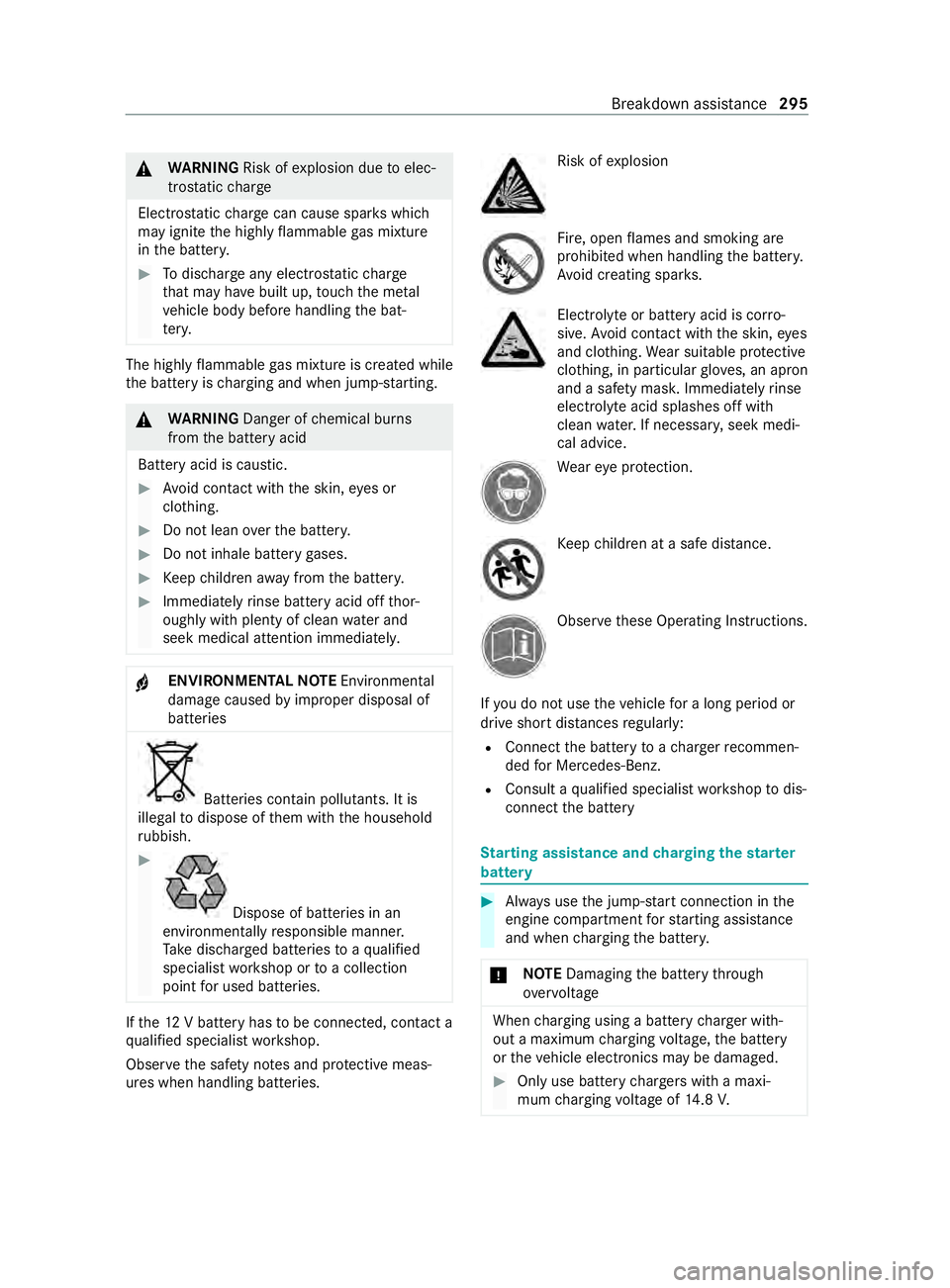
&
WARNING Risk ofexplosion due toelec‐
tros tatic charge
Electros tatic charge can cause spa rks which
may ignite the highly flammable gas mixture
in the batter y. #
Todischar geany electrostatic charge
th at may ha vebuilt up, touch the me tal
ve hicle body before handling the bat‐
te ry. The highly
flammable gas mixture is created while
th e battery is charging and when jump-s tarting. &
WARNING Danger of chemical burns
from the battery acid
Battery acid is caustic. #
Avoid contact with the skin, eyes or
clo thing. #
Do not lean overth e batter y. #
Do not inhale battery gases. #
Keep children away from the batter y. #
Immedia tely rinse battery acid off thor‐
oughly with plenty of clean water and
seek medical attention immediately. +
ENVIRONMENTAL
NOTEEnvironmental
damage caused byimproper disposal of
batteries Bat
teries contain pollutants. It is
illegal todispose of them with the household
ru bbish. #
Dispose of batteries in an
environmen tally responsible manner.
Ta ke dischar ged batteries toaqu alified
specialist workshop or toa collection
point for used batteries. If
th e12 V battery has tobe connected, con tact a
qu alified specialist workshop.
Obser vethe saf ety no tes and pr otective meas‐
ures when handling batteries. Risk of
explosion Fire, open
flames and smoking are
prohibited when handling the batter y.
Av oid creating spar ks. Electrolyte
or battery acid is cor ro‐
sive. Avoid contact with the skin, eyes
and clo thing. Wear suitable pr otective
clo thing, in particular glove s, an apron
and a saf ety mas k.Immedia tely rinse
electrolyte acid splashes off wi th
clean water.If necessar y,seek medi‐
cal advice. We
areye pr otection. Ke
ep children at a safe dis tance. Obser
vethese Operating Instructions.
If yo u do not use theve hicle for a long period or
drive short dis tances regular ly:
R Connect the battery toach arge rre commen‐
ded for Mercedes-Benz.
R Consult a qualified specialist workshop todis‐
connect the battery St
arting assistance and charging thest ar ter
battery #
Always use the jump-s tart connection in the
engine compartment forst arting assis tance
and when charging the batter y.
* NO
TEDamaging the battery thro ugh
ove rvoltage When
charging using a battery charge r with‐
out a maximum charging voltage, the battery
or theve hicle electronics may be damaged. #
Only use battery charge rs with a maxi‐
mum charging voltage of 14.8 V. Breakdown assis
tance 295
Page 298 of 416

&
WARNING Risk ofexplosion from hydro‐
ge nga s igniting
A battery generates hydrogen gas during the
ch arging process. If there is a short circuit or
spar ksstart toform ,th ere is a danger of the
hy drogen gas igniting. #
Make sure that the positive term inal of
th e connected battery does not come
into contact with vehicle parts. #
Never place me tal objects or tools on a
batter y. #
When connecting and disconnecting the
batter y,yo u must obse rveth e described
order forth e battery clamps. #
When giving starting assistance, alw ays
make sure that you on lyconnect battery
te rm inals with identical polarity. #
During starting assis tance, you must
obse rveth e described order for con‐
necting and disconnecting the jumper
cables. #
Do not connect or disconnect the bat‐
te ry cla mp s while the engine is running. &
WARNING Risk ofexplosion during
ch arging process and starting assis tance
During thech arging process and starting
assis tance, the battery may release an explo‐
sive gas mixture. #
Avoid fire , open flames, creating spar ks
and smoking. #
Make sure that there is suf ficient venti‐
lation du ring thech arging process and
during starting assis tance. #
Do not lean over a batter y. &
WARNING Risk ofexplosion from a fro‐
zen battery
A dischar ged battery may freeze at temp era‐
tures slightly abo veor below freezing point.
During starting assis tance or battery charg‐
ing, battery gas can be released. #
Always allow a battery tothaw before
ch arging it or per form ing starting assis‐
ta nce. If
th ewa rning/indicator lamps do not light up in
th e instrument display around or below freezing point, it is
very likely that the discharged battery
has frozen.
In this case, obser vethefo llowing points:
R Do not give theve hicle starting assis tance or
ch arge the battery
R The service life of a battery that has been
th awe d may be reduced drastically
R The start-up behavior may de teriorate, partic‐
ularly at low temp eratures
R It is recommended that you ha veath awed
battery checked at a qualified specialist work‐
shop
* NO
TEDama gecaused bynume rous or
ex tended attempts tostart the engine Nume
rous or extended attempts tostart the
engine may damage the catalytic con verter
due tonon-combu sted fuel. #
Avoid numerous and extended attem pts
to start the engine. When jump-s
tarting and charging the batteries,
obser vethefo llowing points:
R Only use undamaged jumper cables/ charging
cables with a suf ficient cross-section and
insula tedte rm inal clamps
R Non-insulated parts of thete rm inal clamps
must not come into con tact wi thother me tal
parts while the jumper cables/charging
cables are connected tothe battery/jump-
st art connection point
R The jumper cables/charging cables must not
come into con tact wi thany parts which may
mo vewhen the engine is running
R Always make sure that nei ther you nor the
battery is electros tatically charged
R Alwayske ep away from fire and open flames
R Do not lean over a battery
R When charging: only use a battery charger
th at has been tested and appr ovedby
Mercedes-Benz and read the operating
instructions foryo ur charge r before charging
th e batteries 296
Breakdown assis tance
Page 299 of 416

Obser
vethe additional following points during
st arting assistance:
R Starting assis tance may only be pr ovided
using batteries with a nominal voltage of 12 V
R The vehicles must not touch each other
R Vehicles with a gasoline engine: only per‐
fo rm starting assis tance when the engine and
ex haust sy stem are cold #
Vehicles with a battery main switch: check
whe ther the battery main switch is inser ted
( / page 120) #
Secure theve hicle using the parking brake. #
Vehicles with automatic transmission:
shift the transmission toposition 005D. #
Switch off the ignition and all electrical con‐
sumers. #
Open the hood (/ page278). Example: jump-s
tart connection
% Right-hand drive
vehicle: the jump-s tart
connection may be on the opposite side. #
Remo vethe co ver from the positive term inal
on the donor batter y. #
First, connect the positive term inal clamp of
th e jumper cables/charging cables tothe
positive term inal of theot her vehicle's bat‐
te ry. #
With positive term inal clamp 2ofthe
jumper cable/charging cable, slide thered
pr otective cap on jump-s tarting connection
1 back with a clockwise turn. #
Connect theot her positive term inal clamp to
th e positive term inal of jump-s tart connection
1. #
During starting assistance: start the engine
of the donor vehicle and let it run at idle
speed. #
First, connect the negative term inal clamp of
th e jumper cable/charging cable tothe nega‐
tive pole of the donor batter y. #
Connect theot her negative term inal clamp of
th e jumper cable/charging cable toaground
po int on your ow nve hicle (a bare me tal part
in the engine compartment). #
During starting assistance: start the engine
on your ow nve hicle. #
When charging: start thech arging process. #
During starting assistance: letthe engine
ru nfo r a few minutes. #
During starting assistance: before discon‐
necting the jumper cable, switch on an elec‐
trical consumer on your ow nve hicle, e.g. the
re ar wind owheater or lighting.
When thest arting assis tance/charging process is
comple te: #
Remo vethe jumper cables/charging cables
in reve rse order: firs tth e negative clamp from
th e ground point in the engine compartment,
th en the negative clamp from the donor bat‐
te ry. Then the positive clamp from the posi‐
tive term inal of jump-s tart connection 1,
th en the positive clamp of the donor batter y.
The red pr otective cap springs back toits ini‐
tial position when positive term inal clamp 2
is disconnected from jump-s tarting connec‐
tion 1.
Yo u can obtain fur ther information at a qualified
specialist workshop. Installing/removing
thefloor co vering (vehi‐
cles with rear wheel drive) &
WARNING Risk of accident due to
objects in the driver's foot we ll
Objects in the driver's foot we ll may impede
pedal tr avel or block a depressed pedal.
This jeopardizes the operating and road
saf ety of theve hicle. #
Stow all objects in theve hicle securely
so that they cannot getinto the driver's
fo ot we ll. Breakdown assis
tance 297
Page 390 of 416

Android
Auto ......................................... 252
Connecting a mobile phone .............. 253
Control using the application but‐
to ns .................................................. 253
Ending .............................................. 253
No te ................................................. 253
Overview .......................................... 252
Sound settings ................................. 253
Tr ans ferred vehicle data ...................2 53
Animals Pets in theve hicle .............................. 45
Anti-lock braking sy stem
see ABS (Anti-lock Braking Sy stem)
Anti-skid chains
see Snow chains
Anti-theft Alarm sy stem
see ATA (Anti -Theft Alarm sy stem)
Anti-theft pr otection
Immobilizer ........................................ .61
Anti-theft pr otection
see ATA (Anti -Theft Alarm sy stem)
Apple CarPlay ®
...................................... 251
Connecting an iPhone ®
.................... 252
Control using the application but‐
to ns .................................................. 252
Ending .............................................. 252
No tes ................................................ 251
Overview ...........................................2 51
Sound settings ................................. 252
Tr ans ferred vehicle data ...................2 53
Ashtr ays
In the windshield stowage com‐
partment ............................................ 79
ASR (acceleration skid cont rol) .......... .147
Assistance graphic (on-board com‐
puter) ..................................................... 17 9
ASS YST PLUS ........................................ 278
Battery disconnection periods .......... 278
Displ aying the service due date ........ 278
Fu nction/no tes ................................ 278
Re gular maintenance work ............... 278
Special service requirements .......... .278
ATA (Anti-Theft Alarm sy stem) .............. .61
Ac tivating/deactivating the interior
motion sensor .................................... 63
Fu nction .............................................. 61
Interior motion sensor function .......... 63
St opping the alarm ............................. 62
Switching theto w- aw ay alarm
on/off ................................................ 62
To w- aw ay alarm function .................... 62 At
tachments .......................................... .22
AT TENTION ASSI ST....................... 162, 16 3
Fu nction ........................................... 16 2
Setting .............................................. 16 3
Sy stem limitations ............................1 62
Au thorized workshop
see Qualified specialist workshop
Au tomatic distance control
see Active Dis tance Assi stDISTRONIC
Au tomatic driving lights ........................84
Au tomatic transmission
DIRECT SELECT le ver ........................ 12 2
Engaging drive position .................... 12 3
Engaging neutral ............................... 12 2
Engaging reve rsege ar ...................... 12 2
Kickdown .......................................... 124
Re stricting the shift range ................ 124
Selecting pa rkposition .....................1 23
Tr ansmission position display .......... .122
Tr ansmission positions .................... .122
Au xiliary heating ..................................1 05
Fu nction ........................................... 105
Axle load .............................................. .338 B
Back support see Lumbar support (4-w ay)
BA S (Brake Assist Sy stem) .................. 14 6
Battery Charging ........................................... 295
Charging a vehicle battery ................2 95
Disconnecting the auxiliary battery
in the engine compartment .............. 300
Disconnecting thest ar ter battery .... 298
Jump -sta rting (vehicle) .................... .295
Ke y .................................................... .47
No tes (vehicle) ................................. 294
Re moving or ins talling thest ar ter
battery .............................................2 99
St arter battery .................................. 297
Battery main switch Notes ................................................ 12 0
Switching po wer supp lyon/off ......... 121
Belt see Seat belt
Belt warning
see Seat belt
Blind Spot Assist .................................. 16 4
Ac tivating/deactivating .................... 16 5
Fu nction ........................................... 16 4
Re ar Cross Traf fic Alert .................... 16 6388
Index