2020 MERCEDES-BENZ SPRINTER service indicator
[x] Cancel search: service indicatorPage 5 of 416

Operating
the on-board computer ............ 176
Overview of the displa yson the multi‐
function display ....................................... 17 7
Setting the instrument lighting ................1 78
Menus and submenus .............................. 178Vo
ice Control Sy stem ........................... 184
No tes on operating saf ety ...................... .184
Operation ................................................ 184
Using theVo ice Cont rol Sy stem ef fec‐
tively ........................................................ 186
Basic voice commands ............................ 187Mercedes PRO
....................................... 19 5
Information about Mercedes PRO
(Mercedes me) ........................................ 19 5
Information about Mercedes PRO con‐
nect (Mercedes me connect) ................... 19 5
Calling the Mercedes-Benz Cus tomer
Center using the multimedia sy stem .......1 95
Making a call via theove rhead control
panel .......................................................1 96
Information on the breakdown assis‐
ta nce call via theove rhead control
panel .......................................................1 96
Giving permission for data transfer .......... 19 6
Tr ans ferred data during a service call ...... 19 6MBUX multimedia sy
stem .................... 19 8
Overview and operation ........................... 19 8
Sy stem settings ....................................... 209
Ve hicle information ..................................2 15
Na vigation ................................................ 216
Te lephone ................................................ 24 2
Online and Internet functions .................. 254
Media .......................................................2 61
Ra dio .......................................................2 65
Sound ...................................................... 270Tr
anspo rting .......................................... 271
No tes on loading guidelines .................... 271
Load distribution ..................................... 272
Secu ring loads ......................................... 272
Car rier sy stems ....................................... 274
Using the interior roof car rier sy stem ...... 275
Placing a load on the wheel ar ch............. 277 Maintenance and care
..........................278
ASS YST PLUS service inter val display .... .278
Engine compartment ............................... 278
Cleaning and care .................................. .286 Breakdown assi
stance ......................... 292
Emergency .............................................. 292
Emergency Call Sy stem ........................... 292
Flat tire ....................................................2 94
Battery .................................................... 294
To wing or tow- starting ............................ .300
Electrical fuses ........................................ 304
Ve hicle tool kit ......................................... 305
Hydraulic jack ......................................... 306 Wheels and tires
................................... 308
Information on noise or unusual driving
ch aracteristics ........................................ .308
No tes on regular lyinspecting wheels
and tires .................................................. 308
Information on driving with summer
tires ........................................................ .308
Information on M+S tires ......................... 309
No tes on snow chains ............................ .309
Ti re pressure ............................................ 310
Loading theve hicle ..................................3 17
Ti re labeling ............................................ .319
Information on definitions (tires and
loading) ................................................... 323
Changing a wheel .................................... 324
Spare wheel ............................................ 332 Te
ch nical data ....................................... 337
Information on tech nical da ta.................. 337
On-board electronics ............................... 337
Ve hicle identification plate, vehicle
identification number (VIN) and engine
number ....................................................3 38
Operating fluids and capacities .............. .340
Ve hicle data ............................................ 348
Tr ailer hit ch............................................. 349
Lashing points and car rier sy stems ......... 353 Display messages and
warning and
indicator lamps ..................................... 355
Display messages .................................... 355
Indicator and warning lamps .................... 376 Index
...................................................... 387 Con
tents 3
Page 132 of 416

Electronic le
vel control starts automatically if the
ignition is switched on. Operation is only possible
af te rth e parking brake has been applied.
Elect ronic le vel control per form s a self-check reg‐
ularly when it is activated and while in use. Indi‐
cator lamp 7onthere mo tecontrol lights up for
about one second when you swit chon the igni‐
tion.
There is a malfunction if indicator lamp 7
beha ves in thefo llowing ways:
R The indicator lamp does not light up when you
switch on the ignition.
or
R The indicator lamp then lights up again or
fl ashes.
In addition, a warning tone is emitted from the
re mo tecontrol for appro ximately 30 seconds.
The fault that has been de tected can be shown
using the indicator lamps (signaling of fault
codes). #
Park theve hicle, leaving the ignition switched
on. #
Apply the parking brake. #
Toraise or lo wer the vehicle le vel:press
and hold button 4or5 until theve hicle
le ve lre aches therequ ired height.
The indicator lamp in button 4or5 flashes
as long as theve hicle le vel is being changed.
When theve hicle le vel has been set, the indi‐
cator lamp in button 4or5 lights up. #
Tolowe r automatical ly:brie fly press but ton
5 .
Electronic le vel control automatically lo wers
th eve hicle tothe next lo wer position:
R From the highest position todriving le vel
R From driving le velto the lo west position
The indicator lamp in button 5flashes as
long as theve hicle le vel is being changed. When
theve hicle le vel has been set, the indi‐
cator lamp in button 5lights up.
% By pressing button
4during the mo vement,
th e original position will be reset. #
Toraise automaticall y:briefly press button
4.
Elect ronic le vel control automatically raises
th eve hicle tothe next higher position:
R From the lo west position todriving le vel
R From driving le velto the highest position
The indicator lamp in button 4flashes as
long as theve hicle le vel is being changed.
When theve hicle le vel has been set, the indi‐
cator lamp in button 4lights up.
% By pressing button
5during the mo vement,
th e original position will be reset. #
Toraise or lo wer automatical lyto driving
le ve l (center position): press and hold but‐
to n6.
Electronic le vel control automatically raises or
lo we rstheve hicle todriving le vel. #
Tosave the set vehicle le vel:set the
re qu ired vehicle le vel. #
Press and hold button 1or2 until you hear
a to ne.
The vehicle le vel set has been sa ved on cor re‐
sponding button 1or2. #
Tocall up the sa vedve hicle le vel:briefly
press button 1or2.
Electronic le vel control automatically raises or
lo we rstheve hicle tothe sa ved driving le vel.
The indicator lamp in button 1or2 flashes
as long as theve hicle le vel is being changed.
When theve hicle le vel has been set, the indi‐
cator lamp in button 1or2 lights up.
% Service mode may only be activated or deac‐
tivated at a
qualified specialist workshop by
trained pe rsonnel. In service mode, the air
suspension sy stem is deactivated for mainte‐
nance or fault de tection. #
Toactivate service mode: press button3.
Service mode is active and the indicator lamp
in button 3lights up continuousl y. #
Todeactivate service mode: press button
3.
Service mode is deactivated and the indicator
lamp in button 3goes out. 13 0
Driving and pa rking
Page 144 of 416

Gene
rally, you may only apply the parking brake
when theve hicle is stationar y. #
Toapply the pa rking brake: pull handbrake
le ve r1 up as far as the last possible de tent.
When the engine is running, the0049
and 0024 (USA) or 0024(Canada) indicator
lamps in the Instrument Display light up. If
th eve hicle is in motion, a warning tone
sounds.
% In
vehicles with a folding handbrake le ver,
yo u can then press handbrake le ver1 down
as far as it will go. #
Torelease the pa rking brake: onvehicles
with a folding handbrake le ver,firs t pull hand‐
brake le ver1 up as far as it will go. #
Guide handbrake le ver1 down toas far as it
will go.
The 0049 and0024 (USA) or 0024(Canada)
indica tor lamps in the instrument display go
out.
Fo lding the handbrake le ver up or down (only
in vehicles with a folding handbrake le ver)
Re quirements:
R The handbrake le ver is applied. #
Tofold down the handbrake le ver:push the
handbrake le ver down as far as it will go. #
Toraise the handbrake le ver:pull the hand‐
brake le ver up as far as it will go. Pe
rforming emer gency braking with the hand‐
brake le ver If, in
exceptional cases, the service brake fails,
yo u may use the parking brake toper form emer‐
ge ncy braking. #
Eme rgency braking: press and hold release
button 2and carefully pull brake le ver1. Electric parking brake
Information on
the electric pa rking brake &
WARNING Risk of accident and injury
due tochildren left unat tended in the
ve hicle
If ch ildren are left unat tended in theve hicle,
th ey could:
R Open doo rs,th ereby endangering other
persons or road users.
R Get out and be stru ck byoncoming traf‐
fi c.
R Ope rate ve hicle equipment and become
trapped, forex ample.
In addition, thech ildren could also set the
ve hicle in motion, forex ample by:
R Releasing the parking brake.
R Changing the transmission position.
R Starting theve hicle. #
Never lea vechildren unat tended in the
ve hicle. #
When leaving theve hicle, alw aysta ke
th eke y with you and lock theve hicle. #
Keep theve hicle key out of reach of
ch ildren. 14 2
Driving and pa rking
Page 177 of 416
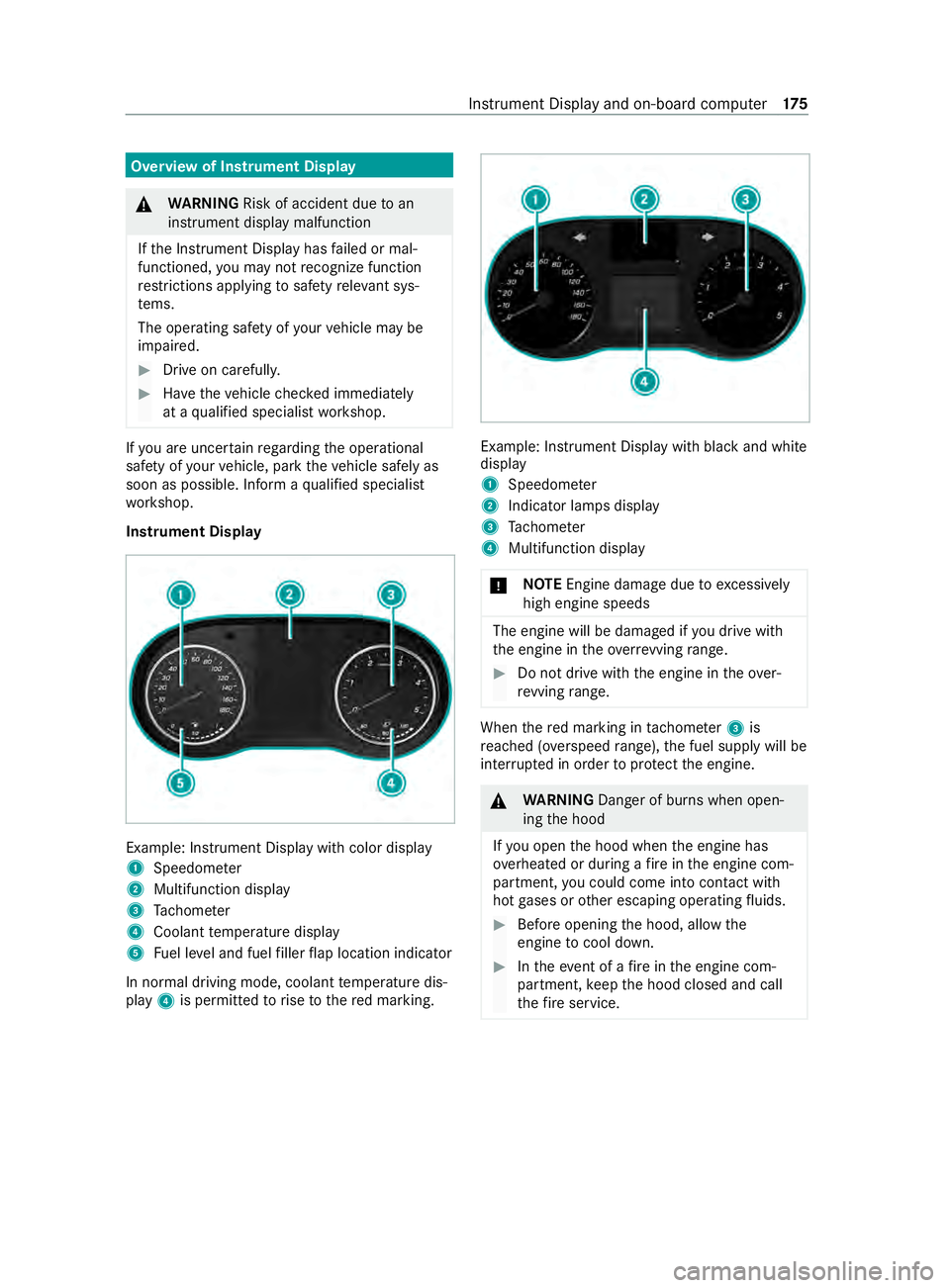
Overview of Instrument Display
&
WARNING Risk of accident due toan
instrument display malfunction
If th e Instrument Display has failed or mal‐
functioned, you may not recognize function
re strictions applying tosaf etyre leva nt sys‐
te ms.
The operating saf ety of your vehicle may be
impaired. #
Drive on carefull y. #
Have theve hicle checked immediately
at a qualified specialist workshop. If
yo u are uncer tain rega rding the operational
saf ety of your vehicle, park theve hicle safely as
soon as possible. Inform a qualified specialist
wo rkshop.
Instrument Display Example: Instrument Display with color display
1
Speedome ter
2 Multifunction display
3 Tach ome ter
4 Coolant temp erature display
5 Fuel le vel and fuel filler flap location indicator
In normal driving mode, coolant temp erature dis‐
play 4is permitted torise tothere d marking. Example: Instrument Display with black and white
display
1
Speedome ter
2 Indicator lamps display
3 Tach ome ter
4 Multifunction display
* NO
TEEngine damage due toexc essively
high engine speeds The engine will be damaged if
you drive with
th e engine in theov errevving range. #
Do not drive wi th the engine in theove r‐
re vving range. When
there d marking in tach ome ter3 is
re ached (o verspeed range), the fuel supply will be
inter rupte d in order toprotect the engine. &
WARNING Danger of bu rns when open‐
ing the hood
If yo u open the hood when the engine has
ove rheated or during a fire inthe engine com‐
partment, you could come into con tact wi th
hot gases or other escaping operating fluids. #
Before opening the hood, allow the
engine tocool down. #
Intheeve nt of a fire inthe engine com‐
partment, keep the hood closed and call
th efire service. Instrument Display and on-board computer
175
Page 221 of 416
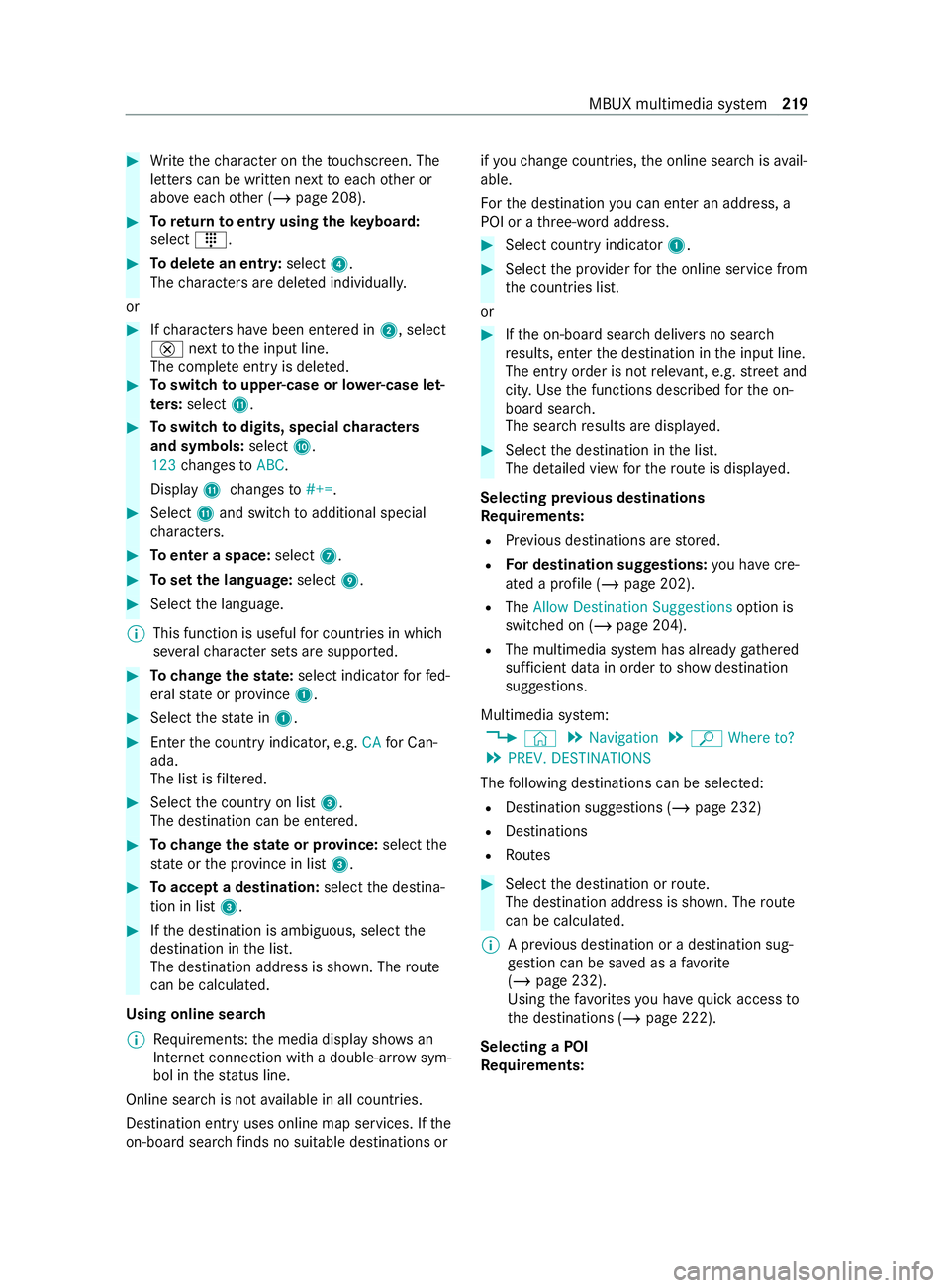
#
Write thech aracter on theto uchsc reen. The
letters can be written next toeach other or
abo veeach other (/ page 208). #
Toreturn toentry using theke yboard:
select _. #
Todel ete an entr y:select 4.
The characters are dele ted individually.
or #
Ifch aracters ha vebeen entered in 2, select
£ nexttothe input line.
The comple teentry is dele ted. #
Toswitch toupper-case or lo wer-case let‐
ters :select B. #
Toswitch todigits, special characters
and symbols: selectA.
123 changes toABC.
Display Bchanges to#+=. #
Select Band switch toadditional special
ch aracters. #
Toenter a space: select7. #
Toset the language: select9. #
Select the language.
% This function is useful
for countries in which
se veralch aracter sets are suppor ted. #
Tochange thest ate: select indicator forfe d‐
eral state or pr ovince 1. #
Select thest ate in 1. #
Enterth e count ryindicator, e.g. CAfor Can‐
ada.
The list is filtered. #
Select the count ryon list 3.
The destination can be entered. #
Tochange thest ate or pr ovince: select the
st ate or the pr ovince in list 3. #
Toaccept a destination: selectthe destina‐
tion in list 3. #
Ifth e destination is ambiguous, select the
destination in the list.
The destination address is shown. The route
can be calculated.
Using online sear ch
% Re
quirements: the media display sho wsan
In te rn et connection wi tha double-ar rowsym‐
bol in thest atus line.
Online sear chis not available in all countries.
Destination ent ryuses online map services. If the
on-board sear chfinds no suitable de stinations or if
yo uch ange countries, the online sear chisavail‐
able.
Fo rth e destination you can enter an address, a
POI or a thre e-word address. #
Select count ryindicator 1. #
Select the pr ovider forth e online service from
th e count ries list.
or #
Ifth e on-board sear chdelivers no sear ch
re sults, enter the destination in the input line.
The entry order is not releva nt, e.g. stre et and
cit y.Use the functions described forth e on-
board sear ch.
The sear chresults are displa yed. #
Select the destination in the list.
The de tailed view forth ero ute is displ ayed.
Selecting pr evious destinations
Re quirements:
R Prev ious destinations are stored.
R For destination sug gestions: you ha vecre‐
ated a profile (/ page 202).
R The Allow Destination Suggestions option is
switched on (/ page 204).
R The multimedia sy stem has already gathered
suf ficient da tain order toshow destination
suggestions.
Multimedia sy stem:
4 © 5
Navigation 5
ª Where to?
5 PREV. DESTINATIONS
The following destinations can be selec ted:
R Destination suggestions (/ page 232)
R Destinations
R Routes #
Select the destination or route.
The destination address is shown. The route
can be calculated.
% A pr
evious destination or a destination sug‐
ge stion can be sa ved as a favo rite
( / page 232).
Using thefa vo rite syo u ha vequick access to
th e destinations (/ page 222).
Selecting a POI
Re quirements: MBUX multimedia sy
stem 219
Page 223 of 416
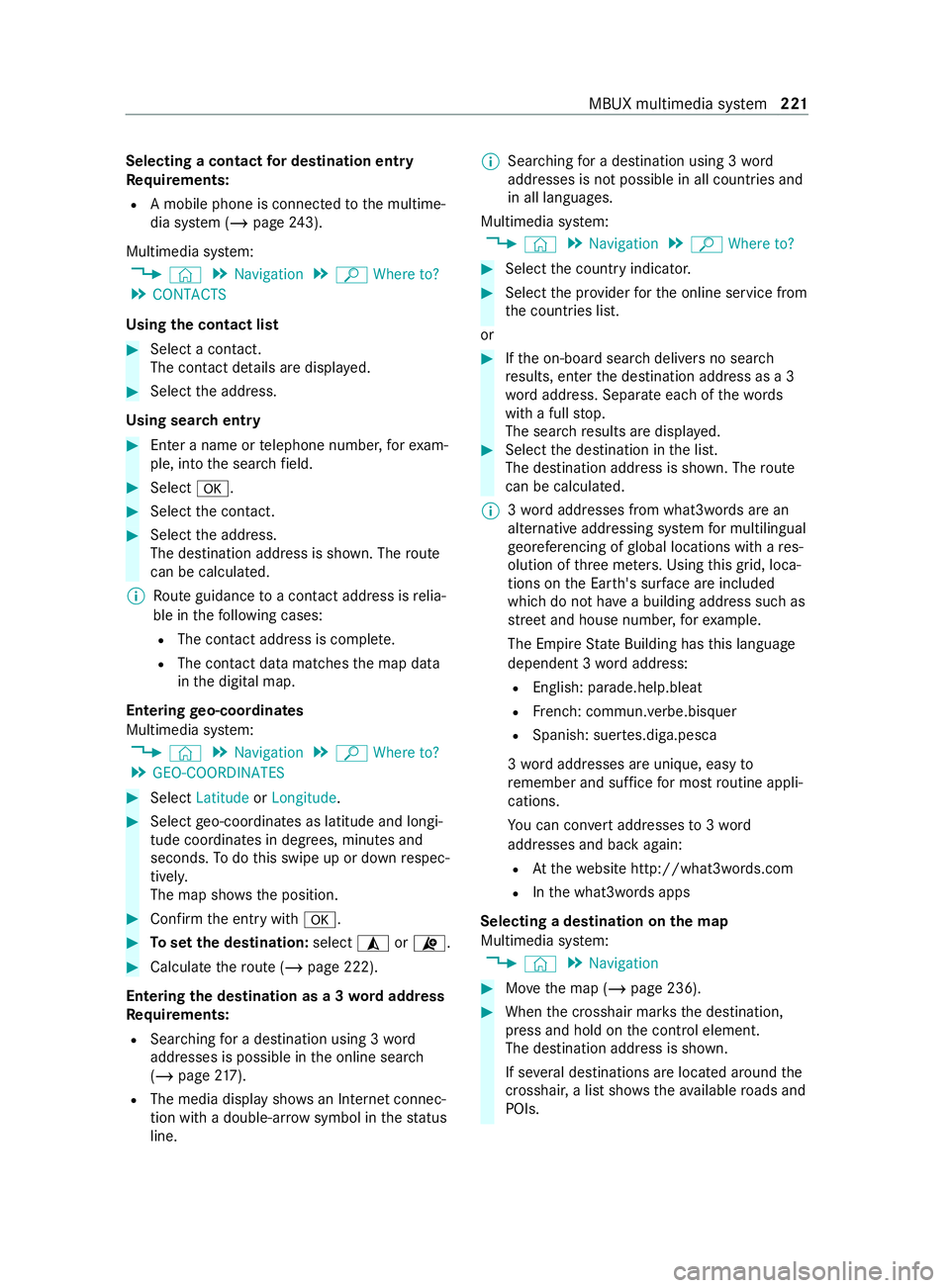
Selecting a contact
for destination entry
Re quirements:
R A mobile phone is connec tedto the multime‐
dia sy stem (/ page243).
Multimedia sy stem:
4 © 5
Navigation 5
ª Where to?
5 CONTACTS
Using the contact list #
Select a con tact.
The contact de tails are displa yed. #
Select the address.
Using sear chentry #
Enter a name or telephone numbe r,fo rex am‐
ple, into the sear chfield. #
Select 0076. #
Select the contact. #
Select the address.
The destination address is shown. The route
can be calculated.
% Route guidance toa con tact address is relia‐
ble in thefo llowing cases:
R The con tact address is comple te.
R The contact data matches the map data
in the digital map.
Entering geo-coordina tes
Multimedia sy stem:
4 © 5
Navigation 5
ª Where to?
5 GEO-COORDINATES #
Select Latitude orLongitude. #
Select geo-coordinates as latitude and longi‐
tude coordinates in degrees, minutes and
seconds. Todo this swipe up or down respec‐
tivel y.
The map sho ws the position. #
Confirm the entry with0076. #
Toset the destination: select¥or¦. #
Calculate thero ute (/ page 222).
Entering the destination as a 3 wordaddress
Requ irements:
R Sear ching for a destination using 3 word
addresses is possible in the online sear ch
( / page 217).
R The media display sh owsan In tern et connec‐
tion wi tha double-ar rowsymbol in thest atus
line. %
Sear
ching for a destination using 3 word
addresses is not possible in all countries and
in all languages.
Multimedia sy stem:
4 © 5
Navigation 5
ª Where to? #
Select the count ryindicator. #
Select the pr ovider forth e online service from
th e count ries list.
or #
Ifth e on-board sear chdelivers no sear ch
re sults, enter the destination address as a 3
wo rdaddress. Separate each of thewo rds
with a full stop.
The sear chresults are displa yed. #
Select the destination in the list.
The destination address is shown. The route
can be calculated.
% 3
wo rdaddresses from what3words are an
alternative addressing sy stem for multilingual
ge oreferencing of global locations with a res‐
olution of thre e me ters. Using this grid, loca‐
tions on the Ear th's sur face are included
whi chdo not ha vea building address such as
st re et and house number, forex ample.
The Empire State Building has this language
dependent 3 wordaddress:
R English: parade.help.bleat
R French: commun.verbe.bisquer
R Spanish: suer tes.diga.pesca
3 wo rdaddresses are unique, easy to
re member and suf fice for most routine appli‐
cations.
Yo u can con vert addresses to3wo rd
addresses and back again:
R Atthewe bsite http://what3words.com
R Inthe what3words apps
Selecting a destination on the map
Multimedia sy stem:
4 © 5
Navigation #
Movethe map (/ page 236). #
When the crosshair mar ksthe destination,
press and hold on the cont rol element.
The destination address is shown.
If se veral destinations are located around the
crosshai r,a list sho wstheav ailable roads and
POIs. MBUX multimedia sy
stem 221
Page 298 of 416

&
WARNING Risk ofexplosion from hydro‐
ge nga s igniting
A battery generates hydrogen gas during the
ch arging process. If there is a short circuit or
spar ksstart toform ,th ere is a danger of the
hy drogen gas igniting. #
Make sure that the positive term inal of
th e connected battery does not come
into contact with vehicle parts. #
Never place me tal objects or tools on a
batter y. #
When connecting and disconnecting the
batter y,yo u must obse rveth e described
order forth e battery clamps. #
When giving starting assistance, alw ays
make sure that you on lyconnect battery
te rm inals with identical polarity. #
During starting assis tance, you must
obse rveth e described order for con‐
necting and disconnecting the jumper
cables. #
Do not connect or disconnect the bat‐
te ry cla mp s while the engine is running. &
WARNING Risk ofexplosion during
ch arging process and starting assis tance
During thech arging process and starting
assis tance, the battery may release an explo‐
sive gas mixture. #
Avoid fire , open flames, creating spar ks
and smoking. #
Make sure that there is suf ficient venti‐
lation du ring thech arging process and
during starting assis tance. #
Do not lean over a batter y. &
WARNING Risk ofexplosion from a fro‐
zen battery
A dischar ged battery may freeze at temp era‐
tures slightly abo veor below freezing point.
During starting assis tance or battery charg‐
ing, battery gas can be released. #
Always allow a battery tothaw before
ch arging it or per form ing starting assis‐
ta nce. If
th ewa rning/indicator lamps do not light up in
th e instrument display around or below freezing point, it is
very likely that the discharged battery
has frozen.
In this case, obser vethefo llowing points:
R Do not give theve hicle starting assis tance or
ch arge the battery
R The service life of a battery that has been
th awe d may be reduced drastically
R The start-up behavior may de teriorate, partic‐
ularly at low temp eratures
R It is recommended that you ha veath awed
battery checked at a qualified specialist work‐
shop
* NO
TEDama gecaused bynume rous or
ex tended attempts tostart the engine Nume
rous or extended attempts tostart the
engine may damage the catalytic con verter
due tonon-combu sted fuel. #
Avoid numerous and extended attem pts
to start the engine. When jump-s
tarting and charging the batteries,
obser vethefo llowing points:
R Only use undamaged jumper cables/ charging
cables with a suf ficient cross-section and
insula tedte rm inal clamps
R Non-insulated parts of thete rm inal clamps
must not come into con tact wi thother me tal
parts while the jumper cables/charging
cables are connected tothe battery/jump-
st art connection point
R The jumper cables/charging cables must not
come into con tact wi thany parts which may
mo vewhen the engine is running
R Always make sure that nei ther you nor the
battery is electros tatically charged
R Alwayske ep away from fire and open flames
R Do not lean over a battery
R When charging: only use a battery charger
th at has been tested and appr ovedby
Mercedes-Benz and read the operating
instructions foryo ur charge r before charging
th e batteries 296
Breakdown assis tance
Page 357 of 416

Display messages
Int
roduction Fu
nction of display messages
The display messages appear on the multifunc‐
tion displa y.
The display messages with graphic displa yscan
be displa yed in simplified form at in the Opera‐
to r's Manual and may deviate from the display on
th e multifunction displa y.The multifunction dis‐
play sho wshigh-priority display messages in red.
In addition, a warning tone sounds for specific
display messa ges.
Ac t in accordance wi th the display messages and
comply with the additional instructions in this
Operator's Manual.
In addition, symbols are shown for some display
messa ges:
0091 Fu
rther information
0061 Hide display messages
Yo u can use the left-hand Touch Control toselect
between the symbols byswiping tothe left or
ri ght. Pressing 0091displa ysfur ther information
on the multifunction displa y.Pressing 0061hides
th e display message.
Yo u can hide lo w-priority display messages by
pressing the¤ button or with the left-hand
To uch Control. The displ aymessages are sa ved in
th e message memor y.
Re ctify the cause of a display message as quickly
as possible.
Yo u cannot hide high-priority displ aymessages.
The multifunction display will show these display
messages until their causes ha vebeen rectified.
Calling up sa ved displ aymessages
On-boa rdcompu ter:
4 Service 5
1 Message
If th ere are no display messages, No Messages
appears on the multifunction displa y.#
Brows eth ro ugh the display messages by
swiping upwards or down wards on left-hand
To uch Control. #
Exiting the message memor y:press the
0038 button. Display messages and
warning and indicator lamps 355