2016 NISSAN NOTE turn signal
[x] Cancel search: turn signalPage 2670 of 3641
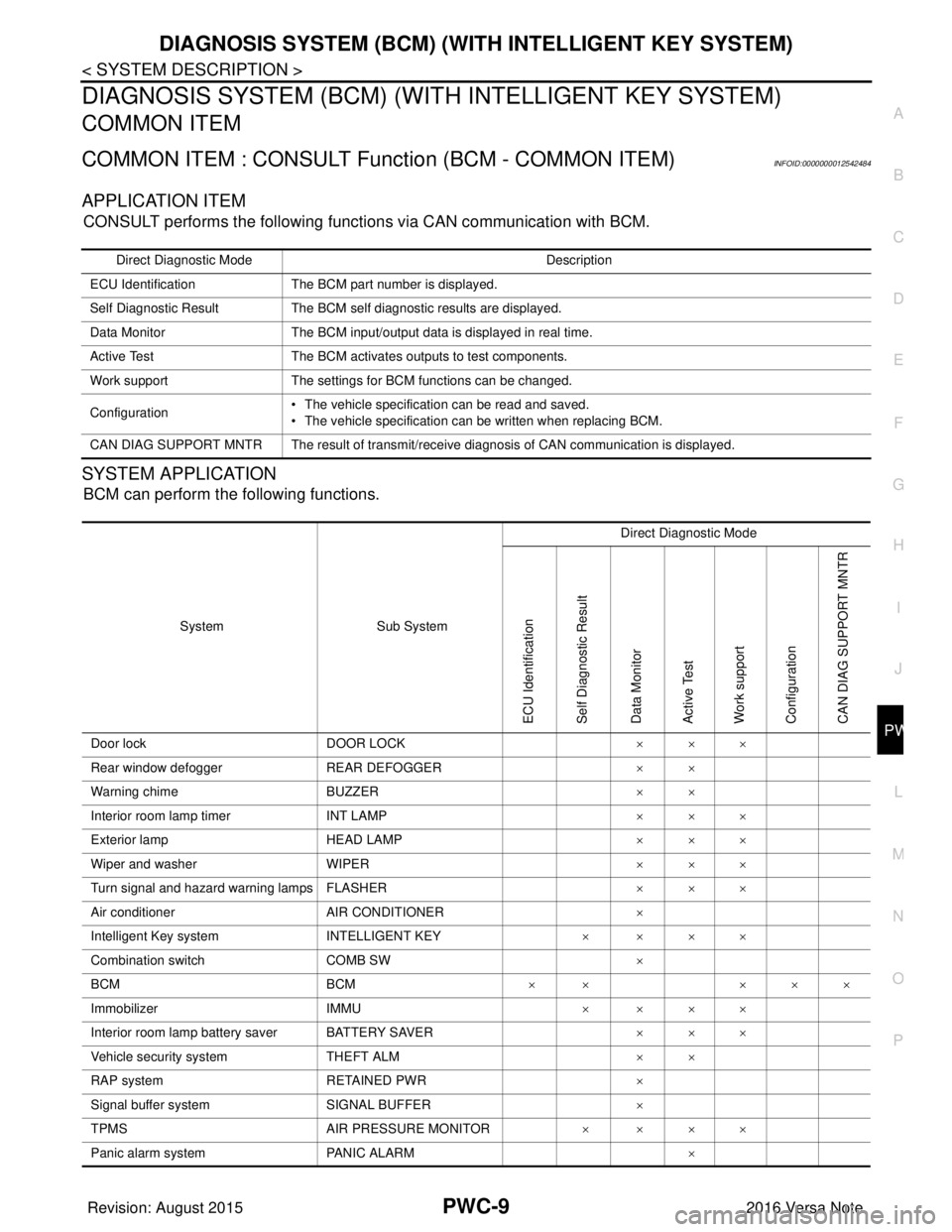
DIAGNOSIS SYSTEM (BCM) (WITH INTELLIGENT KEY SYSTEM)
PWC-9
< SYSTEM DESCRIPTION >
C
D E
F
G H
I
J
L
M A
B
PWC
N
O P
DIAGNOSIS SYSTEM (BCM) (WIT H INTELLIGENT KEY SYSTEM)
COMMON ITEM
COMMON ITEM : CONSULT Function (BCM - COMMON ITEM)INFOID:0000000012542484
APPLICATION ITEM
CONSULT performs the following functions via CAN communication with BCM.
SYSTEM APPLICATION
BCM can perform the following functions.
Direct Diagnostic Mode Description
ECU Identification The BCM part number is displayed.
Self Diagnostic Result The BCM self diagnostic results are displayed.
Data Monitor The BCM input/output data is displayed in real time.
Active Test The BCM activates outputs to test components.
Work support The settings for BCM functions can be changed.
Configuration • The vehicle specification can be read and saved.
• The vehicle specification can be written when replacing BCM.
CAN DIAG SUPPORT MNTR The result of transmit/receive diagnosis of CAN communication is displayed.
System Sub System Direct Diagnostic Mode
ECU Identification
Self Diagnostic Result
Data Monitor
Active Test
Work support
Configuration
CAN DIAG SUPPORT MNTR
Door lock
DOOR LOCK ×××
Rear window defogger REAR DEFOGGER ××
Warning chime BUZZER ××
Interior room lamp timer INT LAMP ×××
Exterior lamp HEAD LAMP ×××
Wiper and washer WIPER ×××
Turn signal and hazard warning lamps FLASHER ×××
Air conditioner AIR CONDITIONER ×
Intelligent Key system INTELLIGENT KEY ××××
Combination switch COMB SW ×
BCM BCM× × ×××
Immobilizer IMMU ××××
Interior room lamp battery saver BATTERY SAVER ×××
Vehicle security system THEFT ALM ××
RAP system RETAINED PWR ×
Signal buffer system SIGNAL BUFFER ×
TPMS AIR PRESSURE MONITOR ××××
Panic alarm system PANIC ALARM ×
Revision: August 2015 2016 Versa Note
cardiagn.com
Page 2672 of 3641
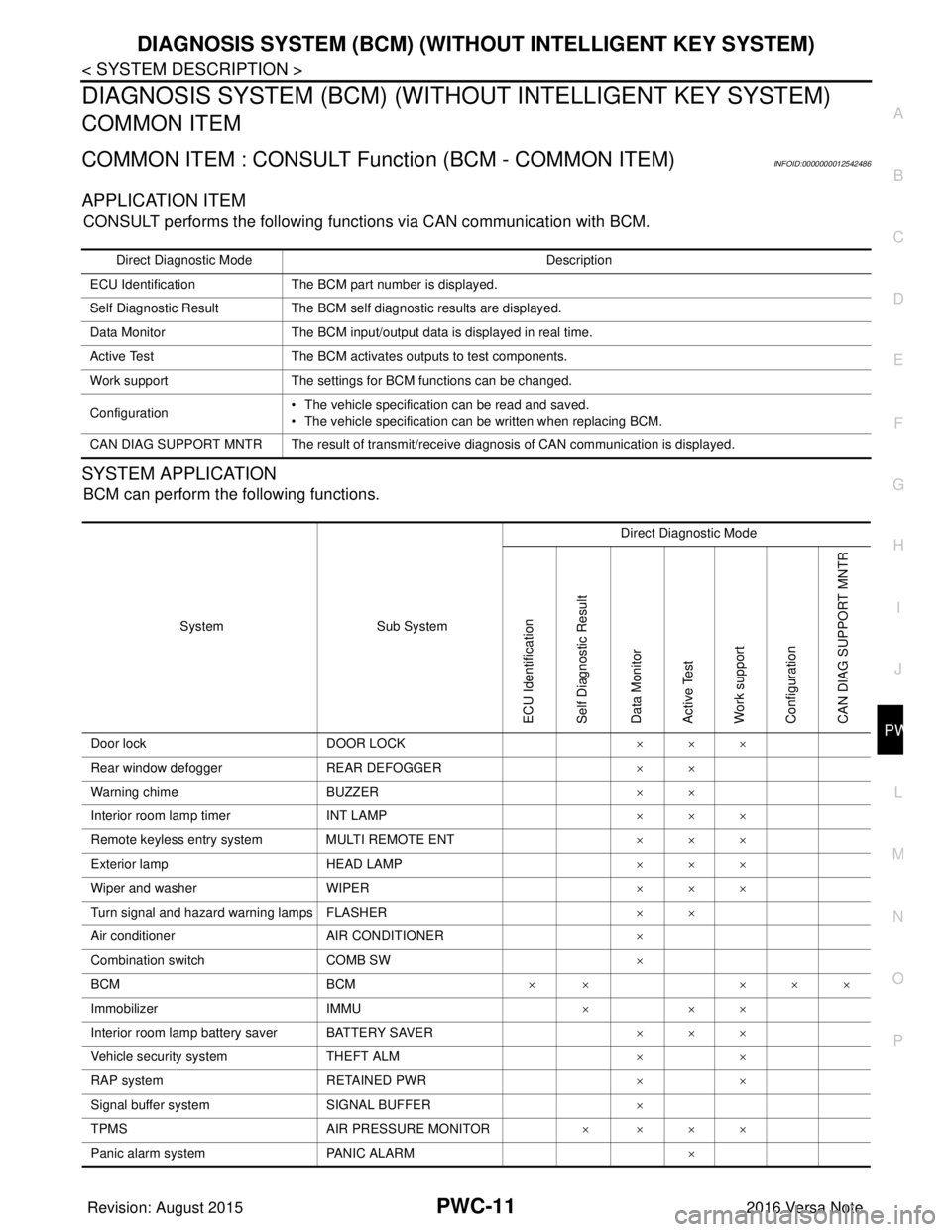
DIAGNOSIS SYSTEM (BCM) (WITHOUT INTELLIGENT KEY SYSTEM)PWC-11
< SYSTEM DESCRIPTION >
C
DE
F
G H
I
J
L
M A
B
PWC
N
O P
DIAGNOSIS SYSTEM (BCM) (WITHO UT INTELLIGENT KEY SYSTEM)
COMMON ITEM
COMMON ITEM : CONSULT Function (BCM - COMMON ITEM)INFOID:0000000012542486
APPLICATION ITEM
CONSULT performs the following functions via CAN communication with BCM.
SYSTEM APPLICATION
BCM can perform the following functions.
Direct Diagnostic Mode Description
ECU Identification The BCM part number is displayed.
Self Diagnostic Result The BCM self diagnostic results are displayed.
Data Monitor The BCM input/output data is displayed in real time.
Active Test The BCM activates outputs to test components.
Work support The settings for BCM functions can be changed.
Configuration • The vehicle specification can be read and saved.
• The vehicle specification can be written when replacing BCM.
CAN DIAG SUPPORT MNTR The result of transmit/receive diagnosis of CAN communication is displayed.
System Sub System Direct Diagnostic Mode
ECU Identification
Self Diagnostic Result
Data Monitor
Active Test
Work support
Configuration
CAN DIAG SUPPORT MNTR
Door lock
DOOR LOCK ×××
Rear window defogger REAR DEFOGGER ××
Warning chime BUZZER ××
Interior room lamp timer INT LAMP ×××
Remote keyless entry system MULTI REMOTE ENT ×××
Exterior lamp HEAD LAMP ×××
Wiper and washer WIPER ×××
Turn signal and hazard warning lamps FLASHER ××
Air conditioner AIR CONDITIONER ×
Combination switch COMB SW ×
BCM BCM× × ×××
Immobilizer IMMU ×××
Interior room lamp battery saver BATTERY SAVER ×××
Vehicle security system THEFT ALM ××
RAP system RETAINED PWR ××
Signal buffer system SIGNAL BUFFER ×
TPMS AIR PRESSURE MONITOR ××××
Panic alarm system PANIC ALARM ×
Revision: August 2015 2016 Versa Note
cardiagn.com
Page 2687 of 3641
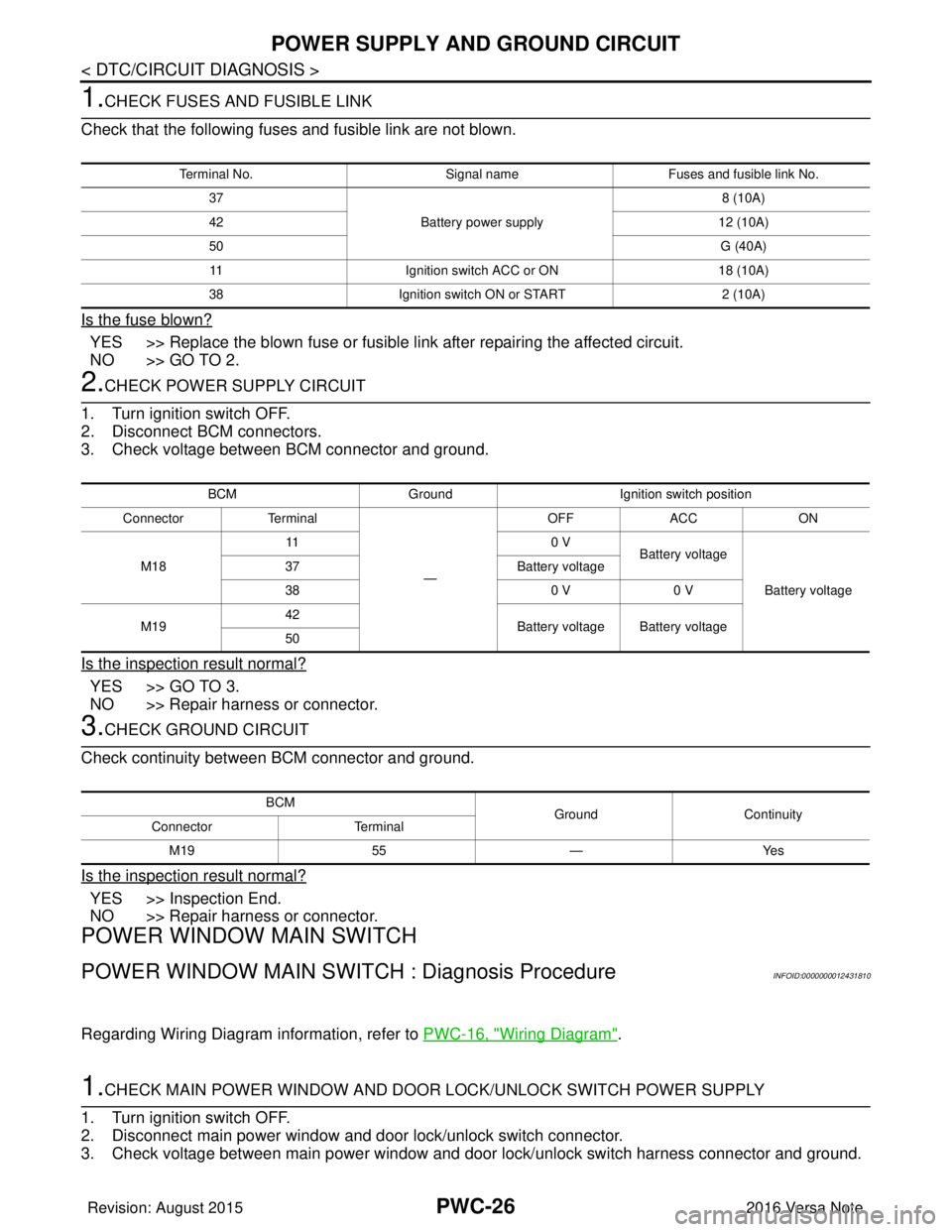
PWC-26
< DTC/CIRCUIT DIAGNOSIS >
POWER SUPPLY AND GROUND CIRCUIT
1.CHECK FUSES AND FUSIBLE LINK
Check that the following fuses and fusible link are not blown.
Is the fuse blown?
YES >> Replace the blown fuse or fusible link after repairing the affected circuit.
NO >> GO TO 2.
2.CHECK POWER SUPPLY CIRCUIT
1. Turn ignition switch OFF.
2. Disconnect BCM connectors.
3. Check voltage between BCM connector and ground.
Is the inspection result normal?
YES >> GO TO 3.
NO >> Repair harness or connector.
3.CHECK GROUND CIRCUIT
Check continuity between BCM connector and ground.
Is the inspection result normal?
YES >> Inspection End.
NO >> Repair harness or connector.
POWER WINDOW MAIN SWITCH
POWER WINDOW MAIN SWITCH : Diagnosis ProcedureINFOID:0000000012431810
Regarding Wiring Diagram information, refer to PWC-16, "Wiring Diagram".
1.CHECK MAIN POWER WINDOW AND DOOR LOCK/UNLOCK SWITCH POWER SUPPLY
1. Turn ignition switch OFF.
2. Disconnect main power window and door lock/unlock switch connector.
3. Check voltage between main power window and door lock/unlock switch harness connector and ground.
Terminal No. Signal nameFuses and fusible link No.
37 Battery power supply 8 (10A)
42 12 (10A)
50 G (40A)
11 Ignition switch ACC or ON 18 (10A)
38 Ignition switch ON or START 2 (10A)
BCMGround Ignition switch position
Connector Terminal
—OFF
ACC ON
M18 11
0 V
Battery voltage
Battery voltage
37
Battery voltage
38 0 V0 V
M19 42
Battery voltage Battery voltage
50
BCM GroundContinuity
Connector Terminal
M19 55—Yes
Revision: August 2015 2016 Versa Note
cardiagn.com
Page 2691 of 3641
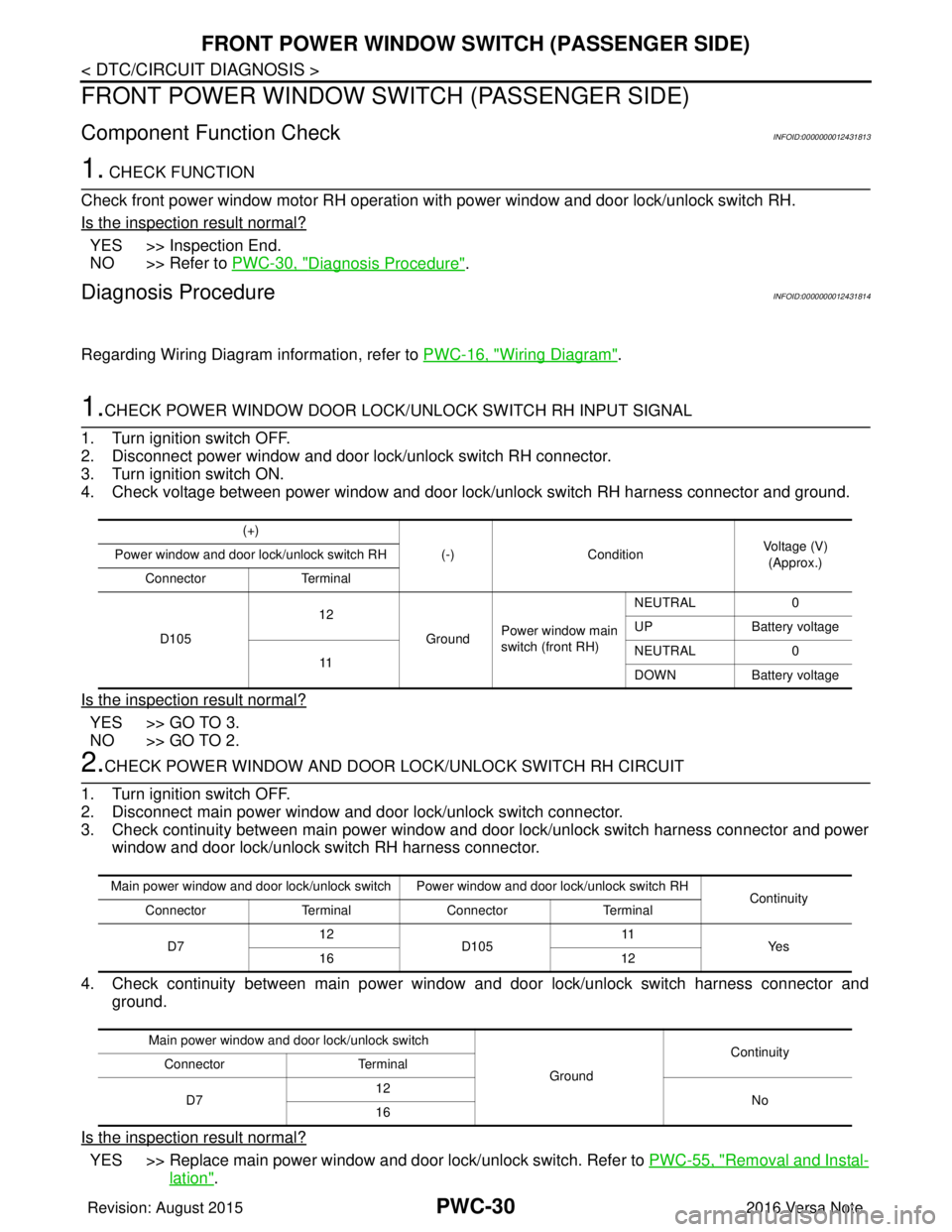
PWC-30
< DTC/CIRCUIT DIAGNOSIS >
FRONT POWER WINDOW SWITCH (PASSENGER SIDE)
FRONT POWER WINDOW SWITCH (PASSENGER SIDE)
Component Function CheckINFOID:0000000012431813
1. CHECK FUNCTION
Check front power window motor RH operation with power window and door lock/unlock switch RH.
Is the inspection result normal?
YES >> Inspection End.
NO >> Refer to PWC-30, "
Diagnosis Procedure".
Diagnosis ProcedureINFOID:0000000012431814
Regarding Wiring Diagram information, refer to PWC-16, "Wiring Diagram".
1.CHECK POWER WINDOW DOOR LOCK/UNLOCK SWITCH RH INPUT SIGNAL
1. Turn ignition switch OFF.
2. Disconnect power window and door lock/unlock switch RH connector.
3. Turn ignition switch ON.
4. Check voltage between power window and door lock/unlock switch RH harness connector and ground.
Is the inspection result normal?
YES >> GO TO 3.
NO >> GO TO 2.
2.CHECK POWER WINDOW AND DOOR LOCK/UNLOCK SWITCH RH CIRCUIT
1. Turn ignition switch OFF.
2. Disconnect main power window and door lock/unlock switch connector.
3. Check continuity between main power window and door lock/unlock switch harness connector and power window and door lock/unlock switch RH harness connector.
4. Check continuity between main power window and door lock/unlock switch harness connector and
ground.
Is the inspection result normal?
YES >> Replace main power window and door lock/unlock switch. Refer to PWC-55, "Removal and Instal-
lation".
(+)
(-)Condition Voltage (V)
(Approx.)
Power window and door lock/unlock switch RH
Connector Terminal
D105 12
GroundPower window main
switch (front RH) NEUTRAL
0
UP Battery voltage
11 NEUTRAL
0
DOWN Battery voltage
Main power window and door lock/unlock switch Power window and door lock/unlock switch RH
Continuity
Connector TerminalConnector Terminal
D7 12
D105 11
Ye s
16 12
Main power window and door lock/unlock switch GroundContinuity
Connector Terminal
D7 12
No
16
Revision: August 2015 2016 Versa Note
cardiagn.com
Page 2693 of 3641
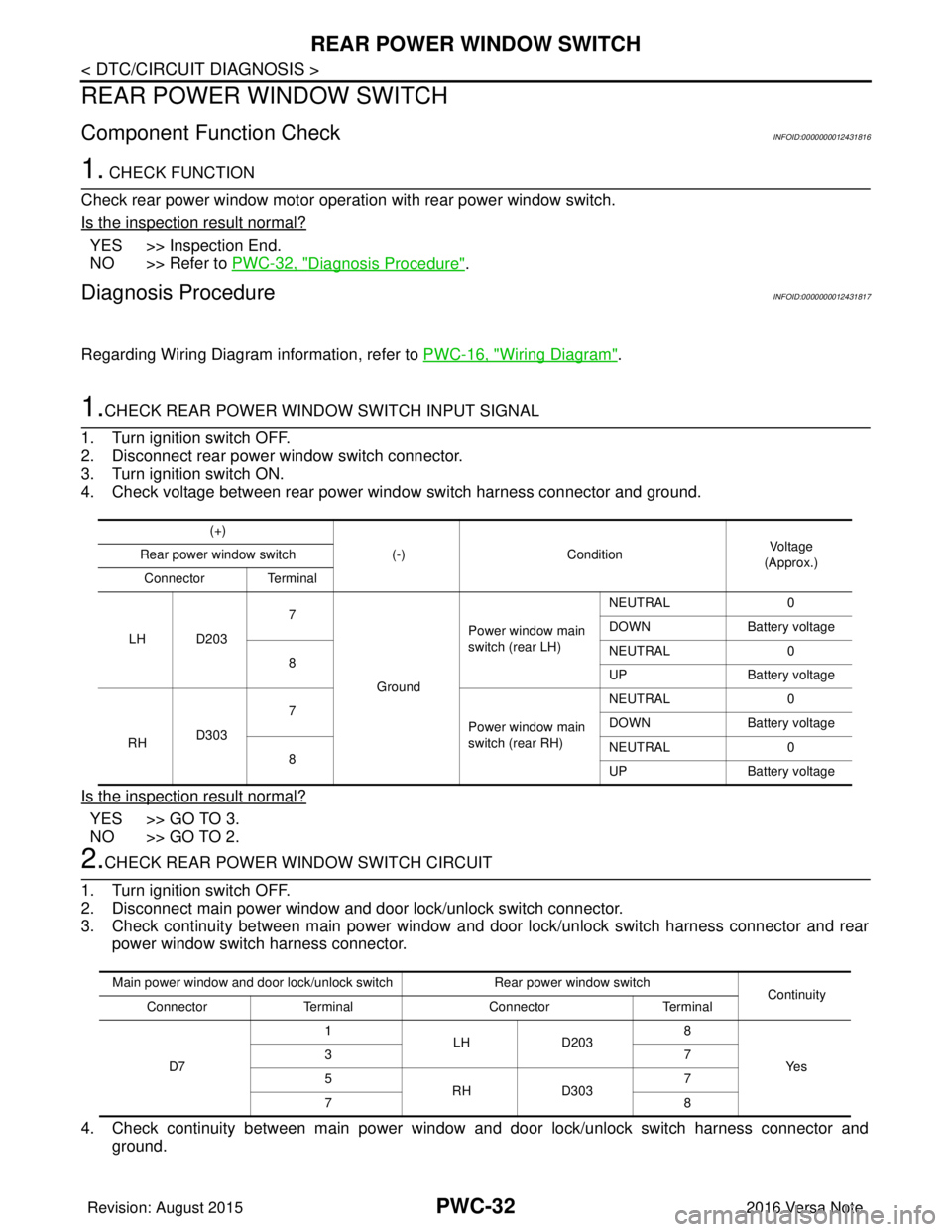
PWC-32
< DTC/CIRCUIT DIAGNOSIS >
REAR POWER WINDOW SWITCH
REAR POWER WINDOW SWITCH
Component Function CheckINFOID:0000000012431816
1. CHECK FUNCTION
Check rear power window motor operation with rear power window switch.
Is the inspection result normal?
YES >> Inspection End.
NO >> Refer to PWC-32, "
Diagnosis Procedure".
Diagnosis ProcedureINFOID:0000000012431817
Regarding Wiring Diagram information, refer to PWC-16, "Wiring Diagram".
1.CHECK REAR POWER WINDOW SWITCH INPUT SIGNAL
1. Turn ignition switch OFF.
2. Disconnect rear power window switch connector.
3. Turn ignition switch ON.
4. Check voltage between rear power window switch harness connector and ground.
Is the inspection result normal?
YES >> GO TO 3.
NO >> GO TO 2.
2.CHECK REAR POWER WINDOW SWITCH CIRCUIT
1. Turn ignition switch OFF.
2. Disconnect main power window and door lock/unlock switch connector.
3. Check continuity between main power window and door lock/unlock switch harness connector and rear power window switch harness connector.
4. Check continuity between main power window and door lock/unlock switch harness connector and
ground.
(+)
(-)Condition Vo l ta g e
(Approx.)
Rear power window switch
Connector Terminal
LH D203 7
Ground Power window main
switch (rear LH)
NEUTRAL
0
DOWN Battery voltage
8 NEUTRAL
0
UP Battery voltage
RH D303 7
Power window main
switch (rear RH)NEUTRAL
0
DOWN Battery voltage
8 NEUTRAL
0
UP Battery voltage
Main power window and door lock/unlock switch Rear power window switch
Continuity
Connector Terminal ConnectorTerminal
D7 1
LHD203 8
Ye s
37
5
RHD303 7
78
Revision: August 2015 2016 Versa Note
cardiagn.com
Page 2695 of 3641
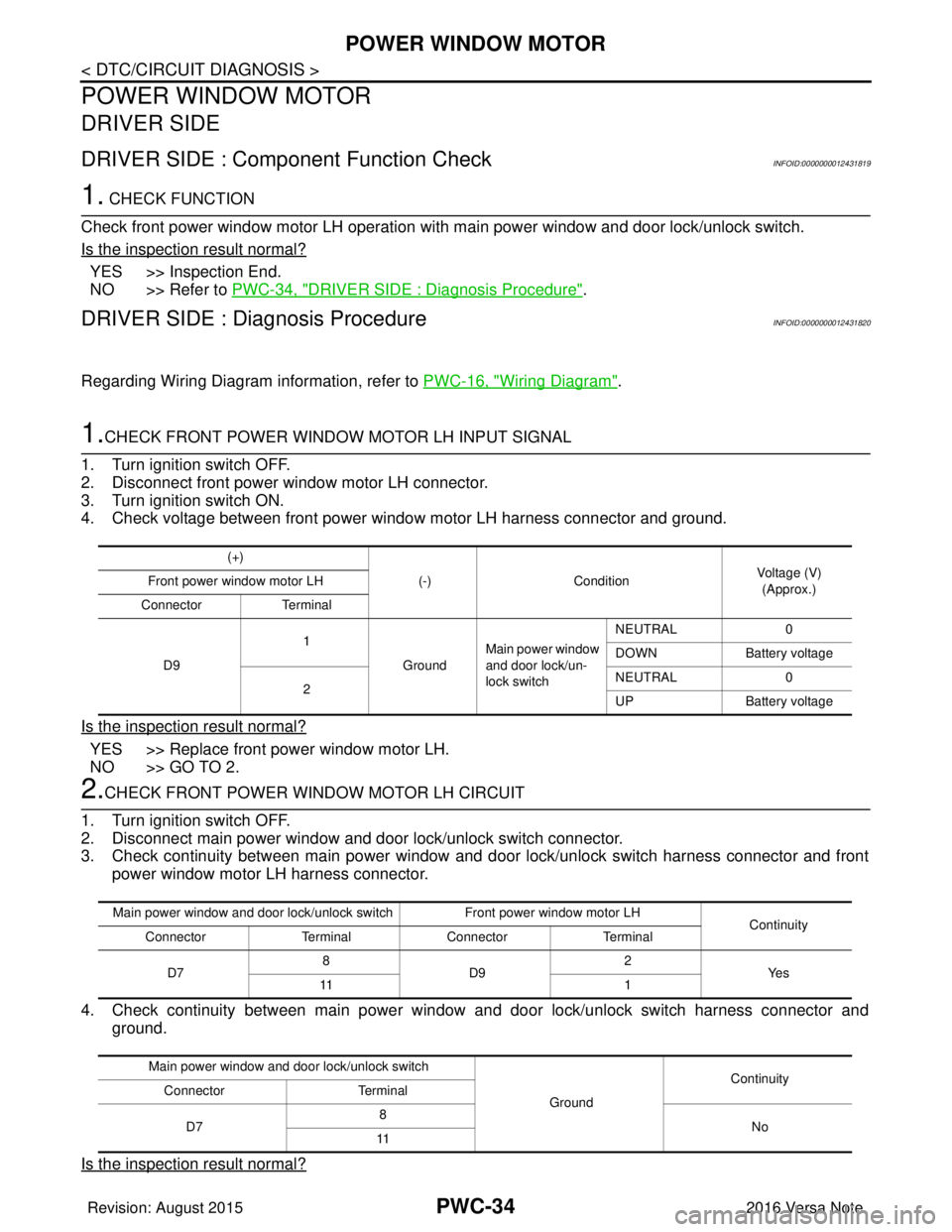
PWC-34
< DTC/CIRCUIT DIAGNOSIS >
POWER WINDOW MOTOR
POWER WINDOW MOTOR
DRIVER SIDE
DRIVER SIDE : Component Function CheckINFOID:0000000012431819
1. CHECK FUNCTION
Check front power window motor LH operation with main power window and door lock/unlock switch.
Is the inspection result normal?
YES >> Inspection End.
NO >> Refer to PWC-34, "
DRIVER SIDE : Diagnosis Procedure".
DRIVER SIDE : Diagnosis ProcedureINFOID:0000000012431820
Regarding Wiring Diagram information, refer to PWC-16, "Wiring Diagram".
1.CHECK FRONT POWER WINDOW MOTOR LH INPUT SIGNAL
1. Turn ignition switch OFF.
2. Disconnect front power window motor LH connector.
3. Turn ignition switch ON.
4. Check voltage between front power window motor LH harness connector and ground.
Is the inspection result normal?
YES >> Replace front power window motor LH.
NO >> GO TO 2.
2.CHECK FRONT POWER WINDOW MOTOR LH CIRCUIT
1. Turn ignition switch OFF.
2. Disconnect main power window and door lock/unlock switch connector.
3. Check continuity between main power window and door lock/unlock switch harness connector and front power window motor LH harness connector.
4. Check continuity between main power window and door lock/unlock switch harness connector and
ground.
Is the inspection result normal?
(+) (-)Condition Voltage (V)
(Approx.)
Front power window motor LH
Connector Terminal
D9 1
GroundMain power window
and door lock/un-
lock switch NEUTRAL
0
DOWN Battery voltage
2 NEUTRAL
0
UP Battery voltage
Main power window and door lock/unlock switch Front power window motor LH
Continuity
Connector TerminalConnector Terminal
D7 8
D9 2
Ye s
11 1
Main power window and door lock/unlock switch GroundContinuity
Connector Terminal
D7 8
No
11
Revision: August 2015 2016 Versa Note
cardiagn.com
Page 2696 of 3641
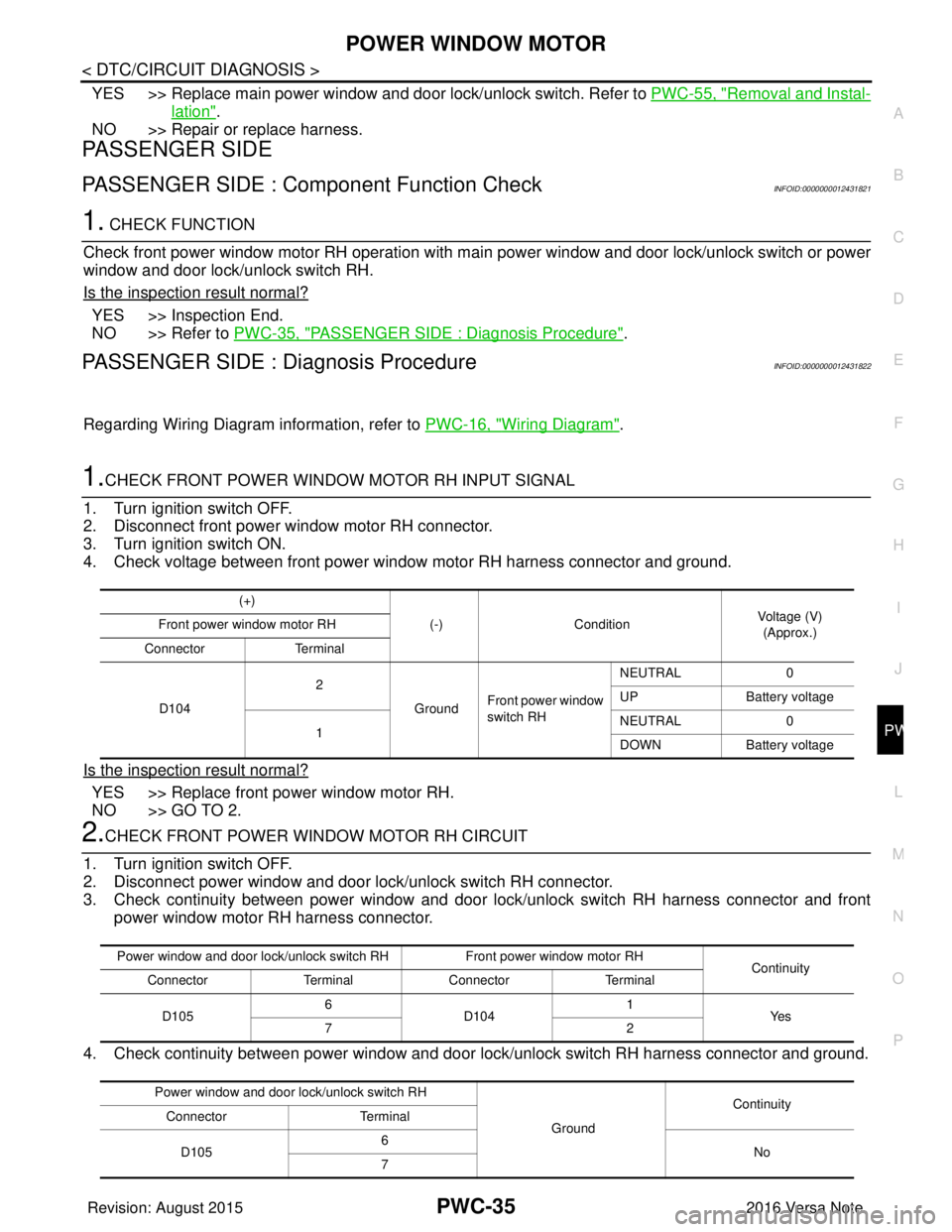
POWER WINDOW MOTORPWC-35
< DTC/CIRCUIT DIAGNOSIS >
C
DE
F
G H
I
J
L
M A
B
PWC
N
O P
YES >> Replace main power window and door lock/unlock switch. Refer to PWC-55, "Removal and Instal-
lation".
NO >> Repair or replace harness.
PASSENGER SIDE
PASSENGER SIDE : Comp onent Function CheckINFOID:0000000012431821
1. CHECK FUNCTION
Check front power window motor RH operation with main power window and d\
oor lock/unlock switch or power
window and door lock/unlock switch RH.
Is the inspection result normal?
YES >> Inspection End.
NO >> Refer to PWC-35, "
PASSENGER SIDE : Diagnosis Procedure".
PASSENGER SIDE : Dia gnosis ProcedureINFOID:0000000012431822
Regarding Wiring Diagram information, refer to PWC-16, "Wiring Diagram".
1.CHECK FRONT POWER WINDOW MOTOR RH INPUT SIGNAL
1. Turn ignition switch OFF.
2. Disconnect front power window motor RH connector.
3. Turn ignition switch ON.
4. Check voltage between front power window motor RH harness connector and ground.
Is the inspection result normal?
YES >> Replace front power window motor RH.
NO >> GO TO 2.
2.CHECK FRONT POWER WINDOW MOTOR RH CIRCUIT
1. Turn ignition switch OFF.
2. Disconnect power window and door lock/unlock switch RH connector.
3. Check continuity between power window and door lock/unlock switch RH harness connector and front power window motor RH harness connector.
4. Check continuity between power window and door lock/unlock switch RH harness connector and ground.
(+)
(-)Condition Voltage (V)
(Approx.)
Front power window motor RH
Connector Terminal
D104 2
GroundFront power window
switch RH NEUTRAL
0
UP Battery voltage
1 NEUTRAL
0
DOWN Battery voltage
Power window and door lock/unlock switch RH Front power window motor RH
Continuity
Connector TerminalConnector Terminal
D105 6
D104 1
Ye s
72
Power window and door lock/unlock switch RH GroundContinuity
Connector Terminal
D105 6
No
7
Revision: August 2015 2016 Versa Note
cardiagn.com
Page 2697 of 3641
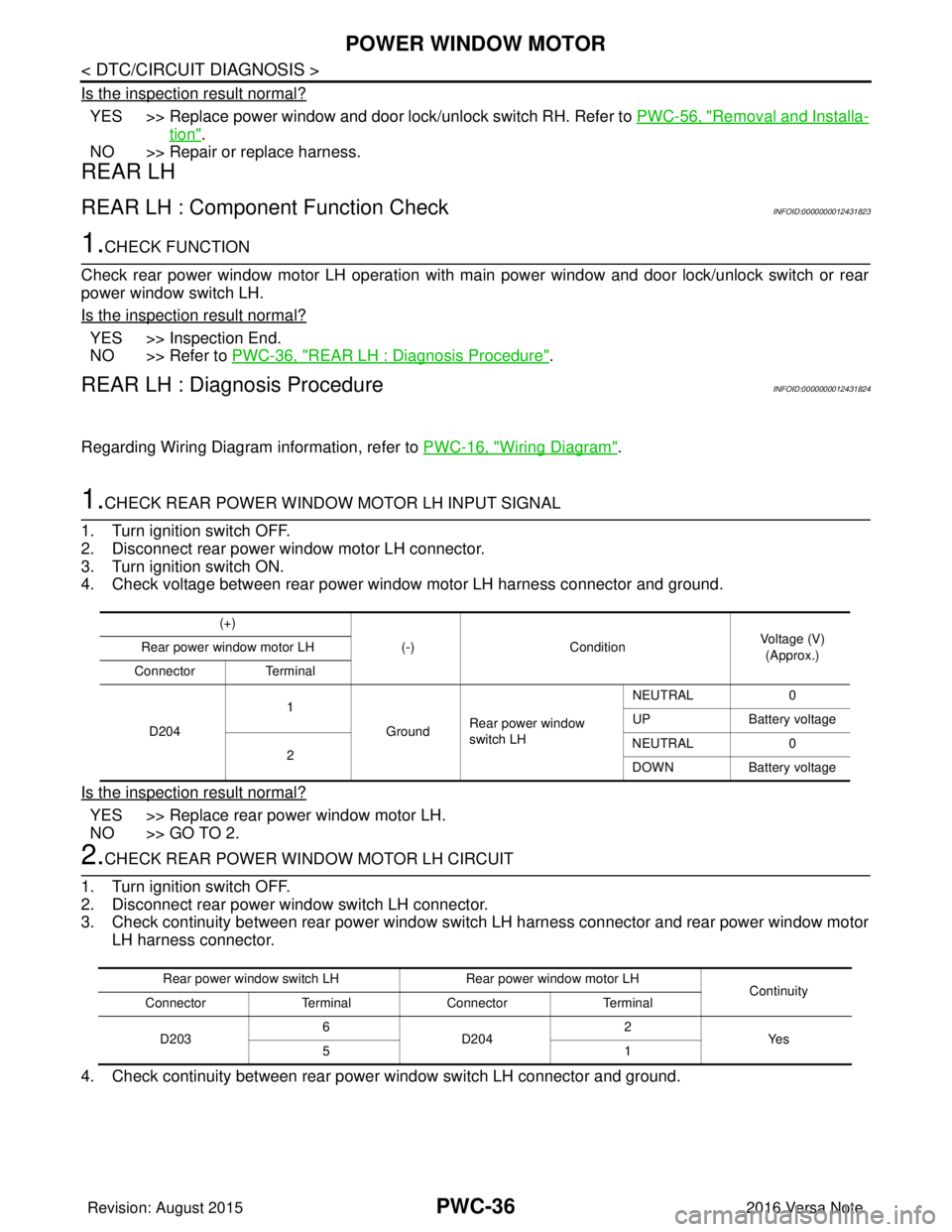
PWC-36
< DTC/CIRCUIT DIAGNOSIS >
POWER WINDOW MOTOR
Is the inspection result normal?
YES >> Replace power window and door lock/unlock switch RH. Refer to PWC-56, "Removal and Installa-
tion".
NO >> Repair or replace harness.
REAR LH
REAR LH : Componen t Function CheckINFOID:0000000012431823
1.CHECK FUNCTION
Check rear power window motor LH operation with main power window and door lock/unlock switch or rear
power window switch LH.
Is the inspection result normal?
YES >> Inspection End.
NO >> Refer to PWC-36, "
REAR LH : Diagnosis Procedure".
REAR LH : Diagnosis ProcedureINFOID:0000000012431824
Regarding Wiring Diagram information, refer to PWC-16, "Wiring Diagram".
1.CHECK REAR POWER WINDOW MOTOR LH INPUT SIGNAL
1. Turn ignition switch OFF.
2. Disconnect rear power window motor LH connector.
3. Turn ignition switch ON.
4. Check voltage between rear power window motor LH harness connector and ground.
Is the inspection result normal?
YES >> Replace rear power window motor LH.
NO >> GO TO 2.
2.CHECK REAR POWER WINDOW MOTOR LH CIRCUIT
1. Turn ignition switch OFF.
2. Disconnect rear power window switch LH connector.
3. Check continuity between rear power window switch LH harness connector and rear power window motor LH harness connector.
4. Check continuity between rear power window switch LH connector and ground.
(+) (-)Condition Voltage (V)
(Approx.)
Rear power window motor LH
Connector Terminal
D204 1
GroundRear power window
switch LH NEUTRAL
0
UP Battery voltage
2 NEUTRAL
0
DOWN Battery voltage
Rear power window switch LH Rear power window motor LH
Continuity
Connector TerminalConnector Terminal
D203 6
D204 2
Ye s
51
Revision: August 2015 2016 Versa Note
cardiagn.com