2016 NISSAN NOTE key fob battery
[x] Cancel search: key fob batteryPage 275 of 3641
![NISSAN NOTE 2016 Service Repair Manual BCS-14
< SYSTEM DESCRIPTION >[WITH INTELLIGENT KEY SYSTEM]
SYSTEM
• BCM switches the status (control mode) by itself wit
h the power saving control function. It performs the sleep
request to each un NISSAN NOTE 2016 Service Repair Manual BCS-14
< SYSTEM DESCRIPTION >[WITH INTELLIGENT KEY SYSTEM]
SYSTEM
• BCM switches the status (control mode) by itself wit
h the power saving control function. It performs the sleep
request to each un](/manual-img/5/57363/w960_57363-274.png)
BCS-14
< SYSTEM DESCRIPTION >[WITH INTELLIGENT KEY SYSTEM]
SYSTEM
• BCM switches the status (control mode) by itself wit
h the power saving control function. It performs the sleep
request to each unit (IPDM E/R and combination mete r) that operates with the ignition switch OFF.
Normal mode (wake-up)- CAN communication is normally performed with other units
- Each control with BCM is operating properly
CAN communication sleep mode (CAN sleep)- CAN transmission is stopped
- Control with BCM only is operating
Low power consumption mode (BCM sleep)- Low power consumption control is active
- CAN transmission is stopped
LOW POWER CONSUMPTION CONTROL WITH BCM
BCM reduces the power consumption with the following operation in the low power consumption mode.
• The reading interval of each switch changes from 10 ms interval to 60 ms interval.
Sleep mode activation
• BCM receives the sleep-ready signal (ready) from IPDM E/R and combination meter via CAN communica-
tion.
• BCM transmits the sleep wake up signal (sleep) to each unit when all of the CAN sleep conditions are ful- filled.
• Each unit stops the transmission of CAN communication with the sleep wakeup signal. BCM is in CAN com- munication sleep mode.
• BCM is in the low power consumption mode and perform s the low power consumption control when all of the
BCM sleep conditions are fulfilled with CAN sleep condition.
Sleep condition
Wake-up operation
• BCM transmits the sleep wake up signal (wake up) to each unit when any of the CAN wake-up conditions are fulfilled. It changes from the low power consumption mode or the CAN communication sleep mode to the
normal mode.
• Each unit starts the transmission of CAN communication with the sleep wake up signal. In addition, the com- bination meter transmits the wake up signal to BCM via CAN communication to report the CAN communica-
tion start.
CAN sleep condition BCM sleep condition
• Receiving the sleep-ready signal (ready) from all units
• Ignition switch: OFF
• Vehicle security system alarm: No operation
• Warning lamp: Not operation
• Intelligent Key system buzzer: No operation
• Brake switch: OFF
• Turn signal indicator lamp: No operation
•Exterior lamp: OFF
• Door lock status: No change
• CONSULT communication status: No communication
• Meter display signal: Non-transmission
• Door switch status: No change
• Rear window defogger: OFF • Interior room lamp battery saver: Time out
• RAP system: OFF
• Push-button ignition switch (push switch) illumination: OFF
• NATS: No operation
• Remote keyless entry receiver communication status: No com-
munication
• Tire pressure monitoring system:Stop
BCM wake-up condition CAN wake-up condition
• Front door lock assembly LH (key cylinder switch): Lock or unlock
• Door lock switch: OFF →ON
• Door unlock switch: OFF→ON
• Remote keyless entry receiver: Receiving valid keyfob • Receiving the sleep-ready signal (Not-ready) from any units
• Push-button ignition switch (push switch): OFF
→ON
• Hazard switch: OFF →ON
• PASSING switch: OFF →ON, ON →OFF
• TAIL LAMP switch: OFF →ON
• Front door switch LH: OFF →ON, ON→OFF
• Front door switch RH: OFF → ON, ON → OFF
• Front outside handle LH request switch: OFF →ON
• Front outside handle RH request switch: OFF→ON
• Stop lamp switch 2 signal: ON
• Remote keyless entry receiver: Receiving valid keyfob
Revision: August 2015 2016 Versa Note
cardiagn.com
Page 285 of 3641
![NISSAN NOTE 2016 Service Repair Manual BCS-24
< SYSTEM DESCRIPTION >[WITH INTELLIGENT KEY SYSTEM]
DIAGNOSIS SYSTEM (BCM)
WORK SUPPORT
PUSH SWITCH INDICATOR
This test is able to check push-button ignition switch indicator operation [On/Off] NISSAN NOTE 2016 Service Repair Manual BCS-24
< SYSTEM DESCRIPTION >[WITH INTELLIGENT KEY SYSTEM]
DIAGNOSIS SYSTEM (BCM)
WORK SUPPORT
PUSH SWITCH INDICATOR
This test is able to check push-button ignition switch indicator operation [On/Off]](/manual-img/5/57363/w960_57363-284.png)
BCS-24
< SYSTEM DESCRIPTION >[WITH INTELLIGENT KEY SYSTEM]
DIAGNOSIS SYSTEM (BCM)
WORK SUPPORT
PUSH SWITCH INDICATOR
This test is able to check push-button ignition switch indicator operation [On/Off].
INT LAMP This test is able to check interior room lamp operation [On/Off].
INDICATOR This test is able to check combination meter warning lamp operation [KEY ON/KEY IND/Off].
FLASHER This test is able to check hazard lamp operation [LH/RH/Off].
OUTSIDE BUZZER This test is able to check Intelligent Key warning buzzer operation [On/Off].
HORN This test is able to check horn operation [On].
P RANGE This test is able to check CVT shift selector illumination operation [On/Off].
Test Item
Description
Support ItemSetting Description
LOCK/UNLOCK BY I-KEY On*
Door lock/unlock function from Intelligent Key ON.
Off Door lock/unlock function from Intelligent Key OFF.
ANTI KEY LOCK IN FUNCTI On*
Anti lock out setting ON.
Off Anti lock out setting OFF.
ANS BACK I-KEY UNLOCK Off
No buzzer reminder when doors are unlocked with request switch.
On* Buzzer reminder when doors are unlocked with request switch.
ANS BACK I-KEY LOCK Horn Chirp
Horn chirp reminder when doors are locked with request switch.
Buzzer* Buzzer reminder when doors are locked with request switch.
Off No reminder when doors are locked with request switch.
HORN WITH KEYLESS LOCK Off
Horn chirp reminder when doors are locked with Intelligent Key.
On* No horn chirp reminder when doors are locked with Intelligent Key.
HAZARD ANSWER BACK Lock/Unlock*
Hazard warning lamp activation when doors are locked/unlocked
with Intelligent Key or request switch.
Unlock Only Hazard warning lamp activation when doors are unlocked with Intel-
ligent Key or request switch.
Lock Only Hazard warning lamp activation when doors are locked with Intelli-
gent Key or request switch.
Off No hazard warning lamp activation when doors are locked/unlocked
with Intelligent Key or request switch.
INSIDE ANT DIAGNOSIS —This function allows inside key antenna self-diagnosis.
CONFIRM KEY FOB ID —Intelligent Key ID code can be checked.
SHORT CRANKING OUTPUT Start70 msec
Starter motor operation duration time setting.
100 msec
200 msec
End —
PANIC ALARM SET MODE 3 1.5 sec
Intelligent Key panic alarm button setting.
MODE 2 OFF
MODE 1* 0.5 sec
LO- BATT OF KEY FOB WARN On*
Intelligent Key low battery warning ON.
Off Intelligent Key low battery warning OFF.
Revision: August 2015 2016 Versa Note
cardiagn.com
Page 335 of 3641
![NISSAN NOTE 2016 Service Repair Manual BCS-74
< REMOVAL AND INSTALLATION >[WITH INTELLIGENT KEY SYSTEM]
BCM (BODY CONTROL MODULE)
REMOVAL AND INSTALLATION
BCM (BODY CONTROL MODULE)
Removal and InstallationINFOID:0000000012432358
REMOVAL
CA NISSAN NOTE 2016 Service Repair Manual BCS-74
< REMOVAL AND INSTALLATION >[WITH INTELLIGENT KEY SYSTEM]
BCM (BODY CONTROL MODULE)
REMOVAL AND INSTALLATION
BCM (BODY CONTROL MODULE)
Removal and InstallationINFOID:0000000012432358
REMOVAL
CA](/manual-img/5/57363/w960_57363-334.png)
BCS-74
< REMOVAL AND INSTALLATION >[WITH INTELLIGENT KEY SYSTEM]
BCM (BODY CONTROL MODULE)
REMOVAL AND INSTALLATION
BCM (BODY CONTROL MODULE)
Removal and InstallationINFOID:0000000012432358
REMOVAL
CAUTION:
Before replacing BCM, perform “READ CONFIGURATI
ON” to save or print current vehicle specifica-
tion. Refer to BCS-59, "
Description".
1. Disconnect negative and positive battery terminals, then wait at least three minutes. Refer to PG-70,
"Removal and Installation (Battery)".
2. Remove instrument lower panel LH. Refer to IP-24, "
Removal and Installation".
3. Remove screws (A) and remove the BCM (1) from the steering member and position aside.
: Front
4. Disconnect the harness connectors from the BCM.
5. Remove relays from relay bracket.
6. Remove relay bracket from BCM to transfer to new BCM.
INSTALLATION
Installation is in the reverse order of removal.
CAUTION:
• Perform “CONFIGURATION (BCM)” when replacing BCM. Refer to BCS-59, "
Description".
• Make sure to perform the system initialization (NATS) (if equipped) when replacing BCM. Refer to
BCS-58, "
Description".
• When replacing BCM, if new BCM does not come wi th keyfobs attached, all existing keyfobs must be
re-registered.
• For initialization and registration of Intelligent Key, refer to CONSULT Immobilizer mode and fol- lowthe on-screen instructions.
ALMIA0656ZZ
Revision: August 2015 2016 Versa Note
cardiagn.com
Page 355 of 3641
![NISSAN NOTE 2016 Service Repair Manual BCS-94
< SYSTEM DESCRIPTION >[WITHOUT INTELLIGENT KEY SYSTEM]
DIAGNOSIS SYSTEM (BCM)
ACTIVE TEST
WORK SUPPORT
* : Initial setting
WIPER
WIPER : CONSULT Function (BCM - WIPER)INFOID:0000000012432377
DA NISSAN NOTE 2016 Service Repair Manual BCS-94
< SYSTEM DESCRIPTION >[WITHOUT INTELLIGENT KEY SYSTEM]
DIAGNOSIS SYSTEM (BCM)
ACTIVE TEST
WORK SUPPORT
* : Initial setting
WIPER
WIPER : CONSULT Function (BCM - WIPER)INFOID:0000000012432377
DA](/manual-img/5/57363/w960_57363-354.png)
BCS-94
< SYSTEM DESCRIPTION >[WITHOUT INTELLIGENT KEY SYSTEM]
DIAGNOSIS SYSTEM (BCM)
ACTIVE TEST
WORK SUPPORT
* : Initial setting
WIPER
WIPER : CONSULT Function (BCM - WIPER)INFOID:0000000012432377
DATA MONITOR
Monitor Item [Unit]
Description
IGN ON SW [On/Off] Indicates condition of ignition switch ON position.
ACC ON SW [On/Off] Indicates condition of ignition switch ACC position.
HI BEAM SW [On/Off]
Indicates condition of combination switch.
HEAD LAMP SW 1 [On/Off]
HEAD LAMP SW 2 [On/Off]
TAIL LAMP SW [On/Off]
PASSING SW [On/Off]
FR FOG SW [On/Off]
DOOR SW-DR [On/Off]
Indicates condition of front door switch LH.
DOOR SW-AS [On/Off] Indicates condition of front door switch RH.
DOOR SW-RR [On/Off] Indicates condition of rear door switch RH.
DOOR SW-RL [On/Off] Indicates condition of rear door switch LH.
DOOR SW-BK [On/Off] Indicates condition of back door switch.
TURN SIGNAL R [On/Off] Indicates condition of combination switch.
TURN SIGNAL L [On/Off]
KEY ON SW [On/Off] Indicates condition of key switch.
KEYLESS LOCK [On/Off] Indicates condition of lock signal from keyfob.
PKB SW [On/Off] Indicates park brake switch signal received from combination meter on CAN communica-
tion line.
ENGINE RUN [On/Off] Indicates engine run signal received from ECM on CAN communication line.
VEHICLE SPEED [km/h/mph] Indicates vehicle speed signal received from combination meter on CAN communication
line.
Test Item
Description
TAIL LAMP This test is able to check tail lamp operation [On/Off].
HEAD LAMP This test is able to check head lamp operation [Hi/Low/Off].
FR FOG LAMP This test is able to check front fog lamp operation [On/Off].
ILL DIM SIGNAL This test is able to check head lamp illumination dimming operation [On/Off].
Support ItemSetting Description
BATTERY SAVER SET On*
Exterior lamp battery saver function ON.
Off Exterior lamp battery saver function OFF.
Monitor Item [Unit] Description
IGN ON SW [On/Off] Indicates condition of ignition switch ON position.
IGN SW CAN [On/Off] Indicates ignition switch ON signal received from IPDM E/R on CAN communication line.
Revision: August 2015 2016 Versa Note
cardiagn.com
Page 358 of 3641
![NISSAN NOTE 2016 Service Repair Manual BCS
DIAGNOSIS SYSTEM (BCM)BCS-97
< SYSTEM DESCRIPTION > [WITHOUT INTELLIGENT KEY SYSTEM]
C
D
E
F
G H
I
J
K L
B A
O P
N
IMMU : CONSULT Function (BCM - IMMU)INFOID:0000000012432382
SELF DIAGNOSTIC RESUL NISSAN NOTE 2016 Service Repair Manual BCS
DIAGNOSIS SYSTEM (BCM)BCS-97
< SYSTEM DESCRIPTION > [WITHOUT INTELLIGENT KEY SYSTEM]
C
D
E
F
G H
I
J
K L
B A
O P
N
IMMU : CONSULT Function (BCM - IMMU)INFOID:0000000012432382
SELF DIAGNOSTIC RESUL](/manual-img/5/57363/w960_57363-357.png)
BCS
DIAGNOSIS SYSTEM (BCM)BCS-97
< SYSTEM DESCRIPTION > [WITHOUT INTELLIGENT KEY SYSTEM]
C
D
E
F
G H
I
J
K L
B A
O P
N
IMMU : CONSULT Function (BCM - IMMU)INFOID:0000000012432382
SELF DIAGNOSTIC RESULT
Refer to
BCS-115, "DTCIndex".
ACTIVE TEST
WORK SUPPORT
BATTERY SAVER
BATTERY SAVER : CONSULT Function (BCM - BATTERY SAVER)INFOID:0000000012432383
DATA MONITOR
ACTIVE TEST
WORK SUPPORT
* : Initial setting
THEFT ALM
Test Item Description
THEFT IND This test is able to check security indicator operation [On/Off].
Support ItemSetting Description
CONFIRM DONGLE ID —Dongle ID code can be read.
Monitor Item [Unit] Description
IGN ON SW [On/Off] Indicates condition of ignition switch ON position.
KEY ON SW [On/Off] Indicates condition of key switch.
DOOR SW-DR [On/Off] Indicates condition of front door switch LH.
DOOR SW-AS [On/Off] Indicates condition of front door switch RH.
DOOR SW-RR [On/Off] Indicates condition of rear door switch RH.
DOOR SW-RL [On/Off] Indicates condition of rear door switch LH.
DOOR SW-BK [On/Off] Indicates condition of back door switch.
CDL LOCK SW [On/Off] Indicates condition of lock signal from door lock and unlock switch.
CDL UNLOCK SW [On/Off] Indicates condition of unlock signal from door lock and unlock switch.
KEYLESS LOCK [On/Off] Indicates condition of lock signal from keyfob.
KEYLESS UNLOCK [On/Off] Indicates condition of unlock signal from keyfob.
KEY CYL LK-SW [On/Off] Indicates condition of lock signal from door key cylinder switch.
KEY CYL UN-SW [On/Off] Indicates condition of unlock signal from door key cylinder switch.
ACC SW [On/Off] Indicates condition of ignition switch ACC position.
Test item Description
BATTERY SAVER This test is able to check battery saver operation [On/Off].
Support ItemSetting Description
ROOM LAMP TIMER SET MODE 3* 10 min.
Sets interior room lamp battery saver timer operating time.
MODE 2 60 min.
MODE 1 15 min.
Revision: August 2015 2016 Versa Note
cardiagn.com
Page 398 of 3641
![NISSAN NOTE 2016 Service Repair Manual BCS
BCM (BODY CONTROL MODULE)BCS-137
< REMOVAL AND INSTALLATION > [WITHOUT INTELLIGENT KEY SYSTEM]
C
D
E
F
G H
I
J
K L
B A
O P
N
REMOVAL AND INSTALLATION
BCM (BODY CONTROL MODULE)
Removal and Installa NISSAN NOTE 2016 Service Repair Manual BCS
BCM (BODY CONTROL MODULE)BCS-137
< REMOVAL AND INSTALLATION > [WITHOUT INTELLIGENT KEY SYSTEM]
C
D
E
F
G H
I
J
K L
B A
O P
N
REMOVAL AND INSTALLATION
BCM (BODY CONTROL MODULE)
Removal and Installa](/manual-img/5/57363/w960_57363-397.png)
BCS
BCM (BODY CONTROL MODULE)BCS-137
< REMOVAL AND INSTALLATION > [WITHOUT INTELLIGENT KEY SYSTEM]
C
D
E
F
G H
I
J
K L
B A
O P
N
REMOVAL AND INSTALLATION
BCM (BODY CONTROL MODULE)
Removal and InstallationINFOID:0000000012432411
REMOVAL
CAUTION:
Before replacing BCM, perform “READ CONFIGURAT
ION” to save or print current vehicle specifica-
tion. Refer to BCS-123, "
Description".
1. Disconnect negative and positive battery terminals, then wait at least three minutes. Refer to PG-70,
"Removal and Installation (Battery)".
2. Remove instrument lower panel LH. Refer to IP-24, "
Removal and Installation".
3. Remove screws (A) and remove the BCM (1) from the steering member and position aside.
: Front
4. Disconnect the harness connectors from the BCM.
5. Remove relays from relay bracket.
6. Remove relay bracket from BCM to transfer to new BCM.
INSTALLATION
Installation is in the reverse order of removal.
CAUTION:
• Perform “CONFIGURATION (BCM)” when replacing BCM. Refer to BCS-123, "
Description".
• Make sure to perform the system initialization (N ATS) (if equipped) when replacing BCM. Refer to
BCS-121, "
Description".
• When replacing BCM, if new BCM does not come with keyfobs attached, all existing keyfobs must be
re-registered.
• For initialization and registration of Intelligent Key, refer to CONSULT Immobilizer mode and fol- lowthe on-screen instructions.
ALMIA0656ZZ
Revision: August 2015 2016 Versa Note
cardiagn.com
Page 695 of 3641
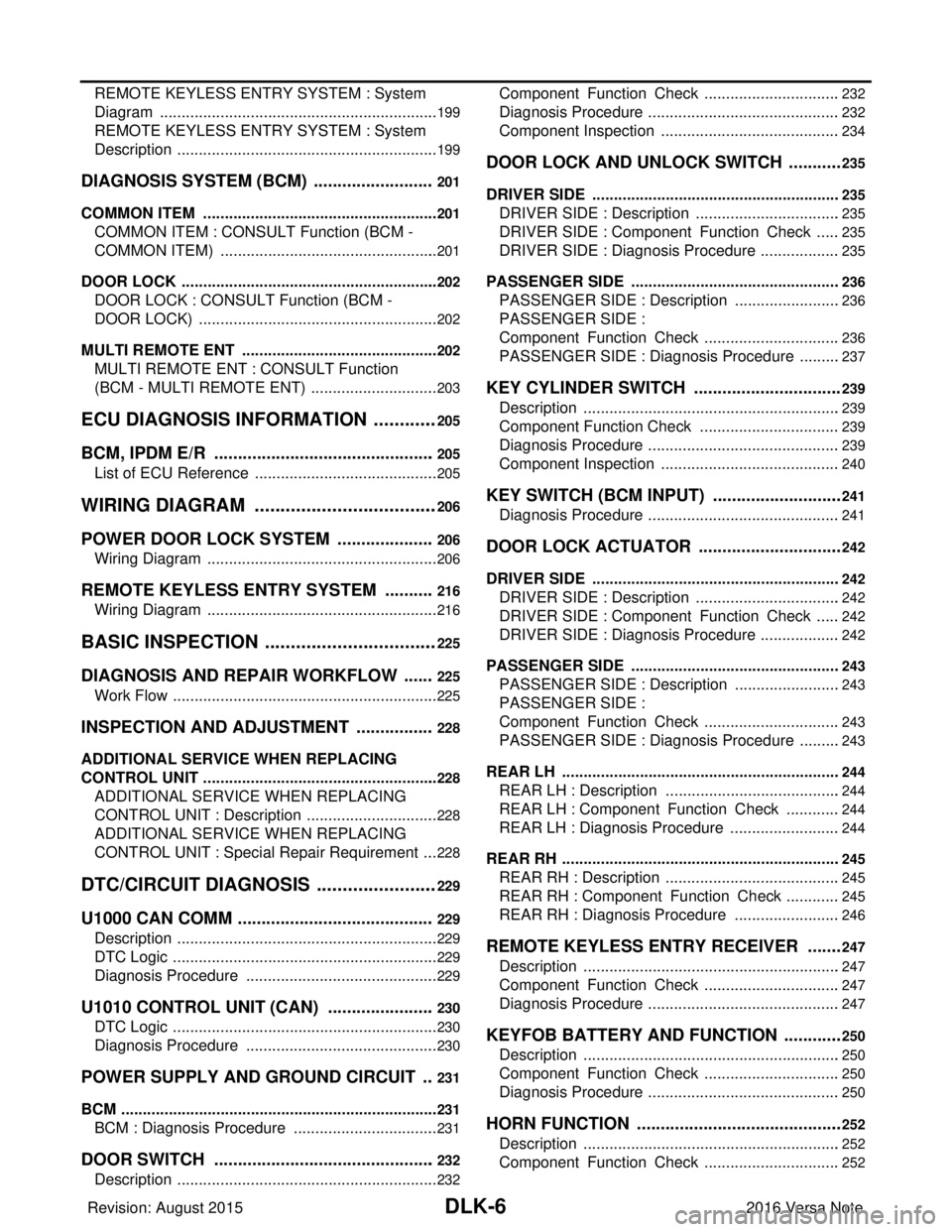
DLK-6
REMOTE KEYLESS ENTRY SYSTEM : System
Diagram .................................................................
199
REMOTE KEYLESS ENTRY SYSTEM : System
Description .............................................................
199
DIAGNOSIS SYSTEM (BCM) ..........................201
COMMON ITEM ..................................................... ..201
COMMON ITEM : CONSULT Function (BCM -
COMMON ITEM) ...................................................
201
DOOR LOCK .......................................................... ..202
DOOR LOCK : CONSULT Function (BCM -
DOOR LOCK) ........................................................
202
MULTI REMOTE ENT ............................................ ..202
MULTI REMOTE ENT : CONSULT Function
(BCM - MULTI REMOTE ENT) ..............................
203
ECU DIAGNOSIS INFORMATION .............205
BCM, IPDM E/R .............................................. .205
List of ECU Reference ......................................... ..205
WIRING DIAGRAM ....................................206
POWER DOOR LOCK SYSTEM .................... .206
Wiring Diagram .................................................... ..206
REMOTE KEYLESS ENTRY SYSTEM ...........216
Wiring Diagram .................................................... ..216
BASIC INSPECTION ..................................225
DIAGNOSIS AND REPAIR WORKFLOW ...... .225
Work Flow ............................................................ ..225
INSPECTION AND ADJUSTMENT .................228
ADDITIONAL SERVICE WHEN REPLACING
CONTROL UNIT ..................................................... ..
228
ADDITIONAL SERVICE WHEN REPLACING
CONTROL UNIT : Description ............................. ..
228
ADDITIONAL SERVICE WHEN REPLACING
CONTROL UNIT : Special Repair Requirement ....
228
DTC/CIRCUIT DIAGNOSIS ...................... ..229
U1000 CAN COMM ......................................... .229
Description ........................................................... ..229
DTC Logic ..............................................................229
Diagnosis Procedure .............................................229
U1010 CONTROL UNIT (CAN) .......................230
DTC Logic ............................................................ ..230
Diagnosis Procedure .............................................230
POWER SUPPLY AND GROUND CIRCUIT ...231
BCM ........................................................................ ..231
BCM : Diagnosis Procedure ..................................231
DOOR SWITCH ...............................................232
Description ........................................................... ..232
Component Function Check ............................... .232
Diagnosis Procedure .............................................232
Component Inspection ..........................................234
DOOR LOCK AND UNLOCK SWITCH ............235
DRIVER SIDE ......................................................... .235
DRIVER SIDE : Description ..................................235
DRIVER SIDE : Component Function Check ......235
DRIVER SIDE : Diagnosis Procedure ...................235
PASSENGER SIDE .................................................236
PASSENGER SIDE : Descripti on .........................236
PASSENGER SIDE :
Component Function Check ............................... .
236
PASSENGER SIDE : Diagnosis Procedure ..........237
KEY CYLINDER SWITCH ................................239
Description ........................................................... .239
Component Function Check .................................239
Diagnosis Procedure .............................................239
Component Inspection ..........................................240
KEY SWITCH (BCM INPUT) ............................241
Diagnosis Procedure ............................................ .241
DOOR LOCK ACTUATOR ...............................242
DRIVER SIDE ......................................................... .242
DRIVER SIDE : Description ..................................242
DRIVER SIDE : Component Function Check ......242
DRIVER SIDE : Diagnosis Procedure ...................242
PASSENGER SIDE .................................................243
PASSENGER SIDE : Descripti on .........................243
PASSENGER SIDE :
Component Function Check ............................... .
243
PASSENGER SIDE : Diagnosis Procedure ..........243
REAR LH ................................................................ .244
REAR LH : Description .........................................244
REAR LH : Component Function Check ............ .244
REAR LH : Diagnosis Procedure ..........................244
REAR RH ................................................................ .245
REAR RH : Description .........................................245
REAR RH : Component Function Check .............245
REAR RH : Diagnosis Procedure .........................246
REMOTE KEYLESS ENTRY RECEIVER ........247
Description ........................................................... .247
Component Function Check ................................247
Diagnosis Procedure .............................................247
KEYFOB BATTERY AND FUNCTION .............250
Description ........................................................... .250
Component Function Check ................................250
Diagnosis Procedure .............................................250
HORN FUNCTION ............................................252
Description ........................................................... .252
Component Function Check ................................252
Revision: August 2015 2016 Versa Note
cardiagn.com
Page 697 of 3641
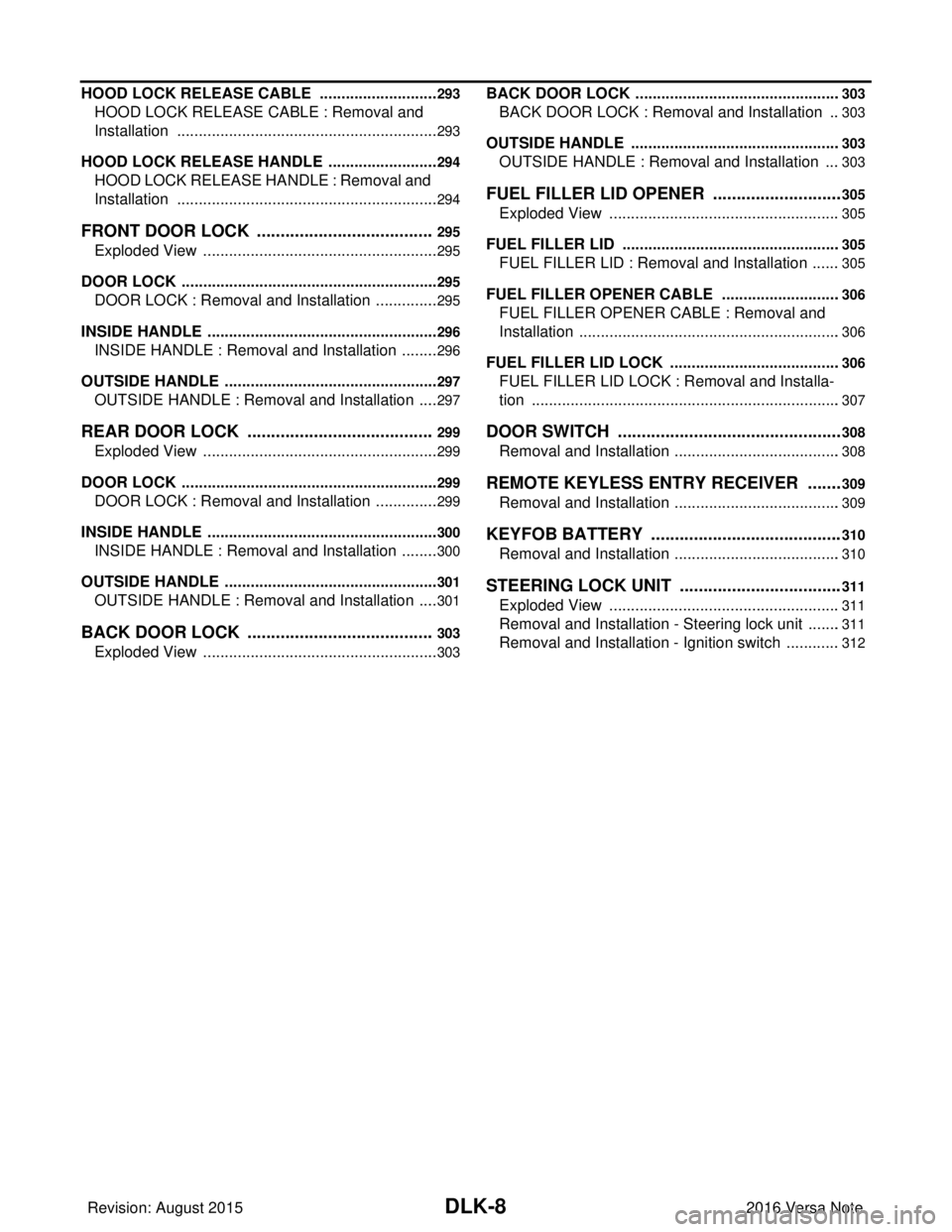
DLK-8
HOOD LOCK RELEASE CABLE ............................293
HOOD LOCK RELEASE CABLE : Removal and
Installation .............................................................
293
HOOD LOCK RELEASE HANDLE ........................ ..294
HOOD LOCK RELEASE HANDLE : Removal and
Installation ........................................................... ..
294
FRONT DOOR LOCK ......................................295
Exploded View ..................................................... ..295
DOOR LOCK .......................................................... ..295
DOOR LOCK : Removal and Installation ...............295
INSIDE HANDLE .................................................... ..296
INSIDE HANDLE : Removal and Installation .........296
OUTSIDE HANDLE ................................................ ..297
OUTSIDE HANDLE : Removal and Installation .....297
REAR DOOR LOCK ....................................... .299
Exploded View ..................................................... ..299
DOOR LOCK .......................................................... ..299
DOOR LOCK : Removal and Installation ...............299
INSIDE HANDLE .................................................... ..300
INSIDE HANDLE : Removal and Installation .........300
OUTSIDE HANDLE ................................................ ..301
OUTSIDE HANDLE : Removal and Installation .....301
BACK DOOR LOCK ....................................... .303
Exploded View ..................................................... ..303
BACK DOOR LOCK ............................................... .303
BACK DOOR LOCK : Removal and Installation ...303
OUTSIDE HANDLE ................................................ .303
OUTSIDE HANDLE : Removal and Installation ....303
FUEL FILLER LID OPENER ............................305
Exploded View ..................................................... .305
FUEL FILLER LID .................................................. .305
FUEL FILLER LID : Removal and Installation .......305
FUEL FILLER OPENER CABLE ........................... .306
FUEL FILLER OPENER CABLE : Removal and
Installation .............................................................
306
FUEL FILLER LID LOCK ....................................... .306
FUEL FILLER LID LOCK : Removal and Installa-
tion ........................................................................
307
DOOR SWITCH ................................................308
Removal and Installation .......................................308
REMOTE KEYLESS ENTRY RECEIVER ...... ..309
Removal and Installation .......................................309
KEYFOB BATTERY .........................................310
Removal and Installation .......................................310
STEERING LOCK UNIT ...................................311
Exploded View ..................................................... .311
Removal and Installation - Steering lock unit ........311
Removal and Installation - Ignition switch ............ .312
Revision: August 2015 2016 Versa Note
cardiagn.com