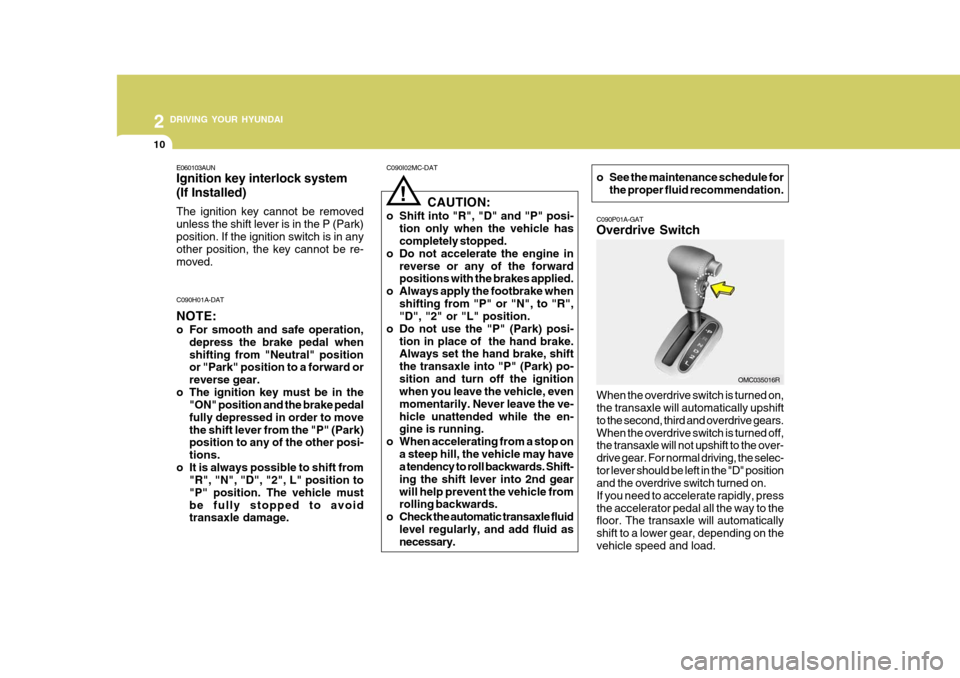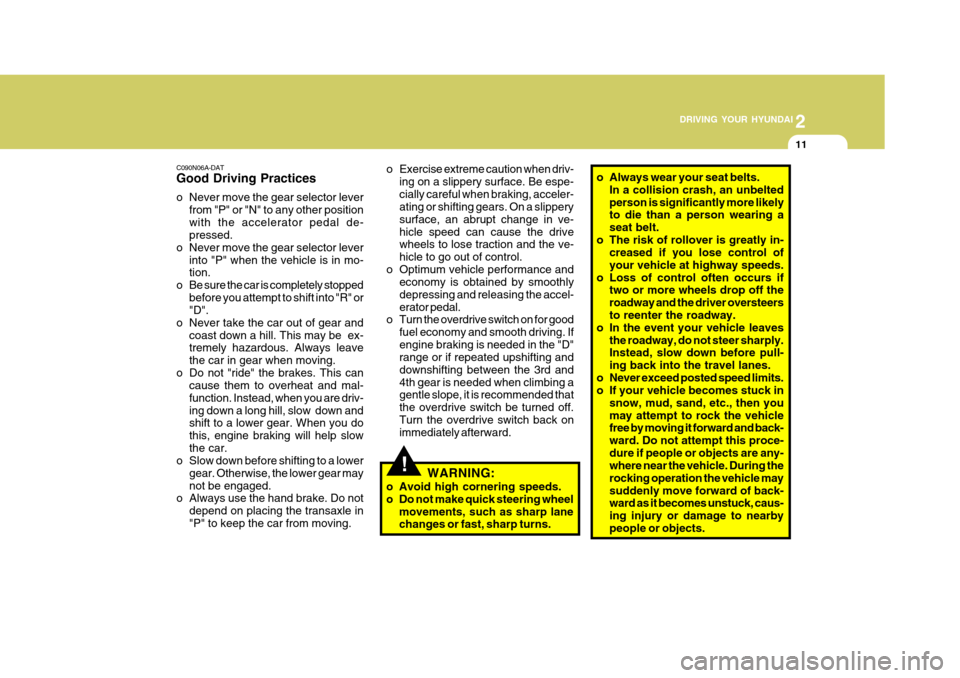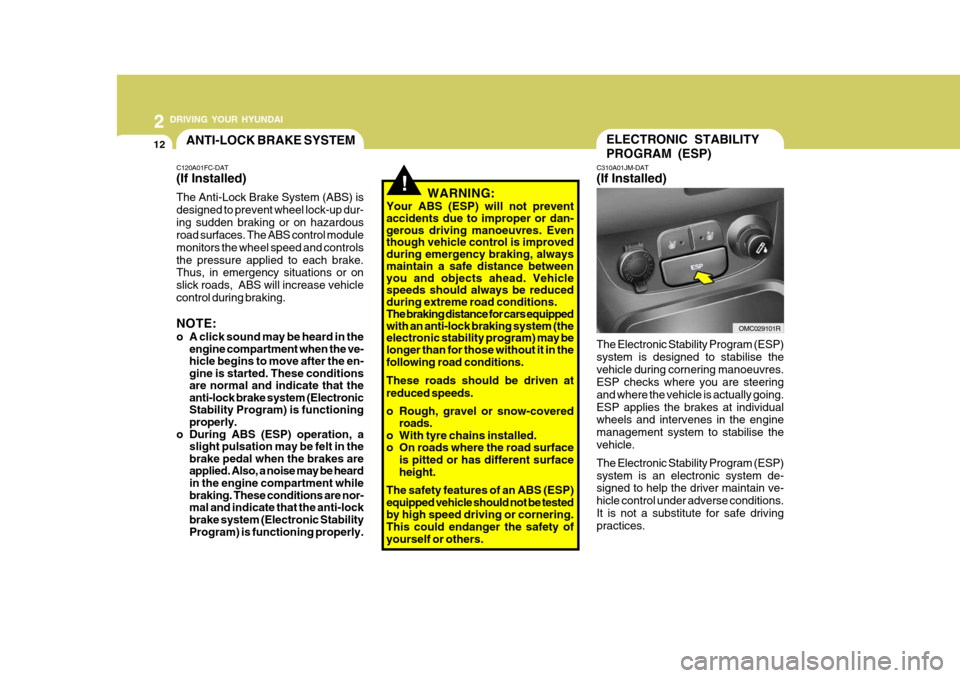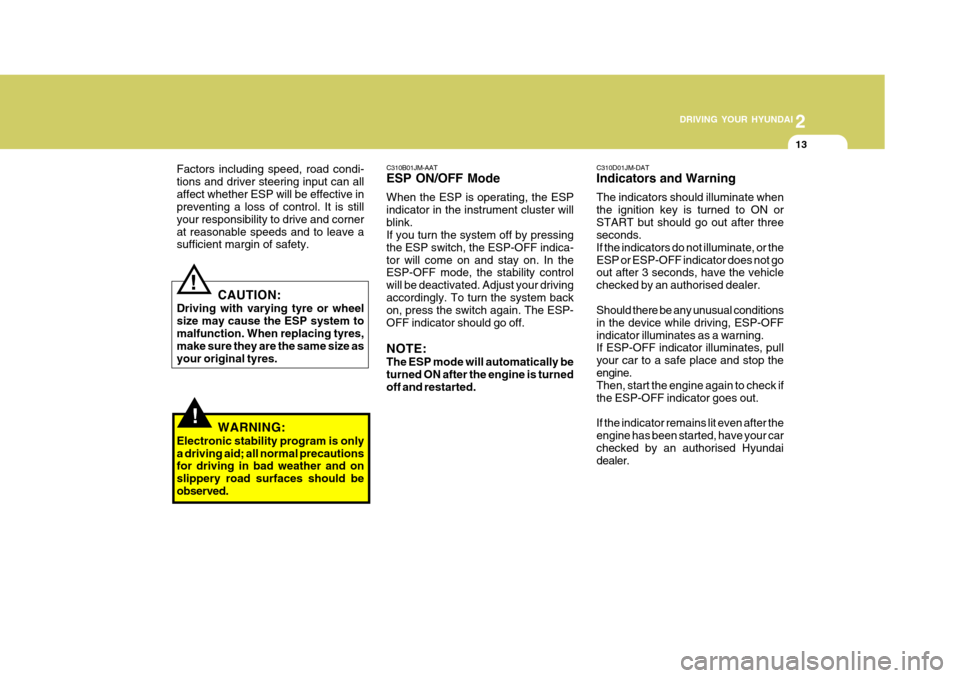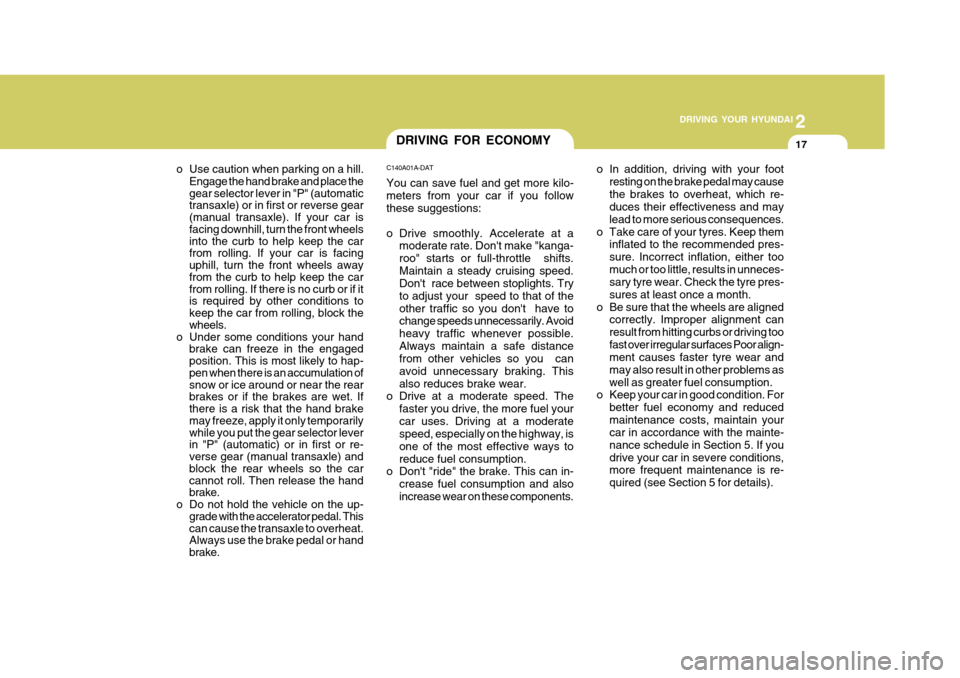Page 137 of 232
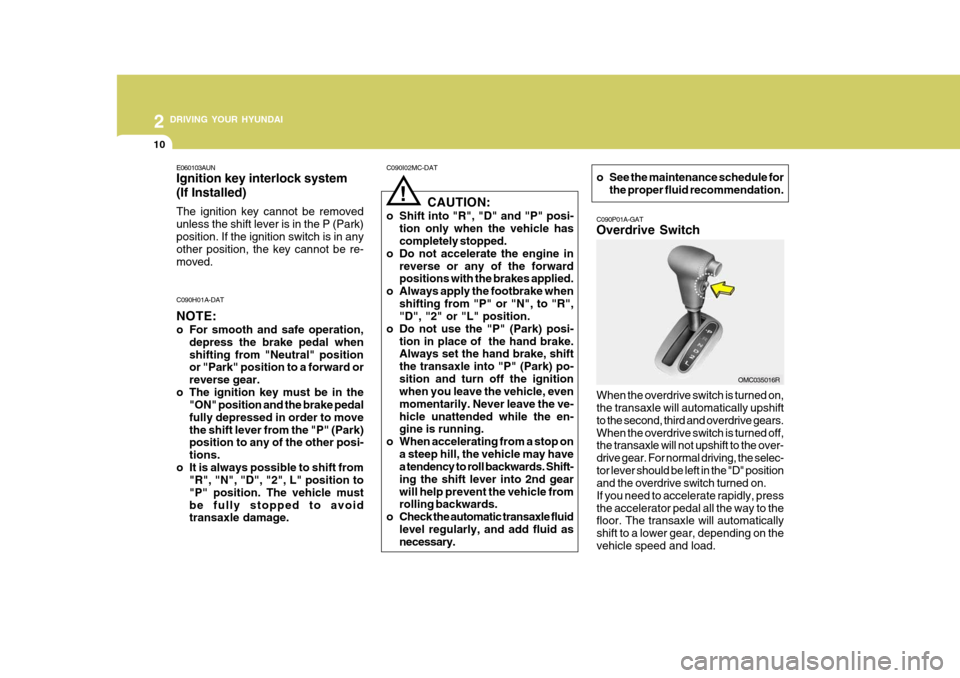
2 DRIVING YOUR HYUNDAI
10
C090P01A-GAT Overdrive Switch
When the overdrive switch is turned on, the transaxle will automatically upshift to the second, third and overdrive gears.When the overdrive switch is turned off,
the transaxle will not upshift to the over- drive gear. For normal driving, the selec-tor lever should be left in the "D" position
and the overdrive switch turned on. If you need to accelerate rapidly, pressthe accelerator pedal all the way to the floor. The transaxle will automatically shift to a lower gear, depending on thevehicle speed and load.
C090I02MC-DAT
!
CAUTION:
o Shift into "R", "D" and "P" posi- tion only when the vehicle has completely stopped.
o Do not accelerate the engine in
reverse or any of the forwardpositions with the brakes applied.
o Always apply the footbrake when shifting from "P" or "N", to "R","D", "2" or "L" position.
o Do not use the "P" (Park) posi- tion in place of the hand brake.Always set the hand brake, shift the transaxle into "P" (Park) po-sition and turn off the ignition when you leave the vehicle, even momentarily. Never leave the ve-hicle unattended while the en- gine is running.
o When accelerating from a stop on a steep hill, the vehicle may havea tendency to roll backwards. Shift- ing the shift lever into 2nd gearwill help prevent the vehicle from rolling backwards.
o Check the automatic transaxle fluid level regularly, and add fluid asnecessary.
C090H01A-DAT NOTE:
o For smooth and safe operation,
depress the brake pedal when shifting from "Neutral" position or "Park" position to a forward or reverse gear.
o The ignition key must be in the "ON" position and the brake pedalfully depressed in order to movethe shift lever from the "P" (Park) position to any of the other posi- tions.
o It is always possible to shift from "R", "N", "D", "2", L" position to"P" position. The vehicle mustbe fully stopped to avoid transaxle damage.
OMC035016R
o See the maintenance schedule for
the proper fluid recommendation.
E060103AUN Ignition key interlock system (If Installed) The ignition key cannot be removed unless the shift lever is in the P (Park)position. If the ignition switch is in any other position, the key cannot be re- moved.
Page 138 of 232
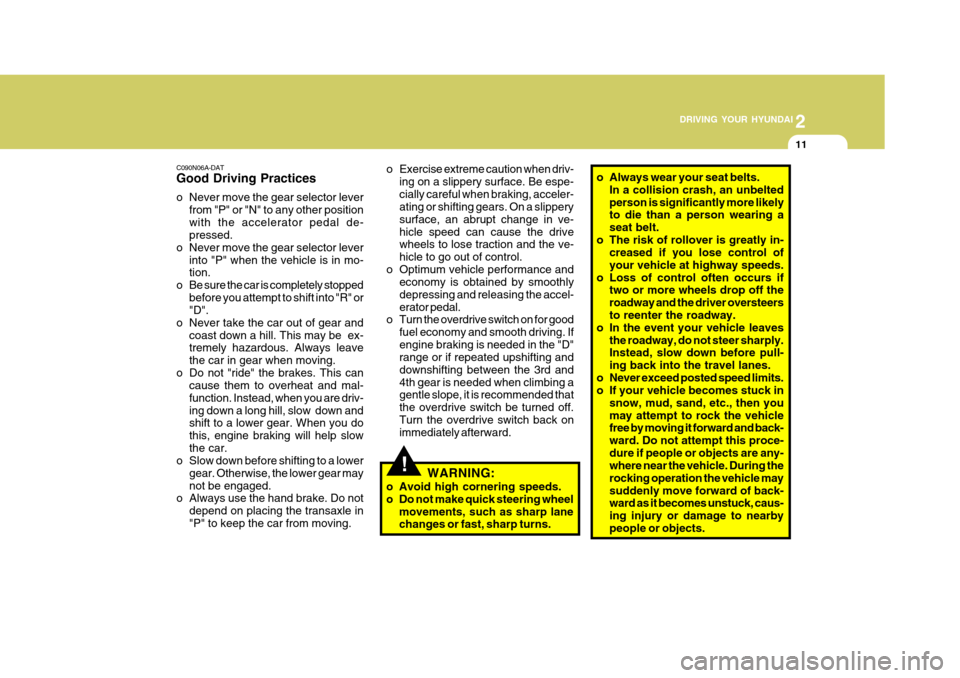
2
DRIVING YOUR HYUNDAI
11
2
DRIVING YOUR HYUNDAI
11
!
C090N06A-DAT Good Driving Practices
o Never move the gear selector lever
from "P" or "N" to any other position with the accelerator pedal de- pressed.
o Never move the gear selector lever into "P" when the vehicle is in mo-tion.
o Be sure the car is completely stopped before you attempt to shift into "R" or"D".
o Never take the car out of gear and coast down a hill. This may be ex-tremely hazardous. Always leave the car in gear when moving.
o Do not "ride" the brakes. This can cause them to overheat and mal-function. Instead, when you are driv-ing down a long hill, slow down and shift to a lower gear. When you do this, engine braking will help slowthe car.
o Slow down before shifting to a lower
gear. Otherwise, the lower gear maynot be engaged.
o Always use the hand brake. Do not
depend on placing the transaxle in"P" to keep the car from moving. o Exercise extreme caution when driv-
ing on a slippery surface. Be espe-cially careful when braking, acceler- ating or shifting gears. On a slippery surface, an abrupt change in ve-hicle speed can cause the drive wheels to lose traction and the ve- hicle to go out of control.
o Optimum vehicle performance and economy is obtained by smoothlydepressing and releasing the accel-erator pedal.
o Turn the overdrive switch on for good
fuel economy and smooth driving. Ifengine braking is needed in the "D" range or if repeated upshifting and downshifting between the 3rd and4th gear is needed when climbing a gentle slope, it is recommended that the overdrive switch be turned off.Turn the overdrive switch back on immediately afterward.
WARNING:
o Avoid high cornering speeds.
o Do not make quick steering wheel movements, such as sharp lane changes or fast, sharp turns. o Always wear your seat belts.
In a collision crash, an unbelted person is significantly more likely to die than a person wearing a seat belt.
o The risk of rollover is greatly in- creased if you lose control ofyour vehicle at highway speeds.
o Loss of control often occurs if two or more wheels drop off theroadway and the driver oversteersto reenter the roadway.
o In the event your vehicle leaves
the roadway, do not steer sharply. Instead, slow down before pull- ing back into the travel lanes.
o Never exceed posted speed limits.
o If your vehicle becomes stuck in snow, mud, sand, etc., then you may attempt to rock the vehicle free by moving it forward and back- ward. Do not attempt this proce-dure if people or objects are any- where near the vehicle. During the rocking operation the vehicle maysuddenly move forward of back- ward as it becomes unstuck, caus- ing injury or damage to nearbypeople or objects.
Page 139 of 232
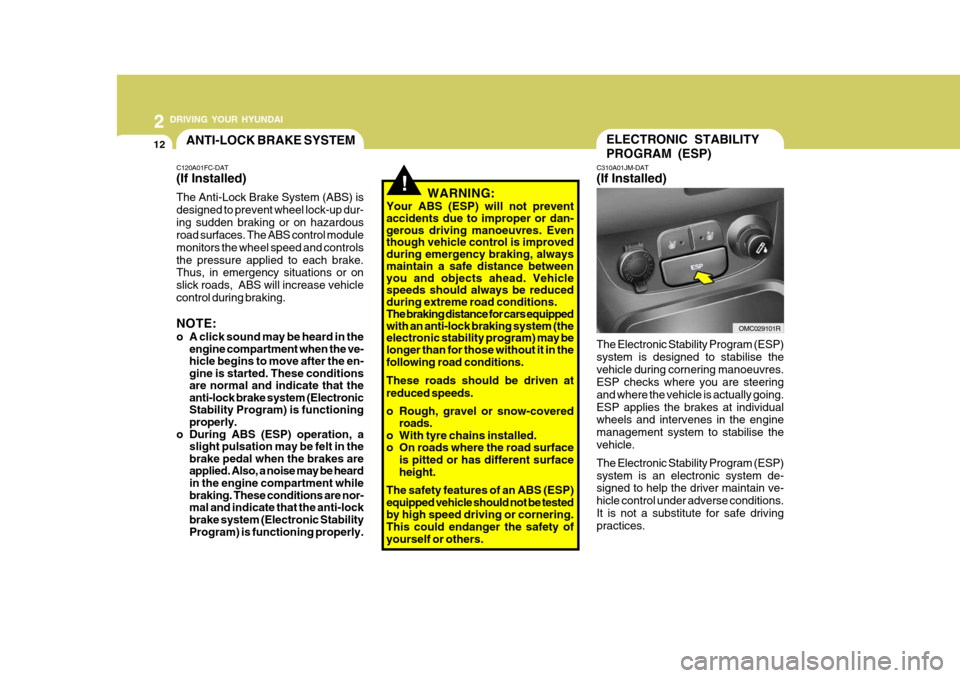
2 DRIVING YOUR HYUNDAI
12ANTI-LOCK BRAKE SYSTEMELECTRONIC STABILITY PROGRAM (ESP)
C310A01JM-DAT (If Installed)
OMC029101R
The Electronic Stability Program (ESP) system is designed to stabilise thevehicle during cornering manoeuvres. ESP checks where you are steering and where the vehicle is actually going.ESP applies the brakes at individual wheels and intervenes in the engine management system to stabilise thevehicle. The Electronic Stability Program (ESP) system is an electronic system de- signed to help the driver maintain ve- hicle control under adverse conditions.It is not a substitute for safe driving practices.
!WARNING:
Your ABS (ESP) will not prevent accidents due to improper or dan- gerous driving manoeuvres. Even though vehicle control is improved during emergency braking, always maintain a safe distance between you and objects ahead. Vehicle speeds should always be reduced during extreme road conditions. The braking distance for cars equipped
with an anti-lock braking system (the
electronic stability program) may be
longer than for those without it in the following road conditions. These roads should be driven at reduced speeds.
o Rough, gravel or snow-covered
roads.
o With tyre chains installed.
o On roads where the road surface is pitted or has different surface height.
The safety features of an ABS (ESP) equipped vehicle should not be testedby high speed driving or cornering.This could endanger the safety of yourself or others.
C120A01FC-DAT(If Installed) The Anti-Lock Brake System (ABS) is designed to prevent wheel lock-up dur-ing sudden braking or on hazardous road surfaces. The ABS control module monitors the wheel speed and controlsthe pressure applied to each brake. Thus, in emergency situations or on slick roads, ABS will increase vehiclecontrol during braking. NOTE:
o A click sound may be heard in the
engine compartment when the ve- hicle begins to move after the en-gine is started. These conditionsare normal and indicate that theanti-lock brake system (ElectronicStability Program) is functioning properly.
o During ABS (ESP) operation, a slight pulsation may be felt in the brake pedal when the brakes areapplied. Also, a noise may be heardin the engine compartment while braking. These conditions are nor- mal and indicate that the anti-lockbrake system (Electronic Stability Program) is functioning properly.
Page 140 of 232
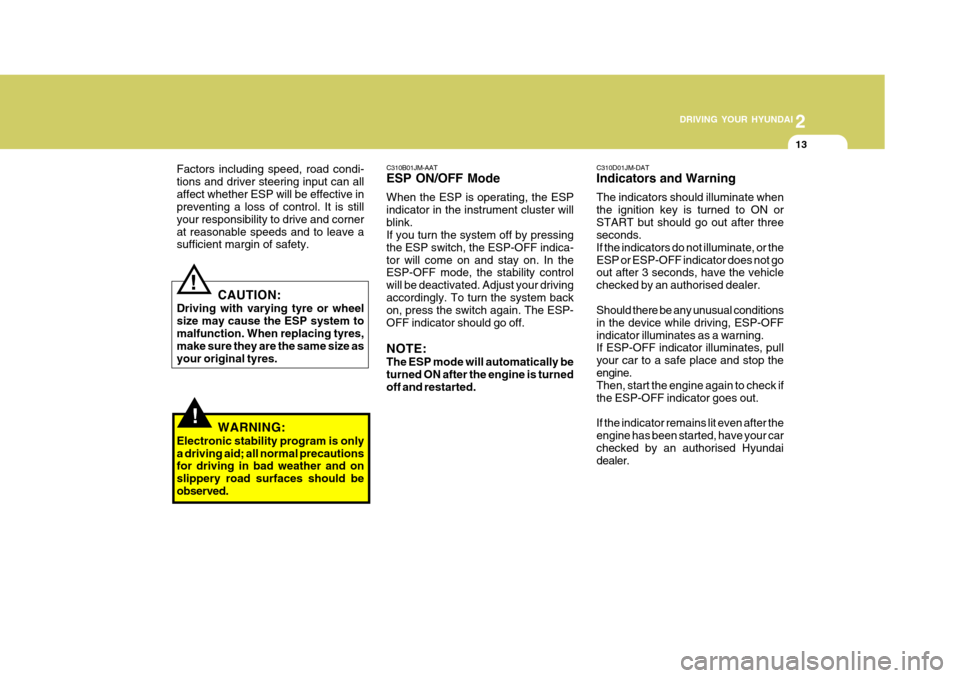
2
DRIVING YOUR HYUNDAI
13
2
DRIVING YOUR HYUNDAI
13
C310B01JM-AAT ESP ON/OFF Mode When the ESP is operating, the ESP indicator in the instrument cluster willblink. If you turn the system off by pressing the ESP switch, the ESP-OFF indica-tor will come on and stay on. In the ESP-OFF mode, the stability control will be deactivated. Adjust your drivingaccordingly. To turn the system back on, press the switch again. The ESP- OFF indicator should go off. NOTE: The ESP mode will automatically be turned ON after the engine is turnedoff and restarted. C310D01JM-DAT Indicators and Warning The indicators should illuminate when the ignition key is turned to ON orSTART but should go out after three seconds. If the indicators do not illuminate, or theESP or ESP-OFF indicator does not go out after 3 seconds, have the vehicle checked by an authorised dealer. Should there be any unusual conditions in the device while driving, ESP-OFFindicator illuminates as a warning. If ESP-OFF indicator illuminates, pull your car to a safe place and stop theengine. Then, start the engine again to check if the ESP-OFF indicator goes out. If the indicator remains lit even after the engine has been started, have your carchecked by an authorised Hyundai dealer.
!
CAUTION:
Driving with varying tyre or wheel size may cause the ESP system tomalfunction. When replacing tyres, make sure they are the same size as your original tyres.!
Factors including speed, road condi- tions and driver steering input can allaffect whether ESP will be effective in preventing a loss of control. It is still your responsibility to drive and cornerat reasonable speeds and to leave a sufficient margin of safety.
WARNING:
Electronic stability program is only a driving aid; all normal precautions for driving in bad weather and on slippery road surfaces should beobserved.
Page 141 of 232

2 DRIVING YOUR HYUNDAI
14
Types of warning sound
o When an object is 120 cm to 81 cm(47 in. to 32 in.) from the rear bumper : Buzzer beeps intermittently
o When an object is 80 cm to 41 cm (31
in. to 16 in.) from the rear bumper :Buzzer beeps more frequently
o When an object is within 40 cm (15 in.) of the rear bumper : Buzzersounds continuously.
Non-operational conditions of rear parking assist system The rear parking assist system may not operate properly when: 1. Moisture is frozen to the sensor. (It will operate normally when the mois- ture has been cleared.)
2. The sensor is covered with foreign
matter, such as snow or water, or thesensor cover is blocked. (It will oper- ate normally when the material isremoved or the sensor is no longer blocked.)
3. Driving on uneven road surfaces
(unpaved roads, gravel, bumps, gra-dient).
Sensor OMC025109
REAR PARKING ASSIST SYSTEM
C400A03P-DAT (If Installed) The rear parking assist system assists the driver during backward movementof the vehicle by chiming if any object is sensed within a distance of 120 cm (47 in.) behind the vehicle. This systemis a supplemental system and it is not intended to nor does it replace the need for extreme care and attention of thedriver. The sensing range and objects detectable by the back sensors are limited. Whenever backing-up, pay asmuch attention to what is behind you as you would in a vehicle without a rear parking assist system.
!
Operation of the rear parking assist system Operating condition
o This system will activate when back-
ing up with the ignition key ON. If the vehicle is moving at a speed over 5 km/h (3 mph), the system may not be activated correctly.
o The sensing distance while the Rear Parking Assist System is in opera-tion is approximately 120 cm (47 in.).
o When more than two objects are sensed at the same time, the closestone will be recognised first. WARNING:
The Rear Parking Assist System is asupplementary function only. The operation of the Rear Parking Assist System can be affected by severalfactors (including environmental con- ditions). It is the responsibility of the driver to always check the area be-hind the vehicle before backing up.
Page 142 of 232

2
DRIVING YOUR HYUNDAI
15
2
DRIVING YOUR HYUNDAI
15
CAUTION:
1. The rear parking assist warning may not sound sequentially de- pending on the speed and shapesof the objects detected.
2. The rear parking assist system
may malfunction if the vehiclebumper height or sensor installa- tion has been modified or dam- aged. Any non-factory installedequipment or accessories may also interfere with the sensor per- formance.
3. The sensor may not recognise objects less than 15 in. (40 cm)from the sensor, or it may sensean incorrect distance. Use cau- tion.
4. When the sensor is frozen or stained with snow, dirt, or water,the sensor may be inoperative until the stains are removed using asoft cloth.
5. Do not push, scratch or strike the
sensor. Sensor damage couldoccur.
!
4. Objects generating excessive noise
(vehicle horns, loud motorcycle en- gines, or truck air brakes) are within range of the sensor.
5. Heavy rain or water spray exists.
6. Wireless transmitters or mobile phones are within range of the sen-sor.
7. The sensor is covered with snow. 8. Trailer towing The detecting range may decrease when: 1. The sensor is stained with foreign matter such as snow or water. (The sensing range will return to normal when removed.)
2. Outside air temperature is extremely hot or cold.
The following objects may not be recognised by the sensor: 1. Sharp or slim objects such as ropes, chains or small poles.
2. Objects which tend to absorb the
sensor frequency such as clothes,spongy material or snow.
3. Undetectable objects smaller than 1
m (40 in.) and narrower than 14 cm (6in.) in diameter. CAUTION:
This system can only sense objects within the range and location of the sensors; It can not detect objects inother areas where sensors are not installed. Also, small or slim ob- jects, such as poles or objects lo-cated between sensors may not be detected by the sensors. Always visually check behind thevehicle when backing up. Be sure to inform any drivers of the vehicle that may be unfamiliar withthe system regarding the systems capabilities and limitations. Your new vehicle warranty does notcover any accidents or damage to the vehicle or its occupants due to a rear parking assist system malfunc-tion. Always drive safely and cau- tiously.!
Page 143 of 232

2 DRIVING YOUR HYUNDAI
16
o Don't coast down hills with the carout of gear. This is extremely haz- ardous. Keep the car in gear at all times, use the brakes to slow down, then shift to a lower gear so thatengine braking will help you main- tain a safe speed.
o Don't "ride" the brake pedal. Rest- ing your foot on the brake pedalwhile driving can be dangerous be- cause it can result in the brakesoverheating and losing their effec- tiveness. It also increases the wear of the brake components.
o If a tyre goes flat while you are driving, apply the brakes gently andkeep the car pointed straight aheadwhile you slow down. When you are moving slowly enough for it to be safe to do so, pull off the road andstop in a safe place.
o If your car is equipped with an auto-
matic transaxle, don't let your carcreep forward. To avoid creeping forward, keep your foot firmly on the brake pedal when the car is stopped.
!WARNING:
Pay close attention when the vehicle is driven close to objects on the road, particularly pedestrians, and especially children. Be aware thatsome objects may not be detected by the sensors, due to the object’s dis- tance, size or material, all of whichcan limit the effectiveness of the sensor. Always perform a visual inspection to make sure the vehicleis clear of all obstructions before moving the vehicle in any direction. NOTE: If you don’t hear an audible warning sound or if the buzzer sounds inter- mittently when shifting the gear to“R” position, this may indicate a malfunction in the rear parking as- sist system. If this occurs, have yourvehicle checked by an authorised Hyundai dealer as soon as possible.
!
GOOD BRAKING PRACTICES
C130A01A-DAT
WARNING:
Nothing should be carried on top of the shelf panel behind the rear seat.If there were an accident or a sud- den stop, such objects could move forward and cause damage to thevehicle or injure the occupants.
o After being parked, check to be sure the hand brake is not engaged and that the hand brake indicator light is out before driving away.
o Driving through water may get the brakes wet. They can also get wetwhen the car is washed. Wet brakescan be dangerous! Your car will not stop as quickly if the brakes are wet. Wet brakes may cause the car topull to one side. To dry the brakes, apply the brakes lightly until the braking action returns to normal,taking care to keep the car under control at all times. If the braking action does not return to normal,stop as soon as it is safe to do so and call your Hyundai dealer for assistance.
Page 144 of 232
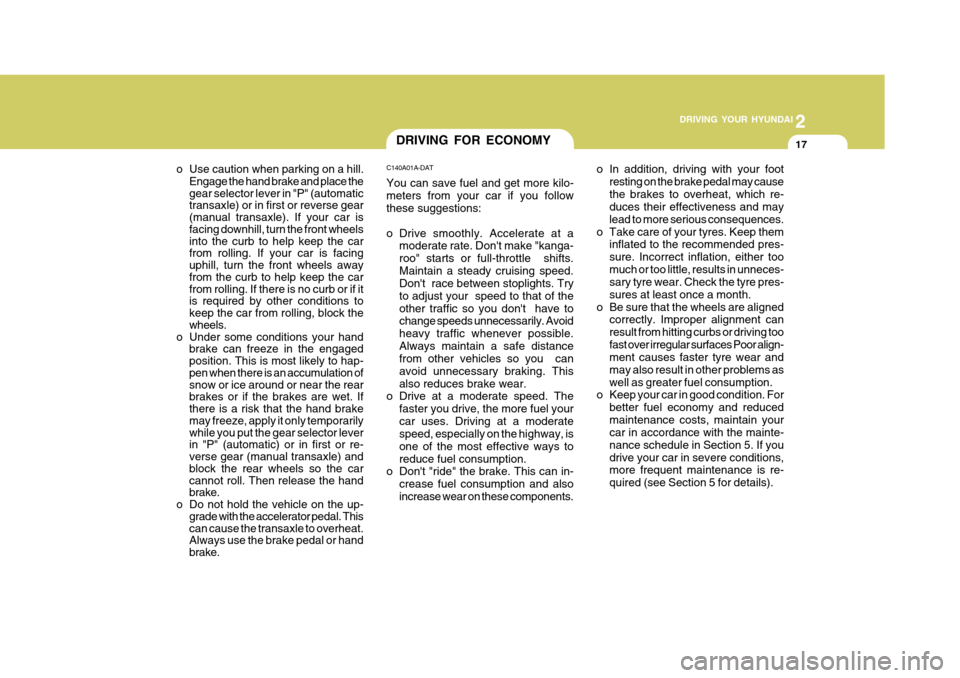
2
DRIVING YOUR HYUNDAI
17
2
DRIVING YOUR HYUNDAI
17DRIVING FOR ECONOMY
C140A01A-DAT You can save fuel and get more kilo- meters from your car if you follow these suggestions:
o Drive smoothly. Accelerate at a moderate rate. Don't make "kanga- roo" starts or full-throttle shifts.Maintain a steady cruising speed. Don't race between stoplights. Try to adjust your speed to that of theother traffic so you don't have to change speeds unnecessarily. Avoid heavy traffic whenever possible.Always maintain a safe distance from other vehicles so you can avoid unnecessary braking. Thisalso reduces brake wear.
o Drive at a moderate speed. The
faster you drive, the more fuel yourcar uses. Driving at a moderate speed, especially on the highway, is one of the most effective ways toreduce fuel consumption.
o Don't "ride" the brake. This can in-
crease fuel consumption and alsoincrease wear on these components.
o Use caution when parking on a hill.
Engage the hand brake and place the gear selector lever in "P" (automatic transaxle) or in first or reverse gear (manual transaxle). If your car is facing downhill, turn the front wheels into the curb to help keep the car from rolling. If your car is facing uphill, turn the front wheels away from the curb to help keep the car from rolling. If there is no curb or if it is required by other conditions to keep the car from rolling, block the wheels.
o Under some conditions your hand brake can freeze in the engaged position. This is most likely to hap- pen when there is an accumulation of snow or ice around or near the rear brakes or if the brakes are wet. If there is a risk that the hand brake may freeze, apply it only temporarily while you put the gear selector lever in "P" (automatic) or in first or re- verse gear (manual transaxle) and block the rear wheels so the car cannot roll. Then release the hand brake.
o Do not hold the vehicle on the up- grade with the accelerator pedal. This can cause the transaxle to overheat. Always use the brake pedal or hand brake. o In addition, driving with your foot
resting on the brake pedal may cause the brakes to overheat, which re- duces their effectiveness and may lead to more serious consequences.
o Take care of your tyres. Keep them inflated to the recommended pres-sure. Incorrect inflation, either toomuch or too little, results in unneces- sary tyre wear. Check the tyre pres- sures at least once a month.
o Be sure that the wheels are aligned correctly. Improper alignment canresult from hitting curbs or driving toofast over irregular surfaces Poor align- ment causes faster tyre wear and may also result in other problems aswell as greater fuel consumption.
o Keep your car in good condition. For
better fuel economy and reducedmaintenance costs, maintain your car in accordance with the mainte- nance schedule in Section 5. If youdrive your car in severe conditions, more frequent maintenance is re- quired (see Section 5 for details).
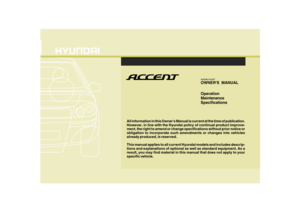 1
1 2
2 3
3 4
4 5
5 6
6 7
7 8
8 9
9 10
10 11
11 12
12 13
13 14
14 15
15 16
16 17
17 18
18 19
19 20
20 21
21 22
22 23
23 24
24 25
25 26
26 27
27 28
28 29
29 30
30 31
31 32
32 33
33 34
34 35
35 36
36 37
37 38
38 39
39 40
40 41
41 42
42 43
43 44
44 45
45 46
46 47
47 48
48 49
49 50
50 51
51 52
52 53
53 54
54 55
55 56
56 57
57 58
58 59
59 60
60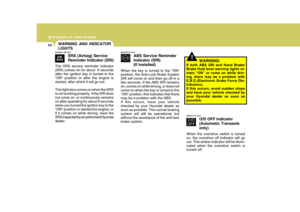 61
61 62
62 63
63 64
64 65
65 66
66 67
67 68
68 69
69 70
70 71
71 72
72 73
73 74
74 75
75 76
76 77
77 78
78 79
79 80
80 81
81 82
82 83
83 84
84 85
85 86
86 87
87 88
88 89
89 90
90 91
91 92
92 93
93 94
94 95
95 96
96 97
97 98
98 99
99 100
100 101
101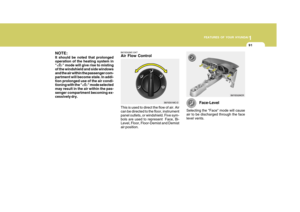 102
102 103
103 104
104 105
105 106
106 107
107 108
108 109
109 110
110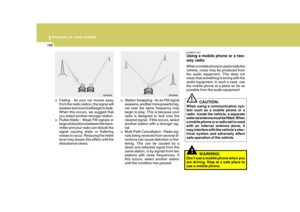 111
111 112
112 113
113 114
114 115
115 116
116 117
117 118
118 119
119 120
120 121
121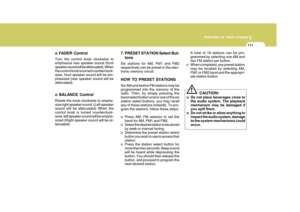 122
122 123
123 124
124 125
125 126
126 127
127 128
128 129
129 130
130 131
131 132
132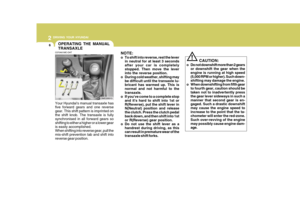 133
133 134
134 135
135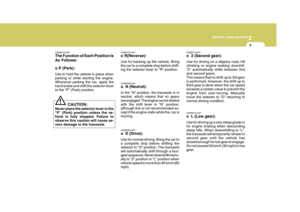 136
136 137
137 138
138 139
139 140
140 141
141 142
142 143
143 144
144 145
145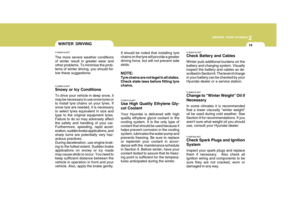 146
146 147
147 148
148 149
149 150
150 151
151 152
152 153
153 154
154 155
155 156
156 157
157 158
158 159
159 160
160 161
161 162
162 163
163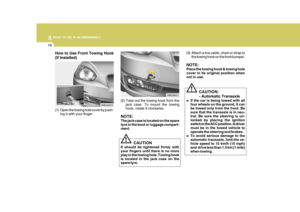 164
164 165
165 166
166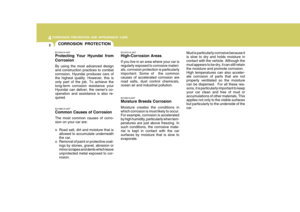 167
167 168
168 169
169 170
170 171
171 172
172 173
173 174
174 175
175 176
176 177
177 178
178 179
179 180
180 181
181 182
182 183
183 184
184 185
185 186
186 187
187 188
188 189
189 190
190 191
191 192
192 193
193 194
194 195
195 196
196 197
197 198
198 199
199 200
200 201
201 202
202 203
203 204
204 205
205 206
206 207
207 208
208 209
209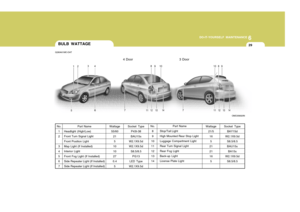 210
210 211
211 212
212 213
213 214
214 215
215 216
216 217
217 218
218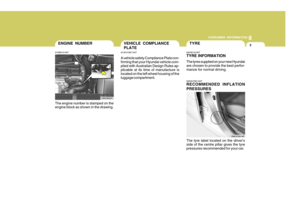 219
219 220
220 221
221 222
222 223
223 224
224 225
225 226
226 227
227 228
228 229
229 230
230 231
231