2007 TOYOTA SIENNA change time
[x] Cancel search: change timePage 1746 of 3000
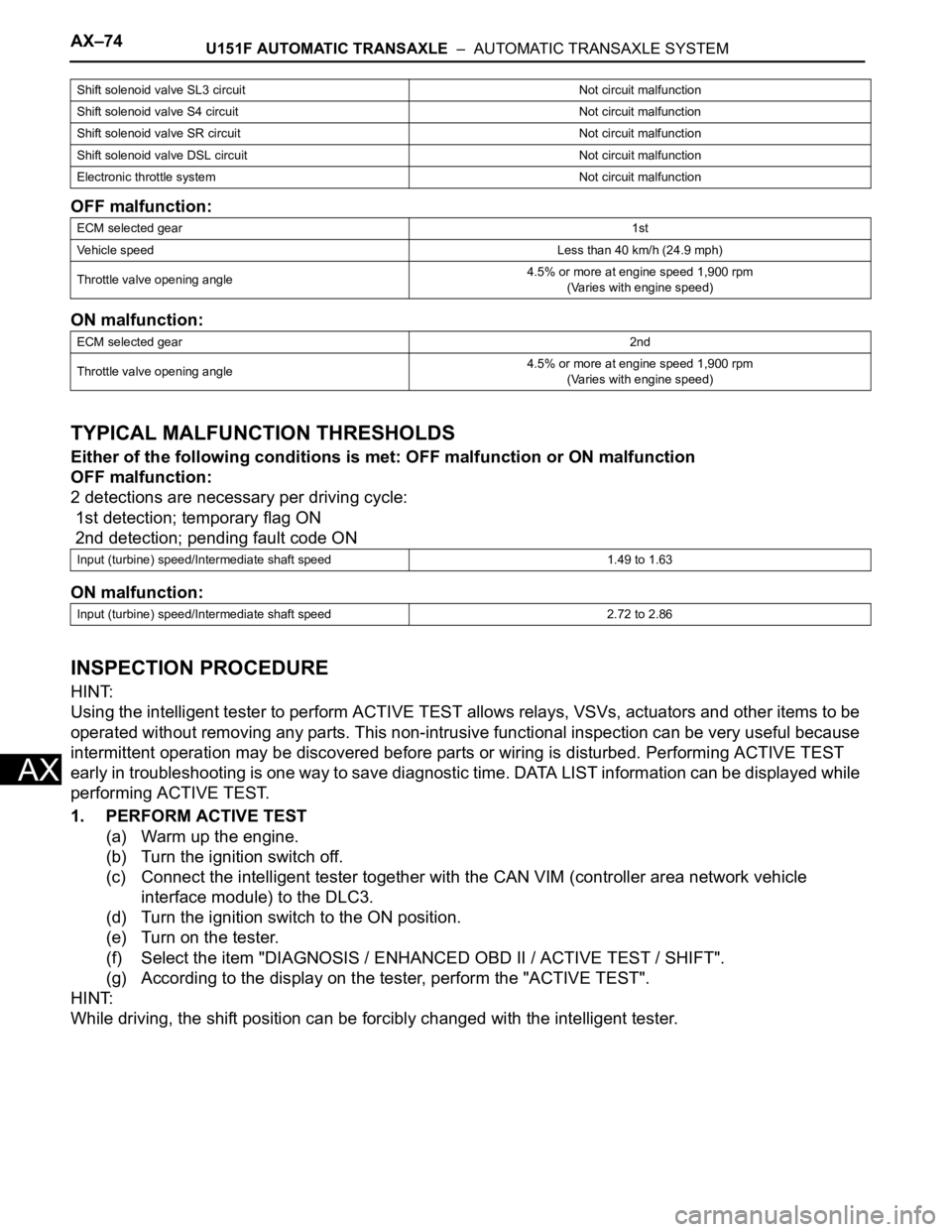
AX–74U151F AUTOMATIC TRANSAXLE – AUTOMATIC TRANSAXLE SYSTEM
AX
OFF malfunction:
ON malfunction:
TYPICAL MALFUNCTION THRESHOLDS
Either of the following conditions is met: OFF malfunction or ON malfunction
OFF malfunction:
2 detections are necessary per driving cycle:
1st detection; temporary flag ON
2nd detection; pending fault code ON
ON malfunction:
INSPECTION PROCEDURE
HINT:
Using the intelligent tester to perform ACTIVE TEST allows relays, VSVs, actuators and other items to be
operated without removing any parts. This non-intrusive functional inspection can be very useful because
intermittent operation may be discovered before parts or wiring is disturbed. Performing ACTIVE TEST
early in troubleshooting is one way to save diagnostic time. DATA LIST information can be displayed while
performing ACTIVE TEST.
1. PERFORM ACTIVE TEST
(a) Warm up the engine.
(b) Turn the ignition switch off.
(c) Connect the intelligent tester together with the CAN VIM (controller area network vehicle
interface module) to the DLC3.
(d) Turn the ignition switch to the ON position.
(e) Turn on the tester.
(f) Select the item "DIAGNOSIS / ENHANCED OBD II / ACTIVE TEST / SHIFT".
(g) According to the display on the tester, perform the "ACTIVE TEST".
HINT:
While driving, the shift position can be forcibly changed with the intelligent tester.
Shift solenoid valve SL3 circuit Not circuit malfunction
Shift solenoid valve S4 circuit Not circuit malfunction
Shift solenoid valve SR circuit Not circuit malfunction
Shift solenoid valve DSL circuit Not circuit malfunction
Electronic throttle systemNot circuit malfunction
ECM selected gear1st
Vehicle speedLess than 40 km/h (24.9 mph)
Throttle valve opening angle4.5% or more at engine speed 1,900 rpm
(Varies with engine speed)
ECM selected gear2nd
Throttle valve opening angle4.5% or more at engine speed 1,900 rpm
(Varies with engine speed)
Input (turbine) speed/Intermediate shaft speed 1.49 to 1.63
Input (turbine) speed/Intermediate shaft speed 2.72 to 2.86
Page 1759 of 3000
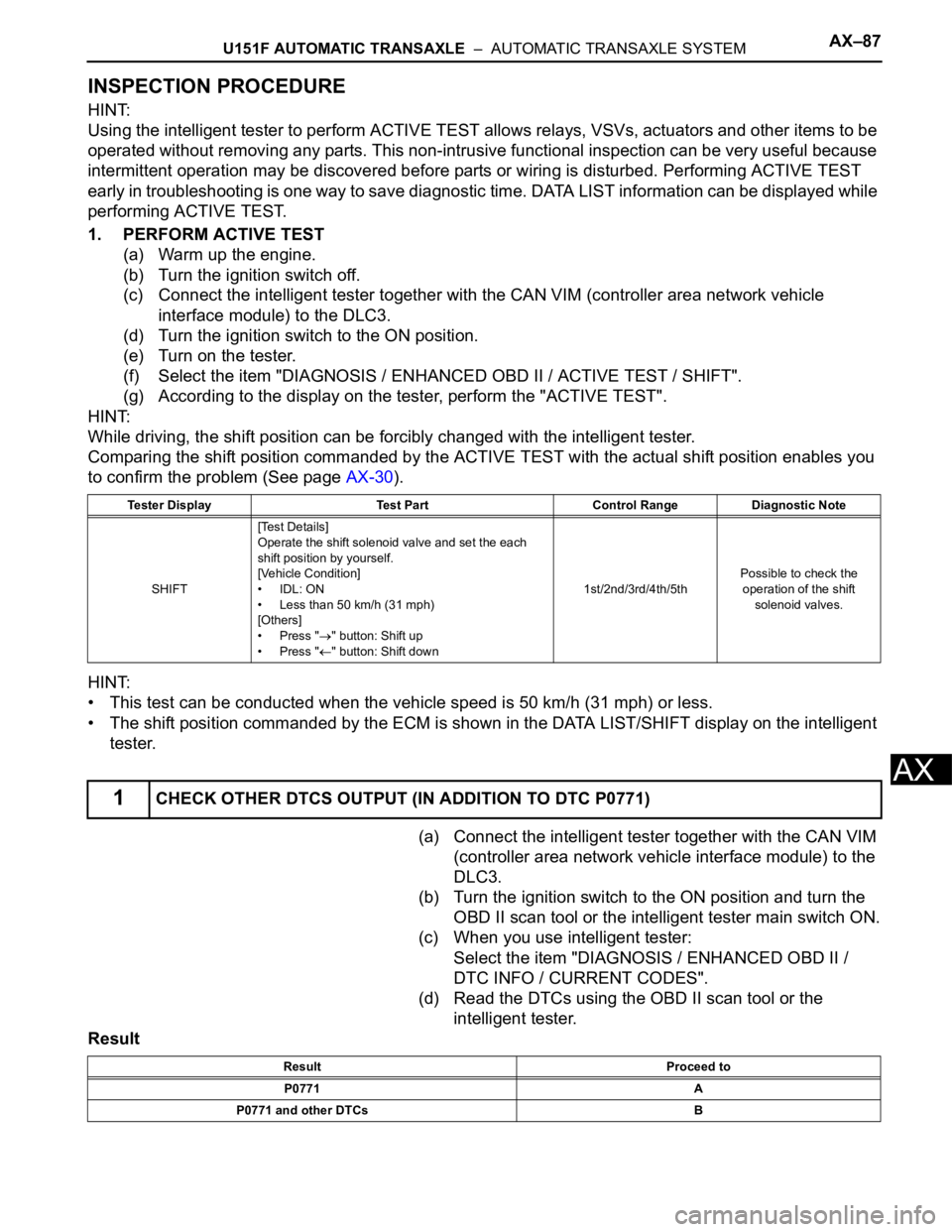
U151F AUTOMATIC TRANSAXLE – AUTOMATIC TRANSAXLE SYSTEMAX–87
AX
INSPECTION PROCEDURE
HINT:
Using the intelligent tester to perform ACTIVE TEST allows relays, VSVs, actuators and other items to be
operated without removing any parts. This non-intrusive functional inspection can be very useful because
intermittent operation may be discovered before parts or wiring is disturbed. Performing ACTIVE TEST
early in troubleshooting is one way to save diagnostic time. DATA LIST information can be displayed while
performing ACTIVE TEST.
1. PERFORM ACTIVE TEST
(a) Warm up the engine.
(b) Turn the ignition switch off.
(c) Connect the intelligent tester together with the CAN VIM (controller area network vehicle
interface module) to the DLC3.
(d) Turn the ignition switch to the ON position.
(e) Turn on the tester.
(f) Select the item "DIAGNOSIS / ENHANCED OBD II / ACTIVE TEST / SHIFT".
(g) According to the display on the tester, perform the "ACTIVE TEST".
HINT:
While driving, the shift position can be forcibly changed with the intelligent tester.
Comparing the shift position commanded by the ACTIVE TEST with the actual shift position enables you
to confirm the problem (See page AX-30).
HINT:
• This test can be conducted when the vehicle speed is 50 km/h (31 mph) or less.
• The shift position commanded by the ECM is shown in the DATA LIST/SHIFT display on the intelligent
tester.
(a) Connect the intelligent tester together with the CAN VIM
(controller area network vehicle interface module) to the
DLC3.
(b) Turn the ignition switch to the ON position and turn the
OBD II scan tool or the intelligent tester main switch ON.
(c) When you use intelligent tester:
Select the item "DIAGNOSIS / ENHANCED OBD II /
DTC INFO / CURRENT CODES".
(d) Read the DTCs using the OBD II scan tool or the
intelligent tester.
Result
Tester Display Test Part Control Range Diagnostic Note
SHIFT[Test Details]
Operate the shift solenoid valve and set the each
shift position by yourself.
[Vehicle Condition]
• IDL: ON
• Less than 50 km/h (31 mph)
[Others]
• Press "
" button: Shift up
• Press "
" button: Shift down1st/2nd/3rd/4th/5thPossible to check the
operation of the shift
solenoid valves.
1CHECK OTHER DTCS OUTPUT (IN ADDITION TO DTC P0771)
Result Proceed to
P0771 A
P0771 and other DTCs B
Page 1763 of 3000
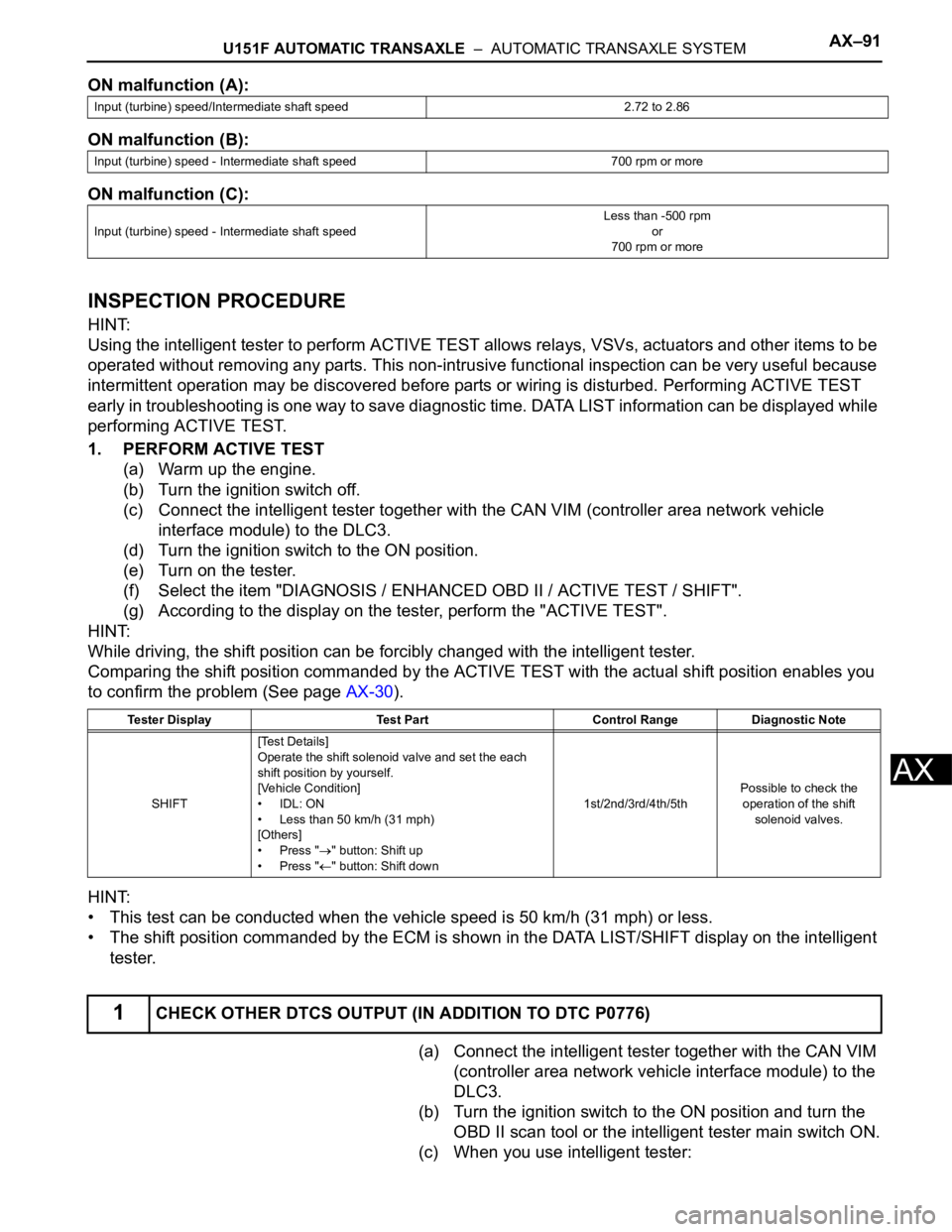
U151F AUTOMATIC TRANSAXLE – AUTOMATIC TRANSAXLE SYSTEMAX–91
AX
ON malfunction (A):
ON malfunction (B):
ON malfunction (C):
INSPECTION PROCEDURE
HINT:
Using the intelligent tester to perform ACTIVE TEST allows relays, VSVs, actuators and other items to be
operated without removing any parts. This non-intrusive functional inspection can be very useful because
intermittent operation may be discovered before parts or wiring is disturbed. Performing ACTIVE TEST
early in troubleshooting is one way to save diagnostic time. DATA LIST information can be displayed while
performing ACTIVE TEST.
1. PERFORM ACTIVE TEST
(a) Warm up the engine.
(b) Turn the ignition switch off.
(c) Connect the intelligent tester together with the CAN VIM (controller area network vehicle
interface module) to the DLC3.
(d) Turn the ignition switch to the ON position.
(e) Turn on the tester.
(f) Select the item "DIAGNOSIS / ENHANCED OBD II / ACTIVE TEST / SHIFT".
(g) According to the display on the tester, perform the "ACTIVE TEST".
HINT:
While driving, the shift position can be forcibly changed with the intelligent tester.
Comparing the shift position commanded by the ACTIVE TEST with the actual shift position enables you
to confirm the problem (See page AX-30).
HINT:
• This test can be conducted when the vehicle speed is 50 km/h (31 mph) or less.
• The shift position commanded by the ECM is shown in the DATA LIST/SHIFT display on the intelligent
tester.
(a) Connect the intelligent tester together with the CAN VIM
(controller area network vehicle interface module) to the
DLC3.
(b) Turn the ignition switch to the ON position and turn the
OBD II scan tool or the intelligent tester main switch ON.
(c) When you use intelligent tester:
Input (turbine) speed/Intermediate shaft speed 2.72 to 2.86
Input (turbine) speed - Intermediate shaft speed 700 rpm or more
Input (turbine) speed - Intermediate shaft speedLess than -500 rpm
or
700 rpm or more
Tester Display Test Part Control Range Diagnostic Note
SHIFT[Test Details]
Operate the shift solenoid valve and set the each
shift position by yourself.
[Vehicle Condition]
• IDL: ON
• Less than 50 km/h (31 mph)
[Others]
• Press "
" button: Shift up
• Press "
" button: Shift down1st/2nd/3rd/4th/5thPossible to check the
operation of the shift
solenoid valves.
1CHECK OTHER DTCS OUTPUT (IN ADDITION TO DTC P0776)
Page 1776 of 3000
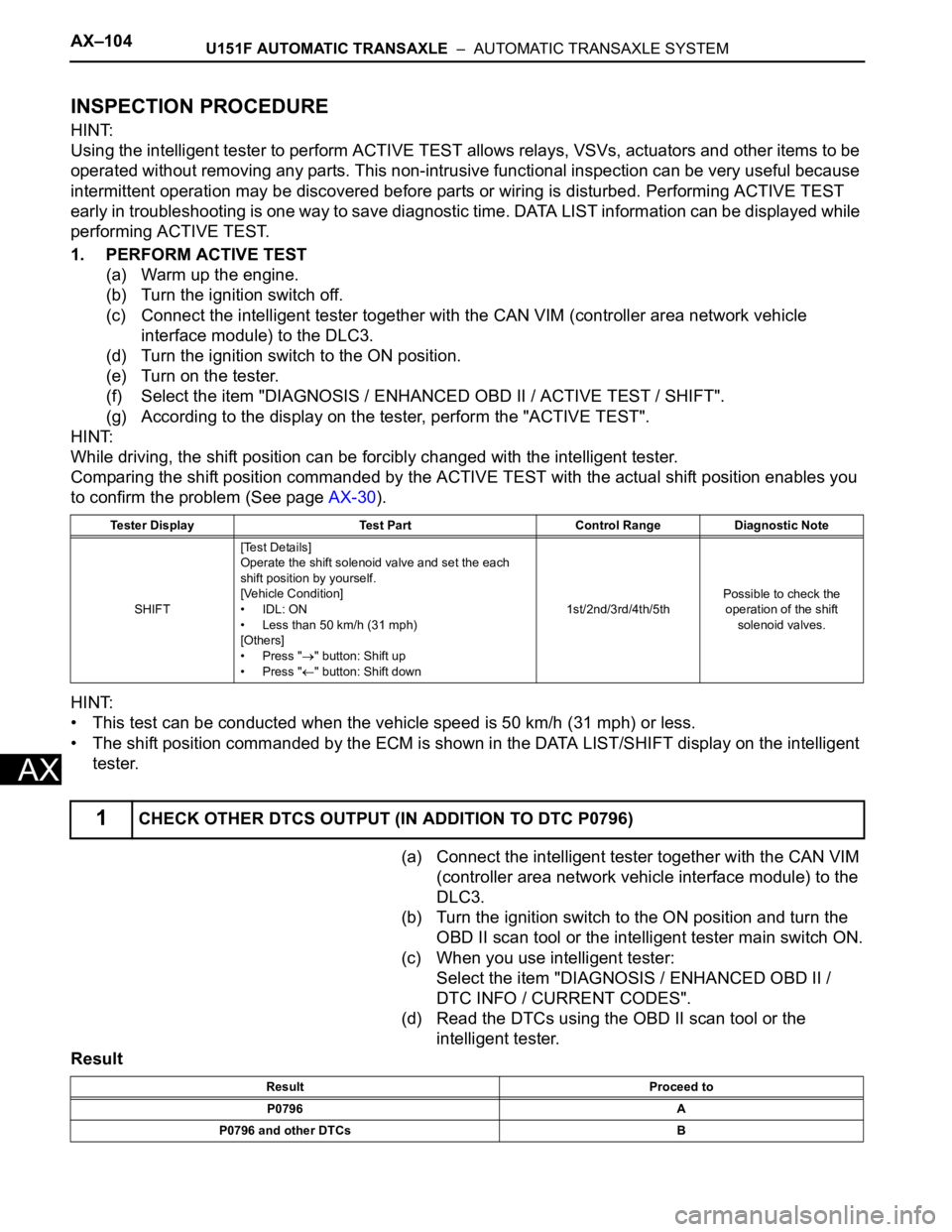
AX–104U151F AUTOMATIC TRANSAXLE – AUTOMATIC TRANSAXLE SYSTEM
AX
INSPECTION PROCEDURE
HINT:
Using the intelligent tester to perform ACTIVE TEST allows relays, VSVs, actuators and other items to be
operated without removing any parts. This non-intrusive functional inspection can be very useful because
intermittent operation may be discovered before parts or wiring is disturbed. Performing ACTIVE TEST
early in troubleshooting is one way to save diagnostic time. DATA LIST information can be displayed while
performing ACTIVE TEST.
1. PERFORM ACTIVE TEST
(a) Warm up the engine.
(b) Turn the ignition switch off.
(c) Connect the intelligent tester together with the CAN VIM (controller area network vehicle
interface module) to the DLC3.
(d) Turn the ignition switch to the ON position.
(e) Turn on the tester.
(f) Select the item "DIAGNOSIS / ENHANCED OBD II / ACTIVE TEST / SHIFT".
(g) According to the display on the tester, perform the "ACTIVE TEST".
HINT:
While driving, the shift position can be forcibly changed with the intelligent tester.
Comparing the shift position commanded by the ACTIVE TEST with the actual shift position enables you
to confirm the problem (See page AX-30).
HINT:
• This test can be conducted when the vehicle speed is 50 km/h (31 mph) or less.
• The shift position commanded by the ECM is shown in the DATA LIST/SHIFT display on the intelligent
tester.
(a) Connect the intelligent tester together with the CAN VIM
(controller area network vehicle interface module) to the
DLC3.
(b) Turn the ignition switch to the ON position and turn the
OBD II scan tool or the intelligent tester main switch ON.
(c) When you use intelligent tester:
Select the item "DIAGNOSIS / ENHANCED OBD II /
DTC INFO / CURRENT CODES".
(d) Read the DTCs using the OBD II scan tool or the
intelligent tester.
Result
Tester Display Test Part Control Range Diagnostic Note
SHIFT[Test Details]
Operate the shift solenoid valve and set the each
shift position by yourself.
[Vehicle Condition]
• IDL: ON
• Less than 50 km/h (31 mph)
[Others]
•Press "
" button: Shift up
•Press "" button: Shift down1st/2nd/3rd/4th/5thPossible to check the
operation of the shift
solenoid valves.
1CHECK OTHER DTCS OUTPUT (IN ADDITION TO DTC P0796)
Result Proceed to
P0796 A
P0796 and other DTCs B
Page 2124 of 3000
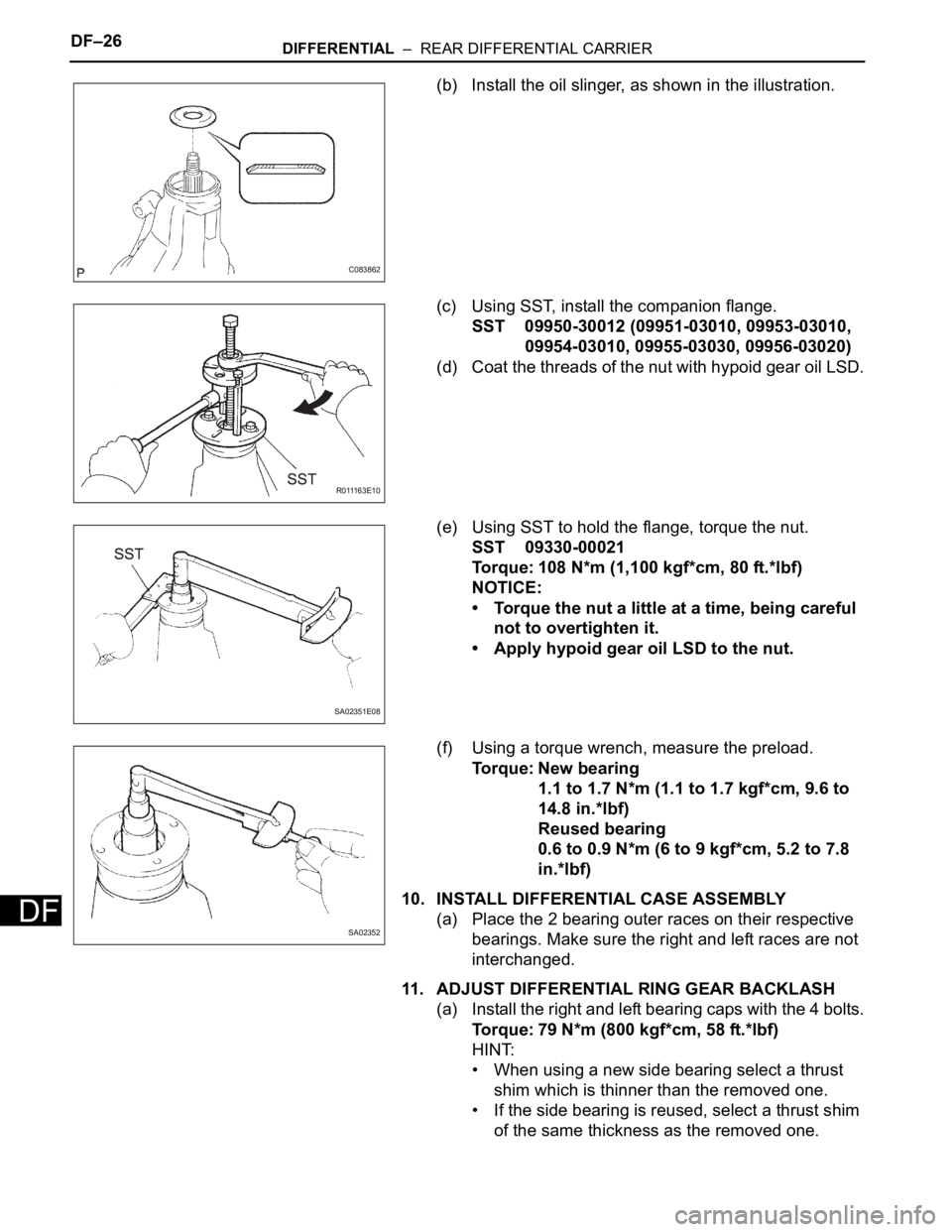
DF–26DIFFERENTIAL – REAR DIFFERENTIAL CARRIER
DF
(b) Install the oil slinger, as shown in the illustration.
(c) Using SST, install the companion flange.
SST 09950-30012 (09951-03010, 09953-03010,
09954-03010, 09955-03030, 09956-03020)
(d) Coat the threads of the nut with hypoid gear oil LSD.
(e) Using SST to hold the flange, torque the nut.
SST 09330-00021
Torque: 108 N*m (1,100 kgf*cm, 80 ft.*lbf)
NOTICE:
• Torque the nut a little at a time, being careful
not to overtighten it.
• Apply hypoid gear oil LSD to the nut.
(f) Using a torque wrench, measure the preload.
Torque: New bearing
1.1 to 1.7 N*m (1.1 to 1.7 kgf*cm, 9.6 to
14.8 in.*lbf)
Reused bearing
0.6 to 0.9 N*m (6 to 9 kgf*cm, 5.2 to 7.8
in.*lbf)
10. INSTALL DIFFERENTIAL CASE ASSEMBLY
(a) Place the 2 bearing outer races on their respective
bearings. Make sure the right and left races are not
interchanged.
11. ADJUST DIFFERENTIAL RING GEAR BACKLASH
(a) Install the right and left bearing caps with the 4 bolts.
Torque: 79 N*m (800 kgf*cm, 58 ft.*lbf)
HINT:
• When using a new side bearing select a thrust
shim which is thinner than the removed one.
• If the side bearing is reused, select a thrust shim
of the same thickness as the removed one.
C083862
R 0 111 6 3 E 1 0
SA02351E08
SA02352
Page 2148 of 3000
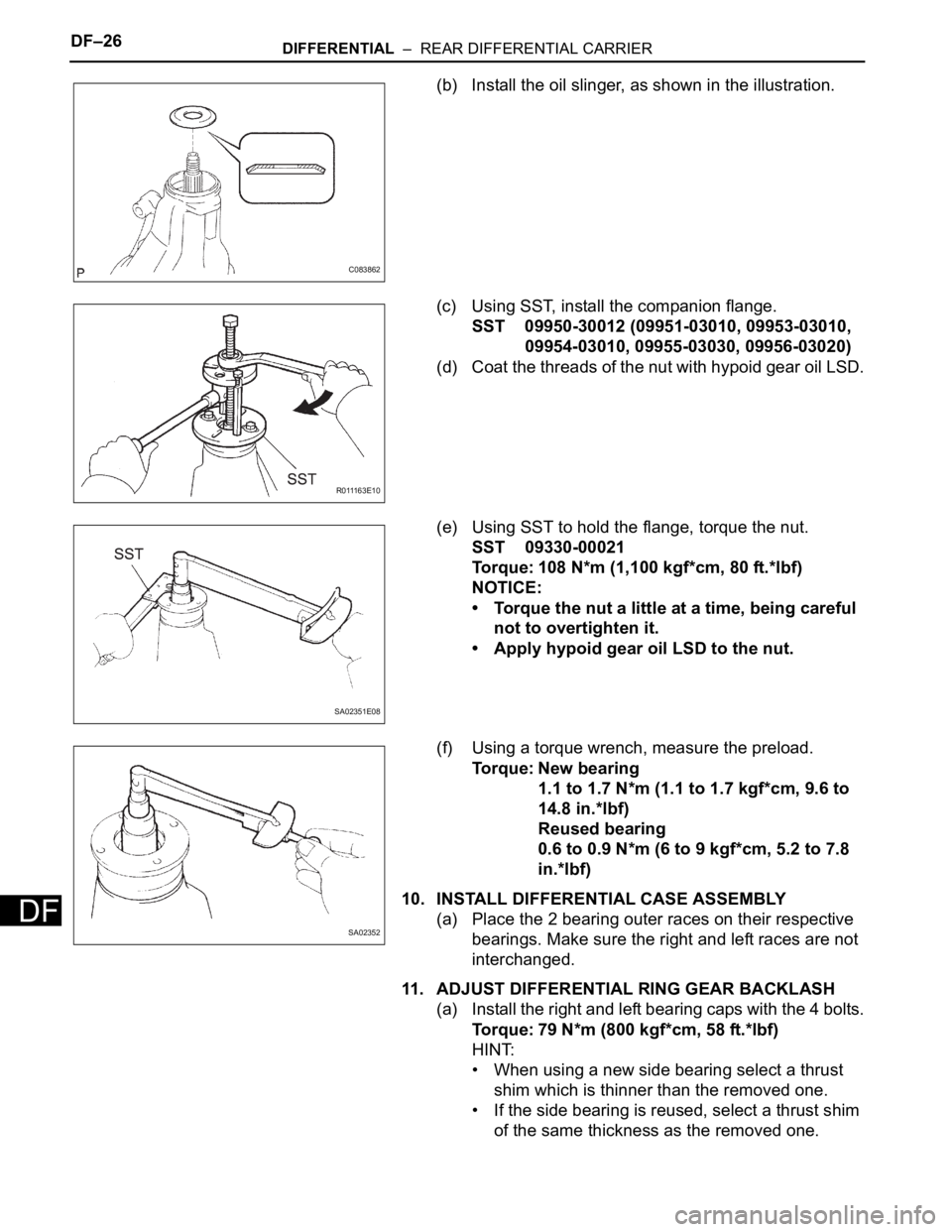
DF–26DIFFERENTIAL – REAR DIFFERENTIAL CARRIER
DF
(b) Install the oil slinger, as shown in the illustration.
(c) Using SST, install the companion flange.
SST 09950-30012 (09951-03010, 09953-03010,
09954-03010, 09955-03030, 09956-03020)
(d) Coat the threads of the nut with hypoid gear oil LSD.
(e) Using SST to hold the flange, torque the nut.
SST 09330-00021
Torque: 108 N*m (1,100 kgf*cm, 80 ft.*lbf)
NOTICE:
• Torque the nut a little at a time, being careful
not to overtighten it.
• Apply hypoid gear oil LSD to the nut.
(f) Using a torque wrench, measure the preload.
Torque: New bearing
1.1 to 1.7 N*m (1.1 to 1.7 kgf*cm, 9.6 to
14.8 in.*lbf)
Reused bearing
0.6 to 0.9 N*m (6 to 9 kgf*cm, 5.2 to 7.8
in.*lbf)
10. INSTALL DIFFERENTIAL CASE ASSEMBLY
(a) Place the 2 bearing outer races on their respective
bearings. Make sure the right and left races are not
interchanged.
11. ADJUST DIFFERENTIAL RING GEAR BACKLASH
(a) Install the right and left bearing caps with the 4 bolts.
Torque: 79 N*m (800 kgf*cm, 58 ft.*lbf)
HINT:
• When using a new side bearing select a thrust
shim which is thinner than the removed one.
• If the side bearing is reused, select a thrust shim
of the same thickness as the removed one.
C083862
R 0 111 6 3 E 1 0
SA02351E08
SA02352
Page 2373 of 3000
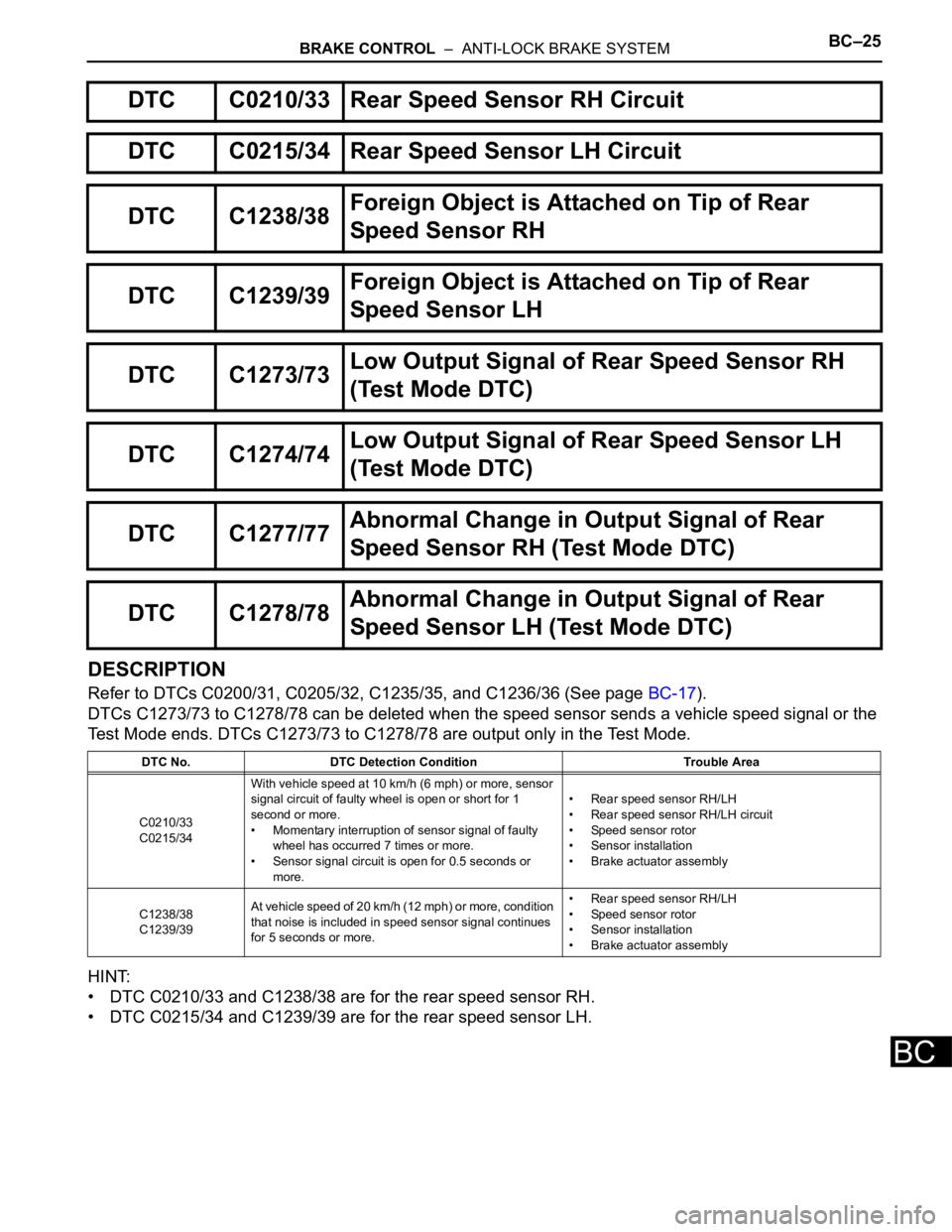
BRAKE CONTROL – ANTI-LOCK BRAKE SYSTEMBC–25
BC
DESCRIPTION
Refer to DTCs C0200/31, C0205/32, C1235/35, and C1236/36 (See page BC-17).
DTCs C1273/73 to C1278/78 can be deleted when the speed sensor sends a vehicle speed signal or the
Test Mode ends. DTCs C1273/73 to C1278/78 are output only in the Test Mode.
HINT:
• DTC C0210/33 and C1238/38 are for the rear speed sensor RH.
• DTC C0215/34 and C1239/39 are for the rear speed sensor LH.
DTC C0210/33 Rear Speed Sensor RH Circuit
DTC C0215/34 Rear Speed Sensor LH Circuit
DTC C1238/38Foreign Object is Attached on Tip of Rear
Speed Sensor RH
DTC C1239/39Foreign Object is Attached on Tip of Rear
Speed Sensor LH
DTC C1273/73Low Output Signal of Rear Speed Sensor RH
(Test Mode DTC)
DTC C1274/74Low Output Signal of Rear Speed Sensor LH
(Test Mode DTC)
DTC C1277/77Abnormal Change in Output Signal of Rear
Speed Sensor RH (Test Mode DTC)
DTC C1278/78Abnormal Change in Output Signal of Rear
Speed Sensor LH (Test Mode DTC)
DTC No. DTC Detection Condition Trouble Area
C0210/33
C0215/34With vehicle speed at 10 km/h (6 mph) or more, sensor
signal circuit of faulty wheel is open or short for 1
second or more.
• Momentary interruption of sensor signal of faulty
wheel has occurred 7 times or more.
• Sensor signal circuit is open for 0.5 seconds or
more.• Rear speed sensor RH/LH
• Rear speed sensor RH/LH circuit
• Speed sensor rotor
• Sensor installation
• Brake actuator assembly
C1238/38
C1239/39At vehicle speed of 20 km/h (12 mph) or more, condition
that noise is included in speed sensor signal continues
for 5 seconds or more.• Rear speed sensor RH/LH
• Speed sensor rotor
• Sensor installation
• Brake actuator assembly
Page 2448 of 3000
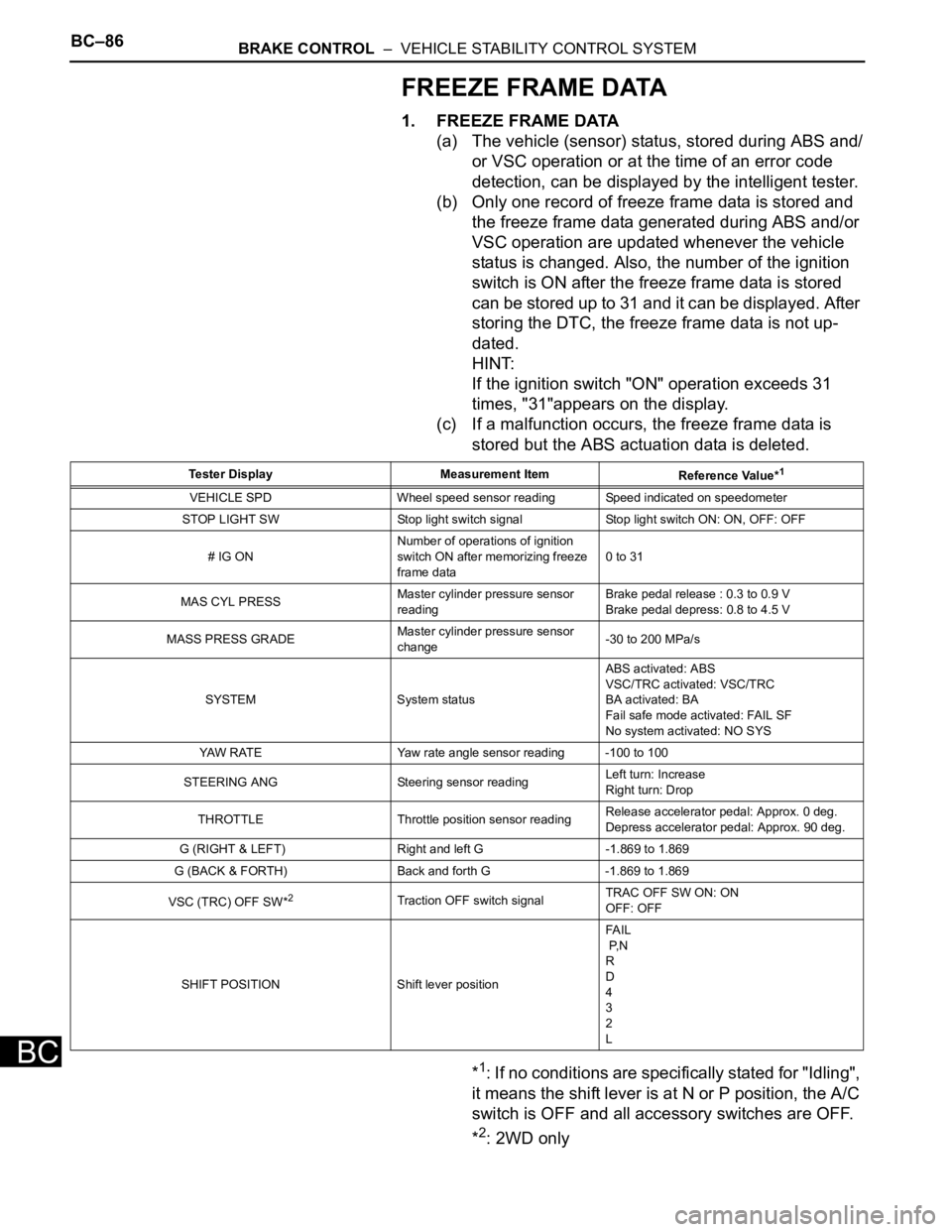
BC–86BRAKE CONTROL – VEHICLE STABILITY CONTROL SYSTEM
BC
FREEZE FRAME DATA
1. FREEZE FRAME DATA
(a) The vehicle (sensor) status, stored during ABS and/
or VSC operation or at the time of an error code
detection, can be displayed by the intelligent tester.
(b) Only one record of freeze frame data is stored and
the freeze frame data generated during ABS and/or
VSC operation are updated whenever the vehicle
status is changed. Also, the number of the ignition
switch is ON after the freeze frame data is stored
can be stored up to 31 and it can be displayed. After
storing the DTC, the freeze frame data is not up-
dated.
HINT:
If the ignition switch "ON" operation exceeds 31
times, "31"appears on the display.
(c) If a malfunction occurs, the freeze frame data is
stored but the ABS actuation data is deleted.
*
1: If no conditions are specifically stated for "Idling",
it means the shift lever is at N or P position, the A/C
switch is OFF and all accessory switches are OFF.
*
2: 2WD only
Tester Display Measurement Item
Reference Value*1
VEHICLE SPD Wheel speed sensor reading Speed indicated on speedometer
STOP LIGHT SW Stop light switch signal Stop light switch ON: ON, OFF: OFF
# IG ONNumber of operations of ignition
switch ON after memorizing freeze
frame data0 to 31
MAS CYL PRESSMaster cylinder pressure sensor
readingBrake pedal release : 0.3 to 0.9 V
Brake pedal depress: 0.8 to 4.5 V
MASS PRESS GRADEMaster cylinder pressure sensor
change-30 to 200 MPa/s
SYSTEM System statusABS activated: ABS
VSC/TRC activated: VSC/TRC
BA activated: BA
Fail safe mode activated: FAIL SF
No system activated: NO SYS
YAW RATE Yaw rate angle sensor reading -100 to 100
STEERING ANG Steering sensor readingLeft turn: Increase
Right turn: Drop
THROTTLE Throttle position sensor readingRelease accelerator pedal: Approx. 0 deg.
Depress accelerator pedal: Approx. 90 deg.
G (RIGHT & LEFT) Right and left G -1.869 to 1.869
G (BACK & FORTH) Back and forth G -1.869 to 1.869
VSC (TRC) OFF SW*
2Traction OFF switch signalTRAC OFF SW ON: ON
OFF: OFF
SHIFT POSITION Shift lever positionFA I L
P,N
R
D
4
3
2
L