Page 239 of 3000
TD–6THEFT DETERRENT – THEFT DETERRENT SYSTEM
TD
(a) Passive arming mode
HINT:
• *1: Disarmed state (1) is the normal disarmed
state.
• *2: Disarmed state (2) is set from either the
disarmed state (1) or the arming preparation
state.
B125108E01
Condition Item
Condition (1)1. With ignition switch OFF, open any door or the engine hood, and pull key out of ignition key
cylinder.
2. With ignition switch OFF, pull key out of ignition key cylinder, and open any door or the
engine hood.
Condition (2) 1. All doors and engine hood are closed.
Page 240 of 3000
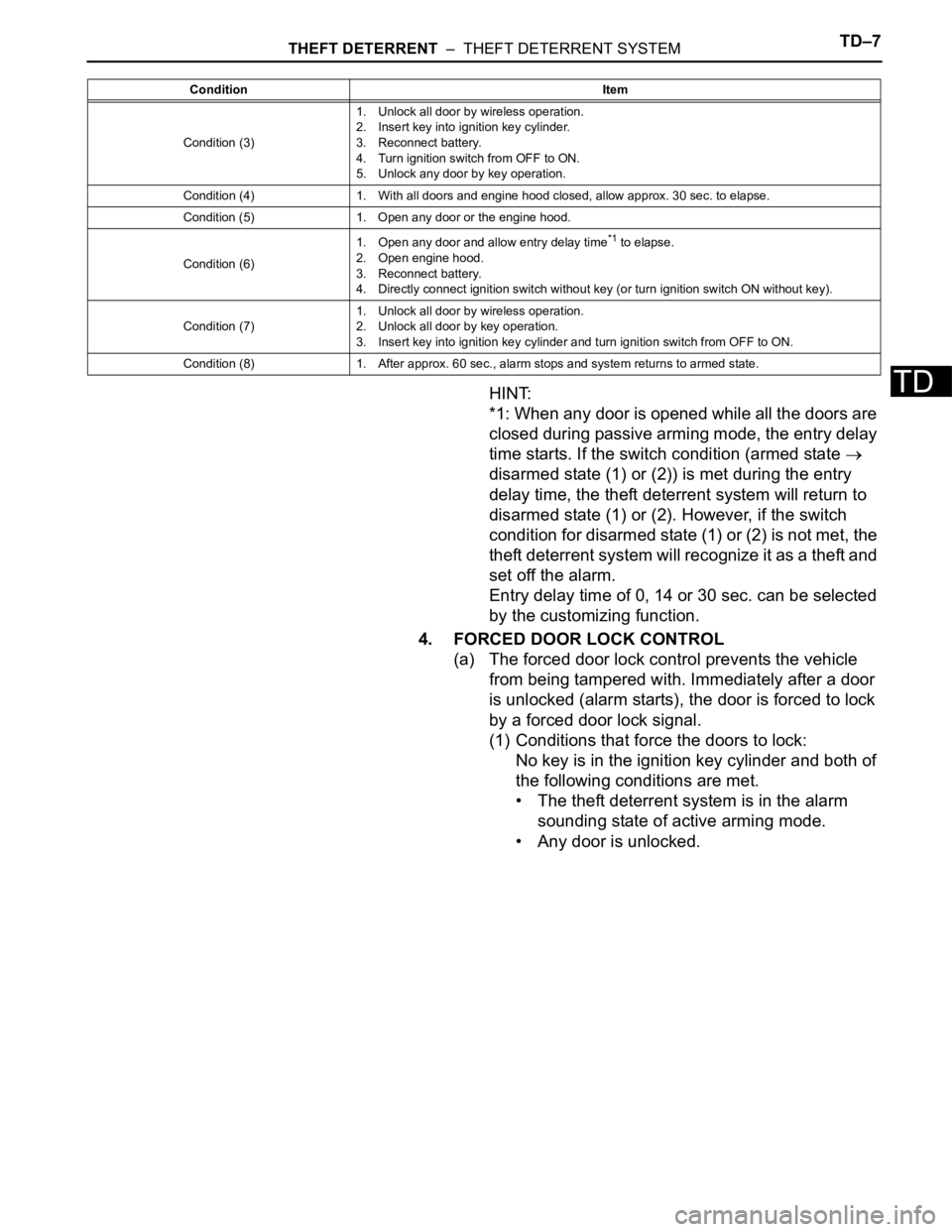
THEFT DETERRENT – THEFT DETERRENT SYSTEMTD–7
TDHINT:
*1: When any door is opened while all the doors are
closed during passive arming mode, the entry delay
time starts. If the switch condition (armed state
disarmed state (1) or (2)) is met during the entry
delay time, the theft deterrent system will return to
disarmed state (1) or (2). However, if the switch
condition for disarmed state (1) or (2) is not met, the
theft deterrent system will recognize it as a theft and
set off the alarm.
Entry delay time of 0, 14 or 30 sec. can be selected
by the customizing function.
4. FORCED DOOR LOCK CONTROL
(a) The forced door lock control prevents the vehicle
from being tampered with. Immediately after a door
is unlocked (alarm starts), the door is forced to lock
by a forced door lock signal.
(1) Conditions that force the doors to lock:
No key is in the ignition key cylinder and both of
the following conditions are met.
• The theft deterrent system is in the alarm
sounding state of active arming mode.
• Any door is unlocked.
Condition (3)1. Unlock all door by wireless operation.
2. Insert key into ignition key cylinder.
3. Reconnect battery.
4. Turn ignition switch from OFF to ON.
5. Unlock any door by key operation.
Condition (4) 1. With all doors and engine hood closed, allow approx. 30 sec. to elapse.
Condition (5) 1. Open any door or the engine hood.
Condition (6)1. Open any door and allow entry delay time
*1 to elapse.
2. Open engine hood.
3. Reconnect battery.
4. Directly connect ignition switch without key (or turn ignition switch ON without key).
Condition (7)1. Unlock all door by wireless operation.
2. Unlock all door by key operation.
3. Insert key into ignition key cylinder and turn ignition switch from OFF to ON.
Condition (8) 1. After approx. 60 sec., alarm stops and system returns to armed state. Condition Item
Page 241 of 3000
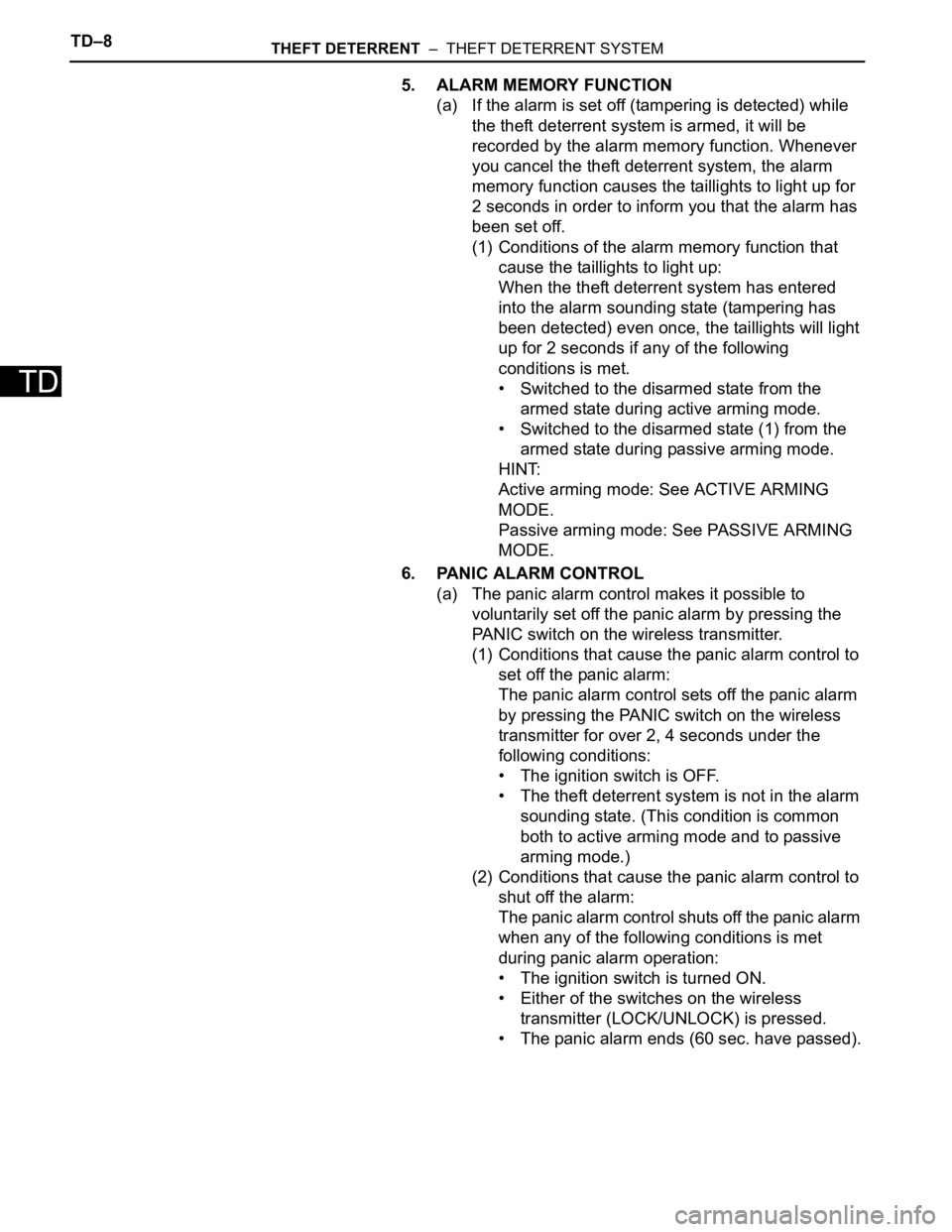
TD–8THEFT DETERRENT – THEFT DETERRENT SYSTEM
TD
5. ALARM MEMORY FUNCTION
(a) If the alarm is set off (tampering is detected) while
the theft deterrent system is armed, it will be
recorded by the alarm memory function. Whenever
you cancel the theft deterrent system, the alarm
memory function causes the taillights to light up for
2 seconds in order to inform you that the alarm has
been set off.
(1) Conditions of the alarm memory function that
cause the taillights to light up:
When the theft deterrent system has entered
into the alarm sounding state (tampering has
been detected) even once, the taillights will light
up for 2 seconds if any of the following
conditions is met.
• Switched to the disarmed state from the
armed state during active arming mode.
• Switched to the disarmed state (1) from the
armed state during passive arming mode.
HINT:
Active arming mode: See ACTIVE ARMING
MODE.
Passive arming mode: See PASSIVE ARMING
MODE.
6. PANIC ALARM CONTROL
(a) The panic alarm control makes it possible to
voluntarily set off the panic alarm by pressing the
PANIC switch on the wireless transmitter.
(1) Conditions that cause the panic alarm control to
set off the panic alarm:
The panic alarm control sets off the panic alarm
by pressing the PANIC switch on the wireless
transmitter for over 2, 4 seconds under the
following conditions:
• The ignition switch is OFF.
• The theft deterrent system is not in the alarm
sounding state. (This condition is common
both to active arming mode and to passive
arming mode.)
(2) Conditions that cause the panic alarm control to
shut off the alarm:
The panic alarm control shuts off the panic alarm
when any of the following conditions is met
during panic alarm operation:
• The ignition switch is turned ON.
• Either of the switches on the wireless
transmitter (LOCK/UNLOCK) is pressed.
• The panic alarm ends (60 sec. have passed).
Page 243 of 3000
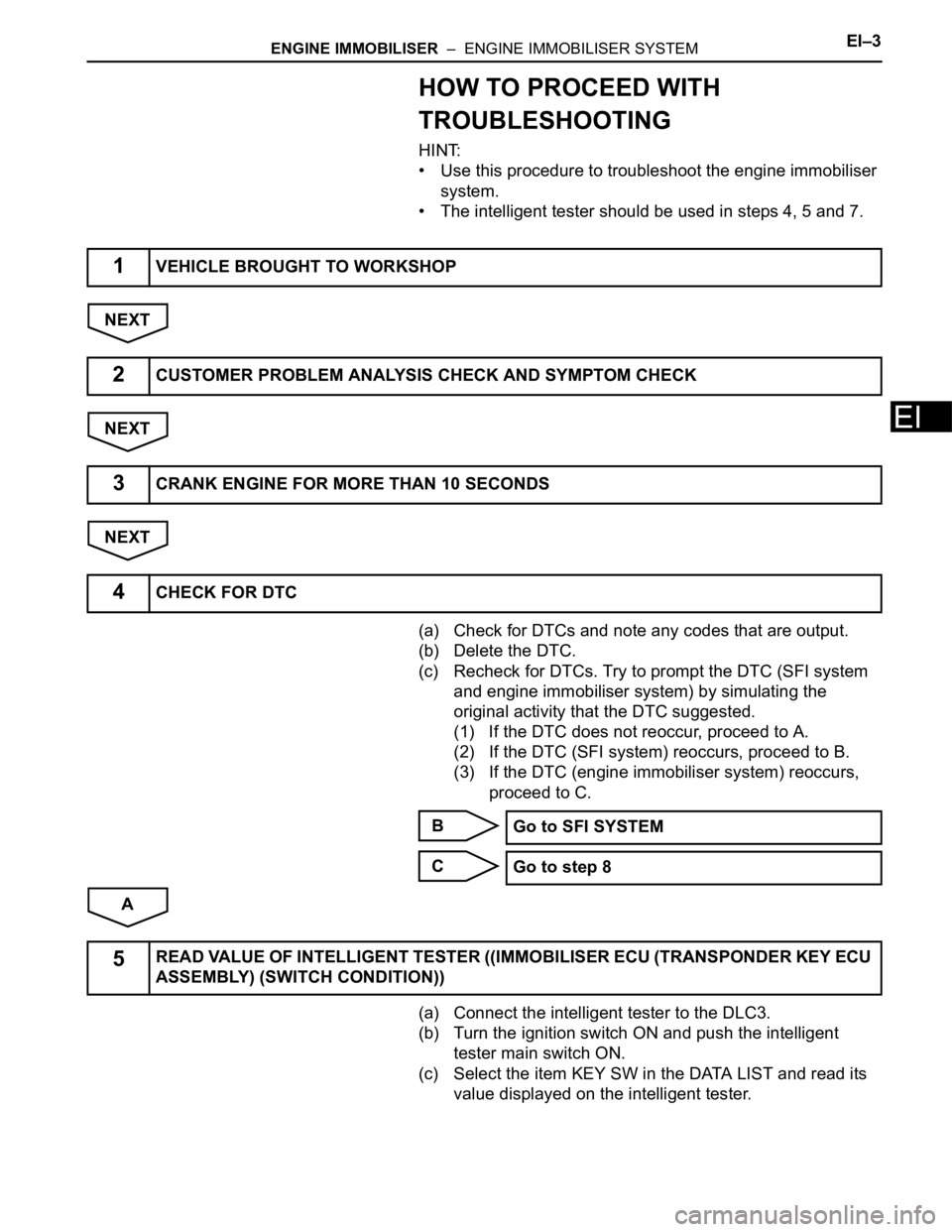
ENGINE IMMOBILISER – ENGINE IMMOBILISER SYSTEMEI–3
EI
HOW TO PROCEED WITH
TROUBLESHOOTING
HINT:
• Use this procedure to troubleshoot the engine immobiliser
system.
• The intelligent tester should be used in steps 4, 5 and 7.
NEXT
NEXT
NEXT
(a) Check for DTCs and note any codes that are output.
(b) Delete the DTC.
(c) Recheck for DTCs. Try to prompt the DTC (SFI system
and engine immobiliser system) by simulating the
original activity that the DTC suggested.
(1) If the DTC does not reoccur, proceed to A.
(2) If the DTC (SFI system) reoccurs, proceed to B.
(3) If the DTC (engine immobiliser system) reoccurs,
proceed to C.
B
C
A
(a) Connect the intelligent tester to the DLC3.
(b) Turn the ignition switch ON and push the intelligent
tester main switch ON.
(c) Select the item KEY SW in the DATA LIST and read its
value displayed on the intelligent tester.
1VEHICLE BROUGHT TO WORKSHOP
2CUSTOMER PROBLEM ANALYSIS CHECK AND SYMPTOM CHECK
3CRANK ENGINE FOR MORE THAN 10 SECONDS
4CHECK FOR DTC
Go to SFI SYSTEM
Go to step 8
5READ VALUE OF INTELLIGENT TESTER ((IMMOBILISER ECU (TRANSPONDER KEY ECU
ASSEMBLY) (SWITCH CONDITION))
Page 244 of 3000
EI–4ENGINE IMMOBILISER – ENGINE IMMOBILISER SYSTEM
EI
Transponder key ECU
NG
OK
(a) If the fault is not listed on the problem symptoms table,
proceed to A.
(b) If the fault is listed on the problem symptoms table,
proceed to B.
B
A
(a) Inspection with the intelligent tester (ECU DATA
MONITOR).
(b) Inspection with the intelligent tester (ACTIVE TEST).
(c) Terminals of ECU (See page EI-10).
NEXT
NEXT
NEXT
ItemMeasurement Item / Display
(Range)Normal Condition Diagnostic Note
KEY SWUnlock warning switch signal /
ON or OFFON: Key is in ignition key
cylinder
OFF: No key is in ignition key
cylinder-
Go to DTC B2780
6PROBLEM SYMPTOMS TABLE
Go to step 8
7OVERALL ANALYSIS AND TROUBLESHOOTING
8ADJUST, REPAIR OR REPLACE
9CONFIRMATION TEST
END
Page 278 of 3000
PM–4PARK ASSIST / MONITORING – REAR VIEW MONITOR SYSTEM
PM
(b) Images are difficult to discern even in normal
conditions if:
(1) Camera screen is frosted over (the image
immediately after turning the ignition switch to
the on position may be blurred or darker than
normal).
(2) A strong beam of light, such as a sunbeam or
headlight, hits the camera.
(3) It is too dark around the camera (at night, etc.).
(4) The ambient temperature around the camera is
either too high or too low.
HINT:
When a strong light, such as a sunbeam
reflected off the vehicle's body, hits the camera,
the image may be blurred. This is called the
"SMEAR" phenomenon, peculiar to the CCD
camera.
Page 281 of 3000
WS–6WINDSHIELD / WINDOWGLASS – POWER WINDOW CONTROL SYSTEM (w/ Jam Protec-
tion Function)
WS
CUSTOMIZE PARAMETERS
HINT:
The following item can be customized.
NOTICE:
• After confirming whether the items requested by the
customer are applicable or not for customization,
perform the customize operation.
• Be sure to record the current settings before
customizing.
• When troubleshooting, make sure that the item in
question is not set to "OFF" as a result of
customization (Example: For the system, "the wireless
function does not operate", first check that the
wireless function is not set to "OFF", then perform
troubleshooting).
POWER WINDOW
DISPLAY (ITEM) DEFAULT CONTENTS SETTING
IG OFF P/W ONAfter ignition switch OFF, power window control permission signal is
outputON / OFF
Page 282 of 3000
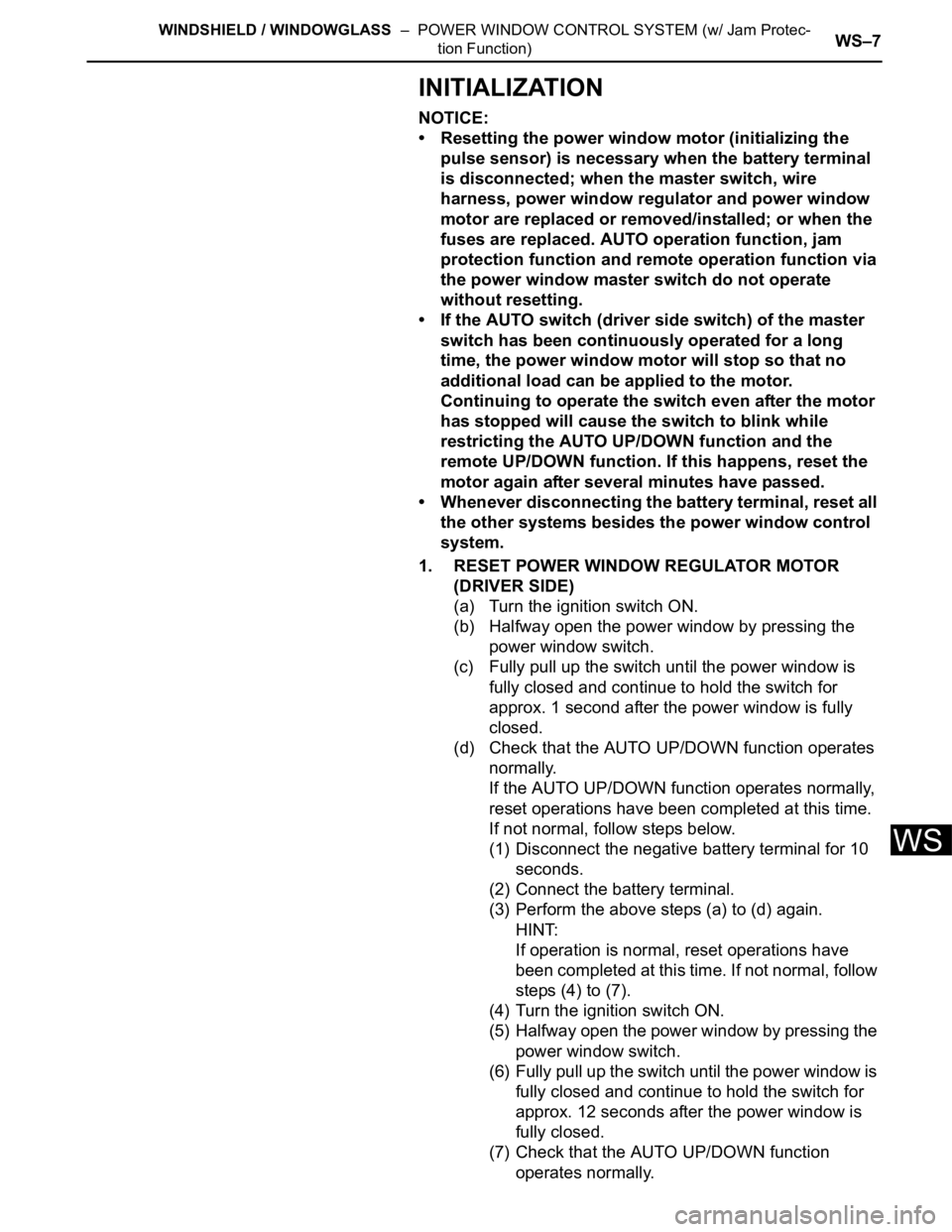
WINDSHIELD / WINDOWGLASS – POWER WINDOW CONTROL SYSTEM (w/ Jam Protec-
tion Function)WS–7
WS
INITIALIZATION
NOTICE:
• Resetting the power window motor (initializing the
pulse sensor) is necessary when the battery terminal
is disconnected; when the master switch, wire
harness, power window regulator and power window
motor are replaced or removed/installed; or when the
fuses are replaced. AUTO operation function, jam
protection function and remote operation function via
the power window master switch do not operate
without resetting.
• If the AUTO switch (driver side switch) of the master
switch has been continuously operated for a long
time, the power window motor will stop so that no
additional load can be applied to the motor.
Continuing to operate the switch even after the motor
has stopped will cause the switch to blink while
restricting the AUTO UP/DOWN function and the
remote UP/DOWN function. If this happens, reset the
motor again after several minutes have passed.
• Whenever disconnecting the battery terminal, reset all
the other systems besides the power window control
system.
1. RESET POWER WINDOW REGULATOR MOTOR
(DRIVER SIDE)
(a) Turn the ignition switch ON.
(b) Halfway open the power window by pressing the
power window switch.
(c) Fully pull up the switch until the power window is
fully closed and continue to hold the switch for
approx. 1 second after the power window is fully
closed.
(d) Check that the AUTO UP/DOWN function operates
normally.
If the AUTO UP/DOWN function operates normally,
reset operations have been completed at this time.
If not normal, follow steps below.
(1) Disconnect the negative battery terminal for 10
seconds.
(2) Connect the battery terminal.
(3) Perform the above steps (a) to (d) again.
HINT:
If operation is normal, reset operations have
been completed at this time. If not normal, follow
steps (4) to (7).
(4) Turn the ignition switch ON.
(5) Halfway open the power window by pressing the
power window switch.
(6) Fully pull up the switch until the power window is
fully closed and continue to hold the switch for
approx. 12 seconds after the power window is
fully closed.
(7) Check that the AUTO UP/DOWN function
operates normally.