2006 LAND ROVER FRELANDER 2 ignition
[x] Cancel search: ignitionPage 2848 of 3229
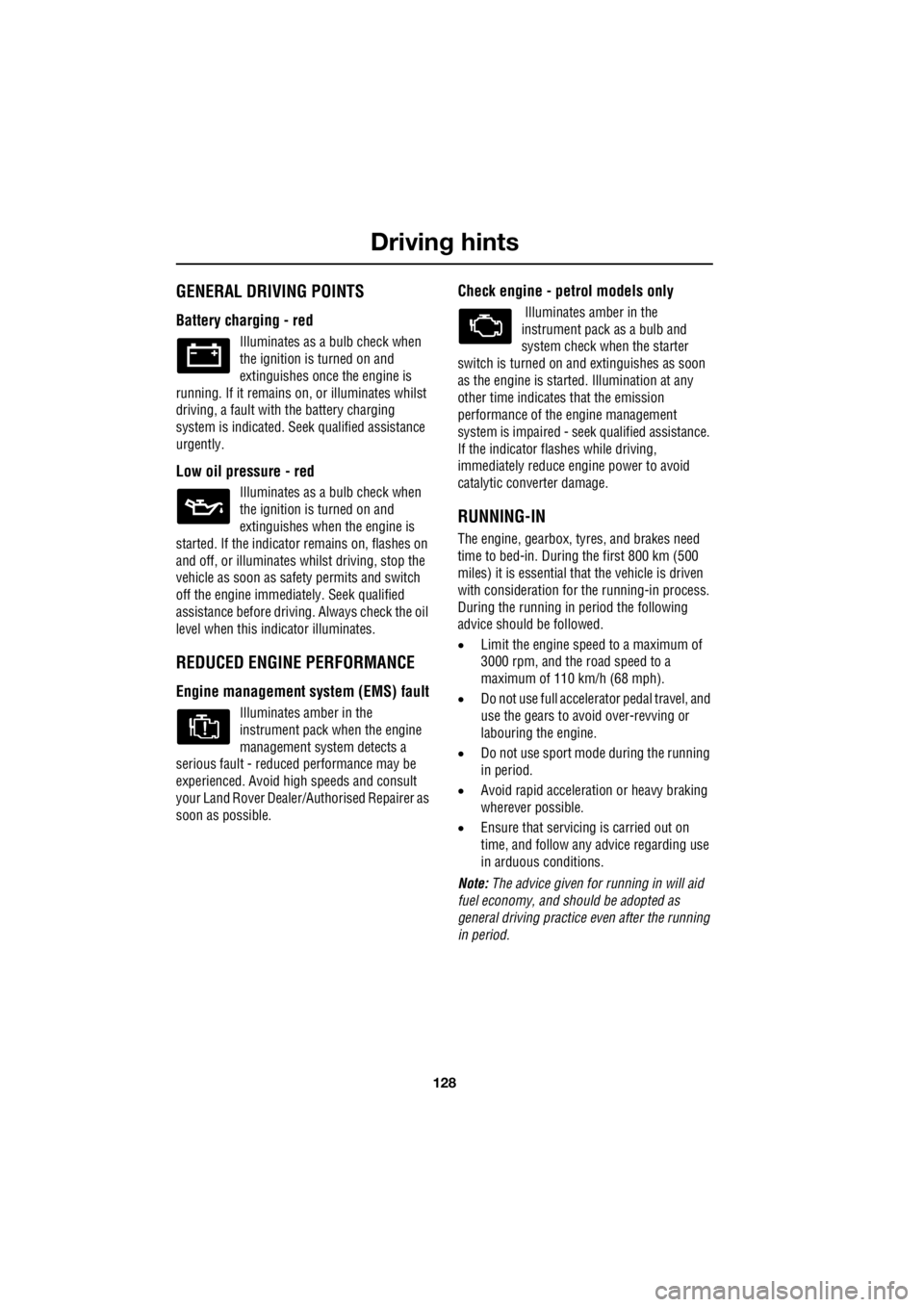
Driving hints
128
L
Driving hintsGENERAL DRIVING POINTS
Battery charging - red
Illuminates as a bulb check when
the ignition is turned on and
extinguishes once the engine is
running. If it remains on, or illuminates whilst
driving, a fault with the battery charging
system is indicated. Seek qualified assistance
urgently.
Low oil pressure - red
Illuminates as a bulb check when
the ignition is turned on and
extinguishes when the engine is
started. If the indicator remains on, flashes on
and off, or illuminates whilst driving, stop the
vehicle as soon as safety permits and switch
off the engine immediat ely. Seek qualified
assistance before driving. Always check the oil
level when this indicator illuminates.
REDUCED ENGINE PERFORMANCE
Engine management syst em (EMS) fault
Illuminates amber in the
instrument pack when the engine
management system detects a
serious fault - reduce d performance may be
experienced. Avoid high speeds and consult
your Land Rover Dealer/A uthorised Repairer as
soon as possible.
Check engine - petrol models only
Illuminates amber in the
instrument pack as a bulb and
system check when the starter
switch is turned on and extinguishes as soon
as the engine is starte d. Illumination at any
other time indicates that the emission
performance of the engine management
system is impaired - seek qualified assistance.
If the indicator flashes while driving,
immediately reduce e ngine power to avoid
catalytic converter damage.
RUNNING-IN
The engine, gearbox, tyre s, and brakes need
time to bed-in. During the first 800 km (500
miles) it is essential th at the vehicle is driven
with consideration for the running-in process.
During the running in period the following
advice should be followed.
• Limit the engine speed to a maximum of
3000 rpm, and the road speed to a
maximum of 110 km/h (68 mph).
• Do not use full accelerator pedal travel, and
use the gears to avoid over-revving or
labouring the engine.
• Do not use sport mode during the running
in period.
• Avoid rapid accelerati on or heavy braking
wherever possible.
• Ensure that servicing is carried out on
time, and follow any advice regarding use
in arduous conditions.
Note: The advice given for running in will aid
fuel economy, and s hould be adopted as
general driving practice even after the running
in period.
Page 2850 of 3229
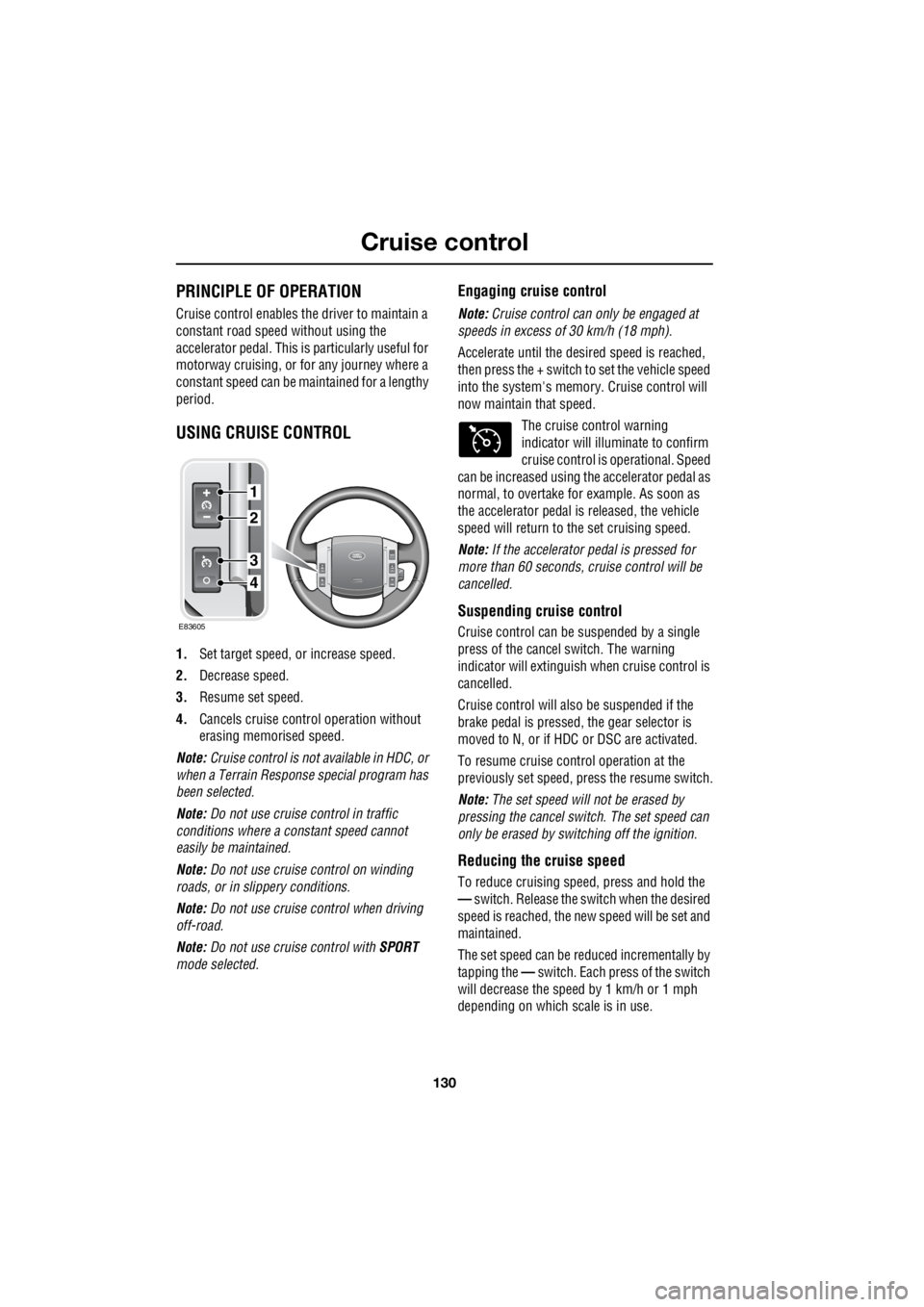
Cruise control
130
L
Cruise controlPRINCIPLE OF OPERATION
Cruise control enables the driver to maintain a
constant road speed without using the
accelerator pedal. This is particularly useful for
motorway cruising, or for any journey where a
constant speed can be maintained for a lengthy
period.
USING CRUISE CONTROL
1. Set target speed, or increase speed.
2. Decrease speed.
3. Resume set speed.
4. Cancels cruise contro l operation without
erasing memorised speed.
Note: Cruise control is not available in HDC, or
when a Terrain Respons e special program has
been selected.
Note: Do not use cruise control in traffic
conditions where a constant speed cannot
easily be maintained.
Note: Do not use cruise control on winding
roads, or in slippery conditions.
Note: Do not use cruise control when driving
off-road.
Note: Do not use cruise control with SPORT
mode selected.
Engaging cruise control
Note: Cruise control can only be engaged at
speeds in excess of 30 km/h (18 mph).
Accelerate until the desired spee d is reached,
then press the + switch to set the vehicle speed
into the system's memory. Cruise control will
now maintain that speed.
The cruise control warning
indicator will illuminate to confirm
cruise control is operational. Speed
can be increased using th e accelerator pedal as
normal, to overtake fo r example. As soon as
the accelerator pedal is released, the vehicle
speed will return to the set cruising speed.
Note: If the accelerator pedal is pressed for
more than 60 seconds, cruise control will be
cancelled.
Suspending cruise control
Cruise control can be suspended by a single
press of the cancel switch. The warning
indicator will extinguish when cruise control is
cancelled.
Cruise control will also be suspended if the
brake pedal is pressed, the gear selector is
moved to N, or if HDC or DSC are activated.
To resume cruise cont rol operation at the
previously set speed, press the resume switch.
Note: The set speed will not be erased by
pressing the cancel switch. The set speed can
only be erased by switching off the ignition.
Reducing the cruise speed
To reduce cruising speed, press and hold the
— switch. Release the switch when the desired
speed is reached, the ne w speed will be set and
maintained.
The set speed can be reduced incrementally by
tapping the — switch. Each press of the switch
will decrease the spee d by 1 km/h or 1 mph
depending on which scale is in use.
1
E83605
2
3
4
Page 2853 of 3229
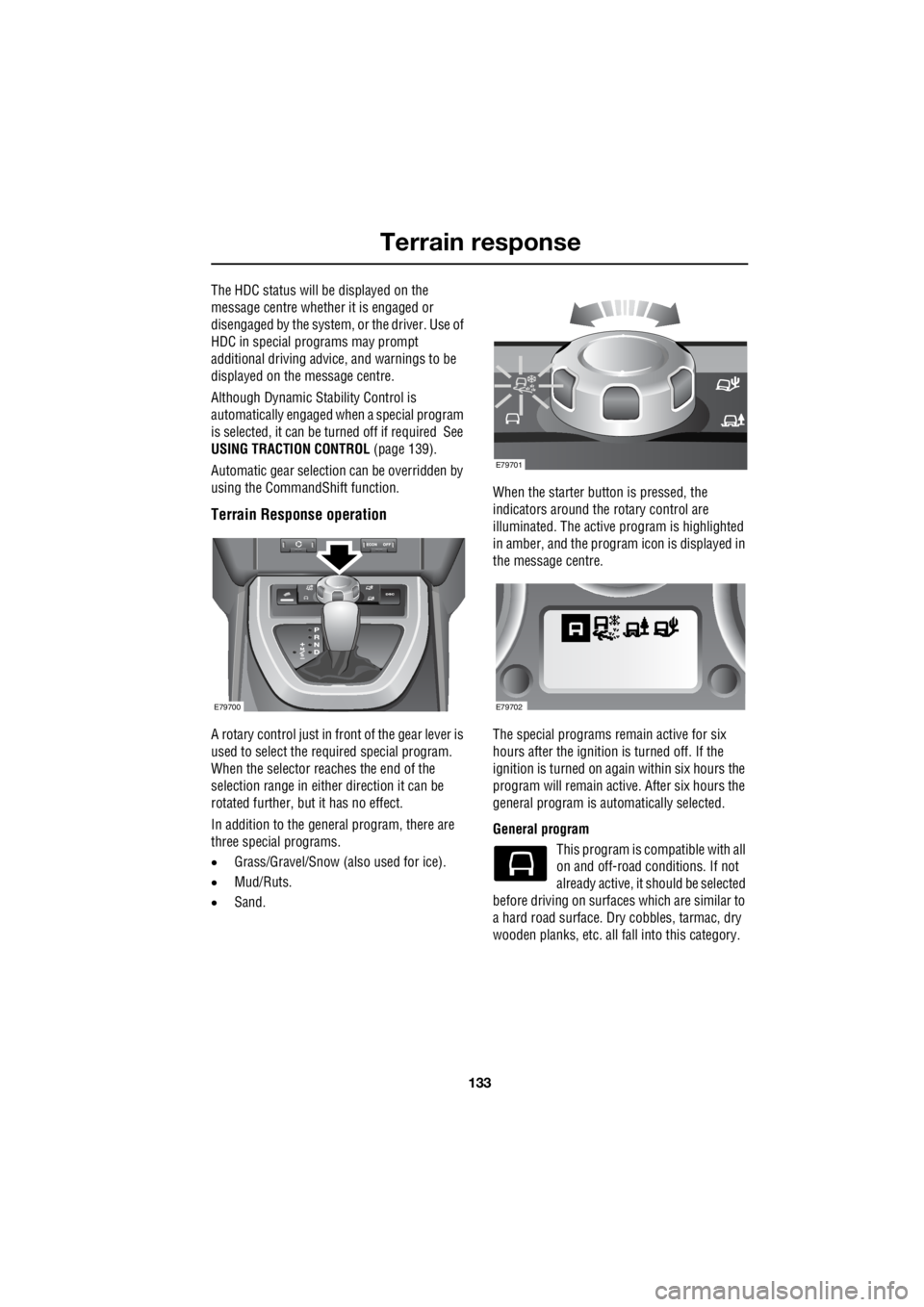
133
Terrain response
R
The HDC status will be displayed on the
message centre whether it is engaged or
disengaged by the system, or the driver. Use of
HDC in special programs may prompt
additional driving advice , and warnings to be
displayed on the message centre.
Although Dynamic Stab ility Control is
automatically engaged when a special program
is selected, it can be tu rned off if required See
USING TRACTION CONTROL (page 139).
Automatic gear selection can be overridden by
using the CommandS hift function.
Terrain Response operation
A rotary control just in fr ont of the gear lever is
used to select the required special program.
When the selector reaches the end of the
selection range in either direction it can be
rotated further, but it has no effect.
In addition to the general program, there are
three special programs.
• Grass/Gravel/Snow (also used for ice).
• Mud/Ruts.
• Sand. When the starter button is pressed, the
indicators around the rotary control are
illuminated. The active program is highlighted
in amber, and the program icon is displayed in
the message centre.
The special programs remain active for six
hours after the ignition is turned off. If the
ignition is turned on again within six hours the
program will remain ac tive. After six hours the
general program is automatically selected.
General program This program is co mpatible with all
on and off-road conditions. If not
already active, it should be selected
before driving on surfaces which are similar to
a hard road surface. Dry cobbles, tarmac, dry
wooden planks, etc. all fa ll into this category.
E79700
E79701
E79702
Page 2854 of 3229
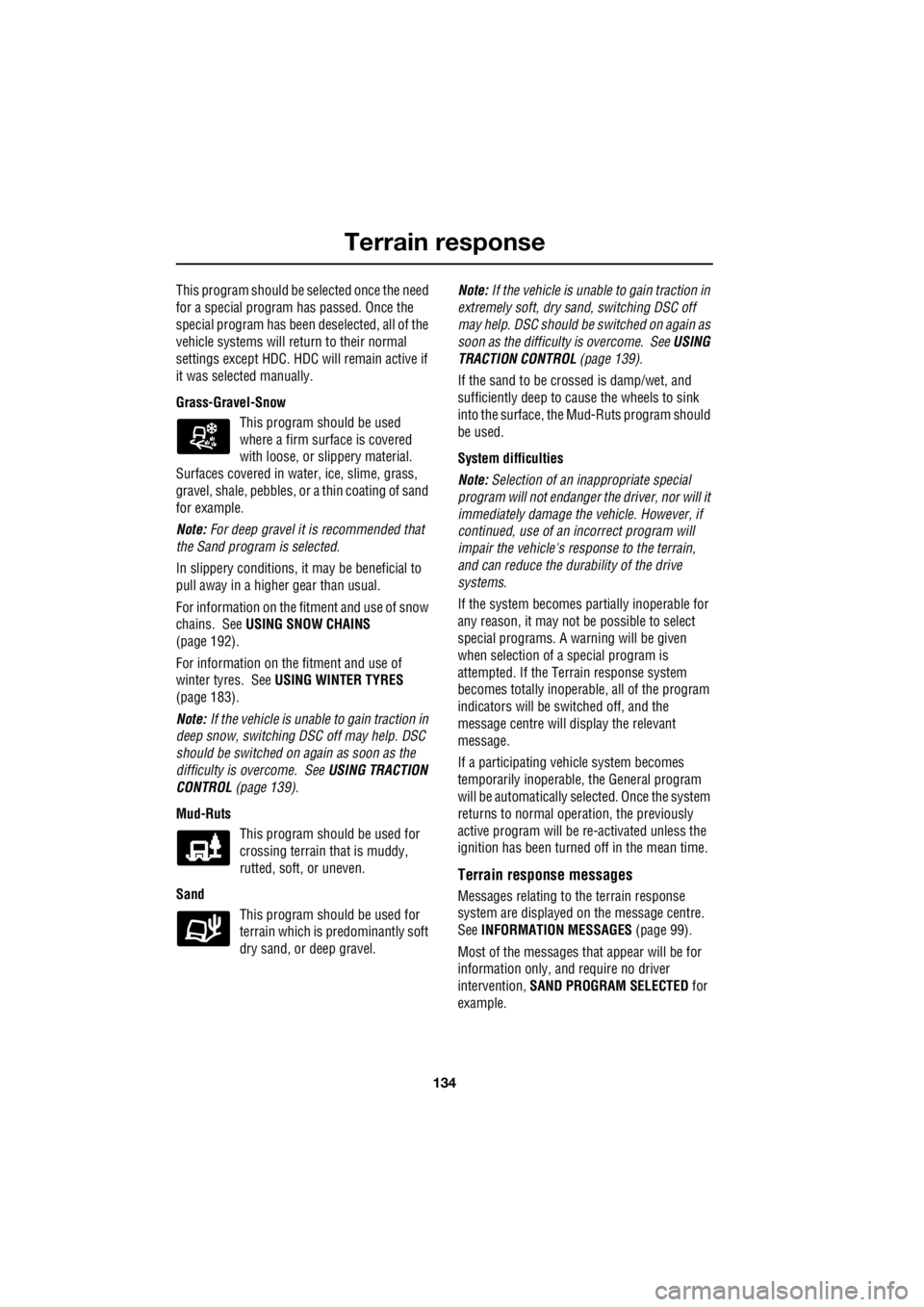
Terrain response
134
L
This program should be selected once the need
for a special program has passed. Once the
special program has been deselected, all of the
vehicle systems will retu rn to their normal
settings except HDC. HD C will remain active if
it was selected manually.
Grass-Gravel-Snow This program should be used
where a firm surface is covered
with loose, or s lippery material.
Surfaces covered in water, ice, slime, grass,
gravel, shale, pebbles, or a thin coating of sand
for example.
Note: For deep gravel it is recommended that
the Sand program is selected.
In slippery condi tions, it may be beneficial to
pull away in a higher gear than usual.
For information on the fitment and use of snow
chains. See USING SNOW CHAINS
(page 192).
For information on the fitment and use of
winter tyres. See USING WINTER TYRES
(page 183).
Note: If the vehicle is unable to gain traction in
deep snow, switching DSC off may help. DSC
should be switched on again as soon as the
difficulty is overcome. See USING TRACTION
CONTROL (page 139).
Mud-Ruts This program should be used for
crossing terrain that is muddy,
rutted, soft, or uneven.
Sand This program should be used for
terrain which is pr edominantly soft
dry sand, or deep gravel. Note:
If the vehicle is unable to gain traction in
extremely soft, dry sand, switching DSC off
may help. DSC should be switched on again as
soon as the difficulty is overcome. See USING
TRACTION CONTROL (page 139).
If the sand to be crossed is damp/wet, and
sufficiently deep to cause the wheels to sink
into the surface, the Mud-Ruts program should
be used.
System difficulties
Note: Selection of an in appropriate special
program will not endanger th e driver, nor will it
immediately damage the vehicle. However, if
continued, use of an incorrect program will
impair the vehicle's re sponse to the terrain,
and can reduce the durability of the drive
systems.
If the system becomes pa rtially inoperable for
any reason, it may not be possible to select
special programs. A wa rning will be given
when selection of a special program is
attempted. If the Te rrain response system
becomes totally inoperabl e, all of the program
indicators will be switched off, and the
message centre will display the relevant
message.
If a participating vehicle system becomes
temporarily inoperable, the General program
will be automatically selected. Once the system
returns to normal operation, the previously
active program will be re-activated unless the
ignition has been turned off in the mean time.
Terrain response messages
Messages relating to the terrain response
system are displayed on the message centre.
See INFORMATION MESSAGES (page 99).
Most of the messages th at appear will be for
information only, and require no driver
intervention, SAND PROGRAM SELECTED for
example.
Page 2862 of 3229
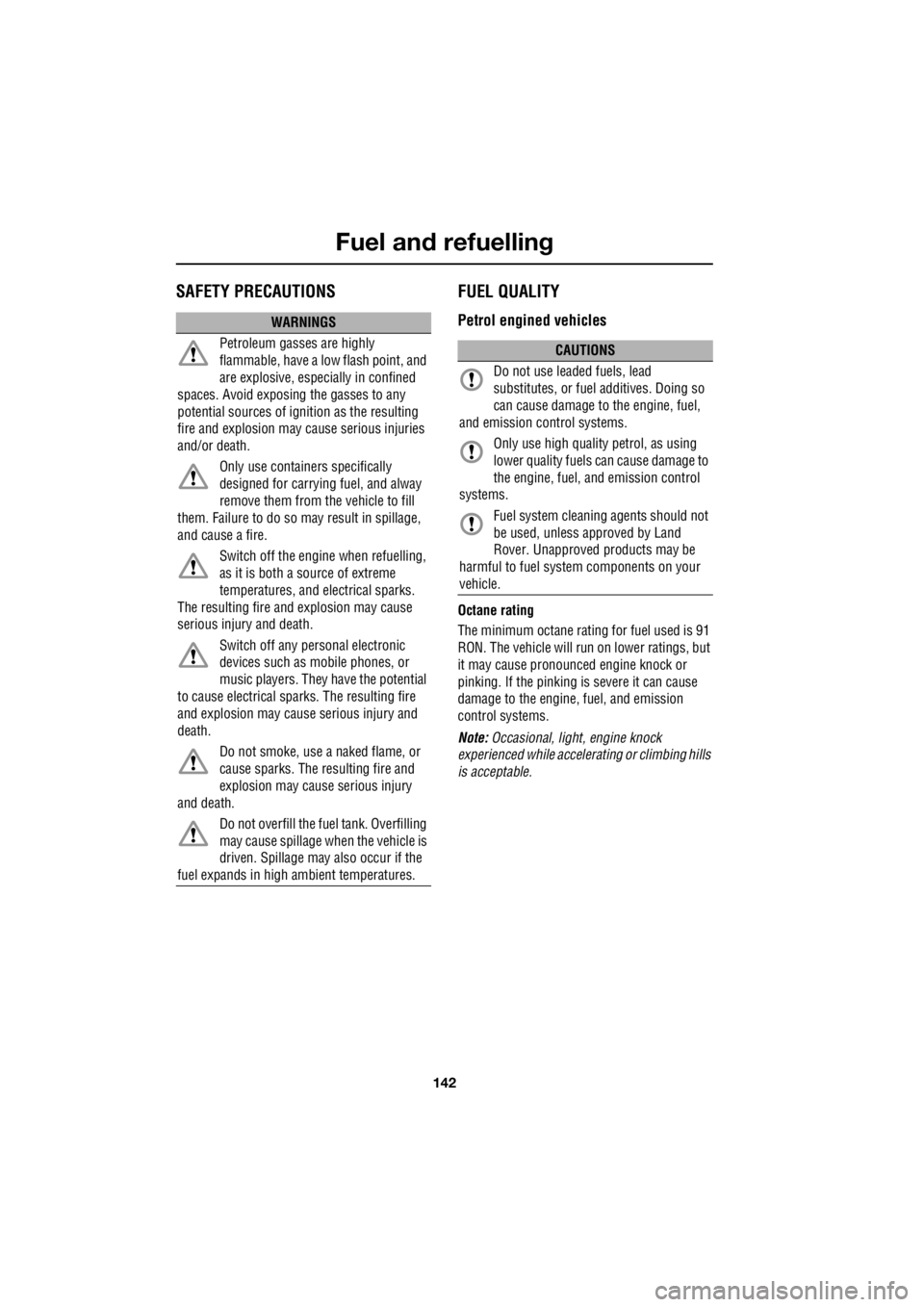
Fuel and refuelling
142
L
Fuel and refuellingSAFETY PRECAUTIONS FUEL QUALITY
Petrol engined vehicles
Octane rating
The minimum octane rating for fuel used is 91
RON. The vehicle will run on lower ratings, but
it may cause pronounced engine knock or
pinking. If the pinking is severe it can cause
damage to the engine, fuel, and emission
control systems.
Note: Occasional, light , engine knock
experienced while accelera ting or climbing hills
is acceptable.
WARNINGS
Petroleum gasses are highly
flammable, have a low flash point, and
are explosive, especially in confined
spaces. Avoid exposing the gasses to any
potential sources of ignition as the resulting
fire and explosion may cause serious injuries
and/or death.
Only use containe rs specifically
designed for carrying fuel, and alway
remove them from the vehicle to fill
them. Failure to do so may result in spillage,
and cause a fire.
Switch off the engine when refuelling,
as it is both a source of extreme
temperatures, and electrical sparks.
The resulting fire a nd explosion may cause
serious injury and death.
Switch off any personal electronic
devices such as mobile phones, or
music players. They have the potential
to cause electrical sparks. The resulting fire
and explosion may caus e serious injury and
death.
Do not smoke, use a naked flame, or
cause sparks. The resulting fire and
explosion may caus e serious injury
and death.
Do not overfill the fuel tank. Overfilling
may cause spillage when the vehicle is
driven. Spillage may also occur if the
fuel expands in high ambient temperatures.
CAUTIONS
Do not use leaded fuels, lead
substitutes, or fuel additives. Doing so
can cause damage to the engine, fuel,
and emission control systems.
Only use high quality petrol, as using
lower quality fuels ca n cause damage to
the engine, fuel, and emission control
systems.
Fuel system cleaning agents should not
be used, unless approved by Land
Rover. Unapproved products may be
harmful to fuel system components on your
vehicle.
Page 2864 of 3229
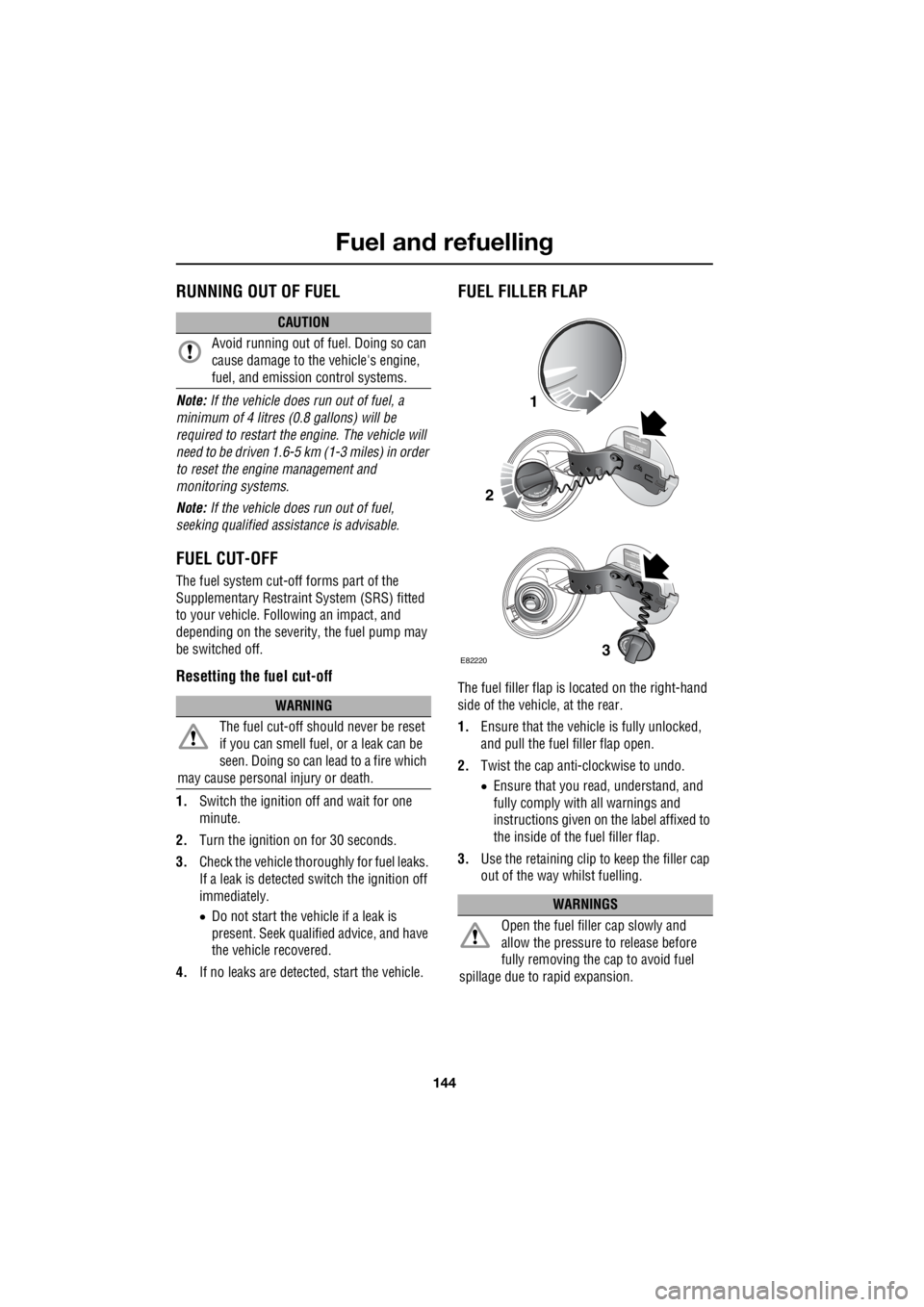
Fuel and refuelling
144
L
RUNNING OUT OF FUEL
Note: If the vehicle does run out of fuel, a
minimum of 4 litres (0 .8 gallons) will be
required to restart the engine. The vehicle will
need to be driven 1.6-5 km (1-3 miles) in order
to reset the engine management and
monitoring systems.
Note: If the vehicle does run out of fuel,
seeking qualified assistance is advisable.
FUEL CUT-OFF
The fuel system cut-off forms part of the
Supplementary Restraint System (SRS) fitted
to your vehicle. Following an impact, and
depending on the severity, the fuel pump may
be switched off.
Resetting the fuel cut-off
1. Switch the ignition off and wait for one
minute.
2. Turn the ignition on for 30 seconds.
3. Check the vehicle thor oughly for fuel leaks.
If a leak is detected switch the ignition off
immediately.
• Do not start the vehicle if a leak is
present. Seek qualifi ed advice, and have
the vehicle recovered.
4. If no leaks are detected, start the vehicle.
FUEL FILLER FLAP
The fuel filler flap is located on the right-hand
side of the vehicle, at the rear.
1. Ensure that the vehicle is fully unlocked,
and pull the fuel filler flap open.
2. Twist the cap anti-clockwise to undo.
• Ensure that you re ad, understand, and
fully comply with all warnings and
instructions given on the label affixed to
the inside of the fuel filler flap.
3. Use the retaining clip to keep the filler cap
out of the way whilst fuelling.
CAUTION
Avoid running out of fuel. Doing so can
cause damage to the vehicle's engine,
fuel, and emission control systems.
WARNING
The fuel cut-off s hould never be reset
if you can smell fuel , or a leak can be
seen. Doing so can lead to a fire which
may cause personal injury or death.
WARNINGS
Open the fuel filler cap slowly and
allow the pressure to release before
fully removing the cap to avoid fuel
spillage due to rapid expansion.
1
2
3E82220
Page 2877 of 3229
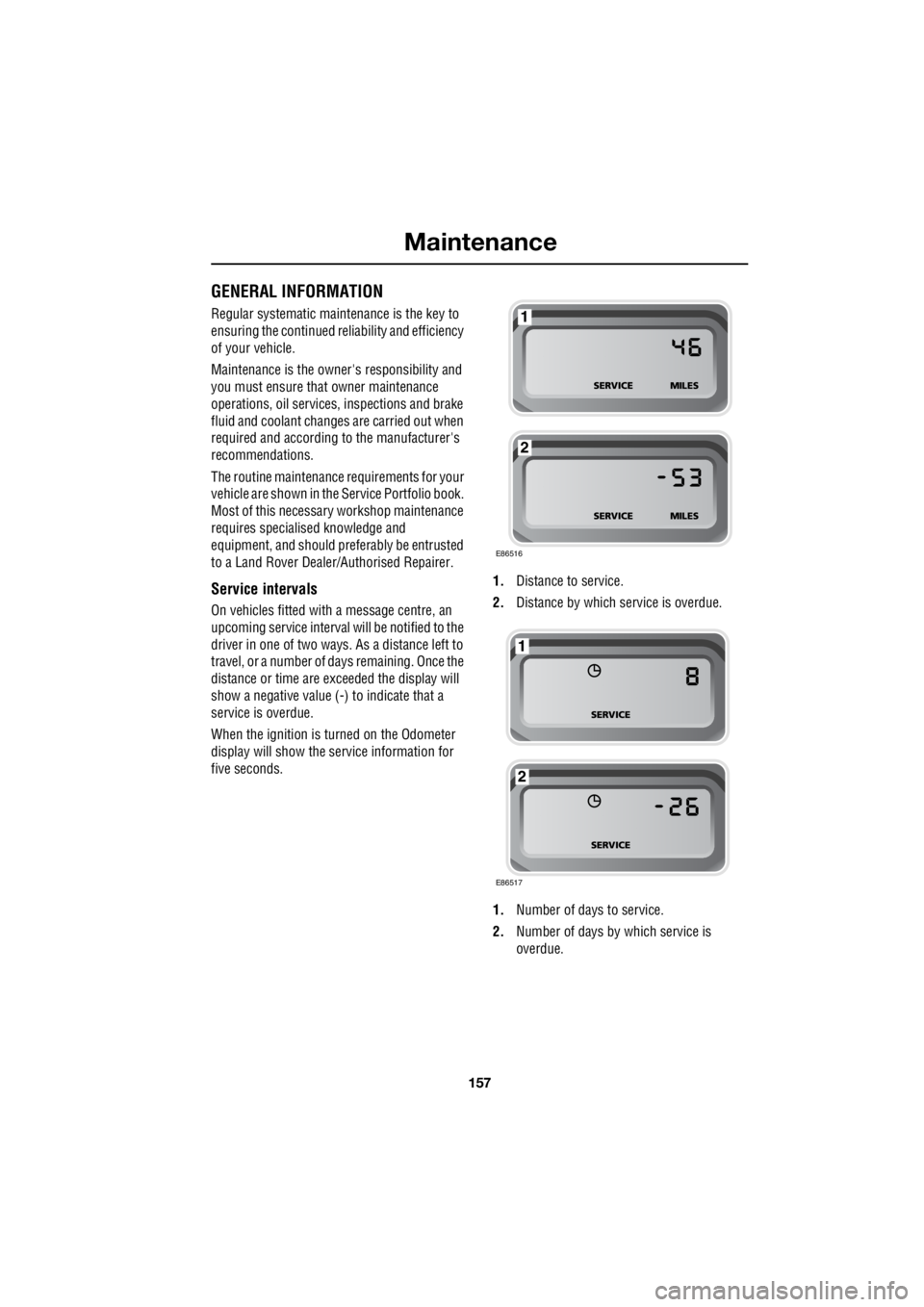
157
Maintenance
R
MaintenanceGENERAL INFORMATION
Regular systematic maintenance is the key to
ensuring the continued re liability and efficiency
of your vehicle.
Maintenance is the owne r's responsibility and
you must ensure that owner maintenance
operations, oil services, inspections and brake
fluid and coolant changes are carried out when
required and according to the manufacturer's
recommendations.
The routine maintenance requirements for your
vehicle are shown in the Service Portfolio book.
Most of this necessar y workshop maintenance
requires specialised knowledge and
equipment, and should preferably be entrusted
to a Land Rover Dealer/Authorised Repairer.
Service intervals
On vehicles fitted with a message centre, an
upcoming service interval will be notified to the
driver in one of two ways. As a distance left to
travel, or a number of da ys remaining. Once the
distance or time are ex ceeded the display will
show a negative value (-) to indicate that a
service is overdue.
When the ignition is turned on the Odometer
display will show the service information for
five seconds. 1.
Distance to service.
2. Distance by which service is overdue.
1. Number of days to service.
2. Number of days by which service is
overdue.
E86516
1
2
E86517
1
2
Page 2887 of 3229
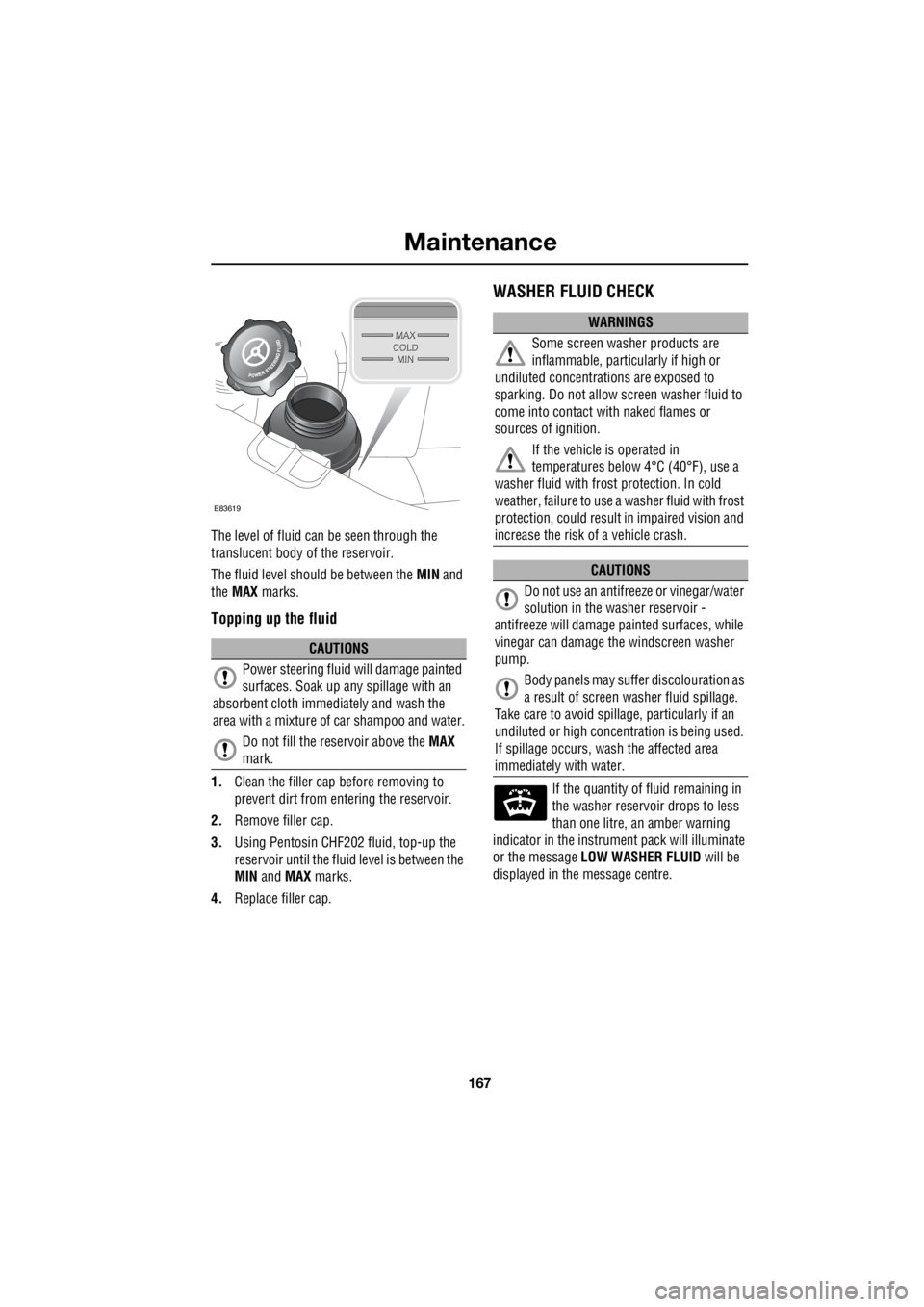
167
Maintenance
R
The level of fluid can be seen through the
translucent body of the reservoir.
The fluid level should be between the MIN and
the MAX marks.
Topping up the fluid
1.Clean the filler cap before removing to
prevent dirt from entering the reservoir.
2. Remove filler cap.
3. Using Pentosin CHF202 fluid, top-up the
reservoir until the flui d level is between the
MIN and MAX marks.
4. Replace filler cap.
WASHER FLUID CHECK
If the quantity of fluid remaining in
the washer reservoir drops to less
than one litre, an amber warning
indicator in the instrument pack will illuminate
or the message LOW WASHER FLUID will be
displayed in the message centre.
CAUTIONS
Power steering fluid will damage painted
surfaces. Soak up any spillage with an
absorbent cloth immediately and wash the
area with a mixture of car shampoo and water.
Do not fill the reservoir above the MAX
mark.
E83619
WARNINGS
Some screen washer products are
inflammable, particul arly if high or
undiluted concentrati ons are exposed to
sparking. Do not allow screen washer fluid to
come into contact with naked flames or
sources of ignition.
If the vehicle is operated in
temperatures below 4°C (40°F), use a
washer fluid with frost protection. In cold
weather, failure to use a washer fluid with frost
protection, could result in impaired vision and
increase the risk of a vehicle crash.
CAUTIONS
Do not use an antifree ze or vinegar/water
solution in the washer reservoir -
antifreeze will damage painted surfaces, while
vinegar can damage th e windscreen washer
pump.
Body panels may suff er discolouration as
a result of screen washer fluid spillage.
Take care to avoid spilla ge, particularly if an
undiluted or high concentr ation is being used.
If spillage occurs, wash the affected area
immediately with water.