2006 LAND ROVER FRELANDER 2 ignition
[x] Cancel search: ignitionPage 2891 of 3229
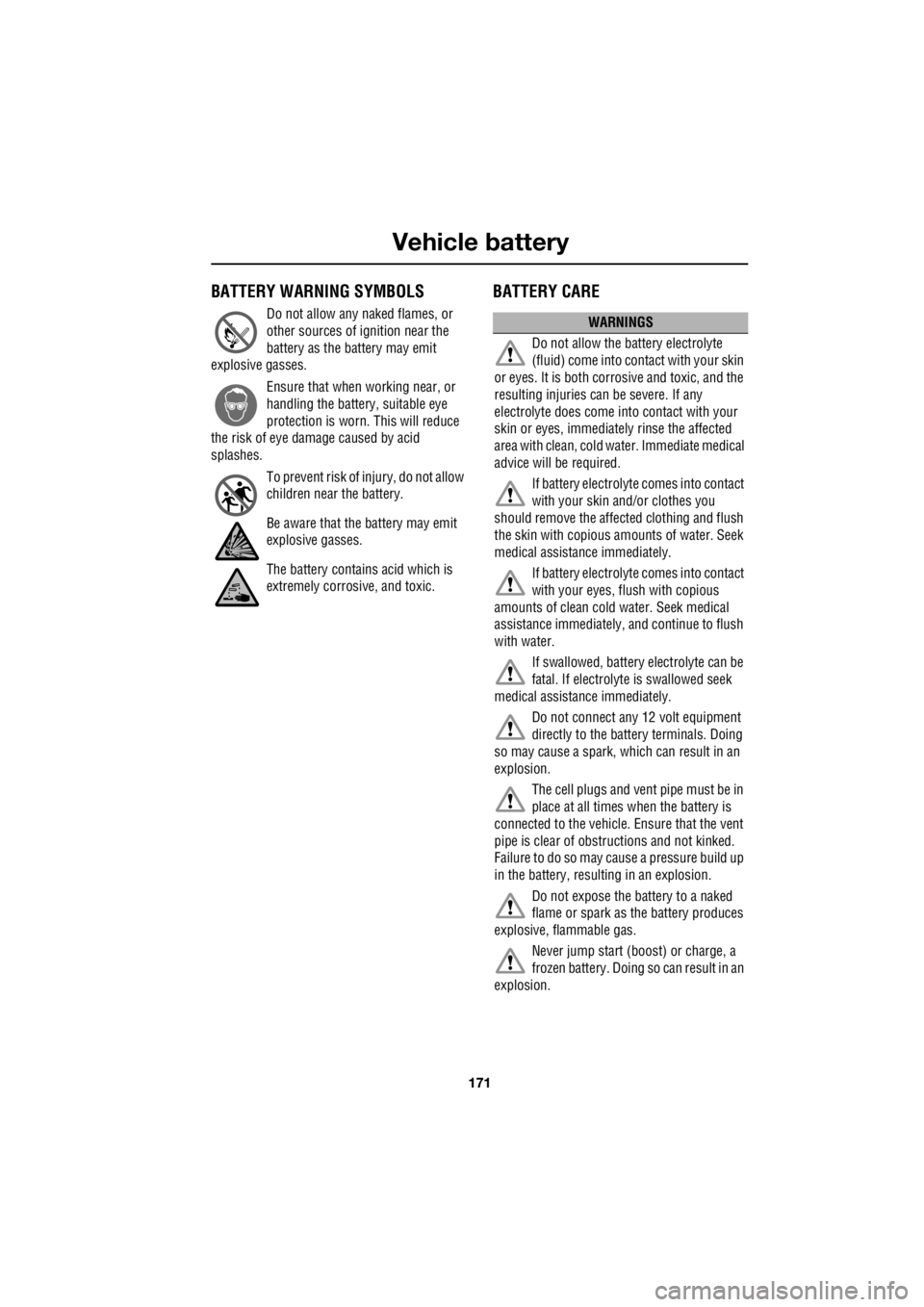
171
Vehicle battery
R
Vehicle batteryBATTERY WARNING SYMBOLS
Do not allow any naked flames, or
other sources of ignition near the
battery as the battery may emit
explosive gasses.
Ensure that when working near, or
handling the battery, suitable eye
protection is worn. This will reduce
the risk of eye dama ge caused by acid
splashes.
To prevent risk of injury, do not allow
children near the battery.
Be aware that the battery may emit
explosive gasses.
The battery contains acid which is
extremely corrosive, and toxic.
BATTERY CARE
WARNINGS
Do not allow the battery electrolyte
(fluid) come into contact with your skin
or eyes. It is both corrosive and toxic, and the
resulting injuries can be severe. If any
electrolyte does come into contact with your
skin or eyes, immediately rinse the affected
area with clean, cold water. Immediate medical
advice will be required.
If battery electrolyte comes into contact
with your skin and/or clothes you
should remove the affect ed clothing and flush
the skin with copious am ounts of water. Seek
medical assistance immediately.
If battery electrolyte comes into contact
with your eyes, flush with copious
amounts of clean cold water. Seek medical
assistance immediately, and continue to flush
with water.
If swallowed, battery electrolyte can be
fatal. If electrolyte is swallowed seek
medical assistance immediately.
Do not connect any 12 volt equipment
directly to the battery terminals. Doing
so may cause a spark, which can result in an
explosion.
The cell plugs and vent pipe must be in
place at all times when the battery is
connected to the vehicle. Ensure that the vent
pipe is clear of obstr uctions and not kinked.
Failure to do so may cause a pressure build up
in the battery, resulting in an explosion.
Do not expose the battery to a naked
flame or spark as the battery produces
explosive, flammable gas.
Never jump start (boost) or charge, a
frozen battery. Doing so can result in an
explosion.
Page 2894 of 3229
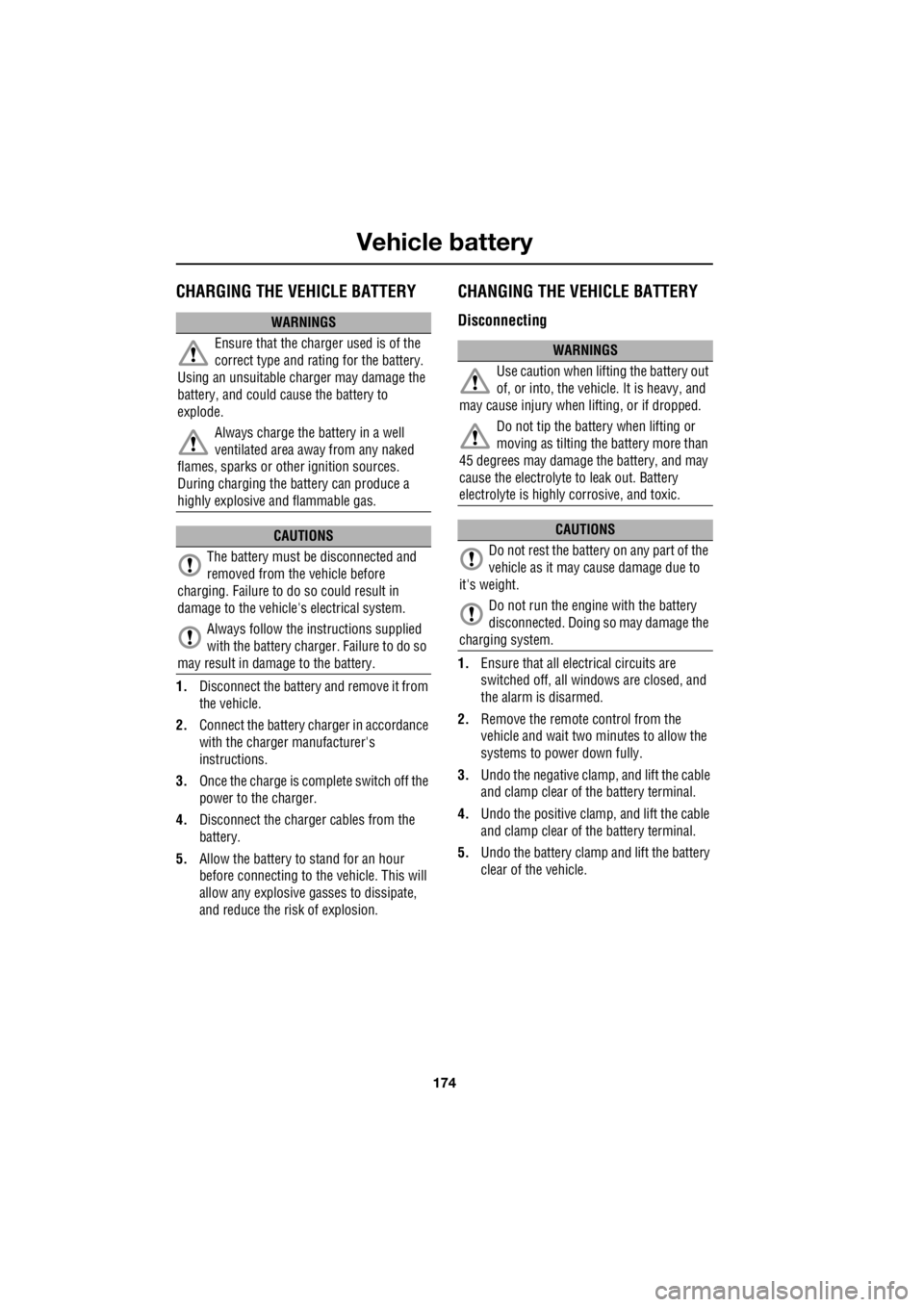
Vehicle battery
174
L
CHARGING THE VEHICLE BATTERY
1. Disconnect the battery and remove it from
the vehicle.
2. Connect the battery charger in accordance
with the charger manufacturer's
instructions.
3. Once the charge is complete switch off the
power to the charger.
4. Disconnect the charger cables from the
battery.
5. Allow the battery to stand for an hour
before connecting to the vehicle. This will
allow any explosive gasses to dissipate,
and reduce the risk of explosion.
CHANGING THE VEHICLE BATTERY
Disconnecting
1. Ensure that all electrical circuits are
switched off, all windows are closed, and
the alarm is disarmed.
2. Remove the remote control from the
vehicle and wait two minutes to allow the
systems to power down fully.
3. Undo the negative clam p, and lift the cable
and clamp clear of th e battery terminal.
4. Undo the positive clamp, and lift the cable
and clamp clear of th e battery terminal.
5. Undo the battery clamp and lift the battery
clear of the vehicle.
WARNINGS
Ensure that the charger used is of the
correct type and rating for the battery.
Using an unsuitable charger may damage the
battery, and could cause the battery to
explode.
Always charge the battery in a well
ventilated area away from any naked
flames, sparks or ot her ignition sources.
During charging the battery can produce a
highly explosive a nd flammable gas.
CAUTIONS
The battery must be disconnected and
removed from the vehicle before
charging. Failure to do so could result in
damage to the vehicle's electrical system.
Always follow the instructions supplied
with the battery charger. Failure to do so
may result in damage to the battery.
WARNINGS
Use caution when lifting the battery out
of, or into, the vehicl e. It is heavy, and
may cause injury when lifting, or if dropped.
Do not tip the battery when lifting or
moving as tilting the battery more than
45 degrees may damage the battery, and may
cause the electrolyte to leak out. Battery
electrolyte is highly corrosive, and toxic.
CAUTIONS
Do not rest the battery on any part of the
vehicle as it may ca use damage due to
it's weight.
Do not run the engine with the battery
disconnected. Doing so may damage the
charging system.
Page 2924 of 3229
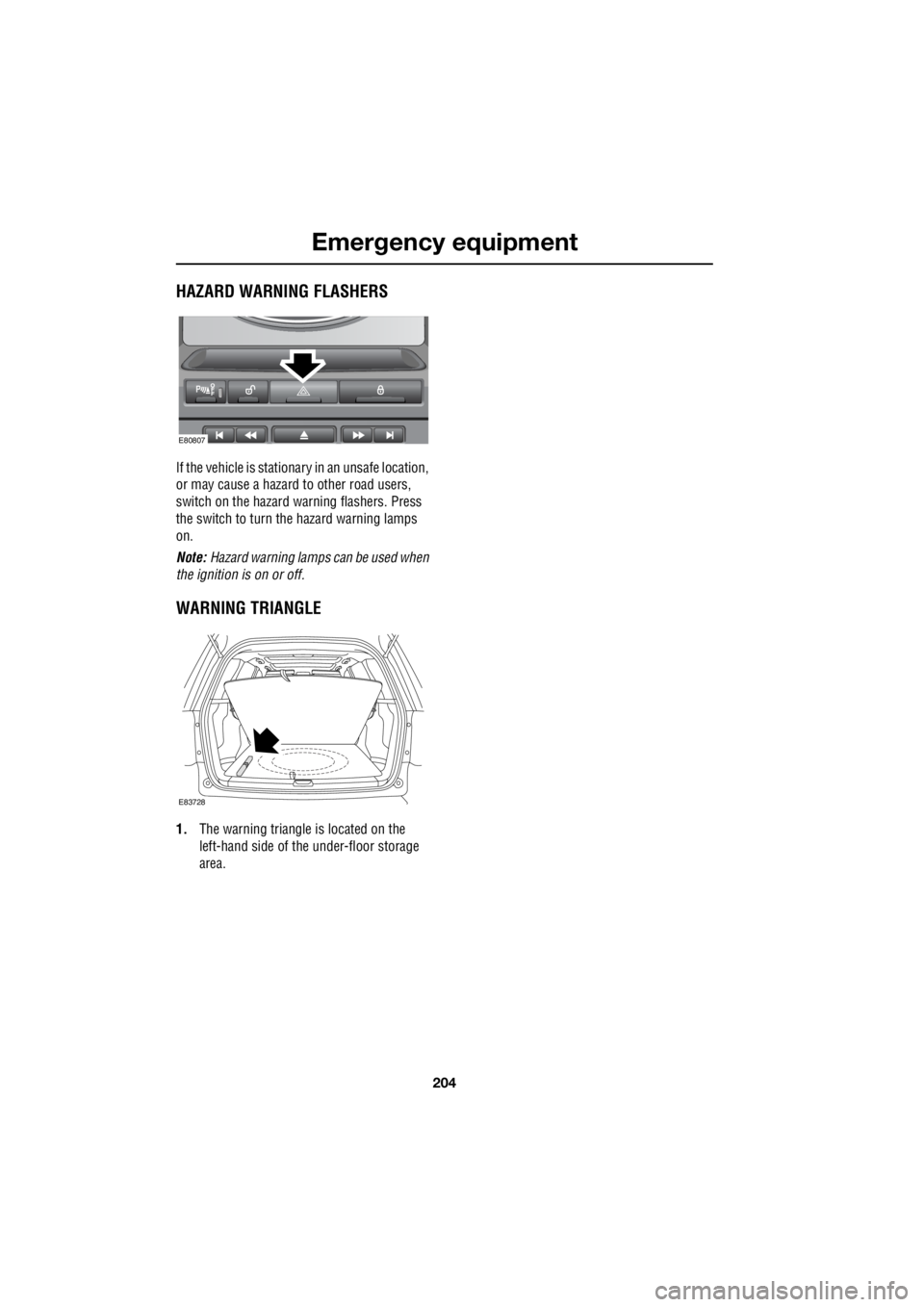
Emergency equipment
204
L
Emergency equipmentHAZARD WARNING FLASHERS
If the vehicle is stationary in an unsafe location,
or may cause a hazard to other road users,
switch on the hazard warning flashers. Press
the switch to turn the hazard warning lamps
on.
Note: Hazard warning lamps can be used when
the ignition is on or off.
WARNING TRIANGLE
1. The warning triangle is located on the
left-hand side of the under-floor storage
area.
E80807
E83728
Page 2925 of 3229
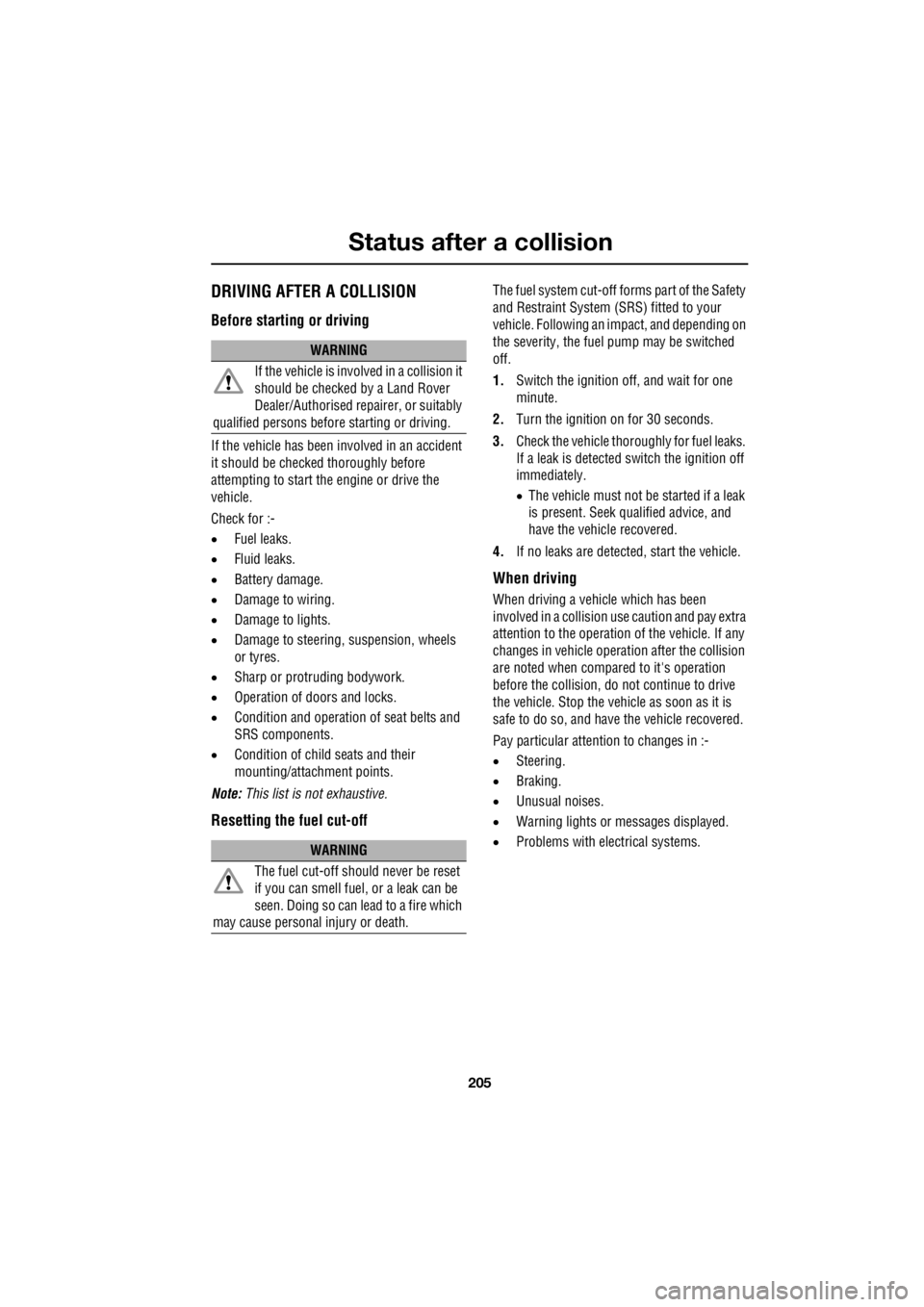
205
Status after a collision
R
Status after a collisionDRIVING AFTER A COLLISION
Before starting or driving
If the vehicle has been involved in an accident
it should be checke d thoroughly before
attempting to start the engine or drive the
vehicle.
Check for :-
• Fuel leaks.
• Fluid leaks.
• Battery damage.
• Damage to wiring.
• Damage to lights.
• Damage to steering, suspension, wheels
or tyres.
• Sharp or protruding bodywork.
• Operation of doors and locks.
• Condition and operation of seat belts and
SRS components.
• Condition of chil d seats and their
mounting/attach ment points.
Note: This list is not exhaustive.
Resetting the fuel cut-off
The fuel system cut-off forms part of the Safety
and Restraint System (SRS) fitted to your
vehicle. Following an im pact, and depending on
the severity, the fuel pump may be switched
off.
1. Switch the ignition off, and wait for one
minute.
2. Turn the ignition on for 30 seconds.
3. Check the vehicle thoroughly for fuel leaks.
If a leak is detected switch the ignition off
immediately.
• The vehicle must not be started if a leak
is present. Seek qualified advice, and
have the vehicle recovered.
4. If no leaks are detected, start the vehicle.
When driving
When driving a vehicle which has been
involved in a collision use caution and pay extra
attention to the operation of the vehicle. If any
changes in vehicle operati on after the collision
are noted when compared to it's operation
before the collision, do not continue to drive
the vehicle. Stop the vehicle as soon as it is
safe to do so, and have the vehicle recovered.
Pay particular attent ion to changes in :-
• Steering.
• Braking.
• Unusual noises.
• Warning lights or messages displayed.
• Problems with electrical systems.
WARNING
If the vehicle is involved in a collision it
should be checked by a Land Rover
Dealer/Authorised repairer, or suitably
qualified persons before starting or driving.
WARNING
The fuel cut-off s hould never be reset
if you can smell fuel , or a leak can be
seen. Doing so can lead to a fire which
may cause personal injury or death.
Page 2928 of 3229
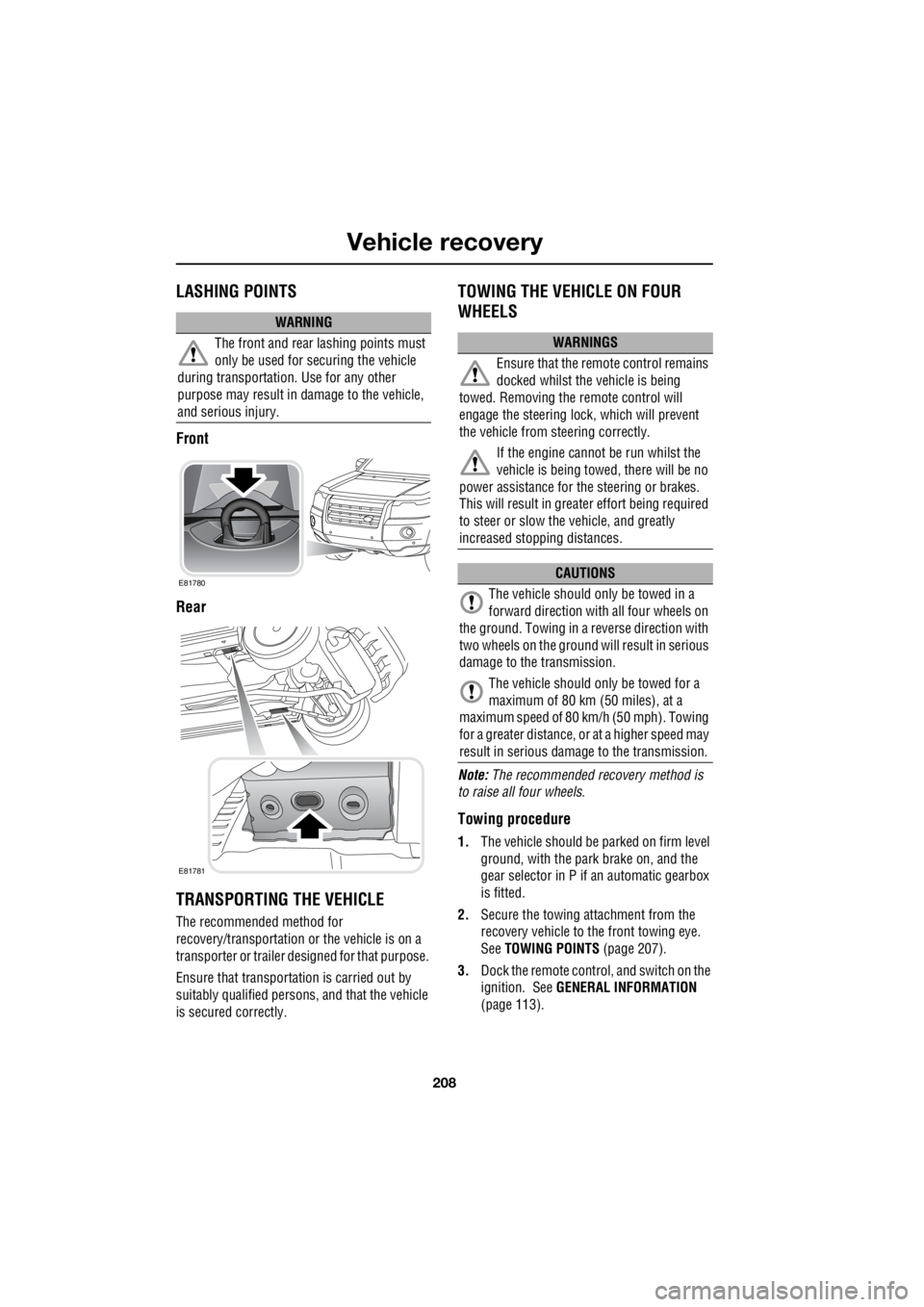
Vehicle recovery
208
L
LASHING POINTS
Front
Rear
TRANSPORTING THE VEHICLE
The recommended method for
recovery/transportation or the vehicle is on a
transporter or trailer de signed for that purpose.
Ensure that transporta tion is carried out by
suitably qualified persons , and that the vehicle
is secured correctly.
TOWING THE VEHICLE ON FOUR
WHEELS
Note: The recommended recovery method is
to raise all four wheels.
Towing procedure
1. The vehicle should be parked on firm level
ground, with the park brake on, and the
gear selector in P if an automatic gearbox
is fitted.
2. Secure the towing attachment from the
recovery vehicle to the front towing eye.
See TOWING POINTS (page 207).
3. Dock the remote control, and switch on the
ignition. See GENERAL INFORMATION
(page 113).
WARNING
The front and rear lashing points must
only be used for securing the vehicle
during transportation. Use for any other
purpose may result in da mage to the vehicle,
and serious injury.
E81780
E81781
WARNINGS
Ensure that the remote control remains
docked whilst the vehicle is being
towed. Removing the remote control will
engage the steering lo ck, which will prevent
the vehicle from steering correctly.
If the engine cannot be run whilst the
vehicle is being towed, there will be no
power assistance for the steering or brakes.
This will result in grea ter effort being required
to steer or slow the vehicle, and greatly
increased stopping distances.
CAUTIONS
The vehicle should only be towed in a
forward direction with all four wheels on
the ground. Towing in a reverse direction with
two wheels on the ground will result in serious
damage to the transmission.
The vehicle should only be towed for a
maximum of 80 km (50 miles), at a
maximum speed of 80 k m/h (50 mph). Towing
for a greater distance, or at a higher speed may
result in serious dama ge to the transmission.
Page 2929 of 3229
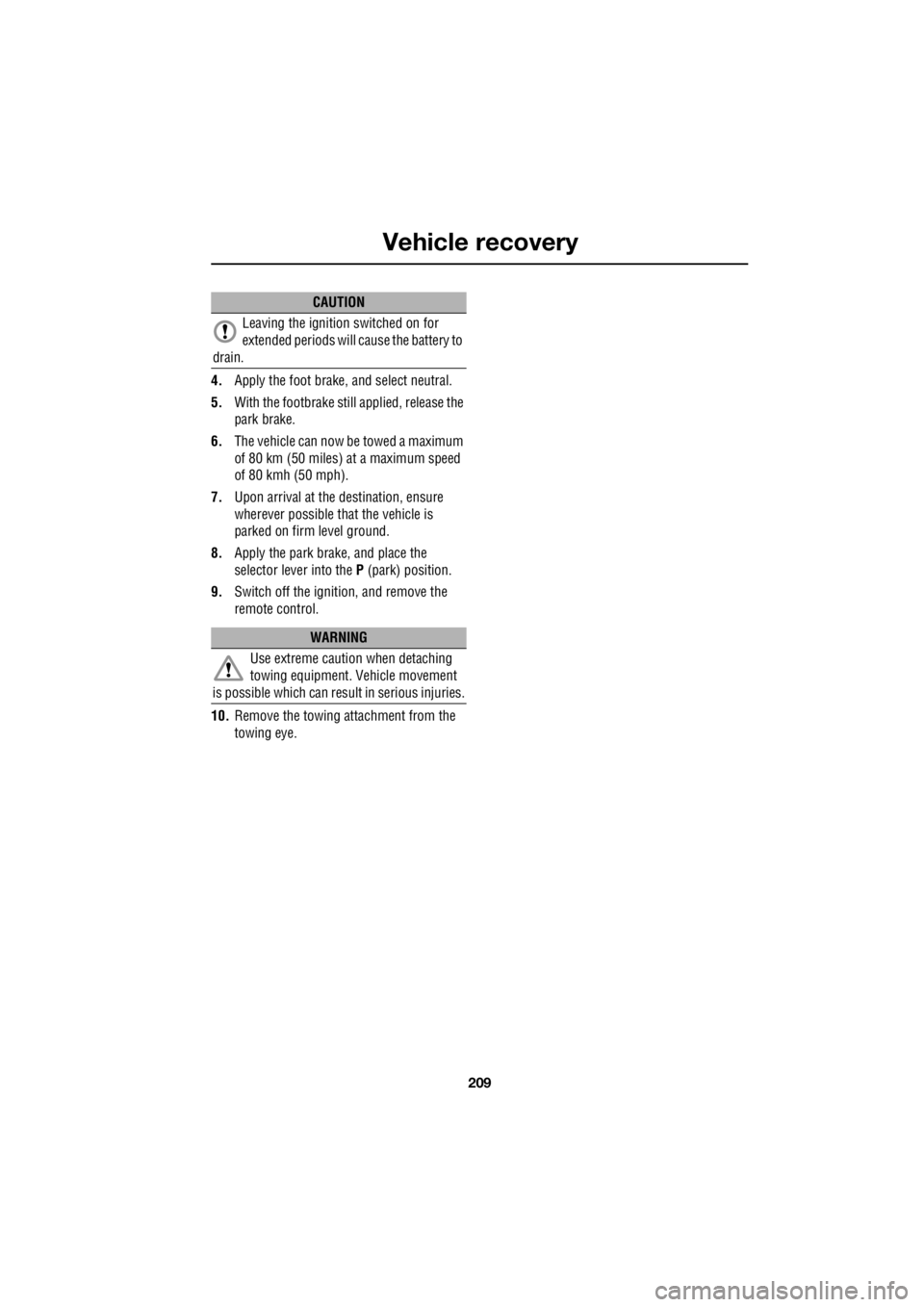
209
Vehicle recovery
R
4. Apply the foot brake, and select neutral.
5. With the footbrake still applied, release the
park brake.
6. The vehicle can now be towed a maximum
of 80 km (50 miles) at a maximum speed
of 80 kmh (50 mph).
7. Upon arrival at the destination, ensure
wherever possible that the vehicle is
parked on firm level ground.
8. Apply the park brake, and place the
selector lever into the P (park) position.
9. Switch off the ignition, and remove the
remote control.
10. Remove the towing attachment from the
towing eye.
CAUTION
Leaving the ignition switched on for
extended periods will ca use the battery to
drain.
WARNING
Use extreme caution when detaching
towing equipment. Vehicle movement
is possible which can resu lt in serious injuries.
Page 2976 of 3229
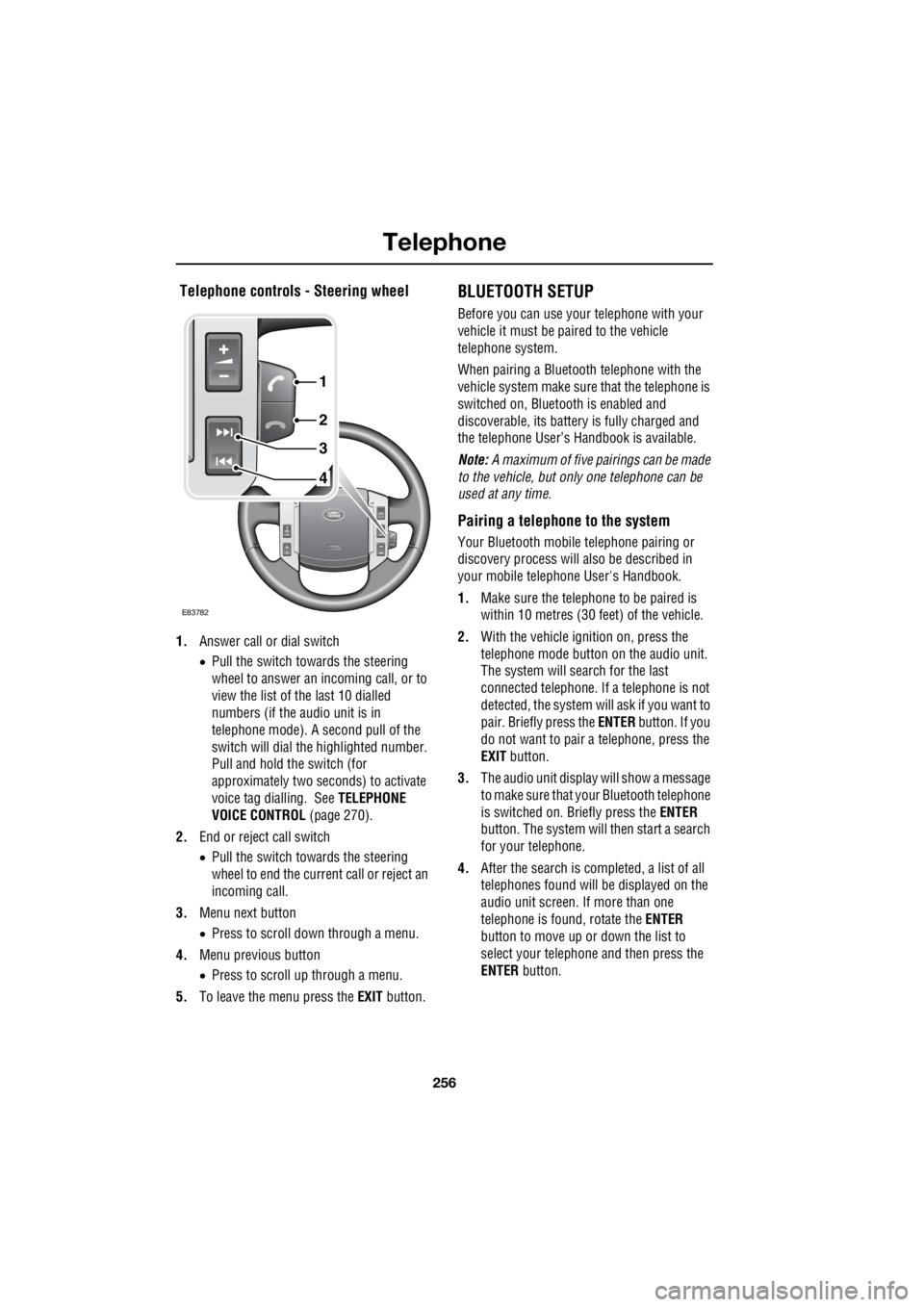
Telephone
256
L
Telephone controls - Steering wheel
1. Answer call or dial switch
• Pull the switch towards the steering
wheel to answer an incoming call, or to
view the list of the last 10 dialled
numbers (if the audio unit is in
telephone mode). A second pull of the
switch will dial th e highlighted number.
Pull and hold the switch (for
approximately two seconds) to activate
voice tag dialling. See TELEPHONE
VOICE CONTROL (page 270).
2. End or reject call switch
• Pull the switch towards the steering
wheel to end the current call or reject an
incoming call.
3. Menu next button
• Press to scroll down through a menu.
4. Menu previous button
• Press to scroll up through a menu.
5. To leave the menu press the EXIT button.
BLUETOOTH SETUP
Before you can use your telephone with your
vehicle it must be paired to the vehicle
telephone system.
When pairing a Bluet ooth telephone with the
vehicle system ma ke sure that the telephone is
switched on, Bluetooth is enabled and
discoverable, its battery is fully charged and
the telephone User’s Handbook is available.
Note: A maximum of five pairings can be made
to the vehicle, but only one telephone can be
used at any time.
Pairing a telephone to the system
Your Bluetooth mobile telephone pairing or
discovery process will al so be described in
your mobile telephone User's Handbook.
1. Make sure the telephone to be paired is
within 10 metres (30 feet) of the vehicle.
2. With the vehicle ignition on, press the
telephone mode button on the audio unit.
The system will search for the last
connected tele phone. If a telephone is not
detected, the system w ill ask if you want to
pair. Briefly press the ENTER button. If you
do not want to pair a telephone, press the
EXIT button.
3. The audio unit display will show a message
to make sure that yo ur Bluetooth telephone
is switched on. Briefly press the ENTER
button. The system will then start a search
for your telephone.
4. After the search is completed, a list of all
telephones found will be displayed on the
audio unit screen. If more than one
telephone is found, rotate the ENTER
button to move up or down the list to
select your telephone and then press the
ENTER button.
4
3
2
1
E83782
Page 2981 of 3229

261
Telephone
R
Another brief press of the ENTER button will
store the tone. If you press the EXIT button the
tone will not be stored and the ring tone menu
will remain visible. Press the EXIT button again
to return to the main menu or to the function
previously selected.
Note: Not all mobile telephones support
Mobile ring tone , in this case it will not be
possible to select and store the Mobile ring
tone setting in the vehicle system.
Autocopy phonebook
This feature allows you to choose whether or
not your phone book is automatically updated
every time you connect your telephone to the
vehicle system. If On is selected and your
telephone has the capabili ty, the vehicle phone
book will be updated the next time the
telephone is connected to the vehicle. If Off is
selected the phone book will not be
downloaded to the vehicle system. See
PHONEBOOK (page 266).
Press the ENTER button after making your
selection. Pressing the EXIT button will return
you to the previous screen. To return to the
telephone main display, press and hold the
EXIT button.USING THE TELEPHONE
Selecting telephone mode
Switch on the ignition. If your telephone is
switched on and previously paired or
connected with the system, you can select the
vehicle telephone system.
Briefly press the te lephone mode button
(arrowed). Visual conf irmation of telephone
operation is given via the display.
If a telephone is not paired to your vehicle
system, No paired Phone and Do you want to
pair? is displayed. See BLUETOOTH SETUP
(page 256).
To exit telephone mode, press one of the audio
system mode buttons, i.e. FM, AM or CD or
AUX .
Telephone display
There are four different call status screens:
SELECT
EXITOn
Off
E83813
14 : 54
ricsson T39
E83788