2006 DODGE RAM SRT-10 battery
[x] Cancel search: batteryPage 5074 of 5267
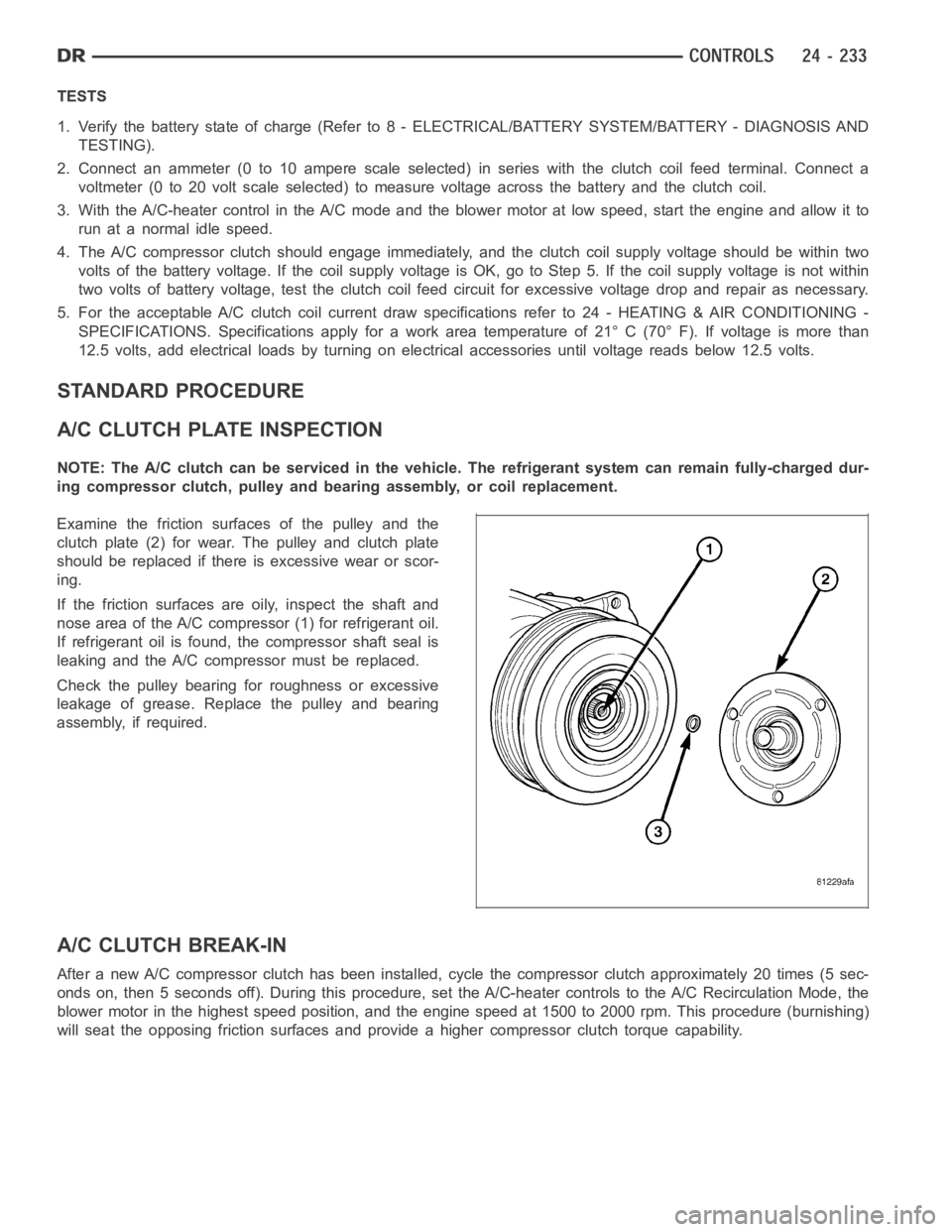
TESTS
1. Verify the battery state of charge (Refer to 8 - ELECTRICAL/BATTERY SYSTEM/BATTERY - DIAGNOSIS AND
TESTING).
2. Connect an ammeter (0 to 10 ampere scale selected) in series with the clutch coil feed terminal. Connect a
voltmeter (0 to 20 volt scale selected) to measure voltage across the battery and the clutch coil.
3. With the A/C-heater control in the A/C mode and the blower motor at low speed, start the engine and allow it to
run at a normal idle speed.
4. The A/C compressor clutch should engage immediately, and the clutch coil supply voltage should be within two
volts of the battery voltage. If the coil supply voltage is OK, go to Step 5. If the coil supply voltage is not within
two volts of battery voltage, test the clutch coil feed circuit for excessive voltage drop and repair as necessary.
5. For the acceptable A/C clutch coil current draw specifications refer to24 - HEATING & AIR CONDITIONING -
SPECIFICATIONS. Specifications apply for a work area temperature of 21° C(70° F). If voltage is more than
12.5 volts, add electrical loads by turning on electrical accessories until voltage reads below 12.5 volts.
STANDARD PROCEDURE
A/C CLUTCH PLATE INSPECTION
NOTE: The A/C clutch can be serviced inthe vehicle. The refrigerant systemcan remain fully-charged dur-
ing compressor clutch, pulley and bearing assembly, or coil replacement.
Examine the friction surfaces of the pulley and the
clutch plate (2) for wear. The pulley and clutch plate
should be replaced if there is excessive wear or scor-
ing.
If the friction surfaces are oily, inspect the shaft and
nose area of the A/C compressor (1) for refrigerant oil.
If refrigerant oil is found, the compressor shaft seal is
leaking and the A/C compressor must be replaced.
Check the pulley bearing for roughness or excessive
leakage of grease. Replace the pulley and bearing
assembly, if required.
A/C CLUTCH BREAK-IN
After a new A/C compressor clutch hasbeen installed, cycle the compressorclutch approximately 20 times (5 sec-
onds on, then 5 seconds off). During this procedure, set the A/C-heater controls to the A/C Recirculation Mode, the
blower motor in the highest speed position, and the engine speed at 1500 to 2000 rpm. This procedure (burnishing)
will seat the opposing friction surfaces and provide a higher compressor clutch torque capability.
Page 5075 of 5267
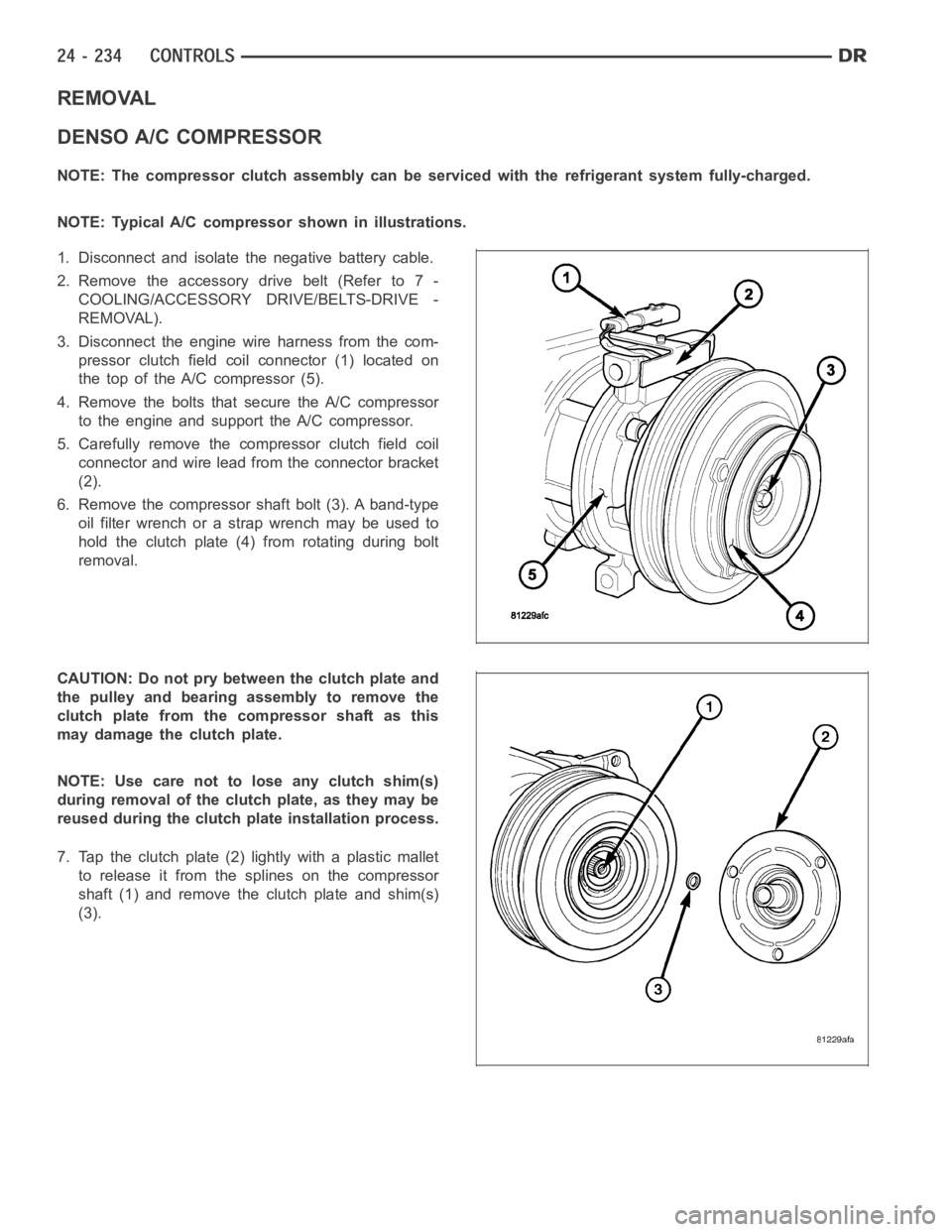
REMOVAL
DENSO A/C COMPRESSOR
NOTE: The compressor clutch assembly can be serviced with the refrigerantsystem fully-charged.
NOTE: Typical A/C compressor shown in illustrations.
1. Disconnect and isolate the negative battery cable.
2. Remove the accessory drive belt (Refer to 7 -
COOLING/ACCESSORY DRIVE/BELTS-DRIVE -
REMOVAL).
3. Disconnect the engine wire harness from the com-
pressor clutch field coilconnector (1) located on
the top of the A/C compressor (5).
4. Remove the bolts that secure the A/C compressor
to the engine and support the A/C compressor.
5. Carefully remove the compressor clutch field coil
connector and wire lead from the connector bracket
(2).
6. Remove the compressor shaft bolt (3). A band-type
oil filter wrench or a strap wrench may be used to
hold the clutch plate (4) from rotating during bolt
removal.
CAUTION: Do not pry between the clutch plate and
the pulley and bearing assembly to remove the
clutch plate from the compressor shaft as this
may damage the clutch plate.
NOTE: Use care not to lose any clutch shim(s)
during removal of the clutch plate, as they may be
reused during the clutch plate installation process.
7. Tap the clutch plate (2) lightly with a plastic mallet
to release it from the splines on the compressor
shaft (1) and remove the clutch plate and shim(s)
(3).
Page 5077 of 5267
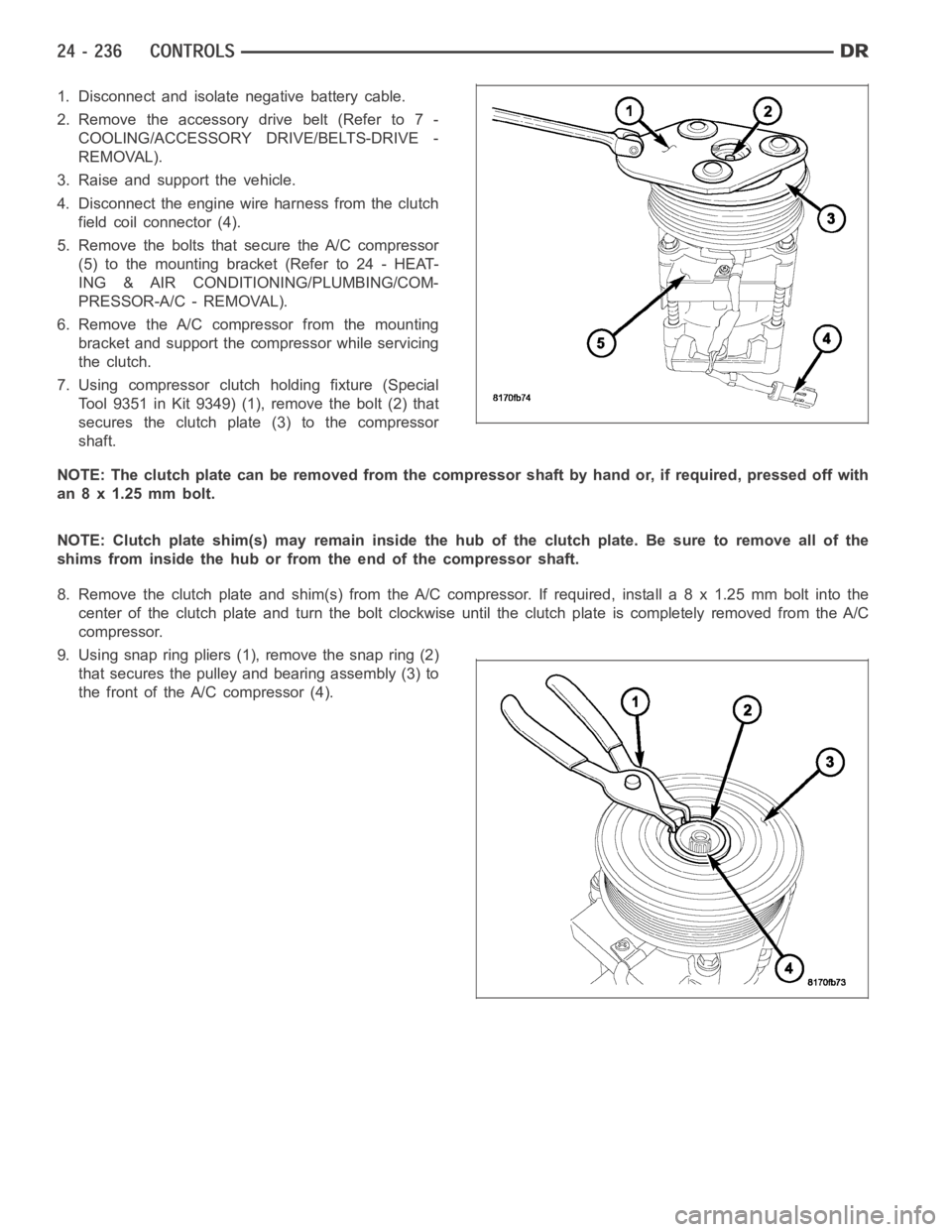
1. Disconnect and isolate negative battery cable.
2. Remove the accessory drive belt (Refer to 7 -
COOLING/ACCESSORY DRIVE/BELTS-DRIVE -
REMOVAL).
3. Raise and support the vehicle.
4. Disconnect the engine wire harness from the clutch
field coil connector (4).
5. Remove the bolts that secure the A/C compressor
(5)tothemountingbracket(Referto24-HEAT-
ING & AIR CONDITIONING/PLUMBING/COM-
PRESSOR-A/C - REMOVAL).
6. Remove the A/C compressor from the mounting
bracket and support the compressor while servicing
the clutch.
7. Using compressor clutch holding fixture (Special
Tool 9351 in Kit 9349) (1), remove the bolt (2) that
secures the clutch plate (3) to the compressor
shaft.
NOTE: The clutch plate can be removed from the compressor shaft by hand or, if required, pressed off with
an 8 x 1.25 mm bolt.
NOTE: Clutch plate shim(s) may remain inside the hub of the clutch plate. Besure to remove all of the
shims from inside the hub or from the end of the compressor shaft.
8. Remove the clutch plate and shim(s) from the A/C compressor. If required, install a 8 x 1.25 mm bolt into the
centeroftheclutchplateandturntheboltclockwiseuntiltheclutchplate is completely removed from the A/C
compressor.
9. Using snap ring pliers (1), remove the snap ring (2)
that secures the pulley and bearing assembly (3) to
the front of the A/C compressor (4).
Page 5081 of 5267
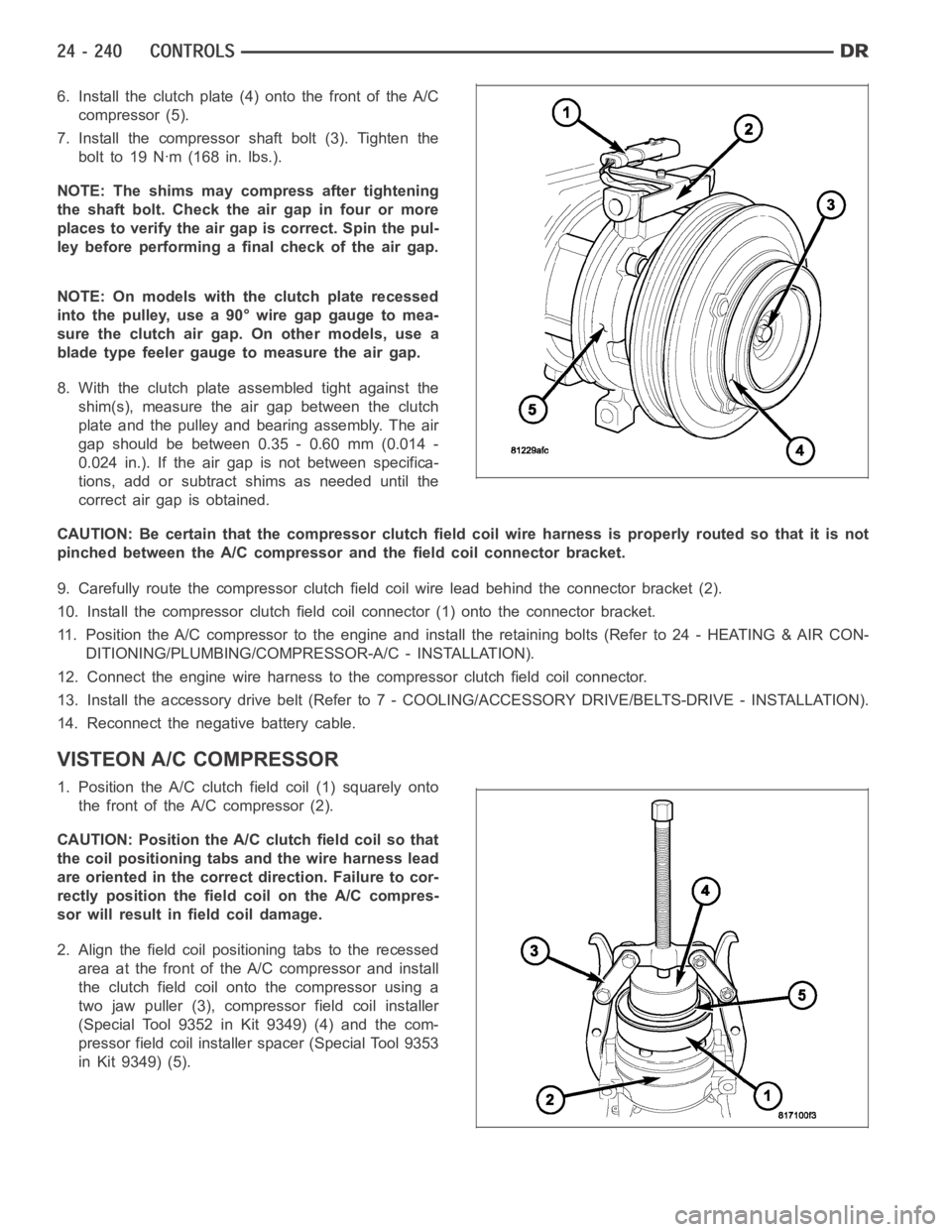
6. Install the clutch plate (4) onto the front of the A/C
compressor (5).
7. Install the compressor shaft bolt (3). Tighten the
bolt to 19 Nꞏm (168 in. lbs.).
NOTE: The shims may compress after tightening
the shaft bolt. Check the air gap in four or more
places to verify the air gap is correct. Spin the pul-
ley before performing a final check of the air gap.
NOTE: On models with the clutch plate recessed
intothepulley,usea90°wiregapgaugetomea-
sure the clutch air gap. On other models, use a
blade type feeler gauge to measure the air gap.
8. With the clutch plate assembled tight against the
shim(s), measure the air gap between the clutch
plate and the pulley and bearing assembly. The air
gap should be between 0.35 - 0.60 mm (0.014 -
0.024 in.). If the air gap is not between specifica-
tions, add or subtract shims as needed until the
correct air gap is obtained.
CAUTION: Be certain that the compressor clutch field coil wire harness is properly routed so that it is not
pinched between the A/C compressor and the field coil connector bracket.
9. Carefully route the compressor clutch field coil wire lead behind the connector bracket (2).
10. Install the compressor clutch fieldcoil connector (1) onto the connector bracket.
11. Position the A/C compressor to the engine and install the retaining bolts (Refer to 24 - HEATING & AIR CON-
DITIONING/PLUMBING/COMPRESSOR-A/C - INSTALLATION).
12. Connect the engine wire harness to the compressor clutch field coil connector.
13. Install the accessory drive belt (Refer to 7 - COOLING/ACCESSORY DRIVE/BELTS-DRIVE - INSTALLATION).
14. Reconnect the negative battery cable.
VISTEON A/C COMPRESSOR
1. Position the A/C clutch field coil (1) squarely onto
the front of the A/C compressor (2).
CAUTION: Position the A/C clutch field coil so that
the coil positioning tabs and the wire harness lead
are oriented in the correct direction. Failure to cor-
rectly position the fieldcoil on the A/C compres-
sor will result in field coil damage.
2. Align the field coil positioning tabs to the recessed
area at the front of the A/C compressor and install
the clutch field coil onto the compressor using a
two jaw puller (3), compressor field coil installer
(Special Tool 9352 in Kit 9349) (4) and the com-
pressor field coil installer spacer (Special Tool 9353
in Kit 9349) (5).
Page 5083 of 5267
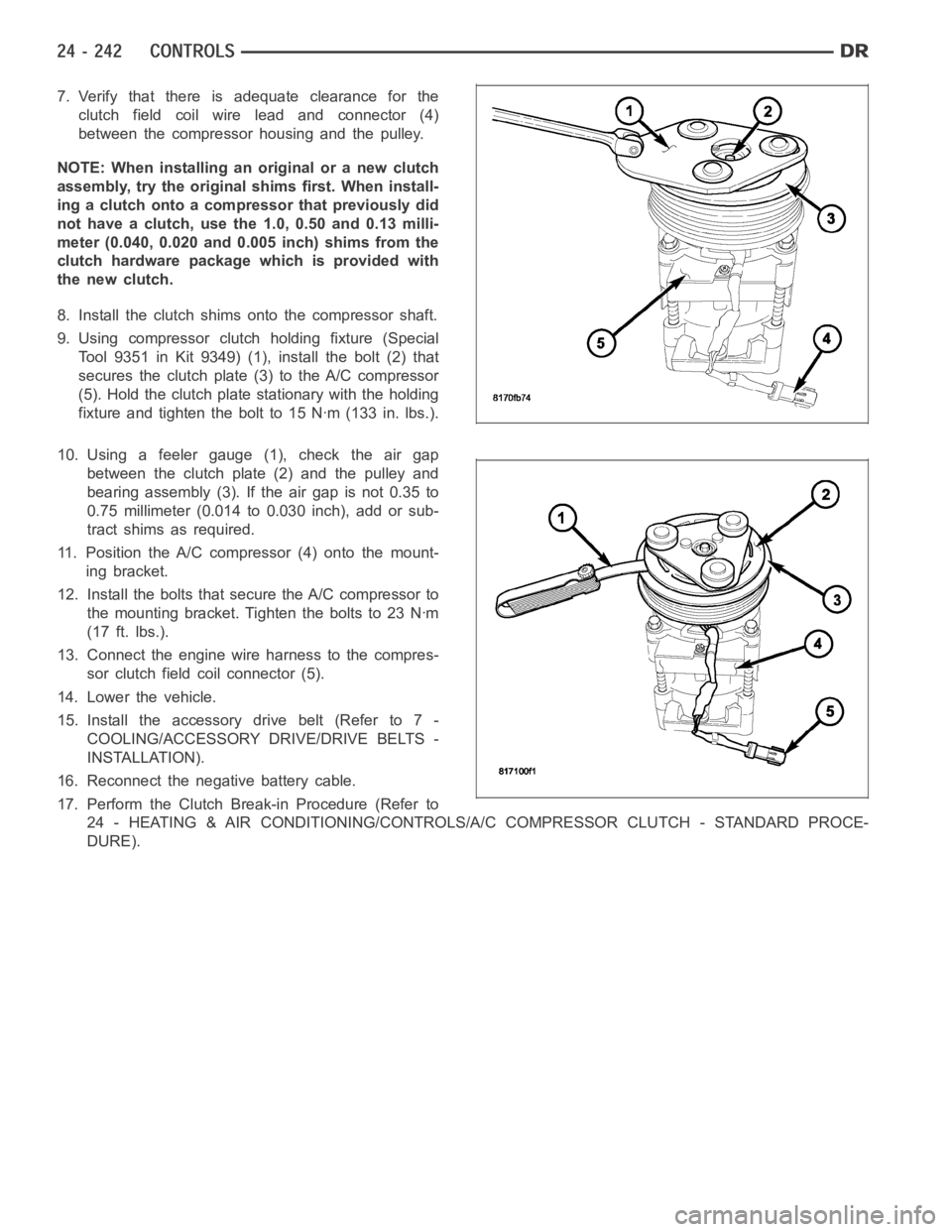
7. Verify that there is adequate clearance for the
clutch field coil wire lead and connector (4)
between the compressor housing and the pulley.
NOTE: When installing an original or a new clutch
assembly, try the original shims first. When install-
ing a clutch onto a compressor that previously did
not have a clutch, use the 1.0, 0.50 and 0.13 milli-
meter (0.040, 0.020 and 0.005 inch) shims from the
clutch hardware package which is provided with
the new clutch.
8. Install the clutch shims onto the compressor shaft.
9. Using compressor clutch holding fixture (Special
Tool 9351 in Kit 9349) (1), install the bolt (2) that
secures the clutch plate (3) to the A/C compressor
(5). Hold the clutch plate stationary with the holding
fixture and tighten the bolt to 15 Nꞏm (133 in. lbs.).
10. Using a feeler gauge (1), check the air gap
between the clutch plate (2) and the pulley and
bearing assembly (3). If the air gap is not 0.35 to
0.75 millimeter (0.014 to 0.030 inch), add or sub-
tract shims as required.
11. Position the A/C compressor (4) onto the mount-
ing bracket.
12. Install the bolts that secure the A/C compressor to
themountingbracket.Tightentheboltsto23Nꞏm
(17 ft. lbs.).
13. Connect the engine wire harness to the compres-
sor clutch field coil connector (5).
14. Lower the vehicle.
15. Install the accessory drive belt (Refer to 7 -
COOLING/ACCESSORY DRIVE/DRIVE BELTS -
INSTALLATION).
16. Reconnect the negative battery cable.
17. Perform the Clutch Break-in Procedure (Refer to
24 - HEATING & AIR CONDITIONING/CONTROLS/A/C COMPRESSOR CLUTCH - STANDARD PROCE-
DURE).
Page 5085 of 5267
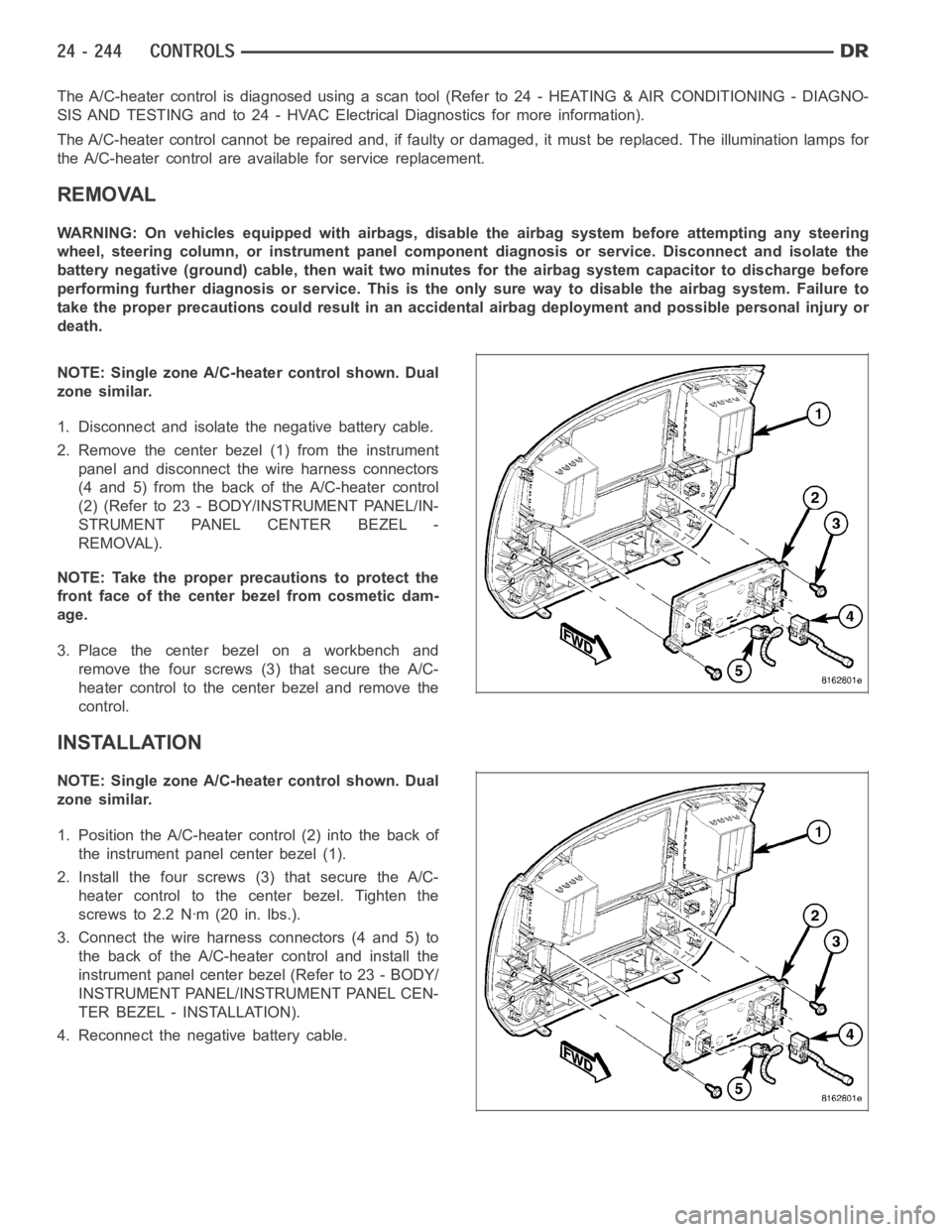
The A/C-heater control is diagnosed using a scan tool (Refer to 24 - HEATING& AIR CONDITIONING - DIAGNO-
SIS AND TESTING and to 24 - HVAC Electrical Diagnostics for more information).
The A/C-heater control cannot be repaired and, if faulty or damaged, it must be replaced. The illumination lamps for
the A/C-heater control are available for service replacement.
REMOVAL
WARNING: On vehicles equipped with airbags, disable the airbag system before attempting any steering
wheel, steering column, or instrument panel component diagnosis or service. Disconnect and isolate the
battery negative (ground) cable, then wait two minutes for the airbag system capacitor to discharge before
performing further diagnosis or service. This is the only sure way to disable the airbag system. Failure to
take the proper precautions could result in an accidental airbag deployment and possible personal injury or
death.
NOTE: Single zone A/C-heater control shown. Dual
zone similar.
1. Disconnect and isolate the negative battery cable.
2. Remove the center bezel (1) from the instrument
panel and disconnect the wire harness connectors
(4 and 5) from the back of the A/C-heater control
(2) (Refer to 23 - BODY/INSTRUMENT PANEL/IN-
STRUMENT PANEL CENTER BEZEL -
REMOVAL).
NOTE: Take the proper precautions to protect the
front face of the center bezel from cosmetic dam-
age.
3. Place the center bezel on a workbench and
remove the four screws (3) that secure the A/C-
heater control to the center bezel and remove the
control.
INSTALLATION
NOTE: Single zone A/C-heater control shown. Dual
zone similar.
1. Position the A/C-heater control (2) into the back of
the instrument panel center bezel (1).
2. Install the four screws (3) that secure the A/C-
heater control to the center bezel. Tighten the
screws to 2.2 Nꞏm (20 in. lbs.).
3. Connect the wire harness connectors (4 and 5) to
the back of the A/C-heater control and install the
instrument panel center bezel (Refer to 23 - BODY/
INSTRUMENT PANEL/INSTRUMENT PANEL CEN-
TER BEZEL - INSTALLATION).
4. Reconnect the negative battery cable.
Page 5086 of 5267
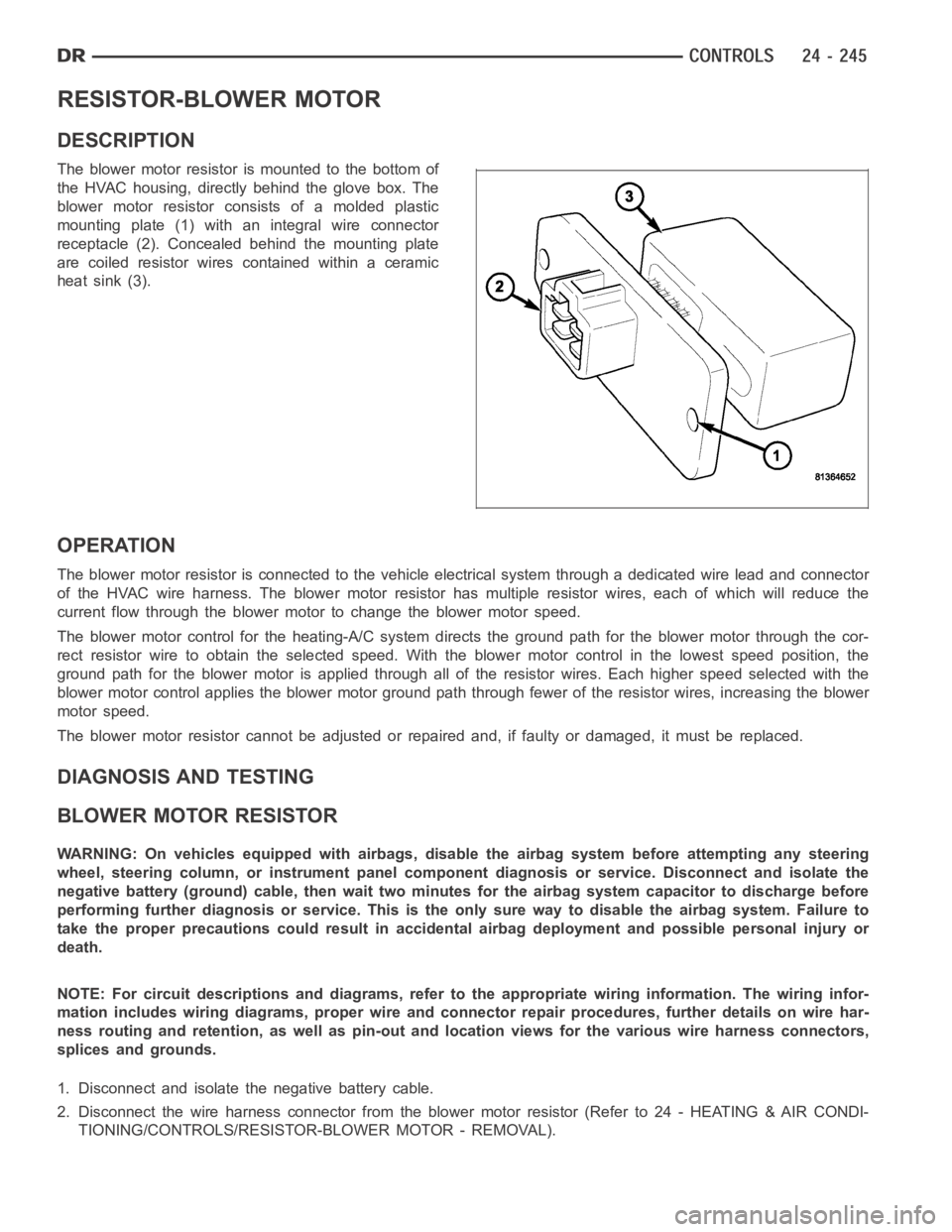
RESISTOR-BLOWER MOTOR
DESCRIPTION
The blower motor resistor is mounted to the bottom of
the HVAC housing, directly behind the glove box. The
blower motor resistor consists of a molded plastic
mounting plate (1) with an integral wire connector
receptacle (2). Concealed behind the mounting plate
are coiled resistor wires contained within a ceramic
heat sink (3).
OPERATION
The blower motor resistor is connected to the vehicle electrical system through a dedicated wire lead and connector
of the HVAC wire harness. The blower motor resistor has multiple resistor wires, each of which will reduce the
current flow through the blower motor to change the blower motor speed.
The blower motor control for the heating-A/C system directs the ground path for the blower motor through the cor-
rect resistor wire to obtain the selected speed. With the blower motor control in the lowest speed position, the
ground path for the blower motor is applied through all of the resistor wires. Each higher speed selected with the
blower motor control applies the blower motor ground path through fewer ofthe resistor wires, increasing the blower
motor speed.
The blower motor resistor cannot be adjusted or repaired and, if faulty or damaged, it must be replaced.
DIAGNOSIS AND TESTING
BLOWER MOTOR RESISTOR
WARNING: On vehicles equipped with airbags, disable the airbag system before attempting any steering
wheel, steering column, or instrument panel component diagnosis or service. Disconnect and isolate the
negative battery (ground) cable, then wait two minutes for the airbag system capacitor to discharge before
performing further diagnosis or service. This is the only sure way to disable the airbag system. Failure to
take the proper precautions could result in accidental airbag deploymentand possible personal injury or
death.
NOTE: For circuit descriptions and diagrams, refer to the appropriate wiring information. The wiring infor-
mation includes wiring diagrams, proper wire and connector repair procedures, further details on wire har-
ness routing and retention, as well as pin-out and location views for the various wire harness connectors,
splices and grounds.
1. Disconnect and isolate the negative battery cable.
2. Disconnect the wire harness connector from the blower motor resistor (Refer to 24 - HEATING & AIR CONDI-
TIONING/CONTROLS/RESISTOR-BLOWER MOTOR - REMOVAL).
Page 5087 of 5267
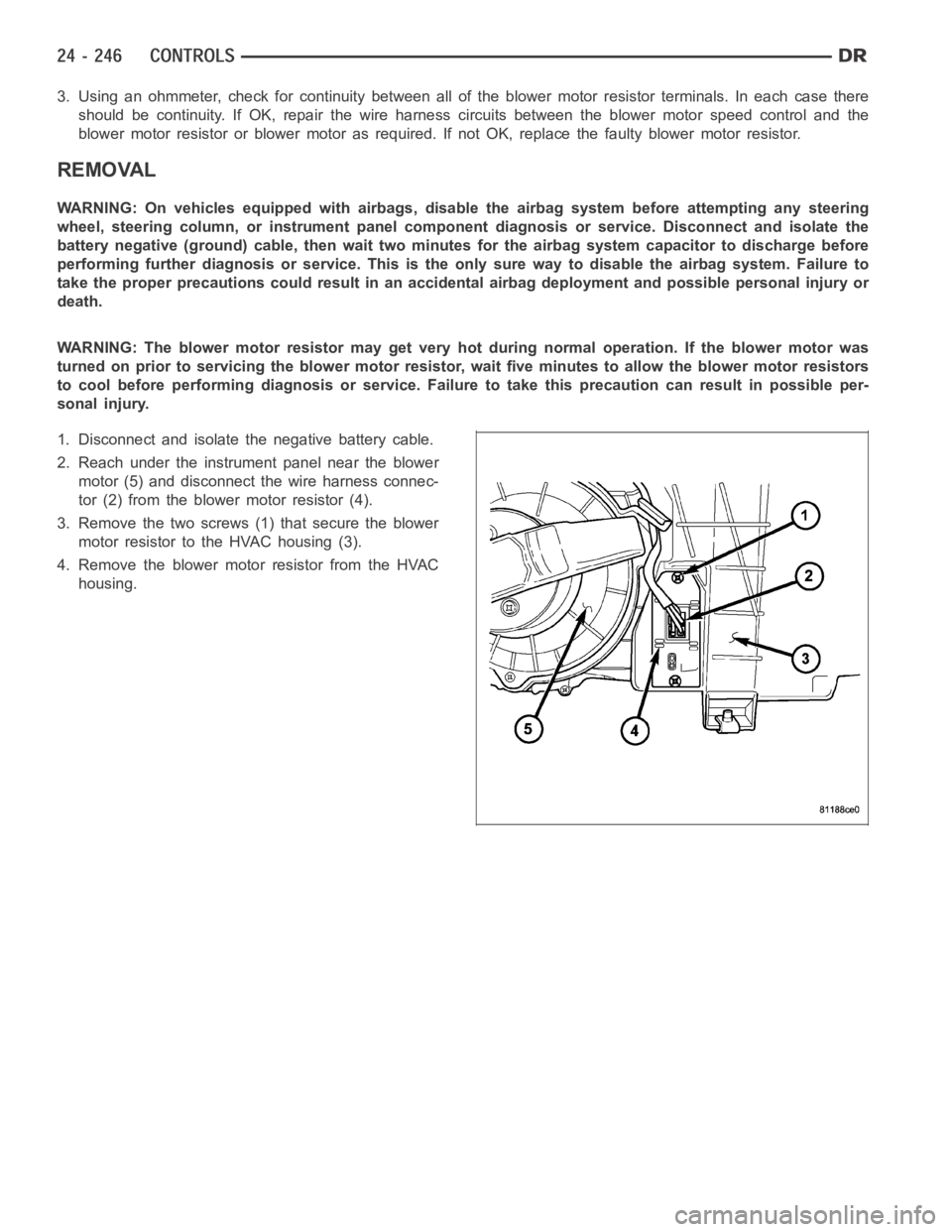
3. Using an ohmmeter, check for continuity between all of the blower motor resistor terminals. In each case there
should be continuity. If OK, repair the wire harness circuits between the blower motor speed control and the
blower motor resistor or blower motor as required. If not OK, replace the faulty blower motor resistor.
REMOVAL
WARNING: On vehicles equipped with airbags, disable the airbag system before attempting any steering
wheel, steering column, or instrument panel component diagnosis or service. Disconnect and isolate the
battery negative (ground) cable, then wait two minutes for the airbag system capacitor to discharge before
performing further diagnosis or service. This is the only sure way to disable the airbag system. Failure to
take the proper precautions could result in an accidental airbag deployment and possible personal injury or
death.
WARNING: The blower motor resistor may get very hot during normal operation. If the blower motor was
turned on prior to servicing the blower motor resistor, wait five minutes to allow the blower motor resistors
to cool before performing diagnosis or service. Failure to take this precaution can result in possible per-
sonal injury.
1. Disconnect and isolate the negative battery cable.
2. Reach under the instrument panel near the blower
motor (5) and disconnect the wire harness connec-
tor (2) from the blower motor resistor (4).
3. Remove the two screws (1) that secure the blower
motor resistor to the HVAC housing (3).
4. Remove the blower motor resistor from the HVAC
housing.