Page 1837 of 3870
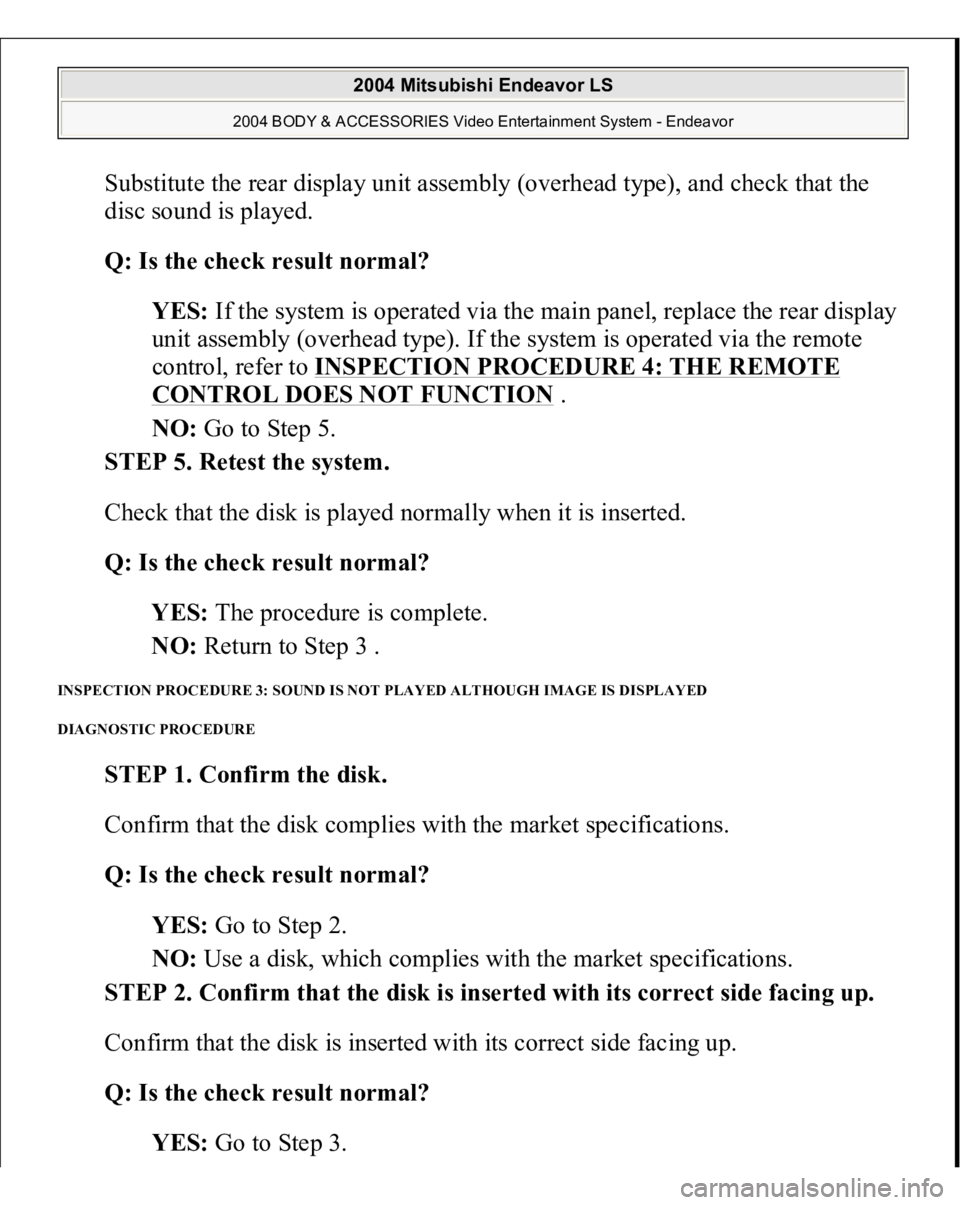
Substitute the rear display unit assembly (overhead type), and check that the
disc sound is played.
Q: Is the check result normal?
YES: If the system is operated via the main panel, replace the rear display
unit assembly (overhead type). If the system is operated via the remote
control, refer to INSPECTION PROCEDURE 4: THE REMOTE
CONTROL DOES NOT FUNCTION
.
NO: Go to Step 5.
STEP 5. Retest the system.
Check that the disk is played normally when it is inserted.
Q: Is the check result normal?
YES: The procedure is complete.
NO: Return to Step 3 .
INSPECTION PROCEDURE 3: SOUND IS NOT PLAYED ALTHOUGH IMAGE IS DISPLAYED
DIAGNOSTIC PROCEDURE
STEP 1. Confirm the disk.
Confirm that the disk complies with the market specifications.
Q: Is the check result normal?
YES: Go to Step 2.
NO: Use a disk, which complies with the market specifications.
STEP 2. Confirm that the disk is inserted with its correct side facing up.
Confirm that the disk is inserted with its correct side facing up.
Q: Is the check result normal?
YES: Go to Ste
p 3.
2004 Mitsubishi Endeavor LS
2004 BODY & ACCESSORIES Video Entertainment System - Endeavor
Page 1839 of 3870
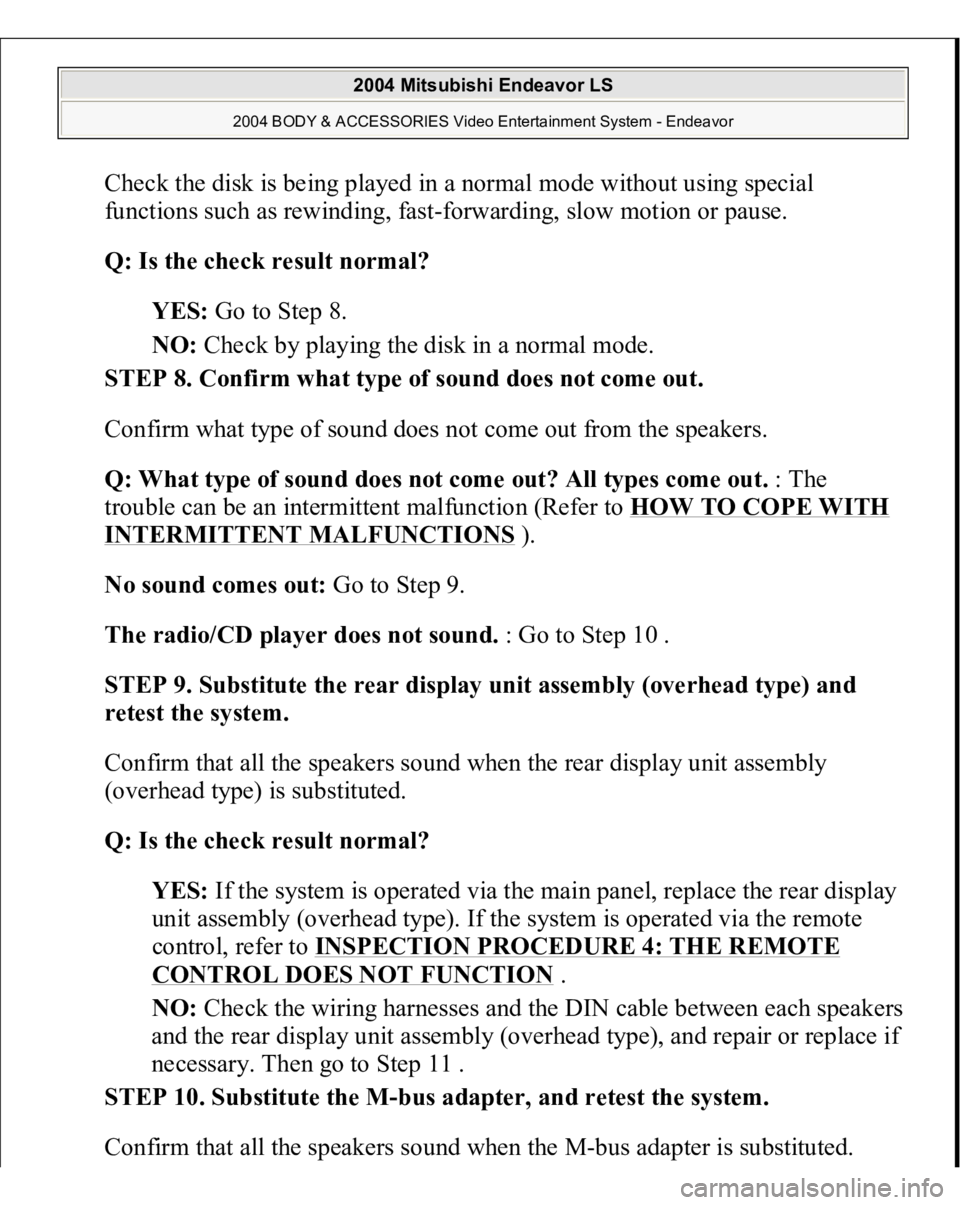
Check the disk is being played in a normal mode without using special
functions such as rewinding, fast-forwarding, slow motion or pause.
Q: Is the check result normal?
YES: Go to Step 8.
NO: Check by playing the disk in a normal mode.
STEP 8. Confirm what type of sound does not come out.
Confirm what type of sound does not come out from the speakers.
Q: What type of sound does not come out? All types come out. : The
trouble can be an intermittent malfunction (Refer to HOW TO COPE WITH INTERMITTENT MALFUNCTIONS
).
No sound comes out: Go to Step 9.
The radio/CD player does not sound. : Go to Step 10 .
STEP 9. Substitute the rear display unit assembly (overhead type) and
retest the system.
Confirm that all the speakers sound when the rear display unit assembly
(overhead type) is substituted.
Q: Is the check result normal?
YES: If the system is operated via the main panel, replace the rear display
unit assembly (overhead type). If the system is operated via the remote
control, refer to INSPECTION PROCEDURE 4: THE REMOTE
CONTROL DOES NOT FUNCTION
.
NO: Check the wiring harnesses and the DIN cable between each speakers
and the rear display unit assembly (overhead type), and repair or replace if
necessary. Then go to Step 11 .
STEP 10. Substitute the M-bus adapter, and retest the system.
Confirm that all the s
peakers sound when the
M-bus ada
pter is substituted.
2004 Mitsubishi Endeavor LS
2004 BODY & ACCESSORIES Video Entertainment System - Endeavor
Page 1840 of 3870
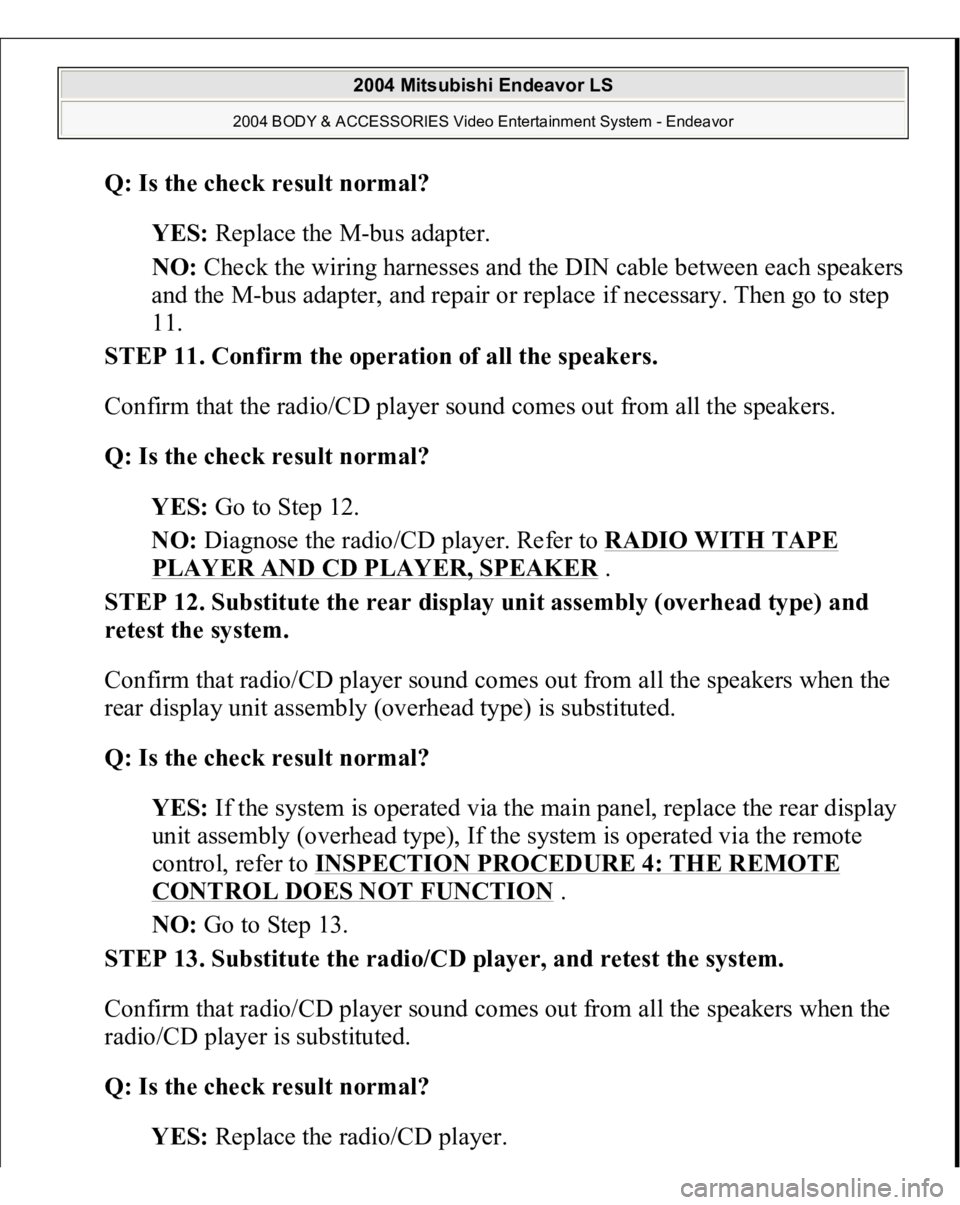
Q: Is the check result normal?
YES: Replace the M-bus adapter.
NO: Check the wiring harnesses and the DIN cable between each speakers
and the M-bus adapter, and repair or replace if necessary. Then go to step
11.
STEP 11. Confirm the operation of all the speakers.
Confirm that the radio/CD player sound comes out from all the speakers.
Q: Is the check result normal?
YES: Go to Step 12.
NO: Diagnose the radio/CD player. Refer to RADIO WITH TAPE
PLAYER AND CD PLAYER, SPEAKER
.
STEP 12. Substitute the rear display unit assembly (overhead type) and
retest the system.
Confirm that radio/CD player sound comes out from all the speakers when the
rear display unit assembly (overhead type) is substituted.
Q: Is the check result normal?
YES: If the system is operated via the main panel, replace the rear display
unit assembly (overhead type), If the system is operated via the remote
control, refer to INSPECTION PROCEDURE 4: THE REMOTE
CONTROL DOES NOT FUNCTION
.
NO: Go to Step 13.
STEP 13. Substitute the radio/CD player, and retest the system.
Confirm that radio/CD player sound comes out from all the speakers when the
radio/CD player is substituted.
Q: Is the check result normal?
YES: Re
place the radio/CD
player.
2004 Mitsubishi Endeavor LS
2004 BODY & ACCESSORIES Video Entertainment System - Endeavor
Page 1841 of 3870
NO: Go to Step 8 .
INSPECTION PROCEDURE 4: THE REMOTE CONTROL DOES NOT FUNCTION
DIAGNOSTIC PROCEDURE
STEP 1. Confirm the remote control battery.
Confirm that the remote control battery is normal.
Q: Is the check result normal?
YES: Go to Step 2.
NO: Replace the remote control battery.
STEP 2. Retest the system.
Confirm that the remote control functions normally.
Q: Is the check result normal?
YES: The trouble can be an intermittent malfunction (Refer to HOW TO
COPE WITH INTERMITTENT MALFUNCTIONS
).
NO: Replace the remote control.
MAIN UNIT TERMINAL VOLTAGE REAR DISPLAY UNIT (OVERHEAD TYPE)
2004 Mitsubishi Endeavor LS
2004 BODY & ACCESSORIES Video Entertainment System - Endeavor
Page 2738 of 3870
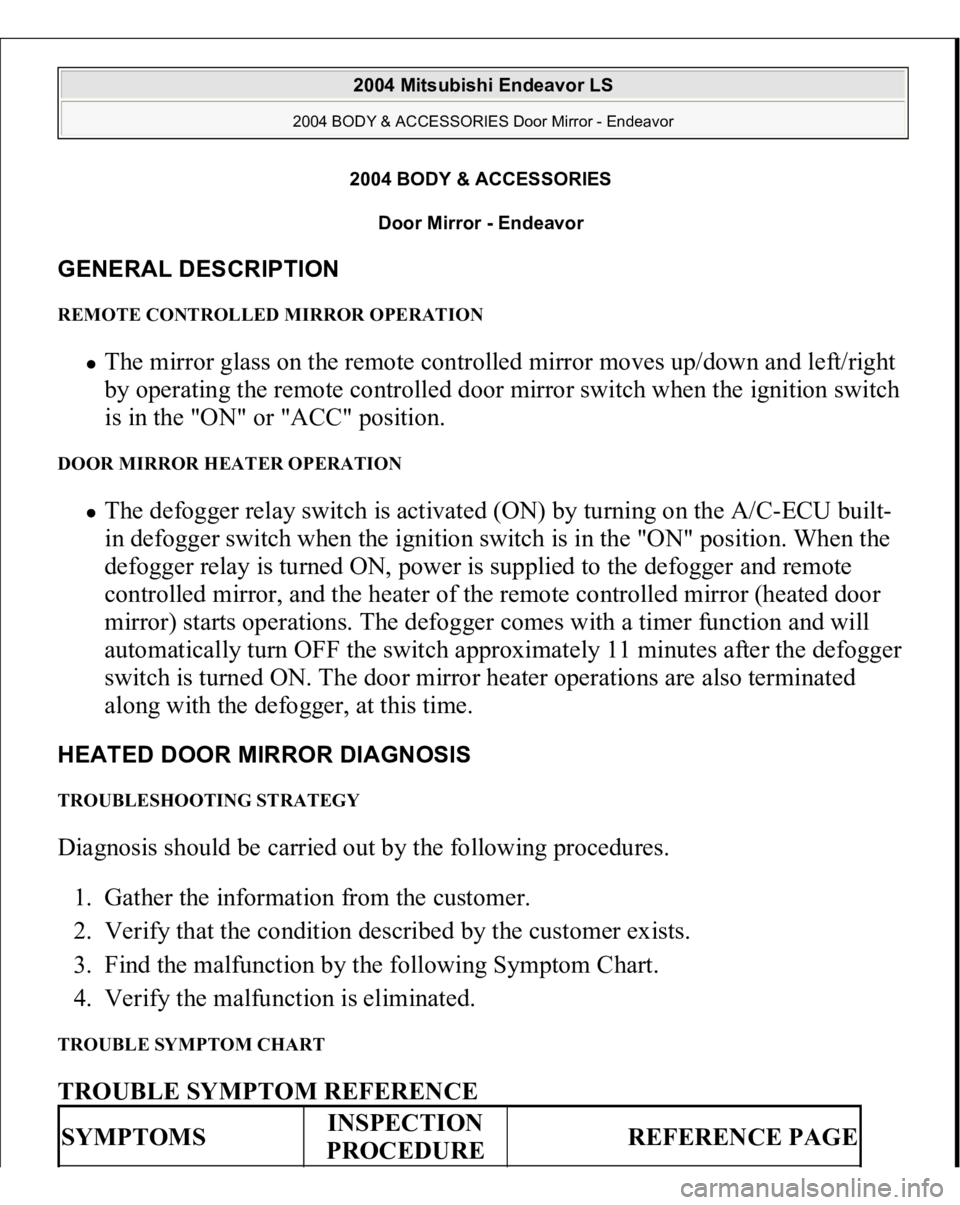
2004 BODY & ACCESSORIES
Door Mirror - Endeavor
GENERAL DESCRIPTION REMOTE CONTROLLED MIRROR OPERATION
The mirror glass on the remote controlled mirror moves up/down and left/right
by operating the remote controlled door mirror switch when the ignition switch
is in the "ON" or "ACC" position.
DOOR MIRROR HEATER OPERATION
The defogger relay switch is activated (ON) by turning on the A/C-ECU built-
in defogger switch when the ignition switch is in the "ON" position. When the
defogger relay is turned ON, power is supplied to the defogger and remote
controlled mirror, and the heater of the remote controlled mirror (heated door
mirror) starts operations. The defogger comes with a timer function and will
automatically turn OFF the switch approximately 11 minutes after the defogger
switch is turned ON. The door mirror heater operations are also terminated
along with the defogger, at this time.
HEATED DOOR MIRROR DIAGNOSIS TROUBLESHOOTING STRATEGY Diagnosis should be carried out by the following procedures.
1. Gather the information from the customer.
2. Verify that the condition described by the customer exists.
3. Find the malfunction by the following Symptom Chart.
4. Verify the malfunction is eliminated. TROUBLE SYMPTOM CHART TROUBLE SYMPTOM REFERENCE SYMPTOMS
INSPECTION
PROCEDURE
REFERENCE PAGE
2004 Mitsubishi Endeavor LS
2004 BODY & ACCESSORIES Door Mirror - Endeavor
2004 Mitsubishi Endeavor LS
2004 BODY & ACCESSORIES Door Mirror - Endeavor
Page 2746 of 3870
and junction block connector C-211 (terminal 3) in good condition?
YES: Go to Step 4.
NO: Repair the wiring harness as necessary. Check if the all heated door
mirrors works normally.
STEP 4. Check remote controlled mirror (LH) connector E-14.
Fig. 6: Identifying Connector E
- 14
Courtesy of MITSUBISHI MOTOR SALES OF AMERICA.
Q: Is remote controlled mirror (LH) connector E-14 in good condition?
2004 Mitsubishi Endeavor LS
2004 BODY & ACCESSORIES Door Mirror - Endeavor
Page 2747 of 3870
YES: Go to Step 5.
NO: Repair or replace the damaged connector. Check if the all heated
door mirrors works normally.
STEP 5. Check the wiring harness between joint connector (2) C-104
(terminal 23) and remote controlled mirror (LH) E-14 (terminal 1).
Fig. 7: Identifying Connector C
- 104
Courtes
y of MITSUBISHI MOTOR SALES OF AMERICA
.
2004 Mitsubishi Endeavor LS
2004 BODY & ACCESSORIES Door Mirror - Endeavor
Page 2749 of 3870
Fig. 9: Identifying Connector C
- 29
Courtesy of MITSUBISHI MOTOR SALES OF AMERICA.
Q: Is the wiring harness between joint connector (2) C-104 (terminal 23)
and remote controlled mirror (LH) connector E-14 (terminal 1) in good
condition?
YES: Go to Step 6.
NO: Repair the wiring harness as necessary. Check if the all heated door
mirrors works normally.
STEP 6. Check remote controlled mirror (RH) connector E-01.
2004 Mitsubishi Endeavor LS
2004 BODY & ACCESSORIES Door Mirror - Endeavor