Page 1671 of 3870
TECHNICAL DESCRIPTION (COMMENT
)
Refer to INSPECTION PROCEDURE 2
.
TROUBLESHOOTING HINTS Refer to INSPECTION PROCEDURE 2
.
DIAGNOSIS Required Special Tool:
MB991223: Harness set
STEP 1. Measure the resistance at remote controlled radio switch (LH).
1. Remove the airbag module (Refer to AIR BAG RESTRAINT
SYSTEMS
).
2. Measure the resistance by operating the remote controlled radio switch
(LH
) in each
position.
2004 Mitsubishi Endeavor LS
2004 BODY & ACCESSORIES Radio With Tape Player & Cd Player - Endeavor
Page 1672 of 3870
Fig. 43: Measuring Resistance At Remote Controlled Radio Switch (LH)
Courtesy of MITSUBISHI MOTOR SALES OF AMERICA.
2004 Mitsubishi Endeavor LS
2004 BODY & ACCESSORIES Radio With Tape Player & Cd Player - Endeavor
Page 1673 of 3870
Fig. 44: Switch Position Table
Courtesy of MITSUBISHI MOTOR SALES OF AMERICA.
Q: Is the resistance at the left remote controlled radio switch normal?
YES: Go to Step 2.
NO: Replace the remote controlled radio switch (LH).
STEP 2. Check the radio switch (LH) connector C-311 and clock spring
connector C-303 for loose, corroded or damaged terminals, or terminals
pushed back in the connector.
2004 Mitsubishi Endeavor LS
2004 BODY & ACCESSORIES Radio With Tape Player & Cd Player - Endeavor
Page 1674 of 3870
Fig. 45: Identifying Connector C
-303 C
-311
Courtesy of MITSUBISHI MOTOR SALES OF AMERICA.
Q: Is remote controlled radio switch (LH) connector C-311 and clock
spring connector C-303 in good condition?
YES: Go to Step 3.
NO: Repair or replace the connector. The remote controlled radio switch
(LH) should work normally.
STEP 3. Check the wirin
g harness between remote controlled radio switch
connector C-311 (terminals1 and 2) and clock spring connector C-303
(terminals 4 and 5).
2004 Mitsubishi Endeavor LS
2004 BODY & ACCESSORIES Radio With Tape Player & Cd Player - Endeavor
Page 1675 of 3870
Fig. 46: Identifying Connector C
-303 C
-311
Courtesy of MITSUBISHI MOTOR SALES OF AMERICA.
Q: Are the wiring harness between remote controlled radio switch
connector C-311 (terminals 1 and 2) and clock spring connector C-303
(terminals 4 and 5) in good condition?
YES: No action to be taken.
NO: Repair the wiring harness. The remote controlled radio switch (LH)
should work normally.
INSPECTION PROCEDURE 5: No Sound. < Vehicles with Audio Amplifier >.
2004 Mitsubishi Endeavor LS
2004 BODY & ACCESSORIES Radio With Tape Player & Cd Player - Endeavor
Page 1812 of 3870
Courtesy of MITSUBISHI MOTOR SALES OF AMERICA
.
REMOTE CONTROLLED RADIO SWITCH REMOVAL AND INSTALLATION Fig. 155: Removing/Installing Remote Controlled Radio Switch
Courtesy of MITSUBISHI MOTOR SALES OF AMERICA.
REMOVAL SERVICE POINT << A >> REMOTE CONTROLLED RADIO SWITCH REMOVAL Use a tool to hold the tabs on the remote controlled radio switch, and push out the
switch b
y your fin
ger.
WARNING:
Before removing the air bag module, refer to AIR BAG RESTRAINT SYSTEMS
).
When removing and installing the steering
wheel, do not let it bump against the air bag
module.
2004 Mitsubishi Endeavor LS
2004 BODY & ACCESSORIES Radio With Tape Player & Cd Player - Endeavor
Page 1814 of 3870
INSPECTION REMOTE CONTROLLED RADIO SWITCH CONTINUITY CHECK Use an ohmmeter to measure the resistance value be
tween the terminal.
2004 Mitsubishi Endeavor LS
2004 BODY & ACCESSORIES Radio With Tape Player & Cd Player - Endeavor
Page 1836 of 3870
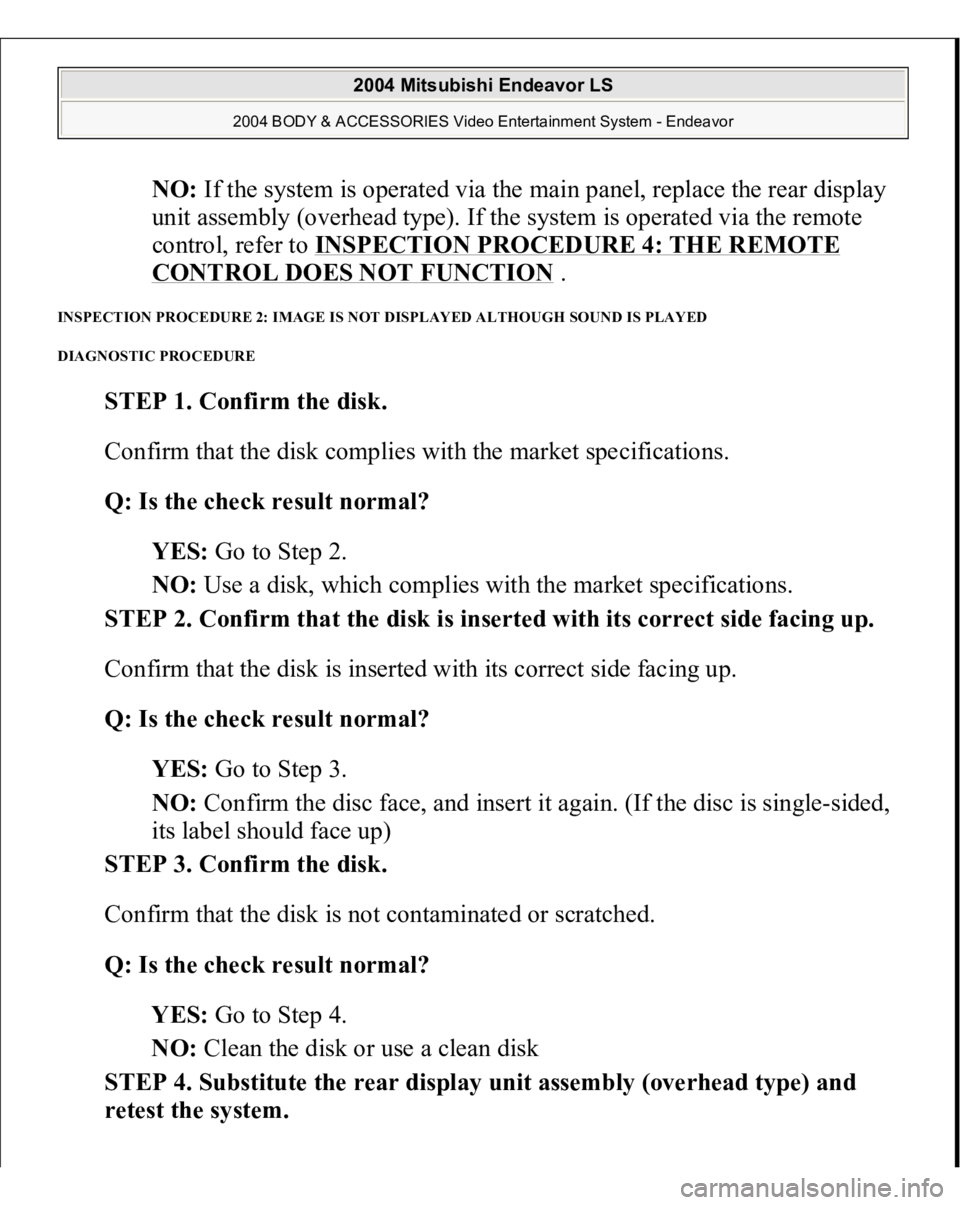
NO: If the system is operated via the main panel, replace the rear display
unit assembly (overhead type). If the system is operated via the remote
control, refer to INSPECTION PROCEDURE 4: THE REMOTE CONTROL DOES NOT FUNCTION
.
INSPECTION PROCEDURE 2: IMAGE IS NOT DISPLAYED ALTHOUGH SOUND IS PLAYED
DIAGNOSTIC PROCEDURE
STEP 1. Confirm the disk.
Confirm that the disk complies with the market specifications.
Q: Is the check result normal?
YES: Go to Step 2.
NO: Use a disk, which complies with the market specifications.
STEP 2. Confirm that the disk is inserted with its correct side facing up.
Confirm that the disk is inserted with its correct side facing up.
Q: Is the check result normal?
YES: Go to Step 3.
NO: Confirm the disc face, and insert it again. (If the disc is single-sided,
its label should face up)
STEP 3. Confirm the disk.
Confirm that the disk is not contaminated or scratched.
Q: Is the check result normal?
YES: Go to Step 4.
NO: Clean the disk or use a clean disk
STEP 4. Substitute the rear display unit assembly (overhead type) and
retest the system.
2004 Mitsubishi Endeavor LS
2004 BODY & ACCESSORIES Video Entertainment System - Endeavor