Page 625 of 4500
Fig. 143: Identifying Combination Meter Assy Connector Terminals
Courtesy of TOYOTA MOTOR SALES, U.S.A., INC.
NG: REPAIR OR REPLACE HARNESS OR CONNECTOR
OK: PROCEED TO NEXT CIRCUIT INSPECTION SHOWN ON PROBLEM SYMPTOMS
TABLE
CIRCUIT DESCRIPTION
The absorber control indicator is displayed when pressing the "SPORT" button of the absorber control switch. I
f
the suspension control ECU detects trouble, it lights the absorber control indicator and at the same time
prohibits suspension control. At this time, the ECU records the DTC in memory.
WIRING DIAGRAM
Page 638 of 4500
HINT:
The CD indicator light blinks during the mode setting and remains lit after the setting is
completed.
w/o Multi-display:
When the mode setting is completed, "SHIP" appears on the display.
d. Turn the ignition switch to the OFF position and disconnect the battery negative terminal.
Fig. 4: Identifying Radio Receiver Assy (W/O Multi
-Display)
Courtesy of TOYOTA MOTOR SALES, U.S.A., INC.
Page 639 of 4500
Fig. 5: Identifying Radio Receiver Assy (W/ Multi-Display)
Courtesy of TOYOTA MOTOR SALES, U.S.A., INC.
Page 640 of 4500
Fig. 6: Identifying CD Indicator Blinking Light
Courtesy of TOYOTA MOTOR SALES, U.S.A., INC.
2.REMOVE INSTRUMENT PANEL FINISH PANEL LOWER CENTER (See step 26 on
REPLACEMENT
)
3.REMOVE PANEL INSTRUMENT CLUSTER FINISH LOWER (See step 27 on
REPLACEMENT
)
4.REMOVE RADIO RECEIVER ASSEMBLY W/BRACKET
a. w/o Multi-display:
Remove the 2 bolts and disengage the 5 clips.
Page 641 of 4500
Fig. 7: Removing Radio Receiver Assembly Bolts And Clips
Courtesy of TOYOTA MOTOR SALES, U.S.A., INC.
b. w/ Multi-display:
Remove the 2 bolts.
c. w/ Multi-display:
Disengage the 2 clips and 4 claws.
d. Disconnect the connector and remove the radio receiver assembl
y with bracket.
Page 646 of 4500
c. Disconnect the connector and remove the instrument cluster finish panel sub-assy center.
Fig. 12: Removing Bolts And Clips
Courtesy of TOYOTA MOTOR SALES, U.S.A., INC.
8.REMOVE MULTI-DISPLAY
a. Remove the 4 screws and multi-display.
HINT:
After the replacement, perform the screen noise automatic adjustment when screen noise occurs (see
SCREEN NOISE AUTOMATIC ADJUSTMENT
).
Page 647 of 4500
Fig. 13: Removing Multi-Display Screws
Courtesy of TOYOTA MOTOR SALES, U.S.A., INC.
REPLACEMENT
HINT:
See COMPONENTS .
See LOCATION .
Installation is in the reverse order of removal.
1.REMOVE LUGGAGE COMPARTMENT FLOOR MAT (See step 18 on OVERHAUL
)
2.REMOVE DECK TRIM SIDE BOARD RH (See OVERHAUL
)
3.REMOVE REAR FLOOR FINISH PLATE (See step 20 on OVERHAUL
)
4.SEPARATE LUGGAGE COMPARTMENT TRIM COVER FRONT (See step 19 on
Page 706 of 4500
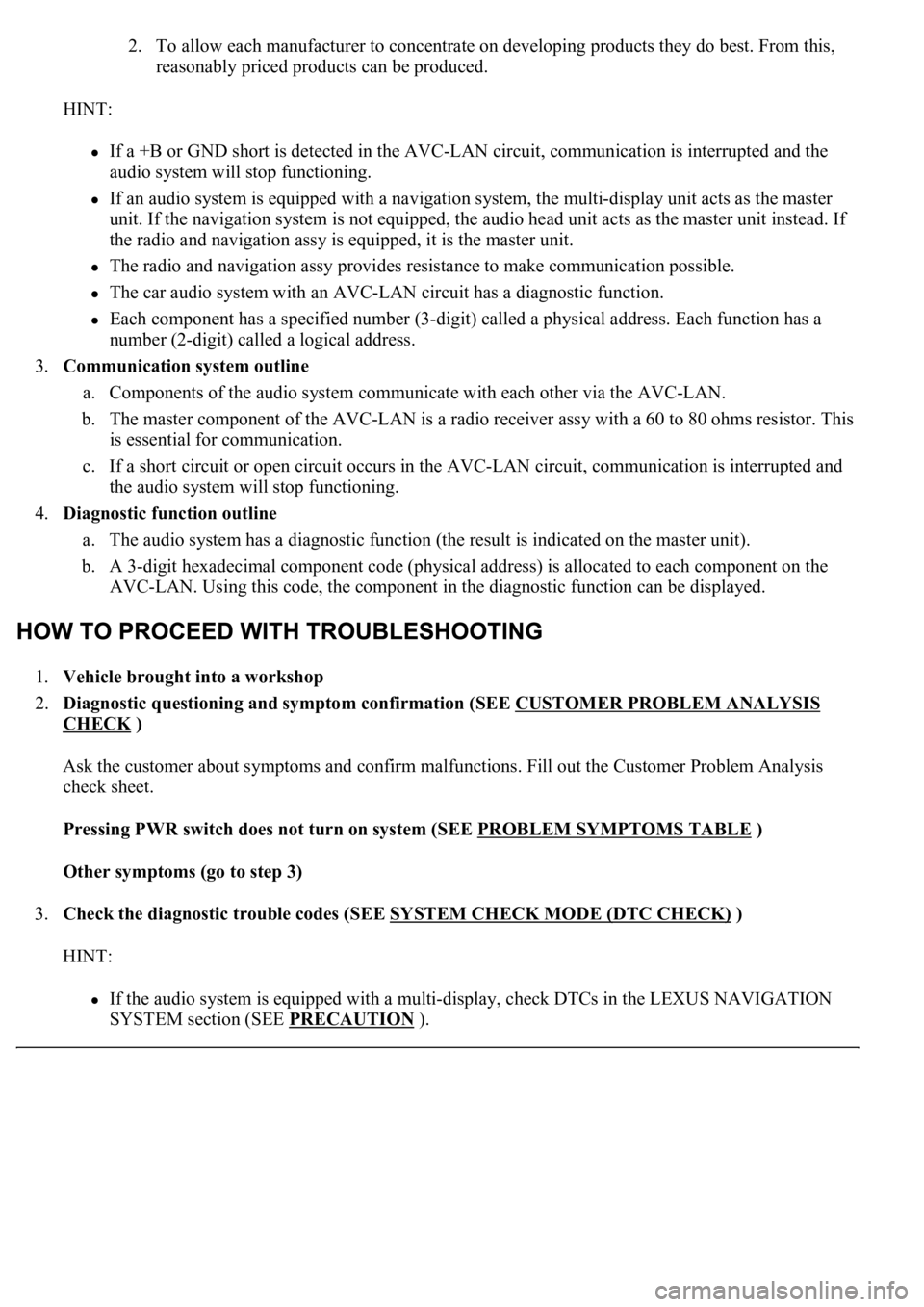
2. To allow each manufacturer to concentrate on developing products they do best. From this,
reasonably priced products can be produced.
HINT:
If a +B or GND short is detected in the AVC-LAN circuit, communication is interrupted and the
audio system will stop functioning.
If an audio system is equipped with a navigation system, the multi-display unit acts as the master
unit. If the navigation system is not equipped, the audio head unit acts as the master unit instead. If
the radio and navigation assy is equipped, it is the master unit.
The radio and navigation assy provides resistance to make communication possible.
The car audio system with an AVC-LAN circuit has a diagnostic function.
Each component has a specified number (3-digit) called a physical address. Each function has a
number (2-digit) called a logical address.
3.Communication system outline
a. Components of the audio system communicate with each other via the AVC-LAN.
b. The master component of the AVC-LAN is a radio receiver assy with a 60 to 80 ohms resistor. This
is essential for communication.
c. If a short circuit or open circuit occurs in the AVC-LAN circuit, communication is interrupted and
the audio system will stop functioning.
4.Diagnostic function outline
a. The audio system has a diagnostic function (the result is indicated on the master unit).
b. A 3-digit hexadecimal component code (physical address) is allocated to each component on the
AVC-LAN. Using this code, the component in the diagnostic function can be displayed.
1.Vehicle brought into a workshop
2.Diagnostic questioning and symptom confirmation (SEE CUSTOMER PROBLEM ANALYSIS
CHECK )
Ask the customer about symptoms and confirm malfunctions. Fill out the Customer Problem Analysis
check sheet.
Pressing PWR switch does not turn on system (SEE PROBLEM SYMPTOMS TABLE
)
Other symptoms (go to step 3)
3.Check the diagnostic trouble codes (SEE SYSTEM CHECK MODE (DTC CHECK)
)
HINT:
If the audio system is equipped with a multi-display, check DTCs in the LEXUS NAVIGATION
SYSTEM section (SEE PRECAUTION
).