Page 1 of 4500
LS430 SPECIFICATIONS INDEX
SystemSpecification/Procedure
Air Conditioning
ServiceSERVICE DATA
TorqueTORQUE SPECIFICATION
Axle Nut/Hub Nut
Front69 N.m (700 kgf.cm, 51 ft.lbf)
Rear290 N.m (2,960 kgf.cm, 214 ft.lbf)
BatteryNA
Brakes
Bleeding
SequenceBLEEDING
Disc BrakesSERVICE DATA
TorqueTORQUE SPECIFICATION
Charging
GeneratorSERVICE DATA
TorqueTORQUE SPECIFICATION
Drive Belts
AdjustmentREPLACEMENT
Belt RoutingDRIVE BELT
Engine Cooling
General Service
SpecificationsSERVICE DATA
Radiator Cap
PressureStandard Value
93 to 123 kPa (0.95 to 1.25 kgf/cm
2 , 13.5 to 17.8 psi)
Minimum Standard Value
78 kPa (0.8 kgf/cm
2 , 11.4 psi)
Thermostat R & ITHERMOSTAT
Water Pump R &
IWATER PUMP
Engine Mechanical
CompressionSERVICE DATA
Oil Pressureat idle, 29 kPa (0.3 kgf.cm2 , 43 psi) or more
at 3,000 rpm, 294 to 588 kPa (3.0 to 6.0 kgf.cm
2 , 43 to 85 psi)
OverhaulSERVICE DATA
TorqueTORQUE SPECIFICATION
Page 2 of 4500
Fluid SpecificationsSee FLUIDS under MAINTENANCE tab.
Flywheel/Flex Plate
(Drive Plate) TorqueStep1: 49 N.m (500 kgf.cm, 36 ft lbs)
Step2: Turn 90°
Fuel System
Pressure
Specification304 to 343 kPa (3.1 to 3.5 kgf/cm2 , 44 to 50 psi)
Fuel Pressure Test
ProcedureON-VEHICLE INSPECTION
Fuel Filter
LocationCOMPONENTS
Ignition
Firing Order &
Cylinder
IdentificationFIRING ORDER & CYLINDER IDENTIFICATION
Spark Plug
TypeND SK20R11
NGK 1FR6A11
GapStandard electrode gap: 1.0 - 1.1 mm (0.039 - 0.043 in.)
Maximum electrode gap: 1.3 mm (0.051 in.)
Torque7.5 N.m (76 kgf.cm, 66 ft.lbf)
Starting
StarterSERVICE DATA
TorqueTORQUE SPECIFICATION
Wheel Alignment
Front
Adjustment
SpecificationsSERVICE DATA
TorqueTORQUE SPECIFICATION
Rear
Adjustment
SpecificationsSERVICE DATA
TorqueTORQUE SPECIFICATION
Wheel & Tire
Wheel Lug Nut
Torque103 N.m (1,050 kgf.cm 76 ft.lbf)
Page 218 of 4500
If the communication is normal when the tool is connected to another vehicle, inspect the DLC3 on
the original vehicle.
If the communication is still impossible when the tool is connected to another vehicle, the problem
is probably in the tool itself, so consult the Service Department listed in the tool's instruction
manual.
1.INDICATOR CHECK
a. Turn the ignition switch to the ON position while pressing the A/C control AUTO switch and R/F
(Recirculation/Fresh) switch simultaneously.
Fig. 13: Identifying Auto Switch (W/O LEXUS Navigation System)
Courtesy of TOYOTA MOTOR SALES, U.S.A., INC.
b. Check that the all indicators come on and go off 4 times in succession at 1 second intervals.
HINT:
After the indicator check is completed, the system enters the DTC mode automatically.
Press the "OFF" switch to cancel the indicator mode.
Page 485 of 4500
HINT:
If the hand-held tester display shows UNABLE TO CONNECT TO VEHICLE when the cable of
the hand-held tester is connected to the DLC3, the ignition switch is turned to the ON position and
the tester is operated, there is a problem either on the vehicle side or tester side.
If communication is normal when the tester is connected to another vehicle, inspect the
DLC3 on the original vehicle.
If communication is still not possible when the tester is connected to another vehicle, the
problem is probably in the tester itself, so consult the Service Department listed in the tester's
instruction manual.
c. Indicator lamp
1. During the vehicle height control operation, the absorber control indicator lamp blinks when
there is any malfunction in the air suspension system.
CANL (14) - CG (4)LOW-level CAN bus
lineIG switch OFF3 Kohms or higher
Page 661 of 4500
REPLACEMENT
HINT:
See COMPONENTS
See LOCATION
Installation is in the reverse order of removal.
1.REMOVE REAR COMBINATION LAMP SERVICE COVER RH (See OVERHAUL
)
2.REMOVE REAR COMBINATION LAMP SERVICE COVER LH (See OVERHAUL
)
3.REMOVE LUGGAGE COMPARTMENT LAMP ASSY NO. 1 (See step 4 on OVERHAUL
)
4.REMOVE BACK DOOR TRIM COVER (See step 5 on OVERHAUL
)
5.REMOVE LUGGAGE OPENER CANCEL CYLINDER & KEY SET (See OVERHAUL
)
6.REMOVE LUGGAGE DOOR OPENING SWITCH ASSY (See OVERHAUL
)
7.REMOVE LUGGAGE COMPARTMENT DOOR GARNISH SUB-ASSY OUTSIDE (See step 5 on
REPLACEMENT
)
8.REMOVE TELEVISION CAMERA ASSY
a. Disconnect the connector.
b. Remove the 2 bolts and television camera assy.
9.INSTALL TELEVISION CAMERA ASSY
a. Install the television camera assy with the 2 bolts.
b. Connect the connector.
Page 709 of 4500
1.Radio Description
a. Radio frequency band
1. Radio Broadcasts use the radio frequency bands shown in the table below.
Fig. 5: Radio Frequency Band Chart
Courtesy of TOYOTA MOTOR SALES, U.S.A., INC.
LF: Low Frequency
MF: Medium Frequency
HF: High Frequency
VHF: Very High Frequency
b. Service area
1. The service areas of the AM and FM broadcasts are vastly different. Even if an AM
broadcast has clear reception, an FM broadcast originating in the same location may not be
received at all.
The service area of FM stereo broadcasts is small, and static as well as interference (noise) easily
enter the si
gnal.
Page 710 of 4500
Fig. 6: Identifying Service Area
Courtesy of TOYOTA MOTOR SALES, U.S.A., INC.
2. Radio reception problems
HINT:
In addition to static, other problems such as "phasing", "multi-path", and "fade out" exist. These problems
are not caused by electrical noise, but by the radio signal propagation method itself.
1. Phasing
The AM frequency band reflects off the earth's ionosphere at night. When this occurs, the reflected
signal may interfere with the direct signal sent by the same transmitter. This phenomenon is known
as "Phasing".
Page 728 of 4500
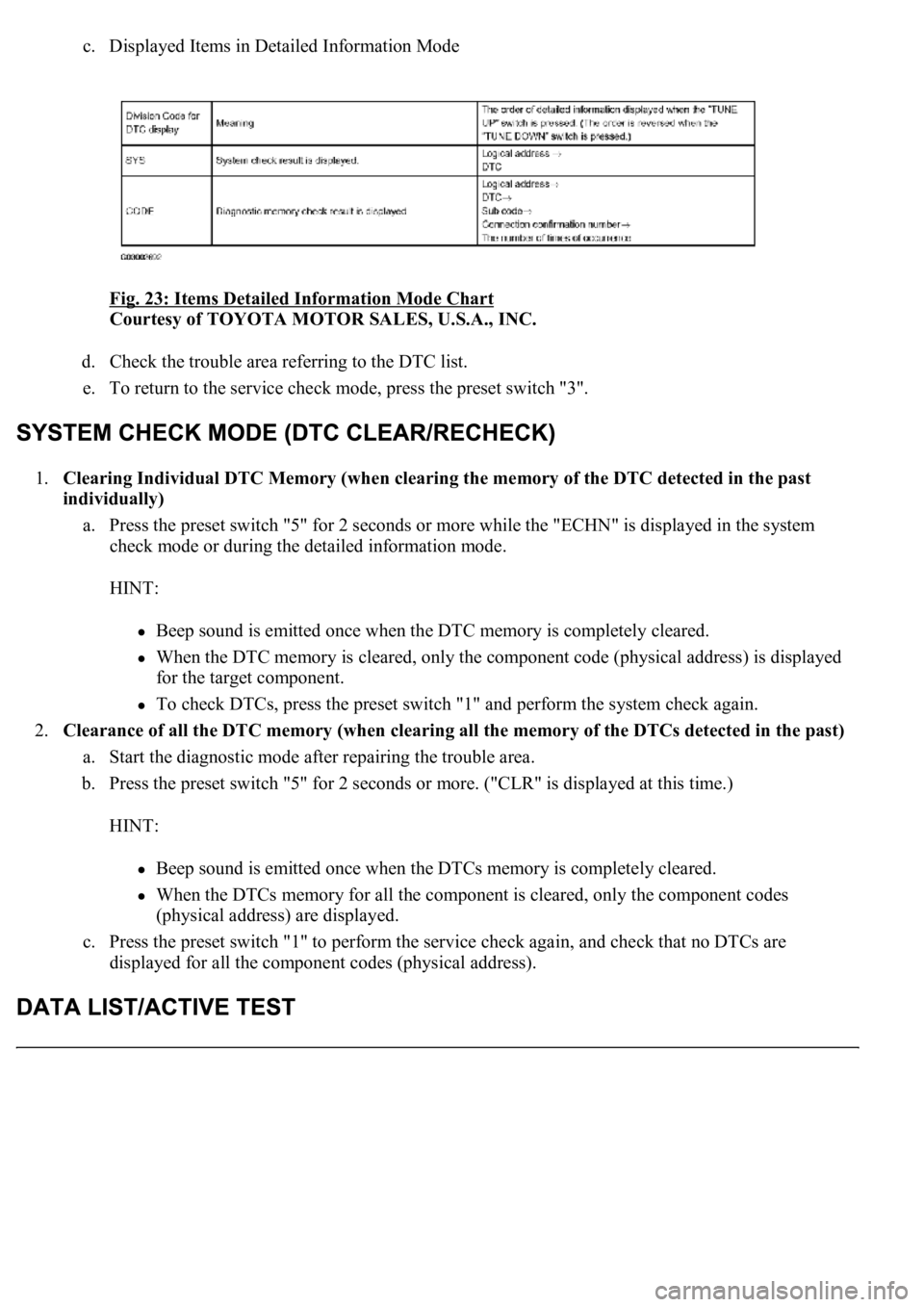
c. Displayed Items in Detailed Information Mode
Fig. 23: Items Detailed Information Mode Chart
Courtesy of TOYOTA MOTOR SALES, U.S.A., INC.
d. Check the trouble area referring to the DTC list.
e. To return to the service check mode, press the preset switch "3".
1.Clearing Individual DTC Memory (when clearing the memory of the DTC detected in the past
individually)
a. Press the preset switch "5" for 2 seconds or more while the "ECHN" is displayed in the system
check mode or during the detailed information mode.
HINT:
Beep sound is emitted once when the DTC memory is completely cleared.
When the DTC memory is cleared, only the component code (physical address) is displayed
for the target component.
To check DTCs, press the preset switch "1" and perform the system check again.
2.<0026004f004800440055004400510046004800030052004900030044004f004f00030057004b00480003002700370026000300500048005000520055005c0003000b005a004b0048005100030046004f004800440055004c0051004a00030044004f004f00
030057004b0048000300500048005000520055005c00030052[f the DTCs detected in the past)
a. Start the diagnostic mode after repairing the trouble area.
b. Press the preset switch "5" for 2 seconds or more. ("CLR" is displayed at this time.)
HINT:
Beep sound is emitted once when the DTCs memory is completely cleared.
When the DTCs memory for all the component is cleared, only the component codes
(physical address) are displayed.
c. Press the preset switch "1" to perform the service check again, and check that no DTCs are
displayed for all the component codes (physical address).