Page 374 of 4500
INSPECTION PROCEDURE
1.PERFORM ACTUATOR CHECK
a. Warm up the engine.
b. Set the actuator check mode (SEE ACTUATOR CHECK
).
c. Press the driver temperature up switch, and change to STEP operation.
d. Press the driver temperature up switch, and check the operation of water valve.
Fig. 133: Checking Actuator
Courtesy of TOYOTA MOTOR SALES, U.S.A., INC.
DISPLAY CODE - AIR FLOW LEVER POSITION
Display codeAir flow lever position
0SHUT
1SHUT
2SHUT
3OPEN
4OPEN
5OPEN
6OPEN
Page 375 of 4500
OK:
Water valve lever changes in accordance with each display code.
NG: REPLACE AIR CONDITIONING AMPLIFIER (SEE REPLACEMENT
)
OK: Go to next step
2.INSPECT WATER VALVE SERVOMOTOR
a. Remove the water valve servomotor.
b. Connect the positive (+) lead from the battery to terminal 3 and negative (-) lead to terminal 1, then
check that the lever turns to the "OPEN" position smoothly.
c. Connect the positive (+) lead from the battery to terminal 3 and negative (-) lead to terminal 2, then
check that the lever turns to the "SHUT" position smoothly.
Fig. 134: Inspecting Water Valve Servomotor
Courtesy of TOYOTA MOTOR SALES, U.S.A., INC.
7OPEN
8OPEN
9OPEN
Page 380 of 4500
c. Press the driver temperature up switch, and change to STEP operation.
d. Press the driver temperature up switch, and check the air flow mode by hand.
DISPLAY CODE - AIR FLOW POSITION
OK:
Air flow position changes in accordance with each display code.
NG: REPLACE AIR CONDITIONING AMPLIFIER (SEE REPLACEMENT
)
OK: Go to next step
2.INSPECT AIR VENT MODE CONTROL SERVOMOTOR
a. Remove the vent mode control servomotor.
b. Measure resistance according to the value (s) in the table below:
Standard: (Driver side)
AIR VENT MODE CONTROL SERVOMOTOR (DRIVER SIDE) RESISTANCE
Display codeAir flow position
0FACE
1FACE
2FACE
3FACE
4BI-LEVEL
5BI-LEVEL
6FOOT
7FOOT
8FOOT/DEF
9DEF
Tester connectionConditionSpecified condition
A44-1 (AODr1) -A44-4 (AODB)Always24.3 to 26.3 ohms
A44-2 (AODr2) -A44-4 (AODB)Always24.3 to 26.3 ohms
A44-5 (AODr3) -A44-4 (AODB)Always24.3 to 26.3
A44-6 (AODr4) -A44-4 (AODB)Always24.3 to 26.3
Page 390 of 4500
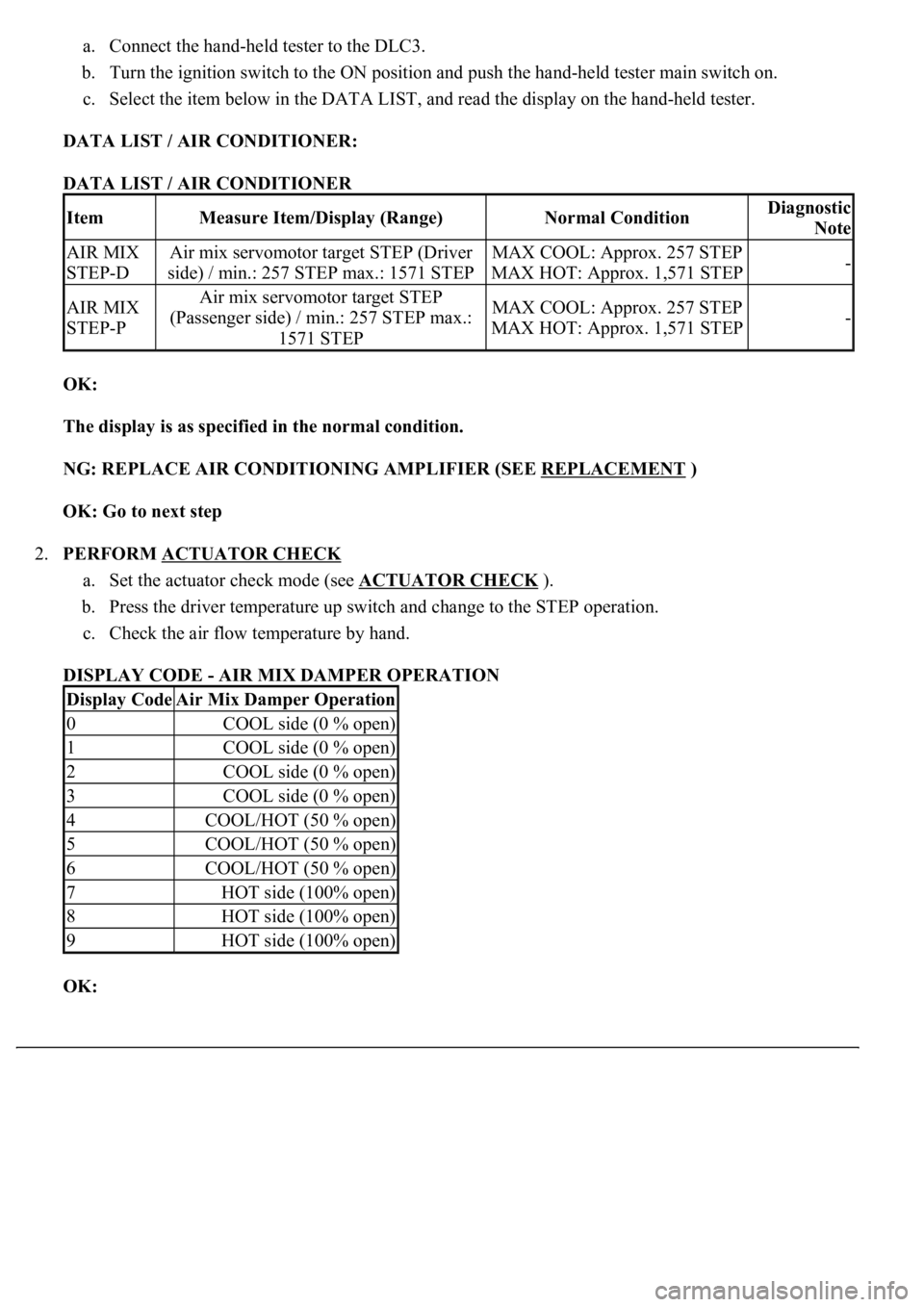
a. Connect the hand-held tester to the DLC3.
b. Turn the ignition switch to the ON position and push the hand-held tester main switch on.
c. Select the item below in the DATA LIST, and read the display on the hand-held tester.
DATA LIST / AIR CONDITIONER:
DATA LIST / AIR CONDITIONER
OK:
The display is as specified in the normal condition.
NG: REPLACE AIR CONDITIONING AMPLIFIER (SEE REPLACEMENT
)
OK: Go to next step
2.PERFORM ACTUATOR CHECK
a. Set the actuator check mode (see ACTUATOR CHECK
).
b. Press the driver temperature up switch and change to the STEP operation.
c. Check the air flow temperature by hand.
DISPLAY CODE - AIR MIX DAMPER OPERATION
OK:
ItemMeasure Item/Display (Range)Normal ConditionDiagnostic
Note
AIR MIX
STEP-DAir mix servomotor target STEP (Driver
side) / min.: 257 STEP max.: 1571 STEPMAX COOL: Approx. 257 STEP
MAX HOT: Approx. 1,571 STEP-
AIR MIX
STEP-PAir mix servomotor target STEP
(Passenger side) / min.: 257 STEP max.:
1571 STEPMAX COOL: Approx. 257 STEP
MAX HOT: Approx. 1,571 STEP-
Display CodeAir Mix Damper Operation
0COOL side (0 % open)
1COOL side (0 % open)
2COOL side (0 % open)
3COOL side (0 % open)
4COOL/HOT (50 % open)
5COOL/HOT (50 % open)
6COOL/HOT (50 % open)
7HOT side (100% open)
8HOT side (100% open)
9HOT side (100% open)
Page 391 of 4500
Air flow temperature changes in accordance with each display code.
NG: REPLACE AIR CONDITIONING AMPLIFIER (SEE REPLACEMENT
)
OK: Go to next step
3.INSPECT AIR MIX CONTROL SERVOMOTOR
a. Remove the air mix control servomotor.
b. Measure the resistance according to the value (s) in the table below:
Standard: (Driver side)
AIR MIX CONTROL SERVOMOTOR RESISTANCE (DRIVER'S SIDE)
Tester connectionConditionSpecified condition
A42-1 (AMDr1) -A42-4 (AMDB)Always24.3 to 26.3 ohms
A42-2 (AMDr2) -A42-4 (AMDB)Always24.3 to 26.3 ohms
A42-5 (AMDr3) -A42-4 (AMDB)Always24.3 to 26.3 ohms
A42-6 (AMDr4) -A42-4 (AMDB)Always24.3 to 26.3 ohms
Page 413 of 4500
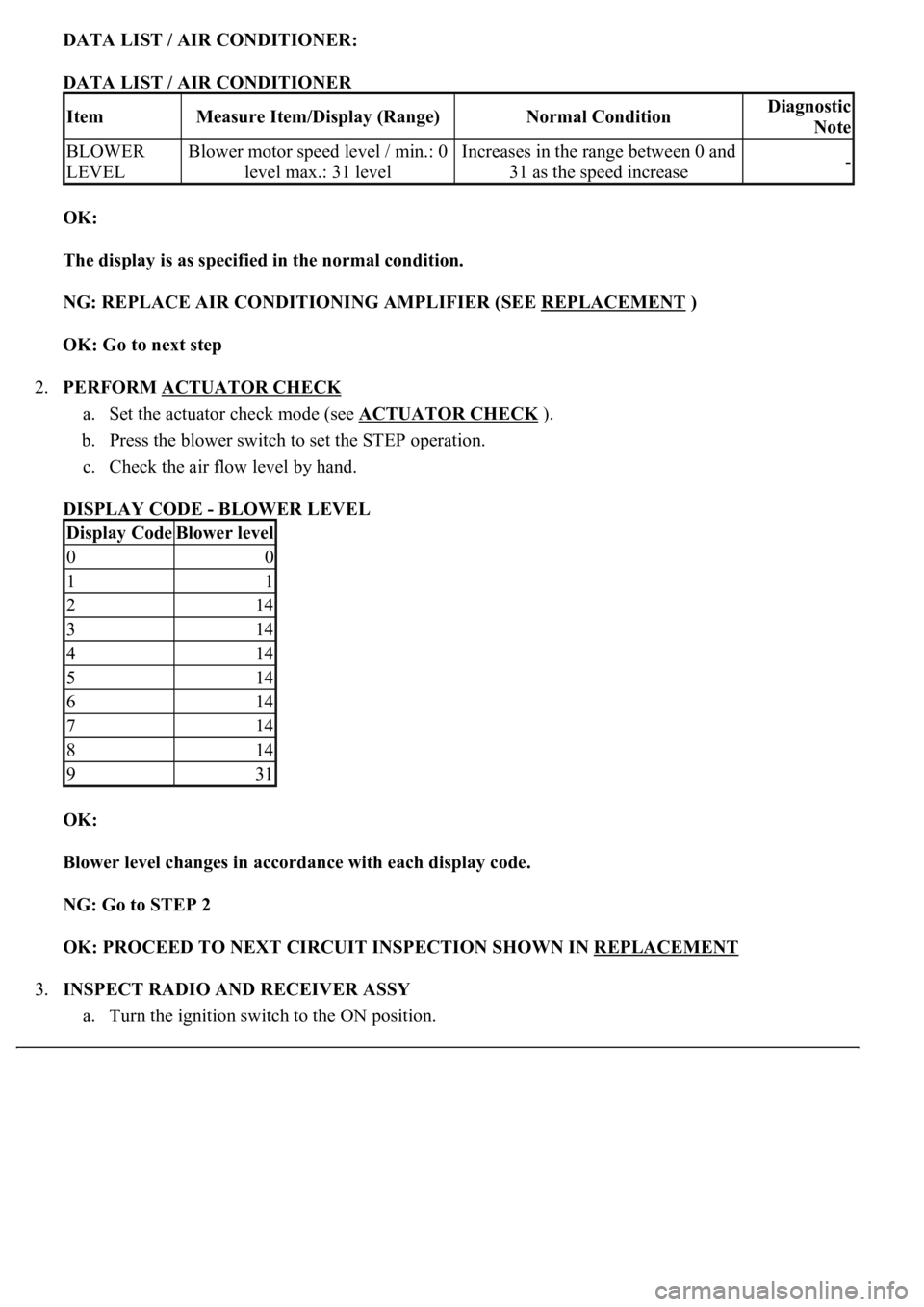
DATA LIST / AIR CONDITIONER:
DATA LIST / AIR CONDITIONER
OK:
The display is as specified in the normal condition.
NG: REPLACE AIR CONDITIONING AMPLIFIER (SEE REPLACEMENT
)
OK: Go to next step
2.PERFORM ACTUATOR CHECK
a. Set the actuator check mode (see ACTUATOR CHECK
).
b. Press the blower switch to set the STEP operation.
c. Check the air flow level by hand.
DISPLAY CODE - BLOWER LEVEL
OK:
<0025004f0052005a004800550003004f004800590048004f00030046004b00440051004a004800560003004c0051000300440046004600520055004700440051004600480003005a004c0057004b0003004800440046004b00030047004c00560053004f00
44005c000300460052004700480011[
NG: Go to STEP 2
OK: PROCEED TO NEXT CIRCUIT INSPECTION SHOWN IN REPLACEMENT
3.INSPECT RADIO AND RECEIVER ASSY
a. Turn the ignition switch to the ON position.
ItemMeasure Item/Display (Range)Normal ConditionDiagnostic
Note
BLOWER
LEVELBlower motor speed level / min.: 0
level max.: 31 levelIncreases in the range between 0 and
31 as the speed increase-
Display CodeBlower level
00
11
214
314
414
514
614
714
814
931
Page 444 of 4500
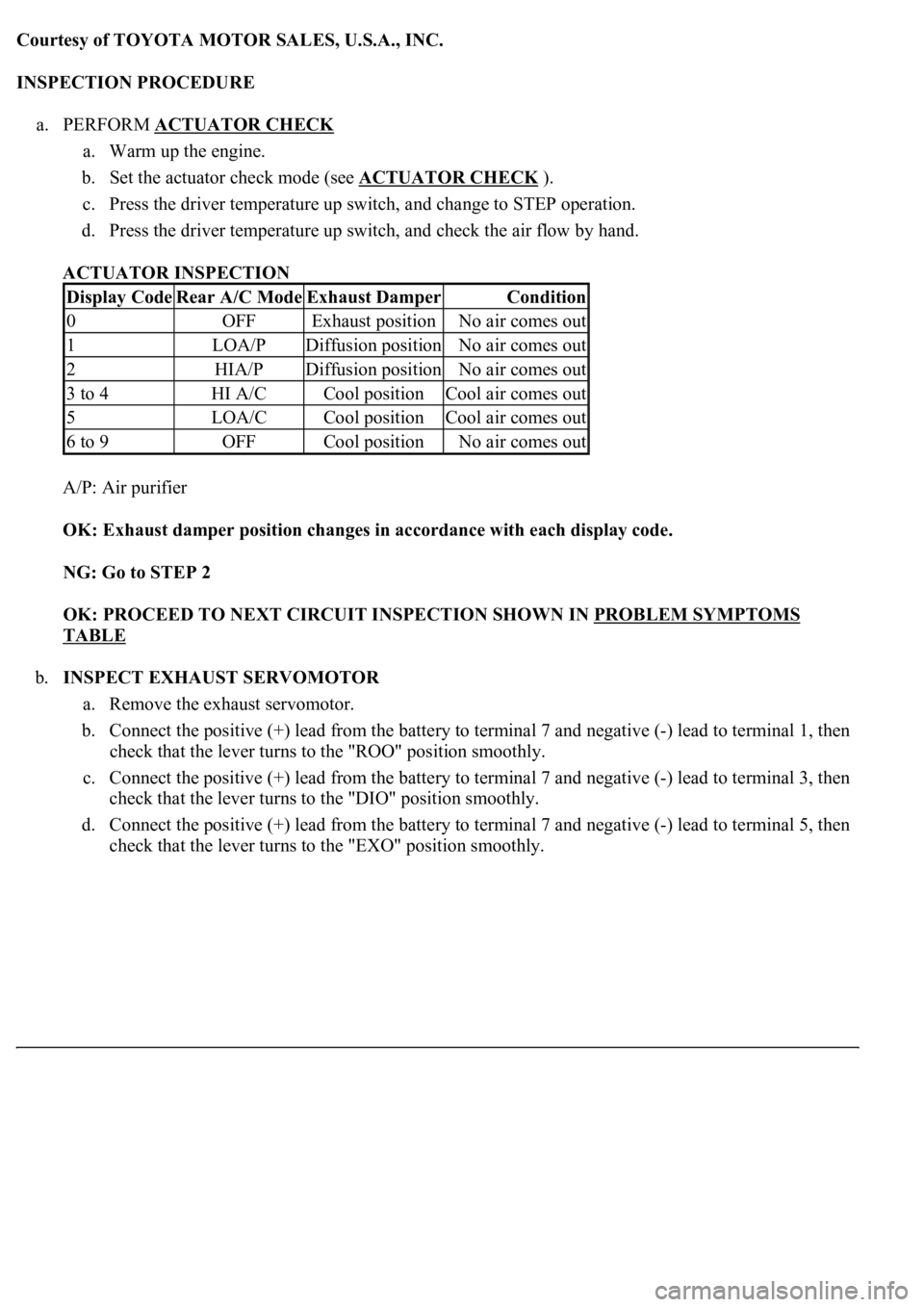
Courtesy of TOYOTA MOTOR SALES, U.S.A., INC.
INSPECTION PROCEDURE
a. PERFORM ACTUATOR CHECK
a. Warm up the engine.
b. Set the actuator check mode (see ACTUATOR CHECK
).
c. Press the driver temperature up switch, and change to STEP operation.
d. Press the driver temperature up switch, and check the air flow by hand.
ACTUATOR INSPECTION
A/P: Air purifier
OK: Exhaust damper position changes in accordance with each display code.
NG: Go to STEP 2
OK: PROCEED TO NEXT CIRCUIT INSPECTION SHOWN IN PROBLEM SYMPTOMS
TABLE
b.INSPECT EXHAUST SERVOMOTOR
a. Remove the exhaust servomotor.
b. Connect the positive (+) lead from the battery to terminal 7 and negative (-) lead to terminal 1, then
check that the lever turns to the "ROO" position smoothly.
c. Connect the positive (+) lead from the battery to terminal 7 and negative (-) lead to terminal 3, then
check that the lever turns to the "DIO" position smoothly.
d. Connect the positive (+) lead from the battery to terminal 7 and negative (-) lead to terminal 5, then
check that the lever turns to the "EXO" position smoothl
y.
Display CodeRear A/C ModeExhaust DamperCondition
0OFFExhaust positionNo air comes out
1LOA/PDiffusion positionNo air comes out
2HIA/PDiffusion positionNo air comes out
3 to 4HI A/CCool positionCool air comes out
5LOA/CCool positionCool air comes out
6 to 9OFFCool positionNo air comes out
Page 478 of 4500
7. Read the test mode DTCs by following the prompts on the tester screen.
HINT:
Refer to the hand-held tester operator's manual for further details.
DTC of Air Suspension System test mode function:
If a malfunction code is displayed during the test mode DTC check, check the circuit listed
for that code. For details of each code, refer to "See Procedure" under the respective "DTC
No." in the chart.
Fig. 7: DTC Of Air Suspension System Test Mode Function
Courtesy of TOYOTA MOTOR SALES, U.S.A., INC.
8. After completing the test mode, disconnect the tester and turn the ignition switch off.
If a normal system code is displayed during the DTC check but the problem still occurs, check the circuits for
each problem s
ymptom in the order given in the table below and proceed to the relevant troubleshooting page.