Page 1194 of 4323
F19145
Yaw Rate
(Deceleration)
Sensor
STS
DI±992
± DIAGNOSTICSABS WITH EBD & BA & TRAC & VSC SYSTEM
1186 Author�: Date�:
2005 SEQUOIA (RM1146U)
INSPECTION PROCEDURE
1 Check voltage between terminal STS of brake pedal force switch and body
ground.
PREPARATION:
Disconnect the brake pedal force switch connector.
CHECK:
(a) Turn the ignition switch to the ON position.
(b) Measure the voltage between STS of brake pedal force
switch harness side connector and body ground.
OK:
Voltage: About 6 V
NG Go to step 3.
OK
Page 1266 of 4323
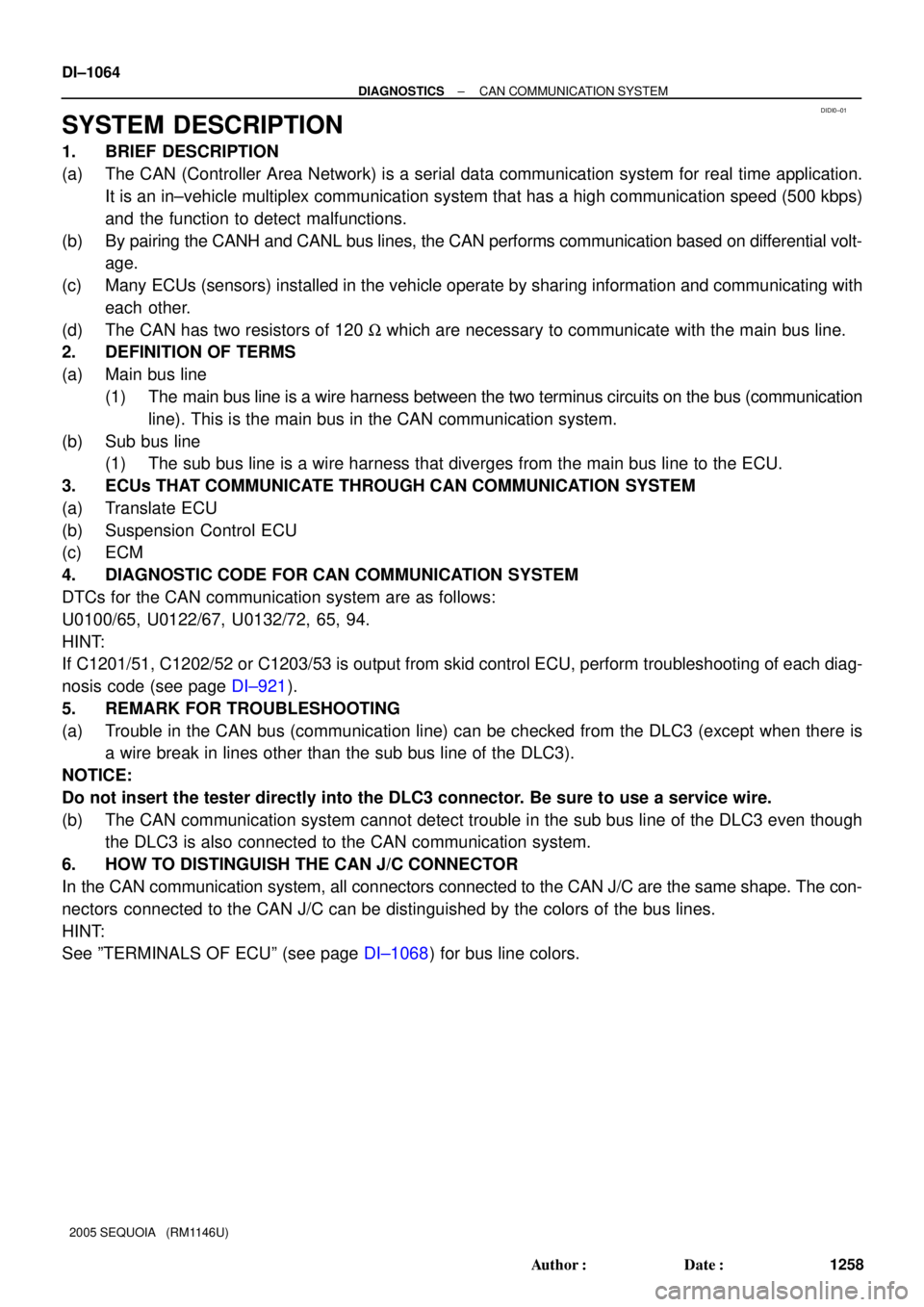
DIDI0±01
DI±1064
± DIAGNOSTICSCAN COMMUNICATION SYSTEM
1258 Author�: Date�:
2005 SEQUOIA (RM1146U)
SYSTEM DESCRIPTION
1. BRIEF DESCRIPTION
(a) The CAN (Controller Area Network) is a serial data communication system for real time application.
It is an in±vehicle multiplex communication system that has a high communication speed (500 kbps)
and the function to detect malfunctions.
(b) By pairing the CANH and CANL bus lines, the CAN performs communication based on differential volt-
age.
(c) Many ECUs (sensors) installed in the vehicle operate by sharing information and communicating with
each other.
(d) The CAN has two resistors of 120 W which are necessary to communicate with the main bus line.
2. DEFINITION OF TERMS
(a) Main bus line
(1) The main bus line is a wire harness between the two terminus circuits on the bus (communication
line). This is the main bus in the CAN communication system.
(b) Sub bus line
(1) The sub bus line is a wire harness that diverges from the main bus line to the ECU.
3. ECUs THAT COMMUNICATE THROUGH CAN COMMUNICATION SYSTEM
(a) Translate ECU
(b) Suspension Control ECU
(c) ECM
4. DIAGNOSTIC CODE FOR CAN COMMUNICATION SYSTEM
DTCs for the CAN communication system are as follows:
U0100/65, U0122/67, U0132/72, 65, 94.
HINT:
If C1201/51, C1202/52 or C1203/53 is output from skid control ECU, perform troubleshooting of each diag-
nosis code (see page DI±921).
5. REMARK FOR TROUBLESHOOTING
(a) Trouble in the CAN bus (communication line) can be checked from the DLC3 (except when there is
a wire break in lines other than the sub bus line of the DLC3).
NOTICE:
Do not insert the tester directly into the DLC3 connector. Be sure to use a service wire.
(b) The CAN communication system cannot detect trouble in the sub bus line of the DLC3 even though
the DLC3 is also connected to the CAN communication system.
6. HOW TO DISTINGUISH THE CAN J/C CONNECTOR
In the CAN communication system, all connectors connected to the CAN J/C are the same shape. The con-
nectors connected to the CAN J/C can be distinguished by the colors of the bus lines.
HINT:
See ºTERMINALS OF ECUº (see page DI±1068) for bus line colors.
Page 1317 of 4323
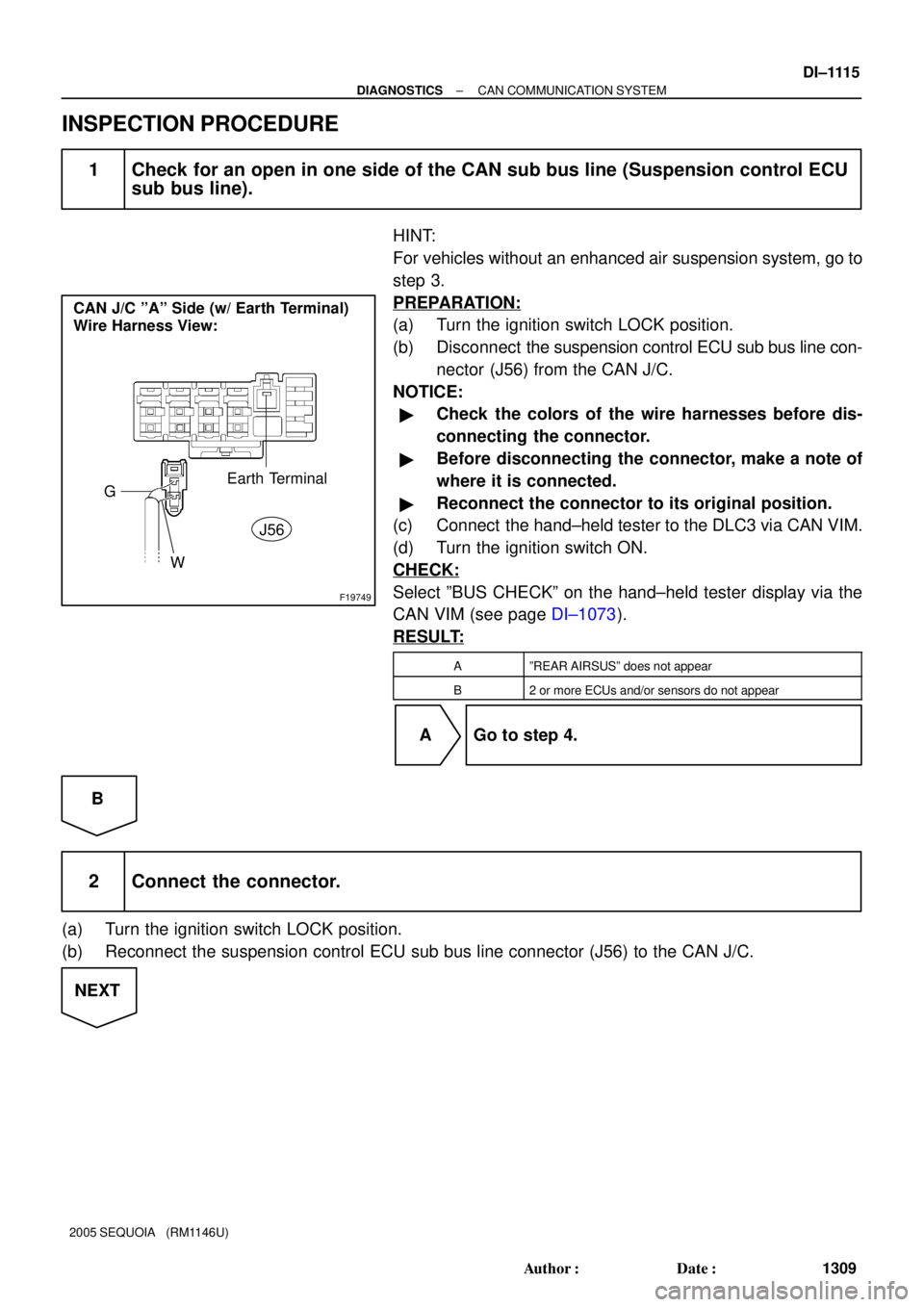
F19749
CAN J/C ºAº Side (w/ Earth Terminal)
Wire Harness View:
J56
G
WEarth Terminal
± DIAGNOSTICSCAN COMMUNICATION SYSTEM
DI±1115
1309 Author�: Date�:
2005 SEQUOIA (RM1146U)
INSPECTION PROCEDURE
1 Check for an open in one side of the CAN sub bus line (Suspension control ECU
sub bus line).
HINT:
For vehicles without an enhanced air suspension system, go to
step 3.
PREPARATION:
(a) Turn the ignition switch LOCK position.
(b) Disconnect the suspension control ECU sub bus line con-
nector (J56) from the CAN J/C.
NOTICE:
�Check the colors of the wire harnesses before dis-
connecting the connector.
�Before disconnecting the connector, make a note of
where it is connected.
�Reconnect the connector to its original position.
(c) Connect the hand±held tester to the DLC3 via CAN VIM.
(d) Turn the ignition switch ON.
CHECK:
Select ºBUS CHECKº on the hand±held tester display via the
CAN VIM (see page DI±1073).
RESULT:
AºREAR AIRSUSº does not appear
B2 or more ECUs and/or sensors do not appear
A Go to step 4.
B
2 Connect the connector.
(a) Turn the ignition switch LOCK position.
(b) Reconnect the suspension control ECU sub bus line connector (J56) to the CAN J/C.
NEXT
Page 1340 of 4323
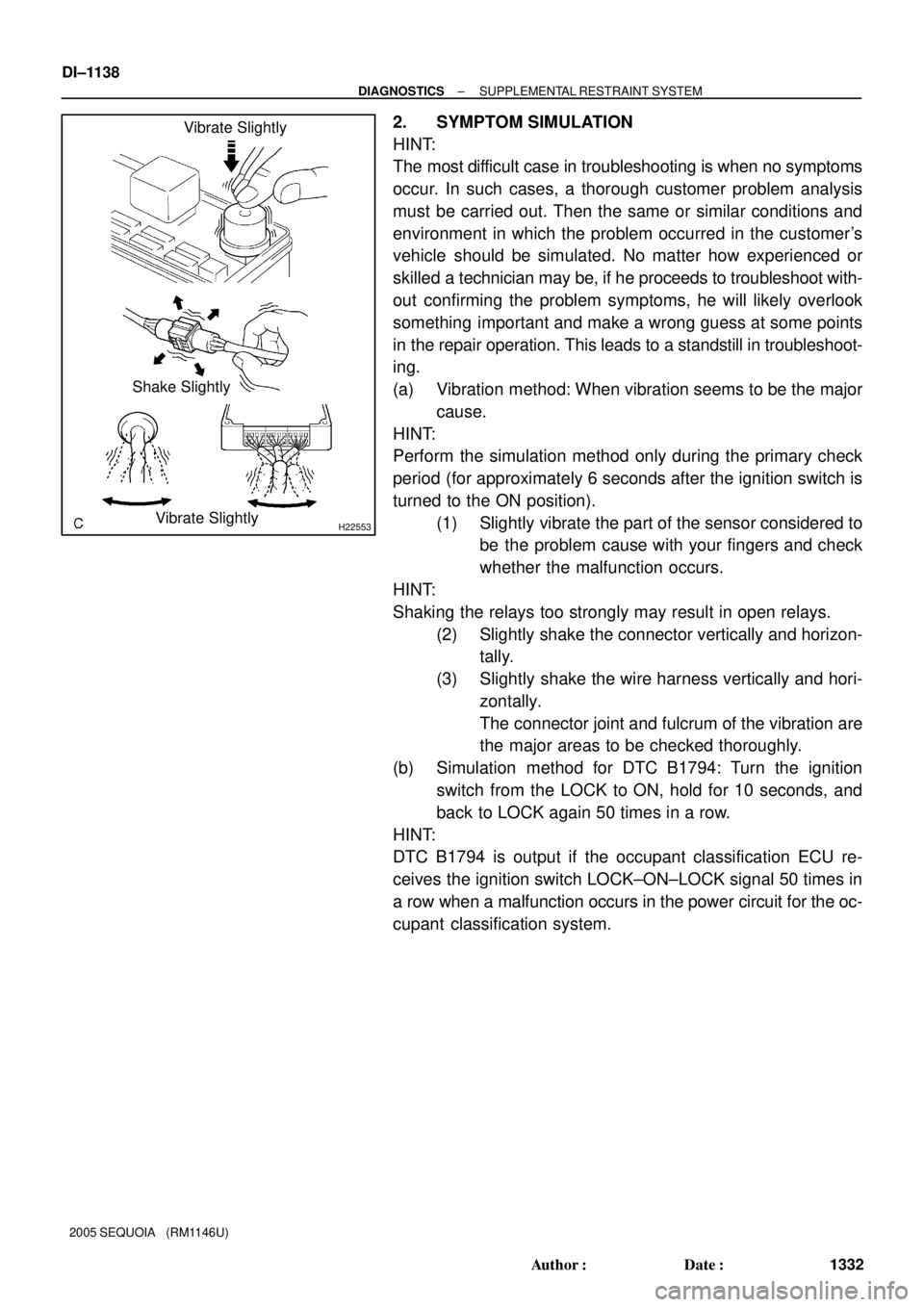
H22553
Vibrate Slightly
Shake Slightly
Vibrate Slightly DI±1138
± DIAGNOSTICSSUPPLEMENTAL RESTRAINT SYSTEM
1332 Author�: Date�:
2005 SEQUOIA (RM1146U)
2. SYMPTOM SIMULATION
HINT:
The most difficult case in troubleshooting is when no symptoms
occur. In such cases, a thorough customer problem analysis
must be carried out. Then the same or similar conditions and
environment in which the problem occurred in the customer's
vehicle should be simulated. No matter how experienced or
skilled a technician may be, if he proceeds to troubleshoot with-
out confirming the problem symptoms, he will likely overlook
something important and make a wrong guess at some points
in the repair operation. This leads to a standstill in troubleshoot-
ing.
(a) Vibration method: When vibration seems to be the major
cause.
HINT:
Perform the simulation method only during the primary check
period (for approximately 6 seconds after the ignition switch is
turned to the ON position).
(1) Slightly vibrate the part of the sensor considered to
be the problem cause with your fingers and check
whether the malfunction occurs.
HINT:
Shaking the relays too strongly may result in open relays.
(2) Slightly shake the connector vertically and horizon-
tally.
(3) Slightly shake the wire harness vertically and hori-
zontally.
The connector joint and fulcrum of the vibration are
the major areas to be checked thoroughly.
(b) Simulation method for DTC B1794: Turn the ignition
switch from the LOCK to ON, hold for 10 seconds, and
back to LOCK again 50 times in a row.
HINT:
DTC B1794 is output if the occupant classification ECU re-
ceives the ignition switch LOCK±ON±LOCK signal 50 times in
a row when a malfunction occurs in the power circuit for the oc-
cupant classification system.
Page 1455 of 4323
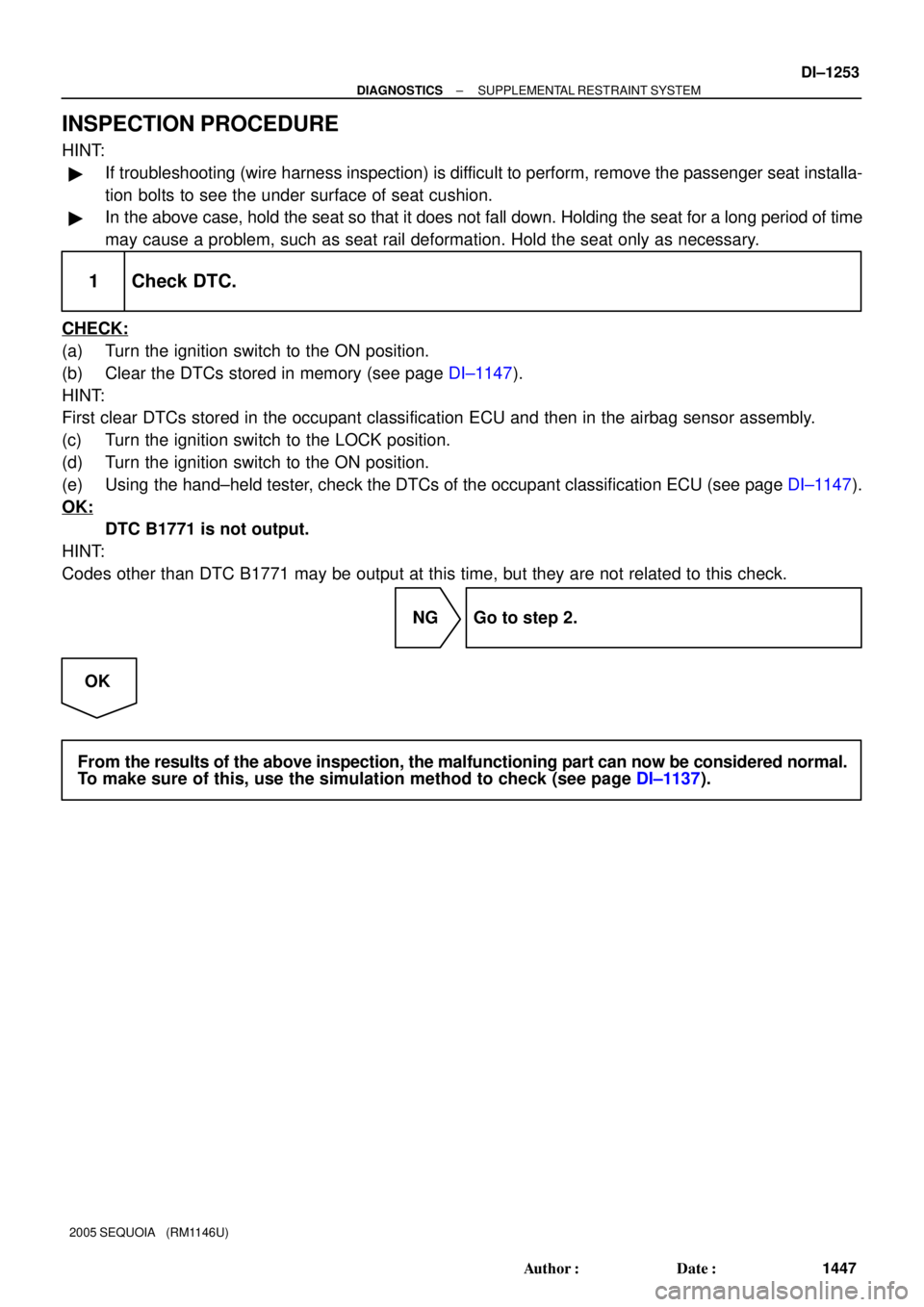
± DIAGNOSTICSSUPPLEMENTAL RESTRAINT SYSTEM
DI±1253
1447 Author�: Date�:
2005 SEQUOIA (RM1146U)
INSPECTION PROCEDURE
HINT:
�If troubleshooting (wire harness inspection) is difficult to perform, remove the passenger seat installa-
tion bolts to see the under surface of seat cushion.
�In the above case, hold the seat so that it does not fall down. Holding the seat for a long period of time
may cause a problem, such as seat rail deformation. Hold the seat only as necessary.
1 Check DTC.
CHECK:
(a) Turn the ignition switch to the ON position.
(b) Clear the DTCs stored in memory (see page DI±1147).
HINT:
First clear DTCs stored in the occupant classification ECU and then in the airbag sensor assembly.
(c) Turn the ignition switch to the LOCK position.
(d) Turn the ignition switch to the ON position.
(e) Using the hand±held tester, check the DTCs of the occupant classification ECU (see page DI±1147).
OK:
DTC B1771 is not output.
HINT:
Codes other than DTC B1771 may be output at this time, but they are not related to this check.
NG Go to step 2.
OK
From the results of the above inspection, the malfunctioning part can now be considered normal.
To make sure of this, use the simulation method to check (see page DI±1137).
Page 1464 of 4323
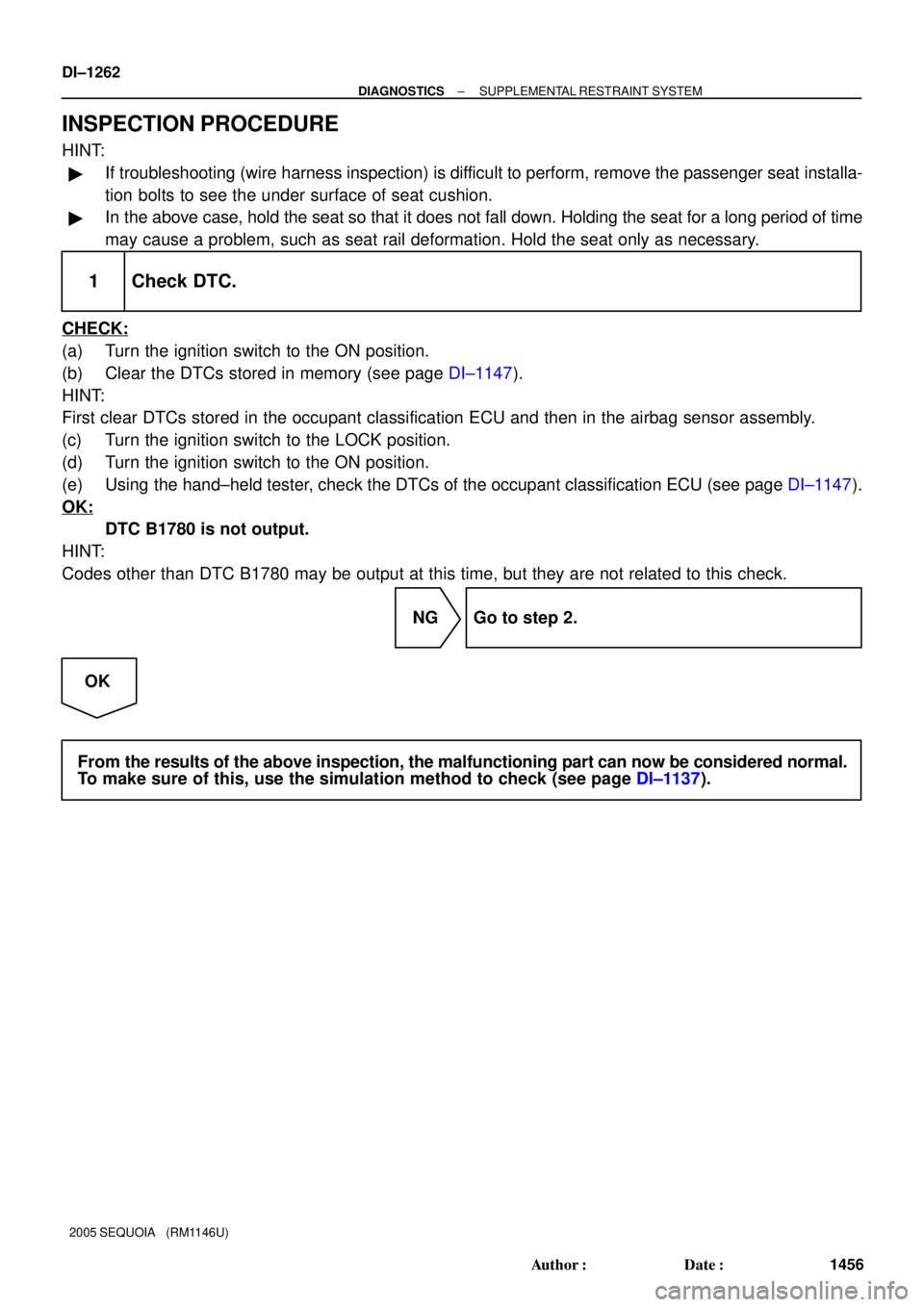
DI±1262
± DIAGNOSTICSSUPPLEMENTAL RESTRAINT SYSTEM
1456 Author�: Date�:
2005 SEQUOIA (RM1146U)
INSPECTION PROCEDURE
HINT:
�If troubleshooting (wire harness inspection) is difficult to perform, remove the passenger seat installa-
tion bolts to see the under surface of seat cushion.
�In the above case, hold the seat so that it does not fall down. Holding the seat for a long period of time
may cause a problem, such as seat rail deformation. Hold the seat only as necessary.
1 Check DTC.
CHECK:
(a) Turn the ignition switch to the ON position.
(b) Clear the DTCs stored in memory (see page DI±1147).
HINT:
First clear DTCs stored in the occupant classification ECU and then in the airbag sensor assembly.
(c) Turn the ignition switch to the LOCK position.
(d) Turn the ignition switch to the ON position.
(e) Using the hand±held tester, check the DTCs of the occupant classification ECU (see page DI±1147).
OK:
DTC B1780 is not output.
HINT:
Codes other than DTC B1780 may be output at this time, but they are not related to this check.
NG Go to step 2.
OK
From the results of the above inspection, the malfunctioning part can now be considered normal.
To make sure of this, use the simulation method to check (see page DI±1137).
Page 1474 of 4323
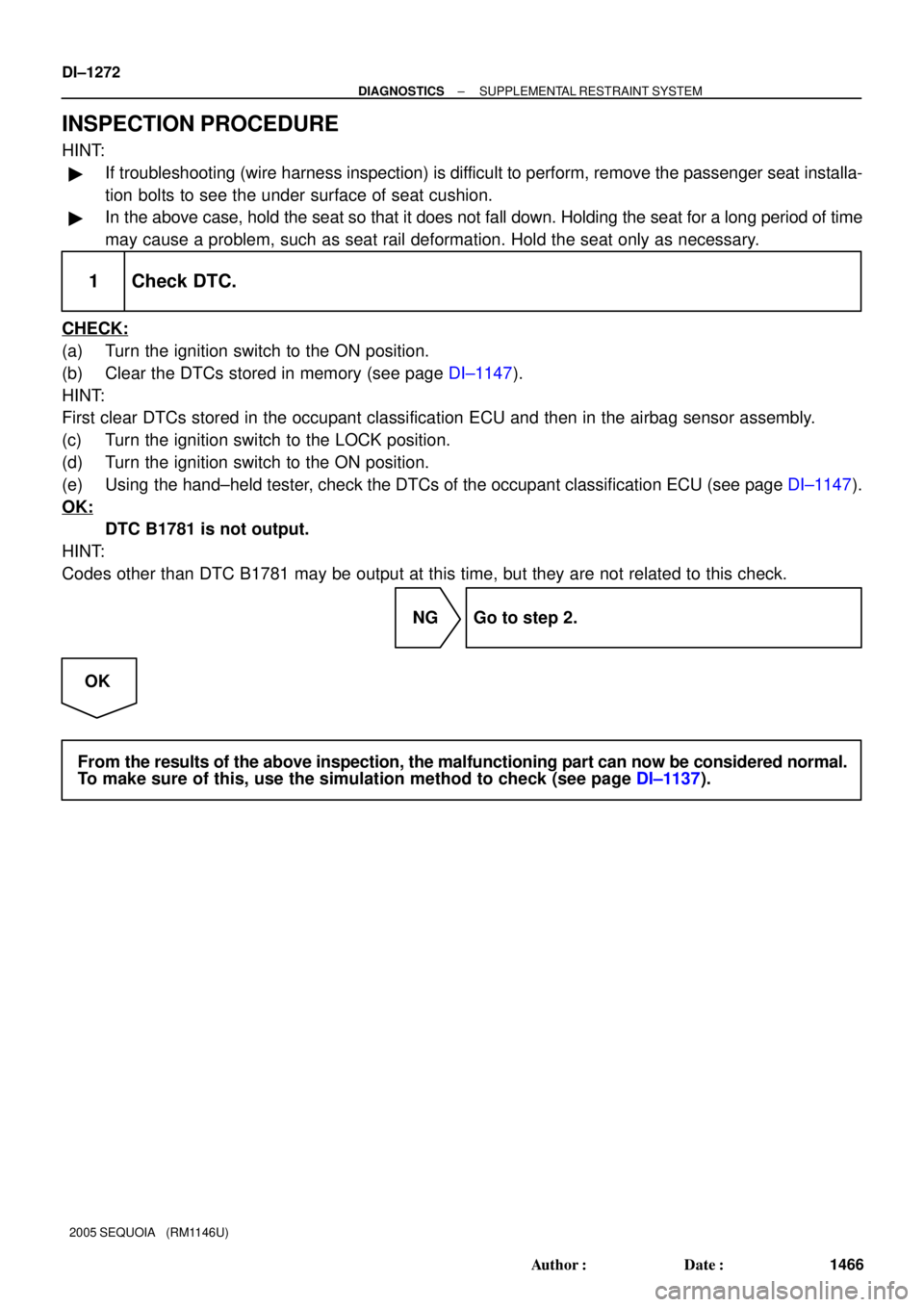
DI±1272
± DIAGNOSTICSSUPPLEMENTAL RESTRAINT SYSTEM
1466 Author�: Date�:
2005 SEQUOIA (RM1146U)
INSPECTION PROCEDURE
HINT:
�If troubleshooting (wire harness inspection) is difficult to perform, remove the passenger seat installa-
tion bolts to see the under surface of seat cushion.
�In the above case, hold the seat so that it does not fall down. Holding the seat for a long period of time
may cause a problem, such as seat rail deformation. Hold the seat only as necessary.
1 Check DTC.
CHECK:
(a) Turn the ignition switch to the ON position.
(b) Clear the DTCs stored in memory (see page DI±1147).
HINT:
First clear DTCs stored in the occupant classification ECU and then in the airbag sensor assembly.
(c) Turn the ignition switch to the LOCK position.
(d) Turn the ignition switch to the ON position.
(e) Using the hand±held tester, check the DTCs of the occupant classification ECU (see page DI±1147).
OK:
DTC B1781 is not output.
HINT:
Codes other than DTC B1781 may be output at this time, but they are not related to this check.
NG Go to step 2.
OK
From the results of the above inspection, the malfunctioning part can now be considered normal.
To make sure of this, use the simulation method to check (see page DI±1137).
Page 1484 of 4323
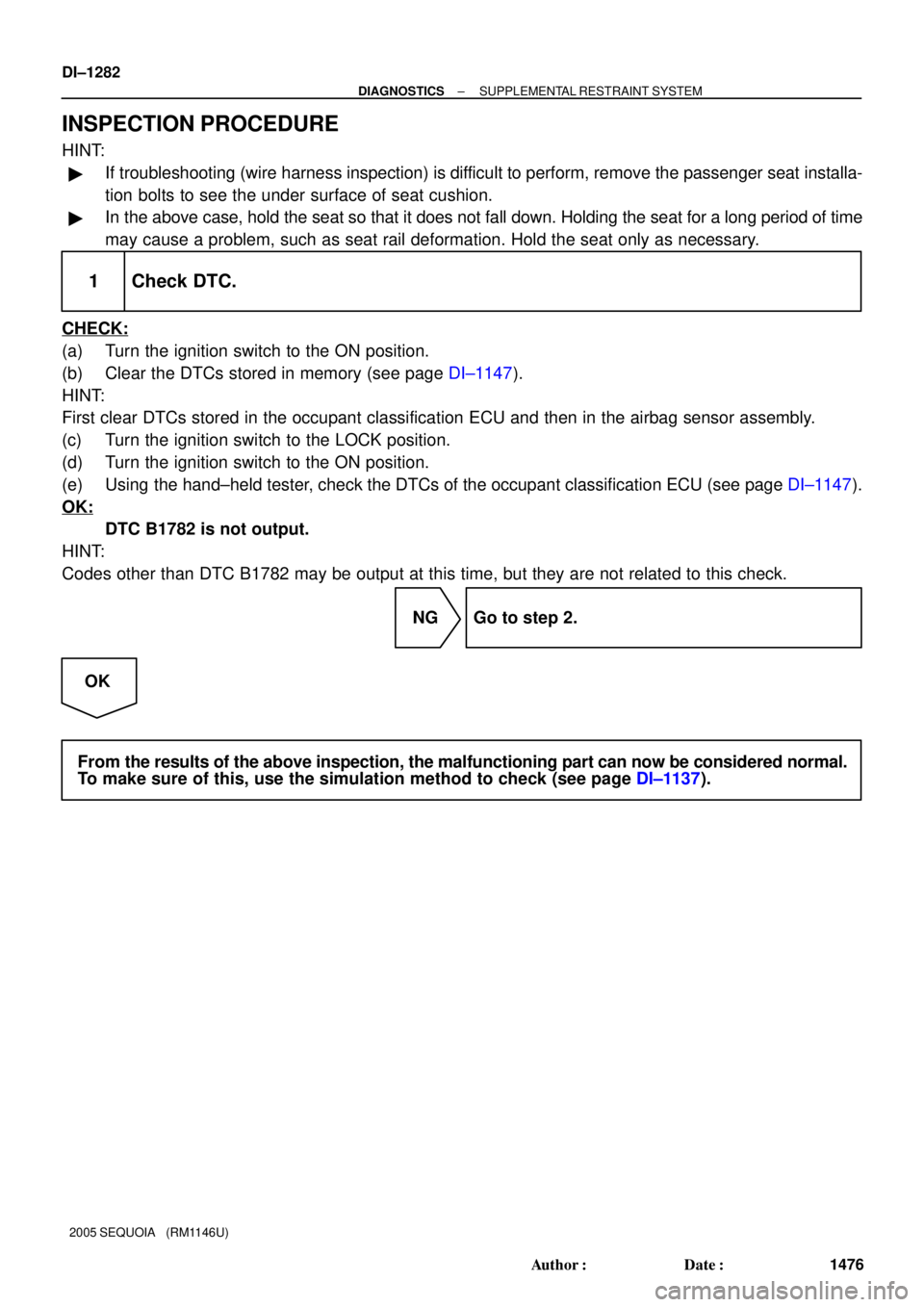
DI±1282
± DIAGNOSTICSSUPPLEMENTAL RESTRAINT SYSTEM
1476 Author�: Date�:
2005 SEQUOIA (RM1146U)
INSPECTION PROCEDURE
HINT:
�If troubleshooting (wire harness inspection) is difficult to perform, remove the passenger seat installa-
tion bolts to see the under surface of seat cushion.
�In the above case, hold the seat so that it does not fall down. Holding the seat for a long period of time
may cause a problem, such as seat rail deformation. Hold the seat only as necessary.
1 Check DTC.
CHECK:
(a) Turn the ignition switch to the ON position.
(b) Clear the DTCs stored in memory (see page DI±1147).
HINT:
First clear DTCs stored in the occupant classification ECU and then in the airbag sensor assembly.
(c) Turn the ignition switch to the LOCK position.
(d) Turn the ignition switch to the ON position.
(e) Using the hand±held tester, check the DTCs of the occupant classification ECU (see page DI±1147).
OK:
DTC B1782 is not output.
HINT:
Codes other than DTC B1782 may be output at this time, but they are not related to this check.
NG Go to step 2.
OK
From the results of the above inspection, the malfunctioning part can now be considered normal.
To make sure of this, use the simulation method to check (see page DI±1137).