Page 2981 of 4323
TR00N±08
F19235
� Input Shaft Bearing
� Non±reusable part� Low Planetary Gear Bearing
Snap RingLow Planetary GearSnap Ring
Low Planetary Gear
Spline Piece
± TRANSFERPLANETARY GEAR
TR±35
2973 Author�: Date�:
2005 SEQUOIA (RM1146U)
PLANETARY GEAR
COMPONENTS
Page 2982 of 4323
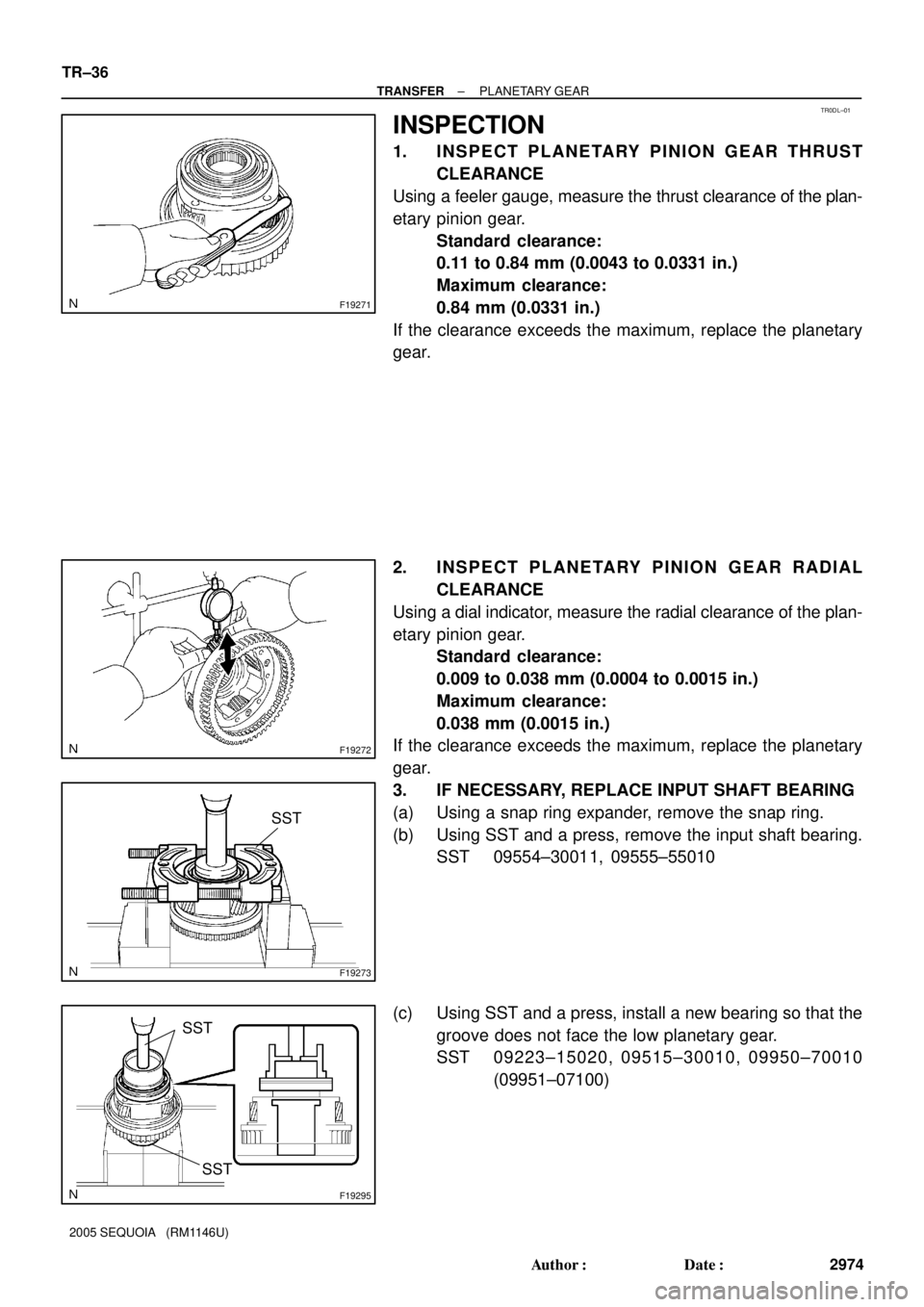
TR0DL±01
F19271
F19272
F19273
SST
F19295
SST
SST
TR±36
± TRANSFERPLANETARY GEAR
2974 Author�: Date�:
2005 SEQUOIA (RM1146U)
INSPECTION
1. INSPECT PLANETARY PINION GEAR THRUST
CLEARANCE
Using a feeler gauge, measure the thrust clearance of the plan-
etary pinion gear.
Standard clearance:
0.11 to 0.84 mm (0.0043 to 0.0331 in.)
Maximum clearance:
0.84 mm (0.0331 in.)
If the clearance exceeds the maximum, replace the planetary
gear.
2. INSPECT PLANETARY PINION GEAR RADIAL
CLEARANCE
Using a dial indicator, measure the radial clearance of the plan-
etary pinion gear.
Standard clearance:
0.009 to 0.038 mm (0.0004 to 0.0015 in.)
Maximum clearance:
0.038 mm (0.0015 in.)
If the clearance exceeds the maximum, replace the planetary
gear.
3. IF NECESSARY, REPLACE INPUT SHAFT BEARING
(a) Using a snap ring expander, remove the snap ring.
(b) Using SST and a press, remove the input shaft bearing.
SST 09554±30011, 09555±55010
(c) Using SST and a press, install a new bearing so that the
groove does not face the low planetary gear.
SST 09223±15020, 09515±30010, 09950±70010
(09951±07100)
Page 2983 of 4323
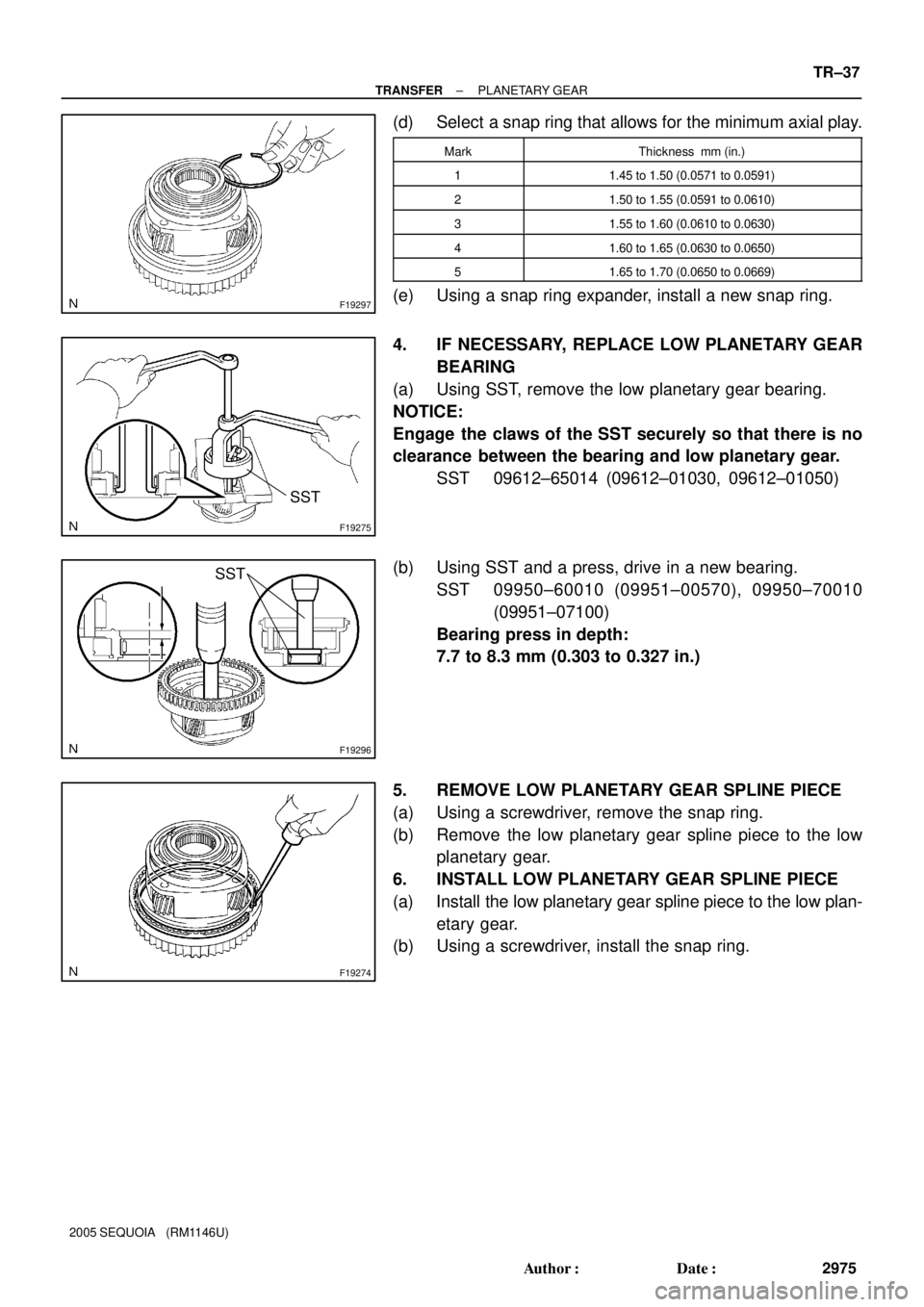
F19297
F19275
SST
F19296
SST
F19274
± TRANSFERPLANETARY GEAR
TR±37
2975 Author�: Date�:
2005 SEQUOIA (RM1146U)
(d) Select a snap ring that allows for the minimum axial play.
MarkThickness mm (in.)
11.45 to 1.50 (0.0571 to 0.0591)
21.50 to 1.55 (0.0591 to 0.0610)
31.55 to 1.60 (0.0610 to 0.0630)
41.60 to 1.65 (0.0630 to 0.0650)
51.65 to 1.70 (0.0650 to 0.0669)
(e) Using a snap ring expander, install a new snap ring.
4. IF NECESSARY, REPLACE LOW PLANETARY GEAR
BEARING
(a) Using SST, remove the low planetary gear bearing.
NOTICE:
Engage the claws of the SST securely so that there is no
clearance between the bearing and low planetary gear.
SST 09612±65014 (09612±01030, 09612±01050)
(b) Using SST and a press, drive in a new bearing.
SST 09950±60010 (09951±00570), 09950±70010
(09951±07100)
Bearing press in depth:
7.7 to 8.3 mm (0.303 to 0.327 in.)
5. REMOVE LOW PLANETARY GEAR SPLINE PIECE
(a) Using a screwdriver, remove the snap ring.
(b) Remove the low planetary gear spline piece to the low
planetary gear.
6. INSTALL LOW PLANETARY GEAR SPLINE PIECE
(a) Install the low planetary gear spline piece to the low plan-
etary gear.
(b) Using a screwdriver, install the snap ring.
Page 2984 of 4323
TR0CL±02
F19803
Differential Lock Switch
Transfer Actuator Four Wheel Drive Control ECU
2WD/4HI Switch4LO Switch
TR±38
± TRANSFERONE TOUCH 2±4 SELECTOR SYSTEM
2976 Author�: Date�:
2005 SEQUOIA (RM1146U)
ONE TOUCH 2±4 SELECTOR SYSTEM
LOCATION
Page 2985 of 4323
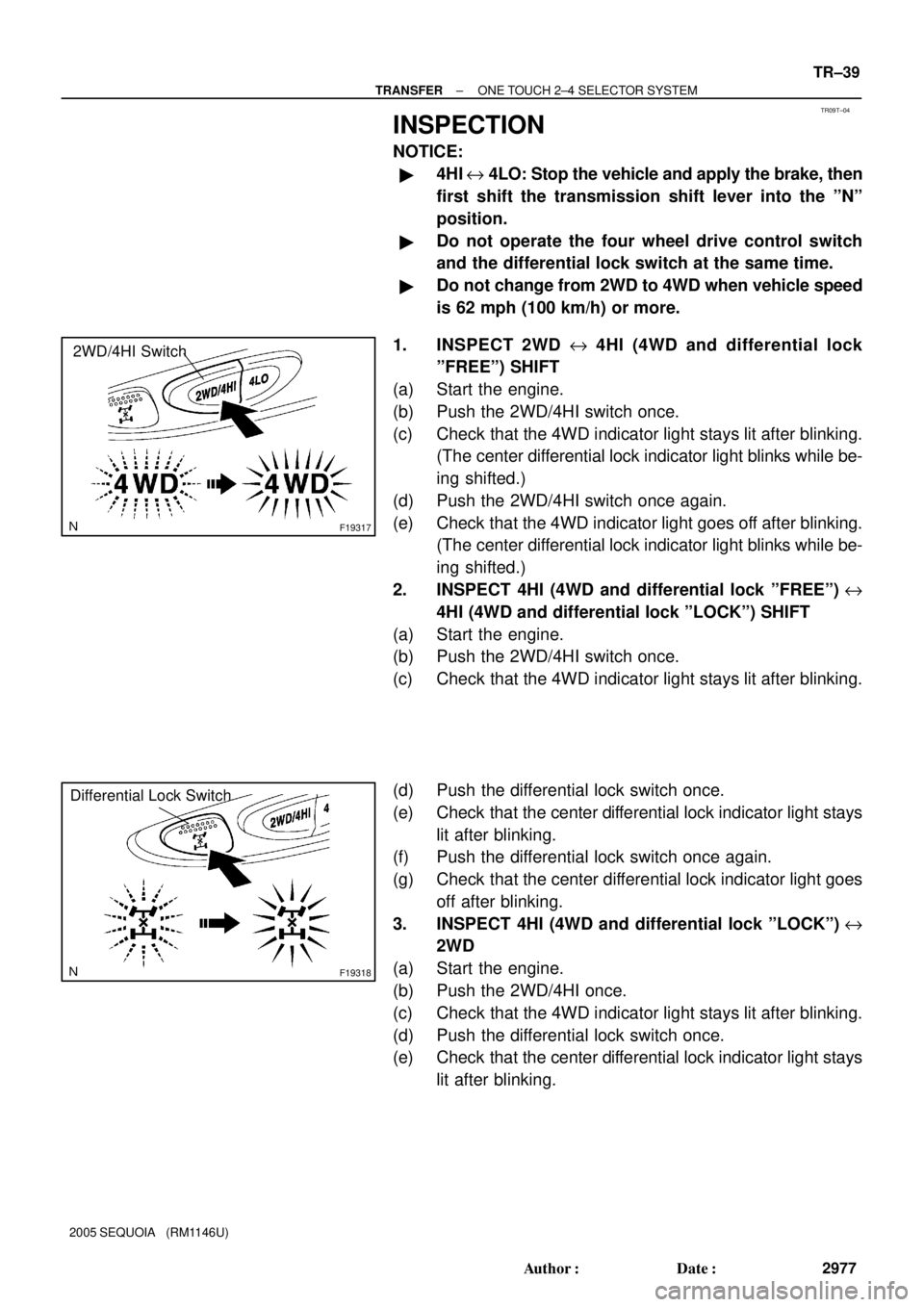
TR09T±04
F19317
2WD/4HI Switch
F19318
Differential Lock Switch
± TRANSFERONE TOUCH 2±4 SELECTOR SYSTEM
TR±39
2977 Author�: Date�:
2005 SEQUOIA (RM1146U)
INSPECTION
NOTICE:
�4HI e 4LO: Stop the vehicle and apply the brake, then
first shift the transmission shift lever into the ºNº
position.
�Do not operate the four wheel drive control switch
and the differential lock switch at the same time.
�Do not change from 2WD to 4WD when vehicle speed
is 62 mph (100 km/h) or more.
1. INSPECT 2WD e 4HI (4WD and differential lock
ºFREEº) SHIFT
(a) Start the engine.
(b) Push the 2WD/4HI switch once.
(c) Check that the 4WD indicator light stays lit after blinking.
(The center differential lock indicator light blinks while be-
ing shifted.)
(d) Push the 2WD/4HI switch once again.
(e) Check that the 4WD indicator light goes off after blinking.
(The center differential lock indicator light blinks while be-
ing shifted.)
2. INSPECT 4HI (4WD and differential lock ºFREEº) e
4HI (4WD and differential lock ºLOCKº) SHIFT
(a) Start the engine.
(b) Push the 2WD/4HI switch once.
(c) Check that the 4WD indicator light stays lit after blinking.
(d) Push the differential lock switch once.
(e) Check that the center differential lock indicator light stays
lit after blinking.
(f) Push the differential lock switch once again.
(g) Check that the center differential lock indicator light goes
off after blinking.
3. INSPECT 4HI (4WD and differential lock ºLOCKº) e
2WD
(a) Start the engine.
(b) Push the 2WD/4HI once.
(c) Check that the 4WD indicator light stays lit after blinking.
(d) Push the differential lock switch once.
(e) Check that the center differential lock indicator light stays
lit after blinking.
Page 2986 of 4323
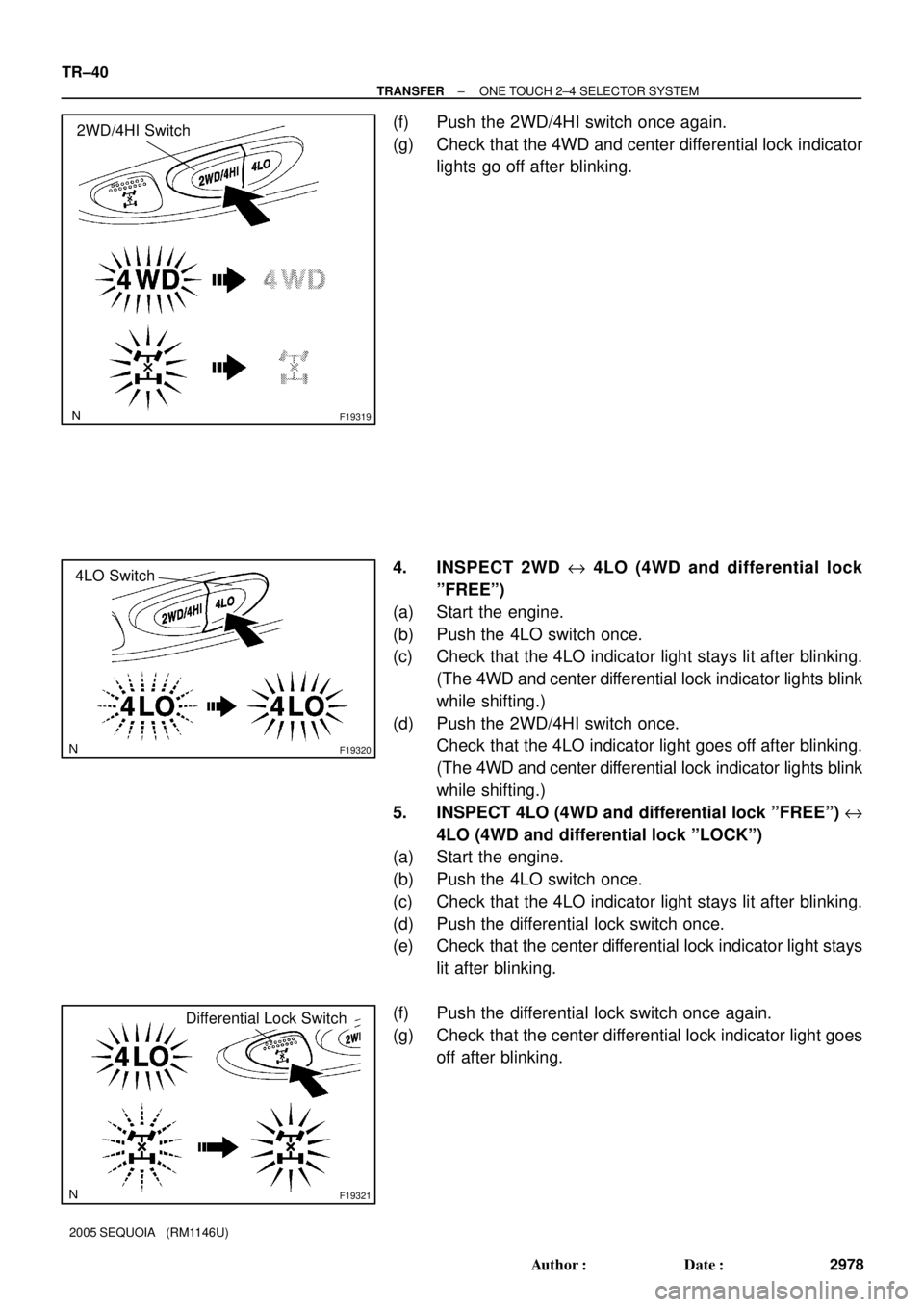
F19319
2WD/4HI Switch
F19320
4LO Switch
F19321
Differential Lock Switch
TR±40
± TRANSFERONE TOUCH 2±4 SELECTOR SYSTEM
2978 Author�: Date�:
2005 SEQUOIA (RM1146U)
(f) Push the 2WD/4HI switch once again.
(g) Check that the 4WD and center differential lock indicator
lights go off after blinking.
4. INSPECT 2WD e 4LO (4WD and differential lock
ºFREEº)
(a) Start the engine.
(b) Push the 4LO switch once.
(c) Check that the 4LO indicator light stays lit after blinking.
(The 4WD and center differential lock indicator lights blink
while shifting.)
(d) Push the 2WD/4HI switch once.
Check that the 4LO indicator light goes off after blinking.
(The 4WD and center differential lock indicator lights blink
while shifting.)
5. INSPECT 4LO (4WD and differential lock ºFREEº) e
4LO (4WD and differential lock ºLOCKº)
(a) Start the engine.
(b) Push the 4LO switch once.
(c) Check that the 4LO indicator light stays lit after blinking.
(d) Push the differential lock switch once.
(e) Check that the center differential lock indicator light stays
lit after blinking.
(f) Push the differential lock switch once again.
(g) Check that the center differential lock indicator light goes
off after blinking.
Page 2987 of 4323
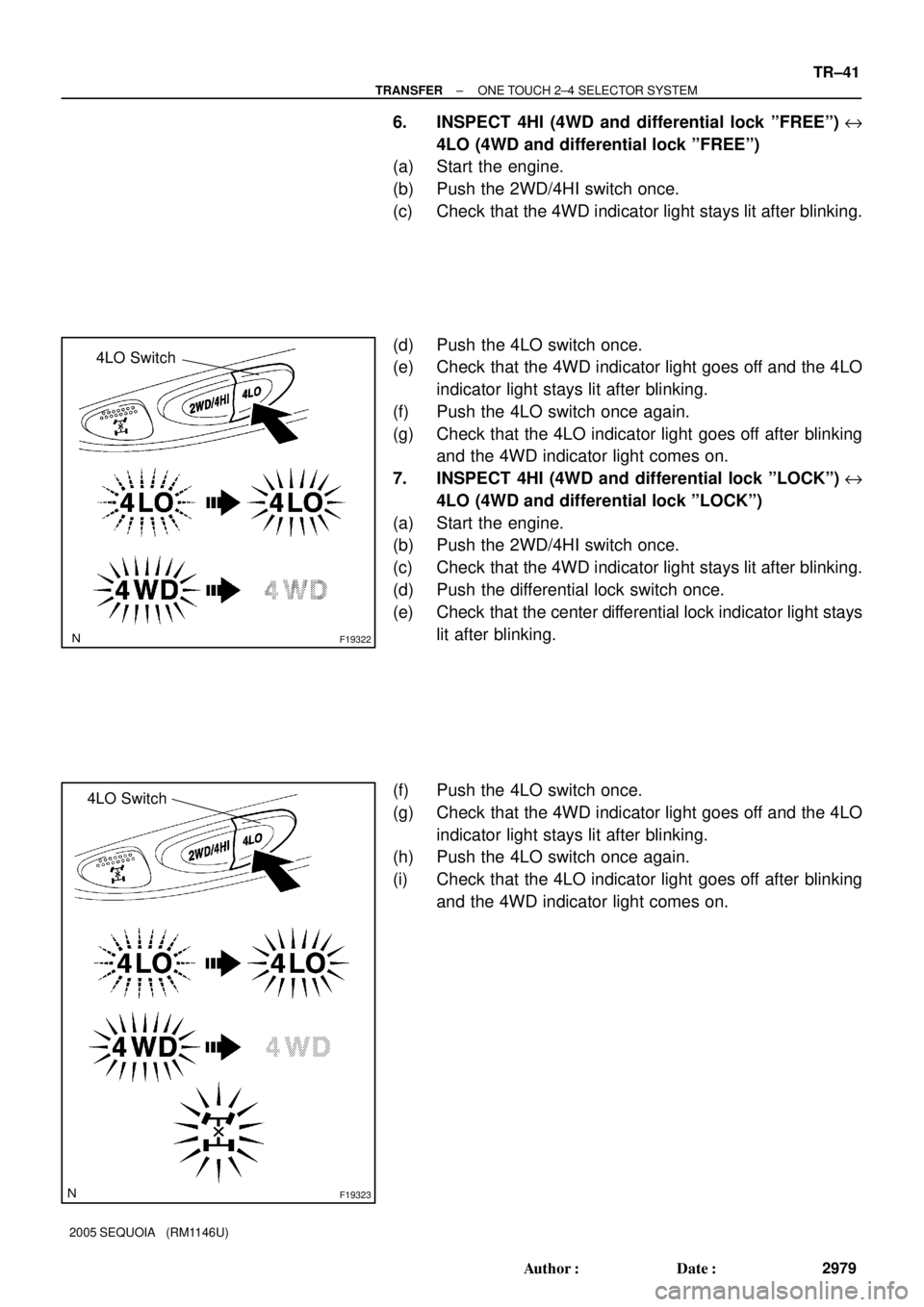
F19322
4LO Switch
F19323
4LO Switch
± TRANSFERONE TOUCH 2±4 SELECTOR SYSTEM
TR±41
2979 Author�: Date�:
2005 SEQUOIA (RM1146U)
6. INSPECT 4HI (4WD and differential lock ºFREEº) e
4LO (4WD and differential lock ºFREEº)
(a) Start the engine.
(b) Push the 2WD/4HI switch once.
(c) Check that the 4WD indicator light stays lit after blinking.
(d) Push the 4LO switch once.
(e) Check that the 4WD indicator light goes off and the 4LO
indicator light stays lit after blinking.
(f) Push the 4LO switch once again.
(g) Check that the 4LO indicator light goes off after blinking
and the 4WD indicator light comes on.
7. INSPECT 4HI (4WD and differential lock ºLOCKº) e
4LO (4WD and differential lock ºLOCKº)
(a) Start the engine.
(b) Push the 2WD/4HI switch once.
(c) Check that the 4WD indicator light stays lit after blinking.
(d) Push the differential lock switch once.
(e) Check that the center differential lock indicator light stays
lit after blinking.
(f) Push the 4LO switch once.
(g) Check that the 4WD indicator light goes off and the 4LO
indicator light stays lit after blinking.
(h) Push the 4LO switch once again.
(i) Check that the 4LO indicator light goes off after blinking
and the 4WD indicator light comes on.
Page 2988 of 4323
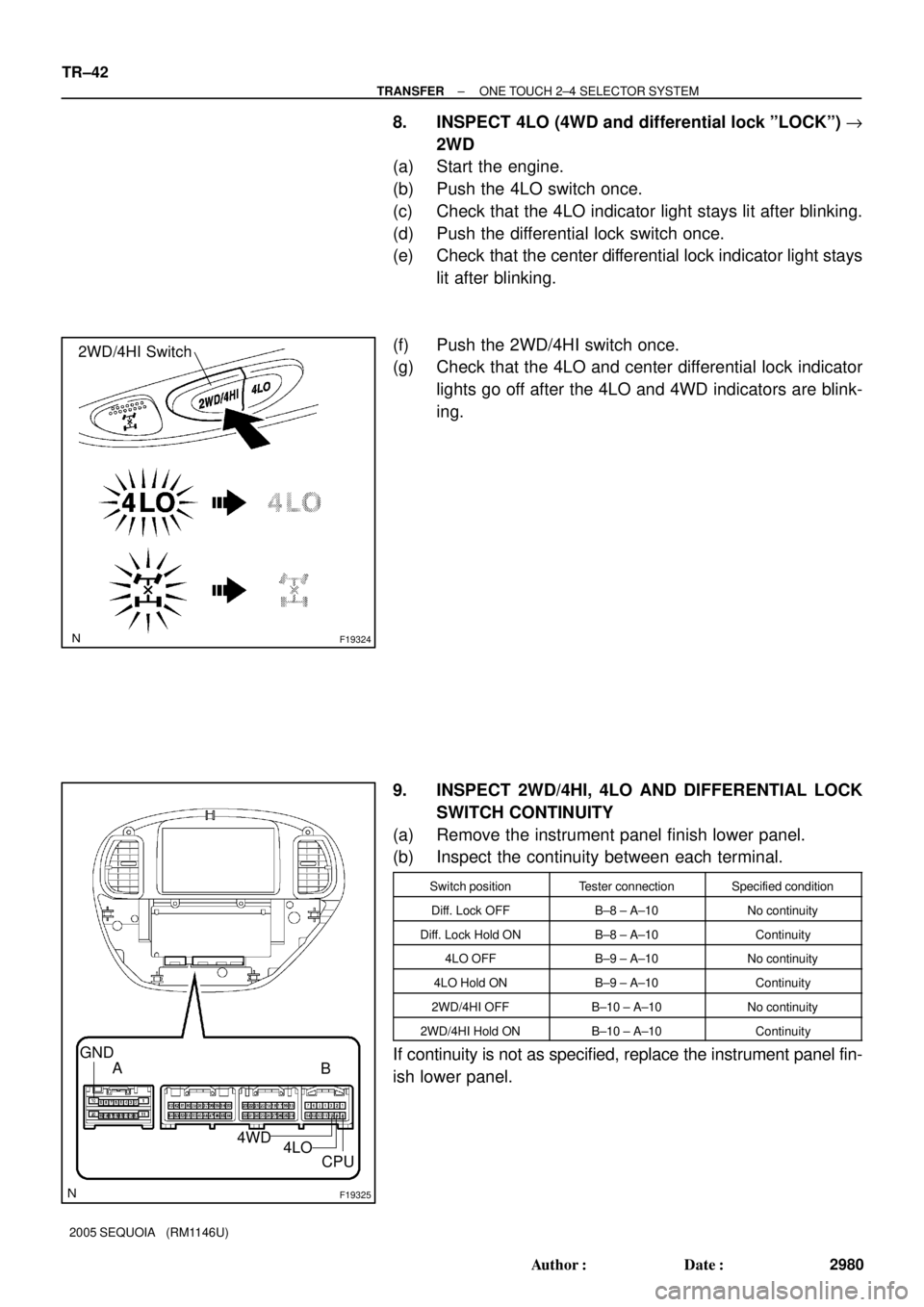
F19324
2WD/4HI Switch
F19325
A GND
4LO
CPU 4WD
B TR±42
± TRANSFERONE TOUCH 2±4 SELECTOR SYSTEM
2980 Author�: Date�:
2005 SEQUOIA (RM1146U)
8. INSPECT 4LO (4WD and differential lock ºLOCKº) "
2WD
(a) Start the engine.
(b) Push the 4LO switch once.
(c) Check that the 4LO indicator light stays lit after blinking.
(d) Push the differential lock switch once.
(e) Check that the center differential lock indicator light stays
lit after blinking.
(f) Push the 2WD/4HI switch once.
(g) Check that the 4LO and center differential lock indicator
lights go off after the 4LO and 4WD indicators are blink-
ing.
9. INSPECT 2WD/4HI, 4LO AND DIFFERENTIAL LOCK
SWITCH CONTINUITY
(a) Remove the instrument panel finish lower panel.
(b) Inspect the continuity between each terminal.
Switch positionTester connectionSpecified condition
Diff. Lock OFFB±8 ± A±10No continuity
Diff. Lock Hold ONB±8 ± A±10Continuity
4LO OFFB±9 ± A±10No continuity
4LO Hold ONB±9 ± A±10Continuity
2WD/4HI OFFB±10 ± A±10No continuity
2WD/4HI Hold ONB±10 ± A±10Continuity
If continuity is not as specified, replace the instrument panel fin-
ish lower panel.