Page 2178 of 4323
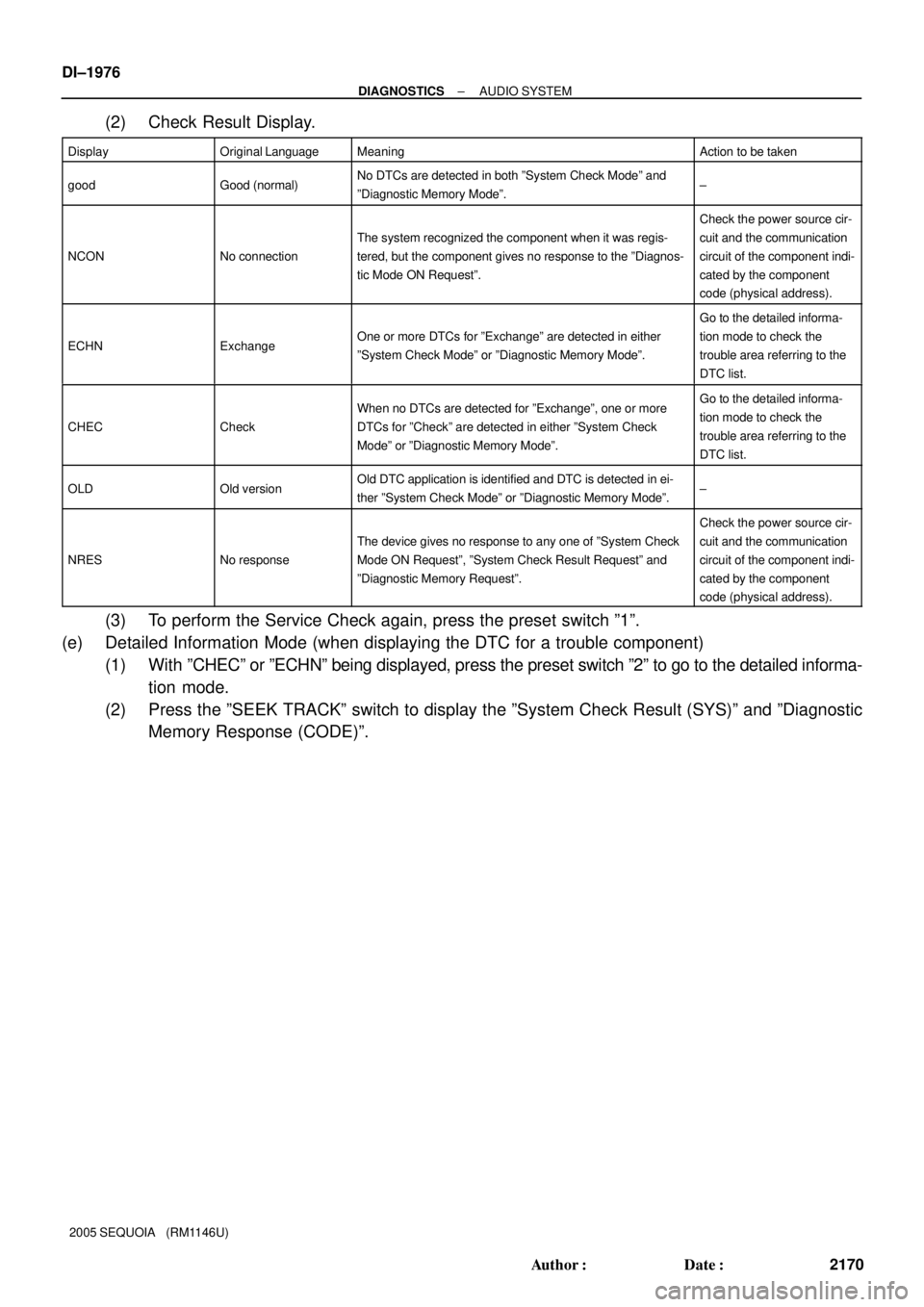
DI±1976
± DIAGNOSTICSAUDIO SYSTEM
2170 Author�: Date�:
2005 SEQUOIA (RM1146U)
(2) Check Result Display.
DisplayOriginal LanguageMeaningAction to be taken
goodGood (normal)No DTCs are detected in both ºSystem Check Modeº and
ºDiagnostic Memory Modeº.±
NCONNo connection
The system recognized the component when it was regis-
tered, but the component gives no response to the ºDiagnos-
tic Mode ON Requestº.
Check the power source cir-
cuit and the communication
circuit of the component indi-
cated by the component
code (physical address).
ECHNExchangeOne or more DTCs for ºExchangeº are detected in either
ºSystem Check Modeº or ºDiagnostic Memory Modeº.
Go to the detailed informa-
tion mode to check the
trouble area referring to the
DTC list.
CHECCheck
When no DTCs are detected for ºExchangeº, one or more
DTCs for ºCheckº are detected in either ºSystem Check
Modeº or ºDiagnostic Memory Modeº.Go to the detailed informa-
tion mode to check the
trouble area referring to the
DTC list.
OLDOld versionOld DTC application is identified and DTC is detected in ei-
ther ºSystem Check Modeº or ºDiagnostic Memory Modeº.±
NRESNo response
The device gives no response to any one of ºSystem Check
Mode ON Requestº, ºSystem Check Result Requestº and
ºDiagnostic Memory Requestº.
Check the power source cir-
cuit and the communication
circuit of the component indi-
cated by the component
code (physical address).
(3) To perform the Service Check again, press the preset switch º1º.
(e) Detailed Information Mode (when displaying the DTC for a trouble component)
(1) With ºCHECº or ºECHNº being displayed, press the preset switch º2º to go to the detailed informa-
tion mode.
(2) Press the ºSEEK TRACKº switch to display the ºSystem Check Result (SYS)º and ºDiagnostic
Memory Response (CODE)º.
Page 2256 of 4323
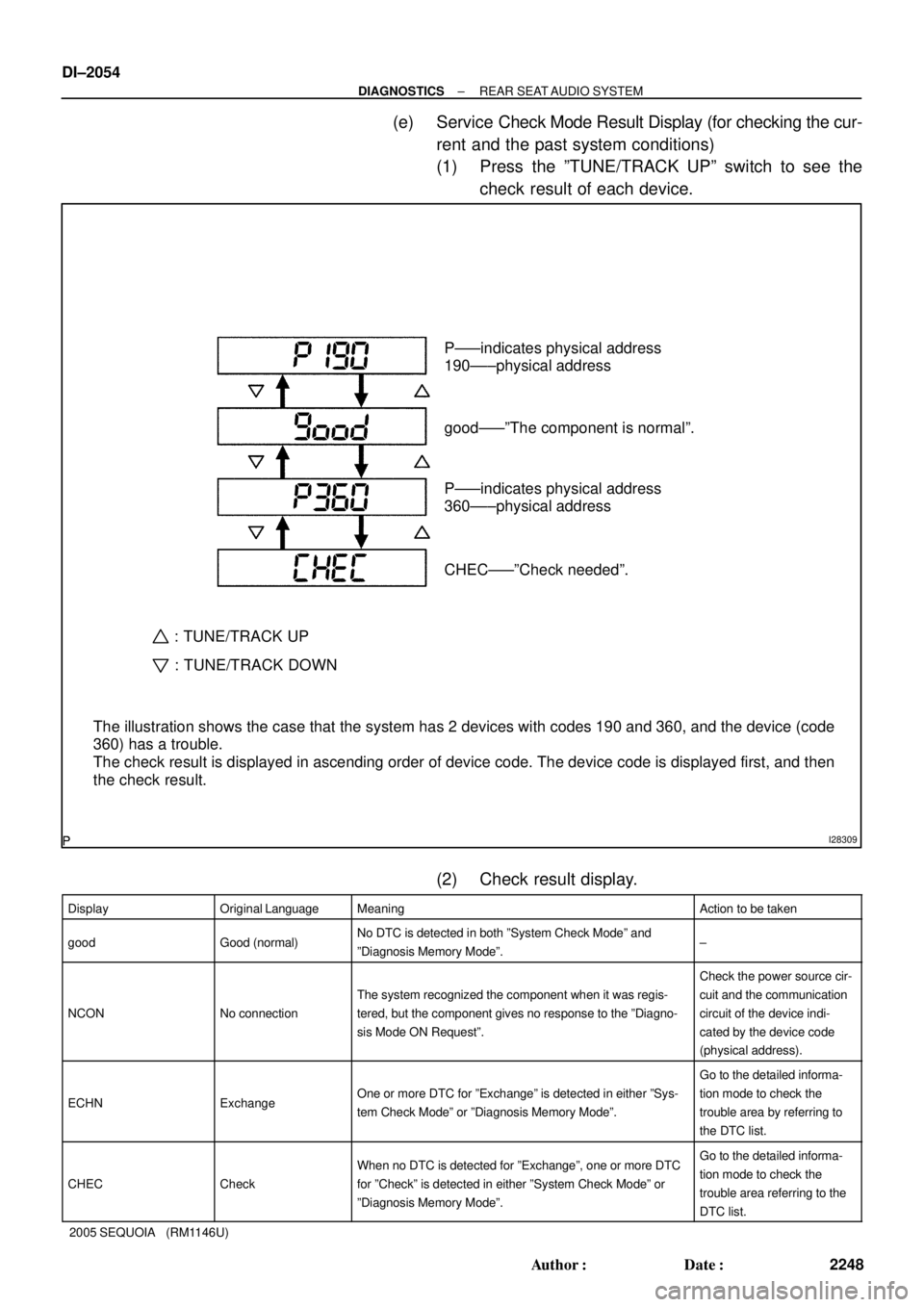
DI±2054
± DIAGNOSTICSREAR SEAT AUDIO SYSTEM
2248 Author�: Date�:
2005 SEQUOIA (RM1146U)
(e) Service Check Mode Result Display (for checking the cur-
rent and the past system conditions)
(1) Press the ºTUNE/TRACK UPº switch to see the
check result of each device.
(2) Check result display.
DisplayOriginal LanguageMeaningAction to be taken
goodGood (normal)No DTC is detected in both ºSystem Check Modeº and
ºDiagnosis Memory Modeº.±
NCONNo connection
The system recognized the component when it was regis-
tered, but the component gives no response to the ºDiagno-
sis Mode ON Requestº.
Check the power source cir-
cuit and the communication
circuit of the device indi-
cated by the device code
(physical address).
ECHNExchangeOne or more DTC for ºExchangeº is detected in either ºSys-
tem Check Modeº or ºDiagnosis Memory Modeº.
Go to the detailed informa-
tion mode to check the
trouble area by referring to
the DTC list.
CHECCheck
When no DTC is detected for ºExchangeº, one or more DTC
for ºCheckº is detected in either ºSystem Check Modeº or
ºDiagnosis Memory Modeº.Go to the detailed informa-
tion mode to check the
trouble area referring to the
DTC list.
I28309
The illustration shows the case that the system has 2 devices with codes 190 and 360, and the device (code
360) has a trouble.
The check result is displayed in ascending order of device code. The device code is displayed first, and then
the check result.P±±±indicates physical address
190±±±physical address
good±±±ºThe component is normalº.
P±±±indicates physical address
360±±±physical address
CHEC±±±ºCheck neededº.
: TUNE/TRACK UP
: TUNE/TRACK DOWN
Page 4128 of 4323
05_SEQUOIA_U (L/O 0408)
269
2005 SEQUOIA from Aug. '04 Prod. (OM34424U)
Push a parental level (1Ð8). The smaller
the level number, the stricter the age limit.
Push the ªBackº switch to return to the
ªSetup Menu 1º screen.SETTING THE DISPLAY MODE
Each time you push the ªDisplay Modeº
switch on the ªSetup Menu 2º screen, the
display mode is changed from wide mode
to auto mode.LANGUAGE CODE LIST
Code
Language
1001Japanese
0514English
0618French
0405German
0920Italian
0519Spanish
2608Chinese
1412Dutch
1620Portuguese
1922Swedish
1821Russian
111 5Korean
0512Greek
0101Afar
0102Abkhazian
0106Afrikaans
0113Amharic
0118Arabic
0119Assamese
Page 4138 of 4323
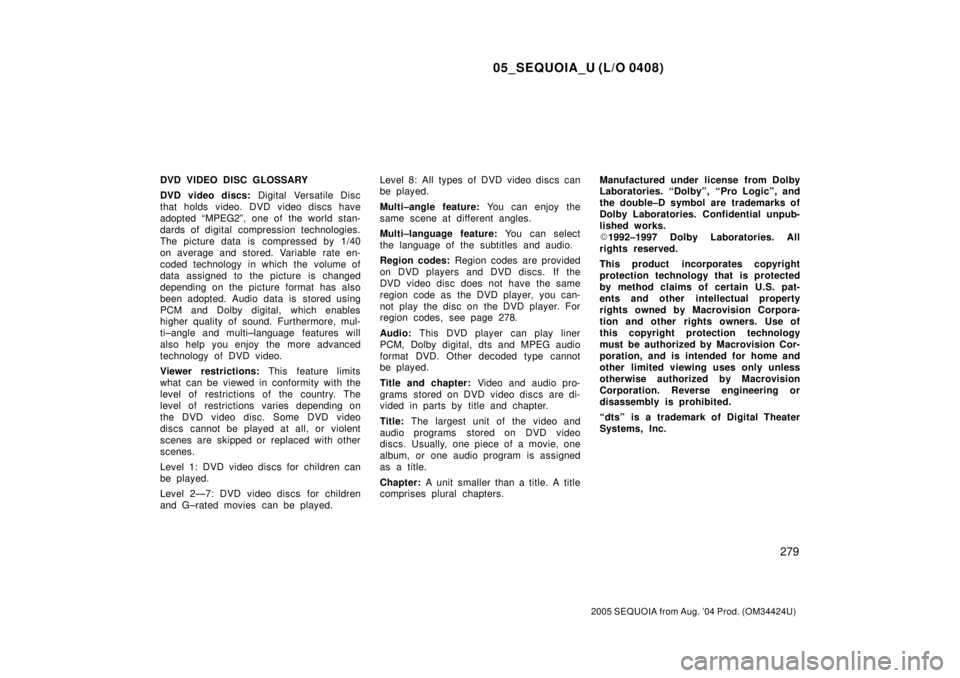
05_SEQUOIA_U (L/O 0408)
279
2005 SEQUOIA from Aug. '04 Prod. (OM34424U)
DVD VIDEO DISC GLOSSARY
DVD video discs: Digital Versatile Disc
that holds video. DVD video discs have
adopted ªMPEG2º, one of the world stan-
dards of digital compression technologies.
The picture data is compressed by 1/40
on average and stored. Variable rate en-
coded technology in which the volume of
data assigned to the picture is changed
depending on the picture format has also
been adopted. Audio data is stored using
PCM and Dolby digital, which enables
higher quality of sound. Furthermore, mul-
ti±angle and multi±language features will
also help you enjoy the more advanced
technology of DVD video.
Viewer restrictions: This feature limits
what can be viewed in conformity with the
level of restrictions of the country. The
level of restrictions varies depending on
the DVD video disc. Some DVD video
discs cannot be played at all, or violent
scenes are skipped or replaced with other
scenes.
Level 1: DVD video discs for children can
be played.
Level 2Ð7: DVD video discs for children
and G±rated movies can be played.Level 8: All types of DVD video discs can
be played.
Multi±angle feature: You can enjoy the
same scene at different angles.
Multi±language feature: You can select
the language of the subtitles and audio.
Region codes: Region codes are provided
on DVD players and DVD discs. If the
DVD video disc does not have the same
region code as the DVD player, you can-
not play the disc on the DVD player. For
region codes, see page 278.
Audio: This DVD player can play liner
PCM, Dolby digital, dts and MPEG audio
format DVD. Other decoded type cannot
be played.
Title and chapter: Video and audio pro-
grams stored on DVD video discs are di-
vided in parts by title and chapter.
Title: The largest unit of the video and
audio programs stored on DVD video
discs. Usually, one piece of a movie, one
album, or one audio program is assigned
as a title.
Chapter: A unit smaller than a title. A title
comprises plural chapters.Manufactured under license from Dolby
Laboratories. ªDolbyº, ªPro Logicº, and
the double±D symbol are trademarks of
Dolby Laboratories. Confidential unpub-
lished works.
�1992±1997 Dolby Laboratories. All
rights reserved.
This product incorporates copyright
protection technology that is protected
by method claims of certain U.S. pat-
ents and other intellectual property
rights owned by Macrovision Corpora-
tion and other rights owners. Use of
this copyright protection technology
must be authorized by Macrovision Cor-
poration, and is intended for home and
other limited viewing uses only unless
otherwise authorized by Macrovision
Corporation. Reverse engineering or
disassembly is prohibited.
ªdtsº is a trademark of Digital Theater
Systems, Inc.