Page 2940 of 3051
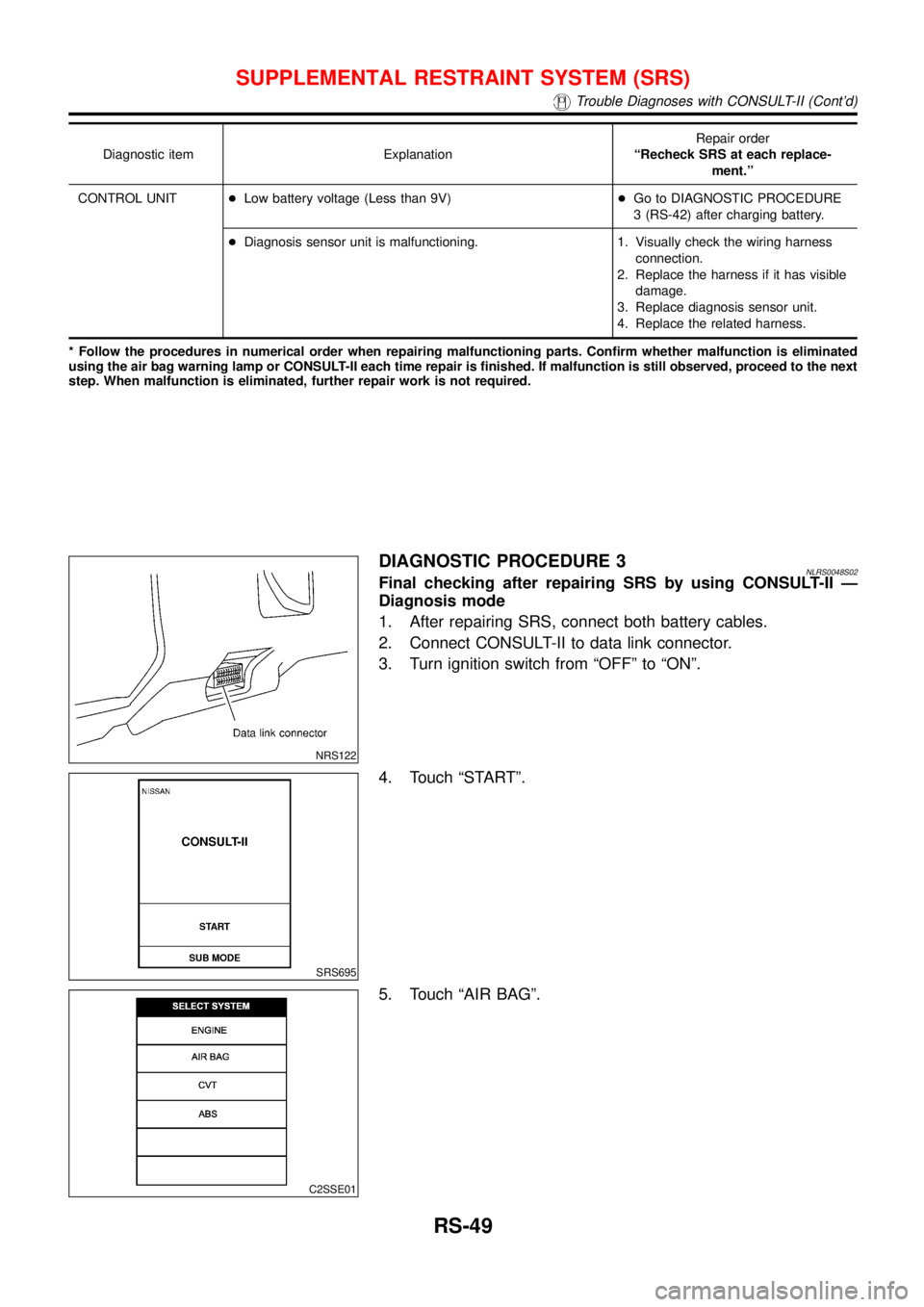
Diagnostic item ExplanationRepair order
“Recheck SRS at each replace-
ment.”
CONTROL UNIT+Low battery voltage (Less than 9V)+Go to DIAGNOSTIC PROCEDURE
3 (RS-42) after charging battery.
+Diagnosis sensor unit is malfunctioning. 1. Visually check the wiring harness
connection.
2. Replace the harness if it has visible
damage.
3. Replace diagnosis sensor unit.
4. Replace the related harness.
* Follow the procedures in numerical order when repairing malfunctioning parts. Confirm whether malfunction is eliminated
using the air bag warning lamp or CONSULT-II each time repair is finished. If malfunction is still observed, proceed to the next
step. When malfunction is eliminated, further repair work is not required.
NRS122
DIAGNOSTIC PROCEDURE 3NLRS0048S02Final checking after repairing SRS by using CONSULT-II—
Diagnosis mode
1. After repairing SRS, connect both battery cables.
2. Connect CONSULT-II to data link connector.
3. Turn ignition switch from“OFF”to“ON”.
SRS695
4. Touch“START”.
C2SSE01
5. Touch“AIR BAG”.
SUPPLEMENTAL RESTRAINT SYSTEM (SRS)
Trouble Diagnoses with CONSULT-II (Cont’d)
RS-49
Page 2941 of 3051
SRS697
6. Touch“SELF-DIAG [CURRENT]”.
SRS701
7. If no malfunction is detected on“SELF-DIAG [CURRENT]”,
repair of SRS is completed. Go to step 8.
If any malfunction is displayed on“SELF-DIAG [CURRENT]”,
the malfunctioning part is not repaired completely or another
malfunctioning part is detected. Go to DIAGNOSTIC PROCE-
DURE 2, page RS-46, and repair malfunctioning part com-
pletely.
SRS773
8. Touch“ERASE”.
NOTE:
Touch“ERASE”to clear the memory of the malfunction
(“SELF-DIAG [PAST]”).
If the memory of the malfunction in“SELF-DIAG [PAST]”is not
erased, the User mode shows the system malfunction by the
operation of the warning lamp even if the malfunction is repaired
completely.
SRS697
9. Touch“BACK”key of CONSULT-II to“SELECT SYSTEM”
screen. Touch“SELF-DIAG [PAST]”.
SRS702
10. Check that no malfunction is detected on“SELF-DIAG
[PAST]”.
SUPPLEMENTAL RESTRAINT SYSTEM (SRS)
Trouble Diagnoses with CONSULT-II (Cont’d)
RS-50
Page 2942 of 3051
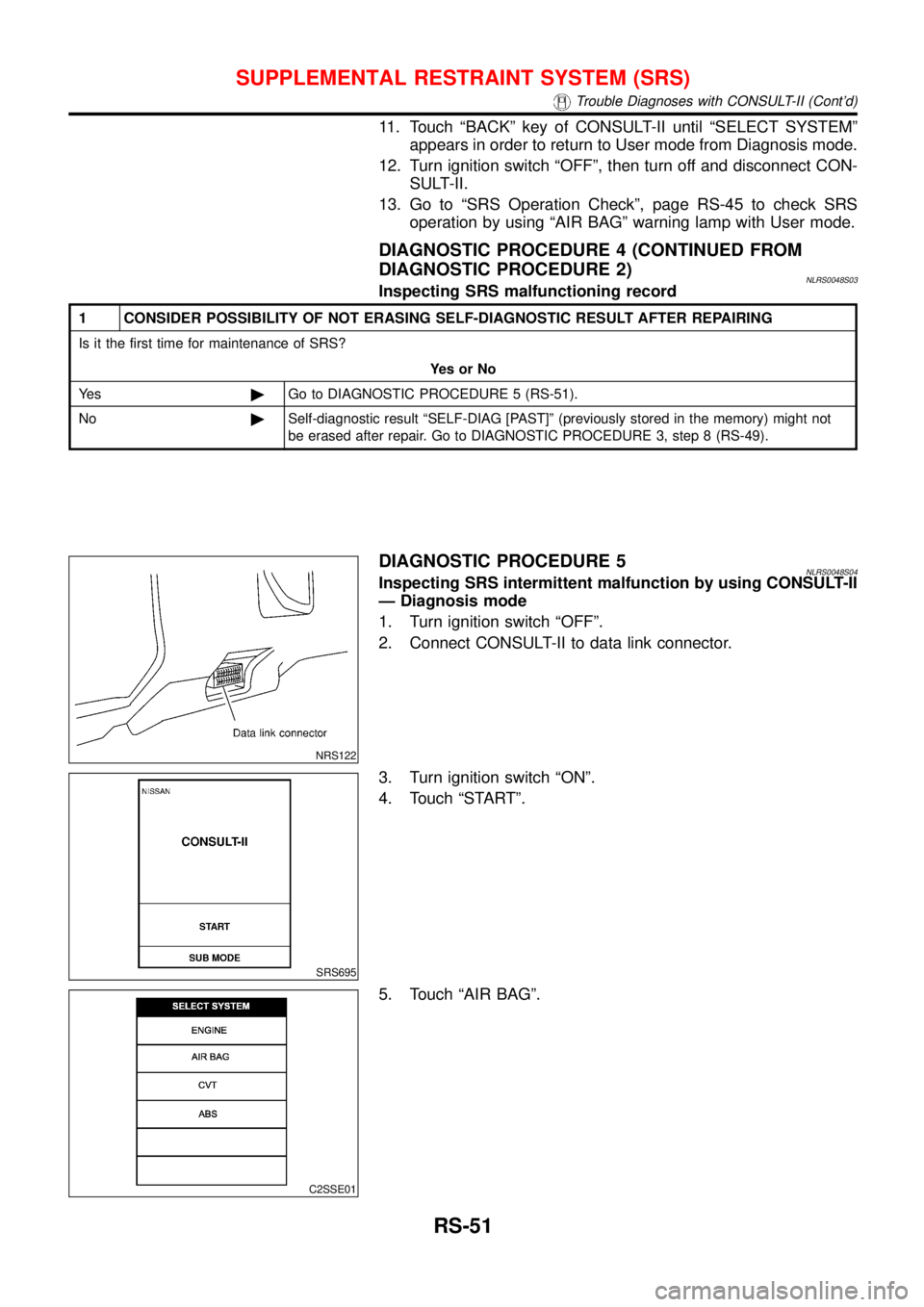
11. Touch“BACK”key of CONSULT-II until“SELECT SYSTEM”
appears in order to return to User mode from Diagnosis mode.
12. Turn ignition switch“OFF”, then turn off and disconnect CON-
SULT-II.
13. Go to“SRS Operation Check”, page RS-45 to check SRS
operation by using“AIR BAG”warning lamp with User mode.
DIAGNOSTIC PROCEDURE 4 (CONTINUED FROM
DIAGNOSTIC PROCEDURE 2)
NLRS0048S03Inspecting SRS malfunctioning record
1 CONSIDER POSSIBILITY OF NOT ERASING SELF-DIAGNOSTIC RESULT AFTER REPAIRING
Is it the first time for maintenance of SRS?
YesorNo
Ye s©Go to DIAGNOSTIC PROCEDURE 5 (RS-51).
No©Self-diagnostic result“SELF-DIAG [PAST]”(previously stored in the memory) might not
be erased after repair. Go to DIAGNOSTIC PROCEDURE 3, step 8 (RS-49).
NRS122
DIAGNOSTIC PROCEDURE 5NLRS0048S04Inspecting SRS intermittent malfunction by using CONSULT-II
—Diagnosis mode
1. Turn ignition switch“OFF”.
2. Connect CONSULT-II to data link connector.
SRS695
3. Turn ignition switch“ON”.
4. Touch“START”.
C2SSE01
5. Touch“AIR BAG”.
SUPPLEMENTAL RESTRAINT SYSTEM (SRS)
Trouble Diagnoses with CONSULT-II (Cont’d)
RS-51
Page 2946 of 3051
SRS800
Trouble Diagnoses without CONSULT-II=NLRS0049DIAGNOSTIC PROCEDURE 6NLRS0049S01Inspecting SRS malfunctioning parts by using“AIR BAG”
warning lamp—Diagnosis mode
NOTE:
SRS will not enter Diagnosis mode if no malfunction is
detected in User mode.
1. Turn ignition switch“ON”.
2. After“AIR BAG”warning lamp lights for 7 seconds, turn igni-
tion switch“OFF”within 1 second.
3. Wait more than 3 seconds.
4. Repeat steps 1 to 3 three times.
5. Turn ignition switch“ON”.
SRS is now in Diagnosis mode.
6.“AIR BAG”warning lamp operates in Diagnosis mode as fol-
lows:
NOTE:
If SRS does not enter Diagnosis mode even though malfunction is
detected in User mode, check the battery voltage.
If the battery voltage is less than 9V, charge the battery. Then go
to DIAGNOSTIC PROCEDURE 7, page RS-60.
If the battery voltage is OK, replace the diagnosis sensor unit.
SUPPLEMENTAL RESTRAINT SYSTEM (SRS)
Trouble Diagnoses without CONSULT-II
RS-55
Page 2947 of 3051
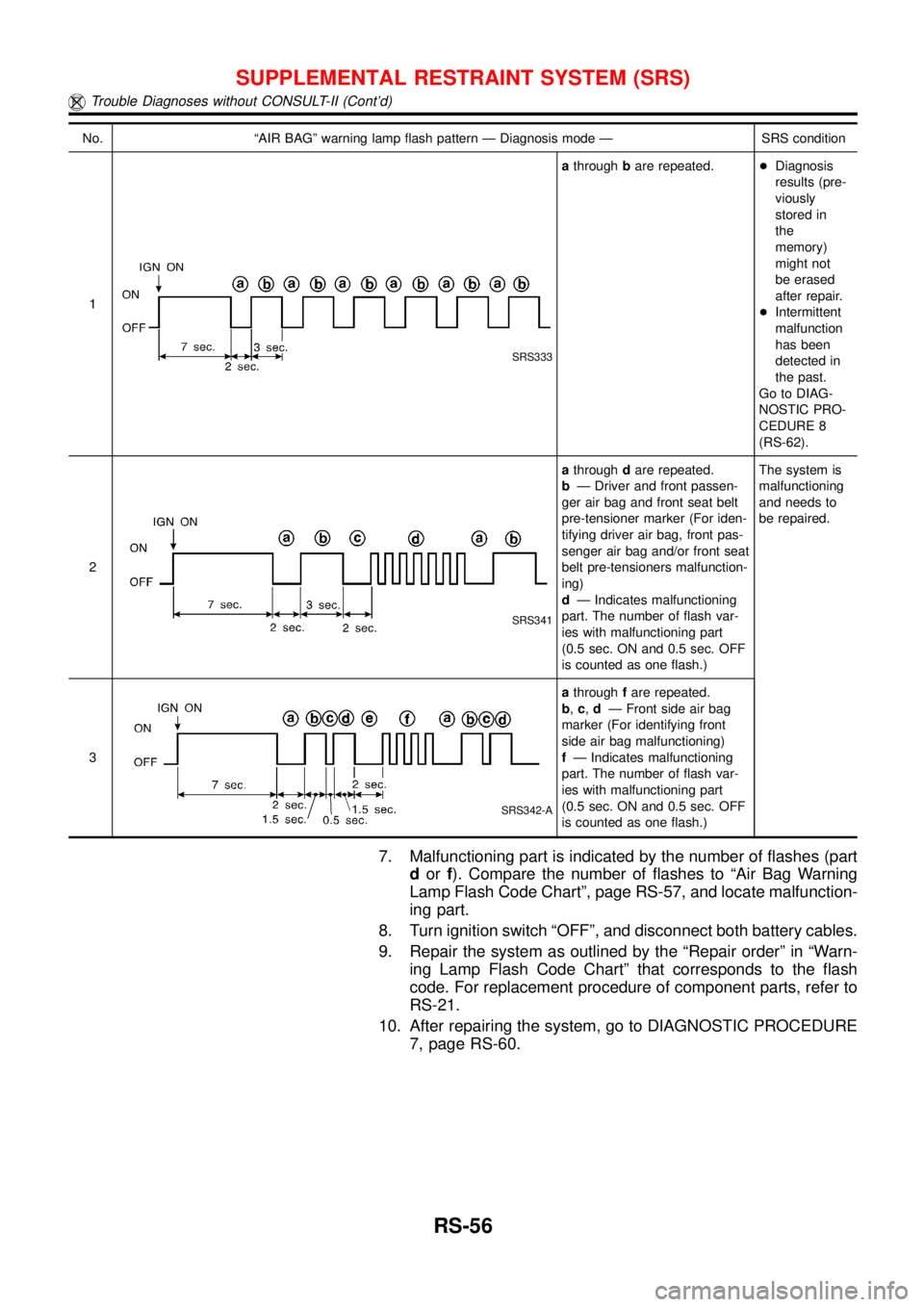
No.“AIR BAG”warning lamp flash pattern—Diagnosis mode—SRS condition
1
SRS333
athroughbare repeated.+Diagnosis
results (pre-
viously
stored in
the
memory)
might not
be erased
after repair.
+Intermittent
malfunction
has been
detected in
the past.
Go to DIAG-
NOSTIC PRO-
CEDURE 8
(RS-62).
2
SRS341
athroughdare repeated.
b—Driver and front passen-
ger air bag and front seat belt
pre-tensioner marker (For iden-
tifying driver air bag, front pas-
senger air bag and/or front seat
belt pre-tensioners malfunction-
ing)
d—Indicates malfunctioning
part. The number of flash var-
ies with malfunctioning part
(0.5 sec. ON and 0.5 sec. OFF
is counted as one flash.)The system is
malfunctioning
and needs to
be repaired.
3
SRS342-A
athroughfare repeated.
b,c,d—Front side air bag
marker (For identifying front
side air bag malfunctioning)
f—Indicates malfunctioning
part. The number of flash var-
ies with malfunctioning part
(0.5 sec. ON and 0.5 sec. OFF
is counted as one flash.)
7. Malfunctioning part is indicated by the number of flashes (part
dorf). Compare the number of flashes to“Air Bag Warning
Lamp Flash Code Chart”, page RS-57, and locate malfunction-
ing part.
8. Turn ignition switch“OFF”, and disconnect both battery cables.
9. Repair the system as outlined by the“Repair order”in“Warn-
ing Lamp Flash Code Chart”that corresponds to the flash
code. For replacement procedure of component parts, refer to
RS-21.
10. After repairing the system, go to DIAGNOSTIC PROCEDURE
7, page RS-60.
SUPPLEMENTAL RESTRAINT SYSTEM (SRS)
Trouble Diagnoses without CONSULT-II (Cont’d)
RS-56
Page 2948 of 3051
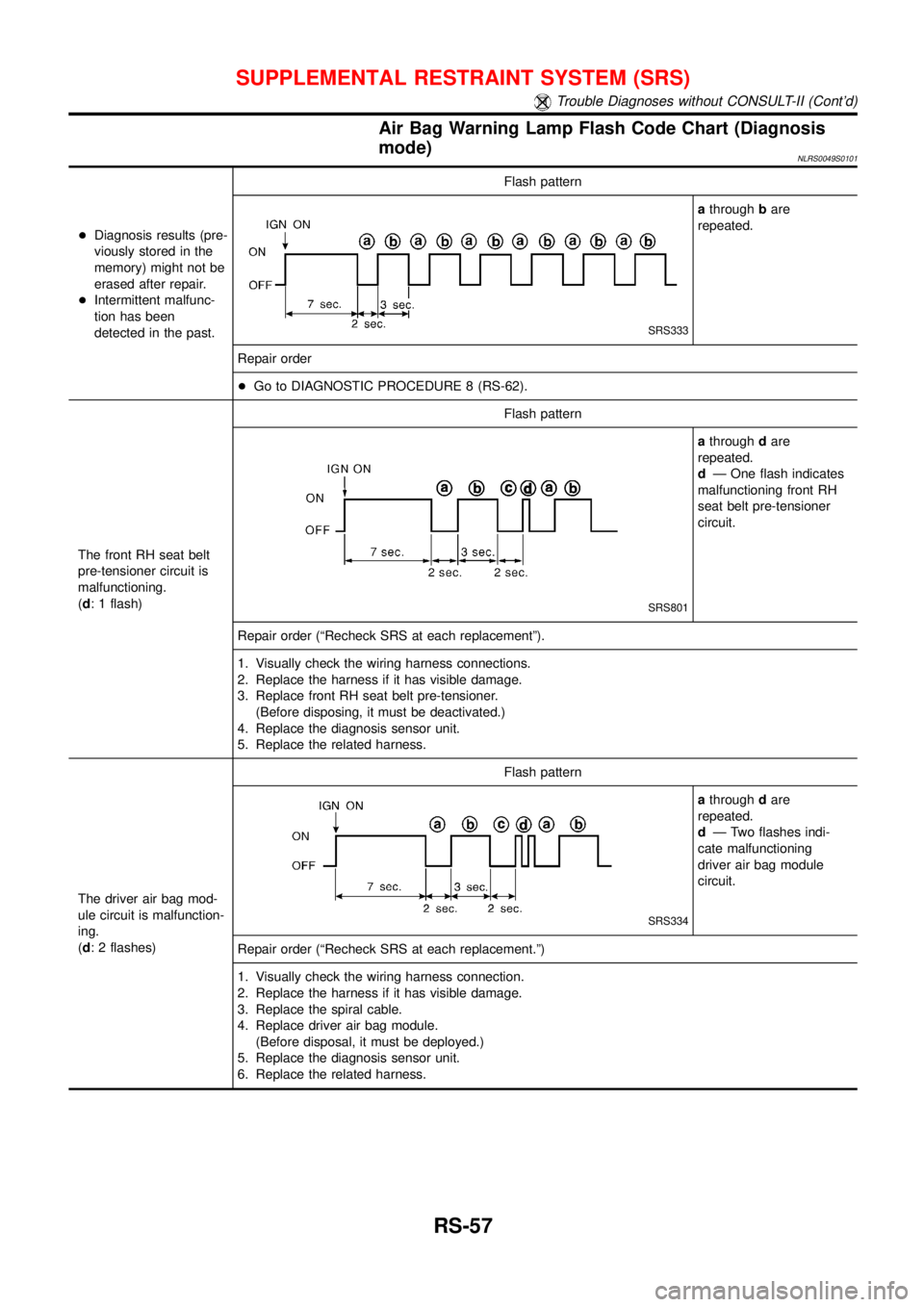
Air Bag Warning Lamp Flash Code Chart (Diagnosis
mode)
NLRS0049S0101
+Diagnosis results (pre-
viously stored in the
memory) might not be
erased after repair.
+Intermittent malfunc-
tion has been
detected in the past.Flash pattern
SRS333
athroughbare
repeated.
Repair order
+Go to DIAGNOSTIC PROCEDURE 8 (RS-62).
The front RH seat belt
pre-tensioner circuit is
malfunctioning.
(d: 1 flash)Flash pattern
SRS801
athroughdare
repeated.
d—One flash indicates
malfunctioning front RH
seat belt pre-tensioner
circuit.
Repair order (“Recheck SRS at each replacement”).
1. Visually check the wiring harness connections.
2. Replace the harness if it has visible damage.
3. Replace front RH seat belt pre-tensioner.
(Before disposing, it must be deactivated.)
4. Replace the diagnosis sensor unit.
5. Replace the related harness.
The driver air bag mod-
ule circuit is malfunction-
ing.
(d: 2 flashes)Flash pattern
SRS334
athroughdare
repeated.
d—Two flashes indi-
cate malfunctioning
driver air bag module
circuit.
Repair order (“Recheck SRS at each replacement.”)
1. Visually check the wiring harness connection.
2. Replace the harness if it has visible damage.
3. Replace the spiral cable.
4. Replace driver air bag module.
(Before disposal, it must be deployed.)
5. Replace the diagnosis sensor unit.
6. Replace the related harness.
SUPPLEMENTAL RESTRAINT SYSTEM (SRS)
Trouble Diagnoses without CONSULT-II (Cont’d)
RS-57
Page 2951 of 3051
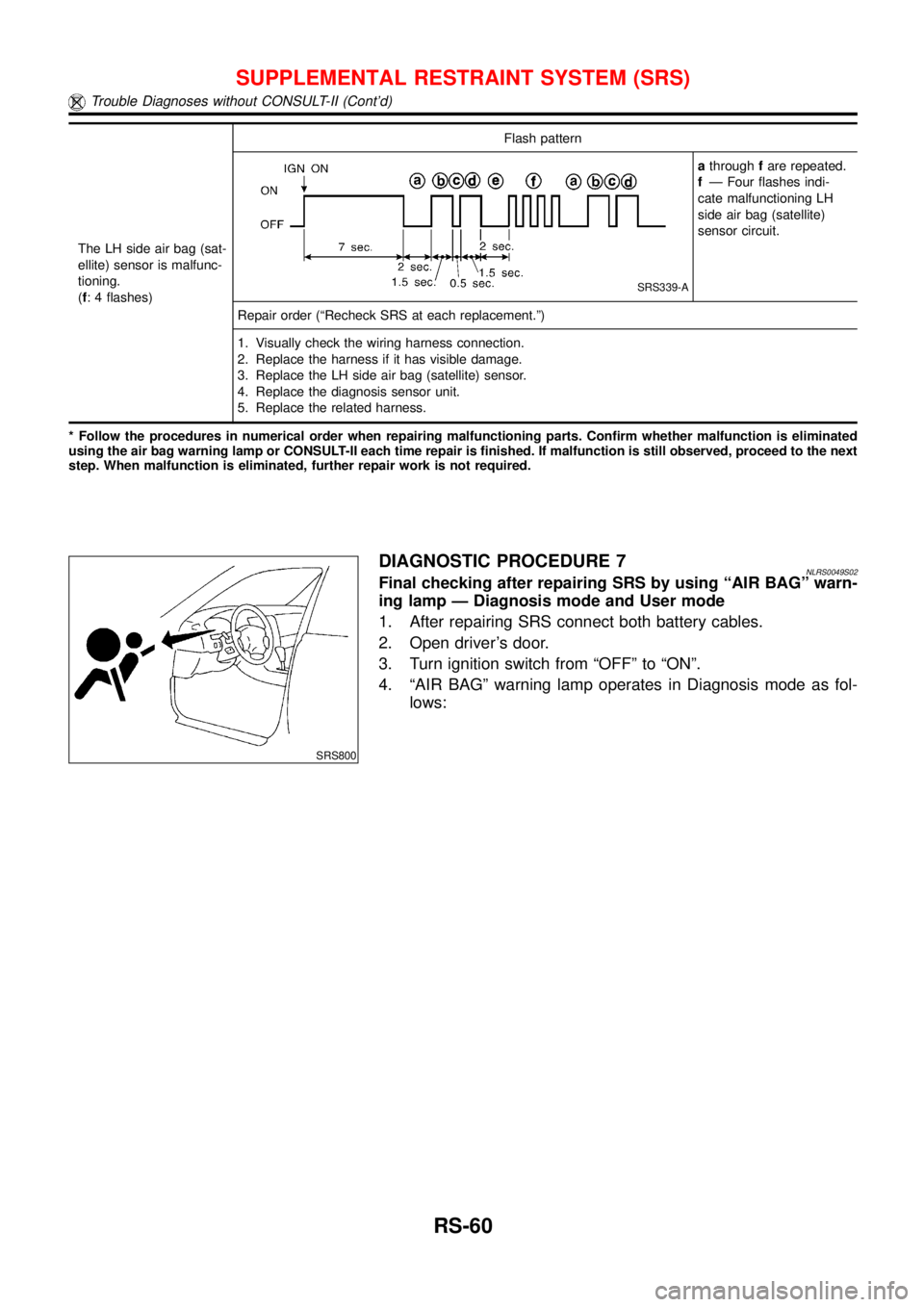
The LH side air bag (sat-
ellite) sensor is malfunc-
tioning.
(f: 4 flashes)Flash pattern
SRS339-A
athroughfare repeated.
f—Four flashes indi-
cate malfunctioning LH
side air bag (satellite)
sensor circuit.
Repair order (“Recheck SRS at each replacement.”)
1. Visually check the wiring harness connection.
2. Replace the harness if it has visible damage.
3. Replace the LH side air bag (satellite) sensor.
4. Replace the diagnosis sensor unit.
5. Replace the related harness.
* Follow the procedures in numerical order when repairing malfunctioning parts. Confirm whether malfunction is eliminated
using the air bag warning lamp or CONSULT-II each time repair is finished. If malfunction is still observed, proceed to the next
step. When malfunction is eliminated, further repair work is not required.
SRS800
DIAGNOSTIC PROCEDURE 7NLRS0049S02Final checking after repairing SRS by using“AIR BAG”warn-
ing lamp—Diagnosis mode and User mode
1. After repairing SRS connect both battery cables.
2. Open driver’s door.
3. Turn ignition switch from“OFF”to“ON”.
4.“AIR BAG”warning lamp operates in Diagnosis mode as fol-
lows:
SUPPLEMENTAL RESTRAINT SYSTEM (SRS)
Trouble Diagnoses without CONSULT-II (Cont’d)
RS-60
Page 2952 of 3051
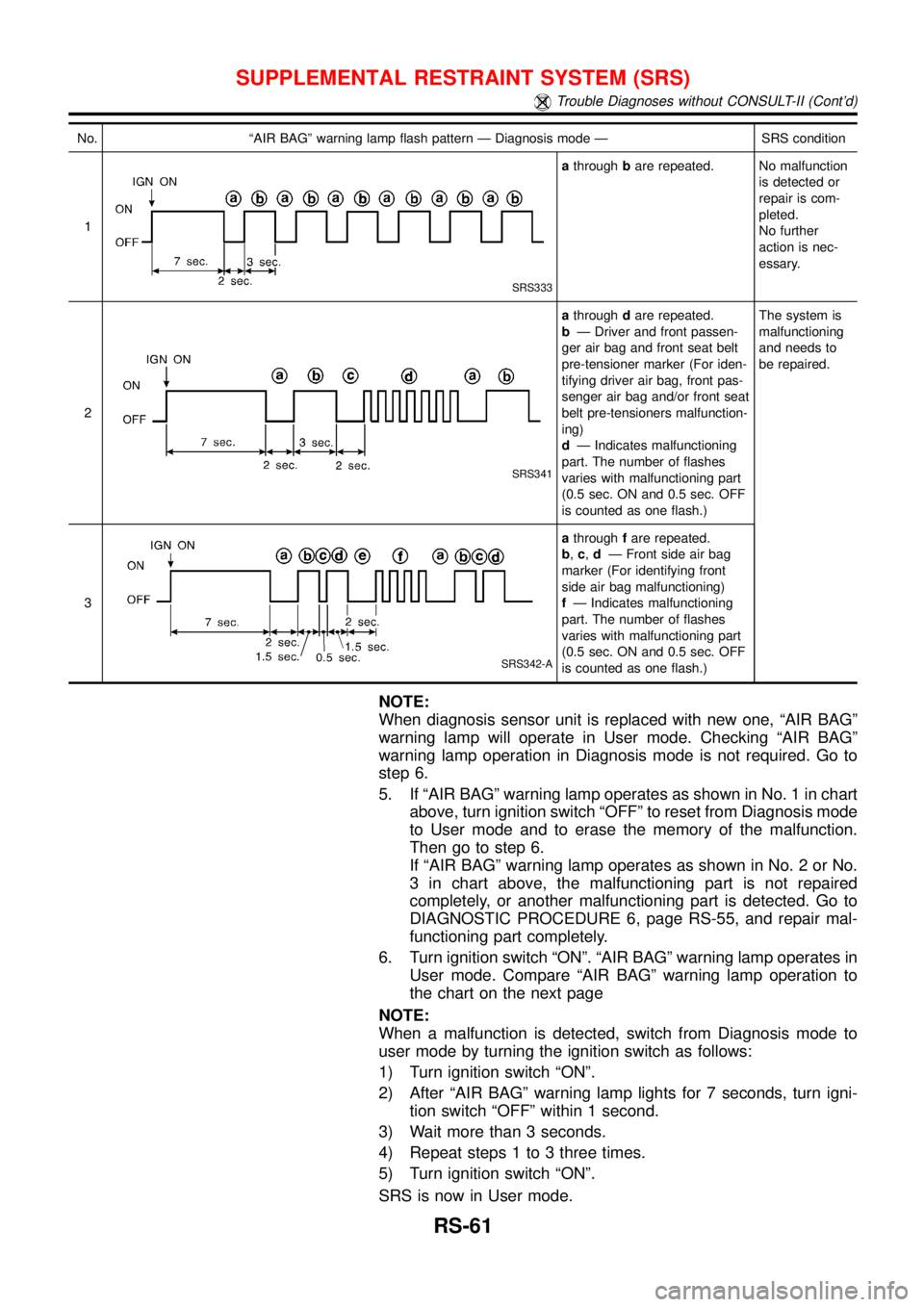
No.“AIR BAG”warning lamp flash pattern—Diagnosis mode—SRS condition
1
SRS333
athroughbare repeated. No malfunction
is detected or
repair is com-
pleted.
No further
action is nec-
essary.
2
SRS341
athroughdare repeated.
b—Driver and front passen-
ger air bag and front seat belt
pre-tensioner marker (For iden-
tifying driver air bag, front pas-
senger air bag and/or front seat
belt pre-tensioners malfunction-
ing)
d—Indicates malfunctioning
part. The number of flashes
varies with malfunctioning part
(0.5 sec. ON and 0.5 sec. OFF
is counted as one flash.)The system is
malfunctioning
and needs to
be repaired.
3
SRS342-A
athroughfare repeated.
b,c,d—Front side air bag
marker (For identifying front
side air bag malfunctioning)
f—Indicates malfunctioning
part. The number of flashes
varies with malfunctioning part
(0.5 sec. ON and 0.5 sec. OFF
is counted as one flash.)
NOTE:
When diagnosis sensor unit is replaced with new one,“AIR BAG”
warning lamp will operate in User mode. Checking“AIR BAG”
warning lamp operation in Diagnosis mode is not required. Go to
step 6.
5. If“AIR BAG”warning lamp operates as shown in No. 1 in chart
above, turn ignition switch“OFF”to reset from Diagnosis mode
to User mode and to erase the memory of the malfunction.
Then go to step 6.
If“AIR BAG”warning lamp operates as shown in No. 2 or No.
3 in chart above, the malfunctioning part is not repaired
completely, or another malfunctioning part is detected. Go to
DIAGNOSTIC PROCEDURE 6, page RS-55, and repair mal-
functioning part completely.
6. Turn ignition switch“ON”.“AIR BAG”warning lamp operates in
User mode. Compare“AIR BAG”warning lamp operation to
the chart on the next page
NOTE:
When a malfunction is detected, switch from Diagnosis mode to
user mode by turning the ignition switch as follows:
1) Turn ignition switch“ON”.
2) After“AIR BAG”warning lamp lights for 7 seconds, turn igni-
tion switch“OFF”within 1 second.
3) Wait more than 3 seconds.
4) Repeat steps 1 to 3 three times.
5) Turn ignition switch“ON”.
SRS is now in User mode.
SUPPLEMENTAL RESTRAINT SYSTEM (SRS)
Trouble Diagnoses without CONSULT-II (Cont’d)
RS-61