Page 769 of 4770
'99camry U
3
1. Power rear view mirror control switch
2. Headlight and turn signal switch
3. Wiper and washer switches
4. Clock
5. Emergency flasher switch
6. Car audio
7. Rear window and outside rear view
mirror defoggers switch
8. Air conditioning controls
9. Front ashtray
10. Power outlet
11. Cigarette lighter
12. Ignition switch
13. Cruise control switch
14. Tilt steering lock release lever
15. Traction control system off switch
16. Instrument panel light control knob
Page 772 of 4770
'99camry U
6
Overdrive±off indicator light
Cruise control indicator light
*
2
Automatic transmission indicator lights
*
1: For details, see ºService reminder indicators and warning
buzzersº in Chapter 1±5.
*
2: If this light flashes, see ºCruise controlº in Chapter 1±6. Headlight high beam indicator light Turn signal indicator lights Traction control system off indicator/warning
light
*
1
Slip indicator light
Page 845 of 4770

'99camry U
79
Part 1
OPERATION OF
INSTRUMENTS AND
CONTROLSÐ
Chapter 1±4
Lights, Wipers and
Defogger
�Headlights and turn signals
�Emergency flashers
�Instrument panel light control
�Interior light
�Ignition switch light
�Personal light
�Windshield wipers and washer
�Rear window and outside
rear view mirror defoggers
Headlights and turn signals
HEADLIGHTS
To turn on the following lights: Twist
the headlight/turn signal lever knob.
Position 1ÐParking, tail, license plate,
side marker and instrument panel lights
Position 2ÐHeadlights and all of the
above
The lights automatically turn off when the
driver 's door is opened with the ignition
turned off. To turn them on again, turn the
key to the ºONº position or actuate the
headlight switch. If you are going to park
for over one week, make sure the head-
light switch is off.
NOTICE
To prevent the battery from being dis-
charged, do not leave the lights on
for a long period when the engine is
not running.
Daytime running light system
The headlights turn on at reduced intensi-
ty when the parking brake is released with
the engine started, even with the light
switch in the ºOFFº position. They will not
go off until the ignition switch is turned
off.
To turn on the other exterior lights and
instrument panel lights, twist the knob to
the position 1.
Twist the knob to the position 2 to turn
the headlights to full intensity for driving
at night.
The headlights automatically turn to full
intensity in the twilight even with the light
switch in the ºOFFº position.
Page 846 of 4770

'99camry U
80
The daytime running light control sensor
is on the top of the passenger 's side
instrument panel.
Do not place anything on the instrument
panel, and/or do not affix anything on the
windshield to block this sensor.High±Low beamsÐFor high beams, turn
the headlights on and push the lever away
from you (position 1). Pull the lever to-
ward you (position 2) for low beams.
The headlight high beam indicator light
(blue light) on the instrument panel will
tell you that the high beams are on.
Flashing the high beam headlights
(position 3)ÐPull the lever all the way
back. The high beam headlights turn off
when you release the lever.
You can flash the high beam headlights
with the knob turned to ºOFFº.TURN SIGNALS
To signal a turn, push the headlight/
turn signal lever up or down to position
1.
The key must be in the ºONº position.
The lever automatically returns after you
make a turn, but you may have to return
it by hand after you change lanes.
To signal a lane change, move the lever
up or down to the pressure point (position
2) and hold it.
If the turn signal indicator lights (green
lights) on the instrument panel flash faster
than normal, a front or rear turn signal
bulb is burned out.
Page 847 of 4770
'99camry U
81
Emergency flashers
To turn on the emergency flashers,
push the switch.
All the turn signal lights will flash. To turn
them off, push the switch once again.
Turn on the emergency flashers to warn
other drivers if your vehicle must be
stopped where it might be a traffic hazard.
Always pull as far off the road as pos-
sible.
The turn signal light switch will not work
when the emergency flashers are operat-
ing.
NOTICE
To prevent the battery from being dis-
charged, do not leave the switch on
longer than necessary when the en-
gine is not running.
Instrument panel light control
To adjust the brightness of the instru-
ment panel lights, turn the knob.
Page 877 of 4770

'99camry U
111
ST (Stereo reception) display
Your radio automatically changes to stereo
reception when a stereo broadcast is re-
ceived. ºSTº appears on the display. If the
signal becomes weak, the radio reduces
the amount of channel separation to prev-
ent the weak signal from creating noise.
If the signal becomes extremely weak, the
radio switches from stereo to mono recep-
tion.
TA P E
Push ºTAPEº to switch from radio or com-
pact disc operation to cassette operation.
If the audio system is off, you can turn
on the cassette player by pushing ºTAPEº.
In both cases, a cassette must already be
loaded in the player.
TRACK (Track up/down button):
Compact disc player
By using this button, you can skip up or
down to a different track.
Push either side of the track button until
the number of the track you want to listen
to appears on the display. If you want to
return to the beginning of the current
track, push the down side of the button
one time, quickly.TUNE
Tuning
Your Toyota has an electronic tuning radio
(ETR). Push and release the º�º (up) or
º�º (down) side of ºTUNEº to step up or
down the station band. (If you hear a
beep, you held the button too long and
the radio will go into the seek mode.)
Seeking
In the seek mode, the radio finds and
plays the next station up or down the
station band.
To seek a station, push and hold the º�º
or º�º side of ºTUNEº until you hear a
beep. Do this again to find another sta-
tion.
VOL/PWR (Volume/Power)
Push ºVOL/PWRº to turn the audio system
on and off. Turn ºVOL/PWRº to adjust the
volume.
Page 882 of 4770

'99camry U
11 6
Compact disc player
There are two scan featuresÐyou can ei-
ther scan the tracks on a specific disc or
scan the first tracks of all the discs in the
magazine.
Scanning for the tracks on a disc:
Quickly push and release ºSCANº. ºSCANº
will appear on the display and the player
will scan all the tracks on the disc you
are listening to. If you hear a beep, you
held the button too long, and the player
will scan the first tracks of all the discs
in the magazine. To select a track, push
the ºSCANº a second time. If the player
scanned all the tracks on the disc, it will
stop scanning.
Compact disc auto changer onlyÐ
Scanning for the first tracks of all the
discs in the magazine:
Push and hold ºSCANº until you hear a
beep. ºD´SCANº will appear on the display
and the player will perform the first track
of the next disc. To select a disc, push
the ºSCANº a second time. If the player
has scanned all the discs, it will stop
scanning.ST (Stereo reception) display
Your radio automatically changes to stereo
reception when a stereo broadcast is re-
ceived. ºSTº appears on the display. If the
signal becomes weak, the radio reduces
the amount of channel separation to prev-
ent the weak signal from creating noise.
If the signal becomes extremely weak, the
radio switches from stereo to mono recep-
tion.
TRACK (Track up/down button):
Compact disc player
By using this button, you can skip up or
down to a different track.
Push either side of the track button until
the number of the track you want to listen
to appears on the display. If you want to
return to the beginning of the current
track, push the down side of the button
one time, quickly.TUNE (Tuning)
Tuning
Your Toyota has an electronic tuning radio
(ETR). Push and release the º�º (up) or
º�º (down) side of ºTUNEº to step up or
down the station band. (If you hear a
beep, you held the button too long and
the radio will go into the seek mode.)
Seeking
In the seek mode, the radio finds and
plays the next station up or down the
station band.
To seek a station, push and hold the º�º
or º�º side of ºTUNEº until you hear a
beep. Do this again to find another sta-
tion.
Page 889 of 4770
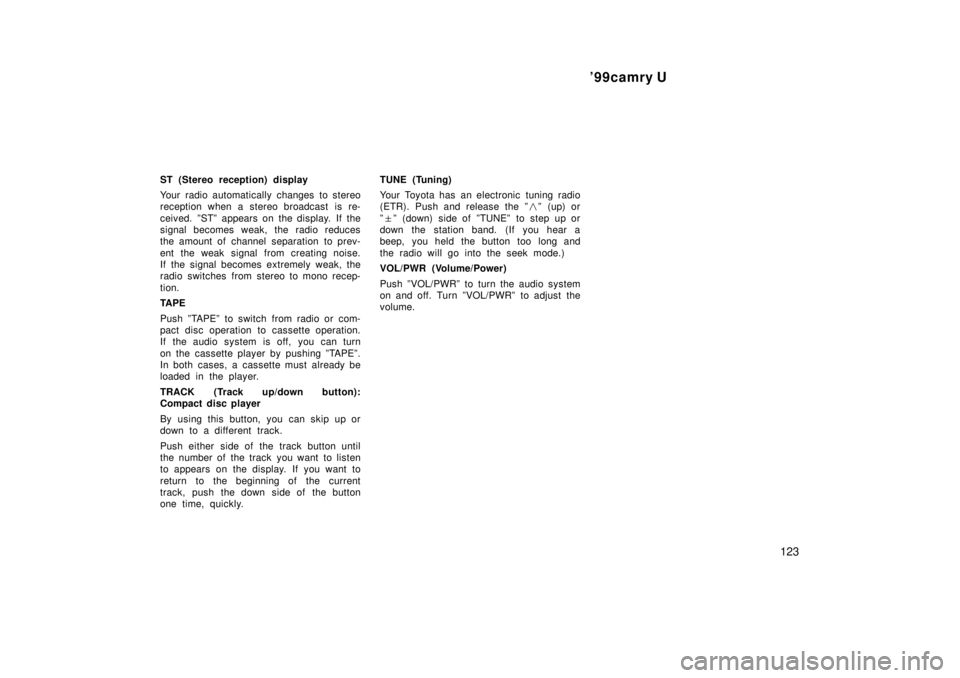
'99camry U
123
ST (Stereo reception) display
Your radio automatically changes to stereo
reception when a stereo broadcast is re-
ceived. ºSTº appears on the display. If the
signal becomes weak, the radio reduces
the amount of channel separation to prev-
ent the weak signal from creating noise.
If the signal becomes extremely weak, the
radio switches from stereo to mono recep-
tion.
TA P E
Push ºTAPEº to switch from radio or com-
pact disc operation to cassette operation.
If the audio system is off, you can turn
on the cassette player by pushing ºTAPEº.
In both cases, a cassette must already be
loaded in the player.
TRACK (Track up/down button):
Compact disc player
By using this button, you can skip up or
down to a different track.
Push either side of the track button until
the number of the track you want to listen
to appears on the display. If you want to
return to the beginning of the current
track, push the down side of the button
one time, quickly.TUNE (Tuning)
Your Toyota has an electronic tuning radio
(ETR). Push and release the º�º (up) or
º�º (down) side of ºTUNEº to step up or
down the station band. (If you hear a
beep, you held the button too long and
the radio will go into the seek mode.)
VOL/PWR (Volume/Power)
Push ºVOL/PWRº to turn the audio system
on and off. Turn ºVOL/PWRº to adjust the
volume.