Page 827 of 1640
Switches
The lighting system is controlled by five switches and the turn signal cancel unit.
HEADLIGHT SWITCH TURN SIGNAL CANCEL UNIT
HAZARD WARNING SWITCH
TURN SIGNAL and DIMMER SWITCH
TURN SIGNAL CANCEL SWITCHProCarManuals.com
Page 828 of 1640
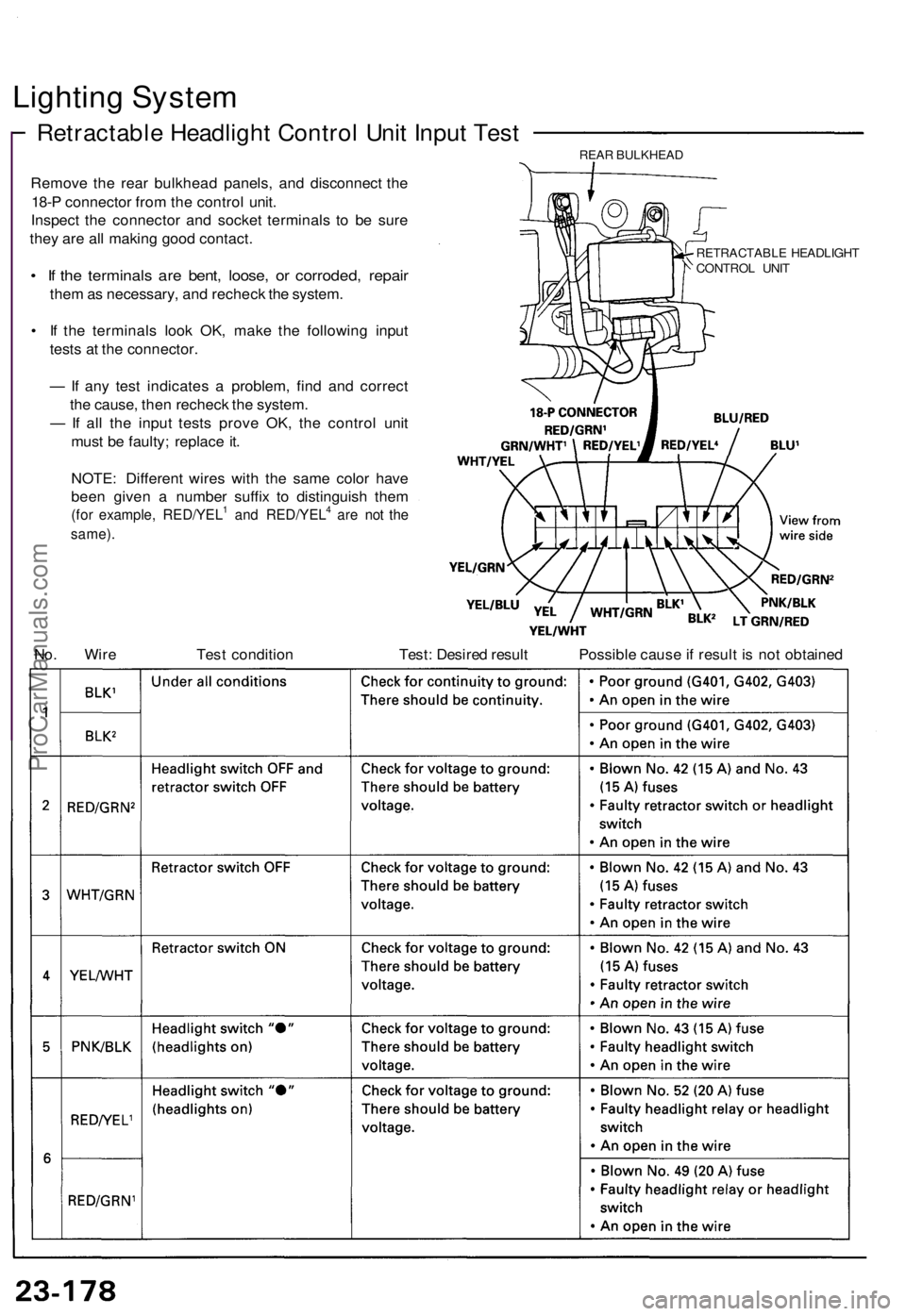
Lighting Syste m
Retractabl e Headligh t Contro l Uni t Inpu t Tes t
Remov e th e rea r bulkhea d panels , an d disconnec t th e
18- P connecto r fro m th e contro l unit .
Inspec t th e connecto r an d socke t terminal s t o b e sur e
the y ar e al l makin g goo d contact .
• I f th e terminal s ar e bent , loose , o r corroded , repai r
them as necessary , an d rechec k th e system .
• I f th e terminal s loo k OK , mak e th e followin g inpu t
test s a t th e connector .
— If an y tes t indicate s a problem , fin d an d correc t
th e cause , the n rechec k th e system .
— If al l th e inpu t test s prov e OK , th e contro l uni t
mus t b e faulty ; replac e it .
NOTE : Differen t wire s wit h th e sam e colo r hav e
bee n give n a numbe r suffi x t o distinguish them
(for example , RED/YEL1 an d RED/YEL4 ar e no t th e
same) .
REAR BULKHEA D
RETRACTABL E HEADLIGH T
CONTRO L UNI T
No. Wir e Test conditio n Test: Desire d resul t Possibl e caus e if resul t i s no t obtaine d
ProCarManuals.com
Page 830 of 1640
Lighting System
Daytime Running Lights Control Unit Input Test (Canada)
Remove the glove box lower panel and glove box.
Disconnect the 4-P and 8-P connectors from the daytime
running lights control unit.
Inspect the connector and socket terminals to be sure
they are all making good contact.
• If the terminals are bent, loose, or corroded, repair
them as necessary, and recheck the system.
• If the terminals look OK, make the following input
tests at the connector.
— If any test indicates a problem, find and correct
the cause, then recheck the system.
— If all the input tests prove OK, the control unit
must be faulty; replace it.
DAYTIME RUNNING LIGHTS
CONTROL UNIT (Canada)
4-P CONNECTOR
View from wire side
No. Wire
Test condition
Test: Desired result
Possible cause if result is not obtained
8-P CONNECTORProCarManuals.com
Page 831 of 1640
Combination Light/Tur n Signa l Switc h Tes t
1. Remov e th e dashboar d lowe r cove r (se e pag e 23-182 ).
2 . Disconnec t th e 18- P connecto r fro m th e floo r wir e
harness .
3. Chec k fo r continuit y betwee n th e terminals , i n eac h
switc h position , accordin g t o th e table .
18-P CONNECTO R
View fro m wir e sid e
Tur n Signa l Switc h
Headlight/Dimmer/Passin
g Switc h
ProCarManuals.com
Page 832 of 1640
Lighting Syste m
Headlight/Tur n Signa l Switc h Replacemen t
SRS component s ar e locate d i n thi s area . Revie w th e
SR S componen t locations , precautions , an d procedure s
in th e SR S sectio n 24 befor e performin g repair s o r ser -
vice .
1 . Remov e th e dashboar d lowe r cover , an d disconnec t
th e connectors .
2 . Remov e th e dashboar d lowe r pad .
DASHBOAR D LOWE RCOVER
DASHBOAR D LOWE RPAD
3. Remov e th e til t cover .
TILT COVE R
4. Remov e th e steerin g colum n covers .
NOTE : B e carefu l no t t o damag e th e steerin g col -
umn covers .
UPPER COVE R
LOWE R COVE R
ProCarManuals.com
Page 833 of 1640
5. Disconnect the 18-P and 10-P connectors.
CAUTION: Be careful not to damage the SRS wire
harness.
6. Remove the six screws, then remove the headlight-
turn signal switch assembly.
HEADLIGHT SWITCH
10-P CONNECTOR
18-P CONNECTOR
TURN SIGNAL SWITCH
7. If necessary, remove the turn signal cancel unit and
cancel switch.
TURN SIGNAL
CANCEL UNIT
TURN SIGNAL
CANCEL SWITCH
8. If necessary, remove the headlight switch bulb.
HEADLIGHT SWITCH
BULB (0.91 W)ProCarManuals.com
Page 834 of 1640
Lighting Syste m
Retracto r Switc h Remova l
SRS component s ar e locate d in thi s area . Revie w th e SR S
componen t locations , precautions , an d procedure s i n th e
SR S sectio n 24 befor e performin g repair s o r service .
1 . Remov e th e dashboar d lowe r cover , an d disconnec t
th e connectors .
2 . Remov e th e dashboar d lowe r pad .
DASHBOAR D LOWE R
COVE R
3. Remov e the tilt cover .
DASHBOAR D
LOWE R
PAD
TIL T COVE R
4. Remov e th e steerin g colum n covers .
UPPER COVE R
LOWE R COVE R
5. Disconnec t th e 5- P an d 10- P connector s fro m eac h
switch .
TCS SWITC H
5-P CONNECTO R
10- P CONNECTO R RETRACTO R SWITC H
6. Remov e th e si x screws, then remov e th e instrumen t
pane l tri m fro m th e dashboard .
INSTRUMEN T PANE L TRI M
RETRACTO R SWITC H
7. Remov e tw o screws , the n remov e th e retracto r
switc h fro m th e instrumen t pane l trim .
ProCarManuals.com
Page 835 of 1640
Retractor Switch Test
1. Remove the retractor switch (see previous page).
2. Check for continuity between the terminals in each
switch position according to the table.
Retractor Switch
RETRACTOR SWITCH
Retractor Switch
Retractor Switch Light Bulb Replacement
1. Remove the retractor switch (see previous page).
2. Turn the bulb 45° counterclockwise to remove it.
RETRACTOR SWITCH
BULB (0.84W)ProCarManuals.com