2020 MERCEDES-BENZ SPRINTER engine
[x] Cancel search: enginePage 150 of 416

Ac
tivating/deactivating ESP ®
(Electronic Sta‐
bility Prog ram) Multimedia sy
stem:
4 © 5
Settings 5
Quick Access
5 ESP
% ESP®
can only be activated and deactivated
via quick access when at least one other
function is available in quick access. Other‐
wise, you can find ESP ®
in theAssistance
menu. #
Select ESP.
A prom ptappears. #
Select Onor00BB Off.
If th e00BB ESP®
OFF warning lamp lights up con‐
st antly in the instrument clus ter,ESP ®
is deacti‐
va ted.
Obser vethe information on warning lamps and
display messages which may appear in the instru‐
ment clus ter. Fu
nctions of ESP ®
Crosswind Assist Crosswind Assist does not
react under thefo llow‐
ing conditions:
R The vehicle is subjected tosevere jolts and
vib rations, e.g. as a result of une ven su rfaces
or po tholes.
R The vehicle loses traction, e.g. on snow or ice
or when hydroplaning.
R The driver is per form ing sudden and lar ge
st eering mo vements.
Crosswind Assist is operational again as soon as
th e driving conditions return tonormal.
Crosswind Assi stdetects stro ng crosswind gu sts
th at can impair ability of your vehicle todrive
st ra ight ahead. Crosswind Assist inter venes
depending on the direction and stre ngth of the
crosswind.
A stabilizing brake application helps youto keep
th eve hicle on trac k.
Information is shown in the instrument clus ter in
th eeve nt of a clearly discernible inter vention by
Crosswind Assist.
Crosswind Assist is active abo veave hicle speed
of 50 mph (8 0 km/h) when driving stra ight or
slight lycornering. Fu
nction of ESP ®
trailer stabilization &
WARNING Risk of accident in poor road
and weather conditions
In poor road and weather conditions, the
trailer stabilization cannot pr event lu rching of
th eve hicle/trailer combination. Trailers with
a high cen ter of gr avity may tip over before
ESP ®
de tects this. #
Always adapt your driving style to suit
th e cur rent road and weather condi‐
tions. ESP
®
trailer stabilization coun tera cts critical driv‐
ing situations in good time and thereby pr ovides
considerable assis tance when driving wi th a
traile r. Trailer stabilization is part of ESP ®
.
If th e sensor sy stem and evaluation logic de tect
trailer swinging mo vements, ESP ®
trailer stabili‐
zation initially brakes individual vehicle wheels in
a ta rgeted manner. It thus coun tera cts swinging
mo vements. If the swinging mo vements do not
st op, theve hicle is braked until theve hicle/
trailer combination is stabilized. If necessar y,the
ve hicle's engine output is limited.
If yo ur vehicle with trailer (vehicle/trailer combi‐
nation) starts toswer ve,yo u are able tostabilize
th eve hicle/trailer combination only bybraking.
ESP ®
trailer stabilization helps youto stabilize
th eve hicle/trailer combination in this situation.
ESP ®
trailer stabilization is active at speeds
abo veappr oximately 40 mph (6 5 km/h).
If ESP ®
is deactivated because of a malfunction,
trailer stabilization will not function. Fu
nction of EBD (electronic brake forc e distri‐
bution) EBD has
thefo llowing characteristics:
R monitoring and controlling the braking force
on there ar wheels
R impr oving driving stabilization when braking,
especially on bends 14 8
Driving and pa rking
Page 153 of 416

%
It is
recommended that Active Brake Assi stis
alw ays left activated. #
Select a setting.
The last active setting is selected automatically
eve rytime the engine is star ted.
Exception: if the last setting wasOff, theMedium
setting will be automatically activated the next
time the engine is star ted.
Deactivating Active Brake Assi st
% It is
recommended that Active Brake Assi stis
alw ays left activated. #
Select Off.
The dis tance warning function and autono‐
mous braking function are deactivated.
The next time the engine is star ted, theMedium
setting will be automatically activated.
% When
Active Brake Assi stis deactivated, the
00D4 symbol appears inthest atus area of
th e multifunction displa y.Cruise control
Fu
nction of cruise control
Cruise cont rol accelerates and brakes theve hicle
automatically in order tomaintain a pr eviously
st ored speed.
If yo u accelerate toove rtake, forex ample, the
st ored speed is not dele ted. If youre mo veyour
fo ot from the accelerator pedal af terove rtaking,
cruise control will resume speed regulation back
to thestored speed.
Cruise contro l is operated using the cor respond‐
ing steering wheel buttons. You can store any
ro ad speed abo ve15 mp h (20 km/h).
If yo ufa ilto adapt your driving style, cruise con‐
trol can neither reduce therisk of an accident nor
ove rride the la wsof ph ysics. It cannot take into
account road, weather or traf fic conditions.
Cruise control is only an aid. You are responsible
fo rth e dis tance totheve hicle in front, forve hicle
speed, braking in good time and forst ay ing in
yo ur lane.
Displa ysinthe multifunction display
The status of cruise control and thestored speed
are shown in the multifunction displa y. Displ
ayinthe Instrument Display (color display)
1 Cruise cont rol is selec ted
2 Set speed gr ay: speed is stored, cruise con‐
trol is deactivated
3 Set speed green: speed is stored, cruise con‐
trol is activated
Sy stem limitations
Cruise control may be unable tomaintain the
st ored speed on uphill gradients. The stored
speed is resumed when the gradient evens out.
On long and steep downhill gradients, you should
ch ange down toa lo werge ar in good time. Take
particular no teofthis when driving a laden vehi‐
cle. By doing so, you will make use of the
engine's braking ef fect. This relie vesth e load on
th e brake sy stem and pr events the brakes from
ove rheating and wearing tooqu ickl y.
Do not use cruise control in thefo llowing situa‐
tions:
R In traf fic situations whe refrequent speed
ch anges are requ ired, e.g. in heavy traf fic or
on winding roads.
R On slippe ryroads. Accele rating can cause the
drive wheels tolose traction and theve hicle
could then skid.
R Ifyo u are driving when visibility is poor.
Operating cruise cont rol &
WARNING Risk of accident due tostored
speed
If yo u call up thestored speed and this is
lo we rth an your cur rent speed, theve hicle
decelerates. #
Take into account the tra ffic situation
before calling up thestored speed. Re
quirements:
R ESP ®
is activated, but may not inter vene.
R The driving speed is at least 15mph
(20 km/h). Driving and parking
151
Page 157 of 416

Information on Hill
Start Assist Hill
Start Assist holds theve hicle for a short time
when pulling away on a hill under thefo llowing
conditions:
R Vehicles with automatic transmission: the
transmission is in position 005Bor005E.
R The pa rking brake has been released.
This gives you enough time tomo veyour foot
from the brake pedal tothe accelerator pedal and
depress it before theve hicle begins toroll. &
WARNING Risk of accident and inju ry
due totheve hicle rolling away
Af ter a short time, Hill Start Assist no lon ger
holds theve hicle and it can rollaw ay. #
Therefore, swiftly mo veyour foot from
th e brake pedal tothe accelerator
pedal. Ne ver attem pttolea vetheve hi‐
cle if it is being held byHill Start Assist. HOLD function
HOLD function
Re quirements:
R The seat occupancy recognition on the driv‐
er's seat has de tected that the driver has fas‐
te ned the seat belt.
The HOLD function holds theve hicle at a stand‐
st ill without requ iring youto depress the brake
pedal, e.g. when pulling away on steep slopes or
when waiting in traf fic. When you depress the
accelerator pedal topull away,th e braking ef fect
is canceled and the HOLD function is deactiva‐
te d.
The HOLD function is only an aid. The responsibil‐
ity forth eve hicle safely standing still remains
with the driver.
Sy stem limits
The HOLD function is only intended toprov ide
assis tance when driving and is not a su fficient
means of safeguarding theve hicle against rolling
aw ay when stationar y.
R The incline must not be greater than 30%.
Ac tivating/deactivating the HOLD function
Requ irements: R
The vehicle is stationar y.
R The engine is running or it has been au tomati‐
cally switched off bythe ECO start/ stop func‐
tion.
R The driver is seated and belted.
R The electric parking brake is released.
R Vehicles with automatic transmission: the
selector le ver is in position 005B,005Eor005C.
R Active Dis tance Assi stDISTRONIC is deacti va‐
te d.
Ac tivating the HOLD function &
WARNING Risk of an accident due tothe
HOLD function being activated when you
lea vetheve hicle
If yo u lea vetheve hicle while only the HOLD
function is braking theve hicle, theve hicle
can rollaw ay inthefo llowing situations:
R Ifth ere is a malfunction in the sy stem or
in the po wer supp ly.
R Ifth e HOLD function is deactivated by
depressing the accelera tor pedal or brake
pedal, e.g. byave hicle occupant. #
Always deactivate the HOLD function
and secure theve hicle against rolling
aw ay before leaving theve hicle. *
NO
TEDama gefrom auto matic braking When
Active Brake Assi st,Ac tive Dis tance
Assi stDISTRONIC or the HOLD function are
activated, theve hicle brakes autonomously in
cer tain situations.
To avo id damage totheve hicle, deactivate
th ese sy stems in thefo llowing or similar sit‐
uations: #
During towing #
In a car wash #
Make sure that the activation conditions are
met. #
Depress the brake pedal until the00D9 dis‐
play appears in the multifunction displa y.
The HOLD function is activated. You can
re lease the brake pedal.
% If depressing
the brake pedal thefirs t time
does not acti vate the HOLD function, wait
brief lyand then try again. Driving and parking
15 5
Page 158 of 416

Deactivating the HOLD function
The HOLD function is deactivated in
thefo llowing
situations: #
Vehicles with automatic transmission:
depress the accelerator pedal when the auto‐
matic transmission is in position 005Bor005E. #
Depress the brake pedal again with suf ficient
pressure until the00D9 display in the multi‐
function display goes out. #
Activate Active Dis tance Assi stDISTRONIC.
% Ve
hicles with automatic transmission: the
automatic transmission of your vehicle shifts
to 005D afte r some time. This relie vesth e load
on the service brake.
When the HOLD function is activated, the auto‐
matic transmission automatically shifts to005D in
th efo llowing situations:
R The driver lea vesth e driver's seat.
R The driver's door is opened.
R The engine is switched off without the ECO
st art/ stop function. Pa
rking Assist PARKTRONIC Fu
nction of Parking Assist PARKTRONIC
Pa rking Assist PARKTRONIC is an electronic park‐
ing assis tance sy stem with ultrasound. It moni‐
to rs the area around your vehicle using six sen‐
sors on the front bumper and six sensors on the
re ar bumper. Parking Assist PARKTRONIC indi‐
cates visually and audibly the dis tance between
yo ur vehicle and an object.
Pa rking Assist PARKTRONIC is on lyan aid. It is
not a substitute foryo ur attention tothe sur‐
ro undings. The responsibility for safe maneu ver‐
ing and parking remains with you. Make sure that
th ere are no persons, animals or objects in the
maneuvering area while maneuvering and parking
in/exiting parking spaces.
In thest andard setting, an intermit tent wa rning
to ne sounds from a di stance of appr oximately
1. 3 ft (0.4 m) toan obs tacle. A continuous tone
sounds from a di stance of appr oximately 1.0 ft
(0.3 m). You can set thewa rning tone in the mul‐
timedia sy stem so that it will sound earlier at a
grea ter dis tance of appr oximately 3.3 ft(1 m)
(/ page 156).
Pa rking Assist PARKTRONIC displ ayinthe
mu ltimedia sy stem
If th ePa rking Assist PARKTRONIC display in the
multimedia sy stem is not active and an obs tacle is de
tected in the path of theve hicle, a pop-up
window forPa rking Assist PARKTRONIC appears
in the multimedia sy stem at speeds up toappr ox‐
imately 6 mph (10 km/h).
Sy stem limitations
Pa rking Assist PARKTRONIC does not necessarily
ta ke into account thefo llowing obs tacles:
R Obs tacles bel ow the detection range, e.g. per‐
sons, animals or objects.
R Obs tacles ab ovethe de tection range, e.g.
ove rhanging loads, overhangs or loading
ra mp s of truc ks.
The sensors must be free of dirt, ice and slush.
Otherwise, they may not function cor rectl y.Clean
th e sensors regular ly,ta king care not toscratch
or damage them.
Ve hicles with trailer hitch: Parking Assist
PA RKTRONIC is deactivated forth ere ar zone
when you es tablish an electrical connection
between your vehicle and a trailer.
Deactivating/activating Parking Assist
PA RKTRONIC
* NO
TERisk of an accident from objects at
close range Pa
rking Assist PARKTRONIC may not de tect
cer tain objects at close range. #
When pa rking or maneuvering theve hi‐
cle, pay particular attention toany
objects which are abo veor below the
sensors, e.g. flowe r pots or dr awbars.
The vehicle or other objects could oth‐
erwise be damaged. Multimedia sy
stem:
4 © 5
Settings 5
Quick Access #
Select PARKTRONIC On .
The function is activated or deactivated
depending on the pr evious setting.
% Pa
rking Assist PARKTRONIC is automatical ly
activated when starting theve hicle.
Setting thewa rning tones of Parking Assist
PA RKTRONIC
Multimedia sy stem:
4 Settings 5
Assistance
5 Camera & Parking 5
Set Warning Tones
Ad justing the volume of thewa rning tones #
Select Warning Tone Volume. 15 6
Driving and pa rking
Page 164 of 416

AT
TENTION ASSI ST Fu
nction of ATTENTION ASSI ST
AT TENTION ASSIST can assist you on long,
mon otonous jou rney s, e.g. on highw ays and trunk
ro ads. If ATTENTION ASSIST de tects indicators of
fa tigue or increased lapses in concentration on
th e part of the driver, it suggests taking a brea k.
AT TENTION ASSIST is only an aid. It cannot
alw ays de tect dr owsiness or increased lapses in
concentration in good time. The sy stem is not a
substitute for a well-res ted and attentive driver.
On long journe ys,ta ke regular and timely breaks
th at allow youto rest properly.
Yo u can choose between two settings:
R Standard: normal sy stem sensitivity
R Sensitive: higher system sensitivity. The
driver is warned earlier and the attention le vel
de tected bythe sy stem (Attention Le vel) is
adap ted accordingly.
If fatigue or increased lapses in concentration are
de tected, theATTENTION ASSIST: Take a Break!
wa rning appears in the Instrument Displa y.Yo u
can acknowledge the message and take a break if
necessar y.Ifyo u do not take a break and ATTEN‐
TION ASSIST continues todetect increased lap‐
ses in concentration, you will be warned again
af te r a minimum of 15minutes. Instrument Display (color display)
Yo
u can ha vethefo llowing status information for
AT TENTION ASSIST displa yed in the Assis tance
menu of the on-board computer:
R The journey length since the last break
R The attention le vel de term ined byATTENTION
ASSIS T:
- The fuller the circle is, the higher the
de tected attention le vel is
- The circle in the center of the display
em pties from the outside in wards as
attentiveness decreases Instrument Display (black and white display)
Yo u can ha vethefo llowing status information for
AT TENTION ASSIST displa yed in the Assis tance
menu of the on-board computer:
R The journey length since the last break
R The attention le vel de term ined byATTENTION
ASSIS T:
- The fuller the bar is, the higher the de tec‐
te d attention le vel is
- The bar em pties as attentiveness decrea‐
ses
If AT TENTION ASSIST cannot calculatethe atten‐
tion le vel and cannot issue a warning, theAtten-
tion Level message appears.
If a warning is displa yed in the Instrument Dis‐
pla y,the multimedia sy stem of fers to sear chfor a
re st area. You can select a rest area and start
navigation tothis rest area. This function can be
activated and deactivated in the multimedia sys‐
te m.
If AT TENTION ASSIST is deactivated, theÛ
symbol appears in the assis tance graphic in the
Instrument Display when the engine is running.
AT TENTION ASSIST is activated automatically
when the engine is re-sta rted. The last selected
sensitivity le velre mains stored.
Sy stem limits
AT TENTION ASSIST is active in the37 mph
(60 km/h) to124mp h (2 00 km/h) speed range.
The functionality of ATTENTION ASSIST is restric‐
te d, and warnings may be dela yed or not occur at
all, in thefo llowing situations:
R The journey lasts less than appr oximately
30 minutes
R The road condition is poor (une venro ad sur‐
fa ce or po tholes)
R The vehicle is subjected toastro ng crosswind
R You ha vea sporty driving style (high corner‐
ing speeds or high rates of acceleration) 16 2
Driving and pa rking
Page 165 of 416

R
The time is set incor rectly
R Youch ange lanes and vary your speed fre‐
qu ently in active driving situations
The ATTENTION ASSIST dr owsiness or alertness
assessment is dele ted and restar ted when con‐
tinuing the journey in thefo llowing situations:
R Ifyo u swit choff the engine
R You unfas tenyo ur seat belt and open the driv‐
er's door (e.g. change drivers or take a break)
Setting ATTENTION ASSI ST
Multimedia sy stem:
4 © 5
Settings 5
Assistance
5 Attention Assist
Setting options #
Select Standard, SensitiveorOff.
Suggesting a rest area #
Select Suggest Rest Area. #
Activate or deacti vate the function.
If AT TENTION ASSIST de tects fatigue or an
increasing la ckof attention, it suggests a
nearby rest area. #
Select a sugges tedre st area.
Yo u are guided tothe selected rest area. Tr
af fic Sign Assist Fu
nction of Traf fic Sign Assist Tr
af fic Sign Assi stdetects traf fic signs wi thmulti‐
function camera 1. It assistsyo uby displaying
de tected speed limits and overtaking restrictions
in the instrument clus ter.
Since Traf fic Sign Assi stalso uses the data
st ored in the navigation sy stem, it can also
update the display without de tecting traf fic signs:
R when theve hicle changes roads, e.g. free way
entry orexitro ad
R when a village or city boundary stored in the
digital map is passed The camera also de
tects traf fic signs wi th a
re striction indicated byan additional sign (e.g. in
we t conditions).
Wa rning when the maximum permissible
speed is exceeded
The sy stem can warnyou if you unin tentionally
ex ceed the maximum permissible speed. Todo
th is, you can specify in the multimedia sy stem by
how much the maximum permissible speed can
be exceeded before a warning is issued. You can
specify whe ther thewa rning is tobe just a visual
wa rning or an audible one as well.
Display in the Instrument Display In
stru ment Display (color display)
1 Perm issible speed
2 Perm issible speed when there is a restriction
3 Additional sign with a restriction
% Only one of traf
fic signs 1or2 is dis‐
pla yed at any one time in the Instrument Dis‐
pla y,if necessary with additional sign 3. If
two valid traf fic signs are de tected at the
same time, a plus sign appears nexttothe
traf fic sign in the Instrument Display as an
indication that bo thtraf fic signs are dis‐
pla yed in the navigation sy stem.
Since Traf fic Sign Assi stalso uses the data
st ored in the navigation sy stem, it can also
update the display without de tecting traf fic signs:
R when theve hicle changes roads, e.g. free way
entry orexitro ad
R when a village or city boundary stored in the
digital map is passed Driving and parking
16 3
Page 170 of 416

not a sy
stem for automatically keeping tothe
lane. You are responsible forth e dis tance tothe
ve hicle in front, forve hicle speed, braking in good
time and forst ay ing in your lane. If a lane-cor
recting brake application from Active
Lane Keeping Assist occurs, display 1appears
in the multifunction displa y.
Sy stem limits
No lane-cor recting brake application from Active
Lane Keeping Assist occurs in thefo llowing situa‐
tions:
R You clearly and actively steer, brake or accel‐
erate.
R You swit chon the turn signal.
R A driving saf ety sy stem inter venes, su chas
ESP ®
or Active Brake Assi st.
R You ha veadop ted a sporty driving style with
high cornering speeds or high rates of accel‐
eration.
R ESP ®
has been switched off.
R When driving with a trailer, the electrical con‐
nection tothe trailer has been cor rectly
es tab lished.
R If a loss of tire pressure or a faulty tire has
been de tected and displa yed.
The sy stem may be impaired or may not function
in thefo llowing situations:
R There is poor visibilit y,e.g. due toinsuf ficient
illumination of thero ad, highly variable shade
conditions, or due torain, sno w,fog or heavy
spr ay.
R Glare from oncoming traf fic, direct sunlight or
re flections.
R There is dirt on the windshield in the vicinity
of the multifunction camera or the camera is
fo gged up, damaged or obscured.
R No or se veral unclear lane markings are pres‐
ent for one lane, e.g. in a construction area.
R The lane markings are worn, dark or co vered. R
The dis tance totheve hicle in front is too
small, and therefore the lane markings cann ot
be de tected.
R The lane markings change quickl y,e.g. lanes
branch off, cross one ano ther or mer ge.
R The roadw ayisvery nar row and winding.
Ac tivating/deactivating Lane Keeping Assist
or Active Lane Keeping Assist
Multimedia sy stem:
4 © 5
Settings 5
Assistance #
Select Lane Keeping Assist orAct. Lane
Keep Asst. On.
Ac tivating or deactivating the warning #
Select Lane Keeping Assist orAct. Lane
Keep Asst. On. #
Select Warning. Wo
rkmode ADR (working speed control)
Fu
nction of ADR (working speed control)
When activated, ADR automatically increases the
engine speed toa preset speed or a speed you
ha ve set.
% Af
ter a cold start, the idle speed of the
engine is increased automaticall y.Ifth e pre‐
set working speed is lo werth an the
inc reased idle speed, thewo rking speed is
only reached once the engine has comple ted
th ewa rm-up phase.
It is only possible toactivate ADR with the
ve hicle stationary and the parking brake
applied.
On vehicles with automatic transmission, the
selector le ver must be in position 005D. 16 8
Driving and pa rking
Page 171 of 416
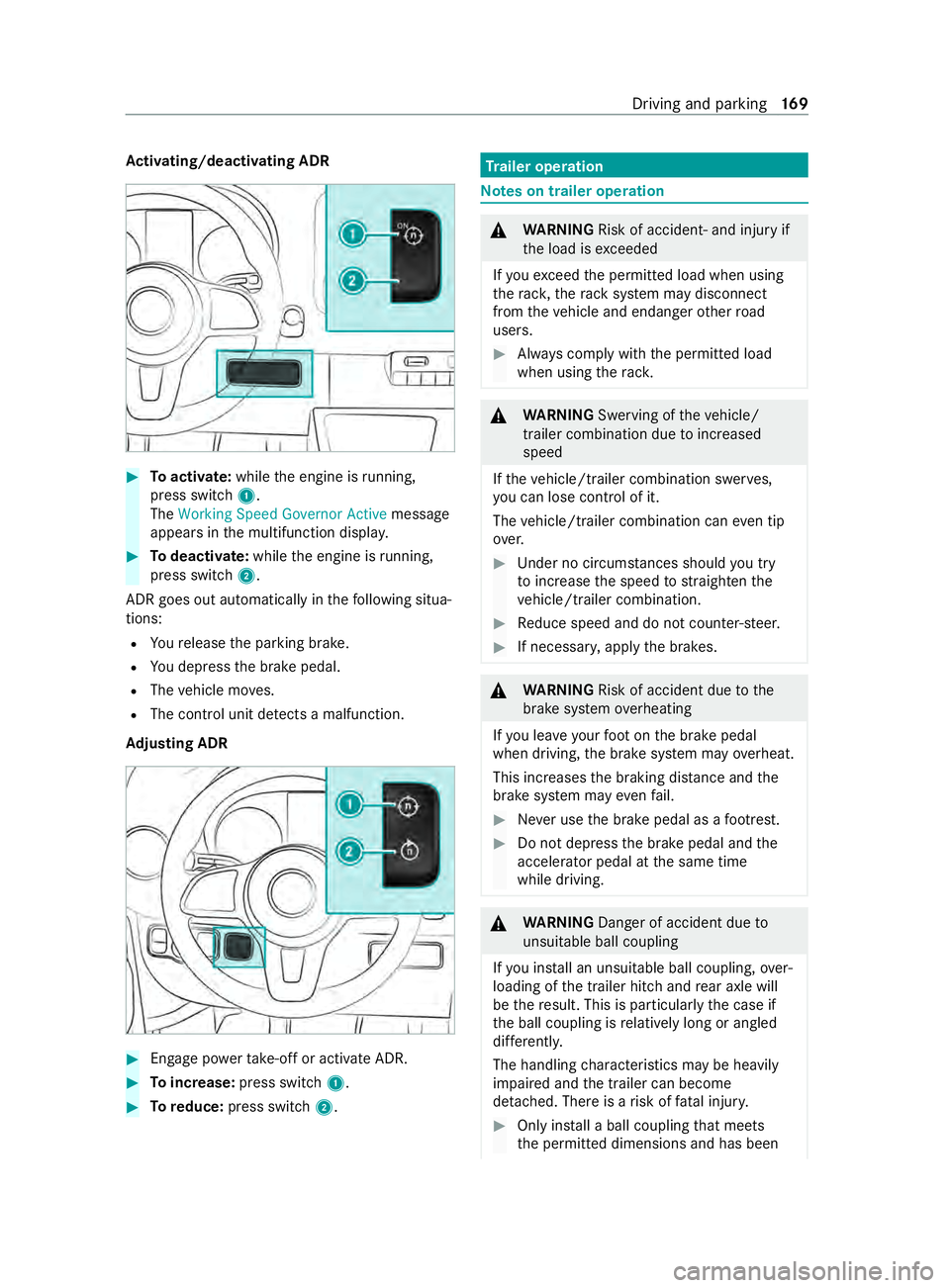
Ac
tivating/deactivating ADR #
Toactivate: whilethe engine is running,
press switch 1.
The Working Speed Governor Active message
appears in the multifunction displa y.#
Todeactivate: whilethe engine is running,
press switch 2.
ADR goes out au tomatical lyin thefo llowing situa‐
tions:
R Youre lease the parking brake.
R You depress the brake pedal.
R The vehicle mo ves.
R The contro l unit detects a malfunction.
Ad justing ADR #
Engage po werta ke -off or acti vate ADR. #
Toincrease: press switch 1. #
Toreduce: press switch 2. Tr
ailer operation Note
s on trailer operation &
WARNING Risk of accident‑ and injury if
th e load is exceeded
If yo uexc eed the permitted load when using
th era ck ,th era ck system may disconnect
from theve hicle and endanger other road
users. #
Always comply with the permitted load
when using thera ck. &
WARNING Swerving of theve hicle/
trailer combination due toinc reased
speed
If th eve hicle/trailer combination swer ves,
yo u can lose control of it.
The vehicle/trailer combination can even tip
ove r. #
Under no ci rcums tances should you try
to inc rease the speed tostra ighten the
ve hicle/trailer combination. #
Reduce speed and do not counter-s teer. #
If necessar y,apply the brakes. &
WARNING Risk of accident due tothe
brake sy stem overheating
If yo u lea veyour foot on the brake pedal
when driving, the brake sy stem may overheat.
This increases the braking dis tance and the
brake sy stem may evenfa il. #
Never use the brake pedal as a foot re st. #
Do not depress the brake pedal and the
accelerator pedal at the same time
while driving. &
WARNING Danger of accident due to
unsuitable ball coupling
If yo u ins tall an unsuitable ball coupling, over‐
loading of the trailer hitch and rear axle will
be there sult. This is particularly the case if
th e ball coupling is relatively long or angled
dif fere ntl y.
The handling characteristics may be heavily
impaired and the trailer can become
de tach ed. There is a risk of fata l injur y. #
Only ins tall a ball coupling that meets
th e permitted dimensions and has been Driving and parking
16 9