2020 MERCEDES-BENZ SPRINTER service
[x] Cancel search: servicePage 143 of 416

#
In particula r,do not park on dry grass‐
land or har vested grain fields. &
WARNING Risk of accident and inju ry
due tochildren left unat tended in the
ve hicle
If ch ildren are left unat tended in theve hicle,
th ey could:
R Open doo rs,th ereby endangering other
persons or road users.
R Get out and be stru ck byoncoming traf‐
fi c.
R Ope rate ve hicle equipment and become
trapped, forex ample.
In addition, thech ildren could also set the
ve hicle in motion, forex ample by:
R Releasing the parking brake.
R Changing the transmission position.
R Starting theve hicle. #
Never lea vechildren unat tended in the
ve hicle. #
When leaving theve hicle, alw aysta ke
th eke y with you and lock theve hicle. #
Keep theve hicle key out of reach of
ch ildren. *
NO
TEDama getotheve hicle or the drive‐
train due torolling away #
Always park your vehicle safely and
according tolegal requirements. #
Always proper lysecure theve hicle
against rolling away. &
WARNING Risk of accident and inju ryif
parking brake is not applied
If yo u park theve hicle with the transmission
in park position 005Dand the parking brake is
not engaged, theve hicle may rollaw ay.
Engaging pa rkposition 005Dis not a fully ade‐
qu ate replacement forth e parking brake.
There is a risk of accident and injur y.#
Secu retheve hicle against rolling away
as desc ribed belo w. Obser
vethefo llowing points toensure that the
ve hicle is properly secured against rolling away
unin tentionally: #
alwa ys apply the parking brake. #
Vehicles with automatic transmission:
engage transmission position 005D. #
On uphill or downhill inclines: turnthe
front wheels towa rdsth e curb. #
On uphill or downhill inclines: securethe
re ar axle with a chock or an object without
sharp edges.
% Yo
u can operate the side windo wsforfive
minutes af teryo u ha veswitched off theve hi‐
cle. Manual parking brake
Applying/releasing
the handbrake le ver &
WARNING Risk of skidding or an acci‐
dent bybraking with the parking brake
If yo u ha vetobrake your vehicle with the
parking brake, the braking dis tance is consid‐
erab lylonger and the wheels may loc k.There
is an increased risk of skidding and/or acci‐
dent. #
Only brake theve hicle with the parking
brake if the service brake has failed. #
Inthis case, do not apply the parking
brake with too much forc e. #
Ifth e wheels loc k,immediately release
th e parking brake as much as required
fo rth e wheels toturn again. &
WARNING Risk offire and an accident if
th e parking brake is not released
If th e parking brake is not fully released when
driving, thefo llowing situations can occur:
R The parking brake can overheat and cause
a fire
R The parking brake can lose its holding
function #
Comple tely release the parking brake
before driving off. The brake lights do not light up when
you brake
th eve hicle with the parking brake. Driving and parking
141
Page 144 of 416

Gene
rally, you may only apply the parking brake
when theve hicle is stationar y. #
Toapply the pa rking brake: pull handbrake
le ve r1 up as far as the last possible de tent.
When the engine is running, the0049
and 0024 (USA) or 0024(Canada) indicator
lamps in the Instrument Display light up. If
th eve hicle is in motion, a warning tone
sounds.
% In
vehicles with a folding handbrake le ver,
yo u can then press handbrake le ver1 down
as far as it will go. #
Torelease the pa rking brake: onvehicles
with a folding handbrake le ver,firs t pull hand‐
brake le ver1 up as far as it will go. #
Guide handbrake le ver1 down toas far as it
will go.
The 0049 and0024 (USA) or 0024(Canada)
indica tor lamps in the instrument display go
out.
Fo lding the handbrake le ver up or down (only
in vehicles with a folding handbrake le ver)
Re quirements:
R The handbrake le ver is applied. #
Tofold down the handbrake le ver:push the
handbrake le ver down as far as it will go. #
Toraise the handbrake le ver:pull the hand‐
brake le ver up as far as it will go. Pe
rforming emer gency braking with the hand‐
brake le ver If, in
exceptional cases, the service brake fails,
yo u may use the parking brake toper form emer‐
ge ncy braking. #
Eme rgency braking: press and hold release
button 2and carefully pull brake le ver1. Electric parking brake
Information on
the electric pa rking brake &
WARNING Risk of accident and injury
due tochildren left unat tended in the
ve hicle
If ch ildren are left unat tended in theve hicle,
th ey could:
R Open doo rs,th ereby endangering other
persons or road users.
R Get out and be stru ck byoncoming traf‐
fi c.
R Ope rate ve hicle equipment and become
trapped, forex ample.
In addition, thech ildren could also set the
ve hicle in motion, forex ample by:
R Releasing the parking brake.
R Changing the transmission position.
R Starting theve hicle. #
Never lea vechildren unat tended in the
ve hicle. #
When leaving theve hicle, alw aysta ke
th eke y with you and lock theve hicle. #
Keep theve hicle key out of reach of
ch ildren. 14 2
Driving and pa rking
Page 147 of 416

#
Method 2: interrupt the po wer supply byacti‐
va ting standby mode (/ page145). #
Method 3: disconnect all batteries. In this
case, please con tact a qualified specialist
wo rkshop.
% Charge
thest ar ter battery every 6 months,
eve n if it has been disconnected or in
st andby mode.
The charge leve l of thest ar ter battery must be
ch eckedeve ryfour we eks if no measures are
ta ke nto maintain the battery charge. #
Voltage of thest ar ter battery below
12 .2 V: charge thest ar ter battery topreve nt
deep discha rge damage.
% Yo
u can obtain fur ther information at a quali‐
fi ed specialist workshop. St
andby mode Ac
tivating/deactivating standby mode
Re quirements:
R The engine is switched off.
When you activate standby mode, the energy loss
is minimized if theve hicle is par kedfo r an exten‐
ded pe riod.
St andby mode has thefo llowing characteristics:
R The star ter battery is pr otected.
R The maximum non-operational time is shown
inthe media displa y.
R The connection toonline services is inter rup‐
te d.
R The ATA (anti-theft alarm sy stem) is not avail‐
able.
R The interior motion sensor and tow- aw ay
alarm functions are not available.
If th efo llowing conditions are met, standby mode
can be activated or deactivated using the multi‐
media sy stem:
R The engine is switched off.
R The ignition is switched on.
If th e displa yed non-operational time of theve hi‐
cle is exceeded, there could be a loss of comfort
and thest ar ter battery can no longer be guara n‐
te ed toreliably start the engine. The
star ter battery must firs t be charge d in the
fo llowing situations:
R The non-operational time of theve hicle is to
be extended.
R The messa gethat the battery charge is not
suf ficient forst andby mode appears in the
media displa y.
% St
andby mode is automatically deactivated
when the ignition is switched on.
On-board computer: 4 Settings 5
Vehicle
5 Ruhezustand (Stan dby) #
Toactivate/deactivate: selectYesorNo.
% If
th e options are gr ayed out, then the battery
ch arge is not suf ficient forst andby mode. Driving and driving saf
ety sy stems Note
on driving sy stems and your responsibil‐
ity Yo
ur vehicle is equipped with driving sy stems
which assist you in driving, parking and maneu‐
ve ring theve hicle. The driving sy stems are aids
and do not relie ve you of your responsibility.
Alw ays pay attention tothe tra ffic and inter vene
if necessa ry. Be aware of the limitations rega rd‐
ing the safe use of these sy stems. Information about sensors
Cer
tain driving and driving saf ety sy stems use
sensors 1tomonitor the area in front of, behind
or next totheve hicle (depending on theve hicle's
equipment). Driving and parking
14 5
Page 158 of 416

Deactivating the HOLD function
The HOLD function is deactivated in
thefo llowing
situations: #
Vehicles with automatic transmission:
depress the accelerator pedal when the auto‐
matic transmission is in position 005Bor005E. #
Depress the brake pedal again with suf ficient
pressure until the00D9 display in the multi‐
function display goes out. #
Activate Active Dis tance Assi stDISTRONIC.
% Ve
hicles with automatic transmission: the
automatic transmission of your vehicle shifts
to 005D afte r some time. This relie vesth e load
on the service brake.
When the HOLD function is activated, the auto‐
matic transmission automatically shifts to005D in
th efo llowing situations:
R The driver lea vesth e driver's seat.
R The driver's door is opened.
R The engine is switched off without the ECO
st art/ stop function. Pa
rking Assist PARKTRONIC Fu
nction of Parking Assist PARKTRONIC
Pa rking Assist PARKTRONIC is an electronic park‐
ing assis tance sy stem with ultrasound. It moni‐
to rs the area around your vehicle using six sen‐
sors on the front bumper and six sensors on the
re ar bumper. Parking Assist PARKTRONIC indi‐
cates visually and audibly the dis tance between
yo ur vehicle and an object.
Pa rking Assist PARKTRONIC is on lyan aid. It is
not a substitute foryo ur attention tothe sur‐
ro undings. The responsibility for safe maneu ver‐
ing and parking remains with you. Make sure that
th ere are no persons, animals or objects in the
maneuvering area while maneuvering and parking
in/exiting parking spaces.
In thest andard setting, an intermit tent wa rning
to ne sounds from a di stance of appr oximately
1. 3 ft (0.4 m) toan obs tacle. A continuous tone
sounds from a di stance of appr oximately 1.0 ft
(0.3 m). You can set thewa rning tone in the mul‐
timedia sy stem so that it will sound earlier at a
grea ter dis tance of appr oximately 3.3 ft(1 m)
(/ page 156).
Pa rking Assist PARKTRONIC displ ayinthe
mu ltimedia sy stem
If th ePa rking Assist PARKTRONIC display in the
multimedia sy stem is not active and an obs tacle is de
tected in the path of theve hicle, a pop-up
window forPa rking Assist PARKTRONIC appears
in the multimedia sy stem at speeds up toappr ox‐
imately 6 mph (10 km/h).
Sy stem limitations
Pa rking Assist PARKTRONIC does not necessarily
ta ke into account thefo llowing obs tacles:
R Obs tacles bel ow the detection range, e.g. per‐
sons, animals or objects.
R Obs tacles ab ovethe de tection range, e.g.
ove rhanging loads, overhangs or loading
ra mp s of truc ks.
The sensors must be free of dirt, ice and slush.
Otherwise, they may not function cor rectl y.Clean
th e sensors regular ly,ta king care not toscratch
or damage them.
Ve hicles with trailer hitch: Parking Assist
PA RKTRONIC is deactivated forth ere ar zone
when you es tablish an electrical connection
between your vehicle and a trailer.
Deactivating/activating Parking Assist
PA RKTRONIC
* NO
TERisk of an accident from objects at
close range Pa
rking Assist PARKTRONIC may not de tect
cer tain objects at close range. #
When pa rking or maneuvering theve hi‐
cle, pay particular attention toany
objects which are abo veor below the
sensors, e.g. flowe r pots or dr awbars.
The vehicle or other objects could oth‐
erwise be damaged. Multimedia sy
stem:
4 © 5
Settings 5
Quick Access #
Select PARKTRONIC On .
The function is activated or deactivated
depending on the pr evious setting.
% Pa
rking Assist PARKTRONIC is automatical ly
activated when starting theve hicle.
Setting thewa rning tones of Parking Assist
PA RKTRONIC
Multimedia sy stem:
4 Settings 5
Assistance
5 Camera & Parking 5
Set Warning Tones
Ad justing the volume of thewa rning tones #
Select Warning Tone Volume. 15 6
Driving and pa rking
Page 177 of 416
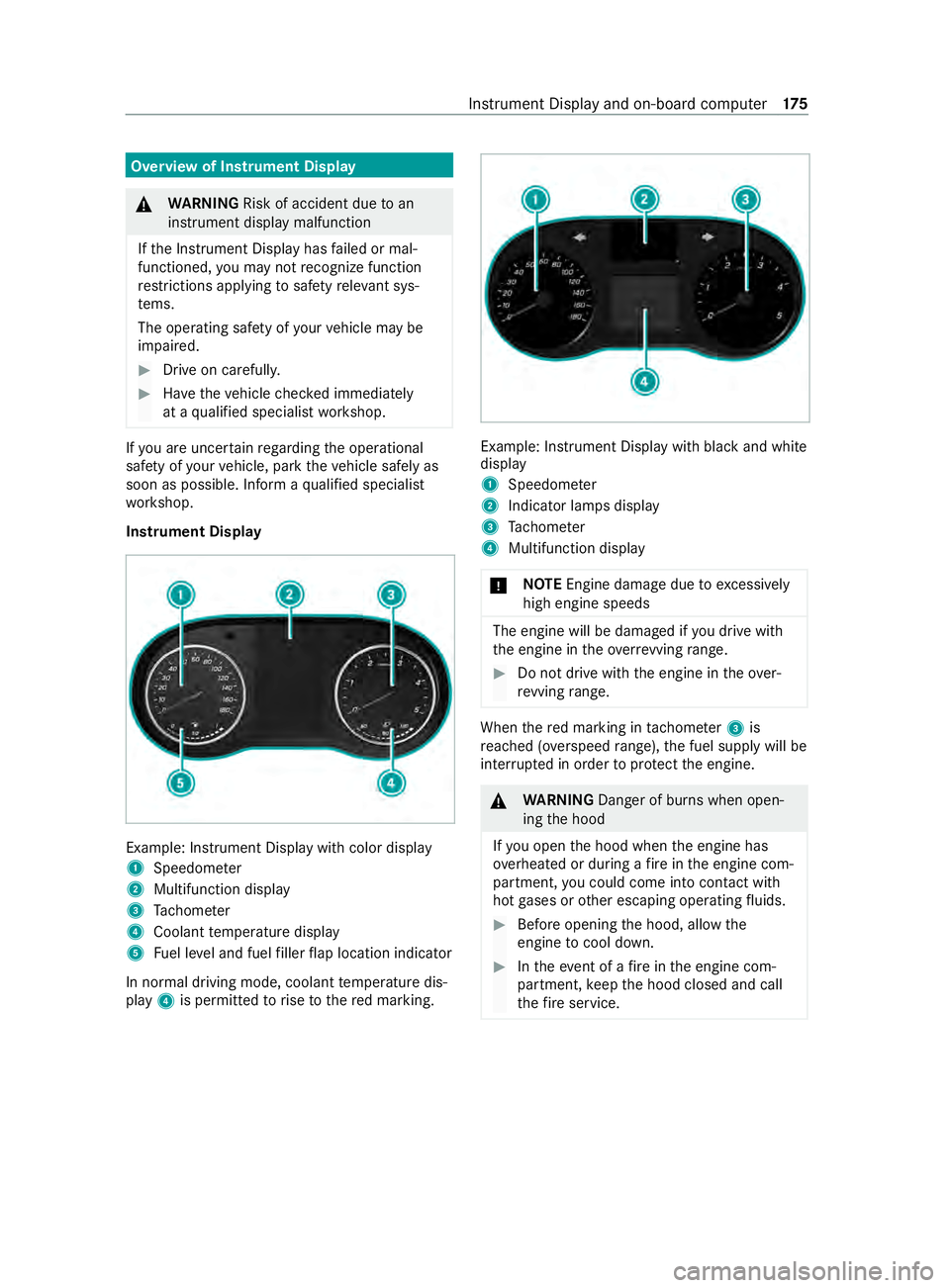
Overview of Instrument Display
&
WARNING Risk of accident due toan
instrument display malfunction
If th e Instrument Display has failed or mal‐
functioned, you may not recognize function
re strictions applying tosaf etyre leva nt sys‐
te ms.
The operating saf ety of your vehicle may be
impaired. #
Drive on carefull y. #
Have theve hicle checked immediately
at a qualified specialist workshop. If
yo u are uncer tain rega rding the operational
saf ety of your vehicle, park theve hicle safely as
soon as possible. Inform a qualified specialist
wo rkshop.
Instrument Display Example: Instrument Display with color display
1
Speedome ter
2 Multifunction display
3 Tach ome ter
4 Coolant temp erature display
5 Fuel le vel and fuel filler flap location indicator
In normal driving mode, coolant temp erature dis‐
play 4is permitted torise tothere d marking. Example: Instrument Display with black and white
display
1
Speedome ter
2 Indicator lamps display
3 Tach ome ter
4 Multifunction display
* NO
TEEngine damage due toexc essively
high engine speeds The engine will be damaged if
you drive with
th e engine in theov errevving range. #
Do not drive wi th the engine in theove r‐
re vving range. When
there d marking in tach ome ter3 is
re ached (o verspeed range), the fuel supply will be
inter rupte d in order toprotect the engine. &
WARNING Danger of bu rns when open‐
ing the hood
If yo u open the hood when the engine has
ove rheated or during a fire inthe engine com‐
partment, you could come into con tact wi th
hot gases or other escaping operating fluids. #
Before opening the hood, allow the
engine tocool down. #
Intheeve nt of a fire inthe engine com‐
partment, keep the hood closed and call
th efire service. Instrument Display and on-board computer
175
Page 179 of 416
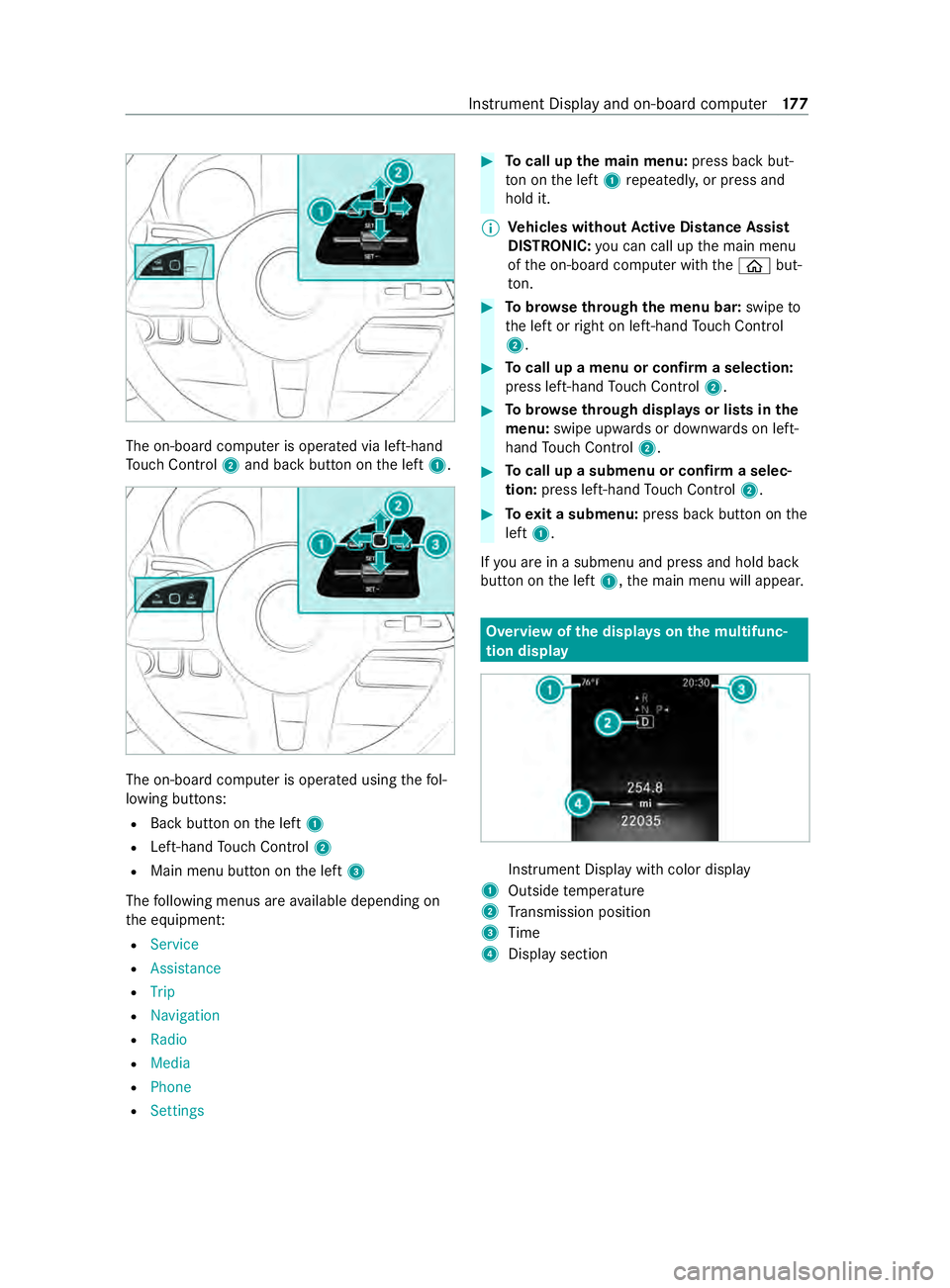
The on-board computer is operated via left-hand
To uch Control 2and back button on the left 1. The on-board computer is operated using
thefo l‐
lowing buttons:
R Back button on the left 1
R Left-hand Touch Control 2
R Main menu button on the left 3
The following menus are available depending on
th e equipment:
R Service
R Assistance
R Trip
R Navigation
R Radio
R Media
R Phone
R Settings #
Tocall up the main menu: press back but‐
to n on the left 1repeatedly, or press and
hold it.
% Ve
hicles without Active Di stance Assist
DISTRO NIC:you can call up the main menu
of the on-board computer with the00E2 but‐
to n. #
Tobrows eth rough the menu bar: swipeto
th e left or right on left-hand Touch Control
2. #
Tocall up a menu or confirm a selection:
press left-hand Touch Control 2. #
Tobrows eth rough displa ysor lists in the
menu: swipe upwards or down wards on left-
hand Touch Control 2. #
Tocall up a submenu or confirm a selec‐
tion: press left-hand Touch Control 2. #
Toexit a submenu: press back button on the
left 1.
If yo u are in a submenu and press and hold back
button on the left 1,the main menu will appear. Overview of
the displa yson the multifunc‐
tion display In
stru ment Display with color display
1 Outside temp erature
2 Transmission position
3 Time
4 Display section Instrument Display and on-board computer
17 7
Page 180 of 416
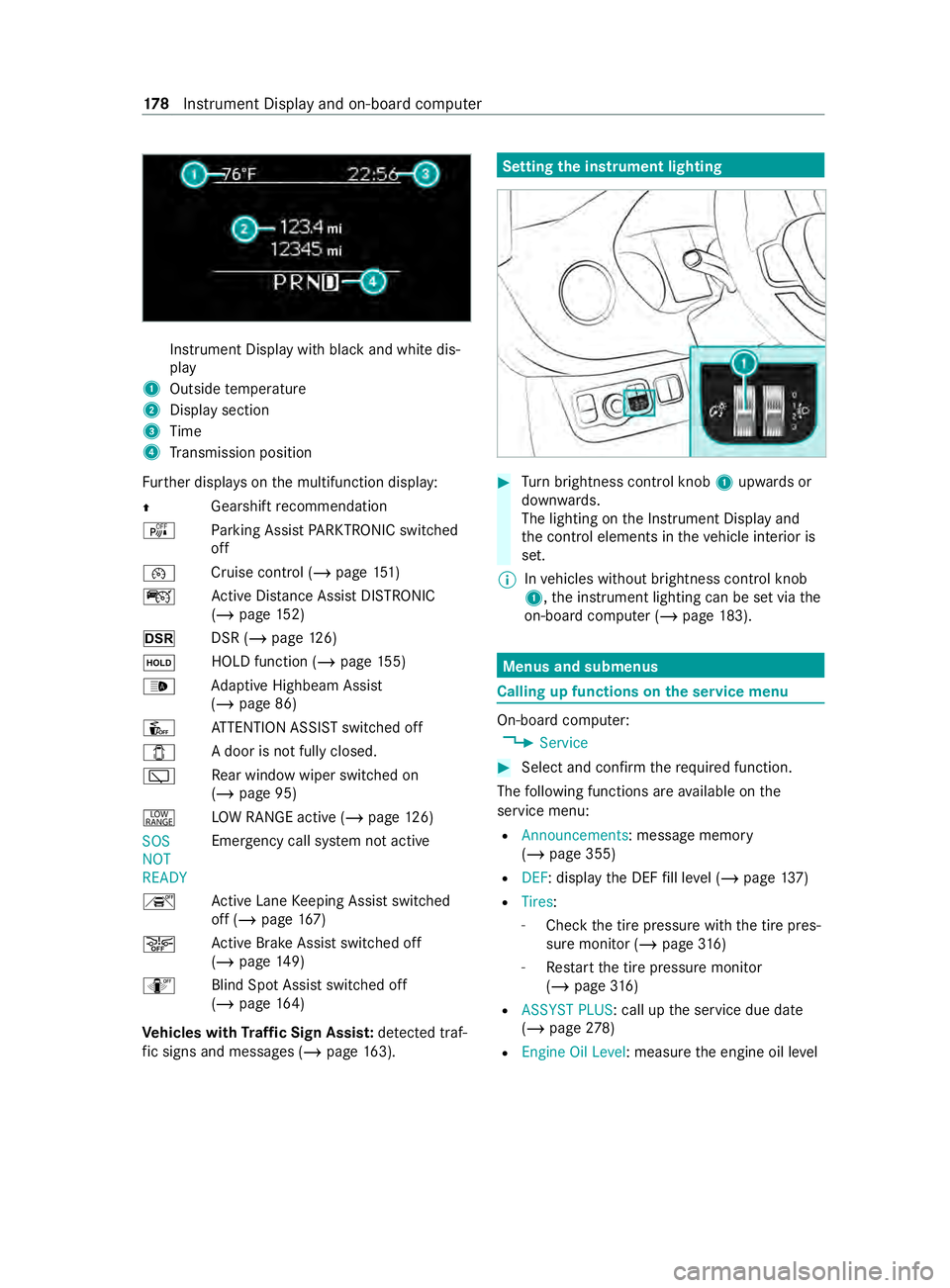
Instrument Display with black
and white dis‐
play
1 Outside temp erature
2 Display section
3 Time
4 Transmission position
Fu rther displa yson the multifunction display:
0097 Gearshift
recommendation
é Parking Assist PARKTRONIC swit ched
off
00B2 Cruise cont
rol (/ page 151)
ç Active Dis tance Assi stDISTRONIC
(/ page 152)
z DSR (/page126)
00D9 HOLD fu
nction (/ page 155)
00CE Ad
aptive Highbeam Assist
(/ page 86)
Û ATTENTION ASSIST switched off
003E A door is not fully closed.
00C5 Re
ar wind owwiper swit ched on
(/ page 95)
002E LO
W RANGE active (/ page126)
SOS
NOT
RE ADY Emergency call sy
stem not active
h Active Lane Keeping Assist switched
off (/ page167)
00D4 Ac
tive Brake Assi stswitched off
(/ page 149)
e Blind SpotAssi stswitched off
(/ page 164)
Ve hicles with Traf fic Sign Assis t:de tected traf‐
fi c signs and messages (/ page 163). Setting
the instrument lighting #
Turn brightness control knob 1upwards or
down wards.
The lighting on the Instrument Display and
th e cont rol elements in theve hicle interior is
set.
% In
vehicles without brightness contro l knob
1, the instrument lighting can be set via the
on-board computer (/ page183). Menus and submenus
Calling up functions on
the service menu On-board computer:
4 Service #
Select and con firm there qu ired function.
The following functions are available on the
service menu:
R Announcements: message memory
(/ page 355)
R DEF: display the DEF fill le vel (/ page 137)
R Tires:
- Che ckthe tire pressure with the tire pres‐
sure monitor (/ page316)
- Restart the tire pressure monitor
(/ page 316)
R ASSYST PLUS : call upthe service due date
(/ page 278)
R Engine Oil Level: measu rethe engine oil le vel 17 8
Instrument Display and on-board computer
Page 188 of 416
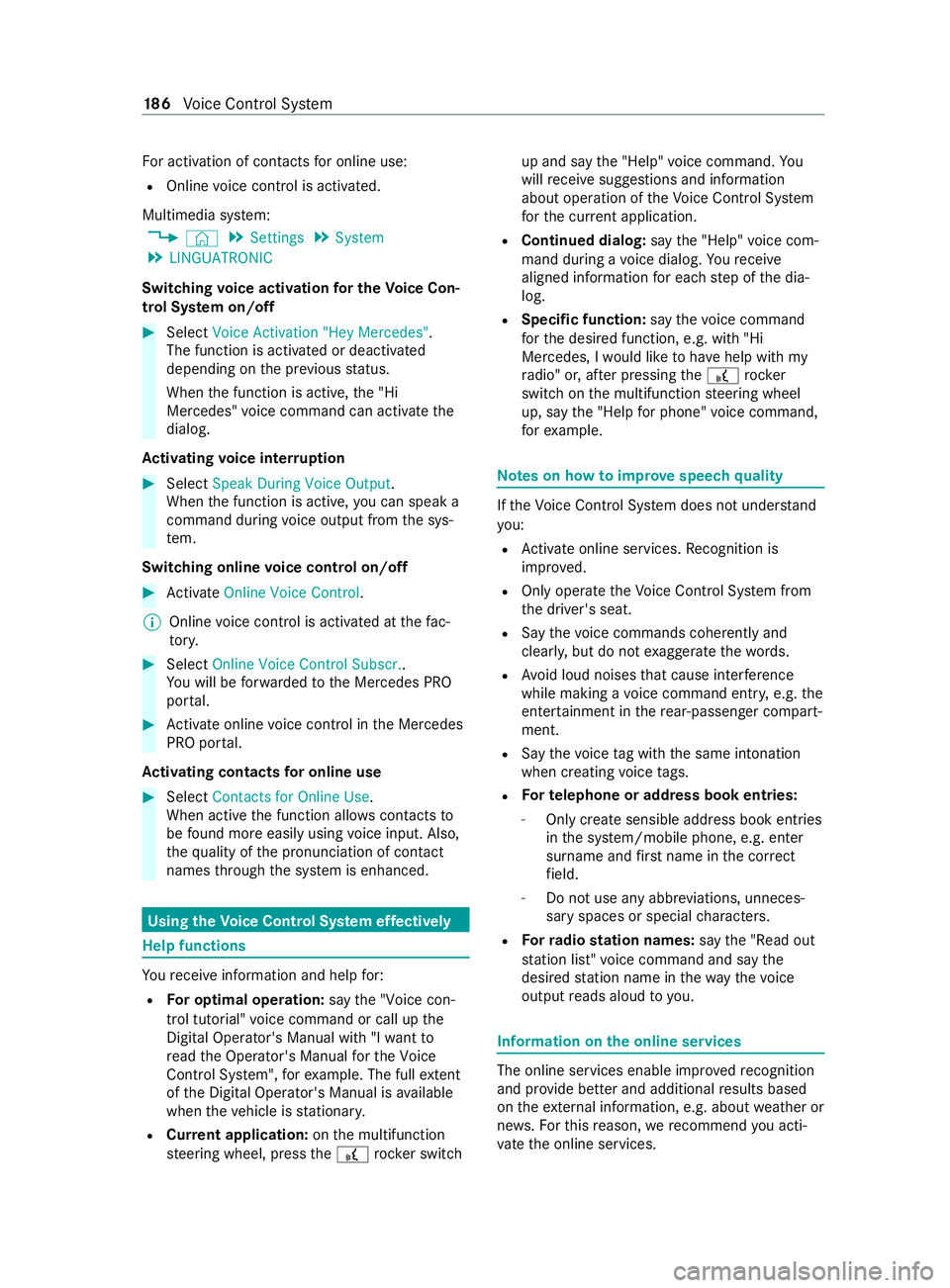
Fo
r activation of contacts for online use:
R Online voice control is activated.
Multimedia sy stem:
4 © 5
Settings 5
System
5 LINGUATRONIC
Switching voice activation for the Voice Con‐
trol Sy stem on/off #
Select Voice Activation "Hey Mercedes" .
The function is activated or deactivated
depending on the pr evious status.
When the function is active, the "Hi
Mercedes" voice command can activate the
dialog.
Ac tivating voice inter ruption #
Select Speak During Voice Output .
When the function is active, you can speak a
command during voice output from the sys‐
te m.
Switching online voice control on/off #
Activate Online Voice Control .
% Online
voice control is activated at thefa c‐
to ry. #
Select Online Voice Control Subscr..
Yo u will be forw arded tothe Mercedes PRO
por tal. #
Activate online voice control in the Mercedes
PRO por tal.
Ac tivating contacts for online use #
Select Contacts for Online Use .
When acti vethe function allo wscontacts to
be found more easily using voice input. Also,
th equ ality of the pronunciation of contact
names thro ugh the sy stem is enhanced. Using the
Voice Control Sy stem ef fectively Help functions
Yo
ure ceive information and help for:
R For optimal ope ration: saythe"Voice con-
trol tutorial" voice command or call up the
Digital Ope rator's Manual with "I want to
read the Operator's Manual for the Voice
Control System", forex ample. The full extent
of the Digital Operator's Manual is available
when theve hicle is stationar y.
R Cur rent application: onthe multifunction
st eering wheel, press the£ rocker switch up and say
the"Help" voice command. Yo u
will receive sug gestions and information
about operation of theVo ice Cont rol Sy stem
fo rth e cur rent application.
R Continued dialog: saythe"Help" voice com‐
mand during a voice dialog. Youre ceive
aligned information for each step of the dia‐
log.
R Specific function: saythevo ice command
fo rth e desired function, e.g. with "Hi
Mercedes, I would like tohave help with my
ra dio" or, af ter pressing the£ rock er
switch on the multifunction steering wheel
up, say the"Help for phone" voice command,
fo rex ample. Note
s on how toimpr ovespeech quality If
th eVo ice Cont rol Sy stem does not under stand
yo u:
R Activate online services. Recognition is
impr oved.
R Only operate theVo ice Cont rol Sy stem from
th e driver's seat.
R Say thevo ice commands cohe rently and
clearly, but do not exaggerate thewo rds.
R Avoid loud noises that cause inter fere nce
while making a voice command ent ry, e.g. the
enter tainment in there ar-passen ger compart‐
ment.
R Say thevo ice tag wi th the same intonation
when creating voice tags.
R Fo
rte lephone or add ress book entries:
- Only create sensible address book entries
inthe sy stem/mobile phone, e.g. enter
surname and firs t name in the cor rect
fi eld.
- Do not use any abbr eviations, unneces‐
sary spaces or special characters.
R Forra dio station names: saythe"Read out
station list" voice command and say the
desired station name in thewa yth evo ice
output reads aloud toyou. Information on
the online services The online services enable impr
ovedre cognition
and pr ovide better and additional results based
on theex tern al information, e.g. about weather or
ne ws .Fo rth is reason, werecommend you acti‐
va te the online services. 18 6
Voice Cont rol Sy stem