2020 MERCEDES-BENZ SPRINTER service
[x] Cancel search: servicePage 221 of 416
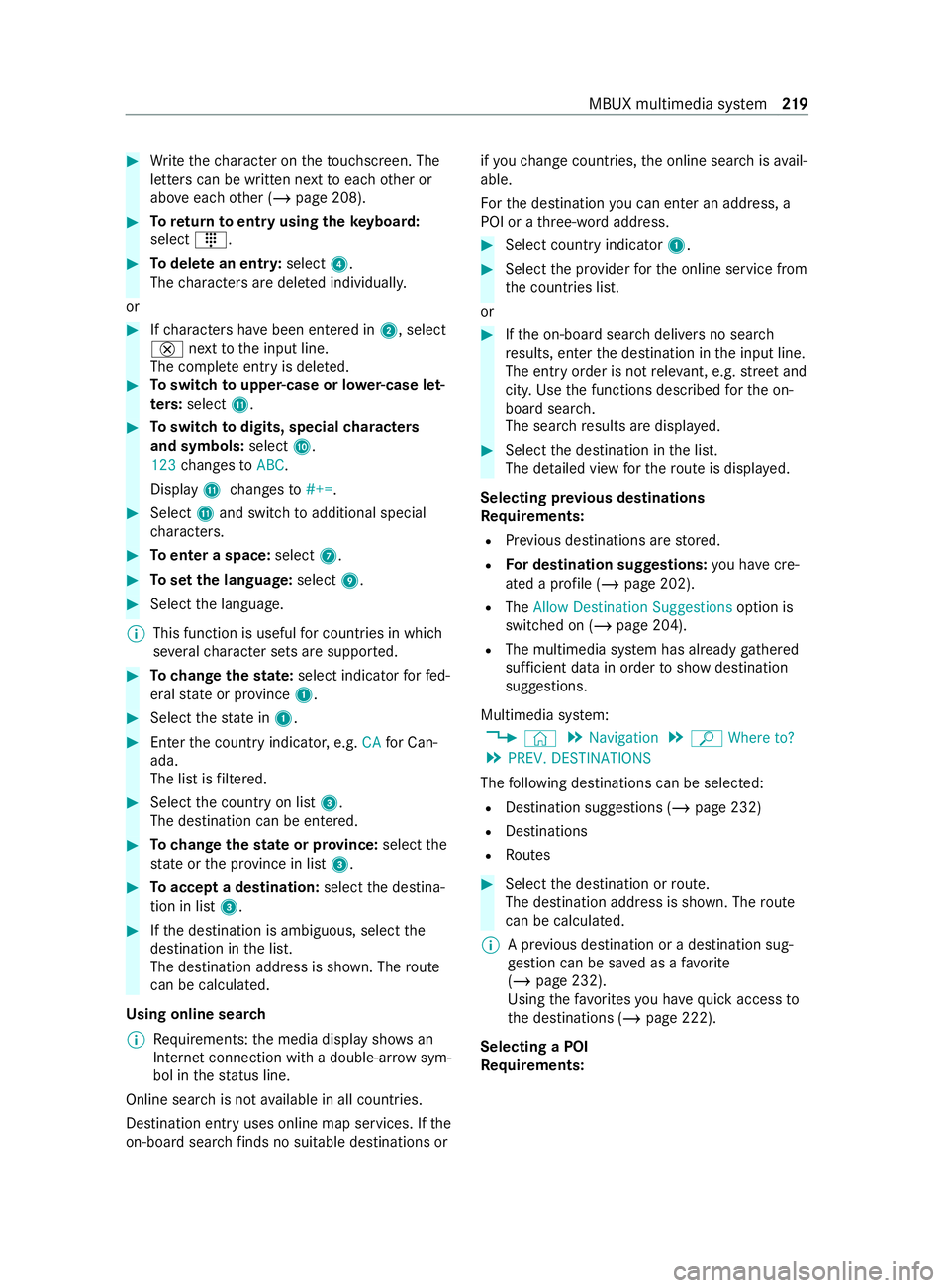
#
Write thech aracter on theto uchsc reen. The
letters can be written next toeach other or
abo veeach other (/ page 208). #
Toreturn toentry using theke yboard:
select _. #
Todel ete an entr y:select 4.
The characters are dele ted individually.
or #
Ifch aracters ha vebeen entered in 2, select
£ nexttothe input line.
The comple teentry is dele ted. #
Toswitch toupper-case or lo wer-case let‐
ters :select B. #
Toswitch todigits, special characters
and symbols: selectA.
123 changes toABC.
Display Bchanges to#+=. #
Select Band switch toadditional special
ch aracters. #
Toenter a space: select7. #
Toset the language: select9. #
Select the language.
% This function is useful
for countries in which
se veralch aracter sets are suppor ted. #
Tochange thest ate: select indicator forfe d‐
eral state or pr ovince 1. #
Select thest ate in 1. #
Enterth e count ryindicator, e.g. CAfor Can‐
ada.
The list is filtered. #
Select the count ryon list 3.
The destination can be entered. #
Tochange thest ate or pr ovince: select the
st ate or the pr ovince in list 3. #
Toaccept a destination: selectthe destina‐
tion in list 3. #
Ifth e destination is ambiguous, select the
destination in the list.
The destination address is shown. The route
can be calculated.
Using online sear ch
% Re
quirements: the media display sho wsan
In te rn et connection wi tha double-ar rowsym‐
bol in thest atus line.
Online sear chis not available in all countries.
Destination ent ryuses online map services. If the
on-board sear chfinds no suitable de stinations or if
yo uch ange countries, the online sear chisavail‐
able.
Fo rth e destination you can enter an address, a
POI or a thre e-word address. #
Select count ryindicator 1. #
Select the pr ovider forth e online service from
th e count ries list.
or #
Ifth e on-board sear chdelivers no sear ch
re sults, enter the destination in the input line.
The entry order is not releva nt, e.g. stre et and
cit y.Use the functions described forth e on-
board sear ch.
The sear chresults are displa yed. #
Select the destination in the list.
The de tailed view forth ero ute is displ ayed.
Selecting pr evious destinations
Re quirements:
R Prev ious destinations are stored.
R For destination sug gestions: you ha vecre‐
ated a profile (/ page 202).
R The Allow Destination Suggestions option is
switched on (/ page 204).
R The multimedia sy stem has already gathered
suf ficient da tain order toshow destination
suggestions.
Multimedia sy stem:
4 © 5
Navigation 5
ª Where to?
5 PREV. DESTINATIONS
The following destinations can be selec ted:
R Destination suggestions (/ page 232)
R Destinations
R Routes #
Select the destination or route.
The destination address is shown. The route
can be calculated.
% A pr
evious destination or a destination sug‐
ge stion can be sa ved as a favo rite
( / page 232).
Using thefa vo rite syo u ha vequick access to
th e destinations (/ page 222).
Selecting a POI
Re quirements: MBUX multimedia sy
stem 219
Page 223 of 416
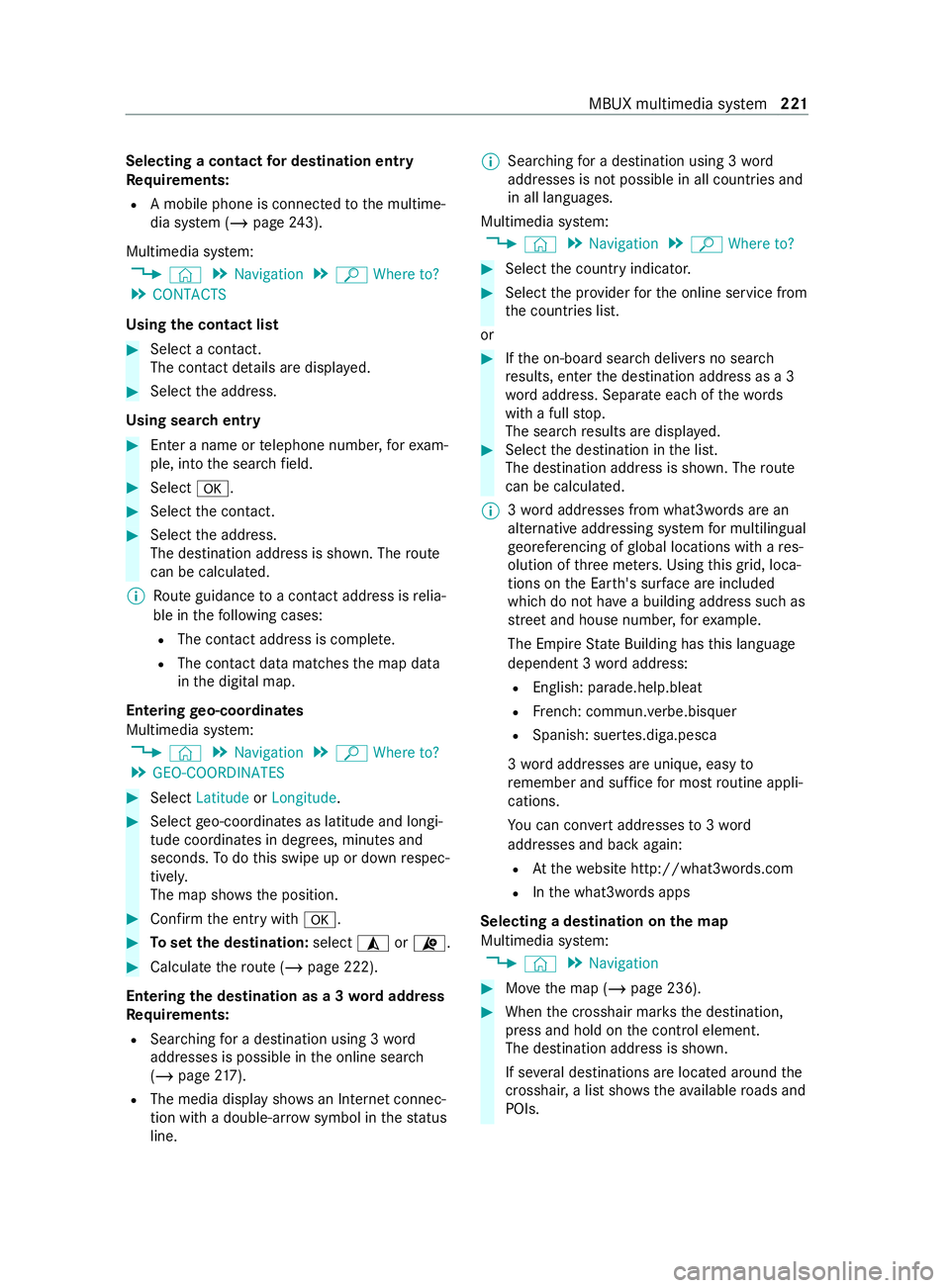
Selecting a contact
for destination entry
Re quirements:
R A mobile phone is connec tedto the multime‐
dia sy stem (/ page243).
Multimedia sy stem:
4 © 5
Navigation 5
ª Where to?
5 CONTACTS
Using the contact list #
Select a con tact.
The contact de tails are displa yed. #
Select the address.
Using sear chentry #
Enter a name or telephone numbe r,fo rex am‐
ple, into the sear chfield. #
Select 0076. #
Select the contact. #
Select the address.
The destination address is shown. The route
can be calculated.
% Route guidance toa con tact address is relia‐
ble in thefo llowing cases:
R The con tact address is comple te.
R The contact data matches the map data
in the digital map.
Entering geo-coordina tes
Multimedia sy stem:
4 © 5
Navigation 5
ª Where to?
5 GEO-COORDINATES #
Select Latitude orLongitude. #
Select geo-coordinates as latitude and longi‐
tude coordinates in degrees, minutes and
seconds. Todo this swipe up or down respec‐
tivel y.
The map sho ws the position. #
Confirm the entry with0076. #
Toset the destination: select¥or¦. #
Calculate thero ute (/ page 222).
Entering the destination as a 3 wordaddress
Requ irements:
R Sear ching for a destination using 3 word
addresses is possible in the online sear ch
( / page 217).
R The media display sh owsan In tern et connec‐
tion wi tha double-ar rowsymbol in thest atus
line. %
Sear
ching for a destination using 3 word
addresses is not possible in all countries and
in all languages.
Multimedia sy stem:
4 © 5
Navigation 5
ª Where to? #
Select the count ryindicator. #
Select the pr ovider forth e online service from
th e count ries list.
or #
Ifth e on-board sear chdelivers no sear ch
re sults, enter the destination address as a 3
wo rdaddress. Separate each of thewo rds
with a full stop.
The sear chresults are displa yed. #
Select the destination in the list.
The destination address is shown. The route
can be calculated.
% 3
wo rdaddresses from what3words are an
alternative addressing sy stem for multilingual
ge oreferencing of global locations with a res‐
olution of thre e me ters. Using this grid, loca‐
tions on the Ear th's sur face are included
whi chdo not ha vea building address such as
st re et and house number, forex ample.
The Empire State Building has this language
dependent 3 wordaddress:
R English: parade.help.bleat
R French: commun.verbe.bisquer
R Spanish: suer tes.diga.pesca
3 wo rdaddresses are unique, easy to
re member and suf fice for most routine appli‐
cations.
Yo u can con vert addresses to3wo rd
addresses and back again:
R Atthewe bsite http://what3words.com
R Inthe what3words apps
Selecting a destination on the map
Multimedia sy stem:
4 © 5
Navigation #
Movethe map (/ page 236). #
When the crosshair mar ksthe destination,
press and hold on the cont rol element.
The destination address is shown.
If se veral destinations are located around the
crosshai r,a list sho wstheav ailable roads and
POIs. MBUX multimedia sy
stem 221
Page 229 of 416

St
arting an automatic gasst ation sear ch
Re quirements:
R The automatic gasst ation sear chis activated
(/ page 226) .
Driving situation
The fuel le vel in the fuel tank reaches there ser ve
fuel le vel.
The following notification is shown in the media
display Reserve Fuel Tap here to search for gas
stations. #
Confirm the notification.
The automatic gasst ation sear chbegins. The
av ailable gasst ations along thero ute or in
th e vicinity of theve hicle's cur rent position
are displ ayed. #
Select a gasst ation.
The address of thega sst ation is displa yed. #
Calculate thero ute (/ page 222).
The gasst ation is set as the destination or
th e next intermediate destination. #
Ifth ere are already four intermediate des‐
tinations: selectYesinthe prom pt.
The gasst ation is entered in thero ute over‐
vie w. Intermediate destination 4 is dele ted.
Ro ute guidance begins.
St arting the automatic service station sear ch
Re quirements:
R ATTENTION ASSIST and theSuggest Rest
Area function are activated (/ page163).
R There are se rvice stations along thero ute
section ahead.
Driving situation
The following notification is shown in the media
display ATTENTION ASSIST Tap here to search
for rest areas. #
Confirm the notification.
The service station sear ch starts. The availa‐
ble service stations along thero ute or in the
vicinity of theve hicle's cur rent position are
displ ayed. #
Select a service station.
The service station address is displa yed. #
Calculate thero ute (/ page 222).
The service station is set as the destination
or the next intermediate destination. #
Ifth ere are already four intermediate des‐
tinations: selectYesinthe prom pt.
The service station is entered in thero ute
ove rview. Intermediate destination 4 is
dele ted. Ro ute guidance begins.
Showing a stored route on the map
Re quirements:
R A USB device with stored routes is connec ted
with the multimedia sy stem.
R The route is stored in the "Routes" folder with
th e GPS Ex change form at (.gpx).
Multimedia sy stem:
4 © 5
Navigation 5
ª Where to?
5 SAVED ROUTES #
Select a route. #
Select Show on Map . #
Movethe map (/ page 236).
St arting a sa vedro ute
Requ irements:
R A USB device with stored routes is connec ted
with the multimedia sy stem.
R The route is stored in the "Routes" folder with
th e GPS Ex change form at (.gpx).
Multimedia sy stem:
4 © 5
Navigation 5
ª Where to?
5 SAVED ROUTES #
Select a route. #
Select Start Route Guid. from Beginning of
Route orStart Route Guidance from Curr.
Position.
Ro ute guidance starts.
% The
route can be sa ved with finthe
menu (/ page 222).
Re cording a route
Requ irements:
R A USB device is connec ted with the multime‐
dia sy stem.
Multimedia sy stem:
4 © 5
Navigation 5
ª Where to?
5 SAVED ROUTES #
Tostart recording: selectStart Recording a
New Route .
A redre cording symbol is shown.
The route is stored on the USB device. #
Tosto pre cording: selectEnd Recording. MBUX multimedia sy
stem 227
Page 232 of 416

In
this lane, you will not be able tocomple te
th e next change of direction without changing
lane.
During thech ange of direction, new lanes may be
added.
% Lane
recommendations can also be shown in
th e Instrument Displa y.
Using free way information
Re quirements:
R The Highway Information option is switched
on (/ page 237). When driving on
the free way,upcoming free way
fa cilities 1and available service facilities 2are
shown in theove rview. These include gasst a‐
tions, parking lots, service stations and free way
ex its, forex ample. #
Toopen the displa y:select 0048.
The entries are sor ted according toinc reasing
dis tance from the cur rent vehicle position. #
Toclose the displa y:tap on the map.
or #
Touse free way information: select an
entr y. #
If se veral service facilities are available,
select a service facility from the list.
The destination address and the map position
are shown. #
Calculate thero ute (/ page 222).
or #
Sear chfor a POI in the vicinit y.
or #
Use other functions, e.g. sa vethe destination
address of the service facility. Using
quick- access for a destination, alterna‐
tive route and POIs
Re quirements:
R The POI categories are con figured forqu ick-
access (/ page219). #
Ifro ute guidance is active, select the£
symbol with ar riva l time and dis tance tothe
destination on the map.
The address of the destination or the next
intermediate destination is shown.
Using alternative routes #
Select Alternative Route.
The routes are displ ayed in accordance with
th e setting made in thero ute settings.
The routes are numbered. #
Select the alternative route.
Setting a POI as an intermediate destination #
Select a category symbol, e.g. 0045for a
parking lot. #
Select a POI from the list.
The selection take s place on thero ute. The
destination address is shown. The route can
be calculated. #
Touse POI catego ries forqu ick- access:
select a sea rch position In the Vicinity, Near
Destination orAlong the Route. #
Select a POI from the list.
or #
Ente r a sear chentry intothe sear chfield and
fi lter the list. #
Select a POI from the list.
The destination address is shown. The route
can be calculated.
Saving the cur rent vehicle position #
Select Save Position.
The cur rent vehicle position is sa vedto the
"Pr evious destinations" memo ry.
Destination reached
Once the destination is reached, you will see the
Í checkeredflag. Route guidance is finished.
When an intermedia tedestination has been
re ached, you will see the intermediate destination
fl ag with the number of your Î intermediate
destination. Route guidance is continued.
Swit ching navigation announcements on/off #
Toswitch off: during a navigation announce‐
ment, press thevo lume control on thesteer‐ 230
MBUX multimedia sy stem
Page 235 of 416
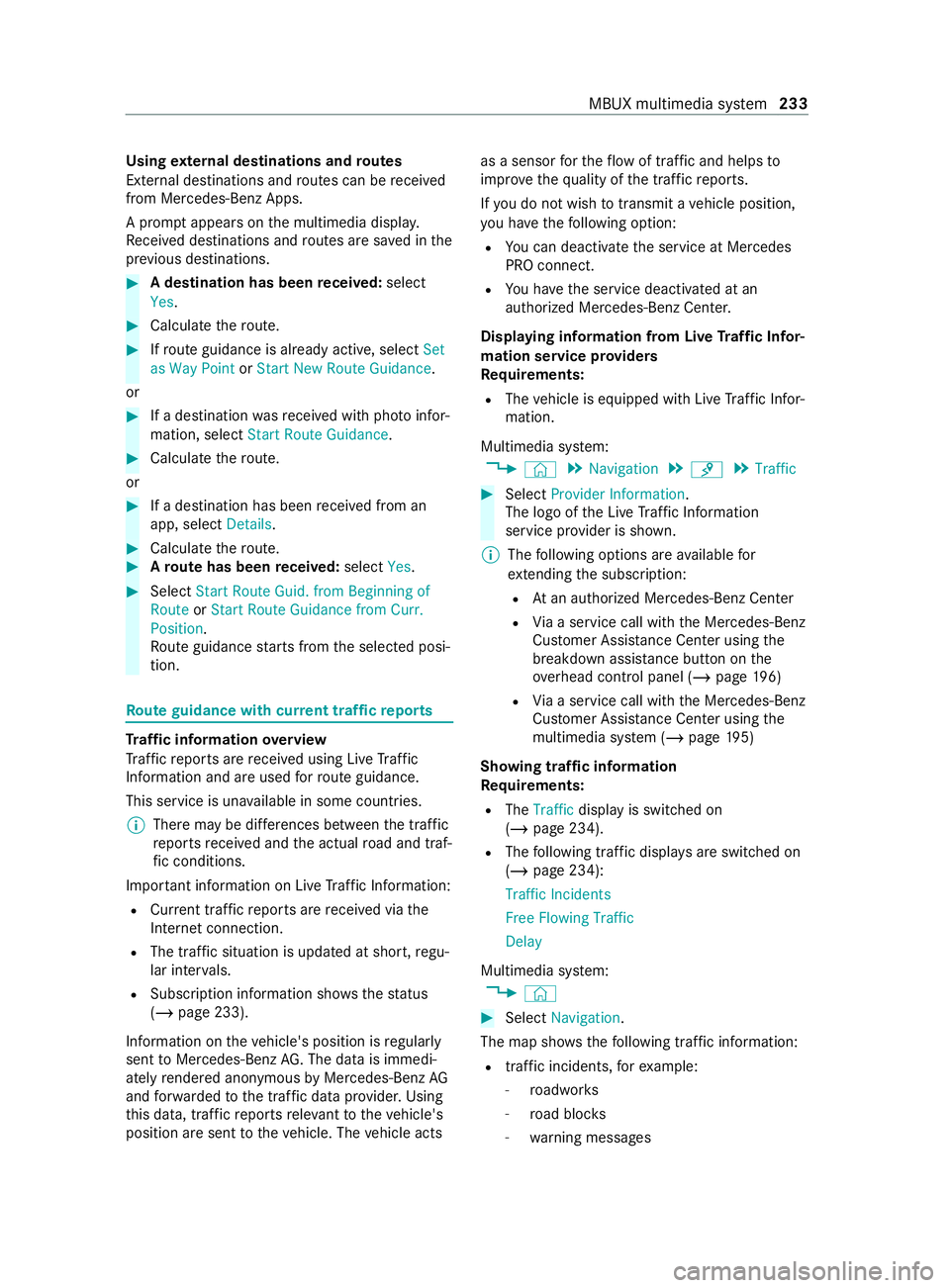
Using
extern al destinations and routes
External destinations and routes can be received
from Mercedes-Benz Apps.
A prom ptappears on the multimedia displa y.
Re ceived destinations and routes are sa ved in the
pr ev ious destinations. #
A destination has been received: select
Yes. #
Calculate thero ute. #
Ifro ute guidance is already active, select Set
as Way Point orStart New Route Guidance .
or #
If a destination wasre ceived wi thpho toinfor‐
mation, select Start Route Guidance .#
Calculate thero ute.
or #
If a destination has been received from an
app, select Details. #
Calcula tethero ute. #
Aro ute has been received: selectYes. #
Select Start Route Guid. from Beginning of
Route orStart Route Guidance from Curr.
Position .
Ro ute guidance starts from the selected posi‐
tion. Ro
ute guidance with cur rent traf fic re ports Tr
af fic information overview
Tr af fic re ports are received using Live Traf fic
Information and are used forro ute guidance.
This service is una vailable in some countries.
% There may be dif
fere nces between the traf fic
re ports received and the actual road and traf‐
fi c conditions.
Impor tant information on Live Traf fic Information:
R Current tra ffic reports are received via the
Internet connection.
R The traf fic situation is upda ted at short, regu‐
lar inter vals.
R Subsc ript ion information sho wsthest atus
(/ page 233).
In fo rm ation on theve hicle's position is regularly
sent toMercedes-Benz AG. The da tais immedi‐
ately rende red anonymous byMercedes-Benz AG
and forw arded tothe tra ffic data pr ovider. Using
th is data, traf fic re ports releva nt totheve hicle's
position are sent totheve hicle. The vehicle acts as a sensor
forth eflow of traf fic and helps to
impr ovethequ ality of the traf fic re ports.
If yo u do not wish totransmit a vehicle position,
yo u ha vethefo llowing option:
R You can deactivate the service at Mercedes
PRO connect.
R You ha vethe service deactivated at an
authorized Mercedes-Benz Center.
Displaying information from Live Traf fic Infor‐
mation service pr oviders
Requ irements:
R The vehicle is equipped with Live Traf fic Infor‐
mation.
Multimedia sy stem:
4 © 5
Navigation 5
¡ 5
Traffic #
Select Provider Information .
The logo of the Live Traf fic Information
service pr ovider is shown.
% The following options are available for
ex tending the subscription:
R Atan authorized Mercedes-Benz Center
R Via a service call with the Mercedes-Benz
Cus tomer Assis tance Center using the
breakdown assis tance button on the
ove rhead cont rol panel (/ page196)
R Via a service call with the Mercedes-Benz
Cus tomer Assis tance Center using the
multimedia sy stem (/ page195)
Showing traf fic information
Requ irements:
R The Traffic display is switched on
(/ page 234).
R The following traf fic displa ysare swit ched on
(/ page 234):
Traffic Incidents
Free Flowing Traffic
Delay
Multimedia sy stem:
4 © #
Select Navigation .
The map sho ws thefo llowing traf fic information:
R traffic incidents, forex ample:
- roadwor ks
- road bloc ks
- warning messages MBUX multimedia sy
stem 233
Page 237 of 416
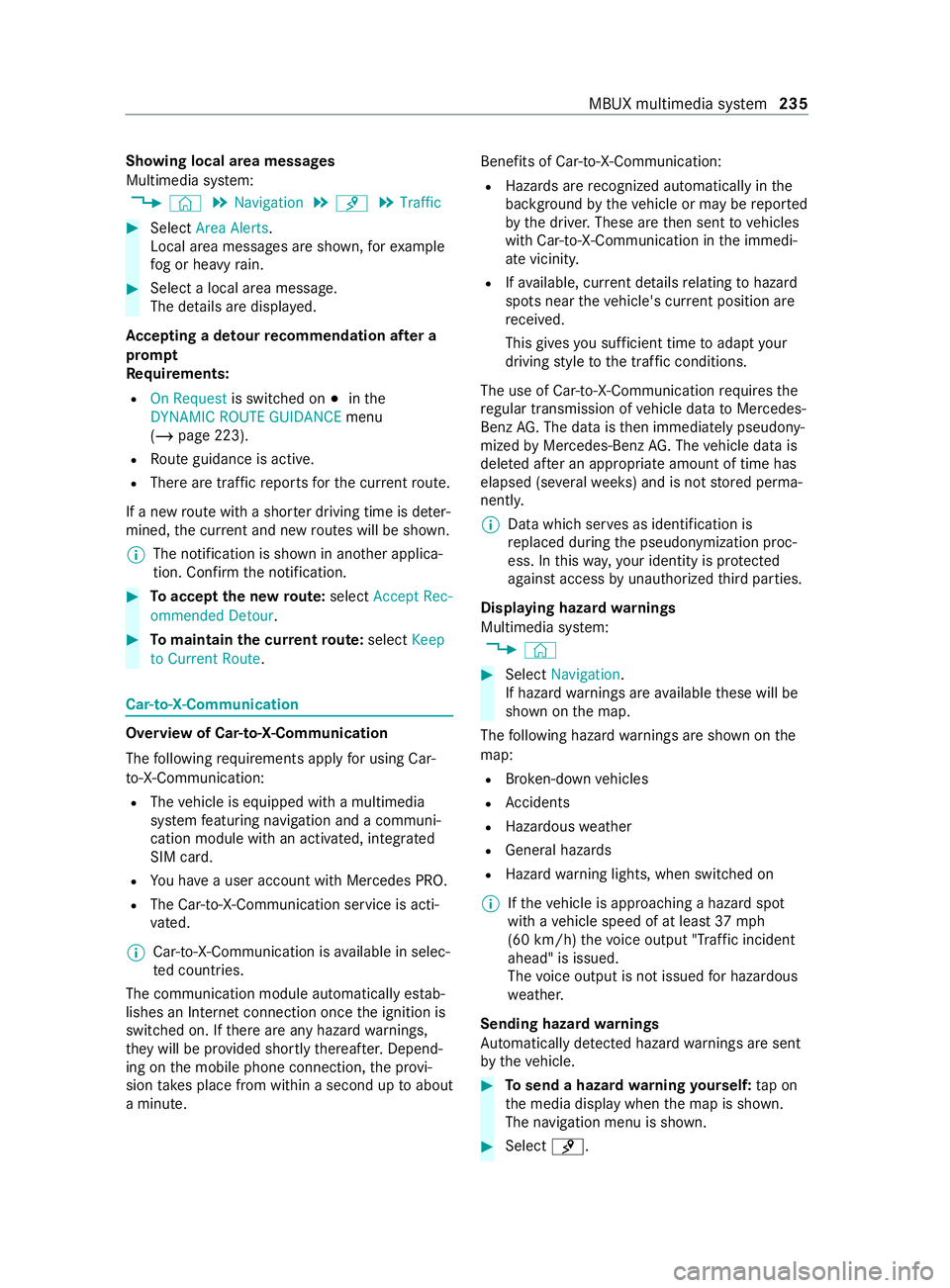
Showing local area messages
Multimedia sy
stem:
4 © 5
Navigation 5
¡ 5
Traffic #
Select Area Alerts.
Local area messages are shown, forex ample
fo g or heavy rain. #
Select a local area message.
The de tails are displa yed.
Ac cepting a de tour recommendation af ter a
prom pt
Re quirements:
R On Request is switched on 003Binthe
DYNAMIC ROUTE GUIDANCE menu
(/ page 223).
R Route guidance is active.
R There are traf fic re ports forth e cur rent route.
If a new route with a shor ter driving time is de ter‐
mined, the cur rent and new routes will be shown.
% The notification is shown in ano
ther applica‐
tion. Confirm the notification. #
Toaccept the new route: select Accept Rec-
ommended Detour. #
Tomaintain the cu rrentroute: select Keep
to Current Route. Car-to-X-Communication
Overview of Car-to-X-Communication
The following requ irements apply for using Car-
to -X-Communication:
R The vehicle is equipped with a multimedia
sy stem featuring navigation and a communi‐
cation module with an activated, integ rated
SIM card.
R You ha vea user account with Mercedes PRO.
R The Car-to-X-Communication service is acti‐
vated.
% Car-to-X-Communication is
available in selec‐
te d count ries.
The communication module automatically es tab‐
lishes an Internet connection once the ignition is
switched on. If there are any hazard warnings,
th ey will be pr ovided shortly thereaf ter.Depend‐
ing on the mobile phone connection, the pr ovi‐
sion take s place from within a second up toabout
a minute. Benefits of Car-to-X-Communication:
R Hazards are recognized au tomatical lyin the
bac kground bytheve hicle or may be repor ted
by the driver. These are then sent tovehicles
with Car-to-X-Communication in the immedi‐
ate vicinit y.
R Ifav ailable, cur rent de tails relating tohazard
spots near theve hicle's cur rent position are
re ceived.
This gives you suf ficient time toadapt your
driving style to the traf fic conditions.
The use of Ca r-to -X-Communication requiresthe
re gular transmission of vehicle data toMercedes-
Benz AG. The da taisthen immediately pseudony‐
mized byMercedes-Benz AG. The vehicle data is
dele ted af ter an appro priate amount of time has
elapsed (se veralwe eks) and is not stored perma‐
nently.
% Data which ser
ves as identification is
re placed during the pseudonymization proc‐
ess. In this wa y,yo ur identity is pr otected
against access byunauthorized third parties.
Displaying hazard warnings
Multimedia sy stem:
4 © #
Select Navigation .
If hazard warnings are available these will be
shown on the map.
The following hazard warnings are shown on the
map:
R Broken-down vehicles
R Accidents
R Haza rdous weather
R Gene ral hazards
R Hazard warning lights, when switched on
% If
th eve hicle is approaching a hazard spot
with a vehicle speed of at least 37mph
(60 km/h) thevo ice output "T raffic incident
ahead" is issued.
The voice output is not issued for hazardous
we ather.
Sending haza rdwa rnings
Au tomatically de tected haza rdwa rnings are sent
by theve hicle. #
Tosend a haza rdwa rning yourself: tap on
th e media display when the map is shown.
The navigation menu is shown. #
Select ¡. MBUX multimedia sy
stem 235
Page 239 of 416
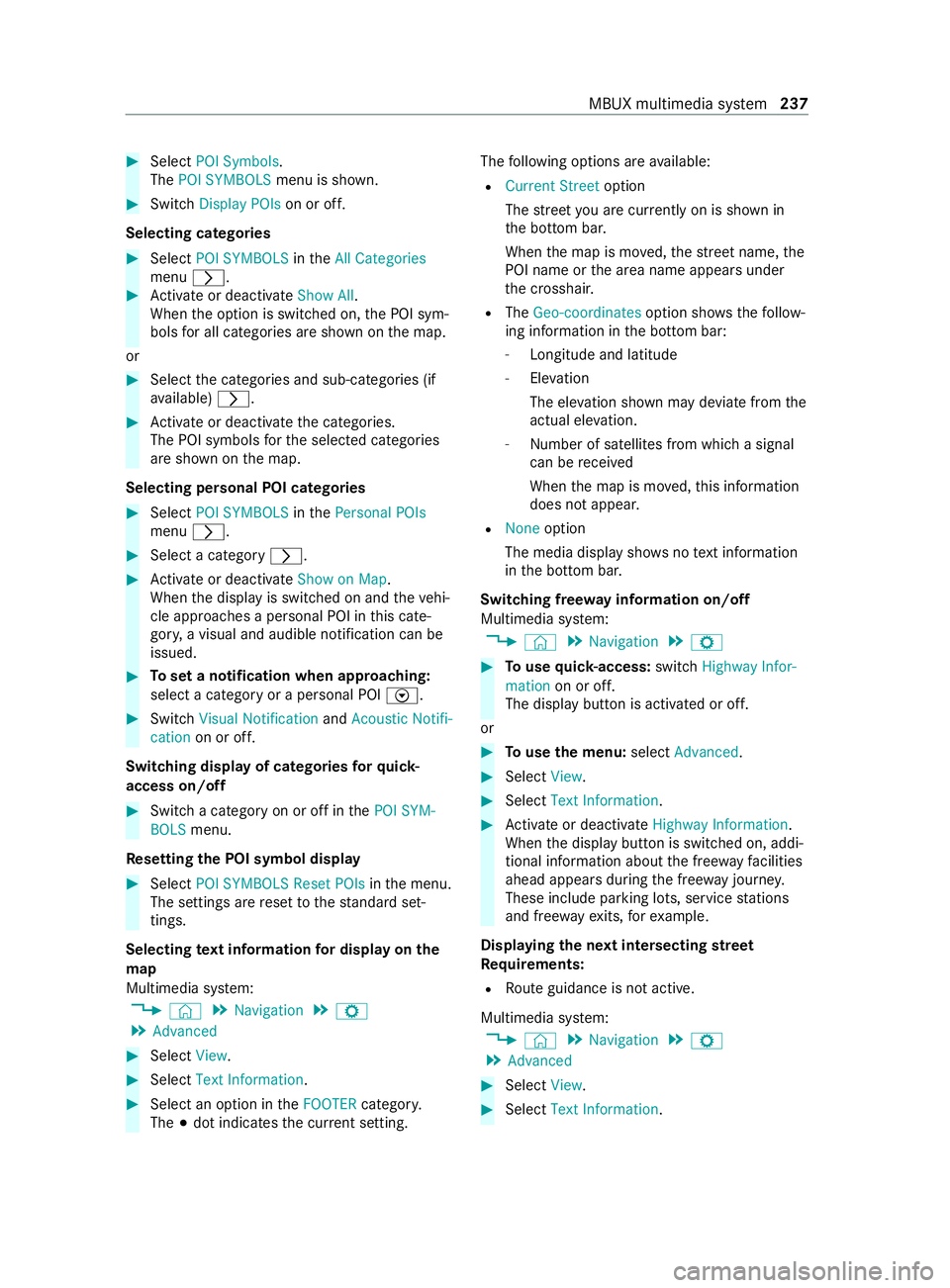
#
Select POI Symbols.
The POI SYMBOLS menu is shown. #
Switch Display POIs on or off.
Selecting categories #
Select POI SYMBOLS intheAll Categories
menu 0048. #
Activate or deacti vate Show All .
When the option is switched on, the POI sym‐
bols for all categories are shown on the map.
or #
Select the categories and sub-categories (if
av ailable) 0048. #
Activate or deacti vate the categories.
The POI symbols forth e selected categories
are shown on the map.
Selecting personal POI categories #
Select POI SYMBOLS inthePersonal POIs
menu 0048. #
Select a category 0048. #
Activate or deacti vate Show on Map.
When the display is switched on and theve hi‐
cle approaches a personal POI in this cate‐
gor y,a visual and audible notification can be
issued. #
Toset a notification when appro aching:
select a category or a personal POI V.#
Switch Visual Notification andAcoustic Notifi-
cation on or off.
Switching display of catego ries forqu ick-
access on/off #
Switch a category on or off in thePOI SYM-
BOLS menu.
Re setting the POI symbol display #
Select POI SYMBOLS Reset POIs inthe menu.
The settings are reset tothest andard set‐
tings.
Selecting text information for display on the
map
Multimedia sy stem:
4 © 5
Navigation 5
Z
5 Advanced #
Select View. #
Select Text Information. #
Select an option in theFOOTER category.
The 003Bdot indicates the cur rent setting. The
following options are available:
R Current Street option
The stre et you are cur rently on is shown in
th e bottom bar.
When the map is mo ved, thest re et name, the
POI name or the area name appears under
th e crosshair.
R The Geo-coordinates option showsthefo llow‐
ing information in the bottom bar:
- Longitude and latitude
- Elevation
The el evation shown may devia tefrom the
actual ele vation.
- Number of sa tellites from which a signal
can be received
When the map is mo ved, this information
does not appear.
R None option
The media display sho wsnotext information
in the bottom bar.
Switching free way information on/off
Multimedia sy stem:
4 © 5
Navigation 5
Z #
Touse quick- access: switchHighway Infor-
mation on or off.
The display button is activated or off.
or #
Touse the menu: selectAdvanced. #
Select View. #
Select Text Information. #
Activate or deacti vate Highway Information.
When the display button is switched on, addi‐
tional information about the free wayfa cilities
ahead appea rsduring the free way journe y.
These include parking lots, service stations
and free wayex its, forex ample.
Displ aying the next intersecting stre et
Re quirements:
R Route guidance is not active.
Multimedia sy stem:
4 © 5
Navigation 5
Z
5 Advanced #
Select View. #
Select Text Information. MBUX multimedia sy
stem 237
Page 240 of 416
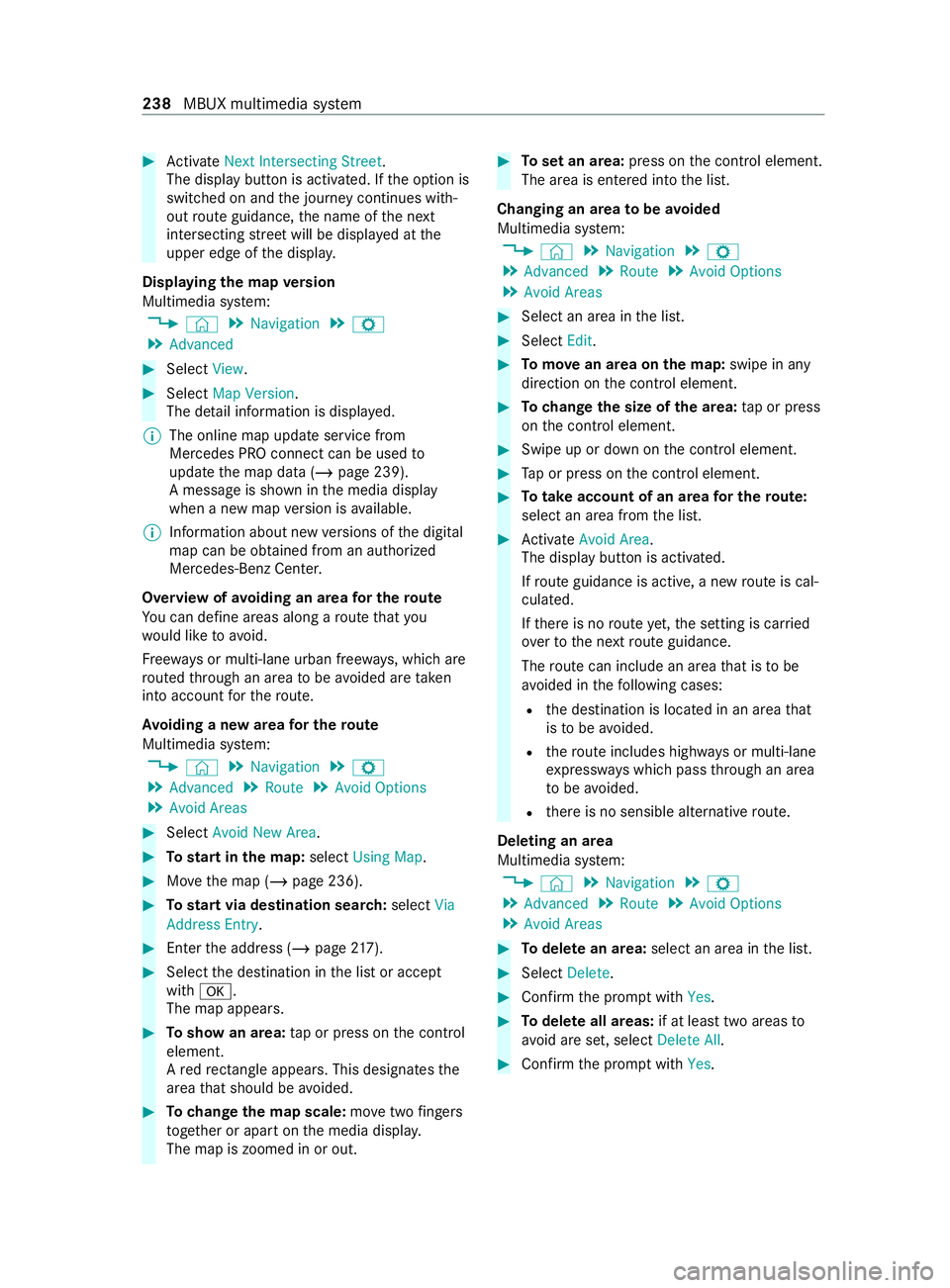
#
Activate Next Intersecting Street .
The displ aybutton is activated. If the option is
switched on and the journey continues with‐
out route guidance, the name of the next
intersecting stre et will be displa yed at the
upper edge of the displa y.
Displaying the map version
Multimedia sy stem:
4 © 5
Navigation 5
Z
5 Advanced #
Select View. #
Select Map Version .
The de tail information is displa yed.
% The online map update service from
Mercedes PRO connect can be used
to
update the map data (/ page 239).
A message is shown in the media display
when a new map version is available.
% In
fo rm ation about new versions of the digital
map can be obtained from an authorized
Mercedes-Benz Center.
Overview of avoiding an area for the route
Yo u can define areas along a route that you
wo uld like toavoid.
Fr ee wa ys or multi-lane urban free ways, which are
ro uted thro ugh an area tobe avo ided are taken
into account forth ero ute.
Av oiding a new area for the route
Multimedia sy stem:
4 © 5
Navigation 5
Z
5 Advanced 5
Route 5
Avoid Options
5 Avoid Areas #
Select Avoid New Area . #
Tostart in the map: selectUsing Map. #
Movethe map (/ page 236). #
Tostart via destination sear ch:select Via
Address Entry . #
Enter the address (/ page217). #
Select the destination in the list or accept
with 0076.
The map appears. #
Toshow an area: tap or press on the cont rol
element.
A redre ctangle appea rs. This designa testhe
area that should be avoided. #
Tochange the map scale: movetwo fingers
to ge ther or apart on the media displa y.
The map is zoomed in or out. #
Toset an area: press onthe cont rol element.
The area is entered into the list.
Changing an area tobe avo ided
Multimedia sy stem:
4 © 5
Navigation 5
Z
5 Advanced 5
Route 5
Avoid Options
5 Avoid Areas #
Select an area in the list. #
Select Edit. #
Tomo vean area on the map: swipe in any
direction on the cont rol element. #
Tochange the size of the area: tap or press
on the cont rol element. #
Swipe up or down on the cont rol element. #
Tap or press on the cont rol element. #
Totake account of an area for the route:
select an area from the list. #
Activate Avoid Area .
The displ aybutton is activated.
If ro ute guidance is active, a new route is cal‐
culated.
If th ere is no route yet,th e setting is car ried
ove rto the next route guidance.
The route can include an area that is tobe
avo ided in thefo llowing cases:
R the destination is located in an area that
is to be avo ided.
R thero ute includes high ways or multi-lane
ex pressw ays which pass thro ugh an area
to be avo ided.
R there is no sensible alternative route.
Deleting an area
Multimedia sy stem:
4 © 5
Navigation 5
Z
5 Advanced 5
Route 5
Avoid Options
5 Avoid Areas #
Todel ete an area: select an area in the list. #
Select Delete. #
Confirm the prom ptwith Yes. #
Todel ete all areas: if at least two areas to
avo id are set, select Delete All. #
Confirm the prom ptwith Yes. 238
MBUX multimedia sy stem