2020 MERCEDES-BENZ SPRINTER lights
[x] Cancel search: lightsPage 10 of 416

Instrument Display (color dis‐
play)
1 Speedome ter →
175
2 00E5 ESP®
→
377
3 00BA Distance warning →
383
4 00E9 Seat belt not fastened →
383
5 003E003D Turn signal indica‐
to rs →
85
6 Multifunction display →
377
7 0077 Tire pressure loss warn‐
ing lamp →
377
8 00B9 Check Engine →
384
9 0028 Preglow and malfunction
in preglow sy stem
A Tach ome ter →
175
B 0049 and0024 (USA) or 0024
(Canada) parking brake is
applied (red) →
377
C 0027 and004D (USA) or 004D
(Canada) brakes (red) →
377 D
003D Electrical malfunction →
384
E Coolant temp erature indicator
and 00AC coolant too hot →
384
F 0024 Electri c parking brake
(yellow) →
377
G 0075 Restra int sy stem →
31
H 0057 High beam →
85
I 0058 Low beam →
84
J 0060 Parking lights →
84
K Fuel le vel indicator and 00D4
fuel reser vewith fuel filler cap
location indicator →
384
L Fo
g light →
84
M 005E Rear fog light →
84
N 004D Brakes (yell ow) →
377
O 0025 ABS malfunction →
377
P 00BB ESP®
deacti vated →
377 8
Ataglance – In stru ment clus ter
Page 11 of 416

Instrument Display (black
and
white display) with steering
wheel buttons
1 Speedome ter →
175
2 00E5 ESP®
→
377
3 00BA Distance warning →
383
4 00E9 Seat belt not fastened →
383
5 003E003D Turn signal indica‐
to rs →
85
6 Displ ayofwa rning and indica‐
to r lamps
003E Atleast one door is not
comple tely closed
0077 Tire pressure loss →
377
00CC Powe r-assis tedsteering
malfunction →
383
003D Electrical malfunction →
384
0053 SOS/emergency call sys‐
te m (Mercedes-Benz emer‐
ge ncy call sy stem)
00D4 Active Brake Assi stdeac‐
tivated
00D7 ATTENTION ASSIST deac‐
tivated
e OFF Lane Keeping Assist
inactive
00CE Highbeam Assist →
86 e
(White) Lane Keeping
Assist active and ready toissue
wa rnings / e(Red) Lane
Ke eping Assist issues warning
7 00B9 Check Engine →
384
8 0028 Preglow and malfunction
in preglow sy stem
9 Tach ome ter
A 0049 and0024 (USA) or 0024
(Canada) parking brake is
applied (red) →
377
B 0027 and004D (USA) or 004D
(Canada) brakes (red) →
377
C 00D4 Reser vefuel →
384
D DEF supply low →
13 6
E 002E LOW RANGE active →
12 6
F 0024 Electric pa rking brake
(yellow) →
377
G Multifunction display →
377
H 0075 Restra int sy stem →
31
I 0057 High beam →
85
J 0058 Low beam →
84
K 0060 Parking lights →
84
L Fo
g light →
84
M 005E Rear fog light →
84 At
aglance – In stru ment clus ter9
Page 17 of 416

Overhead control panel
forve hicles with bus equipment
1 Sun visors →
98
2 0052 Breakdown assis tance
call button
3 Switches
the bus func‐
tion on/o ff →
89
4 003D Switches there ading
light on/off, left
5 0033 Switches automatic light
cont rol on/off →
89
6 004A Switches the front inte‐
ri or lighting on/off 7
0044 Switches there ar interior
lighting on/off →
89
8 003D Switches there ading
light on/off, right
9 Switches reading lights in the
passenger compartment
on/off →
89
A Eyeglasses compartment →
78 At
aglance – Overhead control panel 15
Page 20 of 416
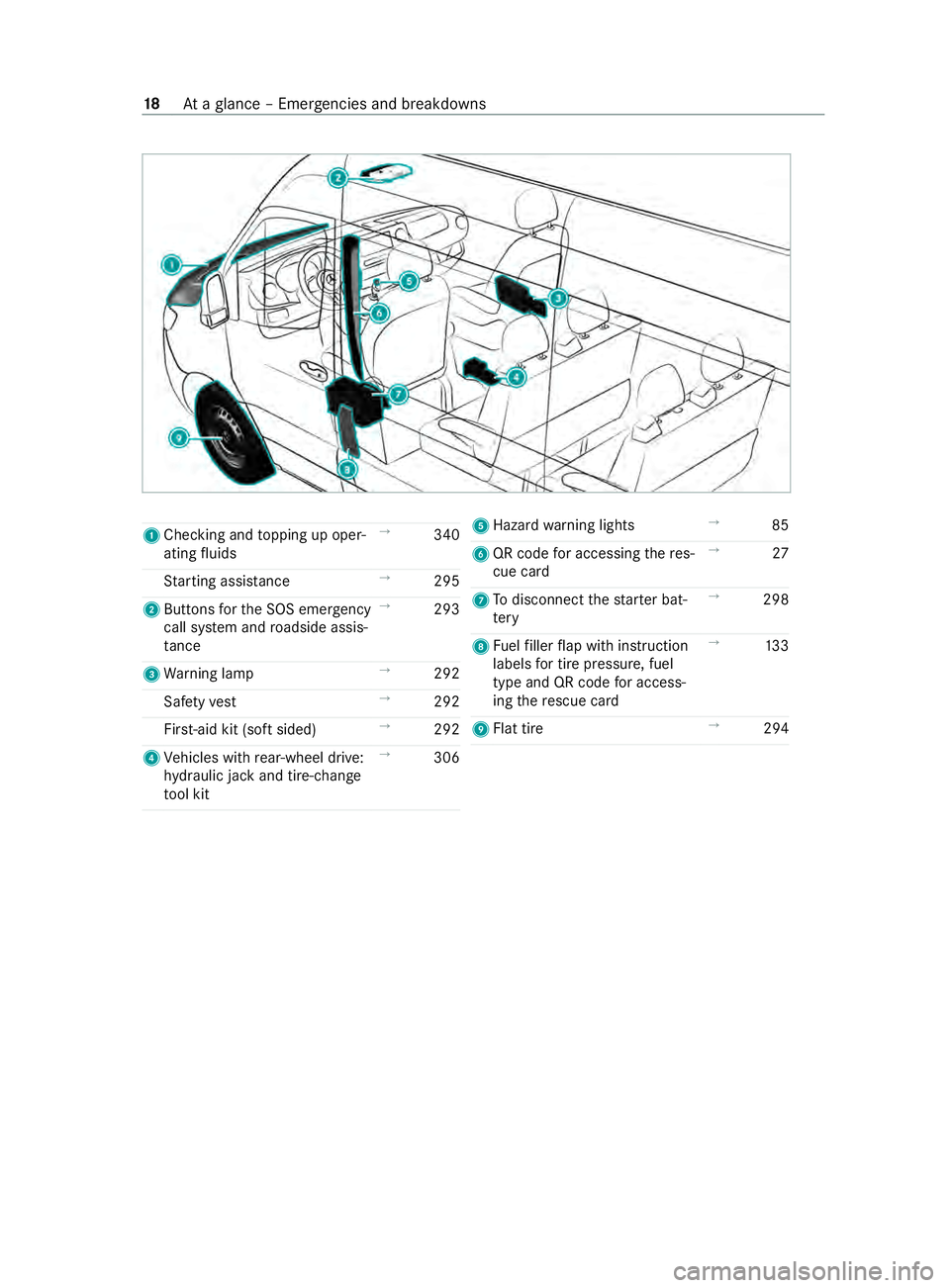
1
Checking and topping up oper‐
ating fluids →
340
St arting assis tance →
295
2 Buttons forth e SOS emer gency
call sy stem and roadside assis‐
ta nce →
293
3 Warning lamp →
292
Saf etyve st →
292
Fir st-aid kit (so ftsided) →
292
4 Vehicles with rear-wheel drive:
hy draulic jack and tire-change
to ol kit →
306 5
Hazard warning lights →
85
6 QR code for accessing there s‐
cue card →
27
7 Todisconnect thest ar ter bat‐
te ry →
298
8 Fuelfiller flap with instruction
labels for tire pressu re, fuel
type and QR code for access‐
ing there scue card →
13 3
9 Flat tire →
294 18
Ataglance – Emer gencies and breakdowns
Page 30 of 416

information about
your vehicle e.g. thero uting of
electric cables.
Fu rther information can be obtained at https://
www.mercedes-benz.de/qr-code. Data
storage Electronic control units
Electronic control units are ins
talled in your vehi‐
cle. Some of them are necessary foryo ur vehicle
to function safel y,some pr ovide support when
driving (driver assis tance sy stems). In addition,
yo ur vehicle of fers comfort or enter tainment
functions which are also made possible with elec‐
tronic control units.
Electronic control units con tain data memo ries
which can permanently or temp orarily store tech‐
nical information on theve hicle's operating state,
component stre ss, service requirements as well
as tech nical events and malfunctions.
This information general lydocuments thest ate of
a component part, a module, a sy stem or of the
environment such as:
R operating statuses of sy stem components
(e.g. fluid le vels, battery status, tire pressure)
R status messages concerning theve hicle and
its individual components (e.g. number of
wheel revo lutions/speed, deceleration, lateral
acceleration, display of thefast ened seat
belts)
R malfunctions or defects in impor tant sy stem
components (e.g. lights, brakes)
R information on events in which theve hicle is
damaged
R system reactions in special driving situations
(e.g. airbag deployment, inter vention of sta‐
bility control sy stems)
R ambient conditions (e.g. temp erature, rain
sensor)
In addition tothe pr ovision of control unit func‐
tions, this data ser vesto recognize and rectify
malfunctions as well as tooptimize vehicle func‐
tions bythe manufacturer. Most of this data is
vo latile and is only processed in theve hicle itself.
Only a small proportion of the data is stored in
ev ent or fault memories.
When you use services, thete ch nical da tafrom
th eve hicle can be read out byservice network
emplo yees (e.g. workshops, manufacturers) or
th ird parties (e.g. breakdown services). Services
include repair services, maintenance processes, wa
rranty events and quality assurance measures,
fo rex ample. The data is read out via the connec‐
tion forth e diagnostics connection in theve hicle,
which is requ ired bylaw. The respective service
network locations or third parties collect, process
and use the data. The data documents tech nical
st ates of theve hicle, helps in finding er rors and
in impr oving quality and is trans ferred tothe
manufacturer if necessar y.In addition, the manu‐
fa cturer is subject toproduct liability. Forth is
purpose, the manufacturer requ ires tech nical
da ta from vehicles.
Fa ult memories in theve hicle can be reset by a
service outlet during repairs or maintenance
wo rk.
Depending on the equipment selected, you can
enter data in com fort and inf otainment functions
of theve hicle.
This includes, forex ample:
R multimedia data, such as music, films or pho‐
to sfo r playback in an integrated multimedia
sy stem
R address book data for use in an integrated
hands-free sy stem or an integrated navigation
sy stem
R navigation destinations entered
R data on the use of Internet services
This data can be sa ved locally in theve hicle or
located on a device that you ha veconnected to
th eve hicle (e.g. smartphone, USB memory stick
or MP3 pla yer). If this data is sa ved in theve hicle,
yo u can dele teit at any time. Trans fer of this data
to third parties only occurs on your requ est,
especially as part of online services according to
th e settings you selec ted.
Yo u can sa vecon venience settings/cus tomiza‐
tions in theve hicle and change them at any time.
Depending on the equipment, this includes, for
ex ample:
R settings of the seat and steering wheel posi‐
tions
R suspension and climate cont rol settings
R customizations such as interior lighting
If yo ur vehicle is equipped appropriately, you can
connect your smartphone or ano ther mobile end
device totheve hicle. You can operate these devi‐
ces via the cont rol elements integrated in the
ve hicle. The smartphone's picture and sound can
be output via the multimedia sy stem. Simultane‐ 28
General no tes
Page 33 of 416

Re
stra int sy stem Pr
otection pr ovided bythere stra int sy stem The
restra int sy stem includes thefo llowing com‐
ponents:
R Seat belt sy stem
R Airbags
R Child restra int sy stem
R Child seat securing sy stems
The restra int sy stem can help pr eventtheve hicle
occupants from coming into contact with parts of
th eve hicle interior in theeve nt of an accident. In
th eeve nt of an accident, there stra int sy stem can
also reduce thefo rc es towhich theve hicle occu‐
pants are subjected.
Only a seat belt which is worncor rectly can pro‐
vide the intended le vel of pr otection. Depending
on the de tected accident situation, Emer gency
Te nsioning Devices and/or airbags supplement
th e pr otection of fere dby a cor rectly wornseat
belt. Emer gency Tensioning Devices and/or air‐
bags are not depl oyed in every accident.
Ve hicles with a co-driver bench seat: the Emer‐
ge ncy Tensioning Device on the co-driver seat is
triggered whe ther or not the seat belt tongue is
engaged in the seat belt buckle.
In order forth ere stra int sy stem toprov ide the
intended le vel of pr otection, each vehicle occu‐
pant must obser vethefo llowing information:
R Fasten seat belts cor rectl y.
R Sit in an almost up right seat position with
th eir back against the seat backrest.
R Sit with their feet resting on thefloor, if possi‐
ble.
R Always secure persons under 5 ft(1.50 m)
ta ll in an additional restra int sy stem suitable
fo rth is vehicle.
Ho wever,no sy stem available today can com‐
ple tely eliminate injuries and fata lities in every
accident situation. In particular, the seat belt and
airbag general lydo not pr otect against objects
penetrating theve hicle from the outside. It is also
not possible tocomple tely rule out therisk of
injury caused bythe airbag deploying. Limited pr
otection from there stra int sy stem &
WARNING Risk of inju ryor death from
modifications tothere stra int sy stem
The restra int sy stem can no longer function
cor rectly af ter alterations ha vebeen made.
The restra int sy stem may then not pr otect the
ve hicle occupants as intended byfailing in an
accident or triggering unexpec tedly, forex am‐
ple #
Never alter the parts of there stra int
sy stem. #
Neverta mp er with the wiring or any
electronic component parts or their
software. If it is necessary
toadjust theve hicle toaccom‐
modate a person with disabilities, con tact an
au thorized Mercedes-Benz Center for de tails.
USA only: con tact our Cu stomer Assis tance Cen‐
te r at 1‑8 77‑762‑826 7. Re
stra int sy stem functionality When
the ignition is switched on, a self-test is
per form ed, during which the0075 restra int sys‐
te m wa rning lamp lights up. It goes out no later
th an a few seconds af terth eve hicle is star ted.
The components of there stra int sy stem are then
functional. Re
stra int sy stem malfunction A malfunction has occur
red in there stra int sys‐
te m in thefo llowing cases:
R The 0075 restra int sy stem warning lamp does
not light up when the ignition is switched on.
R The 0075 restra int sy stem warning lamp
lights up continuously or repeatedly during a
journe y. &
WARNING Risk of inju rydue tomalfunc‐
tions in there stra int sy stem
If th ere stra int sy stem is malfunctioning,
re stra int sy stem components may be trig‐
ge red unintentionally or may not deploy as
intended during an accident. This may af fect
th e Emer gency Tensioning Devices or airbags,
fo rex ample. Occupant saf
ety31
Page 37 of 416

Re
leasing the seat belt #
Press there lease button in the seat belt
buckle and guide the seat belt back with the
seat belt tongue. Fu
nction of the seat belt warning sy stem for
driver and co-driver The
00E9 seat belt warning lamp in the Instru‐
ment Display reminds youth at all vehicle occu‐
pants must fastentheir seat belts cor rectl y.
The 00E9 seat belt warning lamp lights up for six
seconds everytime af ter switching on the igni‐
tion.
A wa rning tone may also sound.
Af terth eve hicle is star ted, the seat belt warning
goes out as soon as the driver's and the co-driver
seat belts are fastened.
While driving, the seat belt warning lights up in
th efo llowing cases:
R Ifth eve hicle's speed is higher than 15 mph
(25 km/h) and the driver's or co-driver's seat
belt is not fastened
R Ifth e driver or co-driver unfas tenth eir seat
belt during the journey Airbags
Overview of airbags
1
Driver's airbag
2 Window cur tain airbag
3 Co-driver airbag
4 Side airbag
An airbag's ins tallation location is identified by
th e label AIRB AG.
When activated, an airbag can increase pr otec‐
tion forth ere spective vehicle occupant. Pot
ential pr otection of each airbag: AIRB
AG Possible pr otection for:
Driver's airbag,
co-d rive r airbag: Head and
chest
Wi ndow cur tain
airbag Head
Side airbag Chest and pelvis Pr
otection bythe airbags Depending on
the accident situation, an airbag
may supplement the pr otection of fere dby a cor‐
re ctly fastened seat belt. &
WARNING Risk of inju ryor death due to
incor rect seat position
If yo u deviate from the cor rect seat position,
th e airbag cann otper form its intended pro‐
te ctive function and deployment may even
cause fur ther injuries.
In order toavo idrisks, each vehicle occupant
must alw ays make sure of thefo llowing:
R Fasten seat belts cor rectly. Pregnant
wo men must take particular care to
ensure that the lap belt ne ver lies across
th e abdomen.
R Adopt the cor rect seat position and keep
as faraw ay as possible from the airbags.
R Obser vethefo llowing information. #
Always make sure that there are no
objects between the airbag and vehicle
occupant. To
avo idtherisks resulting from the deployment
of an airbag, each vehicle occupant must obser ve
th efo llowing information in particular:
R Before starting your journe y,adjust your seat
cor rectl y;bo th th e driver's and co-driver seat
should be mo ved as far back as possible.
When doing so, alw ays obser vethe informa‐
tion on the cor rect driver's seat position
(/ page 64).
R Only hold thesteering wheel bythesteering
wheel rim. This allows the airbag tobe fully
deplo yed.
R Always lean against the seat backrest when
th eve hicle is in motion. Do not lean forw ards
or against the door or side windo w.You may Occupant saf
ety35
Page 49 of 416

Do not
keep theke yto ge ther with electronic devi‐
ces or me tallic objects. This can af fect theke y's
functionalit y.
% If
th e battery check lamp does not light up
when you press the0036 or0037 button, the
battery is dischar ged.
Re place theke y bat tery ( / page 47). Ac
tivating/deactivating the acoustic lo cking
ve rification signal Multimedia sy
stem:
4 © 5
Settings 5
Vehicle #
Activate or deacti vate Acoustic Lock . Changing the unlocking settings
The
key has thefo llowing adjus table unlocking
functions:
R Unlock centrally
R Unlock the driver's door (vehicles without
partition or with cab)
R Unlock the driver's door and co-driver's door
(vehicles with partition) #
Toswitch between the settings: press and
hold the0036 and0037 buttons at the same
time for appro ximately six seconds until the
battery check lamp flashes twice.
When the unlocking function is selected forthe
driver's door or the driver's and co-driver door:
R Pressing the0036 button a second time
unloc kstheve hicle centra lly Re
ducing the energy consum ption of the
SmartK ey If
yo u do not use theve hicle or a SmartK eyfor an
ex tended pe riod, you may deactivate the KEY‐
LESS START function of the SmartK ey. #
Todeactivate: pressthe0037 button on the
SmartK eytwice in quick succession.
The battery check lamp on the SmartK ey
lights up twice quickly and once for longer. #
Toactivate: press any button on the Smart‐
Ke y.
When starting theve hicle with the SmartK eyin
th e slot in the shift console, the SmartK eyfunc‐
tions are activated auto matically. Re
moving and inse rting the mechanical key #
Toremo ve:press release button 2.
Mechanical key1 is pushed slight ly out. #
Pull me chanical key1 out co mplete ly. #
Toinser t:press release button 2. #
Slide mechanical key1 in co mplete ly until it
engages. Re
placing the key battery &
DANG ER Serious damage tohealth
caused byswallowing batteries
Batteries contain toxic and cor rosive subs tan‐
ces. Swallowing batteries may cause serious
damage tohealth.
There is a risk of fata l injur y. #
Keep batteries out of there ach of chil‐
dren. #
If batteries are swallo wed, seek medical
attention immediately. +
ENVIRONMEN
TALNO TEEnvironmental
damage caused byimproper disposal of
batteries Bat
teries contain pollutants. It is
illegal todispose of them with the household
ru bbish. #
Dispose of batteries in an
environmen tally responsible manner.
Ta ke dischar ged batteries toaqu alified
specialist workshop or toa collection
point for used batteries. Opening and closing
47