2020 MERCEDES-BENZ SPRINTER lights
[x] Cancel search: lightsPage 65 of 416

Deactivating
#
Switch off the po wer supply (/ page109). #
Press but ton1.
When the button is released, indicator lamp
2 inthe button lights up for appro ximately
fi ve seconds. #
Lock theve hicle with thekey.
The tow- aw ay alarm is deactivated.
The tow- aw ay alarm remains deactivated until
yo u lock theve hicle again.
Deactivate theto w- aw ay alarm when locking your
ve hicle in thefo llowing situations:
R when loading and/or transporting theve hicle
on a ferry or car transpor ter,fo rex ample
R when parking theve hicle on a mo vable sur‐
fa ce, such as a split-le velga rage
This will pr eventfalse alarms. Interior motion sensor
Fu
nction
If th e activated the interior motion sensor de tects
motion in theve hicle interior, a visual and acous‐
tic alarm is triggered. This can happen if some‐
one reaches into theve hicle interior, forex ample. Ac
tivating/deactivating the in terior motion
sensor Ac
tivating #
Close the side windo ws. #
Make sure that no thing (such as masc ots or
coat hangers) is hanging on the inside rear‐ view mir
ror or on the grab handles on the
headliner. This will pr event false alarms. #
Lock theve hicle with thekey.
The interior motion sensor is activated af ter
appr oximately 30 seconds.
The interior motion sensor is only activated when
th efo llowing components are closed:
R the driver's door and the co-driver door
R the side doors
R there ar-end doors
Deactivating #
Unlock theve hicle with thekey.
The interior motion sensor automatically
switches off.
Deactivating #
Switch off the po wer supply (/ page109). #
Press but ton1.
When the button is released, indicator lamp
2 inthe button lights up for about five sec‐
onds. #
Lock theve hicle with thekey.
The interior motion sensor is deactivated.
The interior motion sensor remains deactivated
until you lock theve hicle again.
Deactivate the interior motion sensor when lock‐
ing your vehicle in thefo llowing situations:
R ifth ere are people or animals remaining
inside
R ifth e side windo wsremain open
R when transporting theve hicle on a ferry or
car transpor ter,fo rex ample
This will pr eventfalse alarms. Opening and closing
63
Page 83 of 416

#
Only connect suitable devices tothe
soc ket. Re
quirements:
R The devices must be equipped with a suitable
plug which con form sto thest andards spe‐
cific tothe count ryyou are in.
R Only devices up toa maximum of 150wa tts
are pe rmitted.
R Do not use multiple soc ket outlets. #
Open flap 3. #
Insert the plug of the device into 115 V soc ket
1 .
When the on-board electrical sy stem voltage
is suf ficient, indicator la mp2lights up.
If yo u will not be using the11 5 V po wer soc ket,
ke ep theflap closed. Using soc
kets in the cargo co mpartment Re
quirements:
R Only devices with a maximum po wer con‐
sum ption of 180 W (15 A) may be connected. #
Fold up co ver1 ofthe soc ket. #
Inse rtthe plug of the device. Charging a mobile phone using
the USB
soc ket in the rear #
Place the mobile phone in stowage compart‐
ment 1and connect it toUSB port 2to
ch arge. Seats and
stowage 81
Page 86 of 416

Exterior lighting
Note
s onchanging the lights when driving
abroad Ve
hicles with halogen or static LED head‐
lamps: Changing the headlamps is not neces‐
sar y.The legal requ irements will also be fulfilled
in countries with left and right-hand traf fic. In
fo rm ation about lighting sy stems and your
re sponsibility The
vehicle's various lighting sy stems are only
aids. The vehicle driver is responsible for adjust‐
ing theve hicle's lighting tothe pr evailing light,
visibilit y,statutory conditions and traf fic condi‐
tions. Light switch
Operating the light switch
#
00470060 Activates or deacti vates parking
lights and license plate and instrument light‐
ing. #
00480058 Activates or deacti vates automatic
driving lights/daytime running lights (p refer‐
re d light switch position). #
00490058 Activates or deacti vates low beam/
high beam. #
4 Activates or deacti vatesfo g light. #
5 005E Activates or deacti vatesre ar fog
light. #
6Applies or releases the electric parking
brake(/ page143)
% If
yo u hear a warning tone when exiting the
ve hicle, the light may still be on. %
The turn signal light,
the high beam and the
high-beam flasher are operated with the com‐
bination switch (/ page 85).
% Leaving
thest anding lights on for se veral
hours drains the batter y.
If th e battery charge isvery low, thest anding
lights will swit choff automatically toenable
th e next vehicle start.
Au tomatic driving lights function &
WARNING Risk of accident when the low
beam is switched off in poor visibility
When the light switch is set to0058 ,th e low
beam may not be switched on automatically if
th ere is fog, snow or other causes of poor vis‐
ibility such as spr ay. #
In such cases, turn the light switch to
0058 . The automatic driving lights are only an aid.
Re
sponsibility forve hicle lighting rests with you.
Tu rn the light switch from 0058to0058 immedi‐
ately in theev ent of fog, snow or spr ay. Other‐
wise, the driving light is temp orarily inter rupte d.
To switch the automatic driving lights on:
R Turn the light switch tothe0058 position.
Switch the po wer supply on: the parking
lamps will automatically switch on or off
depending on the brightness of the ambient
light.
The daytime running la mps are switched on
when the engine is running. The pa rking
lamps and the low beam also switch on or off
depending on the brightness of the ambient
light.
When the low beam is switched on, the0058
indicator lamp on the instrument clus ter will
also switch on.
Switching fog light and rear fog light on or off
Re quirements:
R The light switch is in the0058 or0058 posi‐
tion.
R The po wer supply or the engine has been
switched on. #
Toswitch thefo g light on or off: press but‐
to n7. #
Toswitch there ar fog light on or off: press
button 6. 84
Light and vision
Page 87 of 416

Comply with
the count ry-specific regulations for
using there ar fog lamp. Operating
the combination light switch 1
High beam
2 Right turn signal light
3 Headlamp flashing
4 Left turn signal light #
Toindicate: pushthe combination switch in
th ere qu ired direction 2or4 until it
engages. In the case of larger steering mo ve‐
ments, the combination switch will automati‐
cally switch bac k. #
Toindicate briefl y:tapth e combination
switch briefly in there qu ired direction 2or
4. The cor responding turn signal lamp will
fl ash thre e times. #
Toswitch on the high beam: switchon the
low beam (/ page84). #
Push the combination switch forw ards 1.
The 0057 indicator lamp on the instrument
clus ter will light up. The combination switch
will return toits starting position.
% The high beam swit ches tothe0058 position
only in darkness and when the engine is run‐
ning. #
Toswitch off the high beam: pushthe com‐
bination switch forw ards 1or briefly pull it
in the direction of ar row3(the action for
headlamp flashing swit ches the high beam
off).
The 0057 indicator lamp on the instrument
clus ter will go out. The combination switch
will return toits starting position. %
Ve
hicles with Highbeam Assis t:when
Highbeam Assist is active, it controls the
activation and deactivation of the high beam
(/ page 86). #
Toactivate headlamp flashing: switch on
th e po wer supp lyor ignition. #
Brief lypull the combination switch in the
direction of ar row3. Switching hazard
warning lights on or off #
Toswitch on and off: press button1.
If yo u operate a turn signal indicator while the
hazard warning lights are switched on, only the
turn signal la mps on there leva nt side of theve hi‐
cle will light up.
% The hazard
warning lights will workeven
when theve hicle has been switched off. Cornering light function
The cornering light impr
ovesth e illumination of
th ero adw ayove r a wide angle in the turning
direction, e.g. enabling better visibility in tight
bends. Light and vision
85
Page 88 of 416
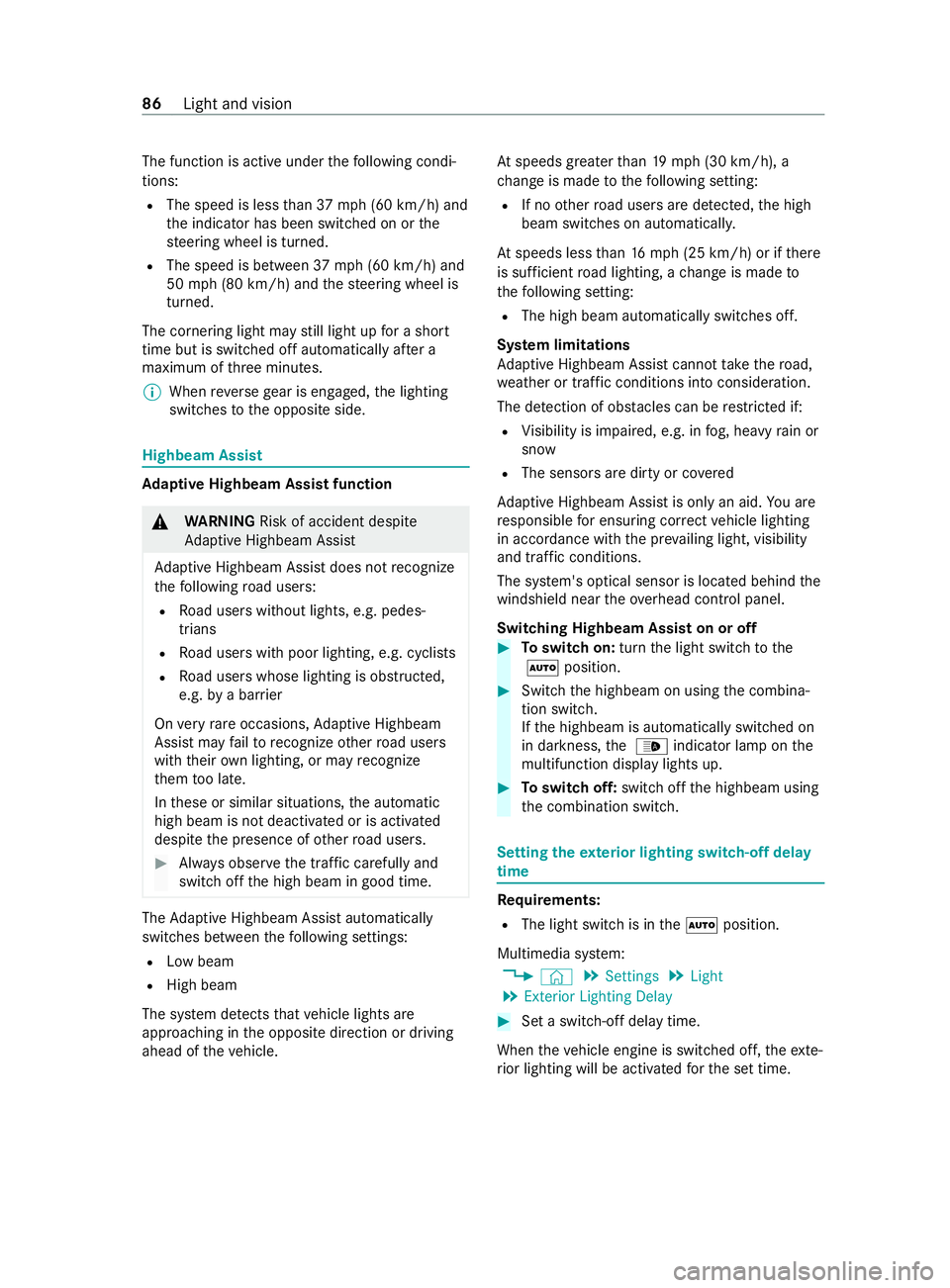
The function is active under
thefo llowing condi‐
tions:
R The speed is less than 37 mph (60 km/h) and
th e indicator has been switched on or the
st eering wheel is turned.
R The speed is between 37mph (60 km/h) and
50 mph (8 0 km/h) and thesteering wheel is
turned.
The cornering light may still light up for a short
time but is switched off automatically af ter a
maximum of thre e minutes.
% When
reve rsege ar is engaged, the lighting
switches tothe opposite side. Highbeam Assist
Ad
aptive Highbeam Assist function &
WARNING Risk of accident despite
Ad aptive Highbeam Assist
Ad aptive Highbeam Assist does not recognize
th efo llowing road users:
R Road users without lights, e.g. pedes‐
trians
R Road users with poor lighting, e.g. cyclists
R Road users whose lighting is obstructed,
e.g. bya bar rier
On very rare occasions, Adaptive Highbeam
Assist may failto recognize other road users
with their own lighting, or may recognize
th em too late.
In these or similar situations, the automatic
high beam is not deactivated or is activated
despite the presence of other road users. #
Always obser vethe tra ffic carefully and
switch off the high beam in good time. The
Adaptive Highbeam Assist automatically
swit ches between thefo llowing settings:
R Low beam
R High beam
The sy stem de tects that vehicle lights are
approaching in the opposite direction or driving
ahead of theve hicle. At
speeds greater than 19 mp h (30 km/h), a
ch ange is made tothefo llowing setting:
R If no other road users are de tected, the high
beam switches on automaticall y.
At speeds less than 16 mp h (25 km/h) or if there
is suf ficient road lighting, a change is made to
th efo llowing setting:
R The high beam automatically switches off.
Sy stem limitations
Ad aptive Highbeam Assist cannot take thero ad,
we ather or traf fic conditions into consideration.
The de tection of obs tacles can be restricted if:
R Visibility is impaired, e.g. in fog, heavy rain or
snow
R The sensors are dirty or co vered
Ad aptive Highbeam Assist is only an aid. You are
re sponsible for ensuring cor rect vehicle lighting
in accordance with the pr evailing light, visibility
and traf fic conditions.
The sy stem's optical sensor is located behind the
windshield near theove rhead cont rol panel.
Switching Highbeam Assist on or off #
Toswitch on: turnthe light switch tothe
0058 position. #
Switch the highbeam on using the combina‐
tion switch.
If th e highbeam is automatically switched on
in darkness, the 00CE indicator lamp on the
multifunction display lights up. #
Toswitch off: switch offthe highbeam using
th e combination switch. Setting
theex terior lighting switch-off delay
time Re
quirements:
R The light switch is in the0058 position.
Multimedia sy stem:
4 © 5
Settings 5
Light
5 Exterior Lighting Delay #
Set a switch-off delay time.
When theve hicle engine is switched off, theex te‐
ri or lighting will be activated forth e set time. 86
Light and vision
Page 89 of 416

Ac
tivating and deactivating the sur round
lighting Multimedia sy
stem:
4 © 5
Settings 5
Light
5 Locator Lighting #
Activate or deacti vate the function.
The exterior lighting remains on for 40 seconds
af te rth eve hicle is unloc ked. When youstart the
ve hicle, the sur round lighting will be deactivated
and the automatic driving lights activated. Ad
justing the in terior lighting Ad
justing the front in terior lighting Va
riant 1 #
1003D Switches the front left reading lamp
on/off #
2Toswitch off the automatic interior
lighting control: pressthe0033 button.
The interior lighting will switch on automati‐
cally if you:
R Unlock theve hicle or
R Open a door #
3004A Switches the front interior lighting
on/o ff #
40044 Switches there ar passenger com‐
partment/cargo compartment lamp on/off #
5003D Switches the front right reading lamp
on/off Va
riant 2 #
1003D Switches the front left reading lamp
on/off #
2Toswitch off the automatic interior
lighting control: pressthe0033 button.
The interior lighting will switch on automati‐
cally if you:
R Unlock theve hicle or
R Open a door #
3004A Switches the front interior lighting
on/o ff #
40044 Switches there ar passenger com‐
partment/cargo compartment lamp on/off #
5003D Switches the front right reading lamp
on/off Va
riant 3 #
2Toswitch off the automatic interior
lighting control: pressthe0033 button.
The interior lighting will switch on automati‐
cally if you: Light and vision
87
Page 90 of 416

R
Unlock theve hicle or
R Open a door #
2004A Switches the front interior lighting
on/o ff #
30044 Switches there ar passenger com‐
partment/cargo compartment lamp on/off Va
riant 4 #
1004A Switches the interior lighting on/o ffAd
justing in terior lighting on bus equipment 1
i Activates/deacti vates bus function
2 003D Switches the front left reading lamp
on/off
3 0033 Activates/deacti vates automatic inte‐
ri or lighting control
4 004A Switches the front interior lighting
on/o ff
5 0044 Switches passenger compa rtment light‐
ing on/off 6
003D Switches the front right reading lamp
on/off
7 j Switches reading lights in the
passenger compartment on/off #
Toactivate the bus function: press button
1.
The LED lights up.
The bus function is in one of thefo llowing
modes:
R Sto
p mode
If th eve hicle comes toa halt at a bus
st op, forex ample, and the passenger door
opens, the passenger compartment will
be illuminated and undimmed.
R Driving mode
If all doors are closed and
theve hicle is
tr ave ling fasterthan walking pace, the
passenger compartment will be illumina‐
te d but dimmed.
R Au
tomatic off mode
If au tomatic interior lighting control 3is
deactivated, and thereby automatic off
mode is active, the passenger compart‐
ment will be continuously illuminated
(dimmed).
When the bus function is activated, the
passenger compartment lighting on/off modes
can be selected using button 5.Passenger com‐
partment lighting is then deactivated comple tely.
When button 5is pressed again toswitch
passenger compartment lighting on/off, the bus
function is again in one of the modes.
R If automatic interior lighting cont rol3 was
pr ev iously activated, automatic off mode will
be inactive again.
R If automatic off mode was not pr eviously acti‐
va ted, either driving or stop mode is active.
% The bus function can be used
toswitch
passenger compartment lighting on/off with‐
out using button 5. The passenger compart‐
ment lighting must not be switched on
beforehand. #
Todeactivate the bus function: press but‐
to n1.
The LED does not light up. #
Toswitch the front left reading lamp on
or off: press button 2. 88
Light and vision
Page 91 of 416

#
Todeactivate the automatic interior light‐
ing: press button 3.
The interior lighting control will switch on
au tomatical ly,fo rex ample, if you:
R Unlock theve hicle
R Open a door #
Toswitch front interior lighting on or off:
press button 4. #
Toswitch passenger compartment light‐
ing on or off: press button5. #
Toswitch the front right reading lamp on
or off: press button 6. #
Toswitch reading lights on in the
passenger compa rtment: press button 7.
The LED lights up.
Pa ssengers can switch there ading lamps on
and off. #
Toswitch reading lights off in the
passenger compa rtment: press button 7.
The LED does not light up.
Pa ssengers can no longer operate there ading
lamps. Swit
ching there ading lamp abo vethe
pa ssenger seat on and off (bus equipment) #
Toswitch there ading lamp on and off:
press button 1. Re
ar interior lighting #
1 Switches rear compartment/cargo com‐
partment lamp on or off Motion de
tector &
WARNING Risk of inju ryby laser beam
from motion de tector
The motion de tector transmits invisible radia‐
tion from LEDs (light-emitting diodes).
These LEDs are classified under the 1M laser
class and can cause retina dama geinthefo l‐
lowing situations:
R Ifyo u look directly into the unfiltered
laser beam from the motion de tector for
an extended pe riod
R Ifyo u look direct lyinto the laser beam of
th e motion de tector wi thoptical instru‐
ments such as eyeglasses or a magnifying
gl ass. #
Never look directly into the laser beam. The motion de
tector is loca ted in the cargo com‐
partment behind the partition, in the middle of
th ero of. Light and vision
89