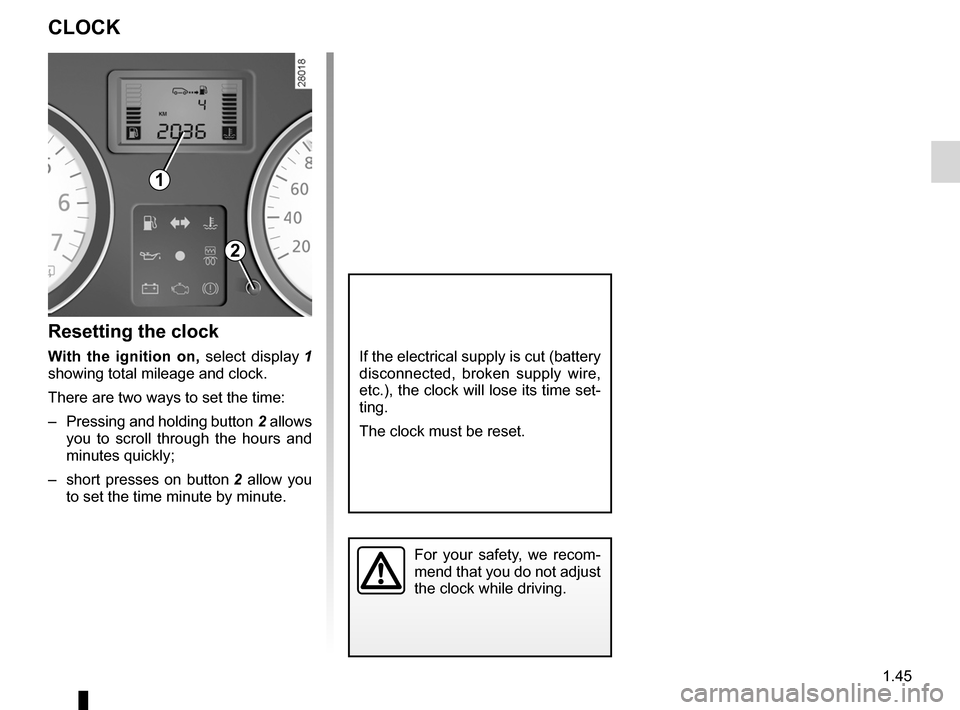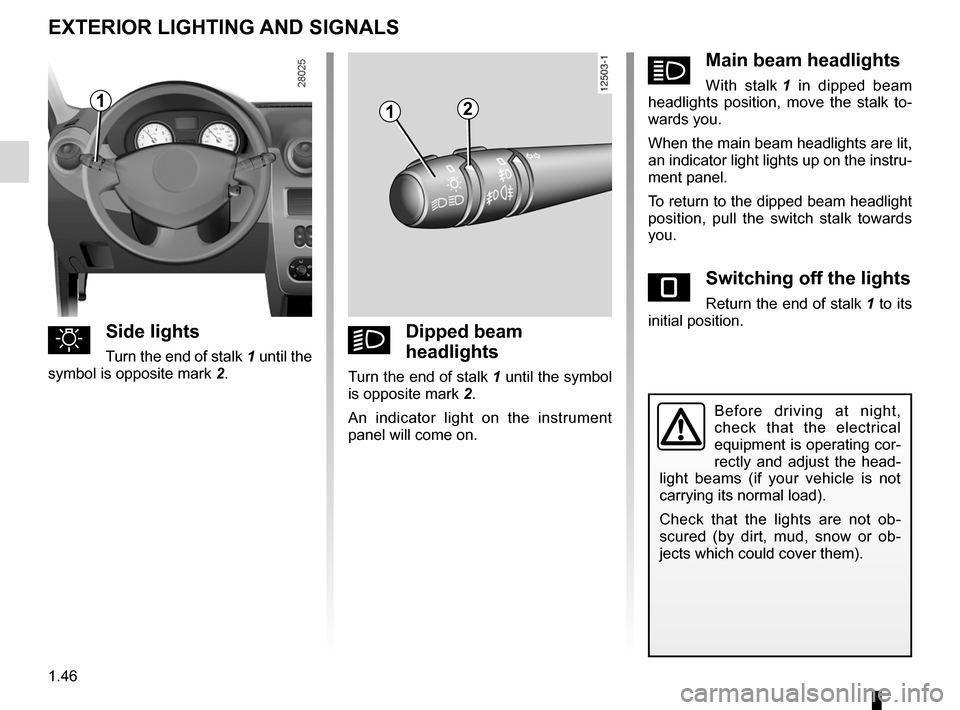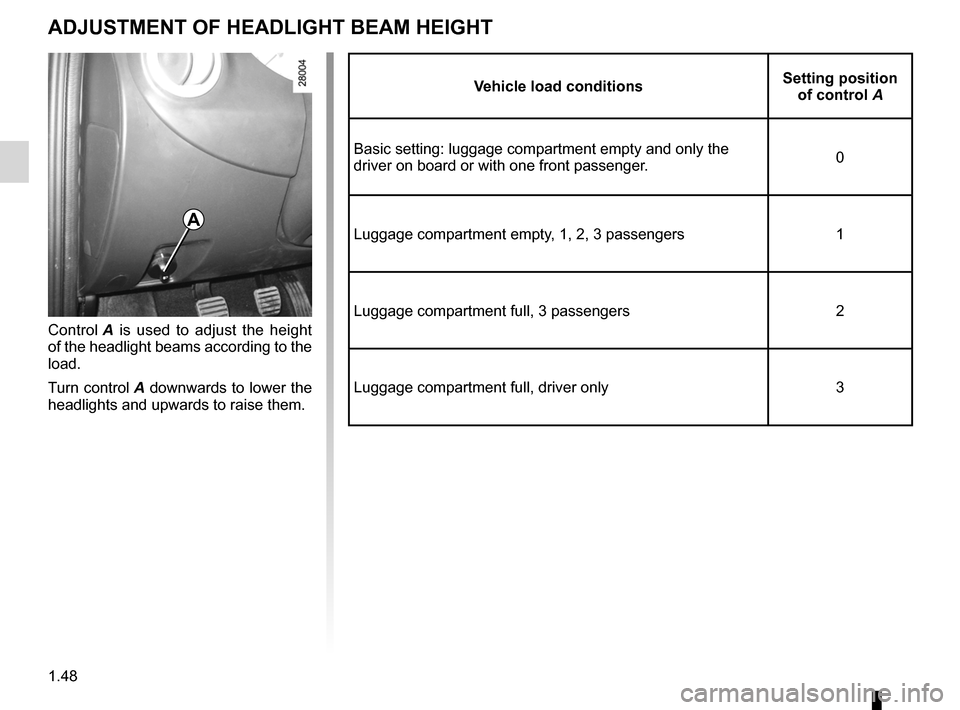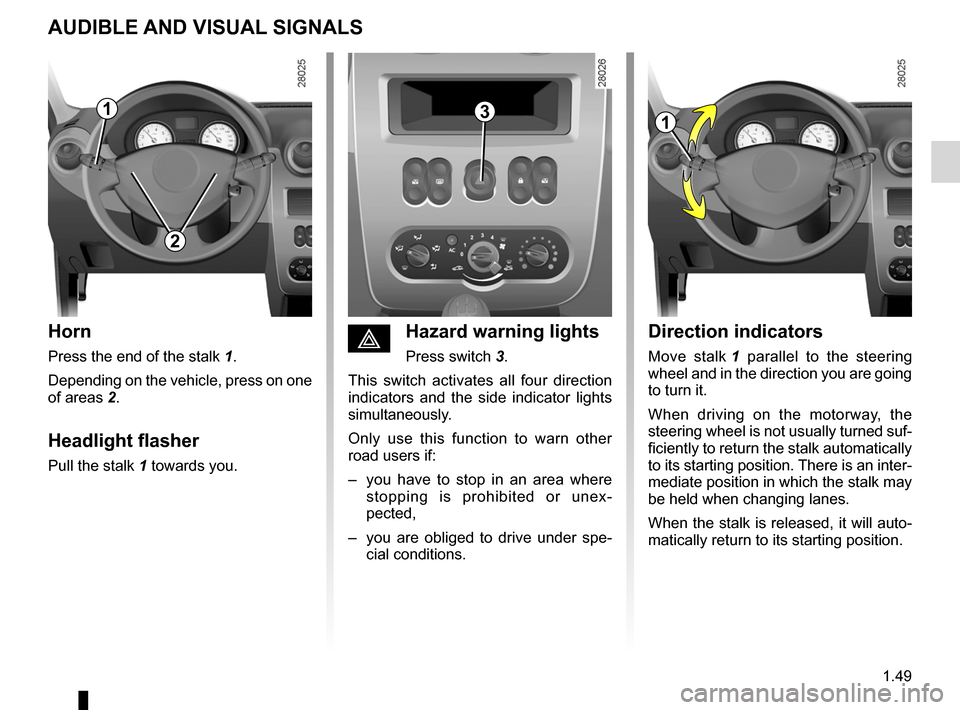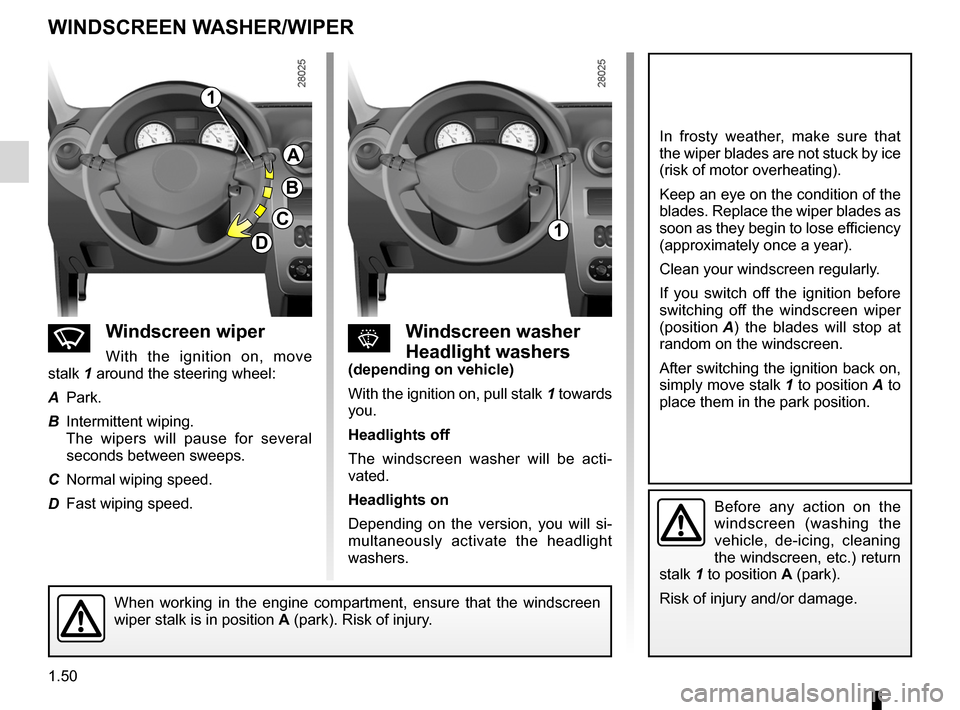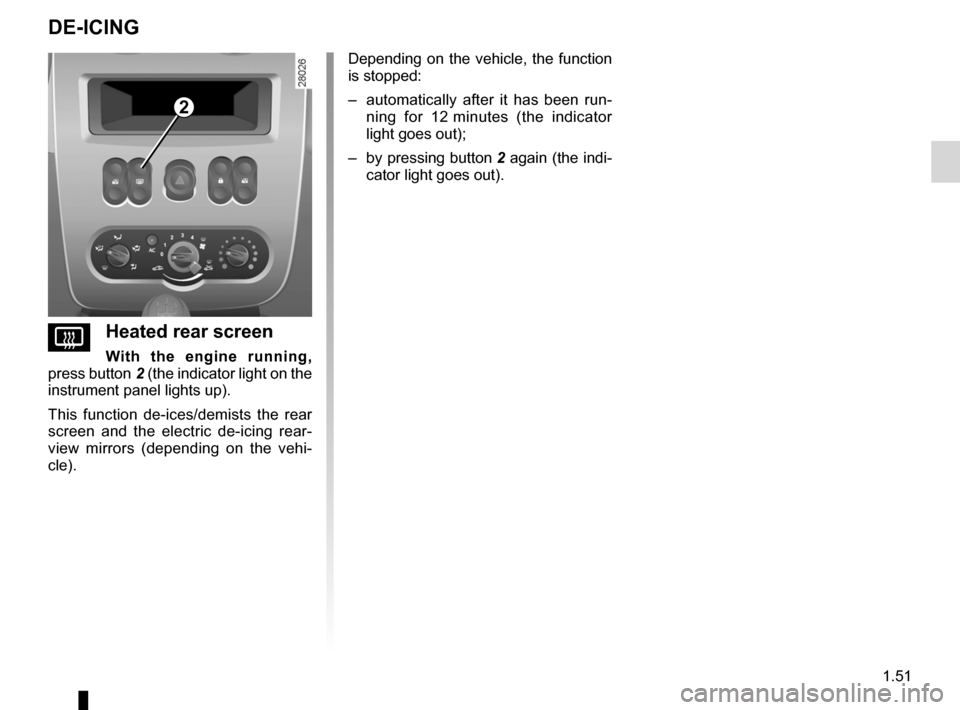Page 49 of 146
clock .....................................................(up to the end of the DU)clock .....................................................(up to the end of the DU)control instruments ................................................(current page)
1.45
ENG_UD5562_1Heure (B90 - Dacia)ENG_NU_817-2_NU_Dacia_1
Heure
CLOCK
Resetting the clock
w ith the ignition on, select display 1 showing total mileage and clock.
There are two ways to set the time:
– Pressing and holding button
2 allows you to scroll through the hours and minutes quickly;
– short presses on button
2 allow you to set the time minute by minute.
If the electrical supply is cut (battery disconnected, broken supply wire, etc.), the clock will lose its time set- ting.
The clock must be reset.
For your safety, we recom- mend that you do not adjust the clock while driving.
1
2
Page 50 of 146
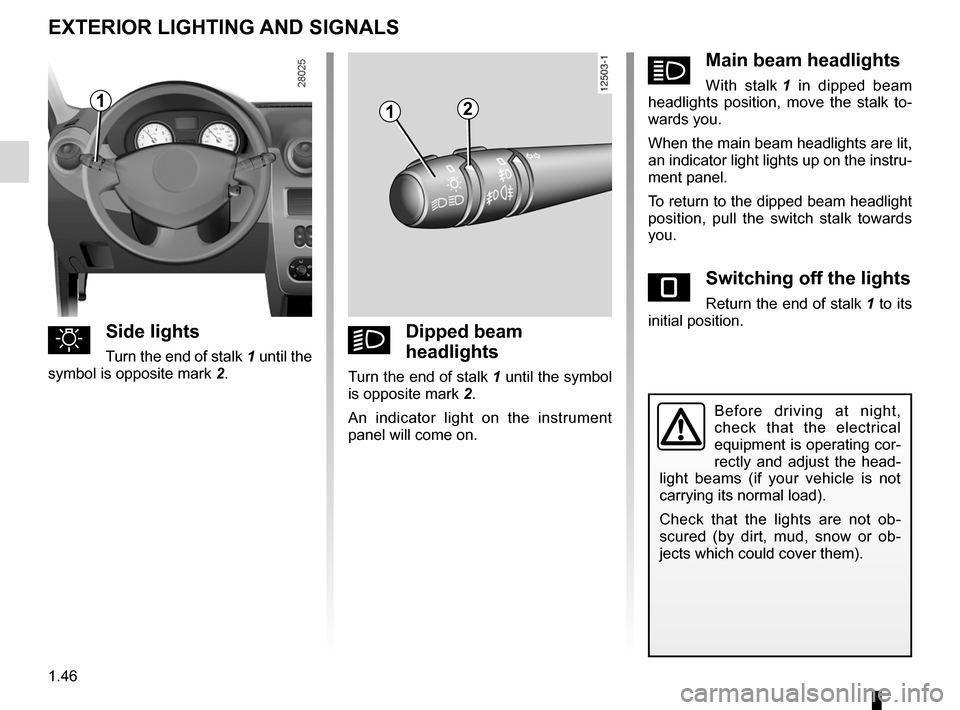
lighting:exterior ............................................(up to the end of the DU)lights:dipped beam headlights ...................................(current page)lights:side lights .........................................................(current page)lights:main beam headlights ......................................(current page)lights .....................................................(up to the end of the DU)signals and lights ..................................(up to the end of the DU)control instruments ...............................(up to the end of the DU)
1.46
ENG_UD5563_1Éclairages et signalisations extérieures (B90 - Dacia)ENG_NU_817-2_NU_Dacia_1
JauneNoirNoir texte
Éclairages et signalisations extérieurs
EXTERIOR LIGHTING AND SIGNALS
uSide lights
Turn the end of stalk 1 until the
symbol is opposite mark 2.
kDipped beam
headlights
Turn the end of stalk 1 until the symbol
is opposite mark 2.
An indicator light on the instrument panel will come on.
áMain beam headlights
With stalk 1 in dipped beam headlights position, move the stalk to- wards you.
When the main beam headlights are lit, an indicator light lights up on the instru- ment panel.
To return to the dipped beam headlight position, pull the switch stalk towards you.
eSwitching off the lights
Return the end of stalk 1 to its initial position.
Before driving at night, check that the electrical equipment is operating cor- rectly and adjust the head- light beams (if your vehicle is not
carrying its normal load).
Check that the lights are not ob- scured (by dirt, mud, snow or ob- jects which could cover them).
112
Page 51 of 146

warning buzzer ......................................................(current page)fog lights ................................................................(current page)lights:fog lights ..........................................................(current page)
JauneNoirNoir texte
1.47
ENG_UD5563_1Éclairages et signalisations extérieures (B90 - Dacia)ENG_NU_817-2_NU_Dacia_1
EXTERIOR LIGHTING AND SIGNALS (continued)
When the exterior vehicle lights are ex- tinguished, the rear fog light is extin- guished or the equipment returns to the front lights position (if they are fitted).
Lights-on reminder buzzer
A warning buzzer will sound when a front door is opened and the lights are left on after the ignition has been switched off (to prevent discharge of the battery).
gFront fog lights
Turn the centre ring of stalk 3
until the symbol is opposite mark 4.
The fog lights only light up if the exterior lights have been switched on. An indi- cator light on the instrument panel then lights up.
Do not forget to switch off the fog lights when they are no longer needed, to avoid inconveniencing other road users.
hRear fog lights
Turn the centre ring of
stalk 3 until the symbol is opposite
mark 4.
The fog lights only light up if the exterior lights have been switched on. An indi- cator light on the instrument panel then lights up.
Remember to switch off the these lights when they are no longer required to avoid inconveniencing other road users.
343
Page 52 of 146
lights:adjusting .........................................(up to the end of the DU)lights .....................................................(up to the end of the DU)lightsadjustment ......................................(up to the end of the DU)headlight beam adjustment ..................(up to the end of the DU)
1.48
ENG_UD5564_1Réglage de la hauteur des faisceaux (B90 - Dacia)ENG_NU_817-2_NU_Dacia_1
Réglage des projecteurs
ADJUSTMENT OF HEADLIGHT BEAM HEIGHT
Control A is used to adjust the height of the headlight beams according to the load.
Turn control
A downwards to lower the headlights and upwards to raise them.
vehicle load conditionsSetting position of control A
Basic setting: luggage compartment empty and only the driver on board or with one front passenger.0
Luggage compartment empty, 1, 2, 3 passengers1
Luggage compartment full, 3 passengers2
Luggage compartment full, driver only3
A
Page 53 of 146
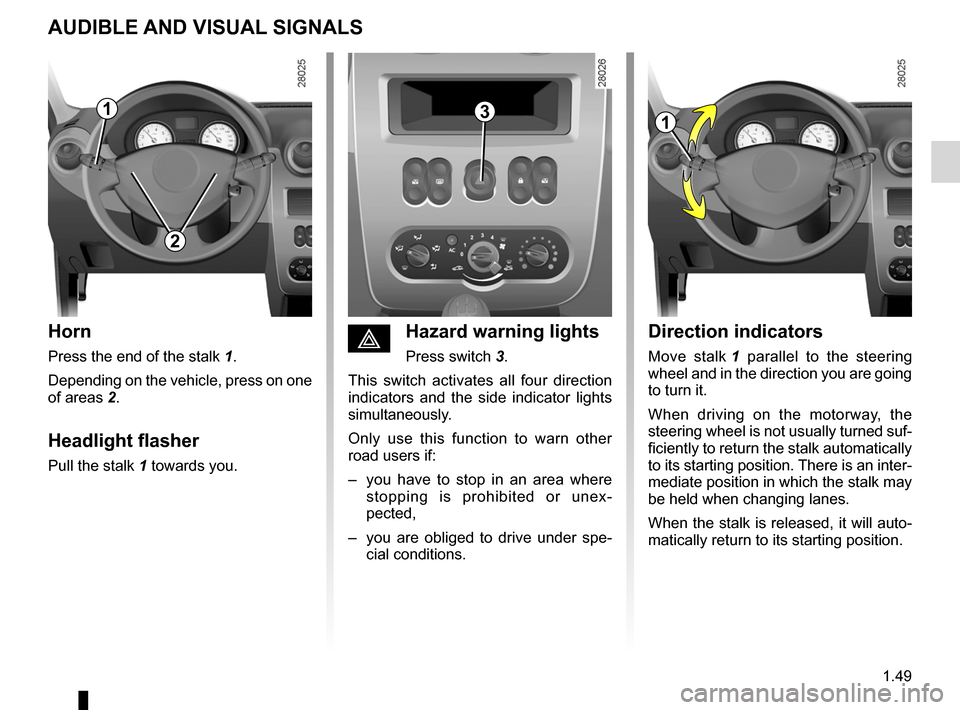
headlight flashers .................................(up to the end of the DU)horn ......................................................(up to the end of the DU)indicators ..............................................(up to the end of the DU)lights:direction indicators ..........................(up to the end of the DU)lights:hazard warning ...............................(up to the end of the DU)indicators:direction indicators ..........................(up to the end of the DU)hazard warning lights signal .................(up to the end of the DU)hazard warning lights signal .................(up to the end of the DU)
1.49
ENG_UD5565_1Avertisseurs sonore et lumineux (B90 - Dacia)ENG_NU_817-2_NU_Dacia_1
Avertisseurs sonores et lumineux
AUDIBLE AND vISUAL SIGNALS
Horn
Press the end of the stalk 1.
Depending on the vehicle, press on one
of areas 2.
Headlight flasher
Pull the stalk 1 towards you.
Direction indicators
Move stalk 1 parallel to the steering wheel and in the direction you are going to turn it.
When driving on the motorway, the steering wheel is not usually turned suf- ficiently to return the stalk automatically to its starting position. There is an inter- mediate position in which the stalk may
be held when changing lanes.
When the stalk is released, it will auto- matically return to its starting position.
éHazard warning lights
Press switch 3.
This switch activates all four direction indicators and the side indicator lights simultaneously.
Only use this function to warn other road users if:
– you have to stop in an area where
stopping is prohibited or unex- pected,
– you are obliged to drive under spe
- cial conditions.
113
2
Page 54 of 146
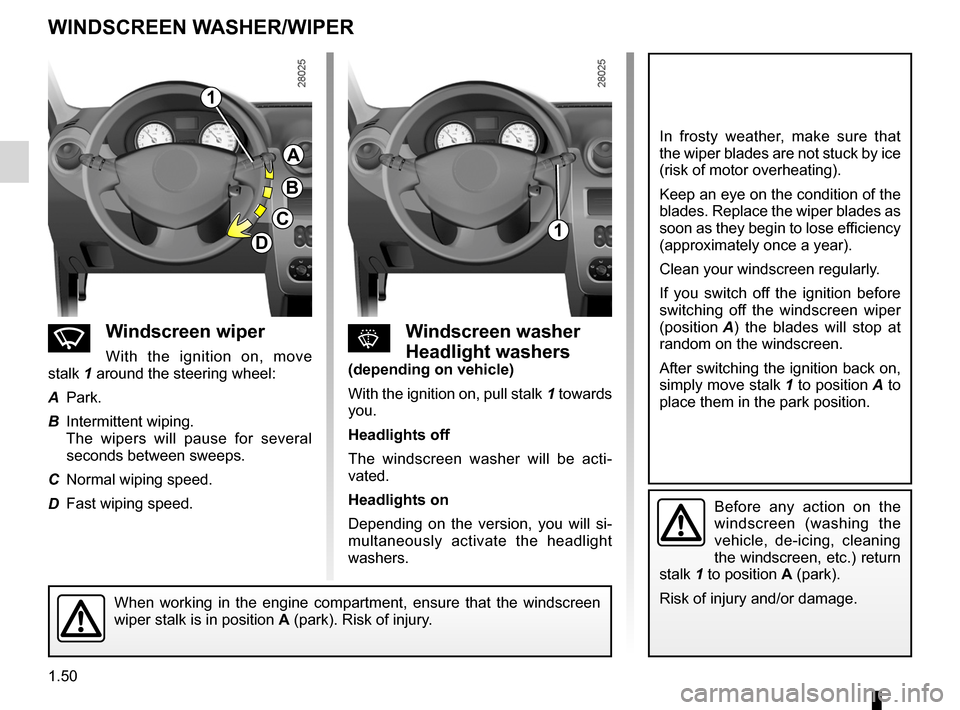
wipers ....................................................................(current page)windscreen washer ................................................(current page)
1.50
ENG_UD7652_2Essuie-vitre/Lave-vitre/Dégivrage (B90 - L90 Ph2 - Dacia)ENG_NU_817-2_NU_Dacia_1
JauneNoirNoir texte
Wiper/Windscreen washer/De-icing
nw indscreen wiper
With the ignition on, move
stalk 1 around the steering wheel:
A
Park.
B
Intermittent wiping.
The wipers will pause for several seconds between sweeps.
C
Normal wiping speed.
D
Fast wiping speed.
sw indscreen washer
Headlight washers(depending on vehicle)
With the ignition on, pull stalk
1 towards you.
Headlights off
The windscreen washer will be acti- vated.
Headlights on
Depending on the version, you will si- multaneously activate the headlight washers.
In frosty weather, make sure that the wiper blades are not stuck by ice (risk of motor overheating).
Keep an eye on the condition of the blades. Replace the wiper blades as soon as they begin to lose efficiency (approximately once a year).
Clean your windscreen regularly.
If you switch off the ignition before switching off the windscreen wiper
(position A) the blades will stop at random on the windscreen.
After switching the ignition back on,
simply move stalk 1 to position A to place them in the park position.
Before any action on the windscreen (washing the vehicle, de-icing, cleaning the windscreen, etc.) return
stalk 1 to position A (park).
Risk of injury and/or damage.When working in the engine compartment, ensure that the windscreen wiper stalk is in position A (park). Risk of injury.
1
A
B
C
D1
wINDSCREEN w ASHER/wIPER
Page 55 of 146
rear screendemisting .........................................................(current page)
JauneNoirNoir texte
1.51
ENG_UD7652_2Essuie-vitre/Lave-vitre/Dégivrage (B90 - L90 Ph2 - Dacia)ENG_NU_817-2_NU_Dacia_1
DE-ICING
VHeated rear screen
w ith the engine running,
press button 2 (the indicator light on the instrument panel lights up).
This function de-ices/demists the rear screen and the electric de-icing rear- view mirrors (depending on the vehi- cle).
Depending on the vehicle, the function is stopped:
– automatically after it has been run
-
ning for 12 minutes (the indicator light goes out);
– by pressing button
2 again (the indi- cator light goes out).
2
Page 56 of 146

fuel filler cap ..........................................................(current page)fuel tank capacity ...................................................(current page)fuelgrade ................................................................(current page)fuel tank ................................................(up to the end of the DU)fuel filler cap ..........................................................(current page)fuel grade...............................................................(current page)
1.52
ENG_UD5567_1Réservoir carburant (B90 - Dacia)ENG_NU_817-2_NU_Dacia_1
JauneNoirNoir texte
Réservoir carburant (remplissage carburant)
FUEL TANK
Capacity of the fuel tank: 50 litres ap- proximately.
Depending on the vehicle, the cap
1 may be unlocked with the ignition key.
For details on filling the fuel tank, refer to the information on “Filling with fuel”.
There is a cap holder on the fuel filler flap for holding the cap when the tank is being filled.
Fuel filler cap: this is spe- cific to the vehicle type. If you have to replace it, make sure the new cap is of the same type. Contact an approved dealer.
Never place the cap near a source of heat or flame.
Do not wash the filler area with a high-pressure washer.
Fuel grade
Use a high grade fuel that complies with the standards currently in force in each country.
Petrol version
It is essential to use unleaded petrol. The octane rating (RON) must conform with the specifications given on the
label inside the fuel filler flap A.
Refer to the “Engine specifications” table in section 6.
v ehicles running on ethanol-based
fuel
Always use unleaded petrol or fuel containing a maximum of 85 percent ethanol (E85).
Note: you may notice an increase in fuel consumption with this type of fuel.
When the fuel is changed the engine must adjust, which may cause minor in- conveniences for a few minutes (longer starting times, cutting out, etc.).
1
A
Do not mix even small amounts of petrol (unleaded or E85) with diesel.Do not use ethanol based fuel or diesel containing more than 10% bio additives if your vehicle is not adapted to these fuels.
 1
1 2
2 3
3 4
4 5
5 6
6 7
7 8
8 9
9 10
10 11
11 12
12 13
13 14
14 15
15 16
16 17
17 18
18 19
19 20
20 21
21 22
22 23
23 24
24 25
25 26
26 27
27 28
28 29
29 30
30 31
31 32
32 33
33 34
34 35
35 36
36 37
37 38
38 39
39 40
40 41
41 42
42 43
43 44
44 45
45 46
46 47
47 48
48 49
49 50
50 51
51 52
52 53
53 54
54 55
55 56
56 57
57 58
58 59
59 60
60 61
61 62
62 63
63 64
64 65
65 66
66 67
67 68
68 69
69 70
70 71
71 72
72 73
73 74
74 75
75 76
76 77
77 78
78 79
79 80
80 81
81 82
82 83
83 84
84 85
85 86
86 87
87 88
88 89
89 90
90 91
91 92
92 93
93 94
94 95
95 96
96 97
97 98
98 99
99 100
100 101
101 102
102 103
103 104
104 105
105 106
106 107
107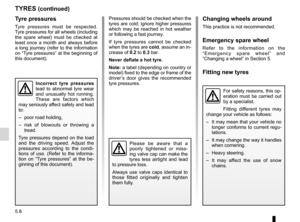 108
108 109
109 110
110 111
111 112
112 113
113 114
114 115
115 116
116 117
117 118
118 119
119 120
120 121
121 122
122 123
123 124
124 125
125 126
126 127
127 128
128 129
129 130
130 131
131 132
132 133
133 134
134 135
135 136
136 137
137 138
138 139
139 140
140 141
141 142
142 143
143 144
144 145
145