2007 TOYOTA SIENNA ECO mode
[x] Cancel search: ECO modePage 237 of 3000
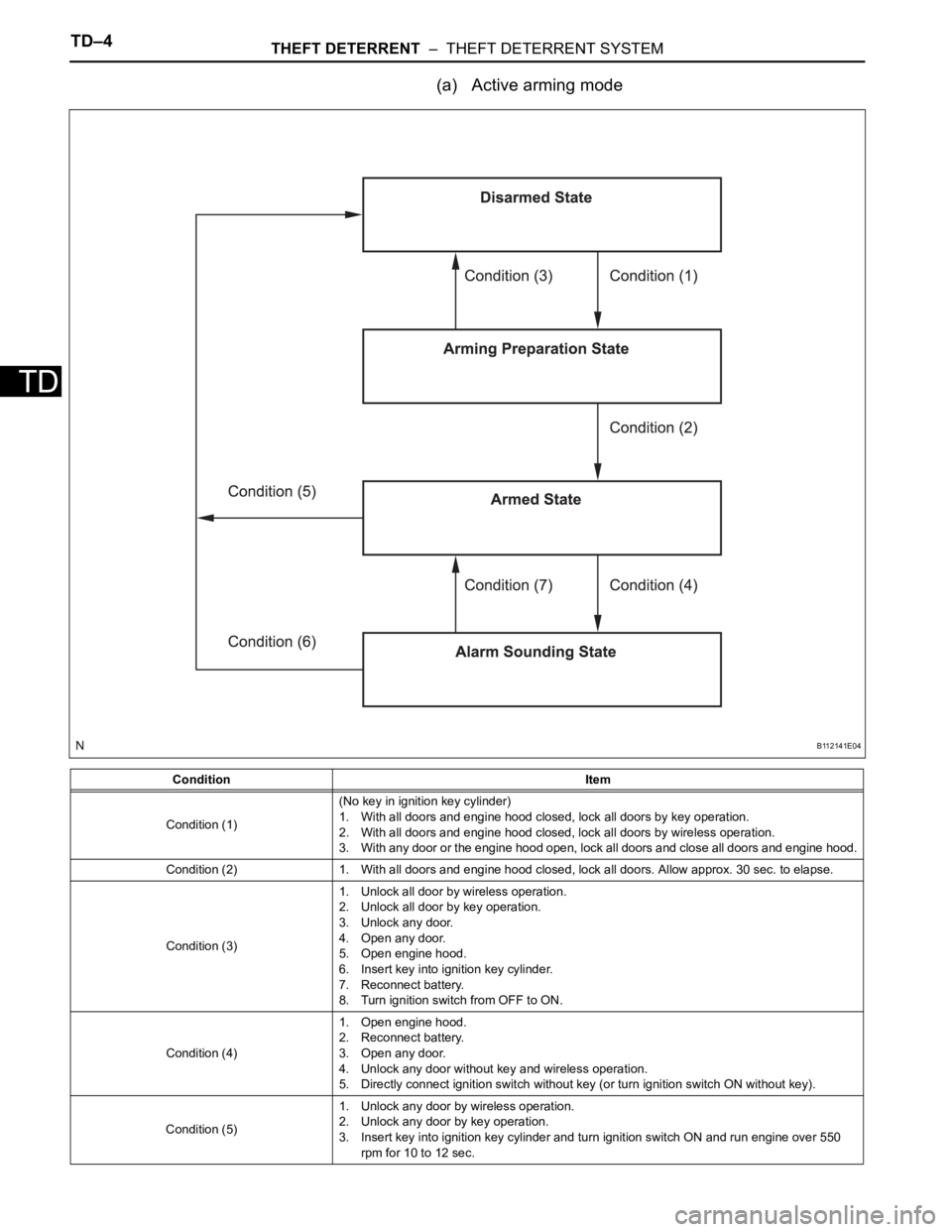
TD–4THEFT DETERRENT – THEFT DETERRENT SYSTEM
TD
(a) Active arming mode
Condition Item
Condition (1)(No key in ignition key cylinder)
1. With all doors and engine hood closed, lock all doors by key operation.
2. With all doors and engine hood closed, lock all doors by wireless operation.
3. With any door or the engine hood open, lock all doors and close all doors and engine hood.
Condition (2) 1. With all doors and engine hood closed, lock all doors. Allow approx. 30 sec. to elapse.
Condition (3)1. Unlock all door by wireless operation.
2. Unlock all door by key operation.
3. Unlock any door.
4. Open any door.
5. Open engine hood.
6. Insert key into ignition key cylinder.
7. Reconnect battery.
8. Turn ignition switch from OFF to ON.
Condition (4)1. Open engine hood.
2. Reconnect battery.
3. Open any door.
4. Unlock any door without key and wireless operation.
5. Directly connect ignition switch without key (or turn ignition switch ON without key).
Condition (5)1. Unlock any door by wireless operation.
2. Unlock any door by key operation.
3. Insert key into ignition key cylinder and turn ignition switch ON and run engine over 550
rpm for 10 to 12 sec.
B112141E04
Page 240 of 3000
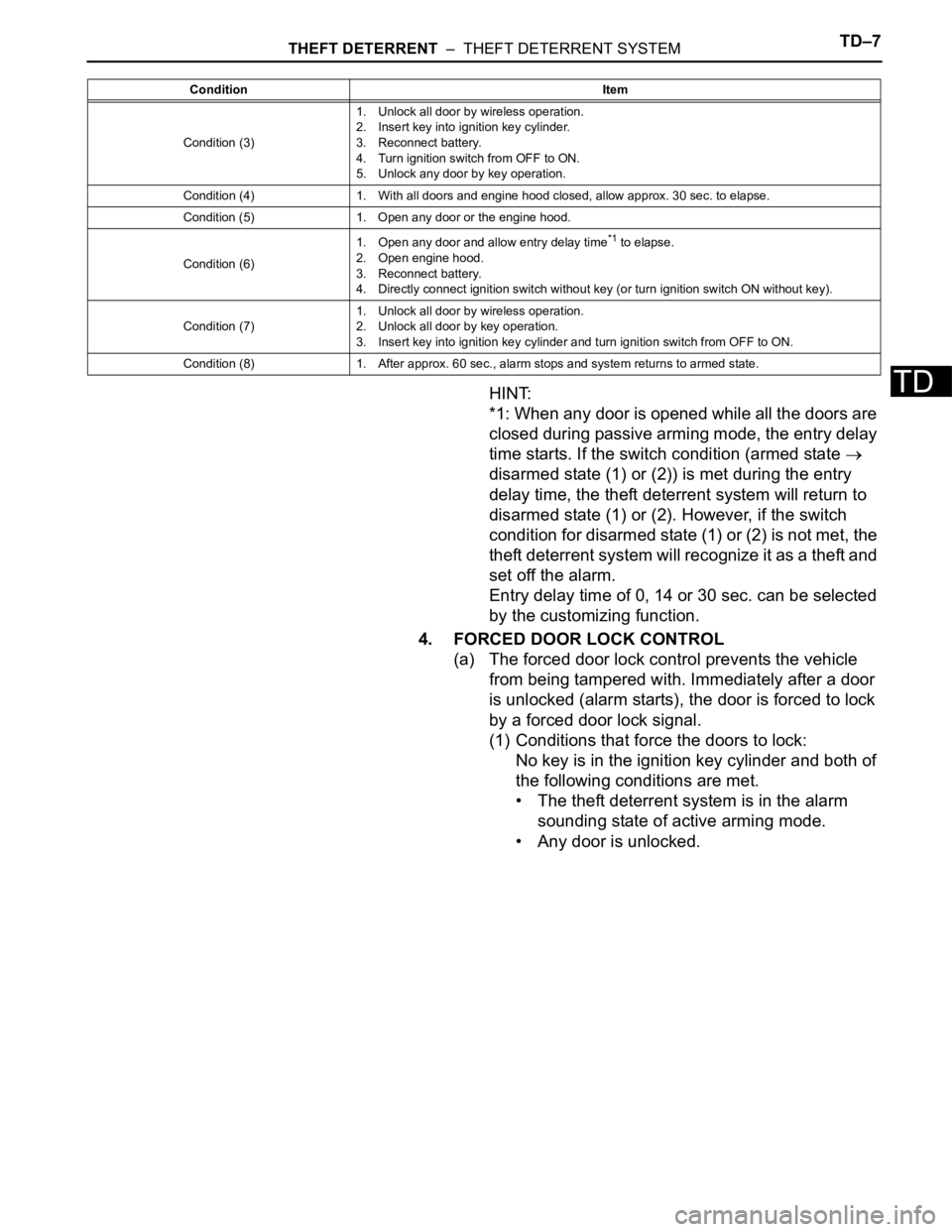
THEFT DETERRENT – THEFT DETERRENT SYSTEMTD–7
TDHINT:
*1: When any door is opened while all the doors are
closed during passive arming mode, the entry delay
time starts. If the switch condition (armed state
disarmed state (1) or (2)) is met during the entry
delay time, the theft deterrent system will return to
disarmed state (1) or (2). However, if the switch
condition for disarmed state (1) or (2) is not met, the
theft deterrent system will recognize it as a theft and
set off the alarm.
Entry delay time of 0, 14 or 30 sec. can be selected
by the customizing function.
4. FORCED DOOR LOCK CONTROL
(a) The forced door lock control prevents the vehicle
from being tampered with. Immediately after a door
is unlocked (alarm starts), the door is forced to lock
by a forced door lock signal.
(1) Conditions that force the doors to lock:
No key is in the ignition key cylinder and both of
the following conditions are met.
• The theft deterrent system is in the alarm
sounding state of active arming mode.
• Any door is unlocked.
Condition (3)1. Unlock all door by wireless operation.
2. Insert key into ignition key cylinder.
3. Reconnect battery.
4. Turn ignition switch from OFF to ON.
5. Unlock any door by key operation.
Condition (4) 1. With all doors and engine hood closed, allow approx. 30 sec. to elapse.
Condition (5) 1. Open any door or the engine hood.
Condition (6)1. Open any door and allow entry delay time
*1 to elapse.
2. Open engine hood.
3. Reconnect battery.
4. Directly connect ignition switch without key (or turn ignition switch ON without key).
Condition (7)1. Unlock all door by wireless operation.
2. Unlock all door by key operation.
3. Insert key into ignition key cylinder and turn ignition switch from OFF to ON.
Condition (8) 1. After approx. 60 sec., alarm stops and system returns to armed state. Condition Item
Page 241 of 3000
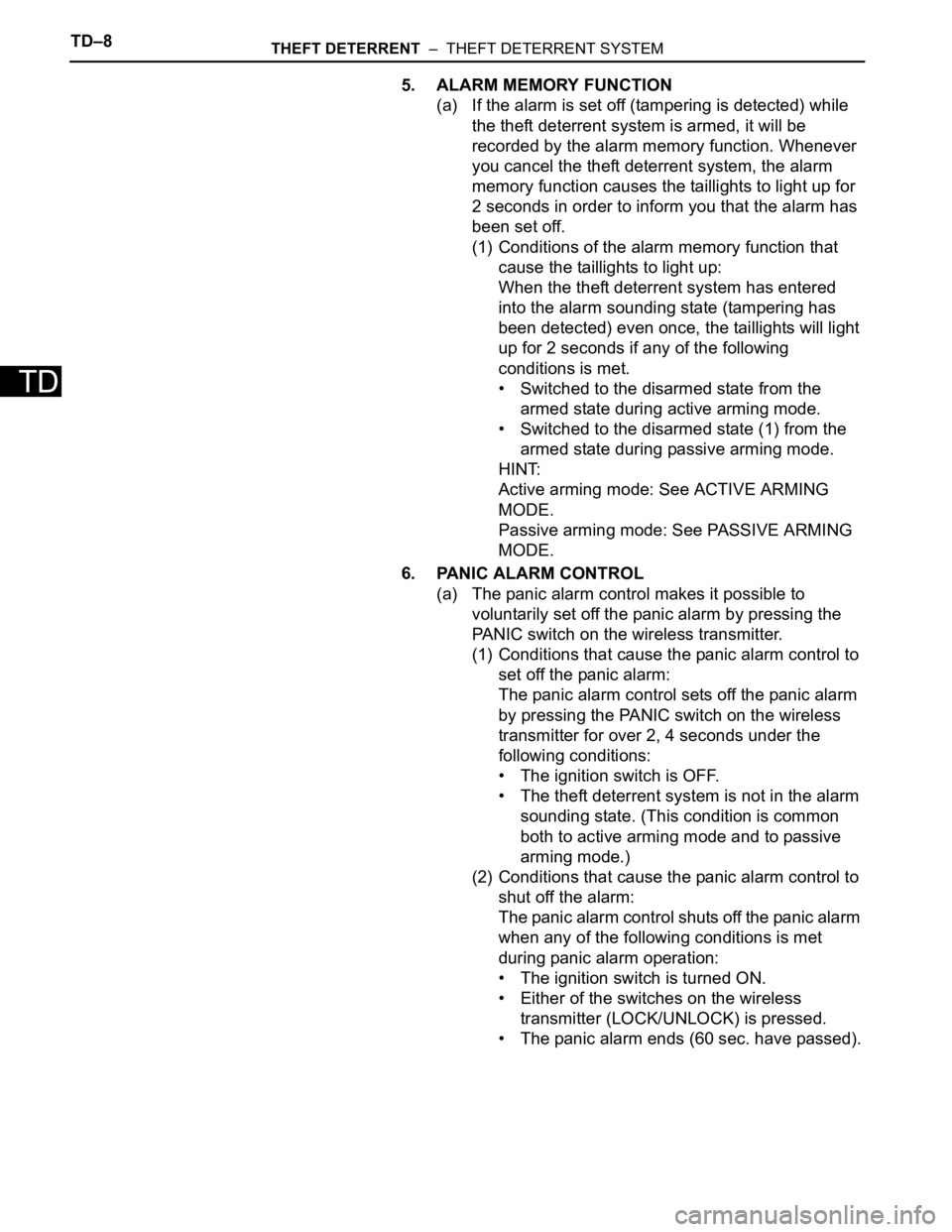
TD–8THEFT DETERRENT – THEFT DETERRENT SYSTEM
TD
5. ALARM MEMORY FUNCTION
(a) If the alarm is set off (tampering is detected) while
the theft deterrent system is armed, it will be
recorded by the alarm memory function. Whenever
you cancel the theft deterrent system, the alarm
memory function causes the taillights to light up for
2 seconds in order to inform you that the alarm has
been set off.
(1) Conditions of the alarm memory function that
cause the taillights to light up:
When the theft deterrent system has entered
into the alarm sounding state (tampering has
been detected) even once, the taillights will light
up for 2 seconds if any of the following
conditions is met.
• Switched to the disarmed state from the
armed state during active arming mode.
• Switched to the disarmed state (1) from the
armed state during passive arming mode.
HINT:
Active arming mode: See ACTIVE ARMING
MODE.
Passive arming mode: See PASSIVE ARMING
MODE.
6. PANIC ALARM CONTROL
(a) The panic alarm control makes it possible to
voluntarily set off the panic alarm by pressing the
PANIC switch on the wireless transmitter.
(1) Conditions that cause the panic alarm control to
set off the panic alarm:
The panic alarm control sets off the panic alarm
by pressing the PANIC switch on the wireless
transmitter for over 2, 4 seconds under the
following conditions:
• The ignition switch is OFF.
• The theft deterrent system is not in the alarm
sounding state. (This condition is common
both to active arming mode and to passive
arming mode.)
(2) Conditions that cause the panic alarm control to
shut off the alarm:
The panic alarm control shuts off the panic alarm
when any of the following conditions is met
during panic alarm operation:
• The ignition switch is turned ON.
• Either of the switches on the wireless
transmitter (LOCK/UNLOCK) is pressed.
• The panic alarm ends (60 sec. have passed).
Page 257 of 3000
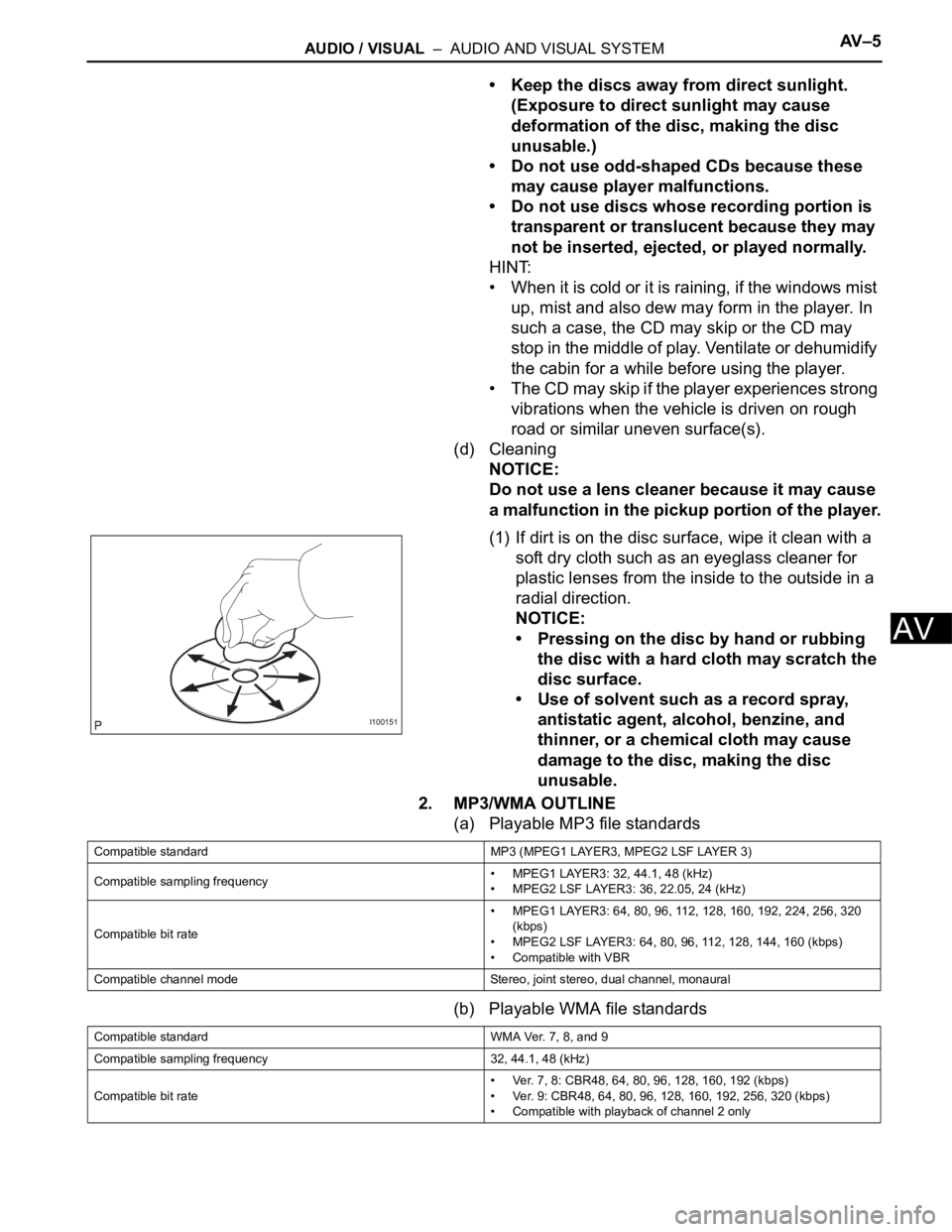
AUDIO / VISUAL – AUDIO AND VISUAL SYSTEMAV – 5
AV
• Keep the discs away from direct sunlight.
(Exposure to direct sunlight may cause
deformation of the disc, making the disc
unusable.)
• Do not use odd-shaped CDs because these
may cause player malfunctions.
• Do not use discs whose recording portion is
transparent or translucent because they may
not be inserted, ejected, or played normally.
HINT:
• When it is cold or it is raining, if the windows mist
up, mist and also dew may form in the player. In
such a case, the CD may skip or the CD may
stop in the middle of play. Ventilate or dehumidify
the cabin for a while before using the player.
• The CD may skip if the player experiences strong
vibrations when the vehicle is driven on rough
road or similar uneven surface(s).
(d) Cleaning
NOTICE:
Do not use a lens cleaner because it may cause
a malfunction in the pickup portion of the player.
(1) If dirt is on the disc surface, wipe it clean with a
soft dry cloth such as an eyeglass cleaner for
plastic lenses from the inside to the outside in a
radial direction.
NOTICE:
• Pressing on the disc by hand or rubbing
the disc with a hard cloth may scratch the
disc surface.
• Use of solvent such as a record spray,
antistatic agent, alcohol, benzine, and
thinner, or a chemical cloth may cause
damage to the disc, making the disc
unusable.
2. MP3/WMA OUTLINE
(a) Playable MP3 file standards
(b) Playable WMA file standards
I100151
Compatible standard MP3 (MPEG1 LAYER3, MPEG2 LSF LAYER 3)
Compatible sampling frequency• MPEG1 LAYER3: 32, 44.1, 48 (kHz)
• MPEG2 LSF LAYER3: 36, 22.05, 24 (kHz)
Compatible bit rate• MPEG1 LAYER3: 64, 80, 96, 112, 128, 160, 192, 224, 256, 320
(kbps)
• MPEG2 LSF LAYER3: 64, 80, 96, 112, 128, 144, 160 (kbps)
• Compatible with VBR
Compatible channel mode Stereo, joint stereo, dual channel, monaural
Compatible standard WMA Ver. 7, 8, and 9
Compatible sampling frequency 32, 44.1, 48 (kHz)
Compatible bit rate• Ver. 7, 8: CBR48, 64, 80, 96, 128, 160, 192 (kbps)
• Ver. 9: CBR48, 64, 80, 96, 128, 160, 192, 256, 320 (kbps)
• Compatible with playback of channel 2 only
Page 258 of 3000
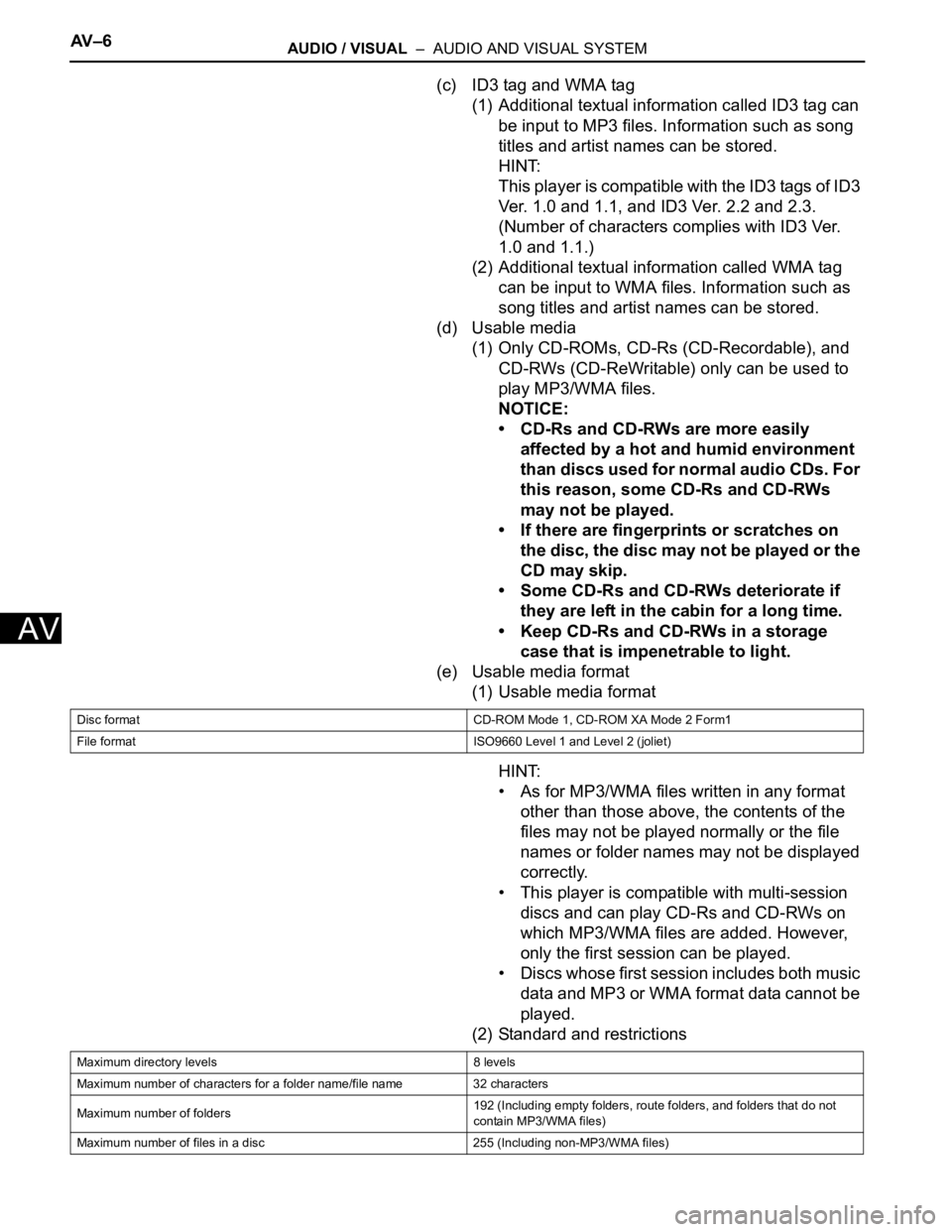
AV – 6AUDIO / VISUAL – AUDIO AND VISUAL SYSTEM
AV
(c) ID3 tag and WMA tag
(1) Additional textual information called ID3 tag can
be input to MP3 files. Information such as song
titles and artist names can be stored.
HINT:
This player is compatible with the ID3 tags of ID3
Ver. 1.0 and 1.1, and ID3 Ver. 2.2 and 2.3.
(Number of characters complies with ID3 Ver.
1.0 and 1.1.)
(2) Additional textual information called WMA tag
can be input to WMA files. Information such as
song titles and artist names can be stored.
(d) Usable media
(1) Only CD-ROMs, CD-Rs (CD-Recordable), and
CD-RWs (CD-ReWritable) only can be used to
play MP3/WMA files.
NOTICE:
• CD-Rs and CD-RWs are more easily
affected by a hot and humid environment
than discs used for normal audio CDs. For
this reason, some CD-Rs and CD-RWs
may not be played.
• If there are fingerprints or scratches on
the disc, the disc may not be played or the
CD may skip.
• Some CD-Rs and CD-RWs deteriorate if
they are left in the cabin for a long time.
• Keep CD-Rs and CD-RWs in a storage
case that is impenetrable to light.
(e) Usable media format
(1) Usable media format
HINT:
• As for MP3/WMA files written in any format
other than those above, the contents of the
files may not be played normally or the file
names or folder names may not be displayed
correctly.
• This player is compatible with multi-session
discs and can play CD-Rs and CD-RWs on
which MP3/WMA files are added. However,
only the first session can be played.
• Discs whose first session includes both music
data and MP3 or WMA format data cannot be
played.
(2) Standard and restrictions
Disc format CD-ROM Mode 1, CD-ROM XA Mode 2 Form1
File format ISO9660 Level 1 and Level 2 (joliet)
Maximum directory levels 8 levels
Maximum number of characters for a folder name/file name 32 characters
Maximum number of folders192 (Including empty folders, route folders, and folders that do not
contain MP3/WMA files)
Maximum number of files in a disc 255 (Including non-MP3/WMA files)
Page 272 of 3000
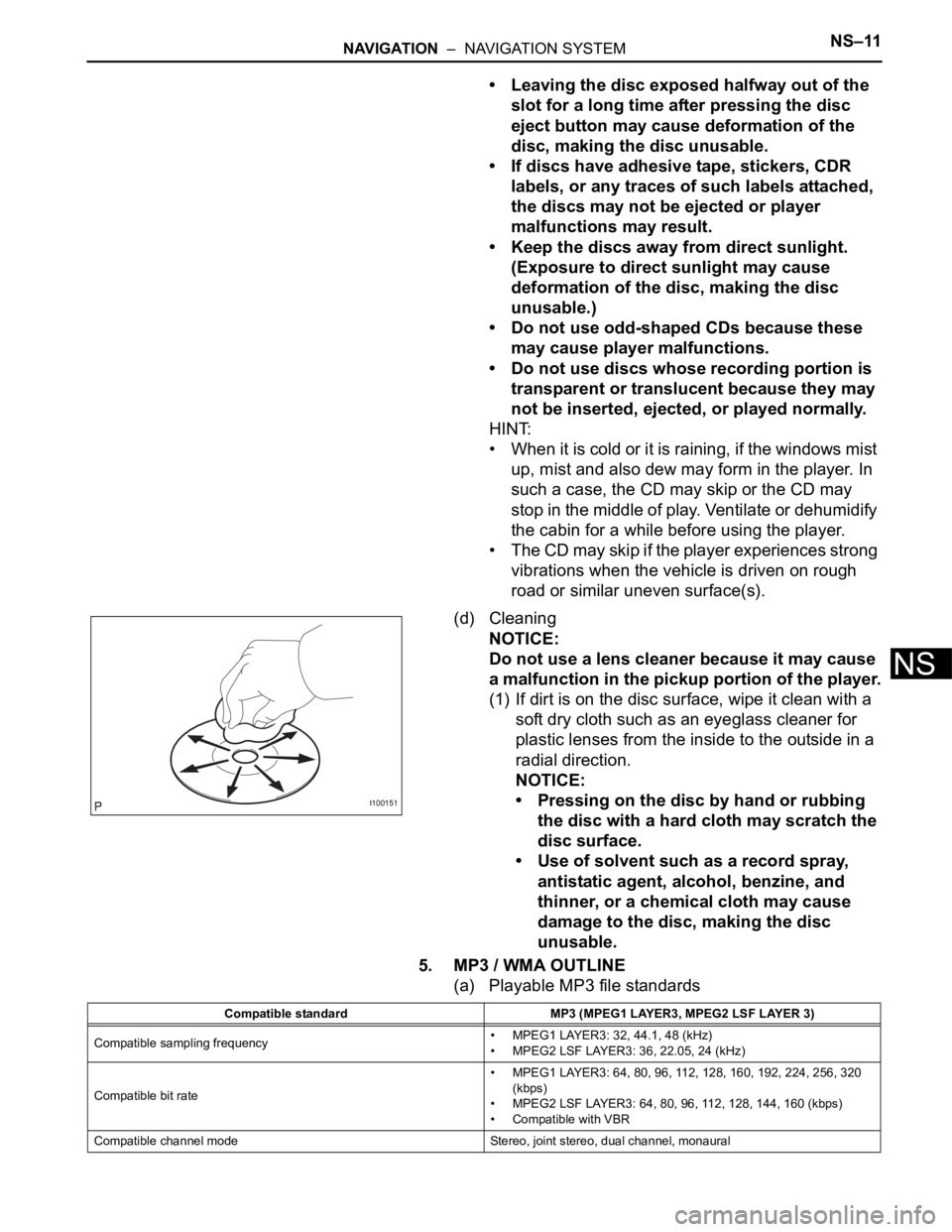
NAVIGATION – NAVIGATION SYSTEMNS–11
NS
• Leaving the disc exposed halfway out of the
slot for a long time after pressing the disc
eject button may cause deformation of the
disc, making the disc unusable.
• If discs have adhesive tape, stickers, CDR
labels, or any traces of such labels attached,
the discs may not be ejected or player
malfunctions may result.
• Keep the discs away from direct sunlight.
(Exposure to direct sunlight may cause
deformation of the disc, making the disc
unusable.)
• Do not use odd-shaped CDs because these
may cause player malfunctions.
• Do not use discs whose recording portion is
transparent or translucent because they may
not be inserted, ejected, or played normally.
HINT:
• When it is cold or it is raining, if the windows mist
up, mist and also dew may form in the player. In
such a case, the CD may skip or the CD may
stop in the middle of play. Ventilate or dehumidify
the cabin for a while before using the player.
• The CD may skip if the player experiences strong
vibrations when the vehicle is driven on rough
road or similar uneven surface(s).
(d) Cleaning
NOTICE:
Do not use a lens cleaner because it may cause
a malfunction in the pickup portion of the player.
(1) If dirt is on the disc surface, wipe it clean with a
soft dry cloth such as an eyeglass cleaner for
plastic lenses from the inside to the outside in a
radial direction.
NOTICE:
• Pressing on the disc by hand or rubbing
the disc with a hard cloth may scratch the
disc surface.
• Use of solvent such as a record spray,
antistatic agent, alcohol, benzine, and
thinner, or a chemical cloth may cause
damage to the disc, making the disc
unusable.
5. MP3 / WMA OUTLINE
(a) Playable MP3 file standards
I100151
Compatible standard MP3 (MPEG1 LAYER3, MPEG2 LSF LAYER 3)
Compatible sampling frequency• MPEG1 LAYER3: 32, 44.1, 48 (kHz)
• MPEG2 LSF LAYER3: 36, 22.05, 24 (kHz)
Compatible bit rate• MPEG1 LAYER3: 64, 80, 96, 112, 128, 160, 192, 224, 256, 320
(kbps)
• MPEG2 LSF LAYER3: 64, 80, 96, 112, 128, 144, 160 (kbps)
• Compatible with VBR
Compatible channel mode Stereo, joint stereo, dual channel, monaural
Page 273 of 3000
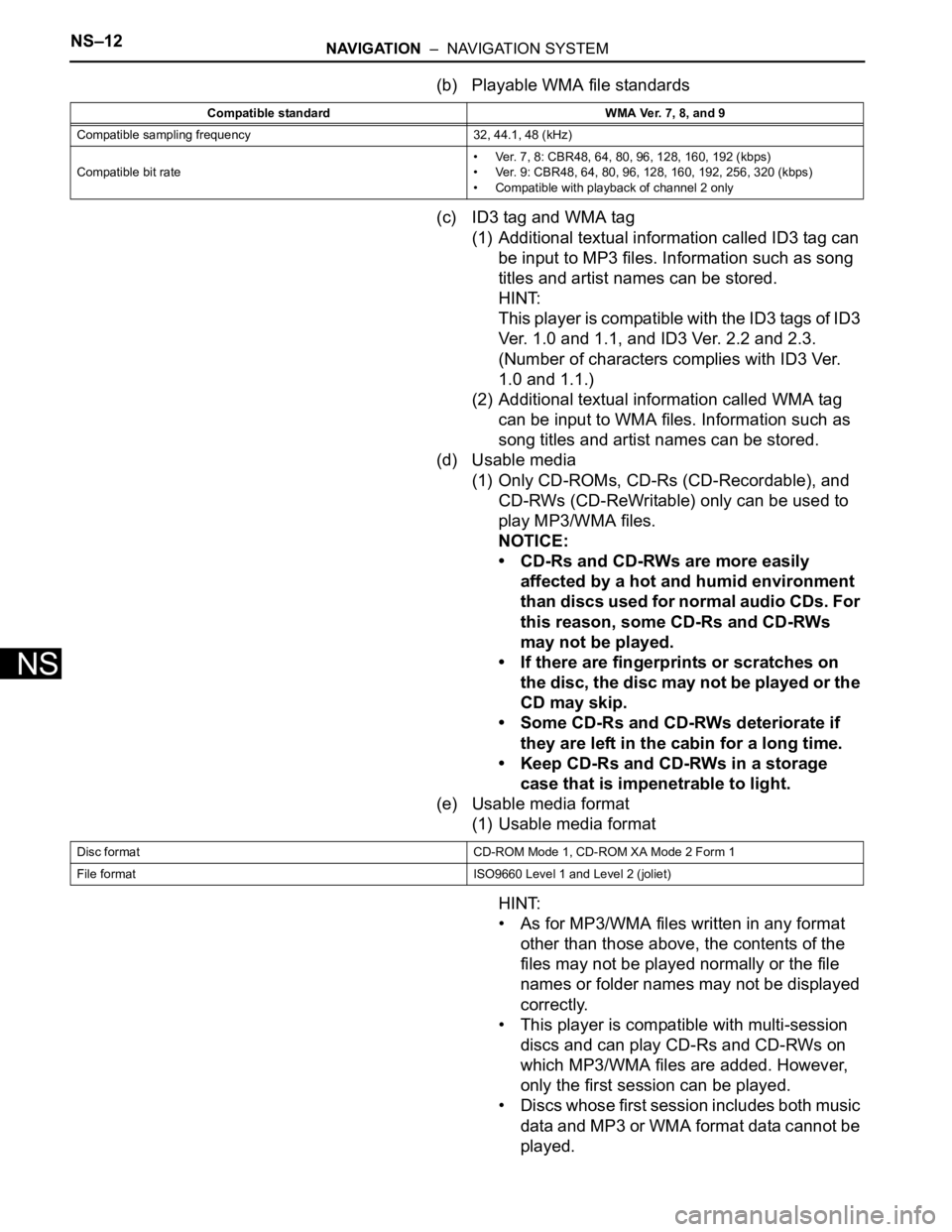
NS–12NAVIGATION – NAVIGATION SYSTEM
NS
(b) Playable WMA file standards
(c) ID3 tag and WMA tag
(1) Additional textual information called ID3 tag can
be input to MP3 files. Information such as song
titles and artist names can be stored.
HINT:
This player is compatible with the ID3 tags of ID3
Ver. 1.0 and 1.1, and ID3 Ver. 2.2 and 2.3.
(Number of characters complies with ID3 Ver.
1.0 and 1.1.)
(2) Additional textual information called WMA tag
can be input to WMA files. Information such as
song titles and artist names can be stored.
(d) Usable media
(1) Only CD-ROMs, CD-Rs (CD-Recordable), and
CD-RWs (CD-ReWritable) only can be used to
play MP3/WMA files.
NOTICE:
• CD-Rs and CD-RWs are more easily
affected by a hot and humid environment
than discs used for normal audio CDs. For
this reason, some CD-Rs and CD-RWs
may not be played.
• If there are fingerprints or scratches on
the disc, the disc may not be played or the
CD may skip.
• Some CD-Rs and CD-RWs deteriorate if
they are left in the cabin for a long time.
• Keep CD-Rs and CD-RWs in a storage
case that is impenetrable to light.
(e) Usable media format
(1) Usable media format
HINT:
• As for MP3/WMA files written in any format
other than those above, the contents of the
files may not be played normally or the file
names or folder names may not be displayed
correctly.
• This player is compatible with multi-session
discs and can play CD-Rs and CD-RWs on
which MP3/WMA files are added. However,
only the first session can be played.
• Discs whose first session includes both music
data and MP3 or WMA format data cannot be
played.
Compatible standard WMA Ver. 7, 8, and 9
Compatible sampling frequency 32, 44.1, 48 (kHz)
Compatible bit rate• Ver. 7, 8: CBR48, 64, 80, 96, 128, 160, 192 (kbps)
• Ver. 9: CBR48, 64, 80, 96, 128, 160, 192, 256, 320 (kbps)
• Compatible with playback of channel 2 only
Disc format CD-ROM Mode 1, CD-ROM XA Mode 2 Form 1
File format ISO9660 Level 1 and Level 2 (joliet)
Page 314 of 3000
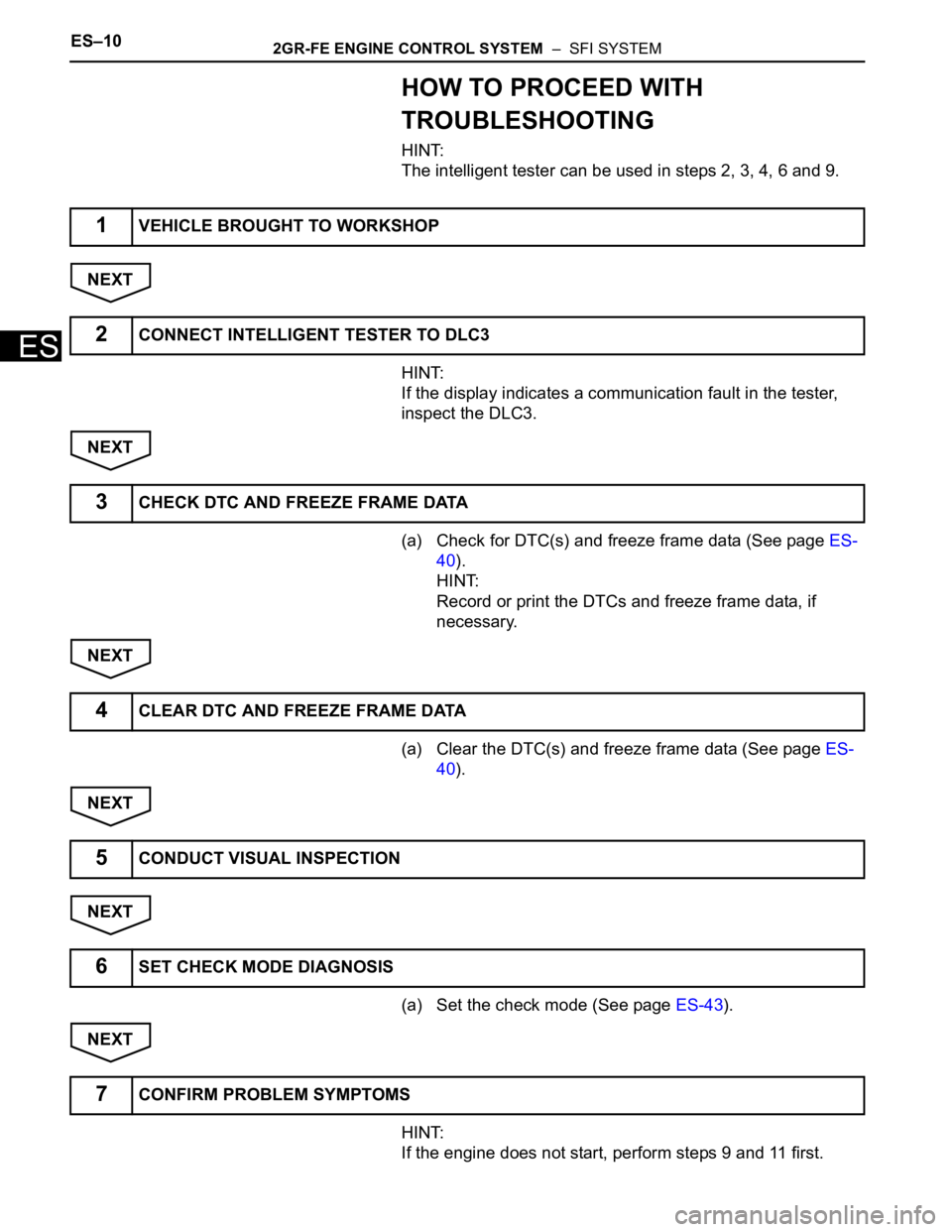
ES–102GR-FE ENGINE CONTROL SYSTEM – SFI SYSTEM
ES
HOW TO PROCEED WITH
TROUBLESHOOTING
HINT:
The intelligent tester can be used in steps 2, 3, 4, 6 and 9.
NEXT
HINT:
If the display indicates a communication fault in the tester,
inspect the DLC3.
NEXT
(a) Check for DTC(s) and freeze frame data (See page ES-
40).
HINT:
Record or print the DTCs and freeze frame data, if
necessary.
NEXT
(a) Clear the DTC(s) and freeze frame data (See page ES-
40).
NEXT
NEXT
(a) Set the check mode (See page ES-43).
NEXT
HINT:
If the engine does not start, perform steps 9 and 11 first.
1VEHICLE BROUGHT TO WORKSHOP
2CONNECT INTELLIGENT TESTER TO DLC3
3CHECK DTC AND FREEZE FRAME DATA
4CLEAR DTC AND FREEZE FRAME DATA
5CONDUCT VISUAL INSPECTION
6SET CHECK MODE DIAGNOSIS
7CONFIRM PROBLEM SYMPTOMS